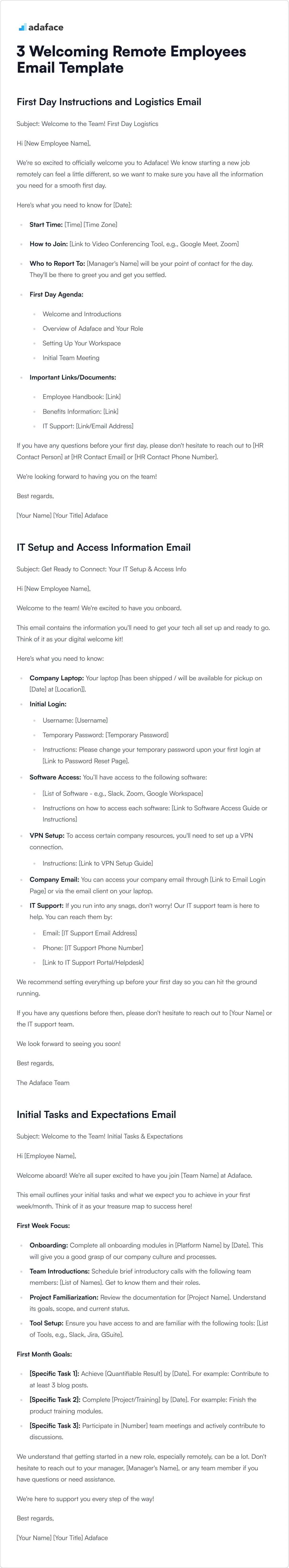Welcoming remote employees effectively sets the tone for their entire journey with your company. These email templates help recruiters create a positive first impression and ensure a smooth onboarding process.
From pre-onboarding greetings to initial task assignments, these templates cover all bases. Customize them to fit your company culture and make new remote hires feel valued from day one.
Table of contents
Crafting a Warm Welcome: The Empathetic Approach
Welcoming a remote employee sets the tone for their entire experience with your company. It's your chance to make them feel valued and part of the team, even from afar, and sets the stage for great candidate experience.
Start with a personal greeting to show you care. Avoid generic phrases; instead, mention something specific that resonated during their interview or from their background.
Highlight key onboarding steps and expectations. Provide a clear timeline for their first week or month, including meetings, training sessions, and initial projects.
Introduce them to their team and key contacts. Share brief bios or fun facts to help them connect on a personal level and foster team dynamics.
Offer ongoing support and encouragement as they settle in. Let them know you're available to answer questions and provide guidance, ensuring a smooth transition and boosting job satisfaction statistics.
Pre-Onboarding Welcome Email
This email sets the stage before the employee's first day. It confirms details and gets them excited to join, similar to how a great candidate experience can make a huge difference.
Subject: Welcome to the Team, [Employee Name]! (Pre-Onboarding)
Hi [Employee Name],
We're so excited to officially welcome you to Adaface! This email is to confirm a few details before your first day on [Start Date].
Here's what you can expect:
- Start Time: Please be ready to go at [Start Time] [Time Zone].
- Meeting Link/Location: [Provide the link for the virtual meeting or the physical address].
- First Day Agenda: We'll kick things off with [Briefly mention the agenda, e.g., introductions, team overview, initial training].
- Who to ask: [Name of person] will be your buddy for the first week. Feel free to reach out to them with any questions.
In the meantime, please make sure you've completed [Mention any pending paperwork or tasks, e.g., filled out your onboarding documents].
We're really looking forward to having you on the team and can't wait to see all that you accomplish here!
Best regards,
[Your Name] [Your Title] Adaface
First Day Instructions and Logistics Email
Use this template to provide all the logistical details for the first day. This includes start time, who to report to, and what to expect, just like when you're screening candidates you want to give them all the details they need.
Subject: Welcome to the Team! First Day Logistics
Hi [New Employee Name],
We're so excited to officially welcome you to Adaface! We know starting a new job remotely can feel a little different, so we want to make sure you have all the information you need for a smooth first day.
Here's what you need to know for [Date]:
Start Time: [Time] [Time Zone]
How to Join: [Link to Video Conferencing Tool, e.g., Google Meet, Zoom]
Who to Report To: [Manager's Name] will be your point of contact for the day. They'll be there to greet you and get you settled.
First Day Agenda:
- Welcome and Introductions
- Overview of Adaface and Your Role
- Setting Up Your Workspace
- Initial Team Meeting
Important Links/Documents:
- Employee Handbook: [Link]
- Benefits Information: [Link]
- IT Support: [Link/Email Address]
If you have any questions before your first day, please don't hesitate to reach out to [HR Contact Person] at [HR Contact Email] or [HR Contact Phone Number].
We're looking forward to having you on the team!
Best regards,
[Your Name] [Your Title] Adaface
Team Introduction Email
Introduce the new remote employee to their team with this email. It shares a bit about the new hire and encourages team members to connect, fostering good team dynamics.
Subject: Welcome [New Employee's Name] to the Team!
Hi Team,
I hope this message finds you well. I'm excited to introduce you to our newest team member, [New Employee's Name], who will be joining us remotely as our new [Job Title].
A little about [New Employee's Name]:
- Background: [Brief background information]
- Experience: [Highlight relevant experience]
- Fun Fact: [A fun or interesting fact]
Please join me in welcoming [New Employee's Name] to the team. Feel free to reach out and introduce yourself, share tips, or invite them for a virtual coffee chat.
Looking forward to the great work we will accomplish together!
Best, [Your Name] [Your Position]
IT Setup and Access Information Email
This email provides all the information the new hire needs to set up their tech. Include details on accessing company systems, software, and who to contact for IT support, ensuring a smooth IT onboarding.
Subject: Get Ready to Connect: Your IT Setup & Access Info
Hi [New Employee Name],
Welcome to the team! We're excited to have you onboard.
This email contains the information you'll need to get your tech all set up and ready to go. Think of it as your digital welcome kit!
Here's what you need to know:
- Company Laptop: Your laptop [has been shipped / will be available for pickup on [Date] at [Location]].
- Initial Login:
- Username: [Username]
- Temporary Password: [Temporary Password]
- Instructions: Please change your temporary password upon your first login at [Link to Password Reset Page].
- Software Access: You’ll have access to the following software:
- [List of Software - e.g., Slack, Zoom, Google Workspace]
- Instructions on how to access each software: [Link to Software Access Guide or Instructions]
- VPN Setup: To access certain company resources, you'll need to set up a VPN connection.
- Instructions: [Link to VPN Setup Guide]
- Company Email: You can access your company email through [Link to Email Login Page] or via the email client on your laptop.
- IT Support: If you run into any snags, don't worry! Our IT support team is here to help. You can reach them by:
- Email: [IT Support Email Address]
- Phone: [IT Support Phone Number]
- [Link to IT Support Portal/Helpdesk]
We recommend setting everything up before your first day so you can hit the ground running.
If you have any questions before then, please don't hesitate to reach out to [Your Name] or the IT support team.
We look forward to seeing you soon!
Best regards,
The Adaface Team
Initial Tasks and Expectations Email
Clearly outline the initial tasks and expectations for the first week or month. This helps the remote employee understand their priorities and what success looks like, much like setting clear objectives of recruitment and selection.
Subject: Welcome to the Team! Initial Tasks & Expectations
Hi [Employee Name],
Welcome aboard! We're all super excited to have you join [Team Name] at Adaface.
This email outlines your initial tasks and what we expect you to achieve in your first week/month. Think of it as your treasure map to success here!
First Week Focus:
- Onboarding: Complete all onboarding modules in [Platform Name] by [Date]. This will give you a good grasp of our company culture and processes.
- Team Introductions: Schedule brief introductory calls with the following team members: [List of Names]. Get to know them and their roles.
- Project Familiarization: Review the documentation for [Project Name]. Understand its goals, scope, and current status.
- Tool Setup: Ensure you have access to and are familiar with the following tools: [List of Tools, e.g., Slack, Jira, GSuite].
First Month Goals:
- [Specific Task 1]: Achieve [Quantifiable Result] by [Date]. For example: Contribute to at least 3 blog posts.
- [Specific Task 2]: Complete [Project/Training] by [Date]. For example: Finish the product training modules.
- [Specific Task 3]: Participate in [Number] team meetings and actively contribute to discussions.
We understand that getting started in a new role, especially remotely, can be a lot. Don't hesitate to reach out to your manager, [Manager's Name], or any team member if you have questions or need assistance.
We're here to support you every step of the way!
Best regards,
[Your Name] [Your Title] Adaface
Check-in and Feedback Email
Schedule a check-in meeting and send this email to show support and gather feedback. This demonstrates that you care about their experience and are committed to their success, contributing to job satisfaction statistics.
Subject: Let's Catch Up and Hear Your Thoughts!
Hi [Employee's Name],
I hope this email finds you well and settling into your new role comfortably. As part of our ongoing support, I'd love to schedule a quick check-in meeting to see how everything is going and gather any feedback you might have.
- Meeting Date & Time: [Propose a date and time]
- Duration: 15-20 minutes
- Platform: [Zoom/Teams/Other]
Your feedback is important to us, and we want to ensure you're having a positive experience. Please let us know if there's anything specific you'd like to discuss or if you have any questions beforehand.
Looking forward to our chat!
Best,
[Your Name] [Your Position] [Company Name] [Contact Information]
Download Welcoming Remote Employees Email Templates in multiple formats
Wrapping Up
- Using these welcoming remote employee email templates will set the stage for a positive candidate experience. Remember, a warm welcome can significantly impact employee engagement and reduce turnover.
- Go on, make your new remote hires feel like they've truly joined the team, even from afar! Don't forget to use pre-employment testing to hire better.
Welcoming Remote Employees Email Template FAQs
A remote employee welcome email should include:
- A warm greeting and expression of excitement
- Key information about the first day
- IT setup instructions
- Introduction to the team
- Initial tasks or expectations
Send the initial welcome email 1-2 weeks before the start date. Follow up with more detailed emails (IT setup, team introductions) 2-3 days before they begin. Send first-day instructions the day before or morning of their start date.
To make remote employees feel included:
- Introduce them to the team via email or video call
- Assign a virtual buddy or mentor
- Include them in team meetings and casual virtual gatherings
- Provide clear communication channels and encourage interaction
Yes, personalizing welcome emails is highly recommended. Include the employee's name, specific role, and any relevant details about their team or projects. This personal touch helps new hires feel valued and sets a positive tone for their onboarding.

40 min skill tests.
No trick questions.
Accurate shortlisting.
We make it easy for you to find the best candidates in your pipeline with a 40 min skills test.
Try for freeRelated templates