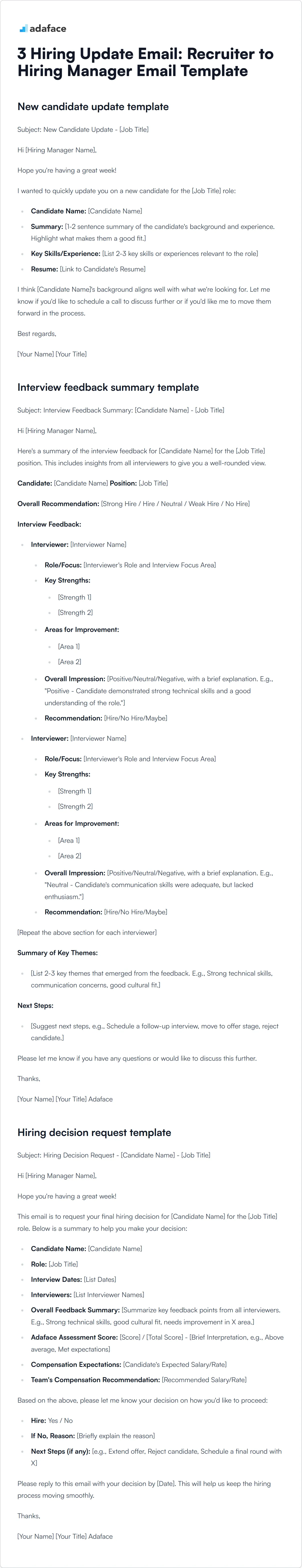Keeping hiring managers in the loop with clear and concise updates is key to a smooth recruitment process. Well-crafted emails not only ensure transparency but also foster better collaboration between recruiters and hiring managers. Explore how to create effective hiring update emails with our templates designed for various stages of the recruitment process.
From new candidate updates to hiring decision requests, each template serves a specific purpose. Avoid common pitfalls by focusing on clarity and brevity, ensuring your communications are both informative and professional. For more insights on recruitment strategies, have a look at our recruitment strategies guide.
Table of contents
Crafting a Clear and Concise Hiring Update Email
Keeping hiring managers informed is key to a smooth recruitment process. A well-crafted update email ensures everyone stays on the same page and helps maintain momentum in the hiring journey.
Start with a clear subject line. Use something like 'Hiring Update: [Position Name]' to immediately convey the email's purpose.
Begin the email body with a brief greeting and context. Remind the hiring manager which position you're updating them about, especially if they're involved in multiple hiring processes.
Provide a concise summary of the current status. Mention how many candidates have been screened, how many are moving forward, and any notable developments in the process.
Include specific next steps and any action items. Clearly state what you need from the hiring manager, whether it's reviewing resumes, scheduling interviews, or providing feedback.
Close with an invitation for questions or discussion. Offer to hop on a quick call if they need more detailed information or have concerns to address.
New candidate update template
This template is designed for recruiters to provide a concise update on new candidates to hiring managers. It helps maintain clear communication and keeps the hiring process moving smoothly.
Subject: New Candidate Update - [Job Title]
Hi [Hiring Manager Name],
Hope you're having a great week!
I wanted to quickly update you on a new candidate for the [Job Title] role:
- Candidate Name: [Candidate Name]
- Summary: [1-2 sentence summary of the candidate's background and experience. Highlight what makes them a good fit.]
- Key Skills/Experience: [List 2-3 key skills or experiences relevant to the role]
- Resume: [Link to Candidate's Resume]
I think [Candidate Name]'s background aligns well with what we're looking for. Let me know if you'd like to schedule a call to discuss further or if you'd like me to move them forward in the process.
Best regards,
[Your Name] [Your Title]
Candidate progress update template
Use this template to inform hiring managers about the progress of candidates in various stages of recruitment. It ensures everyone stays informed about candidate advancements and next steps.
Subject: Candidate Progress Update - [Job Title]
Hi [Hiring Manager Name],
This email provides an update on the candidates currently in the pipeline for the [Job Title] position.
Candidates in Consideration:
[Candidate Name 1]:
- Current Stage: [e.g., Phone Screen Completed]
- Next Steps: [e.g., Scheduling Technical Interview]
- Notes: [e.g., Strong communication skills, good initial fit]
[Candidate Name 2]:
- Current Stage: [e.g., Technical Interview Completed]
- Next Steps: [e.g., Scheduling Hiring Manager Interview]
- Notes: [e.g., Excellent technical skills, some concerns about cultural fit (to be explored further)]
[Candidate Name 3]:
- Current Stage: [e.g., Hiring Manager Interview Completed]
- Next Steps: [e.g., Preparing Offer]
- Notes: [e.g., Exceeded expectations, strong cultural fit]
Key Updates/Highlights:
- [e.g., We've moved three candidates to the interview stage this week.]
- [e.g., We're still sourcing candidates with [Specific Skill] expertise.]
Let me know if you have any questions or would like to discuss these candidates further. I'm happy to schedule a quick call.
Best regards,
[Your Name] [Your Title]
Interview feedback summary template
This template helps recruiters compile and share interview feedback from multiple interviewers with the hiring manager. It provides a comprehensive overview of candidate performance and team impressions.
Subject: Interview Feedback Summary: [Candidate Name] - [Job Title]
Hi [Hiring Manager Name],
Here's a summary of the interview feedback for [Candidate Name] for the [Job Title] position. This includes insights from all interviewers to give you a well-rounded view.
Candidate: [Candidate Name] Position: [Job Title]
Overall Recommendation: [Strong Hire / Hire / Neutral / Weak Hire / No Hire]
Interview Feedback:
Interviewer: [Interviewer Name]
- Role/Focus: [Interviewer's Role and Interview Focus Area]
- Key Strengths:
- [Strength 1]
- [Strength 2]
- Areas for Improvement:
- [Area 1]
- [Area 2]
- Overall Impression: [Positive/Neutral/Negative, with a brief explanation. E.g., "Positive - Candidate demonstrated strong technical skills and a good understanding of the role."]
- Recommendation: [Hire/No Hire/Maybe]
Interviewer: [Interviewer Name]
- Role/Focus: [Interviewer's Role and Interview Focus Area]
- Key Strengths:
- [Strength 1]
- [Strength 2]
- Areas for Improvement:
- [Area 1]
- [Area 2]
- Overall Impression: [Positive/Neutral/Negative, with a brief explanation. E.g., "Neutral - Candidate's communication skills were adequate, but lacked enthusiasm."]
- Recommendation: [Hire/No Hire/Maybe]
[Repeat the above section for each interviewer]
Summary of Key Themes:
- [List 2-3 key themes that emerged from the feedback. E.g., Strong technical skills, communication concerns, good cultural fit.]
Next Steps:
- [Suggest next steps, e.g., Schedule a follow-up interview, move to offer stage, reject candidate.]
Please let me know if you have any questions or would like to discuss this further.
Thanks,
[Your Name] [Your Title] Adaface
Offer status update template
Keep hiring managers informed about the status of job offers with this template. It covers offer details, candidate responses, and any negotiations in progress.
Subject: Offer Status Update - [Candidate Name] - [Job Title]
Hi [Hiring Manager Name],
This email provides an update on the offer extended to [Candidate Name] for the [Job Title] position.
Offer Details:
- Candidate Name: [Candidate Name]
- Job Title: [Job Title]
- Offered Salary: [Offered Salary]
- Offered Benefits: [Summary of Benefits]
- Start Date (Proposed): [Start Date]
- Offer Expiry Date: [Offer Expiry Date]
Candidate Response:
Current Status: [Accepted/Declined/Negotiating/Awaiting Response]
- If Accepted: The candidate has accepted the offer and we are proceeding with onboarding.
- If Declined: The candidate has declined the offer. Reason (if provided): [Reason for Declination].
- If Negotiating: The candidate has requested the following adjustments: [Details of Negotiation]. My recommendation is: [Your Recommendation].
- If Awaiting Response: We are awaiting the candidate's decision. I will follow up on [Date].
Next Steps:
- [Outline the next steps, e.g., sending the offer letter, scheduling onboarding, discussing negotiation points].
Please let me know if you have any questions or require further clarification. I'm here to help!
Thanks,
[Your Name] [Your Title] [Your Contact Information]
Hiring decision request template
Use this template when you need a final hiring decision from the hiring manager. It summarizes key candidate information and prompts for a clear decision on next steps.
Subject: Hiring Decision Request - [Candidate Name] - [Job Title]
Hi [Hiring Manager Name],
Hope you're having a great week!
This email is to request your final hiring decision for [Candidate Name] for the [Job Title] role. Below is a summary to help you make your decision:
- Candidate Name: [Candidate Name]
- Role: [Job Title]
- Interview Dates: [List Dates]
- Interviewers: [List Interviewer Names]
- Overall Feedback Summary: [Summarize key feedback points from all interviewers. E.g., Strong technical skills, good cultural fit, needs improvement in X area.]
- Adaface Assessment Score: [Score] / [Total Score] - [Brief Interpretation, e.g., Above average, Met expectations]
- Compensation Expectations: [Candidate's Expected Salary/Rate]
- Team's Compensation Recommendation: [Recommended Salary/Rate]
Based on the above, please let me know your decision on how you'd like to proceed:
- Hire: Yes / No
- If No, Reason: [Briefly explain the reason]
- Next Steps (if any): [e.g., Extend offer, Reject candidate, Schedule a final round with X]
Please reply to this email with your decision by [Date]. This will help us keep the hiring process moving smoothly.
Thanks,
[Your Name] [Your Title] Adaface
Recruitment metrics update template
This template helps recruiters share important recruitment metrics with hiring managers. It provides insights into the effectiveness of the hiring process and areas for improvement.
Subject: Recruitment Metrics Update
Hi [Hiring Manager's Name],
I hope this message finds you well. I wanted to share our latest recruitment metrics to keep you updated on our progress and highlight areas where we can improve.
- Total Applications Received: [Number]
- Candidates Screened: [Number]
- Interviews Conducted: [Number]
- Offers Extended: [Number]
- Offers Accepted: [Number]
- Average Time to Hire: [Number of days]
Highlights:
- We've seen an increase/decrease in the number of applications compared to last month.
- The average time to hire has improved/needs attention.
Challenges:
- We are facing some challenges in [specific area].
- [Another challenge, if any].
Next Steps:
- Focus on improving [specific metric].
- Plan to address [specific challenge].
Please let me know if you have any questions or need further details on any of these metrics. Looking forward to your feedback.
Best regards,
[Your Name] [Your Position] [Your Contact Information]
Download Hiring Update Email: Recruiter to Hiring Manager Email Templates in multiple formats
Pitfalls to Avoid in Hiring Update Emails
Recruiters often stumble when crafting hiring update emails to managers. These missteps can lead to miscommunication and delays in the hiring process.
Lack of specificity: Vague updates leave managers in the dark. Always include concrete details about candidate progress, interview schedules, and next steps.
Overloading information: Cramming too much into one email overwhelms the reader. Focus on key points and use bullet points for clarity.
Neglecting timelines: Failing to mention expected completion dates or decision deadlines creates uncertainty. Always provide a clear timeline for each stage of the process.
Omitting action items: Emails without clear next steps or requests can stall the process. Clearly state what you need from the hiring manager to move forward.
Wrapping Up
Crafting effective hiring update emails is a key skill for recruiters. By using clear templates and avoiding common pitfalls, you can streamline communication with hiring managers and enhance the hiring process. For more insights on improving recruitment strategies, explore our recruitment strategies guide.
Remember, a well-structured email not only saves time but also ensures that all stakeholders are on the same page. Keep your updates concise, relevant, and timely to facilitate smooth decision-making and maintain a positive recruitment experience.
Hiring Update Email: Recruiter to Hiring Manager Email Template FAQs
Many rejection emails appear similar because they follow a standard format to ensure professionalism and consistency. Personalizing them can help maintain a positive candidate experience.
AI can assist in drafting rejection emails by providing templates and suggestions. However, adding a personal touch is crucial to maintain empathy and professionalism.
Recruiters should update hiring managers at key stages of the recruitment process, such as after interviews or when significant changes occur. Regular updates help maintain transparency.
A candidate progress update should include the candidate's current stage in the hiring process, feedback from interviews, and any next steps or actions required.
To ensure clarity, use bullet points for key information, keep sentences short, and focus on the main message. Avoid jargon and unnecessary details.
Common pitfalls include being too vague, using jargon, and not providing actionable information. Ensuring clarity and relevance can help avoid these issues.

40 min skill tests.
No trick questions.
Accurate shortlisting.
We make it easy for you to find the best candidates in your pipeline with a 40 min skills test.
Try for freeRelated templates