If you are a candidate looking to contact a hiring manager or a hiring manager with a profile of candidate but no email address, this post will help you find their email id without using external tools.
What's covered?
- Github
- Dribbble & Behance
- Personal websites/ Online Profiles
Note that these methods might not work 100% of the time.
We skipped LinkedIn since there are many paid tools that improve the accuracy and also make this process easier.
Even though all of this is public data, people might not have left their email id on purpose, we recommend reaching out with that context and not spam them if they don't respond.
Check if the user listed their contact in the Twitter profile (sometimes the simplest way is the best way)
If that doesn't work, visit https://www.allmytweets.net/
This website lists all tweets that were posted from a twitter account. Most of the users give out their email id in any of the tweets while chatting with a customer support agent or just reaching out. Here's walk-through with pictures:
- Signup with your twitter account
- Enter twitter id of the user whose tweets you want to fetch
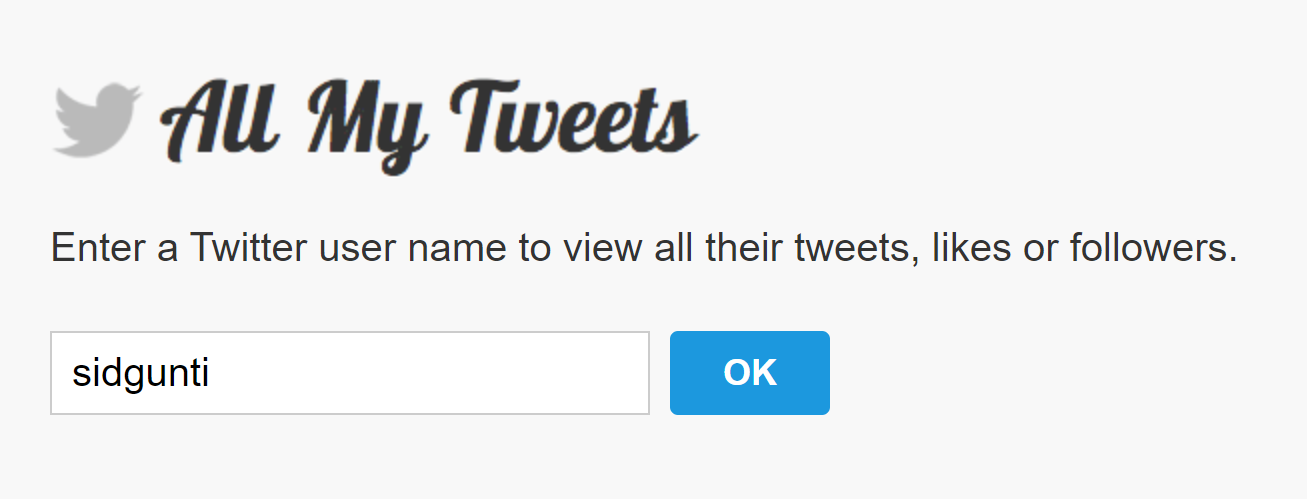
- Once the profile is loaded, click on 'Tweets'

- Once all the tweets are loaded. Search the page (Ctrl + F - shortcut) with "email", "gmail.com" etc keywords
If this doesn't work and if the user listed an online personal website, follow the steps under the online website section.
Github
If you find yourself with a Github profile, open it and check the profile data. If you are lucky, some developers/ freelancers provide their email id to contact them. (You might have to sign in to Github to view complete profile data)
Github users leave their email addresses in commits to their public repositories. Follow below steps to retrieve that email id-
- Open Github profile of the user
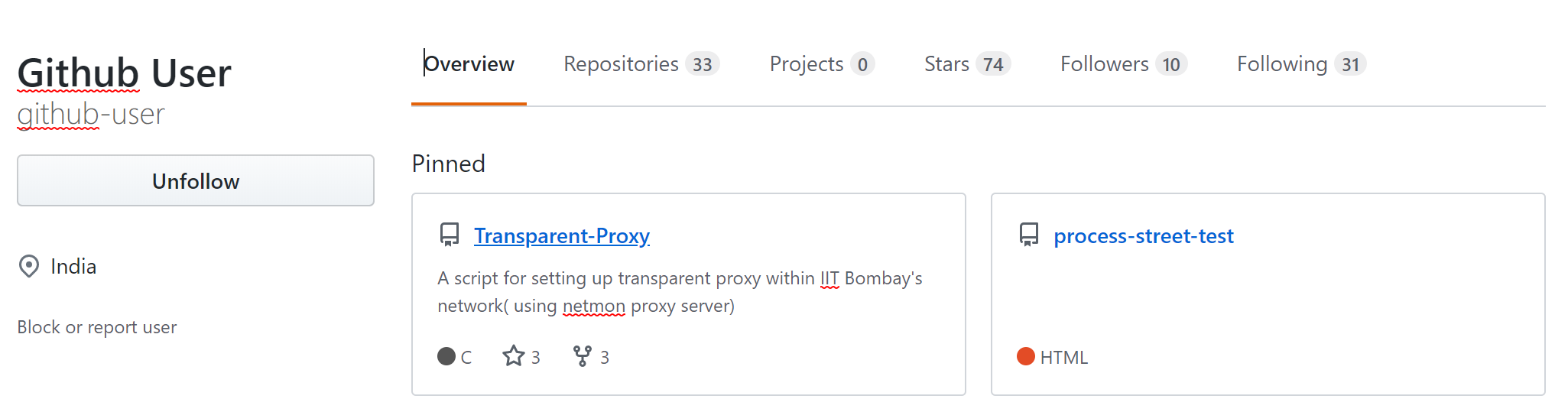
- Click on the "Repositories" tab
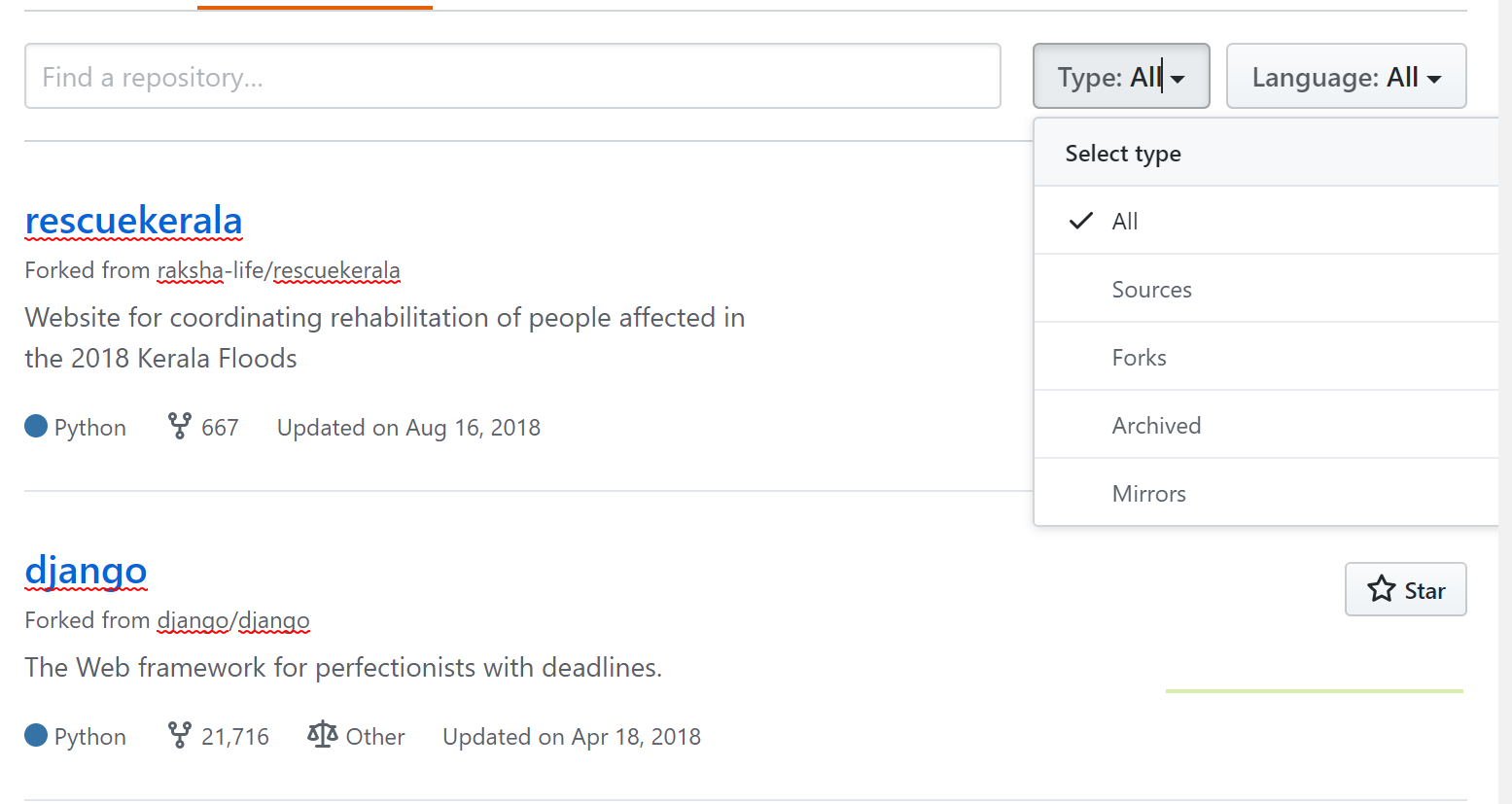
- Select any repository. But we recommend you select 'Sources' (these are the repositories the user created by themselves. So they most likely left at least one commit message. For 'forks' they might not have created any commit messages)
- Once you selected a repository, go to commits
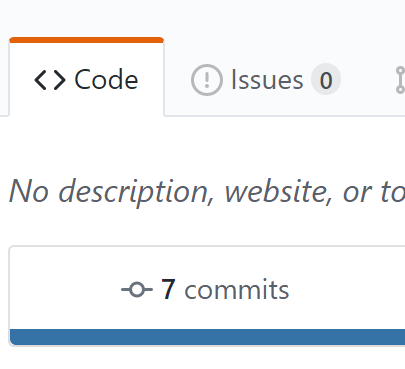
- Select any commit from the list of commits
- Now copy the URL of the commit page and add ".patch" to the end and visit the new URL. For example, if the commit URL is 'https://github.com/siddug/opengl_drawing/commit/7758aa137646957cef3b908a78c6c36192869a91', visit the URL by adding ".patch" to the end. So the new URL is 'https://github.com/siddug/opengl_drawing/commit/7758aa137646957cef3b908a78c6c36192869a91.patch'
- In the resulting page - at the top, you will find the email address used to make that commit.
If you don't find an email address but find a personal website link, follow the steps under the personal website section.
Dribbble & Behance
Check the profile page for email id. If that doesn't work out and if you find a personal website, follow the next section. Another option is to visit the early posts of the designer, some leave their email addresses.
Personal websites
If you get hold of a personal website, there's a good chance that the developer leaves their contact info. In case, that doesn't work for you, you can get the "whois" information of the website. "whois" information of a website is data about who owns the domain. You can visit "whois" sites like https://who.is/, enter the domain address.
For example, if you enter https://www.siddu.xyz in who.is site. You get full profile:
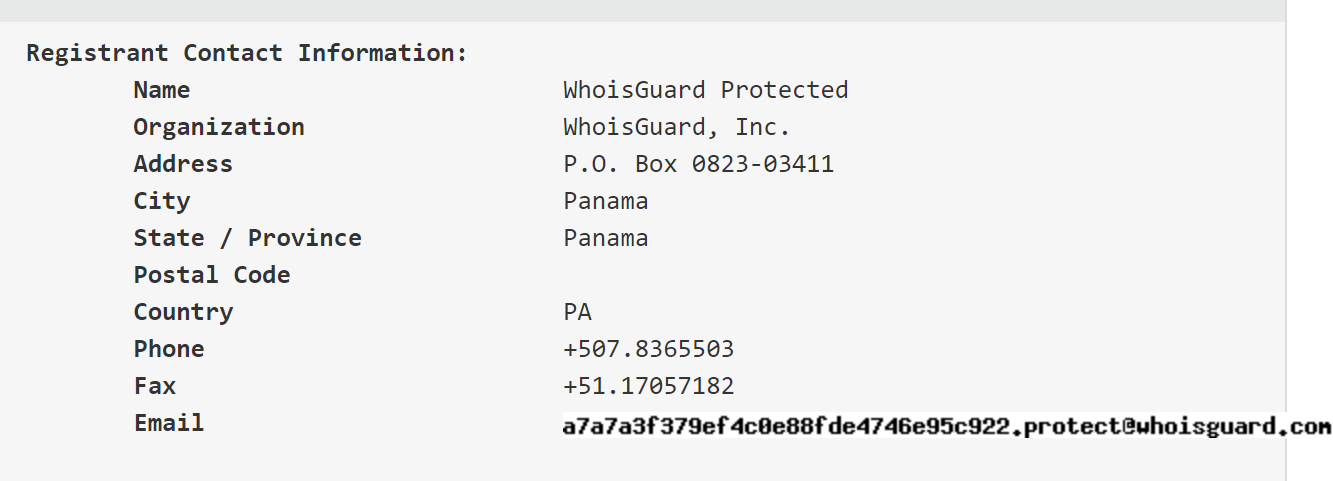
Note that some domains have whois protection like the one in the image above. If it doesn't then you have access to the email id of the domain registrant.
Hope that helps you in your hiring hunt! 🙂

