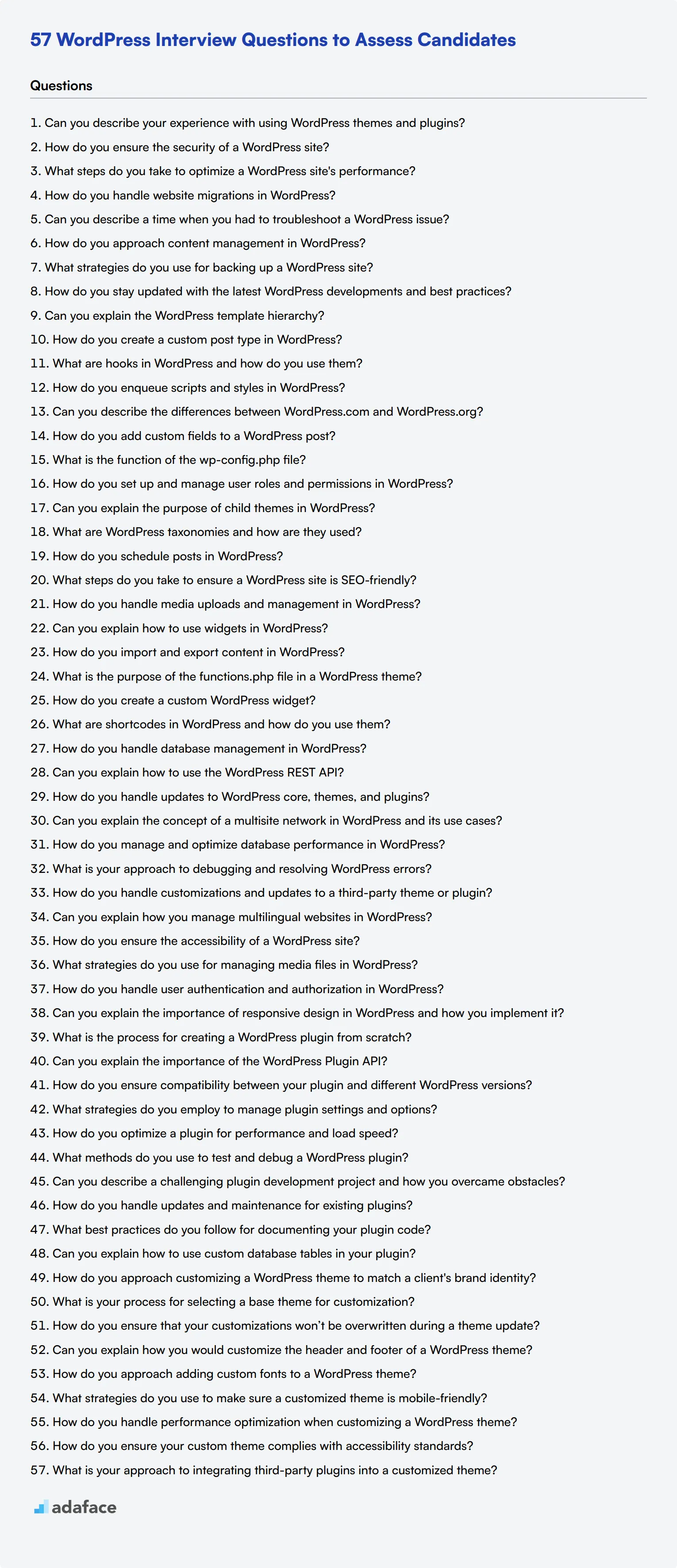Hiring the right WordPress developers can be challenging due to the diverse skill sets required. This list of interview questions will help you assess candidates' abilities effectively and make informed hiring decisions.
In this blog post, you will find various WordPress interview questions tailored to different experience levels, from junior to mid-tier developers, as well as specific topics like plugin development and theme customization. The questions come with answers to help you gauge candidates' proficiency.
By using this guide, you can streamline the interview process and identify the best talent for your projects. Additionally, consider leveraging our PHP WordPress online test to evaluate candidates' skills before scheduling interviews.
Table of contents
8 general Wordpress interview questions and answers to assess candidates

To identify if candidates have the right understanding and skills to manage WordPress, consider using these eight interview questions. They are designed to help you assess both their technical know-how and their practical experience with the platform.
1. Can you describe your experience with using WordPress themes and plugins?
Candidates should be able to discuss the types of themes and plugins they've worked with, including any customizations they've made. They might mention popular themes like Divi or Avada and plugins such as Yoast SEO or WooCommerce.
Look for candidates who can explain how they select themes and plugins based on project requirements, and how they ensure compatibility and performance. An ideal candidate will also touch on their ability to troubleshoot issues related to themes and plugins.
2. How do you ensure the security of a WordPress site?
A good candidate will discuss several security practices, such as keeping WordPress core, themes, and plugins up to date, using strong passwords, and implementing two-factor authentication. They might also mention using security plugins like Wordfence or Sucuri.
Candidates should show an understanding of common vulnerabilities such as SQL injection and cross-site scripting, and explain how they mitigate these risks. Ideal responses will also include regular backups and monitoring for suspicious activity.
3. What steps do you take to optimize a WordPress site's performance?
Candidates may talk about techniques such as optimizing images, using caching plugins like W3 Total Cache, and minimizing the use of heavy plugins. They might also mention using a content delivery network (CDN) to improve load times.
Look for answers that highlight practical experience with performance optimization, including website speed tests and monitoring tools like Google PageSpeed Insights or GTmetrix. An ideal candidate will provide specific examples of performance improvements they've achieved.
4. How do you handle website migrations in WordPress?
Candidates should explain the steps involved in migrating a website, such as backing up files and databases, moving the content to the new server, and updating URLs. They might mention tools like All-in-One WP Migration or Duplicator.
Look for candidates who can discuss potential challenges in website migrations, such as downtime and data loss, and how they address these issues. Strong candidates will also highlight their experience with testing the site post-migration to ensure everything works correctly.
5. Can you describe a time when you had to troubleshoot a WordPress issue?
Candidates should provide a specific example of a problem they encountered, such as a plugin conflict or a theme error, and how they resolved it. They might mention tools and techniques they used to diagnose the issue, like enabling WP_DEBUG or checking server logs.
Ideal responses will demonstrate problem-solving skills and a methodical approach to troubleshooting. Look for candidates who can explain the root cause of the issue and the steps they took to prevent it from recurring.
6. How do you approach content management in WordPress?
A good candidate will discuss their experience with creating and organizing content, using categories and tags, and managing media files. They might also mention using the block editor (Gutenberg) or classic editor, depending on their preference.
Look for answers that highlight the candidate's ability to maintain a well-structured and user-friendly website. An ideal candidate will also discuss their experience with SEO best practices and tools like Yoast SEO to optimize content.
7. What strategies do you use for backing up a WordPress site?
Candidates should discuss the importance of regular backups and the tools they use to automate this process, such as UpdraftPlus or BackupBuddy. They might also mention storing backups in multiple locations, like cloud storage and local drives.
Look for candidates who can explain how they schedule backups and test them to ensure they can be restored successfully. An ideal candidate will also discuss their experience with restoring sites from backups in case of data loss or corruption.
8. How do you stay updated with the latest WordPress developments and best practices?
A strong candidate will mention following WordPress blogs, forums, and attending WordCamps or local meetups. They might also discuss subscribing to newsletters or participating in online courses and webinars.
Look for answers that show a commitment to continuous learning and professional development. An ideal candidate will stay informed about the latest updates, security vulnerabilities, and emerging trends in the WordPress community.
20 Wordpress interview questions to ask junior developers
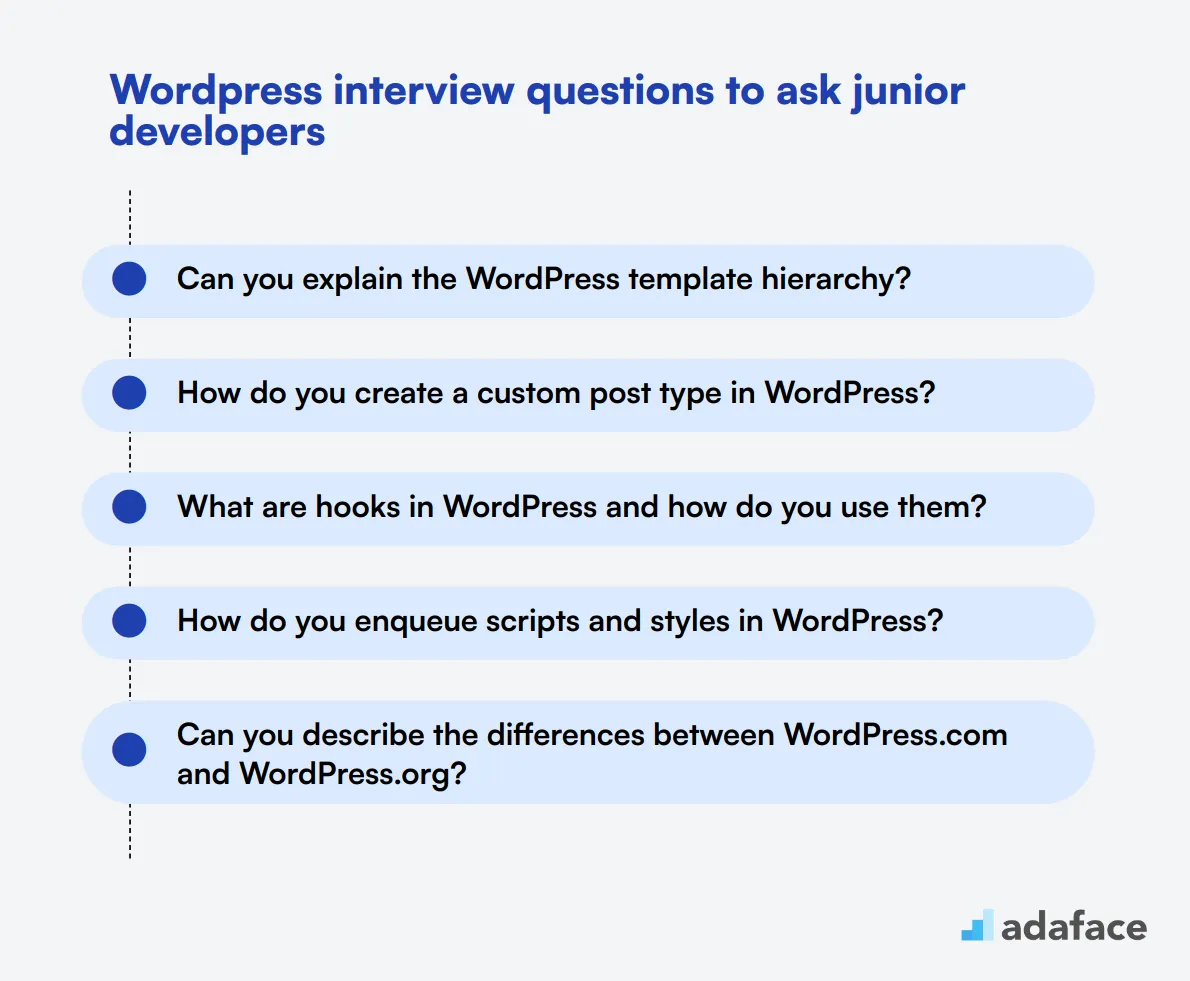
To assess if candidates have a solid grasp of WordPress fundamentals, use these targeted interview questions. They will help you identify the right junior developers with the essential skills to contribute effectively to your team. For more detailed criteria, check out this WordPress developer job description.
- Can you explain the WordPress template hierarchy?
- How do you create a custom post type in WordPress?
- What are hooks in WordPress and how do you use them?
- How do you enqueue scripts and styles in WordPress?
- Can you describe the differences between WordPress.com and WordPress.org?
- How do you add custom fields to a WordPress post?
- What is the function of the wp-config.php file?
- How do you set up and manage user roles and permissions in WordPress?
- Can you explain the purpose of child themes in WordPress?
- What are WordPress taxonomies and how are they used?
- How do you schedule posts in WordPress?
- What steps do you take to ensure a WordPress site is SEO-friendly?
- How do you handle media uploads and management in WordPress?
- Can you explain how to use widgets in WordPress?
- How do you import and export content in WordPress?
- What is the purpose of the functions.php file in a WordPress theme?
- How do you create a custom WordPress widget?
- What are shortcodes in WordPress and how do you use them?
- How do you handle database management in WordPress?
- Can you explain how to use the WordPress REST API?
10 intermediate Wordpress interview questions and answers to ask mid-tier developers
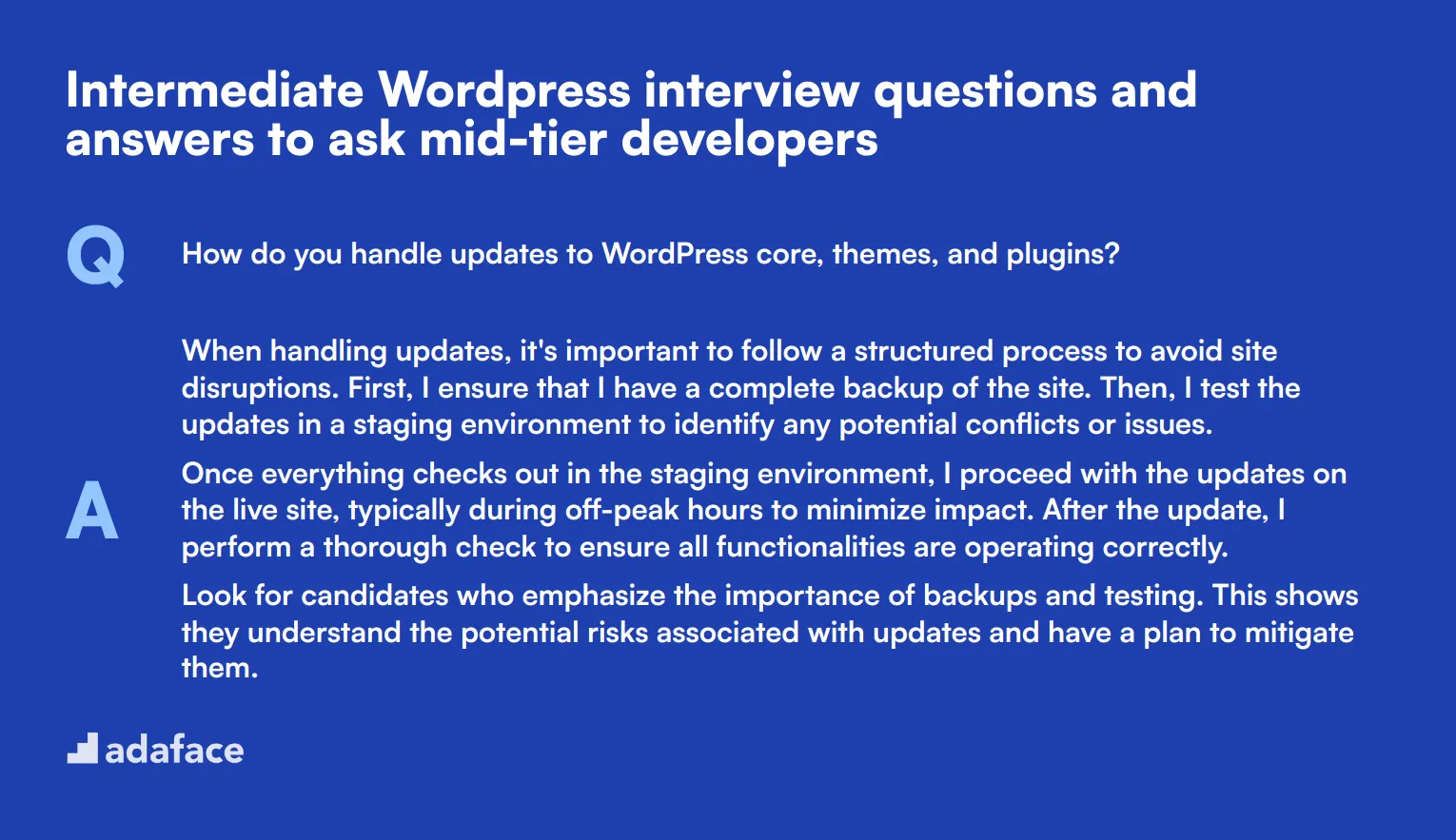
To determine if your mid-tier WordPress developers have the right skills to tackle intermediate challenges, use these 10 interview questions. These questions are designed to help you gauge their practical knowledge and problem-solving abilities in real-world scenarios.
1. How do you handle updates to WordPress core, themes, and plugins?
When handling updates, it's important to follow a structured process to avoid site disruptions. First, I ensure that I have a complete backup of the site. Then, I test the updates in a staging environment to identify any potential conflicts or issues.
Once everything checks out in the staging environment, I proceed with the updates on the live site, typically during off-peak hours to minimize impact. After the update, I perform a thorough check to ensure all functionalities are operating correctly.
Look for candidates who emphasize the importance of backups and testing. This shows they understand the potential risks associated with updates and have a plan to mitigate them.
2. Can you explain the concept of a multisite network in WordPress and its use cases?
A multisite network in WordPress allows you to run multiple websites from a single WordPress installation. This setup is particularly useful for organizations that manage several sites, such as universities, large corporations, or a network of blogs.
The main advantage of a multisite network is centralized management. You can install themes and plugins once and activate them across multiple sites. However, it's important to understand that managing a multisite network comes with its own set of challenges, such as user permissions and site-specific customizations.
Ideal candidates should show an understanding of when and why to use a multisite network, as well as an awareness of the potential complexities involved.
3. How do you manage and optimize database performance in WordPress?
Managing database performance involves several strategies. Regularly cleaning up the database by removing unnecessary data like post revisions, spam comments, and transients can help keep it optimized. Using plugins like WP-Optimize can automate some of these tasks.
For larger databases, using database indexing and optimizing queries can significantly improve performance. Additionally, setting up a proper caching mechanism can reduce the load on the database, improving overall site speed.
Candidates should demonstrate a good understanding of various optimization techniques and tools. Look for their approach towards proactive maintenance and performance monitoring.
4. What is your approach to debugging and resolving WordPress errors?
Debugging WordPress errors starts with enabling WP_DEBUG in the wp-config.php file to get detailed error messages. I also check log files and use browser developer tools to identify the source of the problem.
For more complex issues, I might deactivate all plugins and switch to a default theme to isolate the problem. Once identified, I can address the specific code or configuration causing the error.
Look for candidates who have a systematic approach to debugging and can articulate their process clearly. Their ability to use various tools and methods to resolve issues is crucial.
5. How do you handle customizations and updates to a third-party theme or plugin?
When customizing a third-party theme or plugin, it's essential to avoid modifying the core files directly. Instead, I use child themes for themes and custom plugins for extending plugin functionality. This ensures that updates to the original theme or plugin don't overwrite customizations.
Before making any changes, I review the documentation to understand the best practices and available hooks or filters. After implementing the changes, I thoroughly test them to ensure they work as expected without causing conflicts.
Candidates should know the importance of using child themes and custom plugins for customizations. Their approach should prioritize maintainability and compatibility with future updates.
6. Can you explain how you manage multilingual websites in WordPress?
Managing multilingual websites can be done using plugins like WPML or Polylang. These tools allow you to create and manage translations for your content, ensuring a seamless user experience across different languages.
I also pay attention to SEO best practices for multilingual sites, such as using hreflang tags and creating separate sitemaps for each language. It's crucial to ensure that the site structure and navigation are intuitive for users in all supported languages.
Strong candidates should demonstrate familiarity with popular multilingual plugins and best practices for SEO and user experience in multilingual websites.
7. How do you ensure the accessibility of a WordPress site?
Ensuring accessibility involves following guidelines like WCAG (Web Content Accessibility Guidelines). This includes using semantic HTML, providing alt text for images, and ensuring that the site is navigable via keyboard.
I also use tools like WAVE and Lighthouse to audit the site's accessibility and identify areas for improvement. Regular testing with real users, including those with disabilities, can provide valuable insights for making the site more accessible.
Candidates should show an understanding of accessibility standards and tools. Their commitment to regular testing and improvements indicates a proactive approach to accessibility.
8. What strategies do you use for managing media files in WordPress?
Managing media files effectively involves optimizing images before uploading them to reduce file sizes and improve site performance. Plugins like Smush or ShortPixel can automate this process.
Organizing media files using a folder structure or a media management plugin helps keep the media library tidy and makes it easier to find specific files. Additionally, using a CDN (Content Delivery Network) can offload media delivery and speed up load times.
Look for candidates who emphasize the importance of optimization and organization. Their knowledge of tools and techniques for managing media files is crucial for maintaining a fast and efficient site.
9. How do you handle user authentication and authorization in WordPress?
User authentication and authorization involve managing user roles and capabilities effectively. I use WordPress's built-in roles and capabilities system to assign appropriate permissions based on user needs.
For more complex requirements, I might use plugins like Members or User Role Editor to customize roles and capabilities. Ensuring secure login procedures, such as using two-factor authentication, is also a priority to protect user accounts.
Candidates should demonstrate a solid understanding of user roles and capabilities. Their approach to security and customization of user permissions is essential for maintaining a secure and well-managed site.
10. Can you explain the importance of responsive design in WordPress and how you implement it?
Responsive design ensures that a WordPress site looks and functions well on all devices, from desktops to smartphones. This is crucial for providing a good user experience and improving search engine rankings.
I implement responsive design by using flexible grid layouts, responsive images, and CSS media queries. Testing the site across different devices and screen sizes is essential to ensure consistency and usability.
Strong candidates should emphasize the importance of responsive design and demonstrate their knowledge of techniques and tools for implementing it effectively. Their approach should prioritize user experience and accessibility.
10 Wordpress interview questions about plugin development
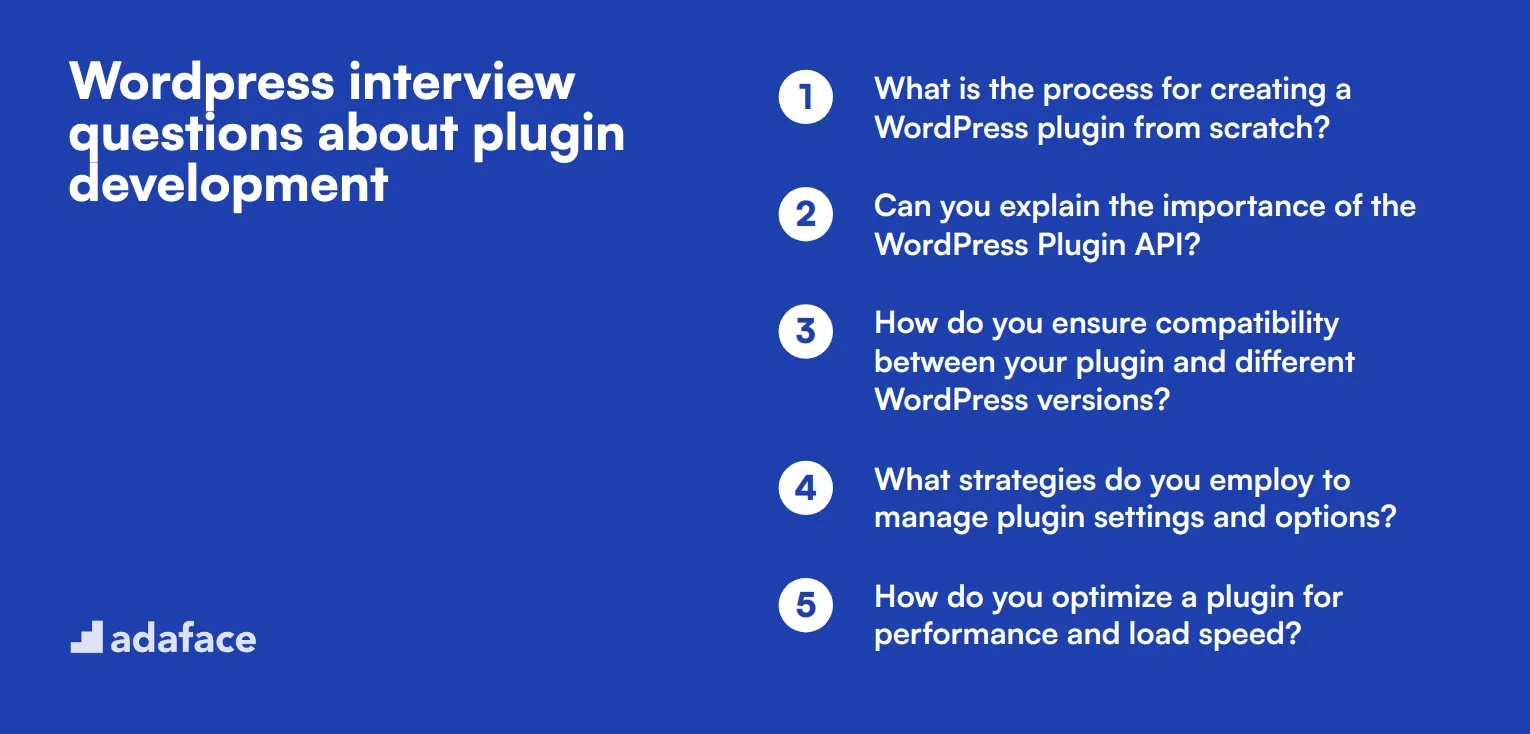
To evaluate if candidates have the right skills for plugin development in WordPress, consider using these targeted interview questions. They will help you assess their technical proficiency and practical experience, ensuring you find the best fit for your team. For a deeper understanding of the role, refer to this WordPress developer job description.
- What is the process for creating a WordPress plugin from scratch?
- Can you explain the importance of the WordPress Plugin API?
- How do you ensure compatibility between your plugin and different WordPress versions?
- What strategies do you employ to manage plugin settings and options?
- How do you optimize a plugin for performance and load speed?
- What methods do you use to test and debug a WordPress plugin?
- Can you describe a challenging plugin development project and how you overcame obstacles?
- How do you handle updates and maintenance for existing plugins?
- What best practices do you follow for documenting your plugin code?
- Can you explain how to use custom database tables in your plugin?
9 Wordpress interview questions and answers related to theme customization
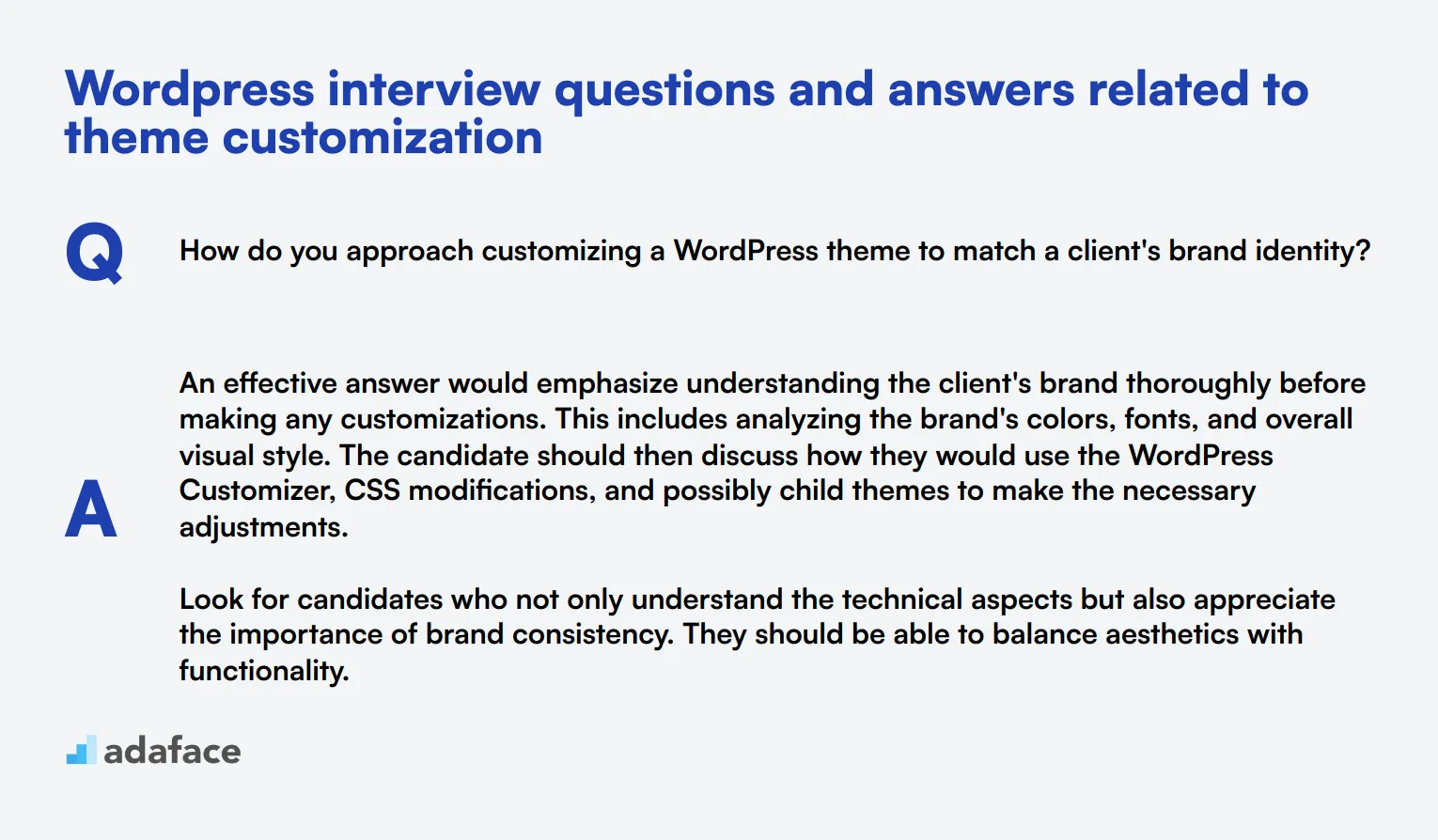
To gauge a candidate’s proficiency in customizing WordPress themes, these nine interview questions are essential. Whether you’re looking for a developer who can tweak existing themes or create new ones from scratch, these questions will help you identify the right talent for your team.
1. How do you approach customizing a WordPress theme to match a client's brand identity?
An effective answer would emphasize understanding the client's brand thoroughly before making any customizations. This includes analyzing the brand's colors, fonts, and overall visual style. The candidate should then discuss how they would use the WordPress Customizer, CSS modifications, and possibly child themes to make the necessary adjustments.
Look for candidates who not only understand the technical aspects but also appreciate the importance of brand consistency. They should be able to balance aesthetics with functionality.
2. What is your process for selecting a base theme for customization?
Candidates should mention evaluating the theme’s compatibility with the latest WordPress version, responsiveness, SEO-friendliness, and customization options. They might also discuss the importance of choosing themes that are well-documented and supported by their developers.
Ideal candidates will show they can think critically about choosing a theme that meets both the technical requirements and the client's needs. They should show familiarity with popular themes and frameworks, such as Genesis or Divi.
3. How do you ensure that your customizations won’t be overwritten during a theme update?
A solid answer will include the use of child themes, which allow for customizations without altering the parent theme’s files. The candidate might also discuss the importance of documenting any changes made and using version control systems like Git.
Look for candidates who are well-versed in best practices and demonstrate an understanding of maintaining the integrity of their customizations over time.
4. Can you explain how you would customize the header and footer of a WordPress theme?
Candidates should describe using the WordPress Customizer for basic changes or editing the header.php and footer.php files in a child theme for more advanced customizations. They might also mention using widgets and menus to add or modify content in these areas.
An ideal candidate should show a clear understanding of both simple and complex customization techniques and emphasize the importance of preserving the theme's update-ability.
5. How do you approach adding custom fonts to a WordPress theme?
Candidates should mention using Google Fonts or hosting fonts locally. They should discuss how to enqueue the fonts properly in the theme's functions.php file and apply them via CSS to the desired elements.
Look for candidates who understand the technical steps involved and the importance of consistent typography in maintaining a cohesive design.
6. What strategies do you use to make sure a customized theme is mobile-friendly?
An effective answer should include the use of responsive design principles, media queries in CSS, and testing the theme on various devices and screen sizes. The candidate might also discuss using tools like BrowserStack for cross-browser testing.
Ideal candidates will emphasize the importance of a mobile-first approach and demonstrate experience in ensuring that customizations look good and function well across all devices.
7. How do you handle performance optimization when customizing a WordPress theme?
Candidates should talk about minimizing the use of plugins, optimizing images, and ensuring clean, efficient code. They might also mention leveraging caching mechanisms and Content Delivery Networks (CDNs).
Look for candidates who balance aesthetics with performance and show a clear understanding of how to keep a site fast and efficient even after extensive customizations.
8. How do you ensure your custom theme complies with accessibility standards?
Candidates should mention the importance of following Web Content Accessibility Guidelines (WCAG) and using semantic HTML. They might also discuss testing their customizations with screen readers and other assistive technologies.
An ideal candidate will show an awareness of accessibility issues and a commitment to making sure all users can navigate and use the website effectively.
9. What is your approach to integrating third-party plugins into a customized theme?
Candidates should describe evaluating the compatibility of the plugin with the theme and ensuring that it doesn’t introduce conflicts or performance issues. They might also talk about customizing the plugin’s styles and functionality to match the overall theme.
Look for candidates who demonstrate a thoughtful approach to plugin integration and an ability to troubleshoot and resolve any issues that arise from these integrations.
Which Wordpress skills should you evaluate during the interview phase?
Assessing a candidate's WordPress skills in just one interview can be quite challenging. However, focusing on core skills will provide valuable insights into their abilities and suitability for the role. Here are some essential WordPress skills to evaluate during the interview phase.
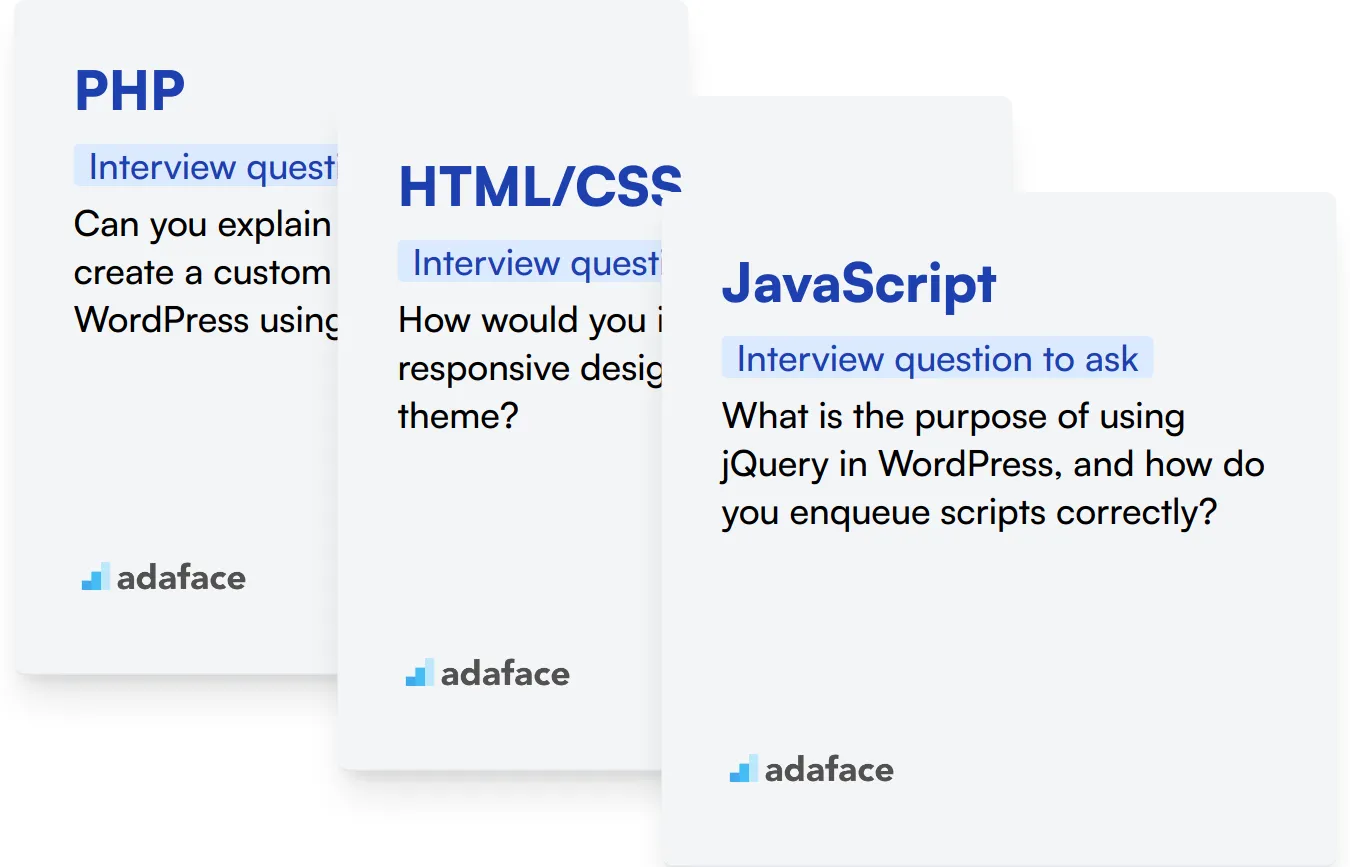
PHP
Consider using an assessment test that includes relevant multiple-choice questions to filter candidates based on their PHP skills. You can find a suitable test in our library, such as the PHP online test.
To further gauge their PHP knowledge, you can ask specific interview questions that focus on their practical experience with PHP in WordPress.
Can you explain how you would create a custom post type in WordPress using PHP?
When asking this question, look for a clear explanation of the steps involved, including the use of the register_post_type function. Candidates should demonstrate familiarity with WordPress hooks and the overall structure of WordPress coding standards.
HTML/CSS
Utilizing an assessment test with MCQs related to HTML and CSS can effectively screen for these skills. Consider the HTML/CSS online test available in our library.
You can also ask targeted questions to evaluate a candidate's practical understanding of HTML and CSS in WordPress.
How would you implement a responsive design in a WordPress theme?
Look for answers that include the use of media queries, flexible grid layouts, and possibly the use of CSS frameworks. Candidates should show an understanding of mobile-first design principles.
JavaScript
To assess JavaScript proficiency, consider using an MCQ-based assessment test. A relevant test, such as the JavaScript online test, is available in our library.
Additionally, you can ask specific questions that require candidates to demonstrate their JavaScript capabilities in a WordPress context.
What is the purpose of using jQuery in WordPress, and how do you enqueue scripts correctly?
Candidates should explain the significance of jQuery for DOM manipulation and AJAX requests, as well as the correct way to enqueue scripts using wp_enqueue_script. This reflects their understanding of best practices in WordPress development.
Hire Top Wordpress Talent with Skills Tests and the Right Interview Questions
If you are looking to hire someone with Wordpress skills, it's important to ensure they possess the necessary expertise.
The best way to verify this is with skills tests. Check out our PHP Wordpress Test and PHP Test.
Using these tests, you can shortlist the best applicants and then call them for interviews.
To proceed, you can sign up here or visit our test library for more information.
PHP & WordPress Developer Online Test
Download Wordpress interview questions template in multiple formats
Wordpress Interview Questions FAQs
A WordPress developer should be proficient in PHP, HTML, CSS, JavaScript, and MySQL. They should also understand WordPress themes, plugins, and core functionalities.
You can evaluate a candidate's experience by asking about their previous projects, their role in those projects, and specific challenges they faced and overcame while working on WordPress sites.
For junior developers, focus on questions about basic WordPress functionalities, their understanding of themes and plugins, and their knowledge of front-end technologies like HTML and CSS.
Plugin development allows WordPress developers to extend the functionality of WordPress sites. It showcases their ability to create custom solutions and enhance the user experience.
Common questions include asking about child themes, custom post types, theme frameworks, and techniques to ensure themes are responsive and user-friendly.
Choose a developer who not only has the technical skills but also fits well with your team culture. Assess their problem-solving abilities, creativity, and communication skills during the interview process.

40 min skill tests.
No trick questions.
Accurate shortlisting.
We make it easy for you to find the best candidates in your pipeline with a 40 min skills test.
Try for freeRelated posts
Free resources