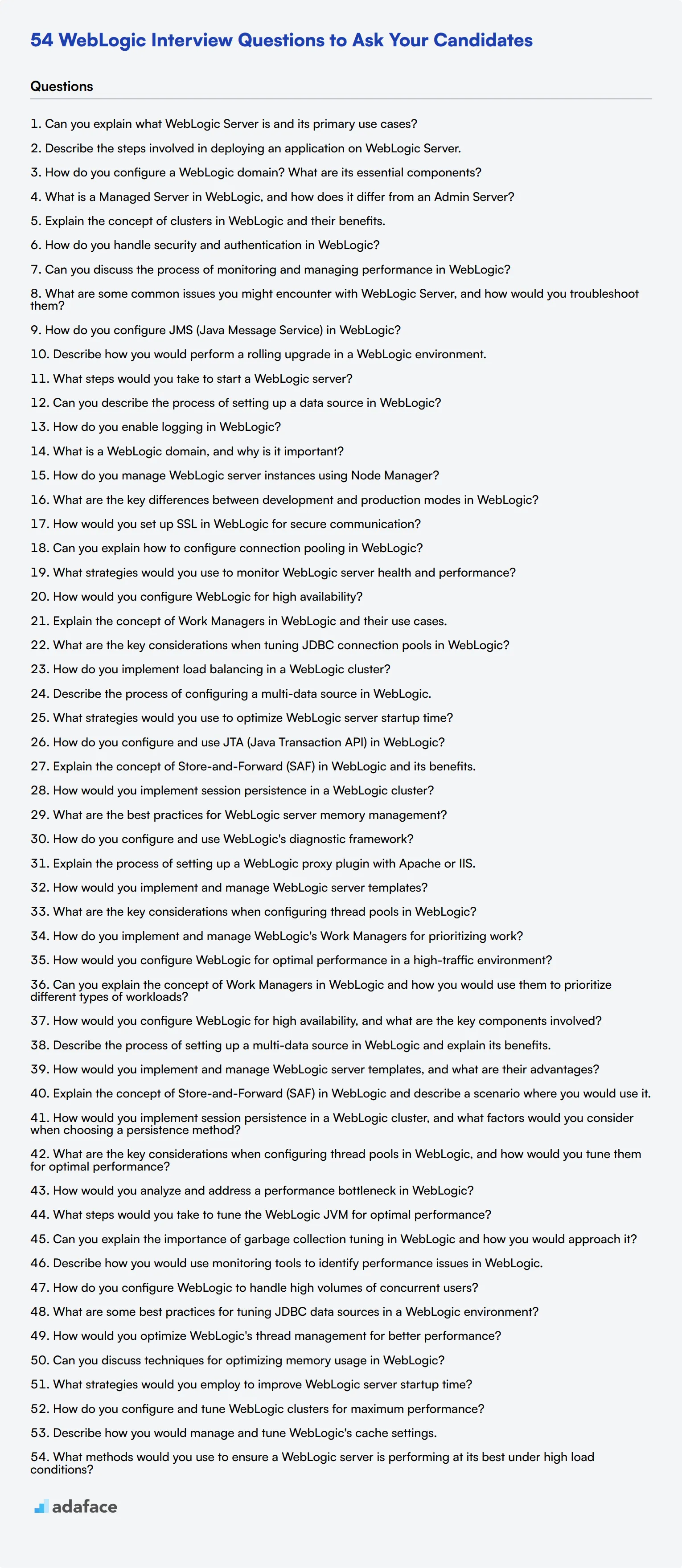Hiring skilled WebLogic administrators is crucial for maintaining robust and efficient enterprise applications. Conducting effective interviews helps you identify candidates with the right technical skills and experience to manage your WebLogic servers.
This blog post provides a comprehensive list of WebLogic interview questions for different experience levels and areas of expertise. From common questions for beginners to advanced topics for seasoned professionals, we cover server configuration, performance tuning, and more.
Use these questions to thoroughly evaluate candidates' WebLogic knowledge and practical skills. Consider complementing your interviews with a pre-screening assessment to streamline your hiring process and find the best WebLogic talent efficiently.
Table of contents
10 common WebLogic interview questions to ask your candidates
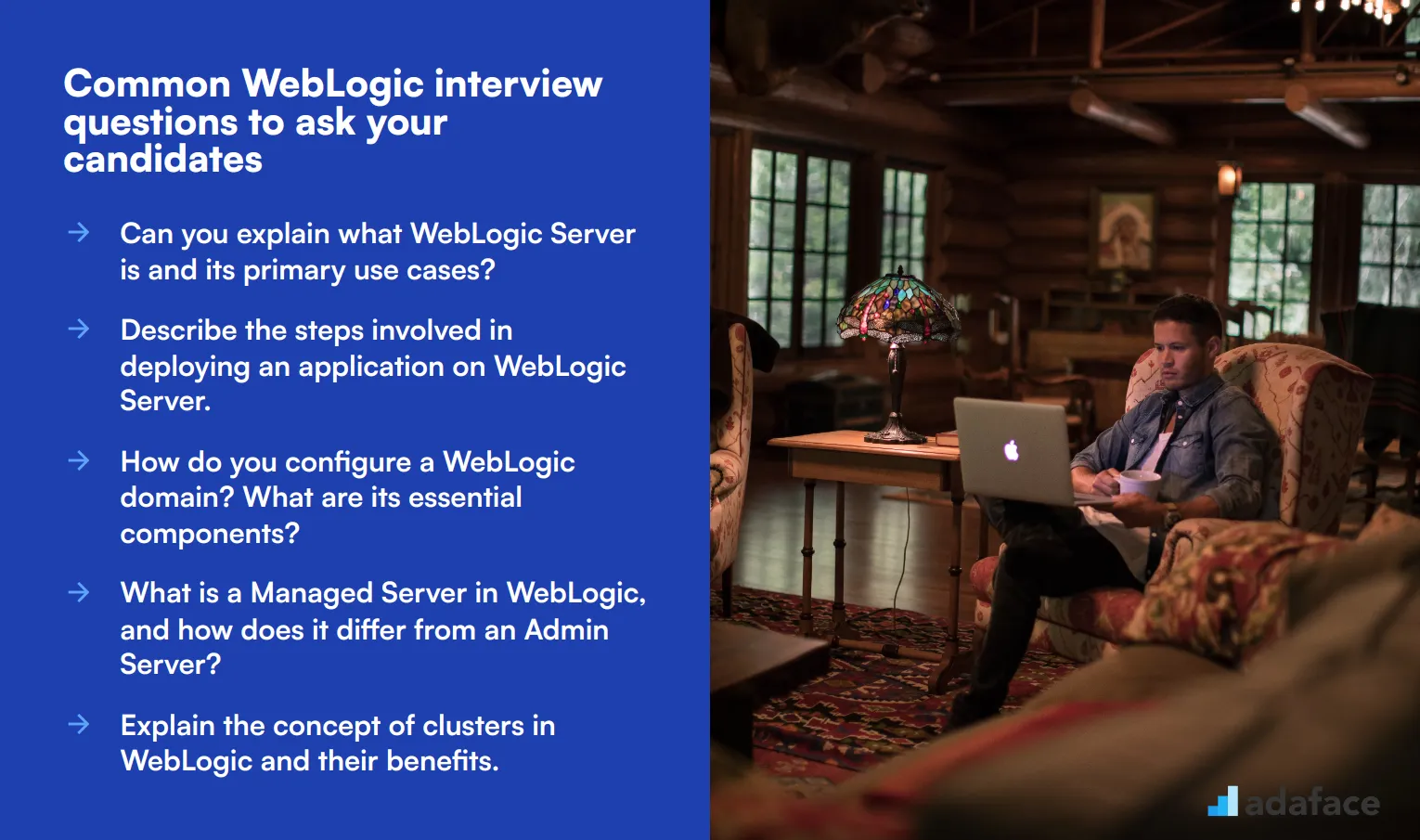
To determine whether your candidates have the right skills and knowledge for a WebLogic role, ask them some of these common WebLogic interview questions. This list will help you assess their technical expertise, problem-solving abilities, and overall fit for your software developer job description.
- Can you explain what WebLogic Server is and its primary use cases?
- Describe the steps involved in deploying an application on WebLogic Server.
- How do you configure a WebLogic domain? What are its essential components?
- What is a Managed Server in WebLogic, and how does it differ from an Admin Server?
- Explain the concept of clusters in WebLogic and their benefits.
- How do you handle security and authentication in WebLogic?
- Can you discuss the process of monitoring and managing performance in WebLogic?
- What are some common issues you might encounter with WebLogic Server, and how would you troubleshoot them?
- How do you configure JMS (Java Message Service) in WebLogic?
- Describe how you would perform a rolling upgrade in a WebLogic environment.
9 WebLogic interview questions and answers to evaluate junior administrators
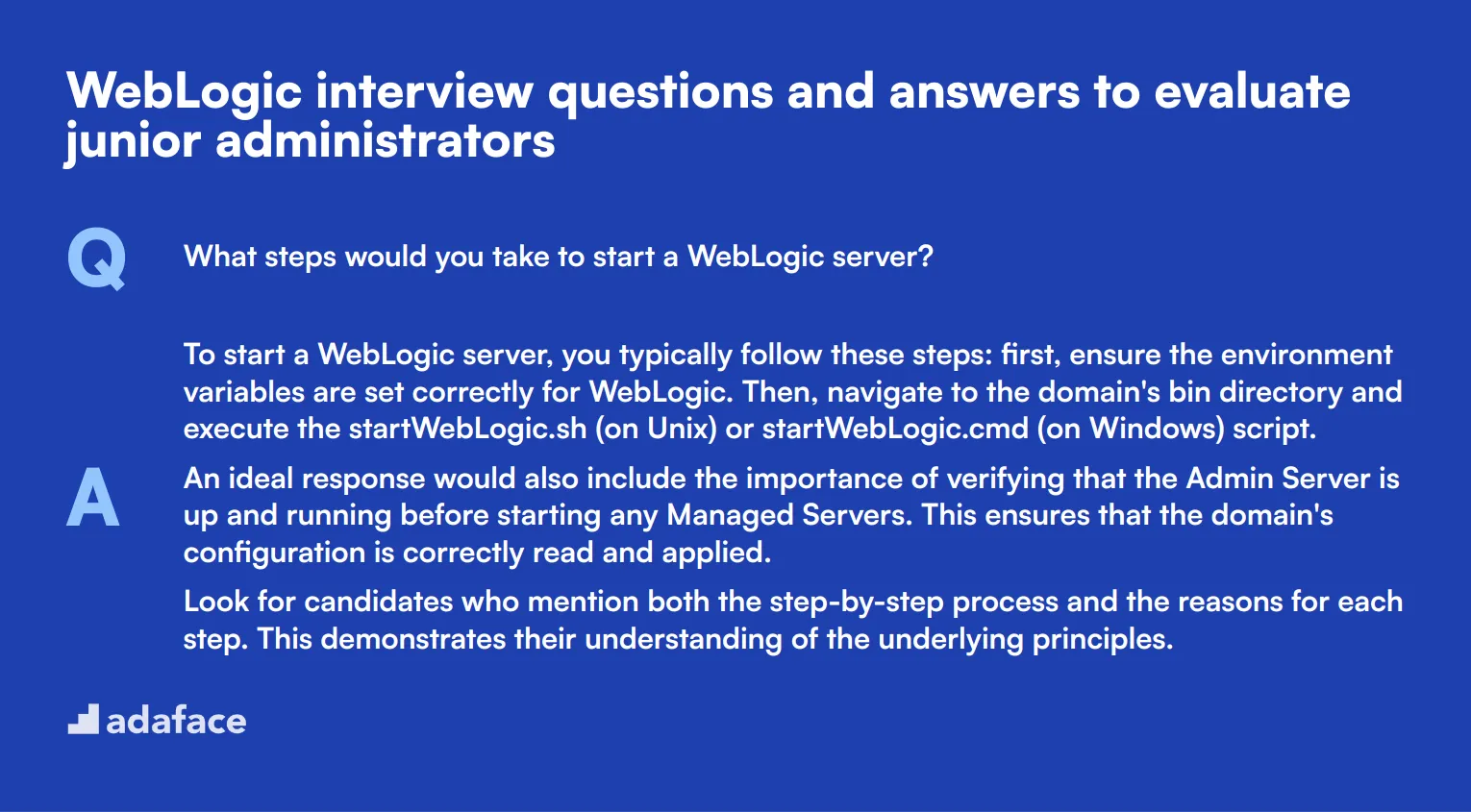
To assess the foundational knowledge and problem-solving capabilities of junior WebLogic administrators, use these interview questions. This list will help you pinpoint candidates who are not only familiar with WebLogic but also capable of handling day-to-day administrative tasks.
1. What steps would you take to start a WebLogic server?
To start a WebLogic server, you typically follow these steps: first, ensure the environment variables are set correctly for WebLogic. Then, navigate to the domain's bin directory and execute the startWebLogic.sh (on Unix) or startWebLogic.cmd (on Windows) script.
An ideal response would also include the importance of verifying that the Admin Server is up and running before starting any Managed Servers. This ensures that the domain's configuration is correctly read and applied.
Look for candidates who mention both the step-by-step process and the reasons for each step. This demonstrates their understanding of the underlying principles.
2. Can you describe the process of setting up a data source in WebLogic?
Setting up a data source in WebLogic involves logging into the WebLogic Server Administration Console, navigating to the 'Services' section, and selecting 'Data Sources'. From there, you can create a new data source and configure its JDBC parameters, such as the database URL, driver class, and credentials.
Once the basic configuration is done, the next step involves targeting the data source to the appropriate servers or clusters. Finally, you would test the data source connection to ensure it's set up correctly.
Candidates should be able to explain the importance of each configuration step and how it impacts the overall functionality of the application. Follow up on how they handle errors during the setup.
3. How do you enable logging in WebLogic?
To enable logging in WebLogic, you need to access the WebLogic Server Administration Console. Navigate to the 'Servers' section, select the server instance you want to configure, and go to the 'Logging' tab. Here, you can set various logging parameters, such as log file location, log rotation policy, and log level.
In addition to configuring server logs, you may also configure application-specific logs by modifying the application's deployment descriptors or using the logging framework integrated with WebLogic.
An ideal candidate should demonstrate an understanding of different logging levels and their appropriate use cases. Look for explanations on how they would troubleshoot issues using the logs.
4. What is a WebLogic domain, and why is it important?
A WebLogic domain is a logically related group of WebLogic Server resources. It includes an Admin Server, and optionally, one or more Managed Servers, clusters, and other resources like data sources and JMS servers. A domain acts as the central point for managing and configuring WebLogic resources.
Domains are important because they provide a structured way to manage and configure server instances and resources. They help administrators organize their WebLogic environments based on specific applications or services, ensuring better manageability and scalability.
Look for candidates who can clearly explain the purpose and benefits of domains, as well as how they would structure a domain to meet specific business requirements.
5. How do you manage WebLogic server instances using Node Manager?
Node Manager is a utility that enables you to start, stop, and monitor WebLogic server instances remotely. To manage server instances, you first need to configure Node Manager, ensuring it's running and properly associated with the WebLogic domain.
Once Node Manager is configured, you can use the WebLogic Server Administration Console or command-line tools to manage server instances. Node Manager allows you to perform administrative tasks without needing direct access to the server's operating system.
Candidates should highlight the benefits of using Node Manager for remote management and the steps involved in its configuration. Follow up on their experience with troubleshooting Node Manager issues.
6. What are the key differences between development and production modes in WebLogic?
Development mode in WebLogic is designed for ease of use during the development phase. It includes settings that facilitate quick deployment and testing, such as automatic deployment of applications and a less restrictive security model.
Production mode, on the other hand, is optimized for a secure and stable runtime environment. It disables automatic deployment and applies stricter security settings. Production mode is also more performance-oriented, ensuring the server runs efficiently under load.
An ideal candidate should be able to explain when and why each mode is used and the implications of switching between modes. Look for practical examples of their experience in configuring these settings.
7. How would you set up SSL in WebLogic for secure communication?
To set up SSL in WebLogic, you need to obtain a digital certificate and configure the server to use it. This involves creating a keystore to store the certificate and private key, then configuring WebLogic to use this keystore for SSL communication.
You'll need to access the WebLogic Server Administration Console, navigate to the server's 'Configuration' tab, and set the SSL parameters, including the keystore location and password. Finally, you would update the server's listen port to use HTTPS.
Candidates should demonstrate an understanding of the importance of secure communication and the steps involved in configuring SSL. Follow up on their experience with managing certificates and troubleshooting SSL issues.
8. Can you explain how to configure connection pooling in WebLogic?
Connection pooling in WebLogic is configured through data sources. To set up connection pooling, you need to create a new data source in the WebLogic Server Administration Console and configure its connection pool properties, such as the initial pool size, maximum pool size, and connection timeout.
Properly configured connection pooling helps optimize database resource usage and improves application performance by reusing database connections. It's essential to monitor and adjust the pool settings based on application load and performance metrics.
Look for candidates who can explain the benefits of connection pooling and their approach to tuning pool settings for optimal performance. Follow up on their experience with monitoring and troubleshooting connection pool issues.
9. What strategies would you use to monitor WebLogic server health and performance?
Monitoring WebLogic server health and performance involves using built-in tools like the WebLogic Server Administration Console, JMX (Java Management Extensions), and WLST (WebLogic Scripting Tool). Key metrics to monitor include server uptime, memory usage, thread count, and response times.
Additionally, configuring and analyzing logs, setting up alerts for critical thresholds, and using third-party monitoring tools can provide deeper insights into server performance and help in proactive issue resolution.
An ideal candidate should demonstrate a comprehensive approach to monitoring, including the use of both built-in and external tools. Follow up on their experience with setting up monitoring dashboards and responding to alerts.
15 intermediate WebLogic interview questions and answers to ask mid-tier administrators.
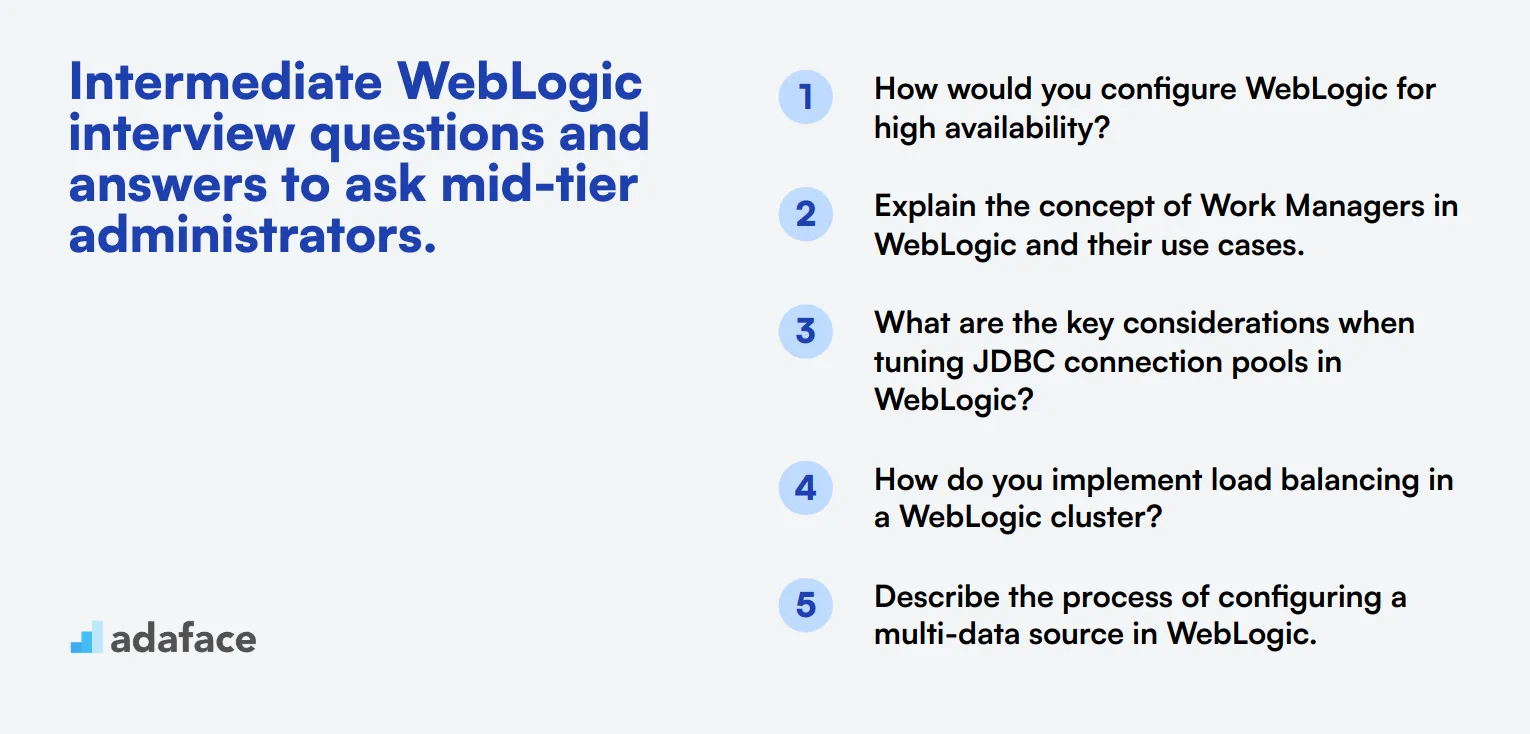
To assess the intermediate-level skills of WebLogic administrators, use these 15 targeted interview questions. These questions delve deeper into WebLogic Server management, troubleshooting, and optimization, helping you identify candidates with practical experience and problem-solving abilities.
- How would you configure WebLogic for high availability?
- Explain the concept of Work Managers in WebLogic and their use cases.
- What are the key considerations when tuning JDBC connection pools in WebLogic?
- How do you implement load balancing in a WebLogic cluster?
- Describe the process of configuring a multi-data source in WebLogic.
- What strategies would you use to optimize WebLogic server startup time?
- How do you configure and use JTA (Java Transaction API) in WebLogic?
- Explain the concept of Store-and-Forward (SAF) in WebLogic and its benefits.
- How would you implement session persistence in a WebLogic cluster?
- What are the best practices for WebLogic server memory management?
- How do you configure and use WebLogic's diagnostic framework?
- Explain the process of setting up a WebLogic proxy plugin with Apache or IIS.
- How would you implement and manage WebLogic server templates?
- What are the key considerations when configuring thread pools in WebLogic?
- How do you implement and manage WebLogic's Work Managers for prioritizing work?
8 WebLogic interview questions and answers related to server configuration
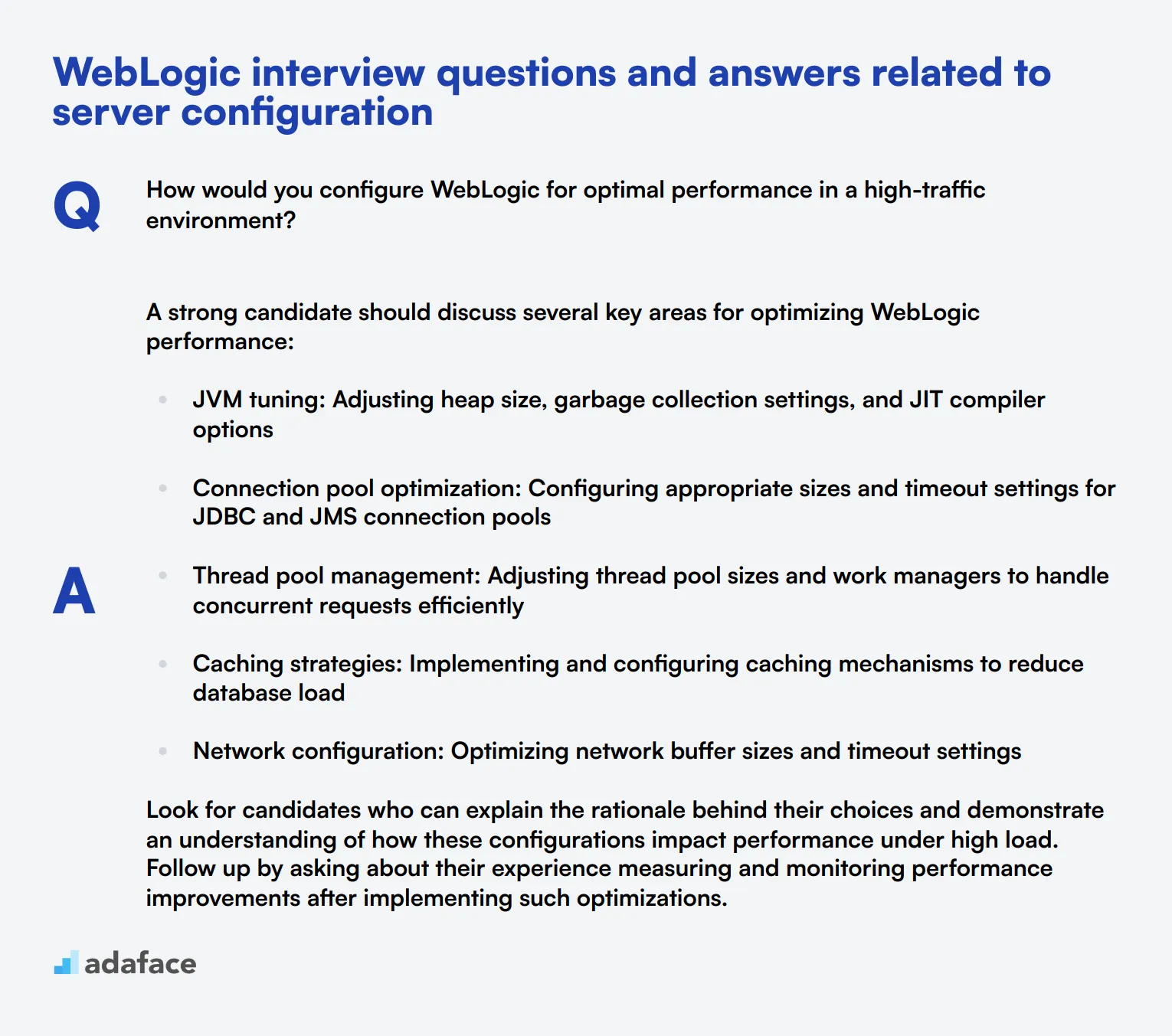
When interviewing for WebLogic server configuration roles, it's crucial to assess candidates' practical knowledge and problem-solving skills. These 8 WebLogic interview questions will help you gauge a candidate's ability to handle real-world server configuration challenges. Use them to identify top talent who can effectively manage and optimize your WebLogic environment.
1. How would you configure WebLogic for optimal performance in a high-traffic environment?
A strong candidate should discuss several key areas for optimizing WebLogic performance:
- JVM tuning: Adjusting heap size, garbage collection settings, and JIT compiler options
- Connection pool optimization: Configuring appropriate sizes and timeout settings for JDBC and JMS connection pools
- Thread pool management: Adjusting thread pool sizes and work managers to handle concurrent requests efficiently
- Caching strategies: Implementing and configuring caching mechanisms to reduce database load
- Network configuration: Optimizing network buffer sizes and timeout settings
Look for candidates who can explain the rationale behind their choices and demonstrate an understanding of how these configurations impact performance under high load. Follow up by asking about their experience measuring and monitoring performance improvements after implementing such optimizations.
2. Can you explain the concept of Work Managers in WebLogic and how you would use them to prioritize different types of workloads?
Work Managers in WebLogic are used to prioritize work and allocate threads to execute requests. A good answer should include:
- Definition of Work Managers as a way to manage server resources and prioritize work
- Explanation of how Work Managers use thread pools, request classes, and constraints
- Examples of using Work Managers to prioritize different types of requests (e.g., customer-facing vs. back-office tasks)
- Discussion of fair share request classes for balancing resources between applications
An ideal candidate should be able to provide a real-world scenario where they implemented Work Managers to improve application performance or resource utilization. Look for answers that demonstrate an understanding of how Work Managers can be used strategically to align with business priorities.
3. How would you configure WebLogic for high availability, and what are the key components involved?
A comprehensive answer should cover the following aspects of high availability configuration:
- Clustering: Setting up a WebLogic cluster for load balancing and failover
- Session replication: Configuring in-memory or database persistence for session data
- JMS and JTA services: Setting up migratable targets for these services
- Database availability: Implementing multi-data sources or RAC for database high availability
- Load balancers: Configuring hardware or software load balancers in front of the WebLogic cluster
- Node Manager: Using Node Manager for automated server restarts and migrations
Evaluate the candidate's understanding of how these components work together to ensure continuous availability. A strong response will also include mention of testing failover scenarios and monitoring the high availability setup.
4. Describe the process of setting up a multi-data source in WebLogic and explain its benefits.
A good answer should outline the following steps for setting up a multi-data source:
- Create individual data sources for each database instance
- Configure the multi-data source, specifying algorithm type (failover or load balancing)
- Add the individual data sources to the multi-data source
- Target the multi-data source to the appropriate servers or clusters
- Test the configuration to ensure proper failover or load balancing
Benefits of using multi-data sources include improved database availability, load distribution across multiple database instances, and seamless failover in case of database failures. Look for candidates who can explain how multi-data sources contribute to the overall high availability strategy and discuss scenarios where they've implemented this solution.
5. How would you implement and manage WebLogic server templates, and what are their advantages?
A strong response should cover the following points about WebLogic server templates:
- Definition: Server templates are a way to define common configurations for multiple managed servers
- Implementation: Creating a template through the WebLogic console or WLST, defining common attributes
- Management: Updating templates and propagating changes to associated servers
- Advantages:
- Consistency across server configurations
- Simplified management and reduced configuration errors
- Easier scaling of the WebLogic environment
- Time-saving when provisioning new servers
Look for candidates who can provide examples of how they've used server templates to streamline their WebLogic administration tasks. Ask about challenges they've faced and how they've resolved them when working with templates.
6. Explain the concept of Store-and-Forward (SAF) in WebLogic and describe a scenario where you would use it.
A comprehensive answer should include:
- Definition: SAF is a feature that enables WebLogic to deliver messages reliably between distributed WebLogic Server instances
- Key components: SAF sending agents, receiving agents, and persistent storage
- Benefits: Improved reliability, reduced network overhead, and support for offline and low-bandwidth scenarios
- Configuration: Setting up SAF agents, defining SAF imported destinations
A good scenario to describe would be using SAF in a geographically distributed system where network connectivity might be intermittent. For example, synchronizing data between a central office and remote branches with unreliable connections.
Evaluate the candidate's understanding of when to use SAF versus other messaging options, and their ability to explain the trade-offs involved in implementing SAF in a production environment.
7. How would you implement session persistence in a WebLogic cluster, and what factors would you consider when choosing a persistence method?
A strong answer should cover the following methods of session persistence:
- In-memory replication: Sessions replicated across cluster members
- JDBC persistence: Sessions stored in a database
- File persistence: Sessions stored on a shared file system
- Cookie-based persistence: Session data stored in browser cookies
Factors to consider when choosing a method:
- Performance impact and scalability
- Data volume and session size
- Failover requirements and recovery time objectives
- Network and infrastructure constraints
- Security considerations for sensitive session data
Look for candidates who can discuss the pros and cons of each method and provide examples of when they've implemented different persistence strategies. A good answer will also touch on testing and validating session persistence in a clustered environment.
8. What are the key considerations when configuring thread pools in WebLogic, and how would you tune them for optimal performance?
An ideal response should cover the following aspects of thread pool configuration:
- Understanding the types of thread pools in WebLogic (default, execute, and standby)
- Key parameters: Minimum and maximum thread counts, queue length, stuck thread detection
- Monitoring tools: Thread pool metrics in the WebLogic console and through JMX
- Tuning considerations:
- Application characteristics (I/O-bound vs. CPU-bound)
- Server resources (CPU cores, memory)
- Expected load and concurrency requirements
- Response time goals and SLAs
A strong candidate should be able to describe a methodical approach to tuning, starting with baseline measurements, making incremental changes, and continuously monitoring performance. Look for answers that demonstrate an understanding of the trade-offs involved in thread pool sizing and the impact on overall system performance.
12 WebLogic interview questions about performance tuning
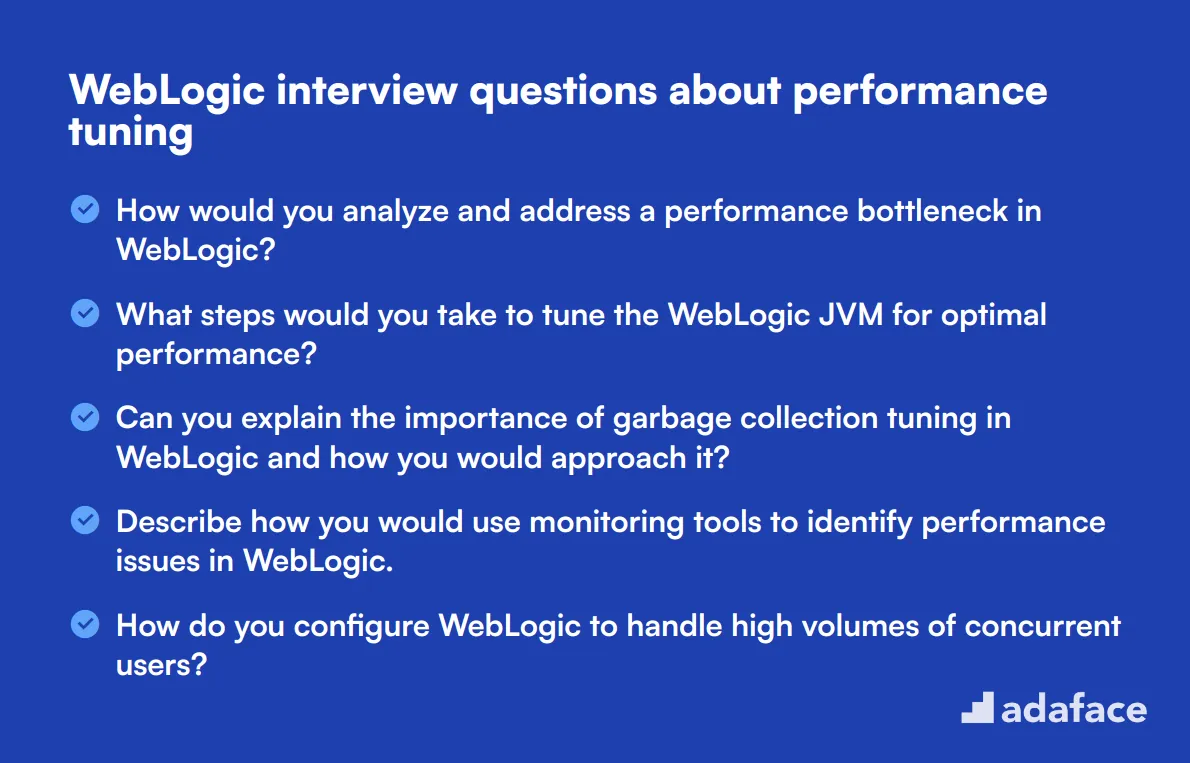
To determine if your applicants have the right skills to optimize WebLogic Server performance, consider these 12 targeted interview questions. These questions are designed to help you evaluate a candidate's expertise in tuning WebLogic for high efficiency and reliability. Check our Java Developer job description for more detailed role specifications.
- How would you analyze and address a performance bottleneck in WebLogic?
- What steps would you take to tune the WebLogic JVM for optimal performance?
- Can you explain the importance of garbage collection tuning in WebLogic and how you would approach it?
- Describe how you would use monitoring tools to identify performance issues in WebLogic.
- How do you configure WebLogic to handle high volumes of concurrent users?
- What are some best practices for tuning JDBC data sources in a WebLogic environment?
- How would you optimize WebLogic's thread management for better performance?
- Can you discuss techniques for optimizing memory usage in WebLogic?
- What strategies would you employ to improve WebLogic server startup time?
- How do you configure and tune WebLogic clusters for maximum performance?
- Describe how you would manage and tune WebLogic's cache settings.
- What methods would you use to ensure a WebLogic server is performing at its best under high load conditions?
Which WebLogic skills should you evaluate during the interview phase?
During an interview, it is impossible to gauge everything about a candidate's ability to work with WebLogic. However, focusing on key skills can provide crucial insights into their proficiency and suitability for the role. Here are some important WebLogic skills you should evaluate during the interview phase.
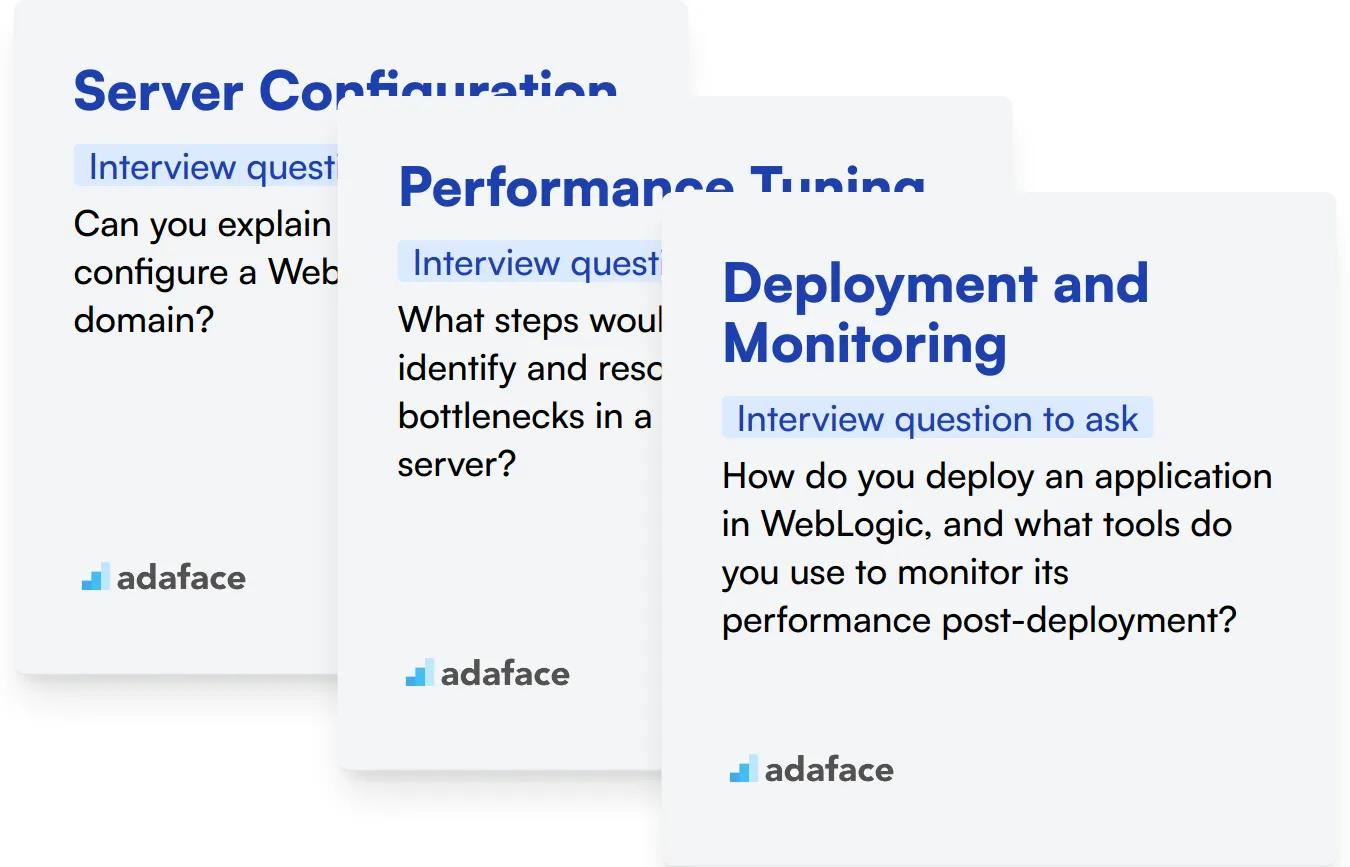
Server Configuration
Understanding server configuration is vital for WebLogic administrators. This skill ensures that the candidate can correctly set up server instances, manage configurations, and troubleshoot issues that might arise during the deployment process.
You can use an assessment test that includes relevant multiple-choice questions from our WebLogic assessment test library to filter out candidates with strong server configuration skills.
Additionally, ask targeted interview questions to judge the candidate's server configuration knowledge.
Can you explain the steps to configure a WebLogic server domain?
Look for candidates who can clearly and accurately describe the domain configuration steps, such as creating a domain, configuring managed servers, and setting up node managers.
Performance Tuning
Performance tuning is essential to ensure that WebLogic applications run efficiently and effectively. Candidates who excel in this area can optimize server performance, troubleshoot bottlenecks, and improve overall system reliability.
Utilize an assessment test with performance tuning questions from our WebLogic assessment test library to identify candidates proficient in this area.
You can also ask specific interview questions focused on performance tuning to further evaluate the candidate's expertise.
What steps would you take to identify and resolve performance bottlenecks in a WebLogic server?
Candidates should be able to outline a clear process that includes monitoring tools, performance metrics, and specific tuning parameters. Look for a systematic approach to identifying and resolving issues.
Deployment and Monitoring
Deployment and monitoring skills are critical for ensuring that applications are correctly deployed and monitored for issues. This skill helps maintain uptime and availability, which is crucial for business operations.
An assessment test from our WebLogic assessment test library can help you filter candidates who are adept at deployment and monitoring tasks.
Ask targeted interview questions to further assess the candidate's deployment and monitoring capabilities.
How do you deploy an application in WebLogic, and what tools do you use to monitor its performance post-deployment?
Look for candidates who can describe the deployment process in detail, including the use of WebLogic Console, WLST scripts, and monitoring tools like JVisualVM or WLDF.
Hire Top WebLogic Talent with Skills Tests and Targeted Interview Questions
When hiring for WebLogic positions, it's important to verify candidates' skills accurately. This ensures you bring on board professionals who can truly contribute to your team's success.
The most effective way to assess WebLogic skills is through specialized tests. Consider using our Java Online Test or IBM WebSphere Online Test to evaluate candidates' relevant knowledge.
After candidates complete these tests, you can shortlist the top performers for interviews. This two-step process helps you focus on the most promising applicants, saving time and resources.
Ready to streamline your WebLogic hiring process? Sign up for Adaface to access our comprehensive test library and start identifying the best WebLogic talent for your team.
Apache Tomcat Test
Download WebLogic interview questions template in multiple formats
WebLogic Interview Questions FAQs
Focus on server configuration, performance tuning, basic and intermediate administrative tasks, and troubleshooting.
Ask about real-world scenarios they’ve handled, such as performance tuning or server configuration challenges.
Tailor the difficulty based on the candidate’s experience level, from junior to mid-tier administrators.
Yes, candidates should have knowledge of tools like JConsole, WLST, and familiarity with JVM tuning.
Include scenario-based questions where candidates must describe how they would diagnose and resolve specific issues.
While certification can be a plus, practical experience and problem-solving skills are often more important.

40 min skill tests.
No trick questions.
Accurate shortlisting.
We make it easy for you to find the best candidates in your pipeline with a 40 min skills test.
Try for freeRelated posts
Free resources