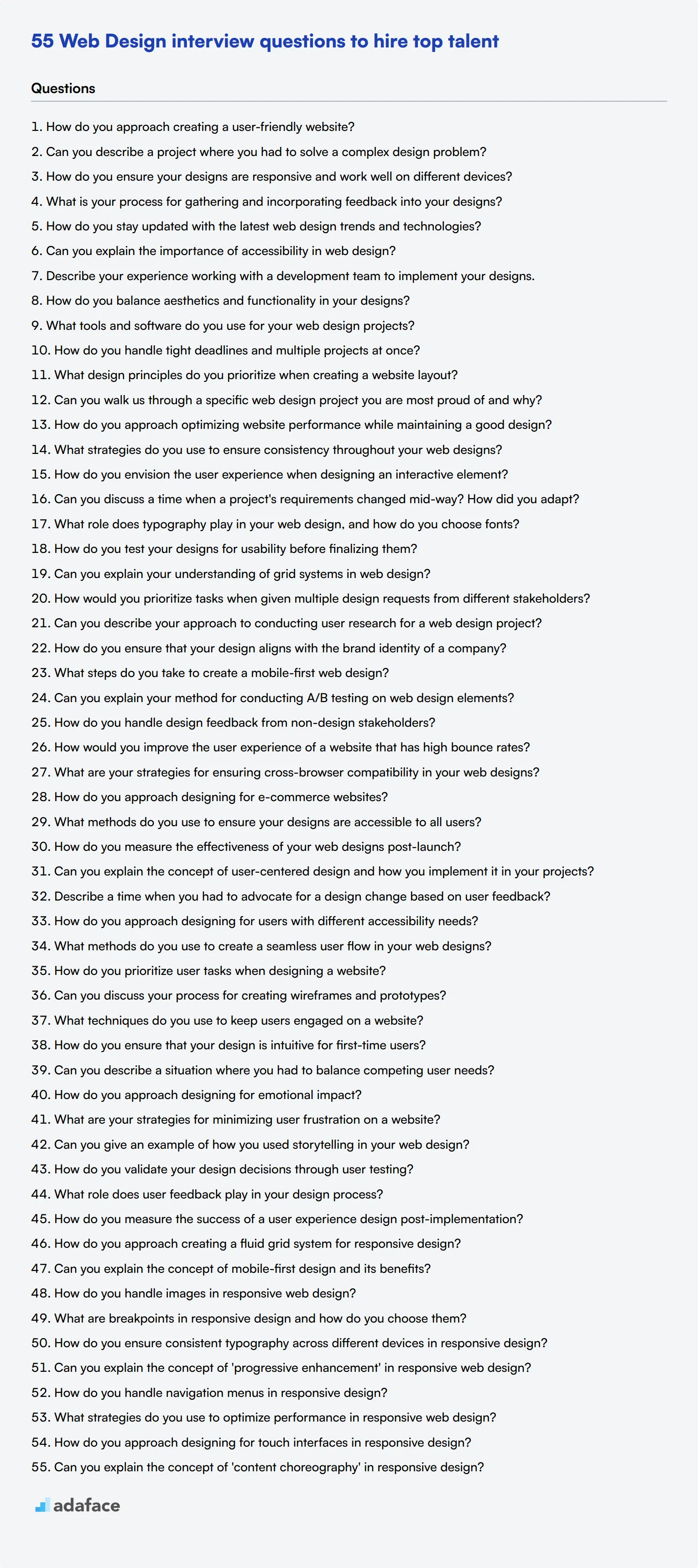Hiring the right web designer can significantly impact your digital presence and user experience. To make confident hiring decisions, it's important to ask the right questions during interviews to gauge both technical skills and creative prowess.
This blog post will provide a comprehensive set of interview questions tailored for various levels of web designers, from junior to mid-tier, covering topics like UX principles and responsive design. Whether you're looking to assess fundamental skills or specific competencies, these questions will guide you through an effective interview process.
Utilizing this list will help you identify candidates who possess the necessary skills and creativity for your team. For a more thorough evaluation, consider using Adaface's specialized UI/UX Design Test before conducting interviews.
Table of contents
Top 10 Web Design questions to ask in interviews
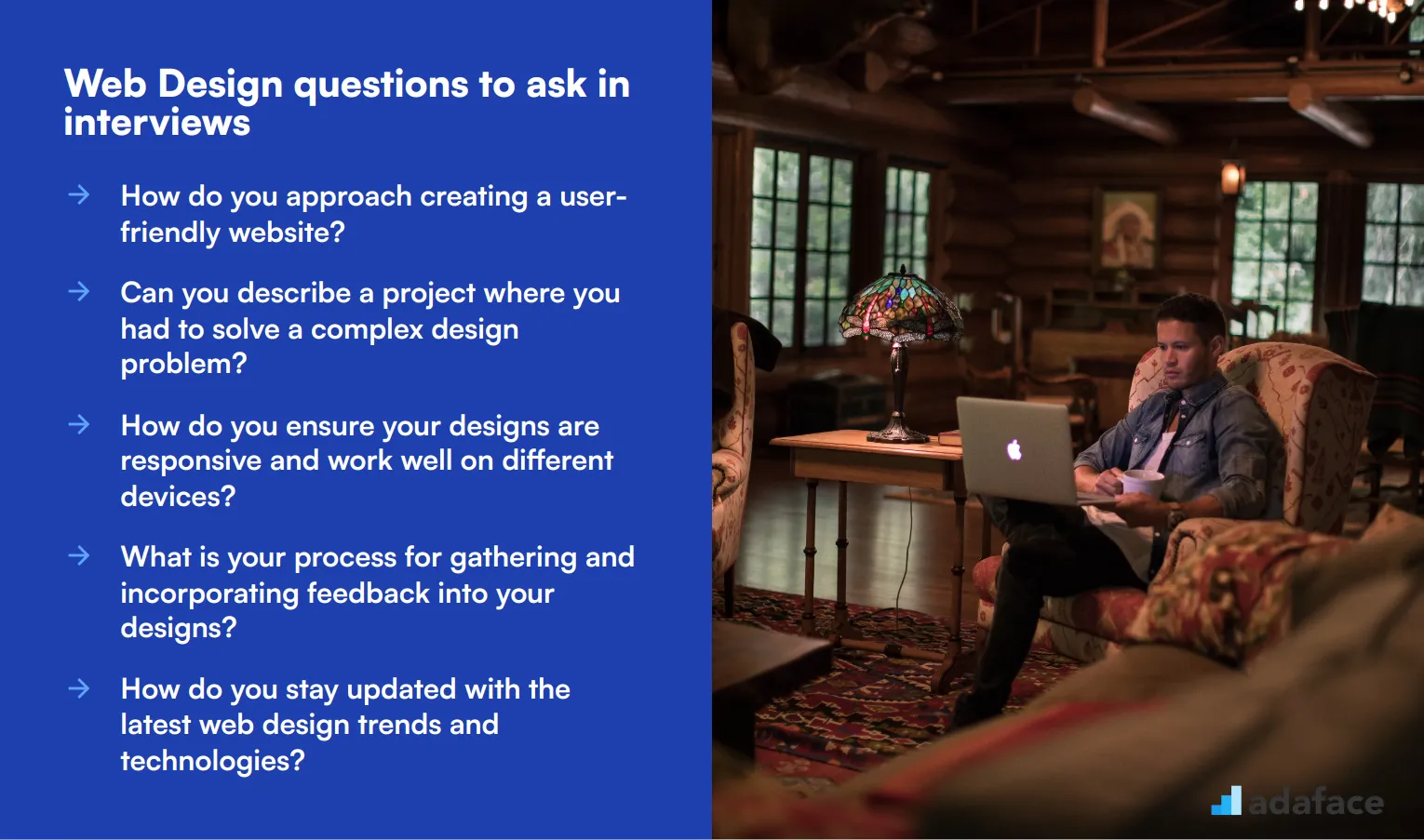
To ensure you bring on board the best web designers, it's crucial to ask the right questions during interviews. This curated list of top web design interview questions will help you gauge a candidate's creativity, problem-solving skills, and understanding of user experience.
1. How do you approach creating a user-friendly website?
Candidates should discuss the importance of understanding the target audience and their needs. They should explain their process for creating intuitive and accessible designs, such as conducting user research, developing user personas, and creating wireframes and prototypes.
Look for candidates who emphasize the importance of iterative testing and feedback, as well as considering accessibility standards to ensure a positive experience for all users.
2. Can you describe a project where you had to solve a complex design problem?
The candidate should provide a detailed example of a challenging project, explaining the problem they faced, their thought process, and the steps they took to resolve it. They should highlight their ability to think critically and creatively.
An ideal answer will include the tools and techniques they used, such as user testing, A/B testing, or collaborating with other team members. Look for their ability to communicate their problem-solving process clearly.
3. How do you ensure your designs are responsive and work well on different devices?
Candidates should discuss their understanding of responsive design principles and techniques, such as using flexible grids, fluid layouts, and media queries. They should explain their process for testing designs across various devices and screen sizes.
Look for candidates who stay updated on the latest trends and tools in responsive design and who can demonstrate a strong understanding of cross-device compatibility.
4. What is your process for gathering and incorporating feedback into your designs?
The candidate should describe their methods for collecting feedback, such as user testing, surveys, or collaborating with stakeholders. They should explain how they prioritize and incorporate feedback into their designs while maintaining the project's overall vision.
An ideal candidate will show a willingness to iterate on their designs based on feedback and demonstrate strong communication skills to effectively discuss design changes with team members and clients.
5. How do you stay updated with the latest web design trends and technologies?
Candidates should mention various methods they use to stay informed, such as following industry blogs, participating in webinars, attending conferences, or joining professional organizations. They should also discuss how they apply new trends and technologies to their work.
Look for candidates who show a genuine passion for web design and a commitment to continuous learning and improvement. This can be linked to their proactive approach to staying current with industry standards.
6. Can you explain the importance of accessibility in web design?
The candidate should articulate a clear understanding of the importance of accessibility in making websites usable for people with disabilities. They should mention principles such as perceivability, operability, understandability, and robustness (POUR).
An ideal answer would include examples of accessibility best practices, such as using semantic HTML, ensuring sufficient color contrast, and providing alternative text for images. Look for a candidate's commitment to inclusive design.
7. Describe your experience working with a development team to implement your designs.
Candidates should discuss their ability to collaborate effectively with developers, including how they communicate design specifications and address any technical constraints or challenges that arise during implementation.
Look for examples of successful projects where the candidate's designs were brought to life through close collaboration with developers, showcasing their teamwork and problem-solving skills.
8. How do you balance aesthetics and functionality in your designs?
The candidate should explain their approach to creating visually appealing designs that are also user-friendly and functional. They should discuss the importance of understanding user needs and ensuring that the design supports the website's goals.
An ideal candidate will emphasize the importance of usability and user experience while also demonstrating a keen eye for detail and aesthetics. Look for a balanced approach that prioritizes both form and function.
9. What tools and software do you use for your web design projects?
Candidates should list the design tools and software they are proficient in, such as Adobe Creative Suite, Sketch, Figma, or other industry-standard tools. They should also mention any prototyping or user testing tools they use.
Look for candidates who can explain why they prefer certain tools and how those tools help them create effective designs. Their familiarity with a broad range of tools can indicate their versatility and adaptability.
10. How do you handle tight deadlines and multiple projects at once?
The candidate should discuss their time management and organizational skills, such as setting priorities, creating schedules, and using project management tools. They should also mention strategies for staying focused and avoiding burnout.
Look for candidates who demonstrate the ability to work efficiently under pressure without sacrificing quality. Their response should indicate strong organizational skills and the ability to manage multiple tasks simultaneously.
10 Web Design interview questions to ask junior designers
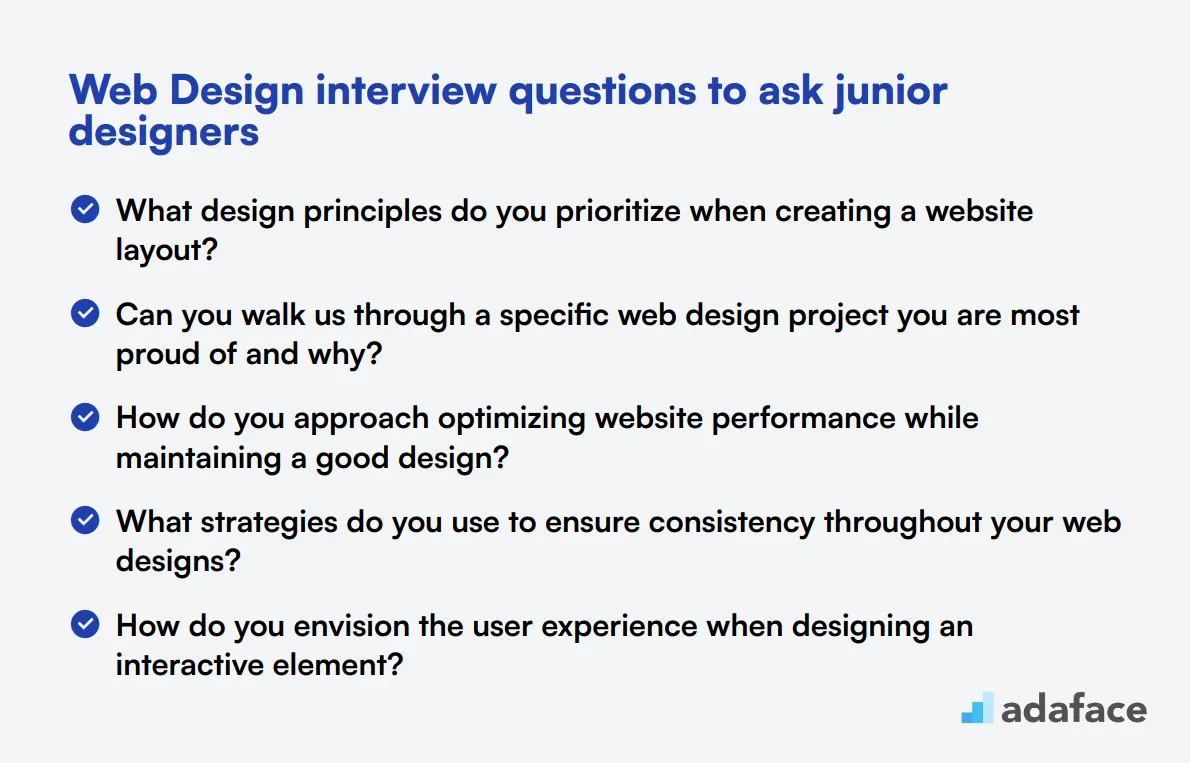
To effectively evaluate junior web designers, consider using this tailored list of interview questions. These inquiries are designed to uncover not just their basic skills, but also their thought processes and adaptability in real-world scenarios. For a more comprehensive hiring strategy, you might also explore our job descriptions for related roles.
- What design principles do you prioritize when creating a website layout?
- Can you walk us through a specific web design project you are most proud of and why?
- How do you approach optimizing website performance while maintaining a good design?
- What strategies do you use to ensure consistency throughout your web designs?
- How do you envision the user experience when designing an interactive element?
- Can you discuss a time when a project's requirements changed mid-way? How did you adapt?
- What role does typography play in your web design, and how do you choose fonts?
- How do you test your designs for usability before finalizing them?
- Can you explain your understanding of grid systems in web design?
- How would you prioritize tasks when given multiple design requests from different stakeholders?
10 intermediate Web Design interview questions and answers to ask mid-tier designers.
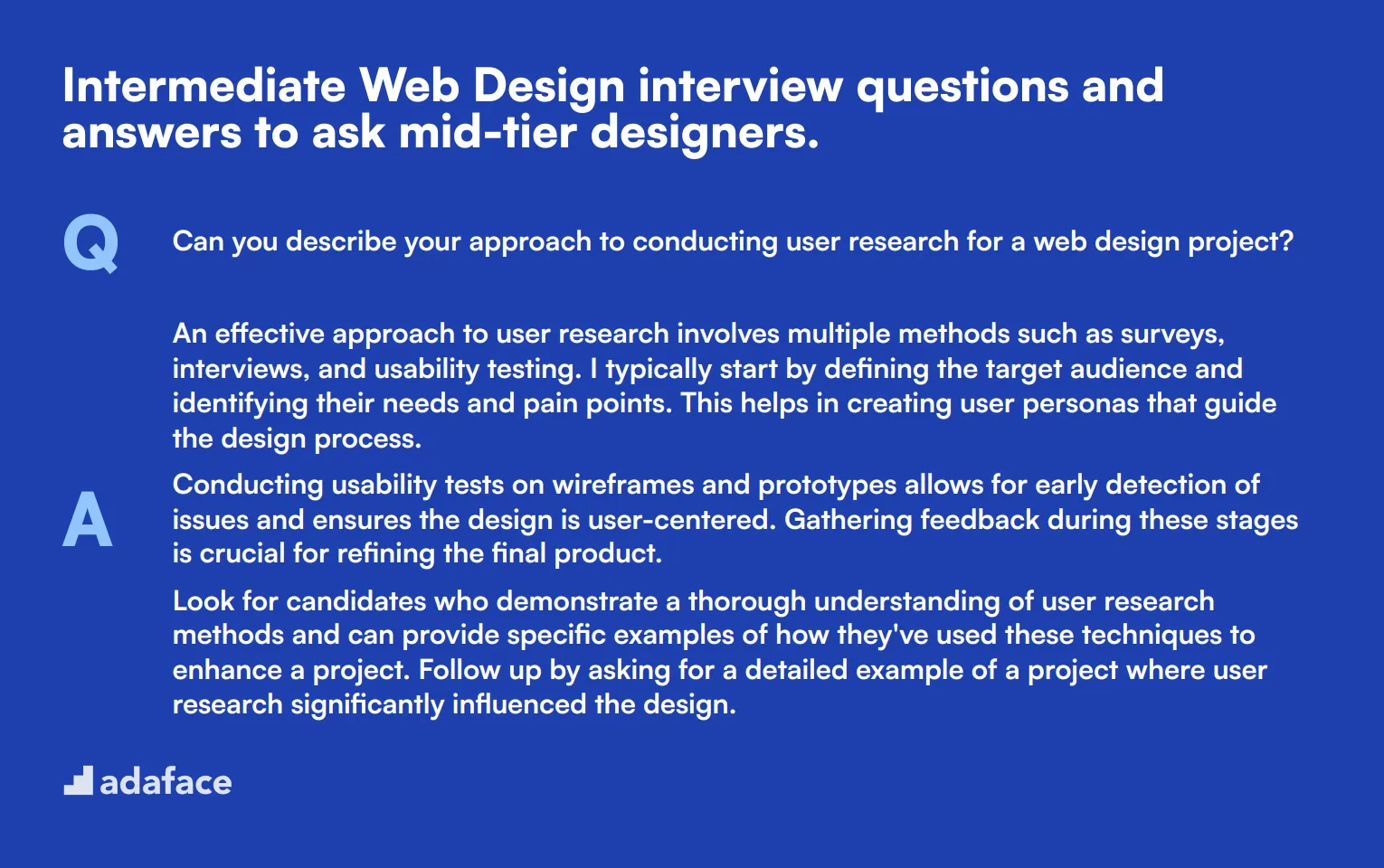
To help you gauge the skills and experience of mid-tier web designers, we've compiled a list of 10 intermediate questions. These questions aim to uncover their ability to handle real-world design challenges and ensure they are the right fit for your team.
1. Can you describe your approach to conducting user research for a web design project?
An effective approach to user research involves multiple methods such as surveys, interviews, and usability testing. I typically start by defining the target audience and identifying their needs and pain points. This helps in creating user personas that guide the design process.
Conducting usability tests on wireframes and prototypes allows for early detection of issues and ensures the design is user-centered. Gathering feedback during these stages is crucial for refining the final product.
Look for candidates who demonstrate a thorough understanding of user research methods and can provide specific examples of how they've used these techniques to enhance a project. Follow up by asking for a detailed example of a project where user research significantly influenced the design.
2. How do you ensure that your design aligns with the brand identity of a company?
Aligning design with brand identity starts with a deep understanding of the company's brand guidelines, including color schemes, typography, and imagery. I collaborate with the branding team to ensure consistency across all touchpoints.
I also consider the company's mission, vision, and values to ensure that these elements are reflected in the design. Every design choice, from layout to visuals, should resonate with the brand's story and message.
The ideal candidate will show an ability to integrate brand identity seamlessly into their designs. Ask for examples where they successfully maintained brand consistency in their previous projects.
3. What steps do you take to create a mobile-first web design?
A mobile-first approach involves designing the mobile version of a website before scaling up to larger screens. This ensures that the core functionality and content are optimized for smaller devices.
I prioritize essential content and functionalities for mobile users and use progressive enhancement to add more features for larger screens. This method ensures a seamless user experience across all device types.
Look for candidates who show a strong understanding of the importance of mobile-first design and have experience implementing it. Follow up by asking how they handle elements like navigation and images in a mobile-first approach.
4. Can you explain your method for conducting A/B testing on web design elements?
A/B testing involves comparing two versions of a web page to determine which performs better. I start by identifying key performance metrics and formulating hypotheses about which design elements might improve these metrics.
I then create variations of the design elements, such as different CTA buttons or layouts, and split traffic between the two versions. Analyzing the results helps in making data-driven design decisions.
The ideal candidate should demonstrate a systematic approach to A/B testing and the ability to interpret results effectively. Ask for specific examples of A/B tests they've conducted and the outcomes.
5. How do you handle design feedback from non-design stakeholders?
Handling feedback from non-design stakeholders involves active listening and clear communication. I aim to understand the underlying concerns and objectives behind their feedback.
I then explain the design rationale and how it aligns with project goals, using visual aids if necessary. This often helps in bridging the gap between design and business perspectives.
Candidates should show strong interpersonal skills and the ability to effectively communicate design decisions. Look for examples where they've successfully navigated feedback from non-design stakeholders.
6. How would you improve the user experience of a website that has high bounce rates?
To address high bounce rates, I would start with user analytics to identify potential reasons, such as slow load times, poor navigation, or irrelevant content. Improving website performance and ensuring a clear, intuitive navigation structure are key steps.
Content optimization and enhancing visual appeal can also make the website more engaging. A/B testing different elements can help identify what changes resonate best with users.
An ideal answer will show a multi-faceted approach to improving user experience. Candidates should mention specific tools and techniques they use for diagnostics and optimization.
7. What are your strategies for ensuring cross-browser compatibility in your web designs?
Ensuring cross-browser compatibility involves thorough testing across different browsers and devices. I use tools like BrowserStack to test and identify issues that might not be immediately apparent.
I also adhere to web standards and best practices, using fallback techniques for older browsers. Keeping the codebase clean and modular helps in maintaining compatibility.
Look for candidates who can articulate a clear strategy for cross-browser testing and have experience with tools that facilitate this process. Ask for examples of challenges they've faced and how they resolved them.
8. How do you approach designing for e-commerce websites?
Designing for e-commerce involves focusing on user experience and conversion optimization. Key elements include intuitive navigation, clear product images, and effective calls-to-action. I prioritize a seamless checkout process to minimize cart abandonment.
Ensuring that the website is mobile-friendly and fast-loading is crucial. I also incorporate trust signals like customer reviews and secure payment icons to build credibility.
Candidates should show an understanding of the unique requirements of e-commerce design. Look for examples of e-commerce projects they've worked on and the impact their design had on user engagement and sales.
9. What methods do you use to ensure your designs are accessible to all users?
Ensuring accessibility involves adhering to standards like WCAG and using semantic HTML. I use tools like screen readers to test the usability of my designs for visually impaired users.
Incorporating features like keyboard navigation, alt text for images, and sufficient color contrast are essential steps. Regularly consulting accessibility guidelines and testing with real users is part of my process.
The ideal candidate will demonstrate a commitment to accessibility and provide concrete examples of how they've implemented accessible design practices. Follow up by asking how they stay updated with accessibility standards.
10. How do you measure the effectiveness of your web designs post-launch?
Measuring effectiveness involves tracking key performance indicators (KPIs) such as user engagement, conversion rates, and bounce rates. Tools like Google Analytics help in gathering and analyzing this data.
I also use heatmaps and user feedback to identify areas for improvement. Regularly reviewing these metrics helps in making informed decisions for future updates.
Look for candidates who show a data-driven approach to evaluating design performance. Ask for specific examples of how they've used post-launch data to refine their designs.
15 Web Design questions related to UX principles
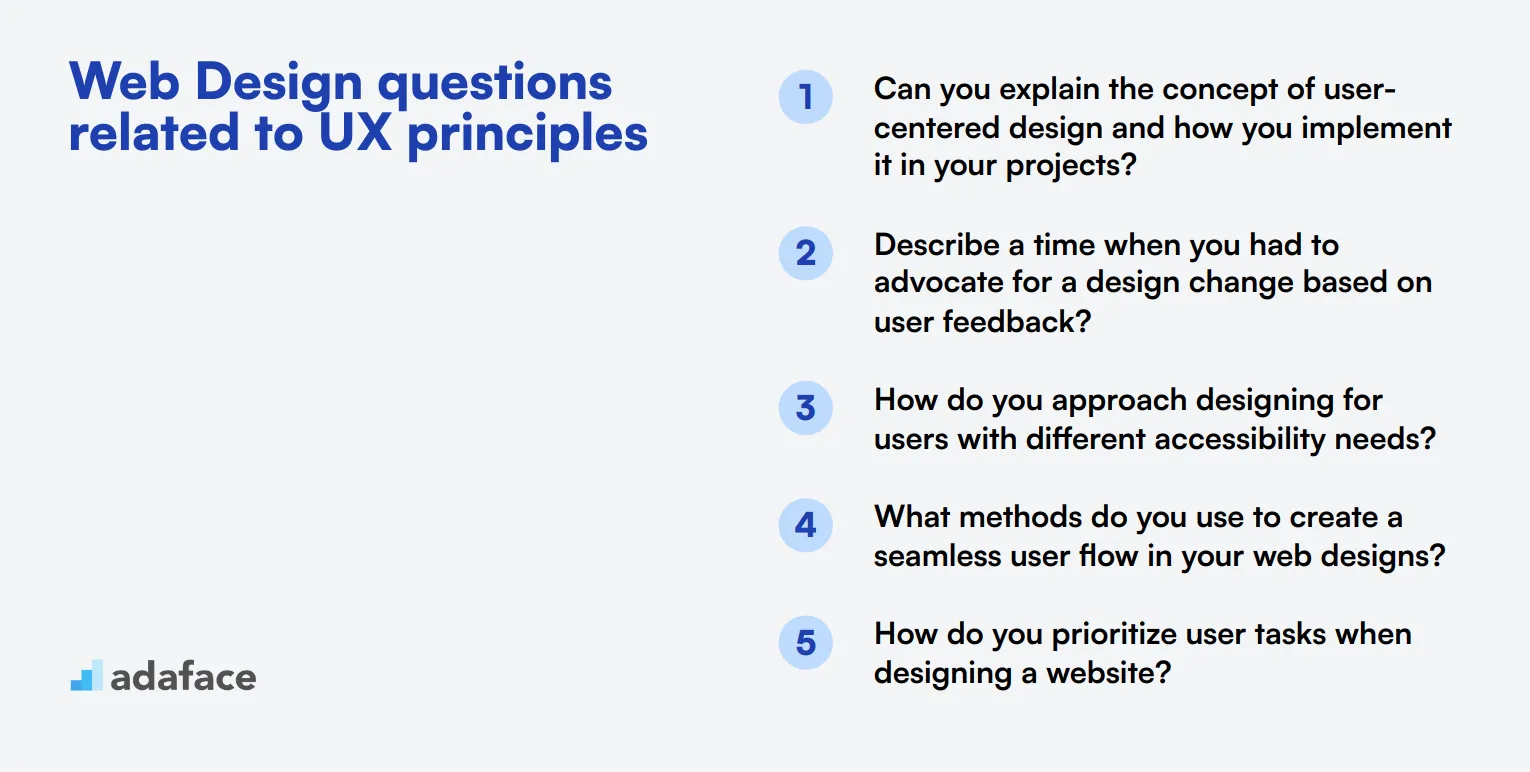
To assess whether candidates have a solid grasp of UX principles in web design, consider asking them some of these insightful questions. These questions will help you gauge their understanding of user experience, ensuring they can create websites that are both functional and delightful. For more details on specific roles, you can check this UI/UX designer job description.
- Can you explain the concept of user-centered design and how you implement it in your projects?
- Describe a time when you had to advocate for a design change based on user feedback?
- How do you approach designing for users with different accessibility needs?
- What methods do you use to create a seamless user flow in your web designs?
- How do you prioritize user tasks when designing a website?
- Can you discuss your process for creating wireframes and prototypes?
- What techniques do you use to keep users engaged on a website?
- How do you ensure that your design is intuitive for first-time users?
- Can you describe a situation where you had to balance competing user needs?
- How do you approach designing for emotional impact?
- What are your strategies for minimizing user frustration on a website?
- Can you give an example of how you used storytelling in your web design?
- How do you validate your design decisions through user testing?
- What role does user feedback play in your design process?
- How do you measure the success of a user experience design post-implementation?
10 Web Design interview questions and answers related to responsive design
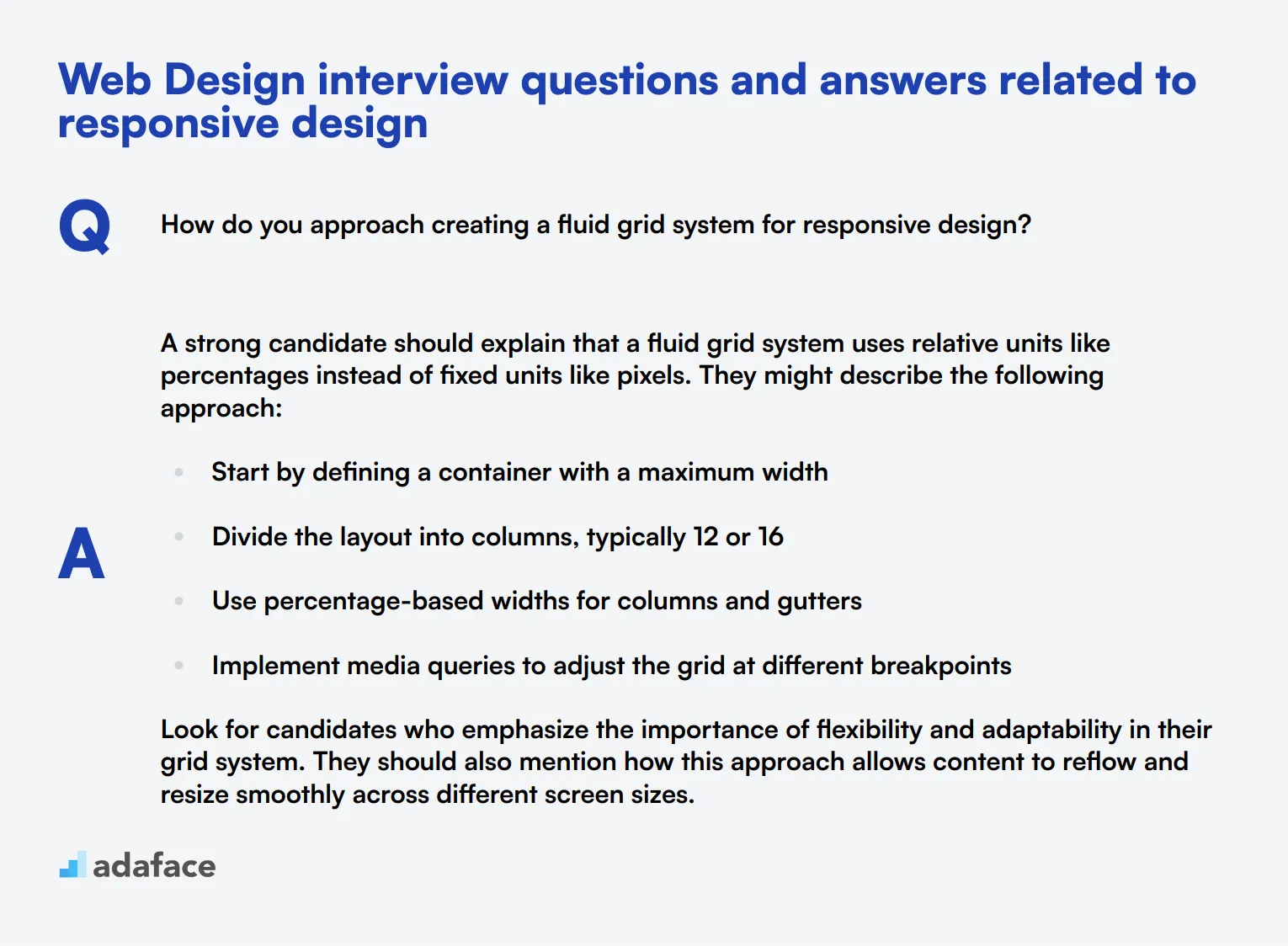
Ready to dive into the world of responsive web design? These 10 interview questions will help you gauge a candidate's understanding of this crucial aspect of modern web development. Use them to uncover how well your applicants can create websites that look great and function smoothly across all devices.
1. How do you approach creating a fluid grid system for responsive design?
A strong candidate should explain that a fluid grid system uses relative units like percentages instead of fixed units like pixels. They might describe the following approach:
- Start by defining a container with a maximum width
- Divide the layout into columns, typically 12 or 16
- Use percentage-based widths for columns and gutters
- Implement media queries to adjust the grid at different breakpoints
Look for candidates who emphasize the importance of flexibility and adaptability in their grid system. They should also mention how this approach allows content to reflow and resize smoothly across different screen sizes.
2. Can you explain the concept of mobile-first design and its benefits?
Mobile-first design is an approach where designers create the mobile version of a website first, then progressively enhance it for larger screens. A good answer should highlight the following benefits:
- Forces prioritization of content and features
- Ensures faster load times on mobile devices
- Improves overall user experience across all devices
- Aligns with the growing trend of mobile internet usage
Pay attention to candidates who mention how this approach can lead to cleaner, more focused designs and improved performance. They should also touch on how it helps address the challenges of limited screen space and varying network conditions.
3. How do you handle images in responsive web design?
A comprehensive answer should cover several techniques for handling images responsively:
- Using CSS max-width: 100% to ensure images don't exceed their container
- Implementing the srcset attribute to provide multiple image sizes
- Using the picture element for art direction
- Considering lazy loading for improved performance
- Utilizing CSS background-image properties for decorative images
Look for candidates who not only list these techniques but also explain when and why to use each one. They should demonstrate an understanding of the balance between visual quality and performance in responsive image handling.
4. What are breakpoints in responsive design and how do you choose them?
Breakpoints are specific screen widths where the layout of a website changes to provide the best user experience. A good answer should explain:
- Breakpoints are typically defined using media queries
- Common breakpoints include mobile, tablet, and desktop sizes
- The content should guide breakpoint choices, not specific devices
- It's important to test and adjust breakpoints for optimal viewing
Ideal candidates will emphasize a content-first approach to choosing breakpoints, rather than targeting specific devices. They should also mention the importance of flexibility and the potential need for multiple breakpoints to accommodate various screen sizes.
5. How do you ensure consistent typography across different devices in responsive design?
A strong answer should cover the following points:
- Use relative units like em or rem for font sizes
- Implement a modular scale for harmonious typography
- Set a base font size on the html element
- Use media queries to adjust font sizes at different breakpoints
- Consider line height and letter spacing for readability
Look for candidates who understand the importance of scalable typography and how it contributes to overall design consistency. They should also mention techniques for maintaining readability across various screen sizes and resolutions.
6. Can you explain the concept of 'progressive enhancement' in responsive web design?
Progressive enhancement is an approach that starts with a basic, functional version of a website and then adds more advanced features for browsers or devices that can support them. A good answer should cover:
- Building a solid foundation with semantic HTML
- Adding layout and style with CSS
- Enhancing functionality with JavaScript
- Ensuring core content and functionality are accessible to all users
Look for candidates who emphasize the importance of creating a baseline experience that works for everyone, then layering on enhancements. They should also mention how this approach improves accessibility and performance across a wide range of devices and browsers.
7. How do you handle navigation menus in responsive design?
A comprehensive answer should discuss various approaches to responsive navigation:
- Using a hamburger menu for mobile devices
- Implementing a priority+ navigation pattern
- Considering a bottom navigation bar for mobile
- Using drop-down or fly-out menus for larger screens
- Ensuring touch-friendly targets for mobile users
Look for candidates who can explain the pros and cons of different navigation patterns and how they might choose between them based on the specific needs of a project. They should also mention the importance of usability testing to ensure the chosen navigation works well for users.
8. What strategies do you use to optimize performance in responsive web design?
A strong answer should cover multiple aspects of performance optimization:
- Minimizing HTTP requests
- Optimizing and compressing images
- Using CSS sprites for icons
- Implementing lazy loading for images and content
- Minifying and combining CSS and JavaScript files
- Utilizing browser caching
Ideal candidates will demonstrate an understanding of how these techniques contribute to faster load times and better user experience across devices. They should also mention the importance of regular performance testing and optimization as part of the design process.
9. How do you approach designing for touch interfaces in responsive design?
A comprehensive answer should cover the following points:
- Ensuring sufficiently large touch targets (minimum 44x44 pixels)
- Providing adequate spacing between interactive elements
- Implementing swipe gestures for common actions
- Considering the 'thumb zone' for frequently used controls
- Using visual feedback for touch interactions
Look for candidates who understand the unique challenges of touch interfaces and how they differ from mouse-based interactions. They should also mention the importance of testing on actual devices to ensure a smooth touch experience.
10. Can you explain the concept of 'content choreography' in responsive design?
Content choreography refers to the way content is rearranged and reprioritized across different screen sizes in responsive design. A good answer should cover:
- Reordering content based on importance for smaller screens
- Using CSS Flexbox or Grid for flexible layouts
- Considering the logical flow of information across breakpoints
- Hiding or revealing content based on screen size
- Ensuring a consistent user experience despite layout changes
Look for candidates who understand that content choreography is about more than just making things fit. They should emphasize the importance of maintaining a coherent narrative and user experience across all devices, while adapting to the strengths and limitations of each screen size.
Which Web Design skills should you evaluate during the interview phase?
One interview may not be enough to gauge everything about a candidate, but it's essential to evaluate core skills specific to web design. This will ensure that the candidate has the fundamental abilities required to excel in the role.
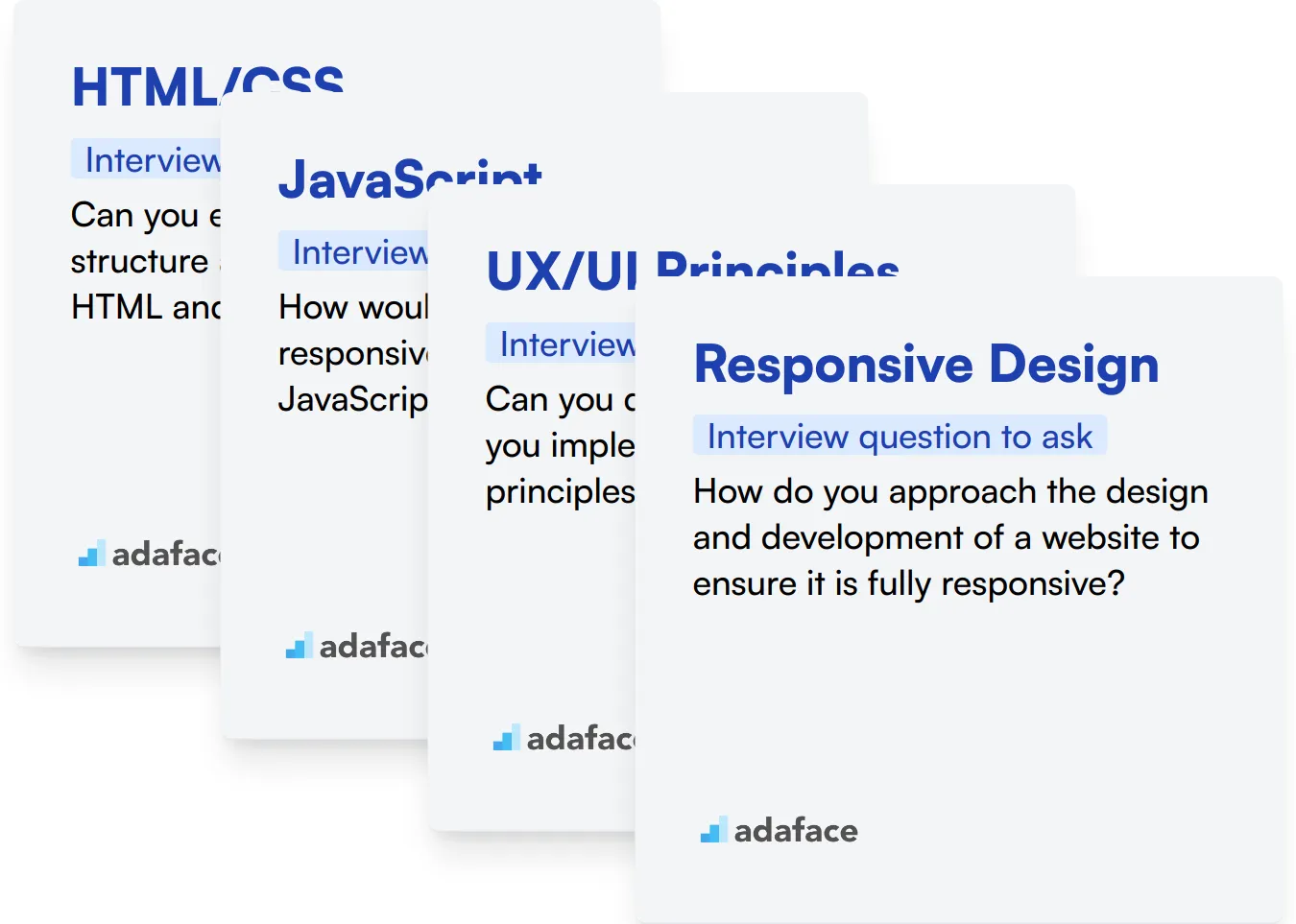
HTML/CSS
HTML and CSS are the building blocks of web design. Understanding these languages is crucial for creating structured and visually appealing web pages.
You can use an assessment test asking relevant MCQs to filter out candidates proficient in HTML and CSS. Our HTML/CSS online test is a great tool for this.
To gauge this skill further, try asking targeted interview questions related to HTML and CSS.
Can you explain how you would structure a basic web page using HTML and style it using CSS?
Look for a clear and concise explanation that demonstrates an understanding of HTML structure and CSS styling principles.
JavaScript
JavaScript is essential for creating interactive elements on web pages. It allows designers to enhance user experience with dynamic content.
An assessment test with relevant JavaScript MCQs can help identify candidates with solid JavaScript skills. Our JavaScript online test can be particularly useful.
To dive deeper, consider asking interview questions that test the candidate's JavaScript knowledge.
How would you create a responsive navigation menu using JavaScript?
Listen for an explanation that shows familiarity with responsive design concepts and JavaScript event handling.
UX/UI Principles
Understanding UX/UI principles is pivotal for creating user-friendly and aesthetically pleasing websites. This ensures a positive user experience.
While an assessment test might not fully capture UX/UI skills, you can still gauge foundational knowledge through relevant questions.
To further evaluate this skill, you can ask specific questions about UX/UI design principles.
Can you describe a project where you implemented key UX/UI principles to improve the design?
Look for insights on how the candidate applied UX/UI principles to enhance the user interface and experience.
Responsive Design
Responsive design ensures that web pages look and function well across different devices and screen sizes, which is critical in today's multi-device world.
Consider using an assessment test that includes relevant MCQs to filter out candidates with strong responsive design skills. Our responsive design test can help in this aspect.
You can also ask targeted questions in the interview to judge the candidate’s knowledge in responsive design.
How do you approach the design and development of a website to ensure it is fully responsive?
Look for an explanation that includes key concepts such as media queries, flexible grids, and fluid images.
Use Web Design interview questions and skills tests to hire talented designers
If you are looking to hire someone with strong web design skills, it is important to ensure that they possess those skills accurately. The most effective way to do this is by utilizing targeted skill tests such as the UI/UX Design Test.
Once you administer the test, you can efficiently shortlist the best applicants and invite them for interviews. To get started, visit our test library and explore the available assessments.
UI/UX Design Test
Download Web Design interview questions template in multiple formats
Web Design Interview Questions FAQs
Good questions cover various aspects like design principles, UX, responsive design, and practical problem-solving scenarios.
Focus on basic design concepts, tools familiarity, and problem-solving questions relevant to entry-level tasks.
Ask about more complex projects, experience with different frameworks, and deeper UX principles.
UX principles are crucial as they directly affect user experience and the efficacy of the design in real-world applications.
Inquire about their approach to responsive layouts, tools they use, and examples of past work that involved responsive design.
Combine technical questions with practical tasks, portfolio reviews, and discussions about past projects to get a comprehensive view of the candidate's skills.

40 min skill tests.
No trick questions.
Accurate shortlisting.
We make it easy for you to find the best candidates in your pipeline with a 40 min skills test.
Try for freeRelated posts
Free resources