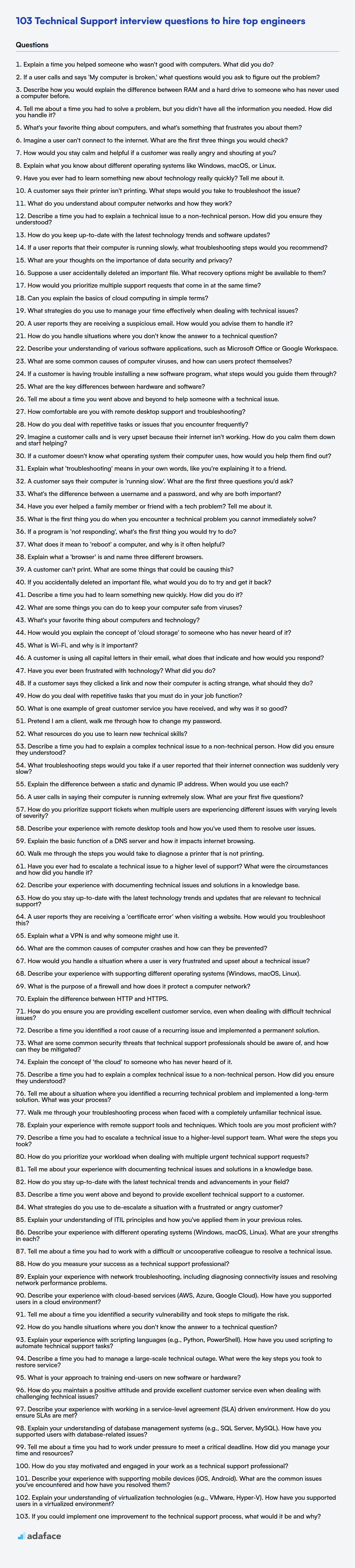Hiring technical support professionals can be challenging, as you need individuals who are both technically skilled and excellent communicators. A structured interview process, like with hiring a help desk technician, is a great way to assess if candidates possess these qualities and are a good fit for your team.
This blog post provides a comprehensive list of technical support interview questions tailored for various experience levels, from freshers to experienced professionals. It also includes multiple-choice questions to gauge their understanding of technical concepts.
By using these questions, you can better evaluate candidates' technical skills and problem-solving abilities, and consider using our Technical Support Test to screen candidates efficiently before interviews.
Table of contents
Technical Support interview questions for freshers
1. Explain a time you helped someone who wasn't good with computers. What did you do?
I once helped my grandmother, who struggles with technology, set up her new tablet. She was frustrated because she couldn't connect to the Wi-Fi or understand the user interface. I patiently walked her through each step, explaining things in simple, non-technical terms. I showed her how to find the Wi-Fi settings, enter her password, and navigate the home screen. I also created shortcuts for her favorite apps and showed her how to video call.
I focused on making her feel comfortable and empowered, rather than overwhelmed. I encouraged her to ask questions and practiced each step multiple times until she felt confident. The key was breaking down complex tasks into smaller, manageable steps and using clear, patient communication. By the end, she was happily browsing the internet and video calling her friends. This experience highlighted the importance of empathy and clear communication when assisting those less familiar with technology.
2. If a user calls and says 'My computer is broken,' what questions would you ask to figure out the problem?
When a user calls and says, "My computer is broken," I would ask the following questions to diagnose the issue:
- "What were you doing when the problem occurred?"
- "What do you mean by 'broken'? Can you describe what you're seeing or not seeing on the screen? Are there any error messages?"
- "Can you turn the computer on? Do you see any lights or hear any sounds?"
- "Has anything changed recently, like new software installed, updates, or hardware changes?"
- "Have you tried restarting the computer?"
- "What operating system are you using (Windows, macOS, Linux)?"
- "Do you have the model number or any other identifying information about the computer available?"
3. Describe how you would explain the difference between RAM and a hard drive to someone who has never used a computer before.
Imagine RAM as your desk, and the hard drive as a filing cabinet. When you're working on a project (like writing a letter), you take the documents (the program and data) you need from the filing cabinet and put them on your desk. RAM (the desk) is much faster to access than the hard drive (filing cabinet), so you can work on the project much more quickly. However, the desk is small and temporary. When you're done or need to work on something else, you put the documents back in the filing cabinet. If the power goes out, everything on your desk is lost, but everything in the filing cabinet remains safe.
So, RAM is fast, temporary storage for what you're actively using, while the hard drive is slower, permanent storage for everything else. A computer uses RAM to run programs and access data quickly, and it uses the hard drive to store everything long-term.
4. Tell me about a time you had to solve a problem, but you didn't have all the information you needed. How did you handle it?
In a previous role, I was tasked with optimizing a slow-running data processing pipeline. The initial documentation was outdated and the original developers were no longer with the company. To address the information gap, I started by mapping out the current process flow as I understood it. I then began instrumenting the pipeline with logging at key points to gather real-time performance data. Through this active observation, I identified several bottlenecks that were not mentioned in the original documentation.
I also reached out to other teams who interacted with the pipeline's output to understand their expectations and any recent changes on their end that might be impacting performance. Combining this new information with the performance data, I was able to prioritize optimization efforts and implement changes that significantly improved the pipeline's speed and stability. For instance, I noticed a specific function that involved a lot of loops. I rewrote it to leverage parallel processing, reducing the execution time by half. The key was to aggressively gather data and communicate with stakeholders to fill in the missing information.
5. What's your favorite thing about computers, and what's something that frustrates you about them?
My favorite thing about computers is their ability to automate tasks and solve complex problems. It's amazing to see how a well-written program can streamline processes, analyze vast datasets, and create new possibilities. The potential for innovation and improvement across various fields is truly inspiring.
What frustrates me is the occasional unpredictability and unreliability. Dealing with unexpected errors, software bugs, or compatibility issues can be incredibly time-consuming and frustrating. The need for constant updates and maintenance to keep everything running smoothly can also feel like a never-ending task. For example, debugging code, while sometimes rewarding, can also involve tracing through hundreds of lines of code to fix a seemingly small issue like a misplaced semicolon or incorrect variable assignment: int count = 0; instead of int count = 1;.
6. Imagine a user can't connect to the internet. What are the first three things you would check?
First, I'd check the physical connection. Is the Ethernet cable plugged in securely (if applicable), or is the Wi-Fi enabled? Is the airplane mode toggled on? A simple visual inspection can often resolve the issue.
Second, I'd check the Wi-Fi connection (if applicable). Is the user connected to the correct Wi-Fi network? Is the Wi-Fi password correct? Trying to connect to a different Wi-Fi network or restarting the router are good troubleshooting steps here.
Finally, I would check the device's network settings. Is the device configured to obtain an IP address automatically (DHCP)? Is there a static IP address configured that might be incorrect? A misconfigured IP address is a common cause of connectivity issues.
7. How would you stay calm and helpful if a customer was really angry and shouting at you?
If a customer was angry and shouting, I'd first focus on remaining calm myself. I would actively listen to understand their frustration without interrupting, acknowledging their feelings with phrases like, "I understand you're upset." or "I see why you're frustrated." I would speak in a calm and even tone, avoiding defensiveness.
My next step would be to try and help them solve their problem. I would apologize for the inconvenience, then re-state their issue to make sure I've understood it correctly. Finally I would clearly outline the steps I can take to resolve the issue, offering the most appropriate solution based on company policy and the situation, and try to set realistic expectations of what I can do.
8. Explain what you know about different operating systems like Windows, macOS, or Linux.
Operating systems (OS) manage computer hardware and software resources, providing essential services for applications. Windows, macOS, and Linux are prominent examples. Windows, developed by Microsoft, is widely used on desktops and servers, known for its compatibility and extensive software support. macOS, by Apple, is designed for Apple's hardware, emphasizing a user-friendly interface and tight hardware-software integration.
Linux is an open-source OS kernel used in various distributions like Ubuntu, Fedora, and Debian. It's known for its flexibility, security, and customizability, making it popular for servers, embedded systems, and development environments. Differences lie in the kernel, system calls, desktop environment (GUI), package management, and licensing.
9. Have you ever had to learn something new about technology really quickly? Tell me about it.
Yes, I had to quickly learn about serverless functions and AWS Lambda when I joined a project that was migrating from a monolithic application to a microservices architecture. The team had decided to use Lambda for some of the smaller, independent services. Prior to that, my experience was primarily with traditional server-based deployments. I had to learn about:
- Lambda execution model: Understanding how Lambda functions are invoked, their lifecycle, and the concepts of cold starts.
- AWS IAM roles and permissions: Learning how to grant Lambda functions the necessary permissions to access other AWS resources (like S3 buckets or databases).
- Serverless deployment frameworks: I had to learn how to use the Serverless Framework to define, deploy, and manage my Lambda functions. I also needed to learn how to monitor the function and set up alerting when needed.
10. A customer says their printer isn't printing. What steps would you take to troubleshoot the issue?
First, I'd ask clarifying questions: Is the printer on? Are there any error messages on the printer's display or the computer? Can they print a test page from the printer itself (bypassing the computer)? Can other users print? What has changed recently? This helps narrow down if it's a power issue, connectivity problem, driver issue, application-specific issue, or a more widespread network problem.
Then, based on their answers, I'd take these steps: 1. Check power and connections (USB/network). 2. Ensure the printer is set as the default printer. 3. Restart the printer and computer. 4. Check ink/toner levels. 5. Print a test page from the computer (if possible, after checking that the printer driver is properly installed). If that fails, reinstall/update the printer driver. If it is a network printer, I would verify that the printer's IP address is correct and that the computer can ping the printer.
11. What do you understand about computer networks and how they work?
Computer networks are essentially systems that connect devices (computers, servers, smartphones, etc.) so they can communicate and share resources. They work by establishing rules and protocols for data transmission. Data is broken down into packets, which are then addressed and routed across the network. This routing occurs through various network devices like routers and switches that determine the optimal path for packets to reach their destination.
Key aspects include:
- Protocols: Standardized rules (like TCP/IP) that govern how data is formatted, transmitted, and received.
- Topology: The physical or logical arrangement of network devices (e.g., star, bus, mesh).
- Addressing: Assigning unique addresses (IP addresses) to devices for identification and routing.
- Network devices: Devices that facilitate communication (e.g., routers, switches, firewalls).
12. Describe a time you had to explain a technical issue to a non-technical person. How did you ensure they understood?
I once had to explain why our website was temporarily down to our marketing manager, who isn't technical. The core issue was a database server overload causing the website to time out. Instead of using technical jargon like "database server," "overload," or "timeouts," I explained it like this: "Imagine our website is a restaurant, and the database server is the kitchen. Today, the kitchen got so many orders (website traffic) all at once that it couldn't keep up, causing delays and some customers (website visitors) to leave." I then reassured them our engineers were 'clearing the backlog in the kitchen' to get things running smoothly again.
To ensure understanding, I used analogies that related to their everyday experience. I also avoided technical terms and focused on the impact on the user, not the underlying technology. I checked for understanding by asking if the explanation made sense and invited questions. I only introduced technical details if they were specifically requested.
13. How do you keep up-to-date with the latest technology trends and software updates?
I stay current with technology trends and software updates through a variety of methods. I actively follow industry news websites and blogs such as TechCrunch, Ars Technica, and The Register. I also subscribe to newsletters from key technology vendors and open-source projects related to my work.
Furthermore, I participate in online communities like Stack Overflow and Reddit's r/programming to learn from other developers and stay informed about emerging technologies. I dedicate time to reading technical documentation, attending webinars, and experimenting with new tools and frameworks in personal projects. For example, I recently started using the following python libraries:
tensorflowstreamlitfastapi
14. If a user reports that their computer is running slowly, what troubleshooting steps would you recommend?
When a user reports a slow computer, I'd start by asking clarifying questions about what they were doing when the slowdown occurred. Then, I'd recommend the following troubleshooting steps:
First, check resource usage via Task Manager (Windows) or Activity Monitor (macOS). This will identify any processes consuming excessive CPU, memory, or disk I/O. Close unnecessary programs and background processes. Next, I'd run a malware scan. After that, check for hard drive errors and defragment the drive (if it's an HDD, not an SSD). Finally, I'd advise updating drivers, especially for graphics cards, and consider increasing RAM if the system consistently runs near its memory limit.
15. What are your thoughts on the importance of data security and privacy?
Data security and privacy are paramount in today's world. Security protects data from unauthorized access and malicious attacks, ensuring its integrity and availability. Privacy focuses on individuals' rights to control their personal information and how it's used. Breaches in either area can have severe consequences, including financial loss, reputational damage, legal liabilities, and erosion of public trust.
Organizations must prioritize both by implementing robust security measures like encryption, access controls, and regular security audits. Equally important are privacy-preserving practices, such as obtaining informed consent for data collection, providing transparency about data usage, and complying with relevant regulations like GDPR and CCPA. A strong commitment to both is not just ethical but also essential for long-term sustainability and success.
16. Suppose a user accidentally deleted an important file. What recovery options might be available to them?
If a user accidentally deletes an important file, several recovery options might be available. First, check the Recycle Bin (Windows) or Trash (macOS). Deleted files are often moved there and can be easily restored with a right-click and "Restore".
If the Recycle Bin/Trash is empty, or the file was permanently deleted (Shift+Delete on Windows), consider using a data recovery tool (e.g., Recuva, EaseUS Data Recovery Wizard). These tools scan the hard drive for remnants of deleted files. Success depends on how long ago the file was deleted and how much the drive has been written to since. Additionally, if the file was stored on a cloud service like Dropbox, Google Drive, or OneDrive, check the service's version history or recently deleted files section, as many offer file versioning or retention policies. If it's a very important file, and none of the above works, professional data recovery services might be an option, albeit a costly one. If the file was stored in a version control system like git, it might be recoverable using git checkout or other git commands.
17. How would you prioritize multiple support requests that come in at the same time?
I would prioritize support requests based on impact, urgency, and effort. Impact refers to the number of users affected or the severity of the issue. Urgency is how quickly a resolution is needed. Effort is the estimated time to resolve the issue. I'd typically address critical system outages or security breaches first, followed by issues impacting a large number of users.
To further refine prioritization, I'd consider SLAs (Service Level Agreements) if applicable. If similar issues arise, the older request will be addressed before the newer one adhering to the 'First In First Out' rule, unless the newer issue has a higher urgency.
18. Can you explain the basics of cloud computing in simple terms?
Cloud computing is like renting computing resources (servers, storage, software) over the internet, instead of owning and managing them yourself. Think of it like renting an apartment instead of buying a house; you only pay for what you use, and the landlord (cloud provider) takes care of all the maintenance.
Key benefits include: * Cost savings: Pay-as-you-go model. * Scalability: Easily adjust resources as needed. * Accessibility: Access your data and applications from anywhere with an internet connection. * Reliability: Providers offer robust infrastructure and redundancy.
19. What strategies do you use to manage your time effectively when dealing with technical issues?
When facing technical issues, I prioritize by assessing the impact and urgency. I then break down the problem into smaller, manageable tasks. I allocate time blocks for each task and stick to them as much as possible, using techniques like the Pomodoro method to stay focused. I also document my troubleshooting steps. If I'm blocked, I'll allocate a specific amount of time for research using resources like Stack Overflow or official documentation. If that doesn't work, I seek help from colleagues, ensuring I've clearly articulated the problem and what I've already tried. git bisect can also be helpful to find the source of bugs introduced by code changes.
If deadlines are tight, I'll communicate potential delays proactively, suggesting alternative solutions or scope adjustments to stakeholders. I also try to prevent recurring issues by documenting solutions and contributing to a knowledge base.
20. A user reports they are receiving a suspicious email. How would you advise them to handle it?
If you receive a suspicious email, do not click on any links or open any attachments. Mark it as spam or junk in your email client. If you're unsure about its legitimacy, forward the email to your IT or security department for review, if your organization has one. It is crucial to verify the sender's email address carefully; attackers often use lookalike domains.
Additionally, be wary of emails requesting personal information, passwords, or financial details. Reputable organizations will rarely ask for this information via email. If you've already clicked on a link or provided information, immediately change your passwords and contact your IT support or bank.
21. How do you handle situations where you don't know the answer to a technical question?
When faced with a technical question I can't immediately answer, my priority is to be honest and transparent. I would first acknowledge that I don't know the answer offhand. Then, I would proceed by explaining my approach to finding the solution. This might involve:
- Clarifying the Question: Ensuring I fully understand the question by asking clarifying questions.
- Suggesting Possible Solutions: Even if unsure, I might brainstorm potential approaches or related concepts, highlighting that these are hypotheses.
- Describing My Research Process: Explaining how I would typically research the answer, including relevant documentation, online resources (like Stack Overflow or specific technology forums), and potentially even describing how I might construct a small test case to experiment and learn. For example, if asked about a specific edge case in a
Pythonlibrary, I might say, "I'm not immediately familiar with that edge case, but I would create a small script to test the behavior and consult the library's documentation." - Offering to Follow Up: I would always offer to research the question thoroughly after the interview and provide a well-informed answer. This demonstrates a commitment to learning and problem-solving.
22. Describe your understanding of various software applications, such as Microsoft Office or Google Workspace.
I understand Microsoft Office and Google Workspace as suites of productivity applications designed for creating, editing, and sharing documents. Microsoft Office includes applications like Word, Excel, PowerPoint, Outlook, and Access, typically installed locally on a device. Google Workspace offers similar functionality with applications like Docs, Sheets, Slides, Gmail, and Drive, primarily accessed through a web browser and emphasizing collaborative, cloud-based workflows.
My understanding encompasses their core functionalities, such as document creation and formatting, spreadsheet management, presentation design, email communication, and file storage. I also appreciate the nuances in their collaboration features, integration capabilities, and platform compatibility. I'm familiar with common file formats (e.g., .docx, .xlsx, .pptx, .pdf) and their respective strengths and weaknesses.
23. What are some common causes of computer viruses, and how can users protect themselves?
Common causes of computer viruses include downloading infected files (software, music, movies) from untrusted sources, opening malicious email attachments or clicking on suspicious links, and visiting compromised websites that exploit browser vulnerabilities to install malware. Outdated software also creates vulnerabilities that viruses can exploit.
To protect themselves, users should install and regularly update antivirus software, be cautious about opening email attachments or clicking on links from unknown senders, avoid downloading files from untrusted sources, keep their operating system and other software up to date, use a firewall, and practice safe browsing habits. Regularly backing up important data is also crucial for recovery in case of infection.
24. If a customer is having trouble installing a new software program, what steps would you guide them through?
First, I'd empathize and assure them I'm there to help. Then, I'd ask clarifying questions: What operating system are they using? What's the exact error message? Where did they download the program from? Have they previously installed other programs successfully? Based on their answers, I'd guide them through basic troubleshooting like: verifying system requirements, checking for sufficient disk space, temporarily disabling antivirus software, and ensuring they have the correct installation file. I would walk them through the steps slowly, ensuring they are understanding me.
25. What are the key differences between hardware and software?
Hardware refers to the physical components of a computer system, such as the CPU, memory, storage devices, and peripherals. It's tangible and can be touched. Software, on the other hand, is a set of instructions or programs that tell the hardware what to do. It's intangible and exists as code.
Key differences include:
- Tangibility: Hardware is tangible; software is intangible.
- Lifespan: Hardware degrades over time; software does not physically degrade.
- Modification: Hardware is difficult to modify; software is easily modified.
- Execution: Hardware executes software instructions.
- Cost: Hardware typically has a higher initial cost; software may involve licensing fees or subscription models. For example, consider a
Pythonscript (software) running on a CPU (hardware).
26. Tell me about a time you went above and beyond to help someone with a technical issue.
During a critical project deadline, a colleague was struggling to integrate a new API. They were visibly stressed and about to miss the deadline. I noticed their frustration and offered assistance. Although I wasn't directly responsible for that part of the project, I had some experience with similar APIs. I spent several hours after work debugging their code, identifying a subtle authentication issue, and providing a working code snippet. I even created a short document explaining the authentication process for future reference.
The colleague was able to meet the deadline, and the successful integration significantly improved the project's functionality. They expressed immense gratitude, and our team lead acknowledged my contribution during the project retrospective. It reinforced my belief in the importance of collaboration and going the extra mile to support teammates, especially when facing technical hurdles.
27. How comfortable are you with remote desktop support and troubleshooting?
I'm very comfortable with remote desktop support and troubleshooting. I have experience using tools like TeamViewer, AnyDesk, and Remote Desktop Protocol (RDP) to remotely access and control user desktops. I'm proficient in diagnosing and resolving a wide range of issues, including software installation and configuration problems, network connectivity issues, printer problems, and general system performance slowdowns. I am also comfortable guiding users through troubleshooting steps over the phone or via chat.
My approach to remote troubleshooting involves first gathering information about the problem, then attempting to replicate the issue if possible. After this I use a process of elimination, and if needed I investigate system logs, event viewers, and relevant configuration files to identify the root cause and implement the appropriate solution. I prioritize clear communication and patient guidance to ensure a positive user experience during the remote support process.
28. How do you deal with repetitive tasks or issues that you encounter frequently?
When I encounter repetitive tasks or issues, my first step is to identify the root cause. Understanding why the task is repetitive or why the issue occurs frequently is crucial. Then, I try to automate the task or fix the issue permanently.
For automation, I might use scripting (e.g., Python, Bash) or tools designed for the specific task. If it's a code-related issue, I'd look for ways to refactor the code to prevent the problem from recurring, perhaps using design patterns or better error handling. I also document the solutions I implement so others can benefit and I can easily recall them in the future.
Technical Support interview questions for juniors
1. Imagine a customer calls and is very upset because their internet isn't working. How do you calm them down and start helping?
Okay, the first thing I would do is express empathy and apologize for the inconvenience. I'd say something like, "I understand how frustrating it is when your internet isn't working, and I'm truly sorry you're experiencing this. I'll do everything I can to help get it resolved for you as quickly as possible." Then, I'd actively listen as they explain the issue, letting them fully vent their frustration without interruption (unless it becomes abusive).
After they've had a chance to explain, I'd reassure them that I'm here to help and begin troubleshooting. I would then proceed to ask clarifying questions to understand the scope of the problem, such as: "When did the issue start?", "Are any devices able to connect?", "What lights are showing on your modem and router?" This helps me to gather necessary information to diagnose the problem and offer solutions.
2. If a customer doesn't know what operating system their computer uses, how would you help them find out?
Okay, no problem! Let's figure out your operating system. If you're using a Windows computer, you can press the Windows key + 'R' at the same time. In the 'Run' box that appears, type winver and press Enter. A window will pop up showing you the Windows version. If you're using a Mac, click on the Apple logo in the top left corner of your screen, then select 'About This Mac'. A window will open displaying your macOS version. If neither of those options work, it's possible you are using a Linux based machine, or some other less common OS. In this case, it might be best to seek further support from a technician who understands the system configuration.
3. Explain what 'troubleshooting' means in your own words, like you're explaining it to a friend.
Okay, so imagine something isn't working right – like your phone won't connect to the Wi-Fi, or your computer keeps crashing. Troubleshooting is like being a detective for technology. It's basically figuring out why something is broken and then finding a way to fix it.
Think of it like this: you start with a problem, then you look for clues (error messages, weird noises, etc.). You try different things to see if they help, like restarting the device, checking the cables, or updating software. It's all about systematically going through possible causes until you find the one that's actually causing the issue and then you fix it or find a workaround.
4. A customer says their computer is 'running slow'. What are the first three questions you'd ask?
- "Can you describe what you mean by 'running slow'? For example, is it slow to start up, slow when opening applications, or slow when using the internet?" (This helps understand the specific issue).
- "When did you first notice this slowness?" (This helps determine if a recent change or event might be the cause).
- "What programs are typically running when you experience the slowness?" (This helps identify resource-intensive applications that could be contributing to the problem).
5. What's the difference between a username and a password, and why are both important?
A username is a public identifier that uniquely identifies a user to a system. It's like your name – it tells the system who is trying to access it. A password, on the other hand, is a secret code known only to the user (ideally!). It authenticates the user by verifying that they are indeed who they claim to be based on their username.
Both are crucial for security. The username allows the system to locate your account. The password is what prevents unauthorized access to that account. Without a username, the system wouldn't know which account to check. Without a password, anyone could access your account by simply knowing your username.
6. Have you ever helped a family member or friend with a tech problem? Tell me about it.
Yes, I often help family and friends with tech issues. One time, my aunt was having trouble with her Wi-Fi constantly dropping out. After some basic troubleshooting like restarting her router and devices, I used a Wi-Fi analyzer app on my phone to check for signal strength and interference. It turned out her neighbor's new wireless router was on the same channel, causing significant interference.
I showed her how to access her router's settings and change the Wi-Fi channel to one that was less congested. I guided her through the process step-by-step, ensuring she understood each step. After changing the channel, her Wi-Fi became much more stable, and she hasn't had any further dropouts since. She was very grateful, and it felt good to use my technical skills to solve a real-world problem for her.
7. What is the first thing you do when you encounter a technical problem you cannot immediately solve?
The first thing I do is try to clearly define the problem and gather as much information as possible. This involves understanding the context, the expected behavior, and the actual behavior. I then attempt to reproduce the issue consistently. Following that, I break the problem down into smaller, more manageable parts.
Next, I research potential solutions online using search engines and documentation. I also consult internal resources, such as documentation, wikis, or knowledge bases. If the problem is code-related, I might use debugging tools to step through the code and examine variable values. I also isolate the issue by temporarily removing or commenting out sections of the code to pinpoint the source of the problem. If the issue still persist, then I'll reach out to a colleague or mentor for assistance, explaining the problem and the steps I've already taken.
8. If a program is 'not responding', what's the first thing you would try to do?
The first thing I'd try is to gracefully attempt to close the program. This could involve clicking the 'X' button on the window or using Alt+F4 (Windows). This gives the application a chance to save its state and exit cleanly. I would wait a reasonable amount of time (e.g., 30 seconds to a minute) to see if it responds.
If that doesn't work, I'd then open the Task Manager (Windows: Ctrl+Shift+Esc, macOS: Cmd+Option+Esc or Activity Monitor) and check the program's CPU and memory usage. If it's consuming a very high percentage of either, it's likely genuinely stuck. I would then select the program and choose 'End Task' (Windows) or 'Force Quit' (macOS) to terminate it. Force quitting is less desirable as it may lead to data loss but is necessary when the application is unresponsive.
9. What does it mean to 'reboot' a computer, and why is it often helpful?
Rebooting a computer means restarting it. It involves shutting down all running processes and then starting the operating system again. This is often helpful because it clears the computer's memory (RAM), closes all applications, and restarts the operating system services.
Rebooting can resolve a variety of issues, such as software glitches, frozen applications, slow performance, and network connectivity problems. It essentially gives the system a fresh start, which can often fix temporary errors that have accumulated during usage.
10. Explain what a 'browser' is and name three different browsers.
A browser is a software application used to access and view websites on the internet. It interprets HTML, CSS, and JavaScript code to render web pages, allowing users to interact with online content.
Three different browsers include:
- Google Chrome
- Mozilla Firefox
- Safari
11. A customer can't print. What are some things that could be causing this?
Several factors could prevent a customer from printing. First, check the basics: Is the printer powered on and connected (wired or wirelessly) to the network/computer? Is there paper in the tray, and is the ink/toner level sufficient? Are there any error messages displayed on the printer's control panel or on the computer? Sometimes, a simple reboot of both the computer and the printer can resolve connectivity issues or clear temporary errors.
More specific problems could include driver issues (outdated, corrupted, or incorrect drivers), a paused print queue (clear the queue), network connectivity problems (check the network connection), or a physical problem with the printer itself (paper jam, broken parts). Verify that the correct printer is selected as the default printer. For networked printers, ensure the printer's IP address is correctly configured and accessible on the network. Finally, if the customer is trying to print from a specific application, check if the application itself has any printing settings or compatibility issues.
12. If you accidentally deleted an important file, what would you do to try and get it back?
If I accidentally deleted an important file, my immediate action would depend on the operating system and file system in use. First, I'd check the Recycle Bin (Windows) or Trash (macOS) or the .Trash directory (Linux). If found, I would restore the file from there.
If the file isn't in the recycle bin, the next step involves attempting data recovery using specialized software like PhotoRec or TestDisk, or potentially commercial solutions like Recuva. Before running any recovery tools, I would immediately stop using the drive to prevent further data being written to it, as this could overwrite the deleted file's data blocks and make recovery impossible. Running a recovery tool as soon as possible after deletion significantly increases the chance of success.
13. Describe a time you had to learn something new quickly. How did you do it?
During a project involving a new data pipeline, I needed to quickly learn Apache Kafka. The project required ingesting real-time data streams, and Kafka was chosen as the message broker. My prior experience was primarily with relational databases. I approached learning Kafka through a multi-pronged approach:
First, I focused on the fundamentals: understanding Kafka's architecture (topics, partitions, brokers, producers, consumers), key concepts like message serialization/deserialization and consumer groups. I used online tutorials (Confluent's documentation and blog posts), and short online courses. Second, I set up a local Kafka cluster using Docker to experiment with producing and consuming messages, wrote simple Python scripts to interact with the cluster. Finally, I collaborated closely with senior engineers on the project who had Kafka experience, asking questions and seeking feedback as I built out the integration. This combination of self-study, hands-on practice, and mentorship allowed me to become proficient enough with Kafka to contribute effectively to the project within a few weeks.
14. What are some things you can do to keep your computer safe from viruses?
To keep your computer safe from viruses, it's important to practice safe computing habits. This includes installing and regularly updating antivirus software, using a firewall, and being cautious about opening email attachments or clicking on links from unknown sources. Ensure your operating system and other software are kept up-to-date, as updates often include security patches that protect against vulnerabilities.
Furthermore, avoid downloading software from untrusted websites, and be wary of pirated software. Regularly scan your computer for viruses and malware. Create regular backups of your important data to protect yourself against data loss in case of a virus infection.
15. What's your favorite thing about computers and technology?
My favorite thing about computers and technology is their ability to empower individuals and solve complex problems. The power to automate tasks, access information globally, and connect with people across vast distances is truly remarkable. Whether it's creating efficient software to streamline workflows or developing innovative solutions to address pressing societal challenges, technology provides the tools and resources to make a tangible difference.
I particularly appreciate the constant evolution and learning opportunities that come with the field. The landscape is always changing, pushing me to continually adapt, explore new concepts, and refine my skills. This continuous learning process keeps me engaged and motivated, making technology a dynamic and rewarding field to be a part of.
16. How would you explain the concept of 'cloud storage' to someone who has never heard of it?
Imagine you have a USB drive where you keep your photos, documents, and videos. Cloud storage is like having that USB drive, but instead of being a physical object you carry around, it's located on the internet. Companies like Google, Amazon, and Microsoft have huge data centers with lots of storage space, and they let you rent some of that space to keep your files safe and accessible from any device with an internet connection.
So, instead of saving your files only on your computer or phone, you can upload them to the cloud. Then, you can access those files from your tablet, another computer, or even share them with friends and family, as long as you have internet access and the right login credentials. It’s like a digital safety deposit box stored online.
17. What is Wi-Fi, and why is it important?
Wi-Fi is a wireless networking technology that uses radio waves to provide wireless high-speed internet and network connections. It allows devices like smartphones, laptops, and tablets to connect to the internet without physical cables.
Wi-Fi is important because it offers convenience and mobility. It enables users to access the internet from various locations within a Wi-Fi network's range, fostering productivity and entertainment. It also reduces the need for extensive cabling, simplifying network setup and maintenance, and it supports a wide range of devices, making it a versatile connectivity solution.
18. A customer is using all capital letters in their email, what does that indicate and how would you respond?
Using all capital letters in an email is generally interpreted as shouting or expressing anger/urgency. It can also be seen as unprofessional and difficult to read.
My response would depend on the context of the email and my relationship with the customer. Generally, I would acknowledge the email politely and address their concerns without mirroring their tone. I would avoid directly mentioning their use of capital letters, unless it's severely impacting communication. I would focus on understanding their issue and providing a helpful solution in a calm and professional manner.
19. Have you ever been frustrated with technology? What did you do?
Yes, I have definitely been frustrated with technology before. One instance that comes to mind is when I was working on a data pipeline project and encountered persistent issues with a specific Python library. Despite following the documentation and searching online forums, I couldn't resolve the compatibility errors.
My first step was to isolate the problem by creating a minimal reproducible example. Then, I explored alternative libraries that could achieve the same functionality. After evaluating a few options, I found one that was more stable and better suited for the project's requirements. I refactored the relevant code to use the new library, which resolved the initial frustration and improved the overall maintainability of the pipeline.
20. If a customer says they clicked a link and now their computer is acting strange, what should they do?
First, advise the customer to disconnect their computer from the internet immediately to prevent further potential damage or data theft. Then, instruct them to run a full system scan with their antivirus software. If they don't have antivirus software, recommend a reputable option and guide them through the installation and scanning process (after ensuring their network connection is restored safely, if needed, or using a USB drive).
Next, advise them to change all their passwords for important accounts (email, banking, social media) from a different, uninfected device. If the antivirus scan doesn't resolve the issue or the computer continues to act strangely, recommend seeking professional help from a trusted computer repair service or IT professional for a thorough diagnosis and cleaning. Emphasize the importance of backing up important data before any repair work is done, if possible.
21. How do you deal with repetitive tasks that you must do in your job function?
When faced with repetitive tasks, I first try to understand the underlying process to see if it can be eliminated or streamlined. If the task is truly necessary, I look for opportunities to automate it. This might involve using scripting languages like Python, utilizing existing tools, or exploring dedicated automation software.
If automation isn't feasible, I focus on optimizing my workflow. This could involve creating checklists, templates, or standard operating procedures to ensure consistency and efficiency. I also batch similar tasks together to minimize context switching and maintain focus. I regularly re-evaluate these processes to identify further improvements.
22. What is one example of great customer service you have received, and why was it so good?
I once had a fantastic experience with an online retailer when a product I ordered arrived damaged. I contacted their customer service team, and they immediately apologized and offered to send a replacement free of charge, without requiring me to return the damaged item. The speed and ease with which they resolved the issue was impressive.
What made the experience so good was their proactive approach and willingness to trust the customer. Instead of making me jump through hoops to prove the damage, they focused on quickly rectifying the situation. This instilled confidence in their brand and made me a loyal customer.
23. Pretend I am a client, walk me through how to change my password.
Okay, changing your password is straightforward. First, navigate to your account settings. You can usually find this by clicking on your profile picture or name in the top right corner of the screen. Then, look for a "Security" or "Change Password" option within the settings menu. Click on that. You will then be prompted to enter your current password for verification. After that, you can enter your new desired password, and then confirm it by entering it again. Make sure your new password is strong and unique.
After entering your new password twice, click the "Save" or "Update Password" button. You might receive an email confirmation of the password change. If you have any trouble, please don't hesitate to contact our support team.
24. What resources do you use to learn new technical skills?
I leverage a variety of resources to learn new technical skills. Primarily, I use online learning platforms like Coursera, Udacity, and edX for structured courses and specializations. These platforms offer content from universities and industry experts, providing a strong theoretical foundation. I also explore resources such as freeCodeCamp for hands-on coding practice and project-based learning.
Technical Support intermediate interview questions
1. Describe a time you had to explain a complex technical issue to a non-technical person. How did you ensure they understood?
I once had to explain to our marketing manager why a new website feature was delayed. The technical reason was a race condition in the database update logic that only manifested under high traffic. Instead of diving into the code (which would have been meaningless), I used an analogy. I explained it like this: imagine two people trying to write on the same whiteboard at the exact same time. Sometimes it works, but sometimes one person overwrites the other's work, leading to errors. The fix involved implementing a 'traffic controller' to ensure only one person writes at a time.
To ensure understanding, I avoided technical jargon. I checked for comprehension by asking them to summarize the issue in their own words. I also focused on the impact of the delay on their marketing campaigns and how we were actively working to resolve it quickly, emphasizing the business context rather than technical details.
2. What troubleshooting steps would you take if a user reported that their internet connection was suddenly very slow?
First, I'd ask the user clarifying questions: "What do you mean by slow? Is it slow to load web pages, download files, or both?" and "Is anyone else experiencing the same issue?" If only one user is affected, I would begin by checking basic connectivity: 1. Verify the Ethernet cable is securely connected (if applicable). 2. Check the Wi-Fi connection strength and ensure they are connected to the correct network. 3. Restart the computer and the modem/router.
If the problem persists after restarting, I would proceed with more advanced troubleshooting. This includes checking network adapter settings, running a speed test to quantify the slowness, pinging external websites to check for packet loss, and examining the router's configuration page to check for excessive bandwidth usage by other devices or potential network congestion. I would also check if any recent software updates may be causing issues. If necessary, I would involve the IT support team for further investigation of the network infrastructure.
3. Explain the difference between a static and dynamic IP address. When would you use each?
A static IP address is a fixed, manually assigned IP address. It doesn't change unless someone manually changes it. A dynamic IP address is automatically assigned by a DHCP server and can change periodically.
You would typically use a static IP address for servers, printers, or other devices that need a consistent address for reliable access. Dynamic IP addresses are commonly used for client devices like laptops and phones, as they simplify network management and IP address allocation.
4. A user calls in saying their computer is running extremely slow. What are your first five questions?
Okay, here are my first five questions to troubleshoot a user reporting a slow computer:
- "What were you doing when the problem started?" (This helps identify potential trigger applications or processes.)
- "Has this happened before? If so, how often?" (This helps determine if it's a recurring issue or a one-time event.)
- "When did you first notice the slowdown?" (Pinpointing the timeframe aids in identifying recent changes.)
- "What programs are currently running?" (Knowing which programs are active helps diagnose potential resource hogs.)
- "Have you restarted your computer recently?" (A simple restart can often resolve temporary performance issues.)
5. How do you prioritize support tickets when multiple users are experiencing different issues with varying levels of severity?
Prioritizing support tickets involves assessing the impact and urgency of each issue. I'd typically use a framework like the Priority Matrix (Impact vs. Urgency) to categorize tickets. Critical issues affecting many users or causing significant business disruption (e.g., system outage) take the highest priority. High-impact issues for individual users are also important and get addressed quickly.
Other factors considered include Service Level Agreements (SLAs), business goals, and available resources. A combination of automated tools (for initial triage) and human assessment (for nuanced understanding) can help ensure fair and efficient ticket prioritization.
6. Describe your experience with remote desktop tools and how you've used them to resolve user issues.
I have experience using remote desktop tools like TeamViewer, Remote Desktop Connection (RDP), and AnyDesk to provide technical support to users. I've utilized these tools to remotely access users' computers, diagnose problems, and implement solutions directly on their systems.
Specifically, I've used remote access to troubleshoot software installation errors, configure email clients, resolve printer issues, and even train users on new software applications. I often use the chat feature within the remote desktop tool to communicate with the user while I am actively fixing the issue, providing real-time updates and guidance. I have also used these tools to deploy software updates and security patches across multiple machines, ensuring consistent configurations and security standards.
7. Explain the basic function of a DNS server and how it impacts internet browsing.
A DNS (Domain Name System) server acts as a phonebook for the internet. Its basic function is to translate human-readable domain names (like google.com) into IP addresses (like 142.250.184.142), which computers use to locate and communicate with each other.
When you type a website address into your browser, your computer first queries a DNS server to find the corresponding IP address. Once the IP address is obtained, your browser can then connect to the web server hosting the website. Without DNS, we would have to remember and type in these numerical IP addresses every time we wanted to visit a website, making internet browsing significantly more difficult.
8. Walk me through the steps you would take to diagnose a printer that is not printing.
First, I'd verify the basics: Is the printer powered on and connected (both physically and on the network)? Is there paper in the tray and sufficient ink/toner? Is the printer set as the default printer on the computer? I'd check for any error messages displayed on the printer's control panel or in the print queue on the computer.
Next, I would try printing a test page directly from the printer (if the printer has that functionality) to rule out computer or network issues. If that works, the problem is likely with the computer, driver, or network connection. I'd then restart the print spooler service on the computer. I'd also update or reinstall the printer drivers and ensure the computer and printer are on the same network. If it's a network printer, I would ping the printer's IP address to check for network connectivity. If problems still persist I would start looking at the router/firewall to make sure that the printer is not blocked.
9. Have you ever had to escalate a technical issue to a higher level of support? What were the circumstances and how did you handle it?
Yes, I have had to escalate technical issues. For example, while working on a customer support team, a user reported that their account was completely inaccessible after a password reset. I followed our standard troubleshooting steps: verifying the user's information, checking account status, and attempting to manually reset the password from my end, but nothing worked.
Recognizing that the issue was beyond my troubleshooting capabilities and potentially indicative of a system-wide problem or database corruption, I immediately escalated it to the Tier 2 support team, providing them with detailed logs, error messages, and a summary of all the steps I had already taken. I kept the customer informed about the escalation and the estimated time for a resolution, ensuring they felt supported while the more experienced team investigated the issue. After escalation, the Tier 2 team identified that the problem was related to a database inconsistency after a recent deployment.
10. Describe your experience with documenting technical issues and solutions in a knowledge base.
I have extensive experience documenting technical issues and solutions in knowledge bases. I've used platforms like Confluence and SharePoint to create articles detailing problems encountered, troubleshooting steps, root causes, and resolutions. My focus is on clarity and accuracy, ensuring that the information is easily understood and actionable by various technical skill levels. I often incorporate screenshots, diagrams, and code snippets (using markdown's code block formatting when appropriate) to enhance understanding.
For example, when documenting a recurring NullPointerException in our Java application, I included the stack trace, the relevant code snippet, and a step-by-step explanation of how to reproduce the error. Then, I detailed the fix, including the updated code and a description of why the fix resolved the issue. This approach reduced the time spent on resolving similar incidents in the future and empowered other team members to troubleshoot independently. The knowledge base also helped onboard new team members and provided a valuable reference point for troubleshooting common problems.
11. How do you stay up-to-date with the latest technology trends and updates that are relevant to technical support?
I stay up-to-date with technology trends through a combination of active learning and community engagement. I regularly read industry blogs, tech news websites like TechCrunch and The Verge, and subscribe to newsletters from leading tech companies and experts. I also participate in online forums and communities like Stack Overflow and Reddit's r/technology, where I can learn from peers and discuss emerging trends.
Furthermore, I dedicate time to exploring new software and tools relevant to technical support. This involves hands-on experimentation with new applications and services, as well as following tutorials and online courses on platforms like Coursera and Udemy. I also leverage vendor documentation and release notes to understand the latest updates and improvements to the tools our support team uses. I find it is important to tailor my learning to directly address the technologies our customers use.
12. A user reports they are receiving a 'certificate error' when visiting a website. How would you troubleshoot this?
First, I'd gather information: which website, which browser, and the exact error message. Then, I'd check the system's date and time, as an incorrect time can cause certificate validation failures. Next, I would try accessing the website using a different browser or device to isolate if the problem is specific to the user's setup. If the issue persists across browsers/devices, it suggests a problem with the website's certificate itself or a potential man-in-the-middle attack. Inspecting the certificate details (issuer, validity period, subject) can help identify if the certificate is self-signed, expired, revoked, or issued to a different domain. If it is a public website I would verify the certificates authenticity using an external tool like SSL Labs.
If the problem is isolated to the user's browser, I'd clear the browser's SSL state/cache, and check for any potentially interfering browser extensions or security software. I would also check the trusted root certificate authorities on the user's machine to make sure the issuing certificate authority is in the list of trusted certificates. Finally, I'd investigate any proxy settings or VPN usage, as these can sometimes interfere with certificate validation. If after verifying that the time and date are correct, the problem is isolated to a single user, and the certificate is legitimate, re-installing the browser could be a valid troubleshooting step.
13. Explain what a VPN is and why someone might use it.
A VPN, or Virtual Private Network, creates a secure, encrypted connection over a less secure network, like the public internet. Think of it as a private tunnel for your internet traffic.
People use VPNs for several reasons:
- Privacy: Hides your IP address and encrypts your data, making it harder to track your online activity.
- Security: Protects your data from hackers on public Wi-Fi.
- Accessing Geo-Restricted Content: Allows you to bypass geographical restrictions on websites and streaming services.
- Bypassing Censorship: Can be used to access blocked websites in countries with internet censorship.
14. What are the common causes of computer crashes and how can they be prevented?
Common causes of computer crashes include software bugs, hardware failures, overheating, driver issues, and malware infections. Outdated software or incompatible programs can also lead to instability. Insufficient system resources, like RAM or storage space, can further contribute to crashes, especially when running resource-intensive applications.
Prevention strategies involve keeping software and drivers updated, regularly scanning for malware, ensuring adequate cooling for hardware components, and performing routine system maintenance (disk cleanup, defrag). Backing up important data regularly is also crucial in case of a crash leading to data loss. Furthermore, ensure hardware components are compatible and meet the system requirements of the operating system and installed software.
15. How would you handle a situation where a user is very frustrated and upset about a technical issue?
First, I would actively listen and acknowledge the user's frustration. I'd let them express their concerns without interruption, demonstrating empathy and understanding of their situation. I might say something like, "I understand how frustrating this must be, and I'm here to help resolve this for you."
Next, I would focus on finding a solution. This might involve asking clarifying questions to understand the issue better, troubleshooting the problem, or escalating it to a higher level of support if necessary. I would keep the user informed of my progress and provide realistic expectations for resolution. Throughout the process, I would maintain a calm and professional demeanor, assuring the user that I am doing my best to help them. I would also follow up after the issue is resolved to ensure they are satisfied with the outcome.
16. Describe your experience with supporting different operating systems (Windows, macOS, Linux).
I have experience supporting Windows, macOS, and Linux operating systems in various capacities. With Windows, I've performed tasks such as installing and configuring software, troubleshooting hardware issues, managing user accounts via Active Directory, and resolving network connectivity problems. For macOS, my experience includes software installation and updates, system configuration, and resolving common issues like printer setup and application crashes. I'm also familiar with using the command line interface (Terminal) for system administration tasks.
My Linux experience is primarily focused on server administration. I'm comfortable with installing and configuring Linux distributions (e.g., Ubuntu, CentOS), managing user accounts, configuring firewalls (iptables, firewalld), and deploying applications using tools like Docker. I also have experience with scripting (Bash) for automating system administration tasks and monitoring system performance using tools like top, htop, and vmstat. Furthermore, I'm comfortable with using package managers like apt and yum to install and update software packages.
17. What is the purpose of a firewall and how does it protect a computer network?
A firewall acts as a security barrier between a computer network and the outside world (e.g., the internet), controlling network traffic based on a set of rules. Its primary purpose is to prevent unauthorized access to or from the network. It achieves this by examining incoming and outgoing network traffic and blocking any traffic that does not meet the configured security rules.
Firewalls protect a network in several ways:
- Filtering traffic: They examine network packets and block those that don't match the defined rules (e.g., blocking traffic from a specific IP address or to a particular port).
- Preventing unauthorized access: By controlling which connections are allowed, firewalls can prevent hackers or malicious software from gaining access to sensitive data or systems on the network.
- Network Address Translation (NAT): Many firewalls perform NAT, hiding internal IP addresses from the outside world, adding another layer of security.
- Logging and Auditing: Firewalls typically log network traffic, allowing administrators to monitor activity and identify potential security threats.
18. Explain the difference between HTTP and HTTPS.
HTTP (Hypertext Transfer Protocol) is the foundation of data communication on the web. It transmits data in plain text, making it vulnerable to eavesdropping and tampering. HTTPS (Hypertext Transfer Protocol Secure), on the other hand, is a secure version of HTTP. It uses SSL/TLS to encrypt the data transmitted between the client and the server, protecting it from interception.
Key differences include:
- Security: HTTPS provides encryption and authentication, while HTTP doesn't.
- Port: HTTP uses port 80, while HTTPS uses port 443.
- Certificate: HTTPS requires an SSL/TLS certificate to verify the server's identity.
- SEO: HTTPS is a ranking signal for search engines, potentially improving SEO.
19. How do you ensure you are providing excellent customer service, even when dealing with difficult technical issues?
When facing difficult technical issues, I prioritize empathy and clear communication. I actively listen to the customer to fully understand their problem and frustration. I then break down the complex technical details into simple, understandable language, avoiding jargon. I provide regular updates on the progress of the investigation and estimated resolution times.
Even if I don't have an immediate solution, I assure the customer that I'm working diligently to find one, and I explore all available resources. If necessary, I escalate the issue to a more experienced team member, always keeping the customer informed of the transition and ensuring a smooth handover. Ultimately, my goal is to make the customer feel heard, valued, and confident that their issue is being taken seriously, even amidst technical challenges.
20. Describe a time you identified a root cause of a recurring issue and implemented a permanent solution.
During my time working on a high-traffic e-commerce platform, we repeatedly encountered an issue where order processing would slow down significantly during peak hours, leading to failed transactions and frustrated customers. Initial investigations pointed to database overload, but simply increasing database resources only provided temporary relief. I decided to take a deeper dive and started analyzing database query logs and application code. I discovered that a seemingly innocuous function responsible for calculating shipping costs was making redundant calls to an external API for each item in the shopping cart. This was causing a bottleneck, especially when users had large carts.
To address this, I implemented a caching mechanism to store the shipping cost calculations for a short duration. This significantly reduced the number of API calls. Additionally, I refactored the function to fetch shipping costs in batches instead of individual calls. After deploying the fix, the order processing slowdowns disappeared even during peak hours. We also monitored the API call volume, which showed a significant drop, confirming the effectiveness of the solution. This also led to a reduction in our API usage costs.
21. What are some common security threats that technical support professionals should be aware of, and how can they be mitigated?
Technical support professionals should be aware of several security threats. Social engineering is a big one, where attackers manipulate employees into divulging sensitive information or granting unauthorized access. This can be mitigated through regular security awareness training, emphasizing the importance of verifying requests and not sharing credentials. Phishing attacks, often disguised as legitimate emails, attempt to steal usernames, passwords, and other personal information. Mitigation involves training users to recognize phishing emails, using email filtering solutions, and implementing multi-factor authentication.
Malware infections, including viruses, worms, and ransomware, can compromise systems and data. Mitigation includes using up-to-date antivirus software, regularly patching systems, and educating users about safe browsing habits and avoiding suspicious downloads. Physical security threats, such as unauthorized access to hardware or data centers, also need to be considered. Mitigation involves access control measures, surveillance systems, and security protocols for handling physical devices. Weak passwords are also a huge threat vector that should be addressed via enforcing strong password policies.
22. Explain the concept of 'the cloud' to someone who has never heard of it.
Imagine all the computer hardware and software that companies usually keep in their offices or data centers – servers, storage, databases, applications. 'The cloud' is essentially renting those resources over the internet from a provider like Amazon (AWS), Microsoft (Azure), or Google (GCP). Instead of buying and maintaining your own equipment, you pay for what you use.
Think of it like renting an apartment instead of buying a house. You don't have to worry about fixing the roof or mowing the lawn; the landlord (cloud provider) takes care of it. You just pay rent (usage fees) and enjoy the space. This allows companies to focus on their core business instead of managing IT infrastructure.
Technical Support interview questions for experienced
1. Describe a time you had to explain a complex technical issue to a non-technical person. How did you ensure they understood?
I once had to explain why our website's checkout process was temporarily down to our customer service manager, who wasn't technical. Instead of diving into server errors and database timeouts, I used an analogy. I explained that the website was like a grocery store, and the checkout process was like the cash registers. Because of a sudden surge in customers (like a flash sale) the cash registers were overloaded and temporarily unable to process transactions.
To ensure understanding, I avoided technical jargon, used visual aids when possible (showing a simple diagram of the website's architecture), and frequently asked if she understood. I also focused on the impact on customers and the steps we were taking to resolve the issue, rather than the technical specifics. For instance, I would say 'We are adding more 'cash registers' to handle the load' instead of going into server scaling details. Asking for feedback like 'Does that make sense?' helped me gauge her understanding and adjust my explanation accordingly.
2. Tell me about a situation where you identified a recurring technical problem and implemented a long-term solution. What was your process?
During my time working on a high-volume data processing pipeline, I noticed frequent performance bottlenecks related to inefficient database queries. Specifically, a particular reporting function was consistently slow, impacting overall system responsiveness. After analyzing the query execution plans, I identified missing indexes and redundant data retrieval as the primary causes.
My process involved several steps: First, I profiled the queries using database monitoring tools to pinpoint the slowest operations. Second, I designed and implemented new indexes to optimize data access paths. Third, I refactored the query logic to eliminate redundant data fetching. Finally, I thoroughly tested the changes in a staging environment before deploying them to production. To ensure long-term effectiveness, I also set up automated monitoring to track query performance and alert us to any future regressions. The result was a significant reduction in query execution time and a more stable reporting system.
3. Walk me through your troubleshooting process when faced with a completely unfamiliar technical issue.
When faced with an unfamiliar technical issue, I begin by gathering information. This involves clearly defining the problem, understanding the scope of impact, and documenting any error messages or logs. I then research the problem online using search engines, forums, and documentation related to the technology involved. I pay close attention to keywords and try different search queries to broaden my understanding.
Next, I try to isolate the problem. This may involve breaking down the system into smaller components and testing them individually. I form hypotheses about potential causes and test them systematically, changing one variable at a time. If it involves code, I look at stack traces, use debuggers, and add logging statements (console.log() or equivalent) to trace the flow of execution. I also collaborate with colleagues if possible, explaining the problem and asking for their insights. I document all steps taken and their outcomes to avoid repeating efforts.
4. Explain your experience with remote support tools and techniques. Which tools are you most proficient with?
I have extensive experience with remote support tools and techniques, assisting users with technical issues from various locations. My proficiency lies in using tools like TeamViewer, AnyDesk, and Remote Desktop Protocol (RDP) for screen sharing, remote control, and file transfer. I'm also comfortable using command-line interfaces via SSH or PowerShell remoting for server administration and troubleshooting when GUI access isn't available or efficient.
Specifically, I've used TeamViewer for cross-platform support and its session recording features. With AnyDesk, I appreciate its low-latency performance even on limited bandwidth. RDP is my go-to for Windows-based environments, leveraging its built-in security features and integration with Active Directory. I also leverage remote diagnostic tools like ping, traceroute, and network analyzers to remotely diagnose network connectivity issues.
5. Describe a time you had to escalate a technical issue to a higher-level support team. What were the steps you took?
In a previous role, I was troubleshooting a persistent issue where users reported intermittent failures when accessing a specific internal application. I initially followed our standard troubleshooting procedures: checked server logs, network connectivity, database health, and application configurations. Despite these efforts, the issue remained unresolved. I gathered all the relevant diagnostic information, including error messages, timestamps, affected user details, and the troubleshooting steps I had already taken. I then prepared a detailed summary of the problem and escalated it to the Tier 2 support team. This included clearly stating the impact on users and the urgency of the situation.
To ensure a smooth handover, I also offered to assist the Tier 2 team in replicating the issue and provided them with remote access to the affected systems. After escalation, I followed up regularly to check on the progress and provide any additional information they might need. The Tier 2 team were able to identify the root cause as a bug within a specific library being used by the application that only surfaced during certain network load conditions. They quickly patched it and the users' issue was resolved. I then made sure to fully document the whole troubleshooting history, including the eventual resolution.
6. How do you prioritize your workload when dealing with multiple urgent technical support requests?
When faced with multiple urgent technical support requests, I prioritize based on impact and urgency. I quickly assess each request to understand the scope of the problem, the number of users affected, and the potential business impact of the outage or issue. Issues impacting a large number of users or critical business functions take precedence. Then I check if there are any documented workarounds or known solutions I can quickly implement. If not, I try to reproduce the problem quickly to find more details about the problem to help speed up resolution. I use a combination of the support ticketing system's priority settings and my own assessment to determine the optimal order in which to address the requests. Constant communication with the requestors regarding progress and expected resolution times is key to managing expectations and preventing further escalations. e.g. if the user can perform a simple workaround until the root cause is resolved, I let them know.
If, for example, two requests are equally urgent and impactful, I might consider the time investment required for each. If I can resolve one quickly, freeing up my time for the other, I might tackle the quicker one first. However, I always make sure to document all actions and communications in the ticketing system to maintain a clear audit trail and facilitate collaboration with other team members if needed. Prioritization can also involve delegating tasks or escalating issues to senior engineers if the problem requires specialized expertise.
7. Tell me about your experience with documenting technical issues and solutions in a knowledge base.
I have experience documenting technical issues and their solutions in knowledge bases using platforms like Confluence and Markdown-based wikis. My process generally involves clearly defining the problem, outlining the steps to reproduce it, detailing the troubleshooting steps taken, and then providing a clear and concise solution. For example, when encountering a recurring issue with our Python application's database connection, I documented the error messages, the root cause analysis involving incorrect environment variables, and the solution which involved updating the .env file and restarting the application server. The documentation included code snippets demonstrating the correct environment variable settings:
DATABASE_URL = "postgresql://user:password@host:port/database"
I always aim for clarity and brevity, ensuring that the documentation is easily searchable and understandable by a range of users, from technical staff to customer support representatives. I also incorporate relevant screenshots or diagrams to enhance understanding where appropriate and will often link to related documentation or code repositories for further context.
8. How do you stay up-to-date with the latest technical trends and advancements in your field?
I stay up-to-date with technical trends through a combination of online resources and professional engagement. I regularly read industry blogs, such as those by leading tech companies and influential developers. I also actively participate in online communities and forums like Stack Overflow and Reddit's relevant subreddits, which helps me understand the challenges and solutions being discussed in real-time.
Furthermore, I follow key individuals and organizations on social media (Twitter, LinkedIn) to get quick updates and insights. I also explore academic publications and attend webinars or online conferences when relevant topics align with my areas of interest. When applicable, I take online courses on platforms like Coursera or edX to gain deeper knowledge of new technologies or frameworks. For instance, if I wanted to stay current with advancements in React, I would review the official React blog, follow React core team members on Twitter, and potentially enroll in an advanced React course.
9. Describe a time you went above and beyond to provide excellent technical support to a customer.
I once worked with a customer who was experiencing a critical issue with their production database. Their application was intermittently failing, and the error logs pointed to a complex SQL query. Standard support procedures involved escalating the issue to a senior engineer, but the customer was extremely stressed due to looming deadlines. I decided to take ownership and dig deeper myself. I spent several hours analyzing the query, using query optimization tools to identify bottlenecks.
I discovered that the query was performing a full table scan on a very large table. I suggested adding an index to a specific column, which significantly improved query performance. I then helped the customer implement the index change safely during off-peak hours. The issue was resolved immediately, and the customer was incredibly relieved. They sent a thank-you note to my manager, praising my dedication and problem-solving skills.
10. What strategies do you use to de-escalate a situation with a frustrated or angry customer?
When facing a frustrated or angry customer, my primary strategy is to remain calm and empathetic. I actively listen to their concerns, allowing them to fully express their frustration without interruption (unless the language becomes abusive). I validate their feelings by acknowledging their experience with phrases like, "I understand why you're upset" or "That sounds incredibly frustrating." I then focus on finding a solution, clearly outlining the steps I'll take to address their issue and setting realistic expectations for resolution.
If possible, I try to offer options to empower the customer and give them a sense of control over the situation. I always maintain a professional and respectful demeanor, even if the customer is being difficult. If I am unable to resolve the issue immediately, I assure them I will escalate it to the appropriate team and provide a timeline for follow-up. If all else fails, I involve a supervisor or more experienced colleague to help mediate the situation. The key is to remain solution-oriented and show a genuine desire to help.
11. Explain your understanding of ITIL principles and how you've applied them in your previous roles.
ITIL, or Information Technology Infrastructure Library, is a framework of best practices for IT service management. It focuses on aligning IT services with business needs. The core principles revolve around service strategy, service design, service transition, service operation, and continual service improvement. It helps organizations to deliver IT services in a cost-effective and efficient way.
In my previous role, I applied ITIL principles in several ways. For example, I contributed to the incident management process by ensuring timely resolution and documentation of incidents, adhering to defined SLAs. I also participated in change management processes, assessing risks and impacts of changes before implementation. Furthermore, I actively participated in problem management by analyzing root causes of recurring issues and implementing permanent solutions to prevent future occurrences. These efforts enhanced the stability and reliability of IT services within the organization.
12. Describe your experience with different operating systems (Windows, macOS, Linux). What are your strengths in each?
I have experience with Windows, macOS, and Linux operating systems. My Windows experience is extensive, particularly in desktop application support, troubleshooting, and system administration tasks like user management and software installation. I'm comfortable with the Windows command line (cmd) and PowerShell for scripting. My strength in macOS lies in its user-friendly interface and its robust development environment. I am proficient in navigating the macOS environment, using its built-in tools, and utilizing it for software development tasks. I am very familiar with the terminal and the Unix-like foundations of macOS. I have used various CLI tools for web development, such as git, npm and yarn.
Regarding Linux, I have experience with several distributions, including Ubuntu and Debian. My strengths lie in server administration, command-line proficiency, and scripting (Bash). I am comfortable with package management (apt, yum), system configuration, and deploying applications on Linux servers. I'm also familiar with basic networking concepts and troubleshooting network issues in Linux environments. I have also used Linux to build and deploy docker containers.
13. Tell me about a time you had to work with a difficult or uncooperative colleague to resolve a technical issue.
During a project involving a complex data migration, I encountered a colleague who was resistant to adopting a new ETL process that I proposed, and which was necessary for the project's success. He was accustomed to the older methods and felt the new approach was overly complicated, creating a bottleneck. I scheduled several one-on-one meetings to understand his concerns, patiently explaining the benefits of the new system, such as increased efficiency and reduced error rates.
To address his specific hesitations, I offered to provide personalized training and documentation. Furthermore, I involved him in the testing phase to demonstrate the practical advantages firsthand. I showed how the new system would streamline his work, highlighting the specific advantages over the previous method. Eventually, he became more receptive, and we successfully implemented the new ETL process together, resulting in a much smoother data migration and faster project completion. I made it a collaborative effort, and the results were positive.
14. How do you measure your success as a technical support professional?
I measure my success through a combination of factors, primarily focusing on customer satisfaction and issue resolution efficiency. Key metrics include customer satisfaction scores (CSAT), Net Promoter Score (NPS), first call resolution (FCR) rate, average handle time (AHT), and the number of tickets successfully resolved. A high CSAT/NPS indicates that customers are happy with the support they receive, while a high FCR and low AHT demonstrate efficiency in resolving issues promptly.
Beyond metrics, I also value continuous learning and knowledge sharing within the team. Contributing to the knowledge base, mentoring junior colleagues, and staying up-to-date with the latest technologies are crucial aspects of my success. Ultimately, my goal is to empower customers to effectively use our products and services, leading to increased customer loyalty and positive word-of-mouth referrals.
15. Explain your experience with network troubleshooting, including diagnosing connectivity issues and resolving network performance problems.
In my previous roles, I've frequently encountered and resolved network issues. My approach typically starts with isolating the problem area using tools like ping, traceroute, and nslookup to identify connectivity bottlenecks or DNS resolution failures. I analyze network configurations, including IP addresses, subnet masks, gateway settings, and VLAN assignments, to ensure proper setup. For performance issues, I utilize network monitoring tools like Wireshark to capture and analyze network traffic, identifying packet loss, latency spikes, and protocol inefficiencies.
I've addressed various network problems, ranging from simple cable disconnections and misconfigured IP addresses to more complex issues like routing loops, firewall misconfigurations, and bandwidth saturation. For instance, I once diagnosed a slow application performance issue that turned out to be caused by a firewall rule inadvertently blocking certain types of traffic. Through careful analysis of firewall logs and network traffic captures, I was able to identify and correct the rule, restoring optimal application performance. I also debugged BGP routing issues, identifying incorrect AS paths and implementing route filters to restore proper routing.
16. Describe your experience with cloud-based services (AWS, Azure, Google Cloud). How have you supported users in a cloud environment?
I have experience working with AWS and Azure cloud platforms. In AWS, I've used services like EC2 for virtual machines, S3 for object storage, and RDS for managed databases. My experience also includes using AWS IAM for managing user access and permissions. In Azure, I've utilized Azure Virtual Machines, Azure Blob Storage, and Azure SQL Database. I've also used Azure Active Directory for identity and access management.
I have supported users in cloud environments by troubleshooting issues related to resource access, performance bottlenecks, and connectivity problems. This includes assisting users with configuring their cloud environments, debugging application deployments, and resolving security-related incidents. For example, I once assisted a user in optimizing their S3 bucket configuration to improve read/write performance and reduce storage costs. I have also assisted users with troubleshooting IAM policies and roles in AWS to ensure they had the necessary permissions to access resources, while adhering to security best practices. Specifically, I helped create policies with the principle of least privilege. Additionally, I've provided guidance on cloud best practices and security guidelines to ensure users are effectively utilizing cloud resources in a secure and cost-efficient manner.
17. Tell me about a time you identified a security vulnerability and took steps to mitigate the risk.
During a code review for a web application, I identified a potential SQL injection vulnerability in a user input field. The application was directly incorporating user-provided data into a SQL query without proper sanitization or parameterization. This could have allowed an attacker to inject malicious SQL code, potentially compromising the database.
To mitigate the risk, I immediately alerted the development team and recommended implementing parameterized queries or using an Object-Relational Mapper (ORM) to handle database interactions. We also implemented input validation and sanitization on both the client-side and server-side to prevent malicious input from reaching the database. After the fix was implemented and tested, I verified its effectiveness and documented the vulnerability and the remediation steps taken.
18. How do you handle situations where you don't know the answer to a technical question?
When faced with a technical question I can't immediately answer, my priority is to be honest and transparent. I would state clearly that I don't know the answer offhand, but then I would describe my process for finding the solution. This might involve:
- Clarifying the Question: Ensuring I fully understand what's being asked.
- Suggesting Resources: Mentioning documentation, online communities (like Stack Overflow), or specific experts I might consult.
- Outlining a Potential Approach: If possible, I'd propose how I would investigate the problem and potential avenues for finding the answer. For instance, if the question was about optimizing a specific algorithm, I might say, "I'm not familiar with the optimal solution right now, but I would start by profiling the code using a tool like
perforjprofilerto identify bottlenecks. Then, I'd explore alternative algorithms or data structures that could improve performance." - Offer to follow up: I'd offer to research the question and provide an answer after the interview.
19. Explain your experience with scripting languages (e.g., Python, PowerShell). How have you used scripting to automate technical support tasks?
I have extensive experience with Python and PowerShell, using them regularly to automate technical support tasks. With Python, I've automated tasks such as log analysis using regular expressions and the re module to identify error patterns and generate reports. I've also used Python with libraries like requests and BeautifulSoup to scrape websites for monitoring service status and pulling relevant KB articles, and os and shutil modules to manage files and directories on remote servers.
In PowerShell, I've automated Active Directory user management, including creating, modifying, and deleting user accounts. I've also used PowerShell to automate software deployment and patching, by scripting the installation process and remotely executing it on multiple machines. Also, I've automated system health checks, gathering data on CPU usage, memory utilization, and disk space, then generating alerts based on predefined thresholds. Furthermore, I use PowerShell to collect network configuration information and troubleshoot connectivity issues. For example:
# Get the current date and format it
$date = Get-Date -Format "yyyy-MM-dd"
# Get a list of all processes that are using more than 100MB of memory
Get-Process | Where-Object {$_.PM -gt 100MB} | Sort-Object PM -Descending | Select-Object -First 10
# Write the output to a log file with the date in the filename
$output | Out-File -FilePath "C:\Logs\high_memory_processes_$date.log"
20. Describe a time you had to manage a large-scale technical outage. What were the key steps you took to restore service?
During a critical system upgrade, we experienced a cascading failure resulting in a complete service outage. My immediate priority was to assemble a war room with key stakeholders including engineering, operations, and communication teams. The first step was containment: We isolated the affected systems to prevent further propagation of the failure. Next, diagnosis: We used monitoring tools, logs, and debugging techniques to pinpoint the root cause, which turned out to be a faulty configuration change during the upgrade. For remediation, we quickly rolled back the configuration to the previous stable version using our automated deployment pipeline. Finally, communication: throughout the process we provided regular updates to stakeholders.
Post-incident, we conducted a thorough root cause analysis (RCA) to identify contributing factors and implement preventative measures. This included improving our testing procedures, enhancing monitoring capabilities, and implementing more robust rollback mechanisms to prevent similar outages in the future. We also documented the entire incident and the steps taken to resolve it for future reference and training.
21. What is your approach to training end-users on new software or hardware?
My approach to training end-users on new software or hardware involves a multi-faceted strategy. First, I assess the users' current skill level and learning styles through surveys or informal discussions to tailor the training. Then, I develop training materials that are clear, concise, and visually appealing, often including step-by-step guides, videos, and interactive exercises. I prioritize hands-on practice and real-world examples to make the learning relevant and engaging. I also schedule train-the-trainer sessions to disseminate knowledge throughout the team. Crucially, I provide ongoing support through documentation, FAQs, and a help desk, and I gather feedback to improve the training program continuously.
Post-training, I assess user adoption and proficiency using quizzes or practical assessments. This helps identify areas where users need further support and allows me to refine the training materials and delivery methods for future sessions. I create a knowledge base with tutorials and troubleshooting guides.
22. How do you maintain a positive attitude and provide excellent customer service even when dealing with challenging technical issues?
When facing challenging technical issues and demanding customers, I prioritize empathy and active listening. I try to understand the customer's frustration and acknowledge their concerns. I remain patient and communicate clearly, explaining the issue and the steps I'm taking to resolve it in non-technical terms. Maintaining a calm and professional demeanor helps de-escalate the situation.
To stay positive, I focus on the opportunity to learn and problem-solve. I view each challenging case as a chance to expand my technical skills and improve my communication abilities. Taking short breaks when needed and collaborating with colleagues for fresh perspectives also helps me stay motivated and deliver excellent customer service. I also always document the steps taken to resolve problems. This helps in future similar cases.
23. Describe your experience with working in a service-level agreement (SLA) driven environment. How do you ensure SLAs are met?
I have experience working in SLA-driven environments, primarily focused on maintaining system uptime and response times. I understand the importance of clearly defined metrics and the consequences of missing targets, and I’m proactive in identifying potential risks to SLA attainment. My approach includes continuous monitoring, automated alerts, and rapid incident response. I've used tools like Datadog and Prometheus for real-time monitoring and alerting.
To ensure SLAs are met, I prioritize the following: proactive monitoring, incident prevention, and efficient incident resolution. For example, I once implemented a predictive scaling solution that automatically adjusted server capacity based on anticipated traffic, preventing performance degradation during peak hours and ensuring we met our response time SLA. This included using kubectl autoscale to manage our kubernetes deployments, adjusting CPU and memory requests based on metrics received from Prometheus. I also regularly review performance data to identify areas for optimization and process improvement.
24. Explain your understanding of database management systems (e.g., SQL Server, MySQL). How have you supported users with database-related issues?
Database Management Systems (DBMS) like SQL Server and MySQL are software applications that allow users to create, manage, and access databases. They provide a structured way to store and retrieve data, ensuring data integrity, security, and concurrency. My understanding includes familiarity with relational database concepts, SQL for data manipulation (queries, updates, etc.), database design principles (normalization), and basic administration tasks like backups and user management.
In previous roles, I've supported users with database-related issues by:
- Troubleshooting query performance problems (e.g., identifying missing indexes, rewriting inefficient queries). I have used tools like execution plans for SQL Server or
EXPLAINfor MySQL. - Assisting users with data extraction and reporting by writing or modifying SQL queries to meet their specific needs.
- Helping debug data integrity issues, investigating discrepancies, and implementing data correction scripts.
- Providing guidance on proper data entry and validation techniques to prevent errors.
- Resolving connectivity problems and user permission issues.
- Writing and optimizing stored procedures and functions.
25. Tell me about a time you had to work under pressure to meet a critical deadline. How did you manage your time and resources?
In my previous role, we were tasked with deploying a critical software update before a major industry conference. The deadline was extremely tight, and any delay would have significantly impacted our company's reputation. To manage the pressure, I immediately broke down the project into smaller, manageable tasks. I prioritized tasks based on their dependencies and potential impact on the deadline, creating a clear timeline for myself and the team.
I used tools like Jira to track progress and identify potential bottlenecks early on. I also made sure to communicate frequently with the team, providing updates and addressing any roadblocks they encountered. This involved delegating tasks effectively, coordinating with other departments, and proactively seeking solutions to unexpected issues. Despite the intense pressure, we successfully deployed the update on time, receiving positive feedback at the conference.
26. How do you stay motivated and engaged in your work as a technical support professional?
I stay motivated by focusing on the positive impact I have on users and the company. Resolving technical issues and providing excellent customer service gives me a sense of accomplishment. I also enjoy the challenge of learning new technologies and troubleshooting complex problems. To keep engaged, I actively seek out opportunities for professional development, like participating in training sessions or exploring new tools. I also find it helpful to collaborate with colleagues and share knowledge, which fosters a supportive and stimulating work environment.
27. Describe your experience with supporting mobile devices (iOS, Android). What are the common issues you've encountered and how have you resolved them?
I have experience supporting both iOS and Android devices, primarily focusing on troubleshooting application-related issues and device connectivity. Common issues I've encountered include application crashes, network connectivity problems (Wi-Fi and cellular), battery drain, and problems with device updates. For example, I've resolved application crashes by analyzing crash logs, identifying the root cause (e.g., memory leaks, null pointer exceptions), and working with developers to implement fixes. I've also assisted users with network connectivity issues by troubleshooting Wi-Fi settings, VPN configurations, and cellular data plans. For battery drain issues, I've guided users on optimizing battery usage, identifying power-hungry apps, and adjusting device settings. When it comes to updates, I've helped users resolve errors and ensure smooth installations, often checking device compatibility and storage availability.
Specifically, in one instance where users reported a network timeout error with an Android app, I used adb logcat to capture the device logs. I noticed a pattern of failed SSL handshake attempts. After collaborating with the backend team, we discovered a misconfiguration on the server-side that was preventing the secure connection. The team quickly fixed the server configuration resolving the timeout issue for the end-users. Another time, many iOS users reported crashing upon launch of the app. Reviewing the Crashlytics logs showed the crash occurred when the app tried to parse a specific JSON response which turned out to contain an unexpected null value. We pushed out a hotfix to gracefully handle the null value in the JSON and prevent the crash.
28. Explain your understanding of virtualization technologies (e.g., VMware, Hyper-V). How have you supported users in a virtualized environment?
Virtualization allows running multiple operating systems (OS) or applications on a single physical machine, abstracting the hardware resources. VMware and Hyper-V are popular hypervisors facilitating this. VMware offers products like vSphere (ESXi) and Workstation, providing features like virtual machine (VM) management, resource allocation, and high availability. Hyper-V is Microsoft's virtualization solution, integrated into Windows Server and also available as a standalone hypervisor.
In supporting users in a virtualized environment, I've performed tasks such as: creating and configuring VMs based on user requirements, troubleshooting VM performance issues (e.g., CPU or memory bottlenecks), managing VM snapshots for backups and recovery, and assisting users with accessing virtualized applications and desktops. I also have experience with migrating physical servers to virtual machines (P2V) and managing virtual network configurations. I've also helped resolve connectivity issues by checking virtual switches and network settings within the virtual environment.
29. If you could implement one improvement to the technical support process, what would it be and why?
I would implement a proactive knowledge base improvement system driven by AI. The system would analyze support tickets in real-time to identify recurring issues, knowledge gaps, and areas where existing documentation is insufficient or unclear. It would then automatically generate suggestions for new knowledge base articles, improvements to existing articles, or even code snippets to resolve common problems.
This proactive approach would reduce resolution times, improve customer satisfaction, and free up support agents to focus on more complex issues. By continually learning from support interactions, the knowledge base would become more comprehensive and relevant over time, leading to a more efficient and effective support process overall.
Technical Support MCQ
A user reports they cannot access a specific website, but can access other websites and network resources. Which of the following is the MOST likely cause?
Options:
A user reports their computer is running very slowly. After initial checks, you suspect a resource bottleneck. Which Windows tool is BEST suited to identify which process is consuming the most CPU and memory resources?
A user reports that their printer is not printing. After confirming the printer is powered on and has paper, what is the NEXT most likely cause you should investigate?
A user reports encountering a Blue Screen of Death (BSOD) on their Windows 10 computer. After gathering initial information, what is the FIRST troubleshooting step you should take?
A user reports they are unable to send emails. They can receive emails without any issues. You have verified that the email server is online and functioning correctly. Which of the following is the MOST likely cause of this issue?
A user reports they are getting no sound from their computer speakers. They have checked the volume control in the taskbar and it is not muted. What is the MOST likely next step you should take to diagnose the issue?
A user reports their computer won't turn on at all. There are no lights, no fan noise, and the screen remains black. What is the FIRST troubleshooting step you should take?
A user reports that an application is completely frozen and unresponsive. Which of the following is the FIRST troubleshooting step you should take?
A user reports their laptop is frequently overheating and shutting down. Which of the following is the MOST likely cause and appropriate first step to resolve this issue?
A user reports that their internet speed is significantly slower than usual. Other users on the same network are not experiencing any issues. What is the MOST likely first step you should take to troubleshoot this issue?
A user reports that their monitor screen is flickering. Which of the following is the MOST likely FIRST step you should take to diagnose the problem?
A user reports that their computer is not recognizing a USB drive when it's plugged in. Which of the following is the MOST likely first step in troubleshooting the issue? options:
A user reports that their keyboard has suddenly stopped working. They have checked that the keyboard is physically plugged into the computer. What is the MOST likely next step you should take to diagnose the problem?
A user reports that their microphone is not working on their computer. They have checked that the microphone is physically plugged in. What is the NEXT most likely step you should take to troubleshoot this issue?
A user reports that their computer restarts randomly without warning. Which of the following is the MOST likely cause?
A user reports that their laptop screen is very dim, even when the brightness is set to maximum in the operating system. Which of the following is the MOST likely cause?
A user reports that their computer fan is making an excessive amount of noise. What is the FIRST step you should take to troubleshoot this issue?
A user reports their wireless connection drops frequently. They are close to the access point and other devices on the network are working fine. What is the MOST likely cause?
A user is unable to install a newly downloaded software application on their Windows 10 computer. They receive an error message stating 'Access Denied'. What is the MOST likely cause of this issue?
A user reports that their wired mouse is experiencing significant lag. What is the FIRST troubleshooting step you should take?
A user reports that their computer screen is displaying distorted images, with strange colors and patterns. What is the MOST likely cause of this issue?
A user reports that their external hard drive is not being recognized by their Windows computer. They have tried different USB ports, but the drive still doesn't appear in File Explorer. Which of the following is the MOST likely next step to diagnose the issue?
A user reports that their computer will not shut down. They click 'Shut Down' in Windows, but the computer remains on. Which of the following is the MOST likely first step a technician should take to diagnose the problem?
Options:
A user reports that their webcam is not working. They have checked the physical connections and the webcam is properly plugged in. What is the MOST likely next step to troubleshoot this issue?
options:
A user reports that their computer won't wake up from sleep mode. Which of the following is the MOST likely first step you should take to troubleshoot this issue?
options:
Which Technical Support skills should you evaluate during the interview phase?
While a single interview can't reveal everything about a candidate, focusing on core skills is key. When hiring for Technical Support, evaluating specific abilities ensures you're bringing in someone equipped to excel. Here are some skills you should keep an eye out for.
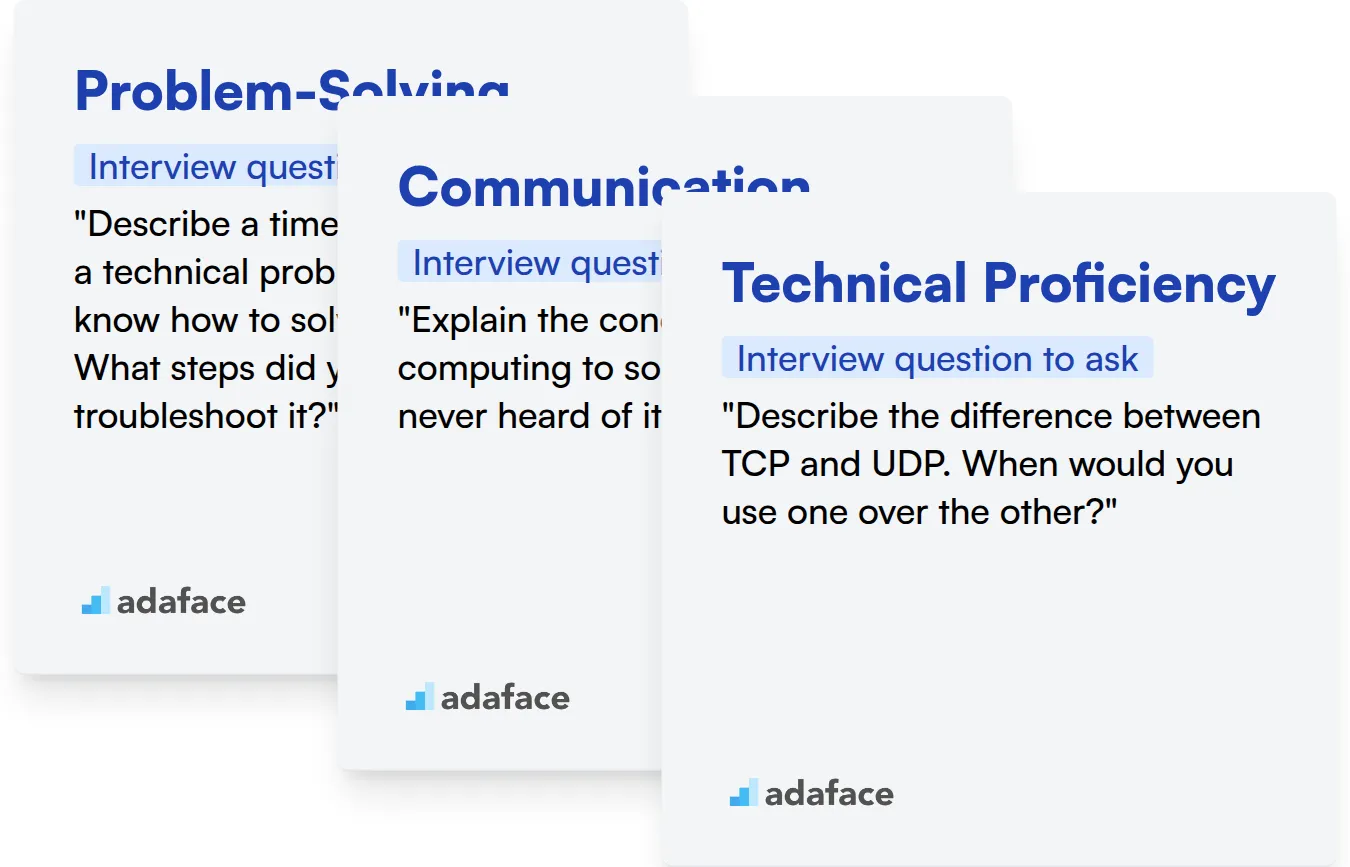
Problem-Solving
Assessing problem-solving skills doesn't have to be a headache. Using an assessment test with relevant MCQs can help you quickly filter candidates with strong analytical abilities. Check out Adaface's Technical Support test for a ready-made solution.
To gauge problem-solving skills directly, pose a scenario-based interview question. This allows you to see their thought process in action.
"Describe a time you encountered a technical problem you didn't know how to solve immediately. What steps did you take to troubleshoot it?"
Look for a structured approach to problem-solving. The candidate should demonstrate resourcefulness, critical thinking, and a willingness to learn.
Communication
Want to assess communication skills at scale? An assessment test with situational judgement questions focused on customer interactions can be a great filter. Adaface's Customer Service test covers relevant scenarios to help you identify strong communicators.
To further explore their communication style, try asking a question that requires them to explain a technical concept.
"Explain the concept of cloud computing to someone who has never heard of it before."
The candidate should be able to break down complex information into easily understandable terms. Look for clarity, patience, and the ability to tailor their language to the audience.
Technical Proficiency
Save time by using a pre-employment assessment test. Adaface's Technical Aptitude test can help you filter candidates with a strong aptitude for learning new technical skills.
To get a sense of their technical depth, ask a question targeting a specific area of expertise.
"Describe the difference between TCP and UDP. When would you use one over the other?"
Look for a clear and concise explanation that demonstrates a solid understanding of networking principles. They should also be able to articulate the practical implications of each protocol.
Streamline Technical Support Hiring with Skills Tests and Targeted Interview Questions
When hiring for technical support roles, it's important to accurately assess candidates' skills. You need to be sure they possess the right expertise to effectively assist your customers.
Skills tests offer a straightforward way to evaluate technical support abilities. Consider using our Technical Support Test, Customer Service Test, or Problem Solving Test to identify qualified candidates.
Once you've used skills tests to identify top applicants, you can then confidently invite them for focused interviews. This allows you to further explore their abilities and cultural fit.
Ready to find your next great technical support team member? Explore our online assessment platform or sign up for a free trial today!
Technical Support Test
Download Technical Support interview questions template in multiple formats
Technical Support Interview Questions FAQs
Good questions explore technical proficiency, problem-solving skills, communication abilities, and customer service aptitude. Tailor questions to the specific experience level required.
Present realistic scenarios they might encounter and ask them to walk you through their troubleshooting process. Look for logical thinking and resourcefulness.
Avoid candidates who struggle to explain technical concepts clearly, demonstrate poor communication skills, or seem disinterested in helping customers.
Customer service is vital. Technical Support often involves direct interaction with users. Look for candidates with empathy, patience, and a dedication to resolving issues.
Yes, skills tests provide an objective assessment of a candidate's technical abilities, supplementing what you learn during the interview process.
Ask about their experience with learning new software or hardware, and how they stay up-to-date with industry trends. Inquire about a time they had to quickly learn a new tool or system to solve a problem.

40 min skill tests.
No trick questions.
Accurate shortlisting.
We make it easy for you to find the best candidates in your pipeline with a 40 min skills test.
Try for freeRelated posts
Free resources