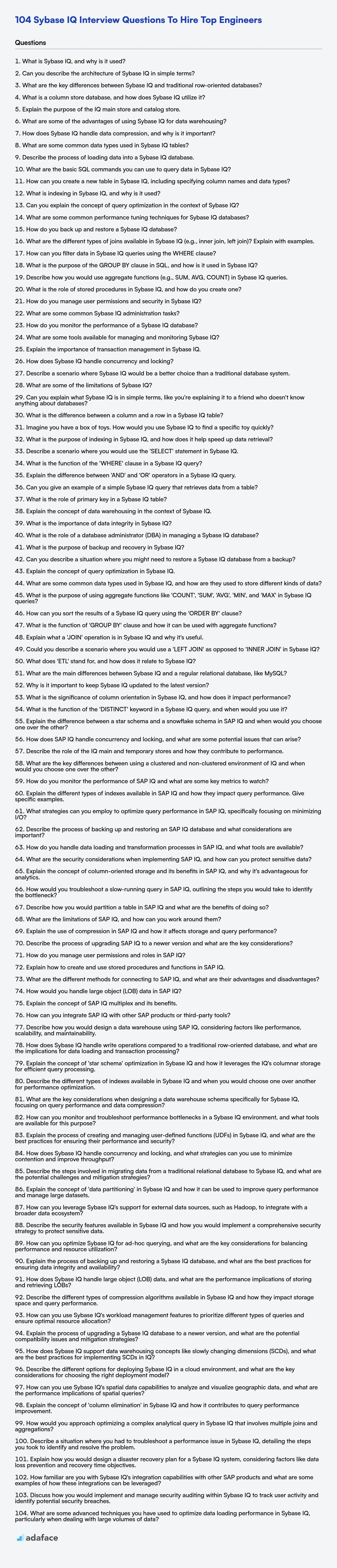When sourcing talent for Sybase IQ roles, it's important to identify candidates who understand its column-oriented architecture and data warehousing capabilities. This curated list of questions helps you evaluate candidates and ensure they meet the technical demands of your organization.
This blog post provides a range of Sybase IQ (SAP IQ) interview questions categorized by experience level: freshers, juniors, intermediate, and experienced professionals; plus a section of MCQs. Each section is tailored to assess expertise, from basic database concepts to advanced data warehousing strategies.
By using these questions, you can confidently gauge a candidate's Sybase IQ proficiency and fit; for a more data-driven approach, consider using a skills assessment like our Sybase DBA Test to validate their knowledge before the interview.
Table of contents
Sybase IQ (SAP IQ) interview questions for freshers
1. What is Sybase IQ, and why is it used?
Sybase IQ (now SAP IQ) is a column-oriented, petabyte-scale relational database management system (RDBMS) designed for analytics, business intelligence, and data warehousing. It's optimized for complex queries and reporting on large datasets, delivering faster query performance compared to traditional row-oriented databases.
It's used because of its speed in querying massive amounts of data, efficient storage through compression, and ability to handle complex analytical workloads. Businesses leverage it for reporting, data mining, and real-time analytics to gain insights from their data. Key features include:
- Columnar storage: Stores data by columns instead of rows.
- Bit-wise indexing: Uses bit vectors for fast data filtering.
- Low storage footprint: Compresses data to reduce storage costs.
- Parallel processing: Executes queries in parallel across multiple cores/nodes.
2. Can you describe the architecture of Sybase IQ in simple terms?
Sybase IQ is a column-oriented, analytical database designed for high-performance querying of large datasets. At its core, it leverages a multiplex architecture, where multiple CPUs share memory and disk, to parallelize query execution. Data is stored in columnar format, which allows IQ to efficiently access only the necessary columns for a query, greatly reducing I/O overhead and improving query speed.
Key components include the IQ main server (handling query processing and metadata), the Catalog Store (managing database schema and statistics), and optional components like the Java-based Interactive SQL (a GUI tool) and the Multiplex Coordinator (for managing multiple IQ servers). The architecture focuses on minimizing I/O and maximizing CPU utilization to achieve fast response times on complex analytical queries. Data is also typically compressed to further optimize performance.
3. What are the key differences between Sybase IQ and traditional row-oriented databases?
Sybase IQ (now SAP IQ) is a column-oriented database, designed for analytics and data warehousing, while traditional databases (like MySQL, PostgreSQL, Oracle) are row-oriented, optimized for transactional workloads (OLTP). The key difference lies in how data is stored and accessed.
In Sybase IQ, data for each column is stored together, allowing for efficient compression and faster aggregation queries (e.g., SUM, AVG) because only the necessary columns are read. Row-oriented databases store data row-by-row, making them efficient for retrieving entire records but less so for analytical queries involving aggregations across many rows and few columns. This difference makes Sybase IQ better suited for data warehousing and business intelligence applications, whereas row-oriented databases are better for applications requiring frequent single-record access, inserts and updates.
4. What is a column store database, and how does Sybase IQ utilize it?
A column store database is a database management system that stores data in columns rather than rows. This is in contrast to traditional row-oriented databases. Sybase IQ is a column-oriented database designed for analytical workloads and data warehousing.
Sybase IQ leverages its column-oriented architecture for significant performance benefits in read-intensive operations like reporting and querying. Because only the columns needed for a query are accessed, I/O is reduced, leading to faster query execution. It also enables efficient compression, since data within a column tends to be of the same data type, allowing for higher compression ratios. This reduces storage space and further improves performance. Its efficient indexing mechanisms on columns also accelerate data retrieval for specific query conditions.
5. Explain the purpose of the IQ main store and catalog store.
In SAP IQ (formerly Sybase IQ), the main store is the primary storage area for frequently accessed, hot data. It's optimized for fast query performance, typically using column-oriented storage. This allows for efficient retrieval of specific columns needed for analysis.
The catalog store contains metadata about the database, including table definitions, index information, user permissions, and stored procedures. It is essential for the query optimizer to determine the most efficient execution plan, and for maintaining the overall structure and integrity of the database.
6. What are some of the advantages of using Sybase IQ for data warehousing?
Sybase IQ offers several advantages for data warehousing, primarily centered around performance and cost-effectiveness. Its column-oriented storage and indexing techniques allow for extremely fast query execution, especially for analytical workloads that involve aggregations and complex joins. This leads to quicker insights and faster reporting.
Another key advantage is its relatively low total cost of ownership. Sybase IQ is designed to handle large volumes of data efficiently, requiring less hardware and administrative overhead compared to some other data warehousing solutions. It also provides advanced compression capabilities to further reduce storage costs. It's a very mature and reliable product too.
7. How does Sybase IQ handle data compression, and why is it important?
Sybase IQ employs a column-oriented architecture and advanced compression techniques to optimize storage and query performance. Data is compressed on a per-column basis using various algorithms tailored to the data type and characteristics. Common compression methods include dictionary encoding, fractal compression, and Huffman coding. These techniques significantly reduce the disk space required to store the data, which leads to improved I/O throughput during query processing.
Data compression is crucial in Sybase IQ because it directly impacts both storage costs and query speed. By reducing the size of the data, more data can be stored on the same hardware. Furthermore, smaller data volumes translate to faster disk reads and reduced network traffic, resulting in quicker query execution times. This is especially important for analytical workloads that often involve processing large datasets.
8. What are some common data types used in Sybase IQ tables?
Sybase IQ supports a variety of data types similar to other relational databases. Some common data types include:
- Numeric:
INT,BIGINT,SMALLINT,TINYINT,DECIMAL,NUMERIC,FLOAT,REAL,DOUBLE PRECISION - Character:
CHAR,VARCHAR,LONG VARCHAR - Date/Time:
DATE,TIME,TIMESTAMP - Binary:
BINARY,VARBINARY,LONG BINARY - Bit:
BIT
9. Describe the process of loading data into a Sybase IQ database.
Loading data into Sybase IQ can be achieved through several methods. The most common approach is using the LOAD TABLE statement. This command allows you to load data from various sources like flat files, other tables within the database, or even external databases via connections. The basic syntax involves specifying the target table, the source file (if applicable), and options to handle errors, delimiters, and data types.
Alternatives include using the INSERT statement for smaller datasets or using ETL tools like SAP Data Services which provide a graphical interface for complex transformations and data loading scenarios. BCP (Bulk Copy Program) is another command-line utility for efficiently loading data from files. The choice of method depends on the volume of data, the complexity of the transformation rules, and the available resources and expertise.
10. What are the basic SQL commands you can use to query data in Sybase IQ?
The fundamental SQL commands for querying data in Sybase IQ are primarily based on the SELECT statement, along with other clauses for filtering, sorting, and grouping data.
Basic commands include:
- SELECT: Retrieves data from one or more tables.
- FROM: Specifies the table(s) to retrieve data from.
- WHERE: Filters the rows based on a specified condition.
- ORDER BY: Sorts the result set based on one or more columns (ASC or DESC).
- GROUP BY: Groups rows with the same values in specified columns into summary rows.
- HAVING: Filters groups based on a specified condition after grouping.
- JOIN: Combines rows from two or more tables based on a related column (e.g., INNER JOIN, LEFT JOIN).
Example:
SELECT column1, column2 FROM table_name WHERE condition ORDER BY column1;
11. How can you create a new table in Sybase IQ, including specifying column names and data types?
To create a new table in Sybase IQ, you use the CREATE TABLE statement. You need to specify the table name, column names, and their corresponding data types.
For example:
CREATE TABLE my_new_table (
column1 INTEGER NOT NULL,
column2 VARCHAR(255),
column3 DATE,
column4 DECIMAL(10,2)
);
In this example, my_new_table is the name of the table. column1, column2, column3, and column4 are the column names, followed by their data types (INTEGER, VARCHAR, DATE, DECIMAL) and any constraints like NOT NULL.
12. What is indexing in Sybase IQ, and why is it used?
Indexing in Sybase IQ is a mechanism to improve the speed of data retrieval operations on a database table. It involves creating a separate data structure (the index) that contains a subset of the columns in a table and pointers back to the complete rows in the table. This allows the database server to quickly locate rows that match a particular search criteria without having to scan the entire table.
Indexes are used to:
- Speed up queries: By reducing the amount of data that needs to be scanned.
- Enforce uniqueness: Indexes can ensure that values in a column are unique.
- Improve join performance: Indexes can speed up joins between tables.
13. Can you explain the concept of query optimization in the context of Sybase IQ?
Query optimization in Sybase IQ is the process of choosing the most efficient execution plan for a given SQL query. The goal is to minimize resource consumption (CPU, I/O, memory) and reduce query response time. The Sybase IQ optimizer considers various factors, including data statistics, indexes, join strategies, and query rewrite techniques to select the optimal plan.
Several techniques are employed:
- Index selection: Choosing the most appropriate index to satisfy the query predicate.
- Join order optimization: Determining the optimal order in which to join tables.
- Query rewrite: Transforming the query into an equivalent but more efficient form.
- Data statistics: Using data distribution information to estimate the cost of different execution plans. Sybase IQ extensively uses column and table statistics.
14. What are some common performance tuning techniques for Sybase IQ databases?
Common performance tuning techniques for Sybase IQ databases include optimizing the database schema, using appropriate indexes, and managing memory effectively. Specifically, consider these points:
- Index Optimization: Choose appropriate index types (like HG or WD indexes) based on query patterns. Regularly rebuild indexes to maintain efficiency.
- Query Optimization: Use
SET OPTIONstatements (e.g.,SET OPTION TEMPORARY_DBFILE) to improve query performance and resource utilization. Analyze query execution plans using theSET SHOWPLANcommand. - Statistics Maintenance: Regularly update statistics for tables and indexes using the
UPDATE STATISTICScommand to ensure the optimizer has accurate information. - Memory Management: Configure the cache size appropriately based on the database size and workload. Monitor memory usage using system stored procedures.
- Data Partitioning: Partition large tables to improve query performance and manageability. Consider using horizontal partitioning based on date ranges or other relevant criteria.
- I/O Optimization: Ensure adequate disk I/O throughput by placing data and log files on separate physical disks. Use RAID configurations for increased performance and redundancy.
- Compression: Utilize compression to reduce storage space and improve I/O performance. Sybase IQ supports various compression algorithms.
- Data Type Optimization: Choose appropriate data types to minimize storage space and improve query performance.
- Connection Management: Use connection pooling to reduce the overhead of establishing new connections. Monitor and manage the number of active connections.
15. How do you back up and restore a Sybase IQ database?
Backing up a Sybase IQ database involves creating a copy of the database and transaction logs. This is typically done using the iqbackup utility. For example, iqbackup -u DBA -p SQL -d IQDEMO -n iqdemo_backup. This command backs up the 'IQDEMO' database. Restoration is accomplished using the iqrestore utility. For example: iqrestore -u DBA -p SQL -d IQDEMO -n iqdemo_restored iqdemo_backup. This restores the database from the 'iqdemo_backup' directory to the 'iqdemo_restored' database. Regularly backing up transaction logs is also crucial to minimize data loss.
16. What are the different types of joins available in Sybase IQ (e.g., inner join, left join)? Explain with examples.
Sybase IQ supports several types of joins, similar to other SQL databases. The most common are:
INNER JOIN: Returns rows only when there is a match in both tables based on the join condition. Example:
SELECT * FROM table1 INNER JOIN table2 ON table1.column = table2.column;LEFT (OUTER) JOIN: Returns all rows from the left table (table1) and the matching rows from the right table (table2). If there's no match in the right table, it returns NULLs for the right table's columns. Example:
SELECT * FROM table1 LEFT JOIN table2 ON table1.column = table2.column;RIGHT (OUTER) JOIN: Returns all rows from the right table (table2) and the matching rows from the left table (table1). If there's no match in the left table, it returns NULLs for the left table's columns. Example:
SELECT * FROM table1 RIGHT JOIN table2 ON table1.column = table2.column;FULL (OUTER) JOIN: Returns all rows when there is a match in either the left (table1) or the right (table2) table. It combines the results of both left and right outer joins. If there's no match in a table, it returns NULLs for the columns of the missing table. Sybase IQ supports full outer joins but sometimes it requires specific configuration or syntax depending on the IQ version. Example:
SELECT * FROM table1 FULL OUTER JOIN table2 ON table1.column = table2.column;
These joins are fundamental for combining data from multiple tables in Sybase IQ.
17. How can you filter data in Sybase IQ queries using the WHERE clause?
The WHERE clause in Sybase IQ is used to filter rows in a query based on specified conditions. It allows you to retrieve only the data that meets specific criteria.
For example, to select customers from a table named Customers who live in 'New York', you would use the following SQL statement:
SELECT * FROM Customers WHERE City = 'New York';
The WHERE clause can include various comparison operators (e.g., =, >, <, >=, <=, <>), logical operators (e.g., AND, OR, NOT), and other functions to create complex filtering conditions. You can also use operators like LIKE for pattern matching, IN to check for membership in a set of values, and BETWEEN to specify a range.
18. What is the purpose of the GROUP BY clause in SQL, and how is it used in Sybase IQ?
The GROUP BY clause in SQL is used to group rows that have the same values in one or more columns into a summary row. This allows you to perform aggregate functions (like COUNT, SUM, AVG, MIN, MAX) on these groups.
In Sybase IQ, the GROUP BY clause works similarly to other SQL databases. You specify the columns to group by after the GROUP BY keyword. For instance, SELECT department, AVG(salary) FROM employees GROUP BY department; calculates the average salary for each department. Sybase IQ also supports extensions like grouping sets and cube operators for more advanced aggregations.
19. Describe how you would use aggregate functions (e.g., SUM, AVG, COUNT) in Sybase IQ queries.
Aggregate functions in Sybase IQ allow you to perform calculations on a set of rows and return a single summary value. You can use SUM, AVG, COUNT, MIN, and MAX to aggregate data. For example, to get the total sales from a sales table, you would use SELECT SUM(amount) FROM sales;. To find the average order value, you'd write SELECT AVG(amount) FROM orders;.
These functions are often used with the GROUP BY clause to calculate aggregates for different groups. For instance, SELECT customer_id, COUNT(*) FROM orders GROUP BY customer_id; would count the number of orders for each customer. Also, HAVING clause can be used with aggregate functions to filter based on the aggregated results.
20. What is the role of stored procedures in Sybase IQ, and how do you create one?
Stored procedures in Sybase IQ are precompiled SQL code blocks stored within the database. They enhance performance by reducing network traffic and server load, encapsulate business logic for reusability, and improve security by granting access to procedures instead of underlying tables. To create a stored procedure, you use the CREATE PROCEDURE statement, specifying the procedure name, parameters (if any), and the SQL code to be executed. Example:
CREATE PROCEDURE my_procedure (IN param1 INT, OUT param2 VARCHAR(20))
BEGIN
SELECT column1 INTO param2 FROM my_table WHERE column2 = param1;
END;
This creates a procedure named my_procedure that accepts an integer input param1, retrieves a value from my_table based on param1, and assigns it to the output parameter param2. You can then call it using the CALL statement.
21. How do you manage user permissions and security in Sybase IQ?
Sybase IQ manages user permissions and security through a role-based access control (RBAC) system. Users are granted roles, and roles are assigned specific privileges. Security mechanisms include authentication (verifying user identity), authorization (controlling access to resources), and auditing (tracking user activities). Grant and Revoke statements are used to administer privileges.
Specific methods for managing security include: creating and managing user accounts, granting and revoking system and object privileges (e.g., GRANT SELECT ON table_name TO role_name), creating and assigning roles, using stored procedures for controlled data access, and implementing auditing to monitor security-related events. Encryption is also a method used for securing data at rest and in transit.
22. What are some common Sybase IQ administration tasks?
Common Sybase IQ administration tasks include user and security management (creating/managing users, roles, and permissions), database monitoring and performance tuning (analyzing query performance, identifying bottlenecks, and optimizing database parameters), backup and recovery (regular backups and disaster recovery planning), space management (monitoring disk space usage and managing database files), and data loading/unloading (importing and exporting data).
Other important tasks are database upgrades and patching (applying software updates and security patches), managing connections and network configurations, setting up and monitoring replication if applicable, and troubleshooting database issues. Routine tasks also include checking logs for errors and auditing database activity for security and compliance purposes.
23. How do you monitor the performance of a Sybase IQ database?
Monitoring Sybase IQ performance involves tracking key metrics to identify bottlenecks and optimize database operations. I would use a combination of built-in tools and SQL queries to monitor various aspects of the database.
Specifically, I'd monitor CPU utilization, memory usage, disk I/O, network traffic, and query execution times. I'd use tools like the sa_mon_process stored procedure to observe connection information, sa_locks to check for locking issues, and sa_report_space_usage to manage table size. Long running queries can be found using the sa_locks procedure. I'd also use the OPTIMIZE TABLE command to reclaim fragmented space and improve query speed. Regularly reviewing the transaction log and database consistency checks are crucial for preventing data corruption and ensuring integrity.
24. What are some tools available for managing and monitoring Sybase IQ?
Sybase Central is a primary GUI-based tool for administering and monitoring Sybase IQ. It allows managing servers, databases, users, and permissions. You can also use it to monitor server performance and diagnose issues.
Other tools include dbisql for executing SQL commands, and system tables (e.g., SYSIQ.IQ_SYSTEM_LOG) which provide valuable information for monitoring server activity, performance, and potential problems. Command-line utilities like iqinit (server startup), iqsrvstop (server shutdown) are also crucial for managing the server lifecycle. Third party tools may also be compatible via ODBC/JDBC.
25. Explain the importance of transaction management in Sybase IQ.
Transaction management in Sybase IQ is crucial for maintaining data integrity and consistency, especially in environments with concurrent access and modifications. It ensures that a series of operations are treated as a single logical unit of work, adhering to ACID properties (Atomicity, Consistency, Isolation, Durability).
Specifically, transaction management in Sybase IQ guarantees that either all the changes within a transaction are committed successfully or none are, preventing partial updates and data corruption. This is particularly important for analytical workloads where data consistency across large datasets is paramount. Isolation ensures that concurrent transactions do not interfere with each other, while durability ensures that committed changes are persistent even in the event of system failures.
26. How does Sybase IQ handle concurrency and locking?
Sybase IQ employs a sophisticated approach to concurrency and locking, primarily utilizing a combination of multi-version concurrency control (MVCC) and lock-based mechanisms to ensure data integrity and performance. MVCC allows multiple users to read data concurrently without blocking each other, improving read performance significantly.
For write operations, Sybase IQ uses a combination of shared and exclusive locks. Shared locks allow multiple transactions to read the same data concurrently, while exclusive locks are acquired when a transaction needs to modify data, preventing other transactions from accessing or modifying the same data until the lock is released. Additionally, IQ employs techniques like optimistic locking where conflicts are detected and resolved at commit time to minimize blocking.
27. Describe a scenario where Sybase IQ would be a better choice than a traditional database system.
Sybase IQ excels in read-intensive environments with large data volumes, making it preferable to traditional databases for analytics. Consider a scenario involving a telecommunications company analyzing call detail records (CDRs) to identify usage patterns and optimize network resources. Traditional row-oriented databases would struggle with the complex queries and aggregations required for this analysis, leading to slow response times.
Sybase IQ's column-oriented architecture, combined with its bit-wise indexing and compression techniques, significantly speeds up query execution in this scenario. It only reads the necessary columns, enabling faster aggregations and joins, thus outperforming traditional databases. In this case, Sybase IQ provides near real-time insights, which a traditional database cannot provide efficiently, enabling better decision-making.
28. What are some of the limitations of Sybase IQ?
Sybase IQ, while powerful for analytics, has some limitations. It can be relatively expensive compared to open-source alternatives. Also, its ecosystem isn't as vibrant or extensive as some other databases like PostgreSQL or Snowflake, which can impact the availability of third-party tools and community support.
Specific limitations include:
- Limited scalability compared to cloud-native solutions: While Sybase IQ scales well, cloud-native databases often offer more flexible and dynamic scaling options.
- Complex administration: Setting up and managing a Sybase IQ system can be complex, requiring specialized expertise.
- Less frequent updates: Compared to some other databases, Sybase IQ may receive less frequent updates and new features.
Sybase IQ (SAP IQ) interview questions for juniors
1. Can you explain what Sybase IQ is in simple terms, like you're explaining it to a friend who doesn't know anything about databases?
Imagine you have a huge pile of books (data). Sybase IQ is like a super-organized librarian and a special indexing system all rolled into one. It's a database designed for very fast analysis of large amounts of data, meaning it helps you quickly find patterns and insights hidden in that pile of books.
Think of traditional databases as being optimized for writing information (adding new books). Sybase IQ, on the other hand, is optimized for reading and understanding information (analyzing the books). It achieves this speed through techniques like column-oriented storage (instead of row-oriented) and advanced indexing which are especially useful for business intelligence and data warehousing.
2. What is the difference between a column and a row in a Sybase IQ table?
In Sybase IQ, as in most relational databases, a column represents a specific attribute or field of data, such as customer_id, product_name, or order_date. All values in a column must have the same data type.
A row, on the other hand, represents a single record or instance in the table. It's a horizontal set of data containing values for each of the table's columns. A row contains one value for each column, representing a complete entry, for example, details of a specific customer or a single product order.
3. Imagine you have a box of toys. How would you use Sybase IQ to find a specific toy quickly?
If my box of toys was represented as data in Sybase IQ, each toy would be a row in a table, and toy attributes (like color, type, size) would be columns. To find a specific toy quickly, I'd use a SELECT query with a WHERE clause that specifies the characteristics of the toy I'm looking for. For example:
SELECT * FROM Toys WHERE Color = 'Red' AND Type = 'Car';
Sybase IQ's indexing and optimized query processing would then quickly locate the toy (or toys) that match those criteria. The better and more selective I define my WHERE clause (using multiple columns), the faster Sybase IQ can narrow down the search and find my toy.
4. What is the purpose of indexing in Sybase IQ, and how does it help speed up data retrieval?
Indexing in Sybase IQ is used to improve the speed of data retrieval operations on a database table. It creates a data structure that allows the database server to quickly locate specific rows in a table without having to scan the entire table. This is similar to how an index in a book helps you find specific topics or pages.
By using indexes, Sybase IQ can significantly reduce the amount of I/O required to process a query, especially for queries that involve filtering or sorting data. This leads to faster query execution times and improved overall database performance. There are different types of indexing strategies available in Sybase IQ, such as HASH, HNG, and LF indexes, each optimized for particular access patterns and data characteristics.
5. Describe a scenario where you would use the 'SELECT' statement in Sybase IQ.
I would use the SELECT statement in Sybase IQ to retrieve data from one or more tables based on specified criteria. For instance, imagine a scenario where I need to generate a report of all customers who placed orders in the last month. I would use a SELECT statement to extract customer information (name, contact details) from a 'Customers' table, filtering the results based on order dates found in an 'Orders' table.
Specifically, the query might look like this:
SELECT c.CustomerID, c.Name, c.Email
FROM Customers c
JOIN Orders o ON c.CustomerID = o.CustomerID
WHERE o.OrderDate >= DATEADD(month, -1, GETDATE());
This SELECT statement retrieves the customer ID, name, and email from the 'Customers' table, joining it with the 'Orders' table on the common CustomerID, and filtering the results to include only orders placed in the last month.
6. What is the function of the 'WHERE' clause in a Sybase IQ query?
The WHERE clause in a Sybase IQ query filters the rows returned by the SELECT statement. It specifies a search condition that must be met for a row to be included in the result set. Only rows that satisfy the condition specified in the WHERE clause are selected.
For example, consider the following query:
SELECT column1, column2 FROM table_name WHERE column3 = 'some_value';
In this case, only the rows from table_name where the value of column3 is equal to 'some_value' will be returned.
7. Explain the difference between 'AND' and 'OR' operators in a Sybase IQ query.
In Sybase IQ, as in standard SQL, the AND and OR operators are used to combine multiple conditions in a WHERE clause.
AND requires that all conditions be true for a row to be included in the result set. For example, WHERE column1 > 10 AND column2 < 20 will only return rows where column1 is greater than 10 and column2 is less than 20. OR requires that at least one condition be true for a row to be included. WHERE column1 > 10 OR column2 < 20 will return rows where column1 is greater than 10 or column2 is less than 20, or both conditions are true.
Think of AND as multiplicative in the sense that if any condition evaluates to false, the entire combined condition is false. Conversely, think of OR as additive; if any condition evaluates to true, the combined condition is true. The order of operations can be controlled using parentheses; WHERE (column1 > 10 AND column2 < 20) OR column3 = 30.
8. Can you give an example of a simple Sybase IQ query that retrieves data from a table?
A simple Sybase IQ query to retrieve data from a table named employees would be:
SELECT * FROM employees;
This query uses the SELECT statement with * to select all columns from the employees table. It retrieves all rows and all columns. If you wanted specific columns, you could replace the * with a comma-separated list of column names, such as SELECT employee_id, first_name, last_name FROM employees;.
9. What is the role of primary key in a Sybase IQ table?
The primary key in a Sybase IQ table uniquely identifies each row in the table. It enforces data integrity by ensuring that no two rows have the same primary key value and that the primary key column(s) do not contain NULL values. While not technically required, defining a primary key is highly recommended for data integrity and optimization.
Unlike some other databases, Sybase IQ doesn't automatically create a clustered index on the primary key. You typically need to create explicit indexes (like HG or LF indexes) on the primary key column(s) to optimize query performance based on primary key lookups or joins. Also, foreign keys in other tables can reference the primary key, establishing relationships between tables.
10. Explain the concept of data warehousing in the context of Sybase IQ.
Data warehousing in Sybase IQ involves creating a central repository of integrated data from various operational systems for analytical reporting and decision support. Sybase IQ is specifically designed and optimized for this purpose, acting as a high-performance analytical database.
Sybase IQ provides several features that make it suitable for data warehousing, including its column-oriented architecture that is optimized for analytical queries which typically access only a subset of columns, advanced compression techniques to reduce storage footprint, and specialized indexing methods to accelerate query performance. It helps businesses derive insights from historical data for better strategic planning and performance monitoring.
11. What is the importance of data integrity in Sybase IQ?
Data integrity in Sybase IQ is crucial because it ensures the accuracy, consistency, and reliability of the data stored within the system. This is paramount for making informed business decisions based on the data. Corrupted or inaccurate data can lead to flawed analysis, incorrect reporting, and ultimately, poor decision-making.
Specifically, maintaining data integrity in Sybase IQ helps in several ways: it guarantees data conforms to defined constraints, prevents unauthorized data modification, supports accurate reporting, and ensures data consistency across the system. Without it, the value and trustworthiness of the data are significantly diminished, hindering effective business intelligence and data-driven strategies.
12. What is the role of a database administrator (DBA) in managing a Sybase IQ database?
A Sybase IQ DBA is responsible for the overall health, performance, security, and availability of Sybase IQ databases. This includes tasks like database installation, configuration, upgrades, and patching. They also handle performance tuning, query optimization, data loading/unloading, backup and recovery strategies, and user management.
Essentially, the DBA ensures that the Sybase IQ database environment is running efficiently and securely, meeting the organization's data storage and retrieval needs. Monitoring database activity, troubleshooting issues, and implementing security policies are also key aspects of the role.
13. What is the purpose of backup and recovery in Sybase IQ?
Backup and recovery in Sybase IQ are crucial for protecting data against loss or corruption and ensuring business continuity. Backups create copies of the database at a specific point in time, while recovery uses these backups to restore the database to a consistent state in case of hardware failures, software errors, or human mistakes. The primary purpose is to minimize downtime and prevent data loss, which could have severe consequences for an organization.
Specifically, backup and recovery in Sybase IQ help with:
- Disaster recovery: Restoring the database after a major outage.
- Data protection: Safeguarding against data corruption or accidental deletion.
- Point-in-time recovery: Returning the database to a specific state before an error occurred.
- Business continuity: Minimizing disruption to business operations.
14. Can you describe a situation where you might need to restore a Sybase IQ database from a backup?
A Sybase IQ database might need restoration from a backup in several scenarios. Data corruption due to hardware failure, software bugs, or human error (accidental deletion of data) are primary reasons. For instance, if a storage disk containing the IQ database files fails, the database will become inaccessible, necessitating a restore from the latest available backup. Also, logical corruption, such as incorrect data updates propagated widely across the database, might warrant reverting to a clean backup state. In addition to disaster recovery, restoring from backup might be needed for testing purposes, like creating a test environment to evaluate application updates or database schema changes without affecting the production system.
Another situation arises when performing a point-in-time recovery. Suppose a critical business event caused data inconsistencies. Restoring the database to a state before the event can be the quickest method to rectify the issue. Backups created using tools like iq_dump and restored using iq_load become critical here. Finally, regulatory compliance may mandate periodic restoration from backup to verify the integrity and recoverability of data as part of audit requirements or disaster recovery drills.
15. Explain the concept of query optimization in Sybase IQ.
Query optimization in Sybase IQ is the process of selecting the most efficient execution plan for a given SQL query. It aims to minimize resource consumption (CPU, I/O) and response time. The optimizer considers various factors like table sizes, indexes, data distribution, and available system resources.
Sybase IQ's query optimizer is cost-based, meaning it estimates the cost of different execution plans and chooses the one with the lowest estimated cost. It employs techniques such as index selection, join order optimization, predicate pushdown, and query rewriting to improve performance. Poorly optimized queries can lead to significant performance degradation, so understanding and utilizing the optimizer's capabilities is critical for efficient data retrieval and analysis.
16. What are some common data types used in Sybase IQ, and how are they used to store different kinds of data?
Sybase IQ supports various data types to efficiently store different kinds of data. Common data types include:
- Integer Types:
INT,BIGINT,SMALLINT,TINYINT. These store whole numbers with varying ranges. - Floating-Point Types:
FLOAT,DOUBLE,REAL. Used to store numbers with decimal points. - Character Types:
CHAR(n),VARCHAR(n).CHARstores fixed-length strings, whileVARCHARstores variable-length strings up to a specified maximum length 'n'. - Date and Time Types:
DATE,TIME,DATETIME. These types are used to store dates, times, and date/time combinations, respectively.TIMESTAMPstores date and time including fractional seconds. - Binary Types:
BINARY(n),VARBINARY(n).BINARYstores fixed-length binary data andVARBINARYstores variable-length binary data. - Boolean Type:
BOOLEAN. Stores boolean values (TRUE or FALSE). - User-Defined Data Types (UDTs): Enable creation of custom data types.
17. What is the purpose of using aggregate functions like 'COUNT', 'SUM', 'AVG', 'MIN', and 'MAX' in Sybase IQ queries?
Aggregate functions in Sybase IQ (like COUNT, SUM, AVG, MIN, and MAX) serve the purpose of summarizing data from multiple rows into a single output value. They are typically used with the GROUP BY clause to perform calculations on groups of rows that share a common characteristic. Without GROUP BY, they operate on the entire result set of the query, returning a single summary value for all rows.
Specifically:
COUNT: Returns the number of rows (or non-NULL values in a column).SUM: Calculates the sum of values in a column.AVG: Computes the average of values in a column.MIN: Finds the minimum value in a column.MAX: Finds the maximum value in a column.
18. How can you sort the results of a Sybase IQ query using the 'ORDER BY' clause?
You can sort the results of a Sybase IQ query using the ORDER BY clause, specifying the column(s) you want to sort by. By default, ORDER BY sorts in ascending order (A-Z, 0-9). To sort in descending order, you use the DESC keyword after the column name.
For example:
SELECT column1, column2
FROM table_name
ORDER BY column1 ASC, column2 DESC;
In this example, the result set is first sorted in ascending order based on column1, and then within each group of column1, it's sorted in descending order based on column2. The ASC keyword is optional, as ascending order is the default.
19. What is the function of 'GROUP BY' clause and how it can be used with aggregate functions?
The GROUP BY clause in SQL is used to group rows that have the same values in one or more columns into a summary row. It essentially categorizes data based on specified criteria, enabling you to perform aggregate calculations on each group.
Aggregate functions like COUNT(), SUM(), AVG(), MIN(), and MAX() are typically used with GROUP BY. For example, you can find the average salary for each department using GROUP BY department along with AVG(salary). The GROUP BY clause specifies the column(s) by which the aggregation should occur, and the aggregate function then calculates a single value for each distinct group.
20. Explain what a 'JOIN' operation is in Sybase IQ and why it's useful.
A JOIN operation in Sybase IQ combines rows from two or more tables based on a related column between them. It's useful for retrieving data that's spread across multiple tables, linking information that would otherwise be separate. Without joins, you'd have to manually combine data from different tables in your application code which is very inefficient and complex.
Different types of JOINs exist, like:
- INNER JOIN: Returns rows only when there's a match in both tables.
- LEFT JOIN: Returns all rows from the left table and matching rows from the right table, padding with NULLs where there isn't a match.
- RIGHT JOIN: Returns all rows from the right table and matching rows from the left table, padding with NULLs where there isn't a match.
- FULL OUTER JOIN: Returns all rows from both tables, padding with NULLs where there isn't a match in either table.
21. Could you describe a scenario where you would use a 'LEFT JOIN' as opposed to 'INNER JOIN' in Sybase IQ?
A LEFT JOIN is used when you want to retrieve all rows from the left table, plus any matching rows from the right table. If there's no match in the right table, you still get the left table's row, but with NULL values for the right table's columns.
For example, imagine you have two tables: Customers and Orders. You want a report of all customers, regardless of whether they've placed an order. Using LEFT JOIN from Customers to Orders would give you every customer, and for those with orders, you'd see the order details. Customers without orders would still appear in the result, but the order-related columns would be NULL.
22. What does 'ETL' stand for, and how does it relate to Sybase IQ?
ETL stands for Extract, Transform, Load. It is a data warehousing process that involves extracting data from various source systems, transforming it into a consistent and usable format, and then loading it into a target data warehouse or data mart. Sybase IQ is often used as the target data warehouse in an ETL process due to its column-oriented architecture and high performance for analytical queries.
In relation to Sybase IQ, ETL processes populate and maintain the data within Sybase IQ. ETL tools extract data from operational databases (e.g., transactional systems), clean and reshape the data according to business rules (transformation), and then load this prepared data into Sybase IQ for reporting, analysis, and business intelligence purposes. For example, you might extract sales data from various retail locations, transform it to standardize product codes and calculate sales totals, and then load the aggregated data into Sybase IQ for regional sales analysis.
23. What are the main differences between Sybase IQ and a regular relational database, like MySQL?
Sybase IQ (now SAP IQ) differs significantly from traditional relational databases like MySQL in its architectural design and intended use. While both are relational databases, SAP IQ is a column-oriented database optimized for analytics and data warehousing, while MySQL is a row-oriented database typically used for transactional applications (OLTP). This difference in orientation leads to stark contrasts in performance for different workloads.
Specifically, SAP IQ's column-oriented storage allows for efficient compression and faster retrieval of specific columns needed for analytical queries, which often involve aggregations across large datasets. In contrast, MySQL stores data row-wise, making it suitable for retrieving complete records but less efficient for analytical tasks. Also, SAP IQ is generally more costly to license and maintain compared to MySQL, and the learning curve can be steeper.
24. Why is it important to keep Sybase IQ updated to the latest version?
Keeping Sybase IQ updated is crucial for several reasons. Primarily, updates often include bug fixes and performance improvements that enhance the stability and efficiency of the database. Running older versions can expose you to known vulnerabilities that have been patched in newer releases, making your system a target for security exploits.
Furthermore, newer versions often incorporate support for new features, technologies, and standards. Staying current ensures compatibility with modern applications and infrastructure, allowing you to leverage advancements in data management and analytics. Failure to update can lead to performance bottlenecks, security risks, and compatibility issues, ultimately hindering your ability to effectively manage and utilize your data.
25. What is the significance of column orientation in Sybase IQ, and how does it impact performance?
In Sybase IQ, column orientation is a fundamental design choice that significantly impacts performance. Instead of storing data row-wise (like traditional row-oriented databases), Sybase IQ stores data column-wise. This means that all values for a specific column are stored together contiguously on disk.
The significance of column orientation lies in its ability to optimize analytical queries. Because queries often access only a subset of columns, column-oriented storage reduces I/O by reading only the necessary columns instead of entire rows. This leads to faster query execution, particularly for aggregations, filtering, and reporting. Furthermore, it enables superior compression, as similar data types within a column can be efficiently compressed, reducing storage space and further improving I/O performance. However, it's important to note that while column orientation excels in analytical workloads, it may not be ideal for transactional workloads that require frequent updates of entire rows.
26. What is the function of the 'DISTINCT' keyword in a Sybase IQ query, and when would you use it?
The DISTINCT keyword in a Sybase IQ query is used to eliminate duplicate rows from the result set. It ensures that only unique combinations of values from the selected columns are returned. Without DISTINCT, if the query results in multiple identical rows, all of them would be included in the output.
You would use DISTINCT when you only need to see unique values and want to avoid redundancy in the results. For example, if you want a list of unique city names from a Customers table, the query would be SELECT DISTINCT city FROM Customers;. This avoids listing the same city multiple times if multiple customers are from the same city.
Sybase IQ (SAP IQ) intermediate interview questions
1. Explain the difference between a star schema and a snowflake schema in SAP IQ and when would you choose one over the other?
A star schema in SAP IQ has a single fact table surrounded by dimension tables. Each dimension table is directly joined to the fact table. In contrast, a snowflake schema normalizes dimension tables further, splitting them into multiple related tables. This creates a more complex, snowflake-like structure.
Choose a star schema for simpler queries and faster performance, especially when dimension tables are relatively small and denormalization is acceptable. Opt for a snowflake schema when dimension tables are large and normalization is crucial to reduce redundancy and improve data integrity, at the cost of potentially more complex queries and slower performance.
2. How does SAP IQ handle concurrency and locking, and what are some potential issues that can arise?
SAP IQ employs a sophisticated locking mechanism to manage concurrent access to data and prevent data corruption. It primarily uses a multi-version concurrency control (MVCC) architecture. With MVCC, readers don't block writers, and writers don't block readers, improving concurrency. SAP IQ uses different lock modes (e.g., shared locks for reads, exclusive locks for writes) at different levels (e.g., page, table, index).
Potential issues include:
- Deadlocks: Circular dependencies between transactions waiting for each other's locks. IQ automatically detects and resolves deadlocks by rolling back one of the involved transactions.
- Lock contention: Heavy contention for locks can degrade performance. This can be mitigated by optimizing queries, reducing transaction duration, or increasing the number of data pages.
- Blocking: While MVCC minimizes blocking, long-running write transactions can still block other transactions to some extent.
3. Describe the role of the IQ main and temporary stores and how they contribute to performance.
In the context of a database or in-memory data grid like SAP IQ (formerly Sybase IQ), the main and temporary stores serve distinct roles that significantly impact query performance. The main store is designed for persistent data storage. It is optimized for columnar storage which allows efficient retrieval of specific columns needed for a query, thereby reducing I/O operations. Data in the main store typically utilizes compression and indexing techniques (like bit-wise indexing or hash indexes) to further accelerate query processing.
The temporary store is used for intermediate results generated during query execution. Operations like joins, aggregations, and sorts often produce temporary datasets. Storing these results in a fast, temporary storage area (often residing in memory or on fast SSDs) avoids repeated computations and reduces the need to access the main store for subsequent steps in the query plan. By leveraging both the optimized columnar main store and the rapid temporary store, IQ can achieve high query performance and handle large data volumes efficiently.
4. What are the key differences between using a clustered and non-clustered environment of IQ and when would you choose one over the other?
A clustered Sybase IQ environment offers high availability and scalability, distributing the workload and data across multiple nodes. If one node fails, others take over, ensuring continuous operation. This is ideal for mission-critical applications and large datasets requiring fast query performance even under heavy load. A non-clustered environment, in contrast, resides on a single server. It is simpler to set up and manage, but lacks the fault tolerance and scalability of a clustered setup.
You would choose a clustered environment when uptime and performance are paramount, and you need to handle large volumes of data or concurrent users. A non-clustered environment is suitable for smaller datasets, development environments, or situations where high availability is not a primary concern and budget constraints exist.
5. How do you monitor the performance of SAP IQ and what are some key metrics to watch?
To monitor SAP IQ performance, I'd use tools like SAP Control Center (SCC), sp_iqwho, sp_iqcontext, and operating system monitoring tools. Key metrics include CPU utilization, memory usage (buffer cache hit ratio, procedure cache hit ratio), disk I/O (reads/writes per second, latency), network throughput, and the number of active connections. Monitoring long-running queries and resource contention (locks) is also crucial. Analyzing query execution plans can help identify performance bottlenecks. Specifically, watch for high CPU usage associated with specific queries, low buffer cache hit ratios indicating memory pressure, and excessive disk I/O, which often signals inefficient query execution or data retrieval.
Other important metrics include: Number of rows read/written, index usage (identifying missing or underutilized indexes), wait times for locks, and overall system response time. Thresholds should be established for these metrics to trigger alerts when performance degrades. Regularly reviewing the SAP IQ logs is also essential to identify potential issues or errors affecting performance. For example, analyze the iqmsg.log for error messages.
6. Explain the different types of indexes available in SAP IQ and how they impact query performance. Give specific examples.
SAP IQ offers several index types to optimize query performance. Key ones include: HASH, HG (High Group), WD (Word-based), and FP (Fast Projection). HASH indexes are best for equality lookups (e.g., WHERE column = value). HG indexes excel when dealing with low-cardinality columns and group by operations; for example, a column representing 'state' would benefit from an HG index. WD indexes are used for text searches, improving the speed of LIKE or CONTAINS predicates on text columns, such as searching product descriptions. FP indexes are used to speed up queries on read mostly columns where aggregation and reporting take place. For example, FP indexes might be useful on a sales table where you often query aggregated sales data by date or product category.
The impact on query performance is significant. Without indexes, SAP IQ performs full table scans. Indexes enable targeted data retrieval, dramatically reducing I/O operations and CPU usage. Choosing the right index type for a particular column and query pattern is crucial. For instance, using a HASH index for a range query (e.g., WHERE column > value) will not provide much benefit; HG indexes are better in such cases. Also, FP indexes are more performant for read-mostly columns than standard indexes.
7. What strategies can you employ to optimize query performance in SAP IQ, specifically focusing on minimizing I/O?
To optimize query performance in SAP IQ and minimize I/O, several strategies can be employed. Firstly, leverage indexing effectively. SAP IQ supports various index types (HG, LF, WD) so choosing the appropriate index for the query's WHERE clause predicates is crucial. Consider using column-organized tables, which minimize I/O by only reading the necessary columns. Partitioning the data based on a relevant column enables partition elimination, preventing unnecessary data scans.
Secondly, optimize the query itself. Rewrite complex queries to simplify them and avoid full table scans. Use appropriate data types to reduce storage space and I/O. Consider using materialized views for frequently accessed data. Regularly update statistics to help the query optimizer make informed decisions. Lastly, monitor query performance regularly using tools like sp_iqprofile and sp_iqstatistics to identify and address bottlenecks.
8. Describe the process of backing up and restoring an SAP IQ database and what considerations are important?
Backing up an SAP IQ database typically involves using the BACKUP DATABASE command. This command creates a full or incremental backup of the database, storing it in a specified location. Important considerations include: backup frequency (full vs. incremental), choosing the appropriate backup location (considering space and accessibility), verifying the backup integrity after creation, and securing the backup files. You might also use virtual machine snapshots as a form of backup, however, this is not an IQ specific backup.
Restoring an SAP IQ database uses the RESTORE DATABASE command. Key considerations during restoration are: ensuring the IQ server is stopped, using the correct backup file set, specifying the target database location (if different), and performing any necessary recovery steps after the restore completes, such as consistency checks. The order of restored backups is critical, restoring full backups first, followed by incremental backups in the order they were taken. Transaction logs might also need to be restored and applied.
9. How do you handle data loading and transformation processes in SAP IQ, and what tools are available?
SAP IQ offers several options for data loading and transformation. Data can be loaded using LOAD TABLE, which supports various file formats like delimited text, and also via external loaders like SAP Data Services (BODS). BODS is a powerful ETL tool that allows for complex data transformations, cleansing, and integration before loading into SAP IQ. For simpler transformations within SAP IQ, one can use SQL functions during the load process or create stored procedures for post-load data manipulation.
Available tools include LOAD TABLE, which is a native IQ command-line utility. SAP Data Services (BODS) provides a graphical interface for designing and executing ETL processes. For real-time data integration, SAP Replication Server can replicate data from various source systems to SAP IQ. Additionally, standard SQL commands (e.g., UPDATE, INSERT, SELECT...INTO) are used for data transformation once the data resides within SAP IQ. Third-party ETL tools that support JDBC or ODBC connectivity can also be used.
10. What are the security considerations when implementing SAP IQ, and how can you protect sensitive data?
Security considerations for SAP IQ include network security (firewalling to limit access), authentication (strong passwords, multi-factor authentication), authorization (role-based access control to restrict data access), data encryption (at rest and in transit), auditing (logging user activity and data access), and vulnerability management (regular security patching). Sensitive data can be protected through encryption using SAP IQ's built-in encryption capabilities or external key management systems. Data masking and anonymization techniques can also be employed to limit exposure of sensitive information to unauthorized users. Regular security assessments and penetration testing are crucial to identify and address potential vulnerabilities.
11. Explain the concept of column-oriented storage and its benefits in SAP IQ, and why it's advantageous for analytics.
SAP IQ utilizes column-oriented storage, where data is stored by columns rather than rows. Instead of storing all fields of a record contiguously, it groups values for a single column together. This contrasts with traditional row-oriented databases.
Column-oriented storage is advantageous for analytics because analytical queries often involve aggregating and analyzing only a subset of columns. By storing data column-wise, SAP IQ can efficiently read only the necessary columns, significantly reducing I/O operations and improving query performance. This also allows for better data compression since data within a column tends to be more homogeneous.
12. How would you troubleshoot a slow-running query in SAP IQ, outlining the steps you would take to identify the bottleneck?
To troubleshoot a slow-running query in SAP IQ, I would start by gathering information about the query itself. This includes examining the SQL statement for complexity and inefficient constructs (e.g., implicit conversions, non-sargable WHERE clauses). I'd then check the query execution plan using SET SHOWPLAN to identify potential bottlenecks like full table scans, inefficient joins, or suboptimal index usage. Monitoring system resource utilization (CPU, memory, I/O) during query execution is crucial. Tools like sp_iqcontext and performance monitoring tools on the operating system level help in determining if the system is resource-constrained. If resource constraints are not the primary issue, I would then focus on database-specific factors. This includes checking statistics on involved tables (using UPDATE STATISTICS), fragmentation of indexes, and potentially re-evaluating the database design to ensure appropriate data modeling and indexing strategies.
Next, I'd consider the current workload on the system. Are there other queries running concurrently that might be consuming resources? Examining the active queries and their resource consumption can help isolate contention issues. Furthermore, the isolation level can impact performance. Checking the isolation level and considering whether a less restrictive level is acceptable for the application might offer performance improvements. Finally, testing query performance after making configuration changes or implementing optimizations is essential to confirm that the changes have had the desired effect. I would revert any change that negatively impacts performance.
13. Describe how you would partition a table in SAP IQ and what are the benefits of doing so?
Table partitioning in SAP IQ involves dividing a large table into smaller, more manageable pieces based on a defined criteria. This is typically done using the PARTITION BY clause when creating or altering a table. For example, you could partition a sales table by year or region. The syntax would involve specifying the partition columns or range and potentially the storage location.
Benefits of partitioning include improved query performance because IQ can scan only relevant partitions rather than the entire table, easier data management such as archival or deletion of old partitions, and potential for parallel processing across partitions leading to faster data loading and other operations. It can also improve backup and restore times as you can operate on smaller segments of the overall table data.
14. What are the limitations of SAP IQ, and how can you work around them?
SAP IQ's limitations include its higher cost compared to some open-source alternatives, its complexity that necessitates specialized expertise for administration and optimization, and the potential for performance bottlenecks with highly concurrent write operations. Limited support for unstructured data and advanced analytics directly within the database can also be a drawback.
Workarounds involve carefully planning hardware resources to accommodate IQ's memory requirements, employing data partitioning and indexing strategies to optimize query performance, and using ETL processes or external tools for unstructured data handling and advanced analytics. For high concurrency write scenarios, consider implementing a queueing mechanism or batch processing to reduce the load on the database.
15. Explain the use of compression in SAP IQ and how it affects storage and query performance?
SAP IQ employs compression to reduce the amount of disk space required to store data. By compressing data, IQ can fit more information onto the storage media, effectively increasing storage capacity and reducing storage costs.
Compression significantly impacts query performance. While decompressing data adds a processing overhead, the reduced I/O from reading smaller compressed blocks from disk often outweighs the decompression cost. This leads to faster query execution, especially for large datasets. SAP IQ utilizes different compression algorithms, and the choice of algorithm can be tailored to the data characteristics for optimal performance. Furthermore, IQ applies compression at the column level, allowing different columns to be compressed using different algorithms based on their data type and characteristics.
16. Describe the process of upgrading SAP IQ to a newer version and what are the key considerations?
Upgrading SAP IQ involves careful planning and execution. The general process includes:
- Planning & Preparation: Review the SAP IQ upgrade guide for the target version. Check the compatibility matrix for supported operating systems, databases, and other components. Download the necessary software packages and licenses.
- Backup: Create a full backup of the SAP IQ database and the IQ binaries. This is critical for rollback in case of issues.
- Pre-upgrade Tasks: Run pre-upgrade checks using the
sp_iqcheckdbstored procedure. Address any issues identified. Stop all SAP IQ servers. - Upgrade Binaries: Install the new SAP IQ binaries on all server nodes. Replace the existing binaries with the new ones.
- Upgrade Database: Start the SAP IQ server in upgrade mode. This process converts the database metadata to the new version's format. Monitor the upgrade process closely.
- Post-upgrade Tasks: Run post-upgrade checks using
sp_iqcheckdb. Update statistics usingUPDATE STATISTICS. Restart the SAP IQ server in normal mode. - Testing: Perform thorough testing to ensure all applications and queries function correctly after the upgrade.
Key considerations include: Downtime requirements, rollback strategy, data migration complexities (if any), compatibility of custom code and applications, and performance impact. Review SAP notes relevant to your upgrade path for known issues and workarounds.
17. How do you manage user permissions and roles in SAP IQ?
SAP IQ manages user permissions and roles through a combination of system privileges, object privileges, and roles. System privileges grant broad administrative capabilities, such as creating users or managing the database. Object privileges control access to specific database objects like tables or views, allowing actions like SELECT, INSERT, UPDATE, or DELETE.
Roles are used to group related privileges together. This allows for easier management by assigning roles to users instead of individual privileges. You can create custom roles tailored to specific job functions. The GRANT and REVOKE statements are used to assign and remove privileges and roles from users. For example: GRANT SELECT ON MyTable TO MyUser; or CREATE ROLE DataAnalyst; GRANT SELECT ON MyTable TO ROLE DataAnalyst; GRANT DataAnalyst TO MyUser;
18. Explain how to create and use stored procedures and functions in SAP IQ.
In SAP IQ, stored procedures are created using the CREATE PROCEDURE statement, and functions are created using CREATE FUNCTION. Procedures can perform various database operations (DML, DDL), while functions typically return a single value and are used in SQL expressions. Both procedures and functions can accept input parameters.
To use them, call stored procedures with the CALL statement: CALL procedure_name(param1, param2);. Functions are used directly in SQL statements, similar to built-in functions: SELECT function_name(column1) FROM table_name;. Here's a simple example of creating a function and using it:
CREATE FUNCTION simple_add (a INTEGER, b INTEGER)
RETURNS INTEGER
BEGIN
RETURN a + b;
END;
SELECT simple_add(5, 3);
19. What are the different methods for connecting to SAP IQ, and what are their advantages and disadvantages?
SAP IQ offers several methods for connecting, each with its own trade-offs.
- ODBC (Open Database Connectivity): A standard interface allowing various applications to connect. Advantage: Wide compatibility. Disadvantage: Can be slower than native drivers.
- JDBC (Java Database Connectivity): Designed for Java applications. Advantage: Platform independence. Disadvantage: Overhead of Java.
- OLE DB (Object Linking and Embedding Database): A Microsoft standard. Advantage: Integration with Microsoft technologies. Disadvantage: Limited to Windows environments.
- Native SQL Drivers: IQ provides native drivers optimized for performance. Advantage: Best performance. Disadvantage: Requires specific drivers for each platform/language.
20. How would you handle large object (LOB) data in SAP IQ?
SAP IQ handles large object (LOB) data, such as images, documents, and multimedia files, using specific datatypes designed for this purpose: TEXT, LONG VARCHAR, LONG BINARY. To handle LOB data effectively:
- Storage: IQ stores LOB data separately from other table columns, improving performance for queries that don't need to access the LOB data. Use
CREATE TABLEand specify theTEXT,LONG VARCHAR, orLONG BINARYdatatypes as needed. Consider compression options to minimize storage footprint. - Access: Use
READTEXT,WRITETEXT, andUPDATETEXTto manipulate LOB data. Ensure appropriate indexing (though full-text indexing is generally not supported directly on LOB columns) to optimize search performance if relevant metadata is stored alongside the LOB. - Performance: Be mindful of the impact of LOB operations on performance. Read and write LOB data in chunks or use external files if possible, especially for extremely large objects. Consider using
LOAD TABLEwith theFORMAT ASCIIoption to efficiently load large amounts of LOB data from files.
21. Explain the concept of SAP IQ multiplex and its benefits.
SAP IQ multiplex is a configuration where multiple SAP IQ servers work together, sharing a single catalog store but having their own separate data stores. This allows for improved query performance and scalability. Each server, called a 'node', handles a subset of the data and can process queries in parallel.
Benefits include increased query throughput as queries can be split across multiple nodes, high availability because if one node fails, others can continue processing, and scalability, meaning you can add more nodes to handle increasing data volumes and user load. It also allows for workload management by directing specific types of queries to specific nodes to optimize performance.
22. How can you integrate SAP IQ with other SAP products or third-party tools?
SAP IQ can be integrated with other SAP products and third-party tools through various methods. For SAP products, common integration approaches include using SAP Data Services (SDS) for ETL processes, connecting via SAP Landscape Transformation Replication Server (SLT) for real-time data replication, or leveraging SAP BusinessObjects for reporting and analytics directly against IQ. Connectivity can also be established through standard database interfaces like JDBC and ODBC.
For third-party tools, integration often involves utilizing these standard interfaces (JDBC/ODBC) or employing APIs where available. Data can be exchanged through file-based methods (e.g., CSV, flat files), or via more sophisticated mechanisms like message queues (e.g., Kafka) if real-time or near real-time data integration is needed. Web services (REST/SOAP) can also be utilized for data exchange and integration with applications or services that support these protocols.
23. Describe how you would design a data warehouse using SAP IQ, considering factors like performance, scalability, and maintainability.
Designing a data warehouse with SAP IQ (Sybase IQ) involves several key considerations. For performance, I'd focus on IQ's columnar storage and indexing capabilities. This means carefully selecting appropriate compression algorithms (e.g., FP, CMP) based on data characteristics and query patterns. I would also utilize IQ's extensive indexing options, such as WIDE, HASH, and join indexes, strategically to optimize query performance for frequently accessed columns and join operations. Materialized views and query optimization techniques would be used for further query acceleration.
Scalability is achieved through IQ's grid architecture. Horizontal partitioning across multiple nodes allows for parallel processing and increased storage capacity. To maintain maintainability, I would implement robust data governance policies, data quality checks, and a clear ETL process using tools like SAP Data Services or similar. Regular system monitoring, performance tuning, and automated backup/recovery strategies are also vital. A well-defined data model, documented ETL processes, and a metadata repository are also important for long-term maintainability and understanding of the data warehouse.
Sybase IQ (SAP IQ) interview questions for experienced
1. How does Sybase IQ handle write operations compared to a traditional row-oriented database, and what are the implications for data loading and transaction processing?
Sybase IQ, being a column-oriented database, handles write operations differently than traditional row-oriented databases. Instead of writing entire rows at once, it appends data to individual columns. This means that a single transaction can involve writing to multiple separate column structures. Due to the nature of columnar storage and compressed data, IQ often uses bulk loading techniques to efficiently write large datasets, rather than relying on frequent individual inserts.
The implications for data loading are significant, as IQ is highly optimized for bulk loads, achieving much faster load times compared to row-oriented databases. For transaction processing, while IQ supports ACID properties, the write performance for individual transactions might be slower due to the append-only nature of column updates and the overhead of maintaining consistency across multiple column structures. Therefore, IQ is generally favored for read-intensive workloads with less emphasis on high-frequency, small-scale write transactions.
2. Explain the concept of 'star schema' optimization in Sybase IQ and how it leverages the IQ's columnar storage for efficient query processing.
Star schema optimization in Sybase IQ is a technique that exploits the star schema's structure (a central fact table surrounded by dimension tables) and IQ's columnar storage to dramatically improve query performance. Sybase IQ's columnar storage allows it to efficiently read only the columns required by a query. When combined with a star schema, IQ can perform join operations and aggregations very quickly because the relevant dimension table columns are pre-joined or easily accessible. In essence, star schema optimization using Sybase IQ and its columnar storage delivers substantial speedups when querying data warehouses, as data is stored and accessed efficiently by relevant columns for targeted queries. It particularly excels at aggregate queries by reading only aggregate relevant columns.
3. Describe the different types of indexes available in Sybase IQ and when you would choose one over another for performance optimization.
Sybase IQ offers several index types to optimize query performance: HNG (High Non-Group), LNG (Low Non-Group), WD (Word-based), CMP (Compressed), and DATE/TIME. HNG indexes are suitable for high cardinality columns where you need to quickly locate specific values. LNG indexes are better for low cardinality columns and are often used in conjunction with HNG indexes to further refine the result set. WD indexes are designed for searching within text columns, using word-based searches. CMP indexes reduce the index size, improving storage efficiency and read performance for columns with repeating values. DATE/TIME indexes are optimized specifically for date and time datatypes.
The choice of index depends on the data distribution and query patterns. If you frequently search for specific values in a high-cardinality column, use an HNG index. If you're filtering on a low-cardinality column, use an LNG index or a combined HNG/LNG index. For text-based searches, WD indexes are essential. When storage space is a concern or the column has repeating values, CMP indexes are helpful. Finally, use DATE/TIME indexes for date and time based filters/searches. Consider the trade-offs between index maintenance overhead and query performance when selecting an index type.
4. What are the key considerations when designing a data warehouse schema specifically for Sybase IQ, focusing on query performance and data compression?
When designing a data warehouse schema for Sybase IQ focusing on query performance and data compression, key considerations include: Column-oriented storage: Sybase IQ's strength lies in its column-oriented architecture. Design the schema to leverage this by organizing data in columns, allowing for efficient retrieval of only the necessary data for queries. Compression: IQ supports various compression algorithms. Choose appropriate compression based on data characteristics, considering the trade-off between compression ratio and query performance. Evaluate compression options like FP (Fast Projection), CMP (Compressed), and Huffman encoding. Data Partitioning: Partitioning can significantly improve query performance by limiting the amount of data scanned. Partition based on commonly used query filters, such as date ranges or geographic regions.
Furthermore, Index Strategies: While IQ automatically creates column indexes (projection indexes), consider creating additional join indexes to accelerate join operations between tables. Star Schema or Snowflake Schema: Generally, a star schema is preferred for simplicity and query performance. However, snowflake schemas might be necessary to normalize dimensions further. Choose the schema that best balances query performance with data integrity and storage efficiency. Data Types: Use appropriate data types to minimize storage space. For example, use INT instead of BIGINT if the range of values allows. Smaller data types improve compression and reduce I/O. Avoid excessive joins: While join indexes help, minimize complex joins where possible to boost query speeds. Consider pre-aggregating data into summary tables if frequent aggregations are required.
5. How can you monitor and troubleshoot performance bottlenecks in a Sybase IQ environment, and what tools are available for this purpose?
To monitor and troubleshoot performance bottlenecks in Sybase IQ, you can leverage several techniques and tools. Key areas to monitor include CPU utilization, memory usage, disk I/O, and network latency. Common bottlenecks arise from poorly optimized queries, inadequate indexing, lock contention, and insufficient resources.
Tools available for monitoring and troubleshooting include:
- Sybase Central: A GUI tool for managing and monitoring Sybase IQ.
sp_iqwho: A stored procedure to view current connections and their activity.sp_iqcontext: Displays the current execution context for a connection.sa_locks: System procedure to examine locks.sa_procedure_profile_summaryandsa_procedure_profile_detail: Helps identify performance issues with stored procedures.- Performance Monitoring Tools (e.g., iostat, vmstat): OS-level utilities for monitoring system resources.
- IQ Cockpit: A web-based monitoring tool (available in newer versions) providing dashboards and alerting.
- Query Plan Analysis: Analyze query execution plans using
SET OPTION PUBLIC.DISPLAY_PLAN = 'ON';to identify inefficiencies.
6. Explain the process of creating and managing user-defined functions (UDFs) in Sybase IQ, and what are the best practices for ensuring their performance and security?
Creating UDFs in Sybase IQ involves using the CREATE FUNCTION statement, specifying the function name, input parameters, return type, and the function body (usually SQL code). Managing them includes using ALTER FUNCTION to modify existing functions and DROP FUNCTION to remove them. You can define them as scalar or table-valued. Scalar functions return a single value, while table-valued functions return a result set (table).
For performance, keep UDFs concise and avoid complex logic where possible; utilize indexes on tables accessed within the UDF, and consider using materialized views if the underlying data changes infrequently. To ensure security, grant appropriate permissions using GRANT EXECUTE ON FUNCTION to specific users or roles. Avoid using dynamic SQL within UDFs as it opens up possibilities for SQL injection vulnerabilities. Always validate inputs to prevent unexpected behavior and potential security breaches, and make sure the UDF does not perform any unintended side effects.
7. How does Sybase IQ handle concurrency and locking, and what strategies can you use to minimize contention and improve throughput?
Sybase IQ employs a sophisticated locking mechanism to manage concurrency. It primarily uses page-level locking, but also supports table-level locking in certain situations. Multiple readers can access the same data concurrently without blocking each other (Multi-Version Concurrency Control, MVCC). Writers, however, acquire exclusive locks to ensure data integrity during modifications. To minimize contention and improve throughput, consider these strategies:
- Optimize query design: Use indexes effectively, minimize large table scans, and simplify complex queries.
- Partitioning: Partition large tables to reduce the scope of locking.
- Optimize Data loading: Use
LOAD TABLEcommand effectively with optimized parameters. - Connection pooling: Reduce the overhead of establishing and closing database connections.
- Use appropriate transaction isolation levels: Choose the lowest isolation level that meets your application's data consistency requirements.
- Regularly monitor and tune: Use Sybase IQ's monitoring tools to identify performance bottlenecks and adjust database configuration parameters accordingly.
8. Describe the steps involved in migrating data from a traditional relational database to Sybase IQ, and what are the potential challenges and mitigation strategies?
Migrating data to Sybase IQ typically involves these steps: 1. Assessment & Planning: Define the scope, data to be migrated, and desired data transformations. 2. Extraction: Extract data from the source relational database using tools like bcp (Bulk Copy Program) or ETL tools. This extraction should be optimized for performance. 3. Transformation: Transform the extracted data to match the Sybase IQ schema. This may involve data cleansing, format conversions, and data type adjustments. 4. Loading: Load the transformed data into Sybase IQ. LOAD TABLE statement is commonly used. Consider using multiple streams/threads for parallel loading to improve speed. 5. Verification: Verify the data integrity and accuracy after loading. Compare record counts, and perform data quality checks. 6. Indexing: Create appropriate indexes to optimize query performance in Sybase IQ.
Potential challenges include data type incompatibilities, large data volumes, performance bottlenecks during extraction/loading, and ensuring data quality. Mitigation strategies involve thorough data profiling, data cleansing before migration, using parallel processing, optimizing LOAD TABLE parameters (e.g., using DELIMITED BY, ESCAPED BY), and rigorous data validation after the migration.
9. Explain the concept of 'data partitioning' in Sybase IQ and how it can be used to improve query performance and manage large datasets.
Data partitioning in Sybase IQ involves dividing a table into smaller, more manageable pieces based on a specific criteria. This improves query performance by allowing the database to scan only relevant partitions, rather than the entire table. It also facilitates easier data management tasks such as archiving or purging older data from specific partitions.
Partitioning can be based on various criteria like date ranges, geographical regions, or other relevant attributes. When a query is executed, the query optimizer identifies which partitions are needed based on the query's WHERE clause and only accesses those partitions. This reduces I/O operations and speeds up query execution, especially for large datasets.
10. How can you leverage Sybase IQ's support for external data sources, such as Hadoop, to integrate with a broader data ecosystem?
Sybase IQ's ability to access external data sources, particularly Hadoop, facilitates integration with a larger data ecosystem through features like the Hadoop Virtualization option. This allows IQ to query data residing in Hadoop Distributed File System (HDFS) and Hive tables without physically moving the data. You can leverage this by:
- Federated Queries: Combine data from Sybase IQ tables with data from Hadoop using SQL queries. This allows for comprehensive reporting and analysis across disparate data sources.
- Data Virtualization: Create virtual tables in Sybase IQ that point to Hadoop data. This simplifies data access for users and applications, abstracting away the complexity of Hadoop.
- ETL Processes: Use Sybase IQ to extract, transform, and load data from Hadoop into the IQ environment for further analysis and reporting, or vice versa. It can act as a staging area for transformations before loading data into its final destination.
- Near Real-time Analytics: By connecting to Hadoop, Sybase IQ can be used to analyze data as it lands in the Hadoop ecosystem, enabling near real-time insights and decision-making. This provides value even as data is ingested into Hadoop without needing to first load it to IQ.
11. Describe the security features available in Sybase IQ and how you would implement a comprehensive security strategy to protect sensitive data.
Sybase IQ offers several security features including authentication, authorization, encryption, auditing, and data masking. Authentication verifies user identities via passwords or external authentication mechanisms like Kerberos. Authorization controls user access to specific objects and data based on roles and privileges. Encryption protects data at rest and in transit using algorithms like AES. Auditing tracks user activities and data modifications for compliance and security monitoring. Data masking obfuscates sensitive data to prevent unauthorized viewing.
A comprehensive security strategy involves several layers. First, enforce strong authentication and regularly review user privileges. Second, encrypt sensitive data both at rest (using ENCRYPT clause in CREATE TABLE) and in transit (using TLS/SSL). Third, implement auditing to monitor access and data modifications (using AUDIT statement). Finally, mask sensitive data in non-production environments. Regularly patch and update Sybase IQ to address known vulnerabilities. Consider using row-level security or column-level security as appropriate.
12. How can you optimize Sybase IQ for ad-hoc querying, and what are the key considerations for balancing performance and resource utilization?
To optimize Sybase IQ for ad-hoc querying, focus on several key areas. Firstly, use appropriate indexing strategies. Consider multi-column (CREATE INDEX ... ON ... (col1, col2, ...)) or join indexes to speed up common query patterns. Regularly update statistics (UPDATE STATISTICS) to enable the query optimizer to choose the best execution plan. Utilizing the IQ main store effectively by migrating frequently queried, stable data from the temporary WorkDB is vital. Also consider using summary tables (materialized views) for complex aggregations.
Balancing performance and resource utilization involves trade-offs. More indexes improve query speed but consume storage space and increase data load times. Optimizing query plans impacts CPU. Summary tables also consume extra space and must be kept up to date, adding overhead. Monitor resource consumption regularly (CPU, memory, I/O) using sp_iqcontext and adjust optimization strategies as needed. Prioritize the most frequent or critical ad-hoc query types during optimization. Ensure that you analyze the cost/benefit of optimizations.
13. Explain the process of backing up and restoring a Sybase IQ database, and what are the best practices for ensuring data integrity and availability?
Sybase IQ backup and restore involves using the BACKUP DATABASE and RESTORE DATABASE commands, respectively. A full backup copies the entire database, while incremental backups only capture changes since the last full or incremental backup. Best practices for data integrity include: verifying backups regularly using VALIDATE DATABASE, scheduling backups frequently, storing backups in a secure and separate location, and using checksums to detect corruption. For high availability, consider using multiplex (for read scale-out) or warm standby, both providing failover capabilities. Warm standby requires transaction log shipping and periodic application of the logs to the standby database.
14. How does Sybase IQ handle large object (LOB) data, and what are the performance implications of storing and retrieving LOBs?
Sybase IQ handles LOB data (BLOB, CLOB) using a separate storage mechanism from regular table data. Instead of storing LOB data directly within the table rows, Sybase IQ stores LOB data in separate LOB spaces. The table row contains a pointer to the LOB data stored in the LOB space. This approach avoids excessive row sizes and allows for more efficient handling of large objects. Sybase IQ supports different LOB locators, which manage how the pointer is stored. Using ENABLE_IQ_LOB_LOCATORS can drastically increase performance especially with large LOBs.
The performance implications of LOB storage and retrieval in Sybase IQ can be significant. Reading large LOBs requires an extra I/O operation to fetch the data from the LOB space, impacting read performance. Writing LOBs can also be slower due to the overhead of managing the separate LOB spaces. However, because the main table rows remain relatively small, queries that don't require LOB data can perform well. Furthermore, the use of IQ main indexes and column compression on the LOB data itself can mitigate some of the performance overhead. It is important to tune LOB chunk sizes (using SET OPTION PUBLIC.lob_page_size) and other configuration parameters to optimize LOB performance for specific use cases. Also using a dedicated LOB space can help with performance.
15. Describe the different types of compression algorithms available in Sybase IQ and how they impact storage space and query performance.
Sybase IQ offers several compression algorithms that impact storage space and query performance. These include:
- FAST: This algorithm provides the fastest compression and decompression speeds, making it suitable for frequently accessed data where query performance is critical. It offers moderate space savings. Good starting point as it's quick to apply.
- FP (Float Point): This algorithm is specifically designed for compressing floating-point data. It reduces storage space for float values, while maintaining precision. Decompression speeds can be slower than FAST.
- LZ (Lempel-Ziv): This offers a good balance between compression ratio and performance. It's often a suitable default choice. LZ has good compression with minimal impact on query performance.
- RTLZ (Row-Level Lempel-Ziv): Similar to LZ, but it compresses data at the row level, which can be effective when rows have repeating patterns. Effective when there are repeated values at row level.
- Ultra Low: Offers the highest compression ratio at the cost of slower compression and decompression speeds. It's ideal for infrequently accessed or archived data where storage space is the primary concern. Use for cold data.
The choice of compression algorithm depends on the trade-off between storage savings and query performance. Higher compression generally leads to smaller storage footprint but slower query speeds due to the increased time required for decompression. You may need to test with different types and consider different compression types for different tables.
16. How can you use Sybase IQ's workload management features to prioritize different types of queries and ensure optimal resource allocation?
Sybase IQ's workload management features prioritize queries and optimize resource allocation through several mechanisms. You can define workload groups, assigning different priorities (high, medium, low) to each. Queries are then associated with these groups, allowing the system to schedule and allocate resources based on priority. This ensures critical reports or time-sensitive queries are executed before less important tasks. CPU affinity and memory allocation can also be configured for each workload group, further refining resource usage.
Specifically, consider using CREATE WORKLOAD GROUP with parameters like PRIORITY, CPU AFFINITY MASK and MEMORY PERCENT. For example, CREATE WORKLOAD GROUP HighPriorityGroup PRIORITY HIGH MEMORY PERCENT 60. Then, ALTER USER or ALTER DATABASE can be used to assign connections to the appropriate workload group. By strategically configuring these settings, you can effectively manage concurrent workloads and guarantee satisfactory performance for the most crucial operations.
17. Explain the process of upgrading a Sybase IQ database to a newer version, and what are the potential compatibility issues and mitigation strategies?
Upgrading a Sybase IQ database involves several key steps. First, thoroughly review the release notes for the target version to understand new features, bug fixes, and deprecated functionalities. Next, create a full backup of your existing database. Then, execute the upgrade scripts provided by SAP/Sybase, typically iqinit with appropriate upgrade parameters. After the upgrade, run extensive testing to validate the functionality and data integrity. Finally, update client applications and drivers to be compatible with the new version. The order of operations is very important and it is advisable to perform upgrades in a test environment that mirrors the production environment.
Potential compatibility issues can arise from deprecated features, changes in data types, and altered SQL syntax. Mitigation strategies include carefully reviewing the release notes to identify potential breaking changes, modifying existing SQL queries and stored procedures to adhere to the new syntax, and updating client application code to use compatible drivers and APIs. Thorough testing in a non-production environment is critical to identify and resolve compatibility issues before deploying to production. If there are problems you cannot remediate, consider downgrading, which may involve restoring a database backup.
18. How does Sybase IQ support data warehousing concepts like slowly changing dimensions (SCDs), and what are the best practices for implementing SCDs in IQ?
Sybase IQ, while not having built-in SCD type operators, supports SCDs through standard SQL and its column-oriented architecture. SCD implementations typically involve staging tables, ETL processes to compare incoming data with existing data, and updating or inserting records as needed. Versioning (SCD type 2) can be achieved using start and end dates or a version number. Surrogate keys are crucial for maintaining historical context.
Best practices include using bulk loading for efficient data ingestion into staging tables, leveraging IQ's indexing and compression capabilities to optimize query performance on historical data, and partitioning tables based on time or other relevant dimensions to improve query speeds and manage large datasets effectively. Consider using stored procedures to encapsulate the SCD logic. Also, regularly analyze query performance to identify areas for optimization, especially when querying historical data.
19. Describe the different options for deploying Sybase IQ in a cloud environment, and what are the key considerations for choosing the right deployment model?
Sybase IQ can be deployed in the cloud using Infrastructure as a Service (IaaS), Platform as a Service (PaaS), or Software as a Service (SaaS) models, although SaaS is less common for database systems like IQ. With IaaS, you provision virtual machines and install Sybase IQ yourself, providing maximum control but requiring significant administrative overhead. PaaS offerings from cloud providers may offer managed database services that simplify deployment and management, potentially reducing operational costs.
Key considerations when choosing a deployment model include: cost (IaaS offers potentially lower costs but higher management overhead), control (IaaS provides the most control over the environment), security and compliance requirements (evaluate the cloud provider's security measures and compliance certifications), scalability (ensure the chosen model can scale to meet your data volume and user concurrency needs), and ease of management (PaaS offerings often simplify tasks like backups and patching).
20. How can you use Sybase IQ's spatial data capabilities to analyze and visualize geographic data, and what are the performance implications of spatial queries?
Sybase IQ supports spatial data analysis through its ability to store and process spatial data types (e.g., points, lines, polygons) and provides spatial functions for operations like calculating distances, determining containment, and performing spatial joins. To analyze and visualize geographic data, you can store location information in spatial columns, use spatial functions in SQL queries to identify relationships or patterns, and then export the results to a GIS tool or mapping library for visualization.
Performance implications of spatial queries in Sybase IQ can be significant due to the complexity of spatial calculations and the potential for large datasets. Optimizations include using spatial indexes (R-trees) to speed up searches within a specific area, partitioning data based on location, and carefully crafting spatial queries to minimize the amount of data processed. It's crucial to test and tune spatial queries to ensure acceptable performance, especially with very large datasets.
21. Explain the concept of 'column elimination' in Sybase IQ and how it contributes to query performance improvement.
Column elimination in Sybase IQ is an optimization technique where the database engine avoids reading unnecessary columns from the underlying data storage during query execution. Sybase IQ's architecture stores data in a columnar format. When a query only needs a subset of the available columns, column elimination allows the database to retrieve only those columns, effectively skipping the irrelevant ones. This reduces I/O operations and the amount of data processed, significantly speeding up query execution, especially for wide tables with numerous columns.
This optimization is particularly effective when queries involve aggregates, filters, or joins that don't require all columns. By eliminating unnecessary column access, column elimination minimizes disk reads, memory usage, and CPU overhead, leading to substantial improvements in query performance. It's a core feature that leverages the benefits of columnar storage in Sybase IQ.
22. How would you approach optimizing a complex analytical query in Sybase IQ that involves multiple joins and aggregations?
To optimize a complex analytical query in Sybase IQ with multiple joins and aggregations, I would follow these steps:
First, analyze the query execution plan using SET OPTION PUBLIC.query_plan='ON' to identify performance bottlenecks such as full table scans or inefficient join orders. Then, I would focus on optimizing joins by ensuring appropriate indexes exist on join columns and consider using optimized join hints like HASH JOIN or MERGE JOIN if applicable after testing. Next, I would review aggregations and consider using summary tables or materialized views to pre-aggregate data if the underlying data doesn't change frequently. Furthermore, I'd look to filter data as early as possible in the query to reduce the amount of data processed in subsequent steps. Finally, I would review and possibly rewrite the query logic using techniques like common table expressions (CTEs) to improve readability and allow the optimizer to potentially create a better execution plan.
23. Describe a situation where you had to troubleshoot a performance issue in Sybase IQ, detailing the steps you took to identify and resolve the problem.
In one project, we observed slow query performance in Sybase IQ, specifically during end-of-day reporting. The initial investigation pointed to a potential I/O bottleneck. To identify the root cause, I started by examining the query execution plans using SET SHOWPLAN ON. This revealed that full table scans were occurring on large tables, despite the existence of indexes. We then used sp_iqcheckdb to check index fragmentation and found that several indexes were indeed highly fragmented.
To resolve the issue, we rebuilt the fragmented indexes using ALTER INDEX REBUILD. Additionally, we analyzed the query predicates and created covering indexes to optimize frequently used queries. We also adjusted the IQ_SYSTEM_TEMP_MEM_MB parameter to provide more memory for temporary operations, especially during complex joins. After these steps, the reporting performance significantly improved, reducing the execution time from hours to minutes. We also implemented a scheduled job to regularly check and rebuild indexes to prevent future performance degradation.
24. Explain how you would design a disaster recovery plan for a Sybase IQ system, considering factors like data loss prevention and recovery time objectives.
A disaster recovery (DR) plan for Sybase IQ should prioritize data loss prevention and recovery time objectives (RTO). Key elements include: 1) Regular Backups: Implement a robust backup strategy with full, incremental, and transaction log backups stored offsite. The frequency should align with the RTO. 2) Replication: Utilize Sybase IQ's warm standby or HADR solutions to replicate data to a geographically separate DR site. This minimizes data loss and recovery time. 3) Failover Procedures: Document detailed, automated failover procedures including scripts for promoting the standby database to the primary role. Test these procedures regularly. 4) Monitoring: Implement continuous monitoring of both the primary and DR environments for performance and replication lag. Alerting should be configured for critical events. 5) Testing and Documentation: Regularly test the DR plan to identify weaknesses and ensure timely recovery. Maintain comprehensive documentation including contact information, server configurations, and recovery steps.
Consider these data loss prevention and RTO factors: for minimal data loss, implement synchronous replication, but for better performance choose asynchronous. For a shorter RTO automate failover. The plan should be regularly updated to reflect changes in the system, data volume, or business requirements.
25. How familiar are you with Sybase IQ's integration capabilities with other SAP products and what are some examples of how these integrations can be leveraged?
I have a working familiarity with Sybase IQ's integration capabilities with other SAP products. Sybase IQ can integrate with SAP Business Warehouse (BW) and SAP HANA primarily. Data from SAP BW can be extracted, transformed, and loaded (ETL) into Sybase IQ for near-line storage or to offload reporting workloads from the BW system. Similarly, data can be moved from HANA into Sybase IQ for cost-effective storage and reporting, especially for historical or infrequently accessed data.
Examples of leveraging these integrations include:
- Near-Line Storage: Using Sybase IQ as a near-line storage solution for SAP BW or HANA to reduce the storage costs of the primary system while maintaining data accessibility for reporting and analysis.
- Reporting Offloading: Offloading complex or ad-hoc reporting workloads from SAP BW or HANA to Sybase IQ to improve the performance of the primary system and reduce resource contention.
- Data Archiving: Archiving historical data from SAP BW or HANA to Sybase IQ for compliance purposes or long-term data retention.
- Data warehousing: Using Sybase IQ to create a enterprise data warehouse for reporting by integrating data from multiple systems including SAP and non-SAP products.
26. Discuss how you would implement and manage security auditing within Sybase IQ to track user activity and identify potential security breaches.
To implement and manage security auditing in Sybase IQ, I would leverage the built-in auditing features. This involves enabling auditing for specific actions, tables, or users using the AUDIT statement. For instance, AUDIT SELECT ON my_table BY PUBLIC; would audit all SELECT statements on my_table by all users. The audited information, including user ID, timestamp, SQL statement, and success/failure status, is stored in the audit log tables, typically SYSAUDIT.SYSAUDIT_*. These tables can then be queried to analyze user activity.
To manage auditing effectively, I would regularly review the audit logs for suspicious activity such as unauthorized access attempts, unusual data modifications, or privilege escalations. Tools can be used to automate log analysis and generate alerts for critical events. Furthermore, it's crucial to rotate the audit logs periodically to prevent them from growing too large, archiving old logs for compliance and forensic analysis. Finally, access to the audit logs themselves must be restricted to authorized personnel to prevent tampering or unauthorized disclosure of sensitive information.
27. What are some advanced techniques you have used to optimize data loading performance in Sybase IQ, particularly when dealing with large volumes of data?
To optimize data loading in Sybase IQ, especially with large datasets, I've employed several advanced techniques. Utilizing the LOAD TABLE statement with optimized parameters is crucial; for example, specifying WITH CHECKPOINT ON|OFF carefully manages transaction logging overhead. Moreover, pre-sorting data according to the table's clustered index key significantly reduces I/O during load.
Furthermore, leveraging multiple loaders (using SET OPTION PUBLIC.MAX_LOADER_COUNT = <number>) to parallelize the load process maximizes throughput. Creating temporary indexes after the load completes, instead of maintaining them during the load, minimizes index maintenance overhead. Partitioning tables and loading data into partitions in parallel can dramatically reduce load times, especially for very large tables. Compression also plays a huge role. Finally, careful consideration of the IQ store format (e.g., FP vs. HFP) based on data characteristics can significantly impact load and query performance; choosing the most appropriate format can improve overall efficiency.
Sybase IQ (SAP IQ) MCQ
In SAP IQ, what is the default locking behavior when a user executes an UPDATE statement on a table? Choose the correct option:
- Option A: The entire table is locked, preventing any other user from reading or writing to the table.
- Option B: Only the row(s) being updated are locked, allowing other users to read or write to other rows.
- Option C: The entire table is locked in shared mode, allowing other users to read but not write to the table.
- Option D: No locks are acquired by default; users must explicitly use
LOCK TABLEstatements.
What is the scope of a temporary table created in SAP IQ?
Which data type is MOST suitable for storing very large text documents (exceeding 2GB) in SAP IQ, considering performance and storage efficiency?
Options:
What is the maximum length of a VARCHAR column in Sybase IQ, and what happens if you attempt to insert a string exceeding this limit?
Options:
Which of the following compression algorithms generally provides the highest compression ratio in Sybase IQ, at the expense of increased CPU overhead?
Which type of index in Sybase IQ is most suitable for accelerating queries involving equality comparisons and range searches on a column containing mostly unique values?
What is the impact of the command SET OPTION PUBLIC.date_first = 'dd-mmm-yyyy' in Sybase IQ?
Which statement BEST describes the function of the transaction log in Sybase IQ and its impact on database performance?
options:
Which of the following statements BEST describes the use of cursors in Sybase IQ and their impact on database performance?
options:
In Sybase IQ, which isolation level provides the highest degree of isolation by preventing dirty reads, non-repeatable reads, and phantom reads, but potentially at the cost of decreased concurrency?
When deciding on the number of partitions for a very large table in Sybase IQ, which of the following considerations is MOST important to optimize query performance?
options:
In a Sybase IQ data warehouse environment, what is the primary implication of using a star schema design?
Which of the following BEST describes the primary characteristic of a Column-Wise index (the default index type) in Sybase IQ?
In Sybase IQ, which permission is required to execute a stored procedure?
What is the primary impact of using the WITH CHECK OPTION clause when creating a view in Sybase IQ?
Options:
In Sybase IQ, what is the primary purpose of using the sp_iqrebuildindex stored procedure?
In Sybase IQ, what is the primary purpose of pre-fetching data, and what is a potential limitation of relying heavily on pre-fetching?
In Sybase IQ, what is the primary disadvantage of implementing a many-to-many relationship between two tables without using a resolving table (also known as a junction or bridge table)?
Options:
In Sybase IQ, what is the primary performance impact of increasing the data page size?
What is the behavior of data stored in a global temporary table (declared with CREATE GLOBAL TEMPORARY TABLE) in Sybase IQ across different database connections?
In Sybase IQ, what is the primary purpose of the built-in DUMMY table?
In Sybase IQ, when using the GROUP BY clause with a composite column (a column derived from a function or expression), what is the correct behavior?
options:
Which of the following BEST describes the primary purpose of User-Defined Functions (UDFs) in Sybase IQ?
options:
In Sybase IQ, what is the primary purpose of a dbspace?
In Sybase IQ, what is the primary purpose of a MATERIALIZED VIEW?
Which Sybase IQ (SAP IQ) skills should you evaluate during the interview phase?
Assessing every facet of a candidate's skills in a single interview is unrealistic. However, for Sybase IQ (SAP IQ) roles, concentrating on a few core competencies can provide significant insights. Here are key skills to evaluate to gauge a candidate's proficiency.
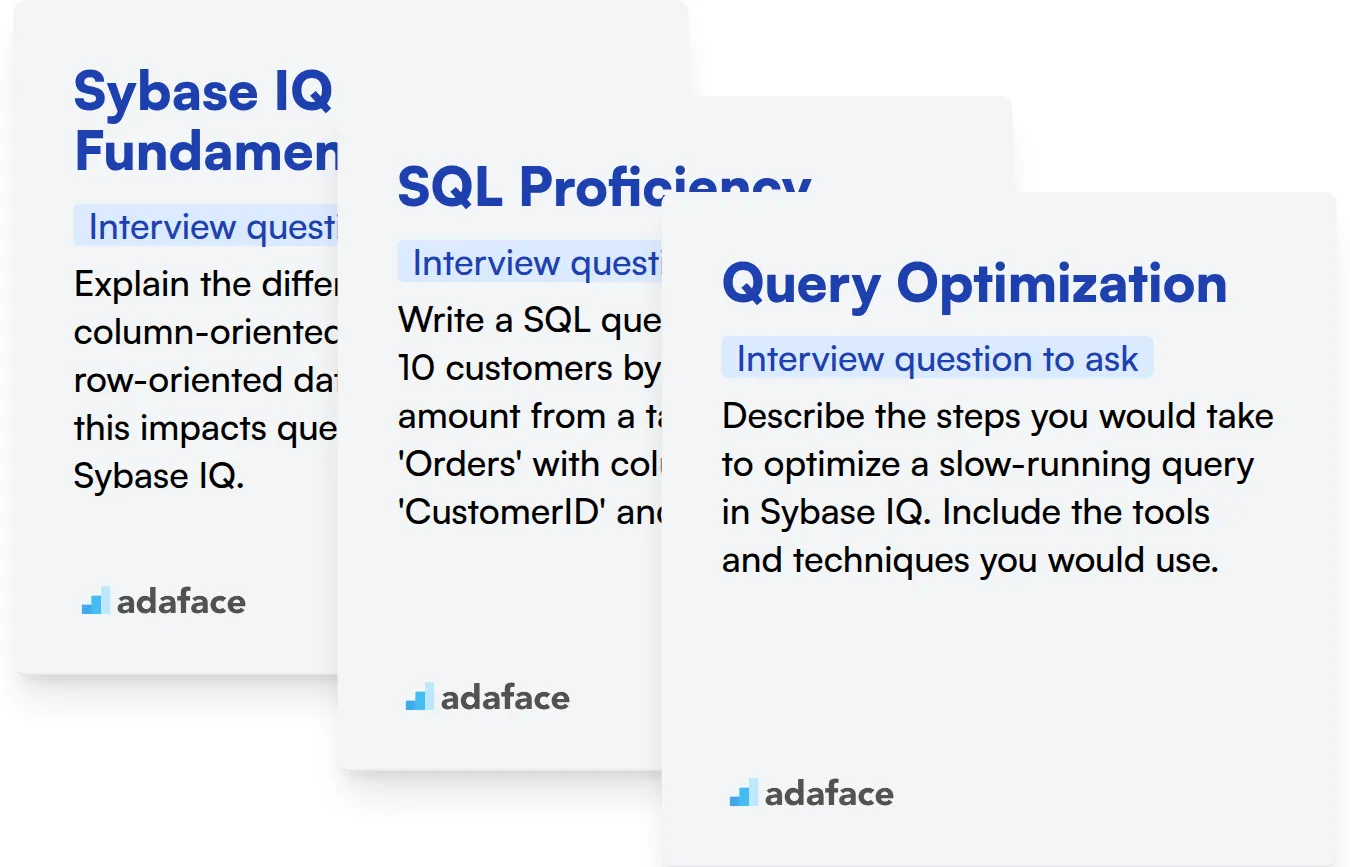
Sybase IQ Fundamentals
Testing Sybase IQ (SAP IQ) fundamentals can be done by using an assessment test. Our Sybase IQ test includes questions on indexing strategies and query optimization.
To further assess their understanding of Sybase IQ fundamentals, consider asking targeted interview questions. This will help you see how they apply their knowledge in practical scenarios.
Explain the difference between a column-oriented database and a row-oriented database, and how this impacts query performance in Sybase IQ.
Look for candidates who can articulate the advantages of column-oriented storage for analytical workloads. They should explain how it reduces I/O and improves compression.
SQL Proficiency
Use an assessment test to filter candidates who possess the SQL skills required to do the job. You can use our SQL test that covers a range of SQL concepts.
To evaluate their SQL proficiency within a Sybase IQ context, ask them to write a query. Ask them to write a query that tackles a practical data analysis problem.
Write a SQL query to find the top 10 customers by total purchase amount from a table named 'Orders' with columns 'CustomerID' and 'OrderAmount'.
The candidate should be able to write a query using aggregate functions (SUM), GROUP BY, and ORDER BY clauses. Bonus points if they consider performance implications in Sybase IQ.
Query Optimization
You can use a relevant Technical Aptitude assessment to see how they fare with query optimization questions.
Present candidates with a complex query scenario and ask them how they would optimize it for performance. This will give you insights on how they approach problems.
Describe the steps you would take to optimize a slow-running query in Sybase IQ. Include the tools and techniques you would use.
Look for candidates who mention using the query plan analyzer. They should also discuss techniques like index optimization, data partitioning, and query rewrite.
Find Your Next Sybase IQ Expert with Targeted Skills Assessments
When hiring for Sybase IQ roles, verifying candidates possess the necessary skills is paramount. Accurately evaluating their expertise ensures they can handle the job's demands effectively.
The most reliable way to assess these skills is through dedicated skills tests. Adaface offers a variety of assessments, including the Sybase DBA Test and the broader SQL Online Test, to help you gauge candidates' abilities.
After using skills tests to identify top performers, you can confidently shortlist candidates for interviews. This ensures your interview process focuses on the most qualified applicants.
Ready to simplify your hiring process? Explore Adaface's online assessment platform and start identifying top Sybase IQ talent today.
Sybase DBA Test
Download Sybase IQ (SAP IQ) interview questions template in multiple formats
Sybase IQ (SAP IQ) Interview Questions FAQs
Question categories can include basic Sybase IQ concepts, database administration, performance tuning, query optimization, and troubleshooting.
Performance tuning is key in Sybase IQ due to its column-based architecture. Understanding a candidate's knowledge in this area helps assess their ability to optimize query performance.
Ask scenario-based questions that require the candidate to describe how they would solve real-world problems using Sybase IQ. This shows their practical skills.
Questions about handling large datasets, optimizing query execution, and managing storage are useful for evaluating practical problem-solving skills.
Ask questions about the column-based storage, compression techniques, and how these architectural choices influence query performance.
Ask about their approach to continuous learning, participation in forums or communities, and familiarity with recent updates and features.

40 min skill tests.
No trick questions.
Accurate shortlisting.
We make it easy for you to find the best candidates in your pipeline with a 40 min skills test.
Try for freeRelated posts
Free resources