The right Windows Administrator is fundamental in maintaining the computer systems and networks within an organization. Their role is crucial in ensuring that the IT infrastructure operates smoothly and efficiently.
Skills required for a Windows Administrator include a deep understanding of Windows server environments, Active Directory, and network configuration, as well as abilities in problem-solving and effective communication.
Candidates can write these abilities in their resumes, but you can’t verify them without on-the-job Windows Administrator skill tests.
In this post, we will explore 9 essential Windows Administrator skills, 11 secondary skills and how to assess them so you can make informed hiring decisions.
Table of contents
9 fundamental Windows Administrator skills and traits
The best skills for Windows Administrators include Active Directory Management, Group Policy Configuration, PowerShell Scripting, Windows Server Management, Network Configuration, Backup and Recovery, Security Management, Performance Monitoring and Virtualization.
Let’s dive into the details by examining the 9 essential skills of a Windows Administrator.
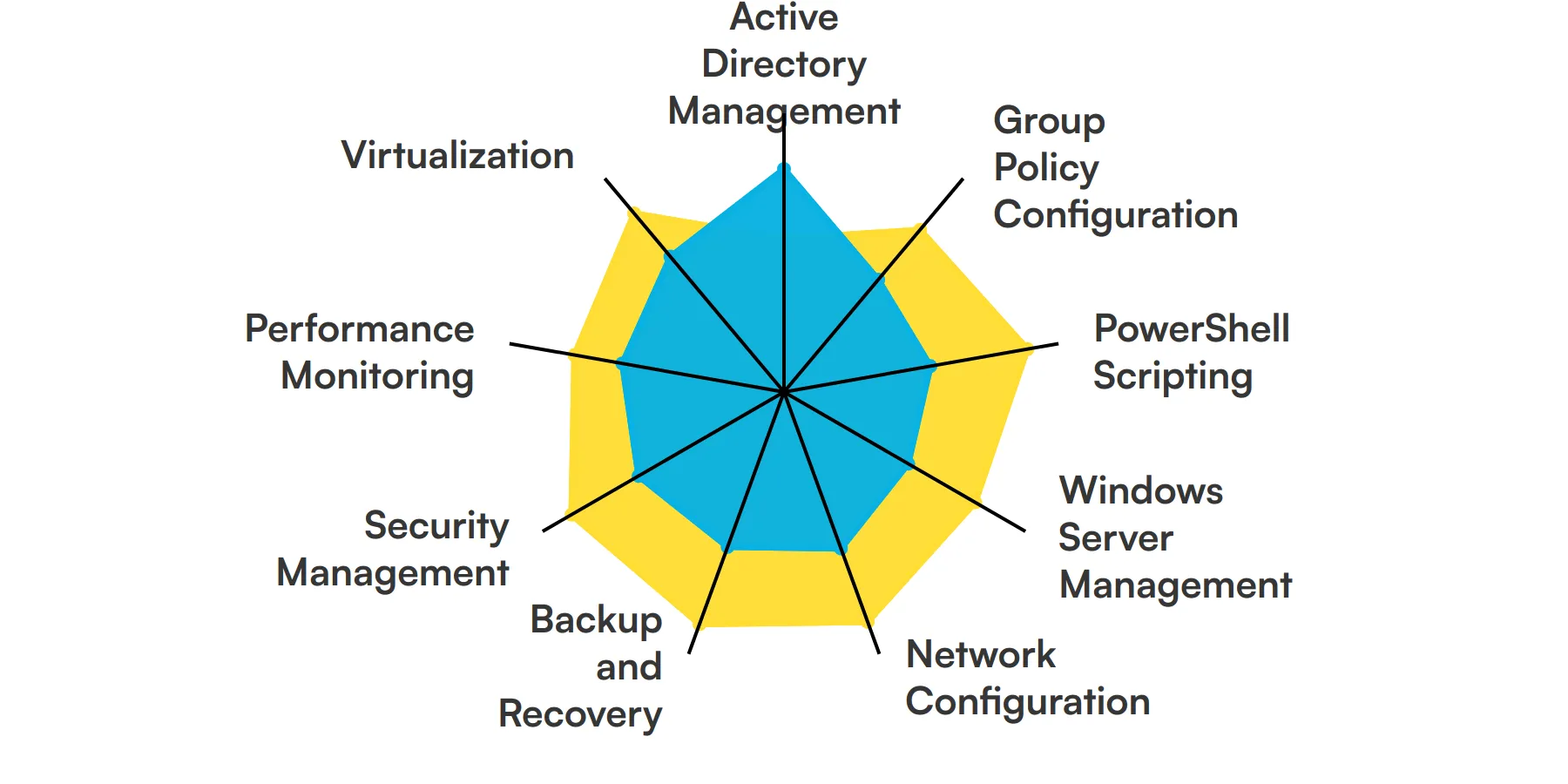
Active Directory Management
Active Directory is the backbone of user and resource management in a Windows environment. A Windows Administrator uses this skill to manage user accounts, groups, and permissions, ensuring secure and organized access to network resources.
For more insights, check out our guide to writing a Windows Administrator Job Description.
Group Policy Configuration
Group Policy allows administrators to control the working environment of user accounts and computer accounts. This skill is crucial for a Windows Administrator to enforce security settings, software installations, and other configurations across the network.
PowerShell Scripting
PowerShell is a powerful scripting language used for automating administrative tasks. A Windows Administrator leverages PowerShell to streamline processes, manage systems, and perform complex configurations efficiently.
Check out our guide for a comprehensive list of interview questions.
Windows Server Management
Managing Windows Server involves installing, configuring, and maintaining server operating systems. This skill ensures that servers run smoothly, handle workloads effectively, and provide necessary services to users and applications.
Network Configuration
Understanding network configuration is essential for setting up and maintaining network connectivity. A Windows Administrator uses this skill to configure IP addresses, DNS settings, and network interfaces, ensuring reliable communication within the network.
For more insights, check out our guide to writing a Network Administrator Job Description.
Backup and Recovery
Backup and recovery skills are critical for data protection. A Windows Administrator must ensure that data is regularly backed up and can be restored in case of hardware failure, data corruption, or other disasters.
Security Management
Security management involves implementing measures to protect systems from threats. A Windows Administrator uses this skill to configure firewalls, manage antivirus software, and apply security patches to safeguard the network.
Check out our guide for a comprehensive list of interview questions.
Performance Monitoring
Performance monitoring helps in identifying and resolving system bottlenecks. A Windows Administrator uses tools like Performance Monitor to track system performance, ensuring that servers and applications run optimally.
Virtualization
Virtualization involves creating virtual instances of servers and desktops. A Windows Administrator uses this skill to manage virtual machines, optimize resource usage, and provide flexible and scalable IT solutions.
11 secondary Windows Administrator skills and traits
The best skills for Windows Administrators include DNS Management, DHCP Configuration, Patch Management, File System Management, Remote Desktop Services, Software Deployment, Log Management, User Support, Hardware Troubleshooting, Cloud Integration and Compliance Management.
Let’s dive into the details by examining the 11 secondary skills of a Windows Administrator.
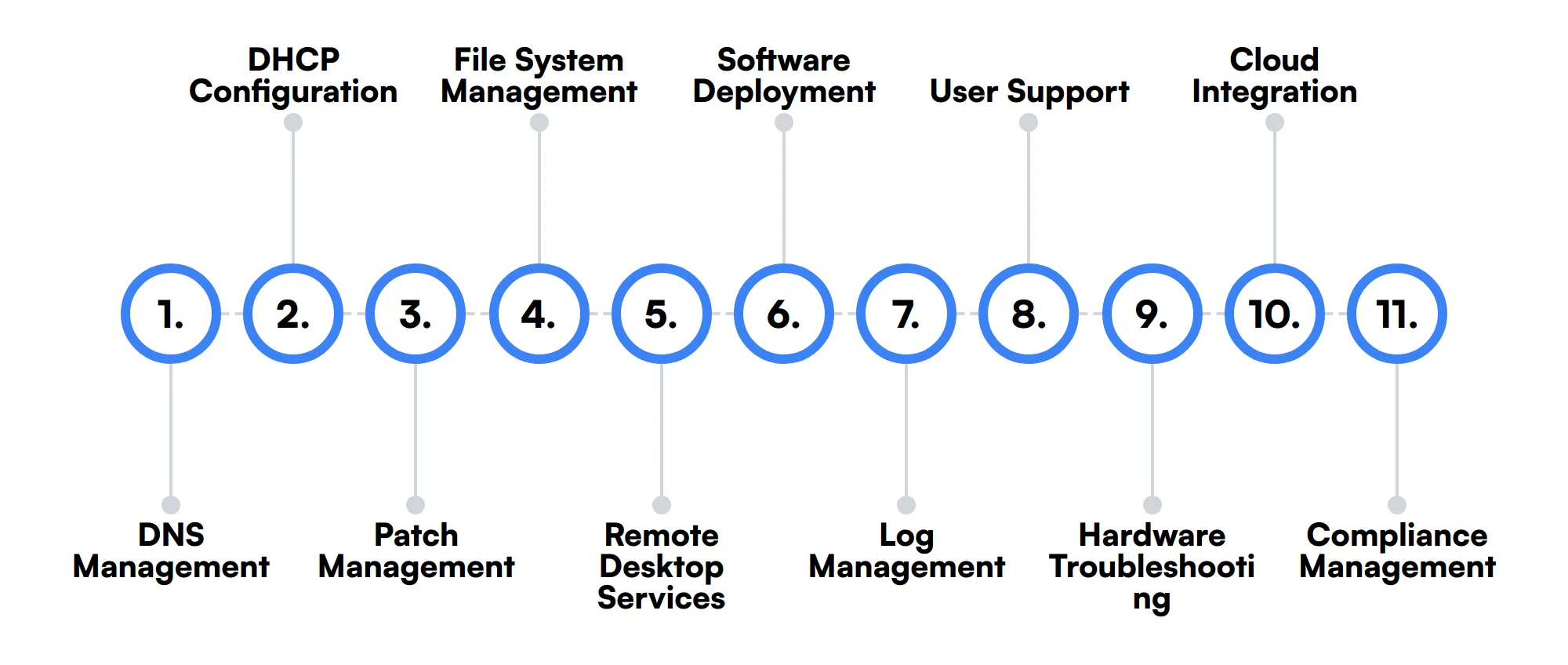
DNS Management
DNS management is essential for resolving domain names to IP addresses. A Windows Administrator configures and maintains DNS servers to ensure reliable name resolution within the network.
DHCP Configuration
DHCP configuration automates the assignment of IP addresses to devices on the network. This skill helps a Windows Administrator manage IP address allocation efficiently, reducing manual configuration efforts.
Patch Management
Patch management involves applying updates to software and operating systems. A Windows Administrator ensures that all systems are up-to-date with the latest patches to protect against vulnerabilities.
File System Management
Managing file systems includes setting up and maintaining file shares, permissions, and quotas. This skill helps a Windows Administrator organize and secure data storage effectively.
Remote Desktop Services
Remote Desktop Services enable users to access desktops and applications remotely. A Windows Administrator configures and manages these services to provide remote access solutions for users.
Software Deployment
Software deployment involves installing and updating applications across the network. A Windows Administrator uses tools like SCCM to automate and manage software distribution efficiently.
Log Management
Log management involves collecting and analyzing system logs for troubleshooting and security monitoring. A Windows Administrator uses this skill to identify issues and ensure compliance with security policies.
User Support
Providing user support involves assisting users with technical issues and queries. A Windows Administrator uses this skill to resolve problems, ensuring smooth and uninterrupted user experience.
Hardware Troubleshooting
Hardware troubleshooting involves diagnosing and resolving hardware-related issues. A Windows Administrator uses this skill to maintain and repair servers, workstations, and other network devices.
Cloud Integration
Cloud integration involves connecting on-premises systems with cloud services. A Windows Administrator uses this skill to leverage cloud resources, providing scalable and flexible IT solutions.
Compliance Management
Compliance management ensures that IT systems adhere to regulatory standards. A Windows Administrator uses this skill to implement policies and procedures that meet compliance requirements.
How to assess Windows Administrator skills and traits
Assessing the skills and traits of a Windows Administrator involves more than just glancing at a resume. It's about understanding how well they can manage and optimize the Windows environment, which includes everything from Active Directory Management to Virtualization.
While certifications can hint at a candidate's knowledge, they don't reveal their hands-on capabilities or how they'll perform in your specific IT ecosystem. This is where practical assessments come into play. By using skills-based evaluations, you can measure a candidate's ability to handle real-world tasks effectively.
For instance, Adaface offers tailored assessments that align with the core competencies required for a Windows Administrator, such as Group Policy Configuration, PowerShell Scripting, and Security Management. These tests are designed to mimic actual challenges they will face on the job, ensuring that you can identify candidates who are truly fit for the role. By integrating Adaface assessments, companies have seen a 85% reduction in screening time, making the hiring process more streamlined and focused.
Let’s look at how to assess Windows Administrator skills with these 4 talent assessments.
Windows System Administration Online Test
Our Windows System Administration Online Test evaluates candidates on their understanding of core Windows system administration concepts. This includes Active Directory, group policy management, network services, and system monitoring.
The test assesses knowledge in Windows System Administration, Active Directory, Group Policy, Windows Server, Networking, PowerShell Scripting, Server Security, and Network Security. Candidates are presented with scenario-based MCQs to gauge their practical skills.
Successful candidates demonstrate proficiency in managing Windows-based enterprise environments, scripting languages, server virtualization, and disaster recovery.
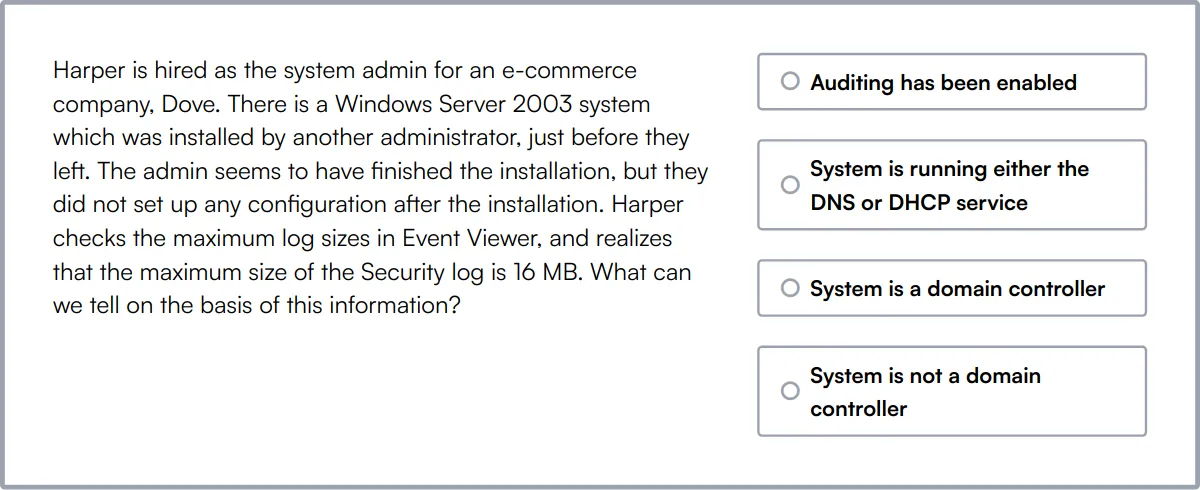
PowerShell Online Test
Our PowerShell Online Test evaluates candidates on their proficiency in creating and running PowerShell scripts, managing Windows-based systems, and automating system tasks.
The test covers PowerShell Basics, PowerShell Scripting, Modules and Functions, Control Flow and Error Handling, File and Folder Management, and Security and Permissions. Scenario-based MCQs and a coding question are used to assess these skills.
Candidates who perform well show strong capabilities in security management, error handling, object manipulation, and remote server management.
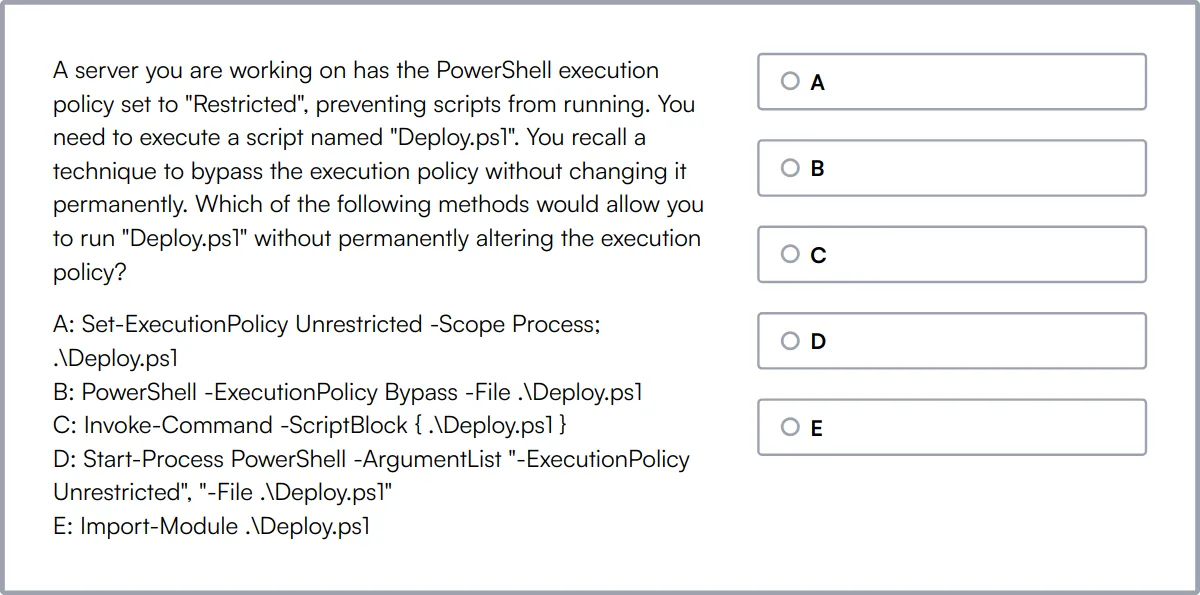
Network Engineer Online Test
Our Network Engineer Online Test evaluates candidates on their technical knowledge and practical skills related to computer networking. This includes network protocols, network architecture, and network security.
The test assesses skills in Network Protocols, Network Security, Routing and Switching, Network Troubleshooting, Wireless Networking, Network Design, Network Management, TCP/IP, LAN/WAN, and Network Performance Optimization. Scenario-based MCQs are used to evaluate these areas.
High-scoring candidates demonstrate proficiency in designing, implementing, and maintaining complex network infrastructures and diagnosing and resolving network issues.
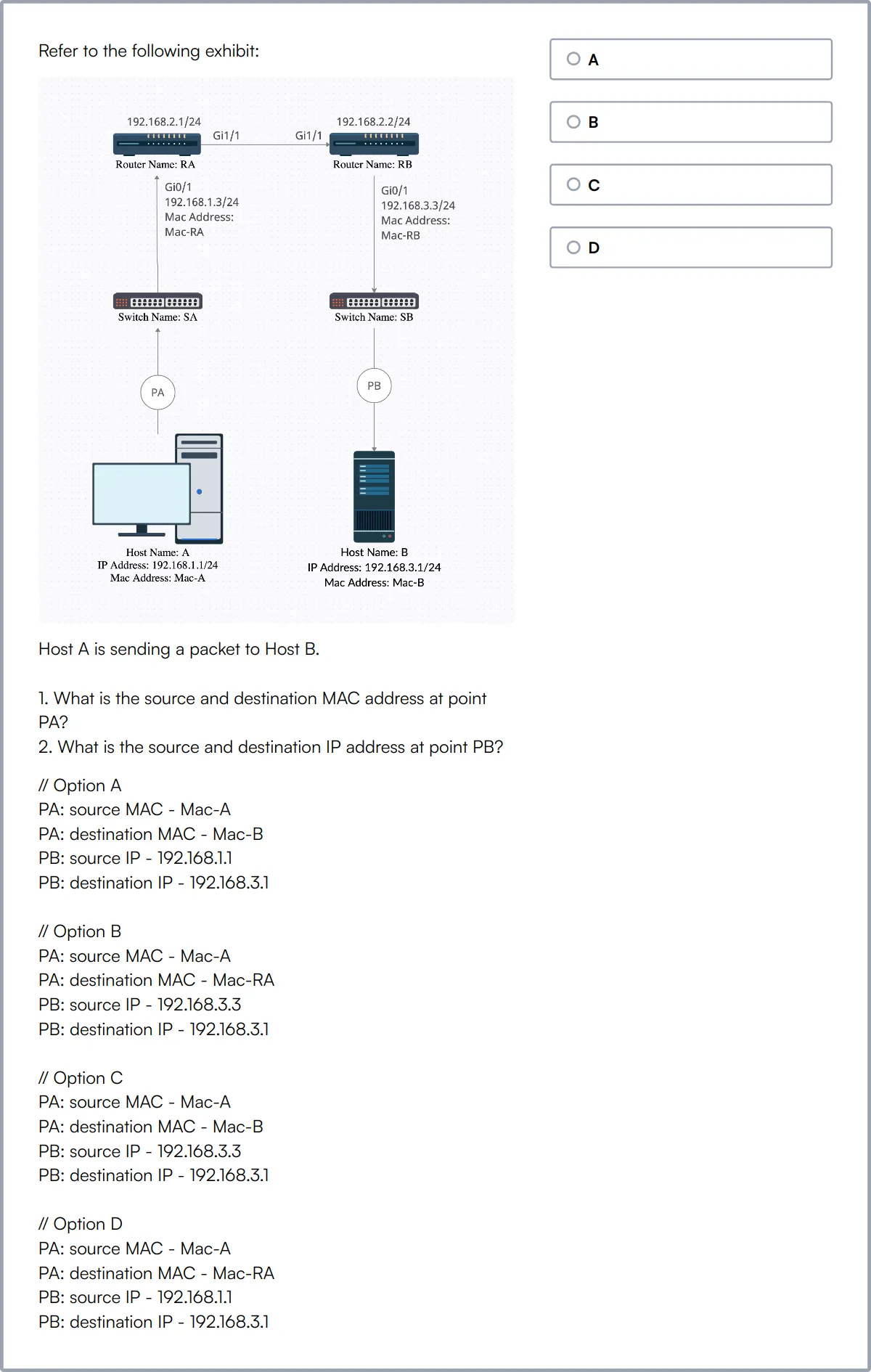
Cyber Security Assessment Test
Our Cyber Security Assessment Test evaluates candidates on their understanding of cybersecurity basics, including operating systems, computer networks, and cloud concepts.
The test covers Network Security, Cybersecurity Attacks, Cryptography, Web Security, Email Security, Malware, Data Security, Data Governance, Cybersecurity Defenses, Risk Assessments, and Network Tests. Scenario-based MCQs are used to assess these skills.
Candidates who excel in this test show strong capabilities in detecting security risks, setting up defenses against cyber attacks, and using cryptography techniques.
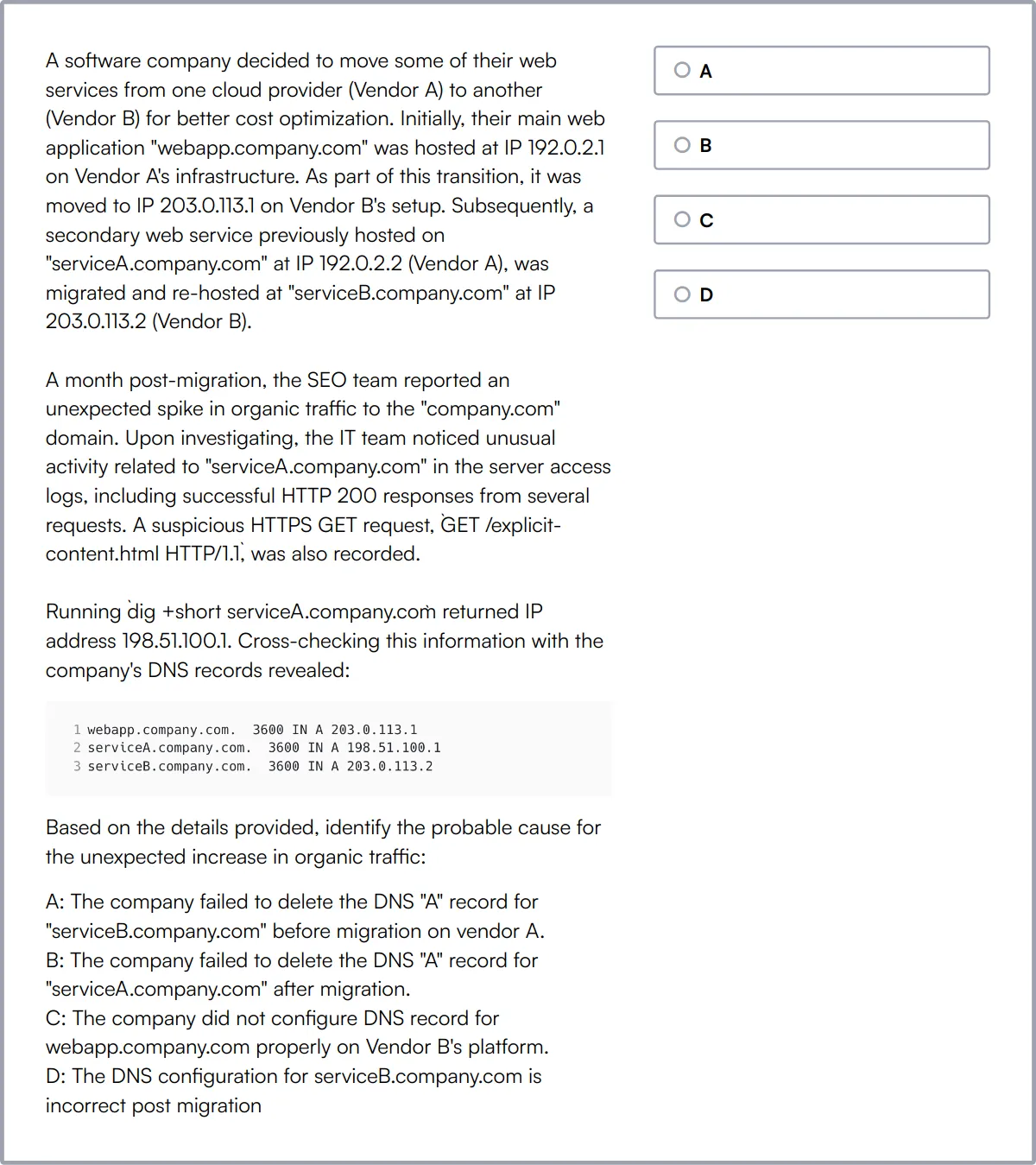
Summary: The 9 key Windows Administrator skills and how to test for them
| Windows Administrator skill | How to assess them |
|---|---|
| 1. Active Directory Management | Evaluate ability to manage users, groups, and permissions. |
| 2. Group Policy Configuration | Check skills in configuring and applying group policies. |
| 3. PowerShell Scripting | Assess proficiency in automating tasks using PowerShell scripts. |
| 4. Windows Server Management | Gauge experience in managing and maintaining Windows servers. |
| 5. Network Configuration | Determine capability in setting up and managing network settings. |
| 6. Backup and Recovery | Review skills in implementing and managing backup and recovery solutions. |
| 7. Security Management | Evaluate ability to secure systems and manage security protocols. |
| 8. Performance Monitoring | Check skills in monitoring and optimizing system performance. |
| 9. Virtualization | Assess experience with virtual machines and hypervisors. |
Windows System Administration Online Test
Windows Administrator skills FAQs
What is Active Directory Management and why is it important for a Windows Administrator?
Active Directory Management involves managing user accounts, groups, and permissions within a network. It ensures secure and organized access to resources.
How can recruiters assess a candidate's skills in PowerShell Scripting?
Recruiters can assess PowerShell skills by asking candidates to write scripts for common administrative tasks, such as automating user account creation or generating system reports.
What are the key responsibilities involved in Windows Server Management?
Windows Server Management includes installing, configuring, and maintaining Windows servers, ensuring they run smoothly and securely.
Why is Backup and Recovery important in a Windows Administrator role?
Backup and Recovery ensure data integrity and availability. Administrators must regularly back up data and have a recovery plan for data loss scenarios.
What tools can be used for Performance Monitoring in Windows environments?
Tools like Performance Monitor, Resource Monitor, and third-party solutions help track system performance, identify bottlenecks, and optimize resource usage.
How does Virtualization benefit a Windows Administrator?
Virtualization allows running multiple virtual machines on a single physical server, optimizing resource usage and simplifying management.
What is the role of DNS Management in network configuration?
DNS Management involves configuring and maintaining DNS servers to ensure proper domain name resolution, which is critical for network connectivity.
How can recruiters evaluate a candidate's experience with Cloud Integration?
Recruiters can ask about specific cloud platforms the candidate has worked with, such as Azure or AWS, and request examples of integration projects they have completed.
Assess and hire the best Windows Administrators with Adaface
Assessing and finding the best Windows Administrator is quick and easy when you use talent assessments. You can check out our product tour, sign up for our free plan to see talent assessments in action or view the demo here:

40 min skill tests.
No trick questions.
Accurate shortlisting.
We make it easy for you to find the best candidates in your pipeline with a 40 min skills test.
Try for freeRelated posts
Free resources



