Unity or Unity3D developers are at the heart of game development and interactive media projects. They bring concepts to life by building immersive virtual environments and engaging gameplay experiences.
Skills required for a Unity developer include proficiency in C# programming, understanding of 3D modeling, and familiarity with Unity's own scripting APIs and toolsets. Additionally, they need strong problem-solving abilities and effective communication skills.
Candidates can write these abilities in their resumes, but you can’t verify them without on-the-job Unity Or Unity3D Developer skill tests.
In this post, we will explore 7 essential Unity Or Unity3D Developer skills, 10 secondary skills and how to assess them so you can make informed hiring decisions.
Table of contents
7 fundamental Unity Or Unity3D Developer skills and traits
The best skills for Unity Or Unity3D Developers include C# Programming, Unity Engine, 3D Math, Physics, Animation, UI/UX Design and Debugging.
Let’s dive into the details by examining the 7 essential skills of a Unity Or Unity3D Developer.
C# Programming
C# is the primary language used in Unity development. A Unity3D developer must be proficient in C# to write scripts that control game behavior, handle user input, and manage game logic. This skill is fundamental for creating interactive and dynamic game elements.
For more insights, check out our guide to writing a C# Developer Job Description.
Unity Engine
A deep understanding of the Unity Engine is crucial for any Unity3D developer. This includes familiarity with its interface, tools, and features such as the Asset Store, Prefabs, and the Scene view. Mastery of the engine allows developers to efficiently build, test, and optimize their games.
3D Math
3D Math skills are essential for handling transformations, rotations, and scaling of objects within the game world. Unity3D developers use these skills to create realistic physics, animations, and interactions between game objects.
Physics
Understanding physics principles is important for creating realistic movements and interactions in a game. Unity3D developers use Unity's physics engine to simulate gravity, collisions, and other physical behaviors, enhancing the realism and immersion of the game.
Animation
Animation skills are necessary for bringing characters and objects to life. Unity3D developers use Unity's animation tools to create and control animations, ensuring smooth transitions and realistic movements that enhance the player experience.
UI/UX Design
A good grasp of UI/UX design helps Unity3D developers create intuitive and engaging user interfaces. This includes designing menus, HUDs, and other interactive elements that are easy to navigate and visually appealing.
Debugging
Debugging skills are critical for identifying and fixing issues in the game. Unity3D developers use debugging tools to track down bugs, optimize performance, and ensure the game runs smoothly across different devices and platforms.
10 secondary Unity Or Unity3D Developer skills and traits
The best skills for Unity Or Unity3D Developers include Shader Programming, Networking, AI Programming, Version Control, Audio Integration, Performance Optimization, VR/AR Development, Scripting Languages, Project Management and Mobile Development.
Let’s dive into the details by examining the 10 secondary skills of a Unity Or Unity3D Developer.
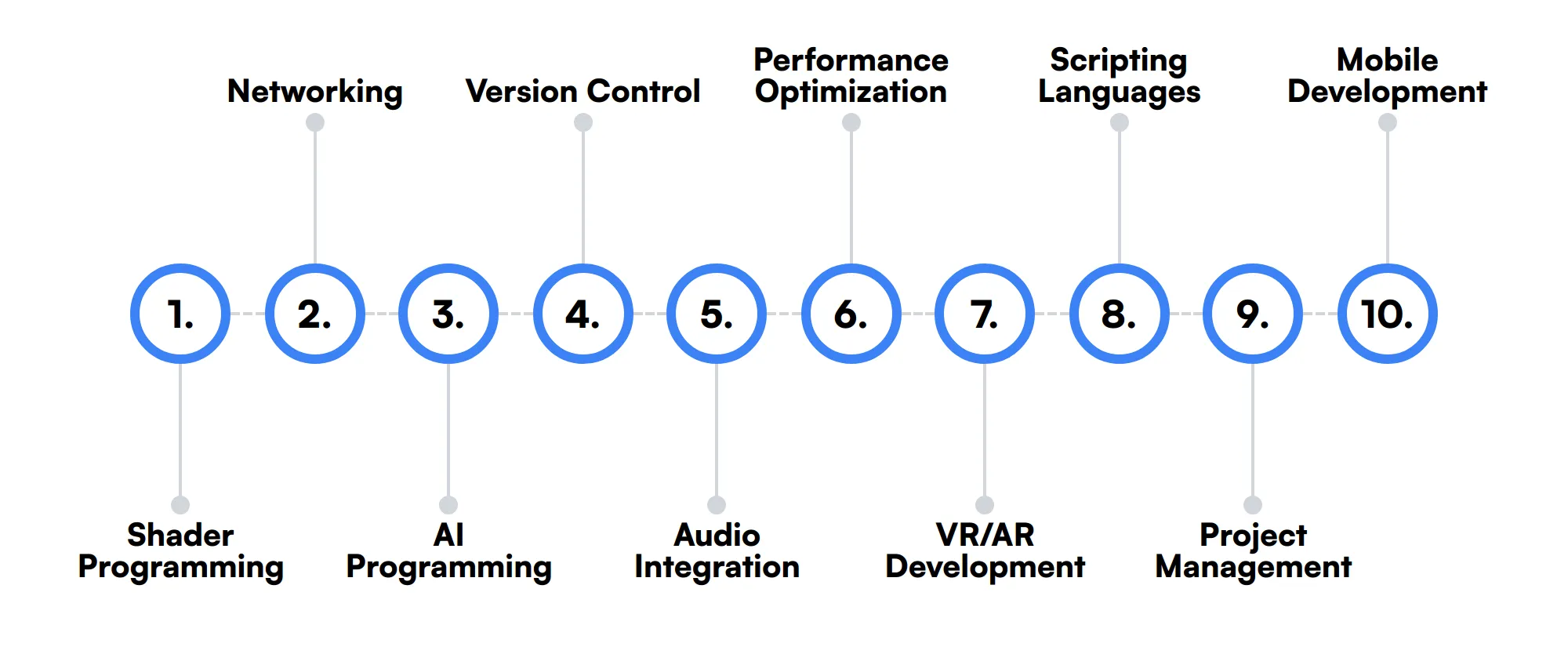
Shader Programming
Shader programming involves writing code that runs on the GPU to create advanced visual effects. Unity3D developers with this skill can create custom shaders to enhance the visual quality of their games.
Networking
Networking skills are important for developing multiplayer games. Unity3D developers use networking libraries and protocols to manage data exchange between players, ensuring a seamless multiplayer experience.
AI Programming
AI programming is used to create intelligent behaviors for non-player characters (NPCs). Unity3D developers implement AI algorithms to make NPCs react dynamically to player actions and the game environment.
Version Control
Version control systems like Git are essential for managing changes to the game project. Unity3D developers use these tools to collaborate with team members, track progress, and revert to previous versions if needed.
Audio Integration
Audio integration involves adding sound effects, music, and voiceovers to the game. Unity3D developers use audio tools to synchronize sounds with game events, enhancing the overall player experience.
Performance Optimization
Performance optimization skills help ensure the game runs smoothly on various devices. Unity3D developers analyze and optimize code, assets, and settings to improve frame rates and reduce load times.
VR/AR Development
VR/AR development skills are increasingly important as these technologies become more popular. Unity3D developers create immersive experiences by leveraging Unity's support for VR and AR platforms.
Scripting Languages
Knowledge of other scripting languages like JavaScript or Python can be beneficial. Unity3D developers may use these languages for specific tasks or to integrate with other tools and systems.
Project Management
Project management skills help Unity3D developers plan, execute, and deliver game projects on time. This includes task scheduling, resource allocation, and team coordination.
Mobile Development
Mobile development skills are important for creating games for iOS and Android platforms. Unity3D developers optimize their games for mobile devices, ensuring compatibility and performance.
How to assess Unity Or Unity3D Developer skills and traits
Assessing the skills and traits of a Unity or Unity3D developer involves a nuanced understanding of both technical prowess and creative capability. Identifying the right candidate requires more than just a glance at their resume; it demands a deep dive into their practical abilities.
From mastering C# programming and the Unity Engine to excelling in 3D Math, Physics, Animation, UI/UX Design, and Debugging, each skill plays a critical role in a developer's ability to deliver high-quality gaming and interactive experiences. However, evaluating these skills effectively can be a challenge without the right tools.
This is where Adaface assessments come into play, offering a tailored approach to evaluate the comprehensive skill set of Unity developers. By utilizing these assessments, companies have reported a 2x improvement in the quality of their hires and a significant reduction in screening time. Learn more about how you can leverage these assessments for your hiring needs at Adaface.
Let’s look at how to assess Unity Or Unity3D Developer skills with these 2 talent assessments.
C# Online Test
Our C# Online Test evaluates a candidate's proficiency in C# programming, covering a range of topics from basic syntax to advanced concepts like multithreading and networking.
The test assesses their understanding of C# basics, OOP concepts (such as classes, methods, inheritance, and polymorphism), and error handling. It also evaluates their knowledge of design patterns, memory management, and asynchronous programming.
High-scoring candidates demonstrate a strong grasp of C# programming, including the ability to write efficient code, handle exceptions, and implement design patterns. They also show proficiency in multithreading and networking, which are crucial for developing scalable applications.
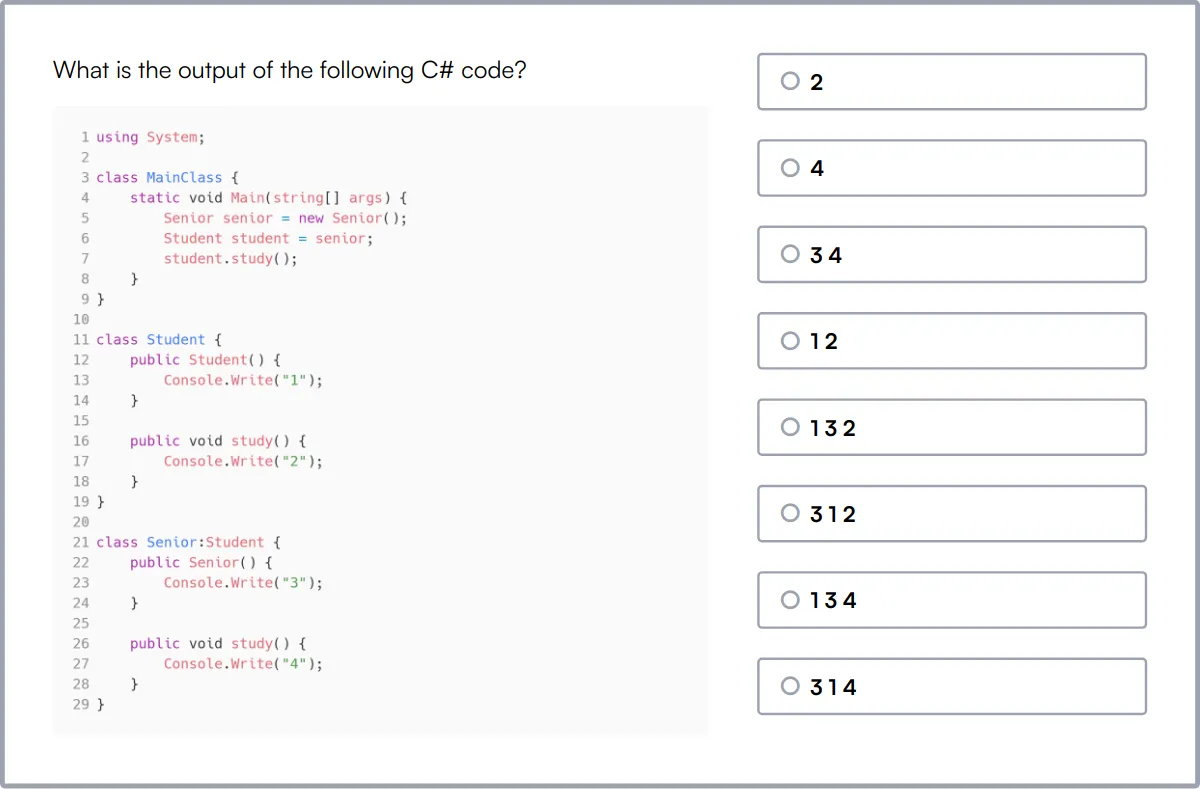
UI/UX Design Test
Our UI/UX Design Test focuses on evaluating a candidate's skills in creating user-friendly and visually appealing designs, covering a wide range of UI/UX principles and techniques.
The test assesses their understanding of design thinking, wire-framing, user research techniques, and interaction design principles. It also evaluates their ability to create effective landing pages, mobile app designs, and accessible interfaces.
Successful candidates demonstrate a strong ability to apply UI/UX principles to real-world scenarios, create intuitive user journeys, and design visually appealing interfaces. They also show proficiency in conducting user research and A/B testing to optimize designs.
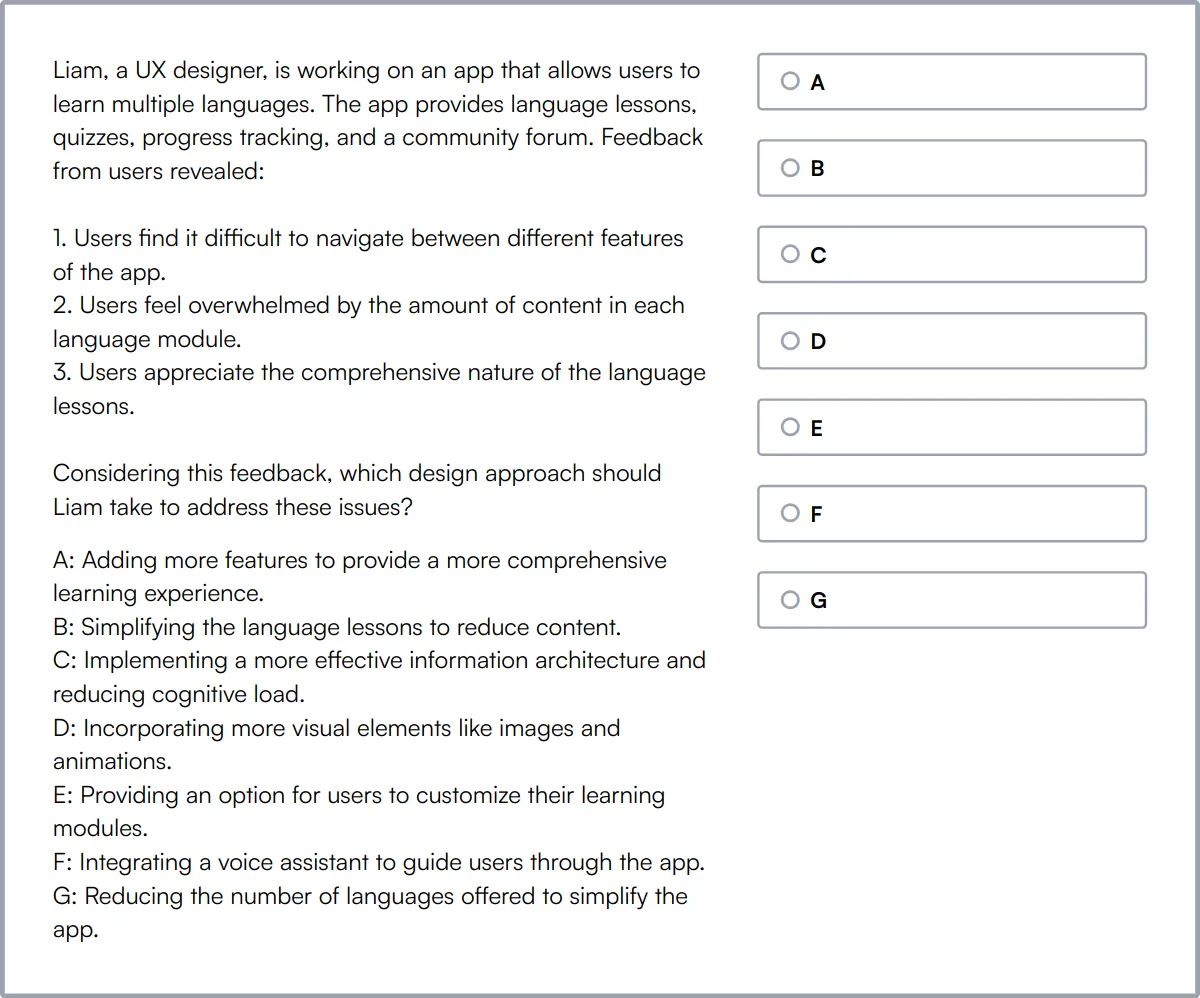
Summary: The 7 key Unity Or Unity3D Developer skills and how to test for them
| Unity Or Unity3D Developer skill | How to assess them |
|---|---|
| 1. C# Programming | Evaluate proficiency in writing and understanding C# code. |
| 2. Unity Engine | Assess ability to navigate and utilize Unity's features. |
| 3. 3D Math | Check understanding of vectors, matrices, and transformations. |
| 4. Physics | Gauge knowledge of Unity's physics engine and simulations. |
| 5. Animation | Determine skills in creating and managing animations. |
| 6. UI/UX Design | Evaluate design and implementation of user interfaces. |
| 7. Debugging | Assess problem-solving skills in identifying and fixing issues. |
C# Online Test
Unity Or Unity3D Developer skills FAQs
What programming language is primarily used in Unity development?
Unity development primarily uses C#. It's important for developers to have a strong grasp of C# to create scripts and manage game logic.
How can I assess a candidate's proficiency with the Unity Engine?
Review their portfolio for completed projects, ask them to explain their development process, and consider a practical test where they solve a problem or add a feature in Unity.
Why is 3D math important for Unity developers?
3D math is crucial for handling transformations, rotations, and scaling of objects in a 3D space. Assess this skill by asking candidates to solve problems involving vectors and matrices.
What should I look for in a candidate's animation skills?
Check their ability to create and integrate animations within Unity. Look for experience with Unity's Animator and Animation components, and ask for examples of their work.
How do I evaluate a developer's debugging skills?
Ask about their experience with Unity's debugging tools, such as the Console and Profiler. Provide a sample project with bugs and see how they identify and fix issues.
What is the importance of shader programming in Unity?
Shader programming allows for custom visual effects. Assess this skill by reviewing their knowledge of HLSL or ShaderLab and asking for examples of shaders they've created.
How can I test a candidate's knowledge of version control?
Inquire about their experience with tools like Git or SVN. Ask them to explain how they manage branches, merges, and resolve conflicts in a collaborative environment.
What should I consider when assessing VR/AR development skills?
Look for experience with Unity's XR toolkit and familiarity with VR/AR hardware. Ask for examples of VR/AR projects they've worked on and specific challenges they faced.
Assess and hire the best Unity Or Unity3D Developers with Adaface
Assessing and finding the best Unity Or Unity3D Developer is quick and easy when you use talent assessments. You can check out our product tour, sign up for our free plan to see talent assessments in action or view the demo here:

40 min skill tests.
No trick questions.
Accurate shortlisting.
We make it easy for you to find the best candidates in your pipeline with a 40 min skills test.
Try for freeRelated posts
Free resources



