Linux administrators are the backbone of IT infrastructure, ensuring that servers and systems run smoothly and efficiently. They manage and maintain Linux-based systems, handling everything from installation and configuration to troubleshooting and security management.
Linux administration skills include a deep understanding of the Linux operating system, proficiency in shell scripting, and knowledge of networking and security protocols. Additionally, strong problem-solving abilities and effective communication are key to excelling in this role.
Candidates can write these abilities in their resumes, but you can’t verify them without on-the-job Linux Administrator skill tests.
In this post, we will explore 9 essential Linux Administrator skills, 10 secondary skills and how to assess them so you can make informed hiring decisions.
Table of contents
9 fundamental Linux Administrator skills and traits
The best skills for Linux Administrators include System Administration, Shell Scripting, Networking, Security Management, Package Management, User Management, Backup and Recovery, Performance Monitoring and Virtualization.
Let’s dive into the details by examining the 9 essential skills of a Linux Administrator.
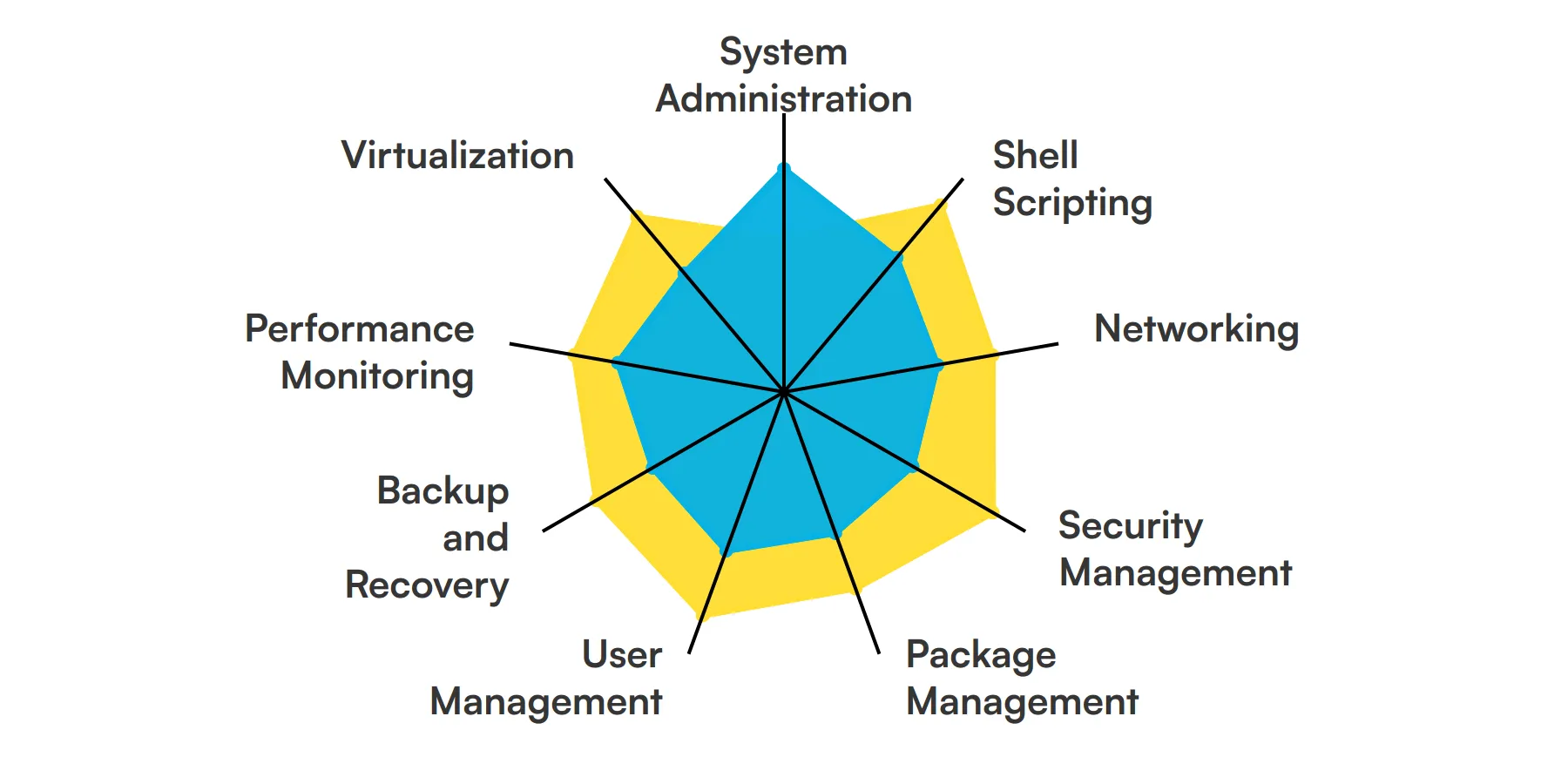
System Administration
A Linux Administrator must be adept at managing and maintaining Linux systems. This includes installing, configuring, and updating software, as well as monitoring system performance and troubleshooting issues.
For more insights, check out our guide to writing a System Analyst Job Description.
Shell Scripting
Proficiency in shell scripting is crucial for automating repetitive tasks. Linux Administrators use scripts to streamline system management, automate backups, and perform batch processing.
Networking
Understanding networking concepts is essential for configuring and managing network interfaces, firewalls, and routing. Linux Administrators often troubleshoot network issues and ensure secure and efficient data communication.
Check out our guide for a comprehensive list of interview questions.
Security Management
Security is a top priority for any Linux Administrator. This involves setting up firewalls, managing user permissions, and ensuring systems are protected against vulnerabilities and attacks.
Package Management
Linux Administrators need to be familiar with package management tools like apt, yum, and rpm. These tools are used to install, update, and remove software packages, ensuring systems have the necessary applications and libraries.
User Management
Managing user accounts and permissions is a key responsibility. This includes creating and deleting user accounts, setting up user groups, and managing access controls to ensure system security and efficiency.
Backup and Recovery
Implementing and managing backup solutions is critical to prevent data loss. Linux Administrators must ensure regular backups are performed and be prepared to restore data in case of system failures.
Performance Monitoring
Monitoring system performance helps in identifying and resolving bottlenecks. Linux Administrators use tools like top, htop, and Nagios to keep an eye on system resources and ensure optimal performance.
Virtualization
Knowledge of virtualization technologies like VMware, KVM, and Docker is important. Linux Administrators often set up and manage virtual machines and containers to optimize resource usage and isolate applications.
10 secondary Linux Administrator skills and traits
The best skills for Linux Administrators include Cloud Computing, Configuration Management, Database Management, Version Control, Web Server Management, Hardware Knowledge, Log Management, DNS Management, Load Balancing and Automation Tools.
Let’s dive into the details by examining the 10 secondary skills of a Linux Administrator.
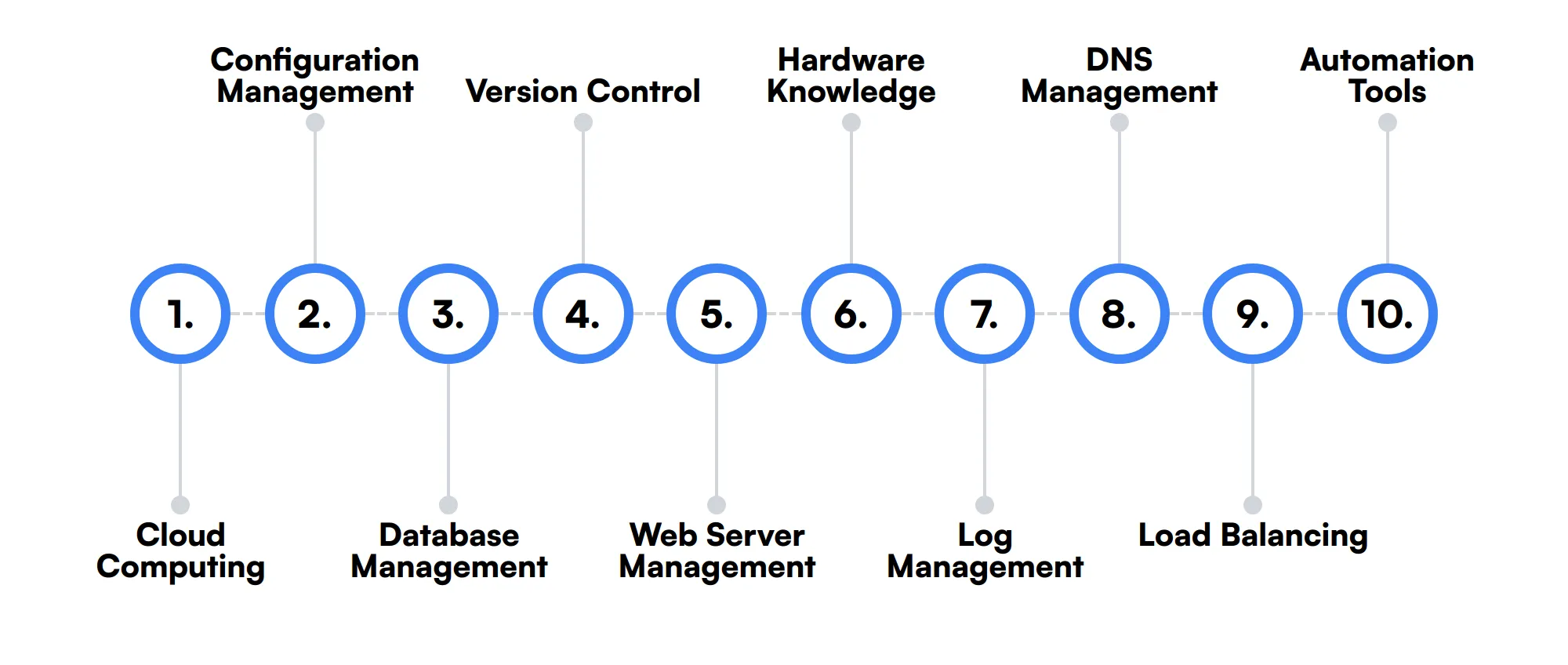
Cloud Computing
Familiarity with cloud platforms like AWS, Azure, and Google Cloud can be beneficial. Linux Administrators may need to deploy and manage Linux instances in the cloud.
Configuration Management
Tools like Ansible, Puppet, and Chef help automate configuration tasks. Linux Administrators use these tools to ensure consistency across multiple systems and streamline deployments.
Database Management
Basic knowledge of database systems like MySQL, PostgreSQL, and MongoDB is useful. Linux Administrators may need to install, configure, and maintain databases as part of their duties.
Version Control
Understanding version control systems like Git is important for managing code and configuration files. Linux Administrators often collaborate with developers and need to track changes effectively.
Web Server Management
Experience with web servers like Apache and Nginx is valuable. Linux Administrators are often responsible for setting up, configuring, and maintaining web servers to host applications and websites.
Hardware Knowledge
Basic understanding of hardware components and their interactions with the operating system can be helpful. Linux Administrators may need to troubleshoot hardware issues or optimize hardware configurations.
Log Management
Effective log management is crucial for diagnosing issues and ensuring system security. Linux Administrators use tools like Logrotate and ELK stack to manage and analyze log files.
DNS Management
Knowledge of DNS and its configuration is important for managing domain names and ensuring proper resolution. Linux Administrators often handle DNS settings for internal and external services.
Load Balancing
Understanding load balancing techniques helps in distributing traffic across multiple servers. Linux Administrators use tools like HAProxy and Nginx to ensure high availability and reliability.
Automation Tools
Familiarity with automation tools like Jenkins and GitLab CI/CD can streamline deployment processes. Linux Administrators use these tools to automate testing, integration, and deployment workflows.
How to assess Linux Administrator skills and traits
Assessing the skills and traits of a Linux Administrator involves more than just glancing at a resume. It requires a deep dive into their practical abilities across various critical areas such as system administration, shell scripting, and security management. Understanding how well a candidate can manage real-world tasks is key to a successful hire.
Traditional interviews might not fully reveal a candidate's proficiency in areas like networking, package management, or performance monitoring. This is where practical assessments come into play. By using skill-based evaluations, you can measure a candidate's ability to handle typical administrative challenges.
For a comprehensive evaluation, consider incorporating Adaface assessments into your hiring process. These tests are designed to mirror the actual challenges a Linux Administrator might face, ensuring that your candidates are tested on relevant skills. With Adaface, you can significantly reduce your screening time and improve the quality of your hires. Learn more about our Linux Administrator assessments here.
Let’s look at how to assess Linux Administrator skills with these 4 talent assessments.
Windows System Administration Online Test
Our Windows System Administration Online Test evaluates candidates on their ability to manage Windows-based systems. The test covers a range of topics including Active Directory, group policy management, and PowerShell scripting.
The test assesses candidates on their understanding of Windows Server configurations, network services, system monitoring, and security measures.
Successful candidates demonstrate a comprehensive ability to manage server security and execute advanced PowerShell scripts. The test also evaluates their skills in handling network security protocols.
Linux Bash Online Test
Our Linux Bash Online Test measures a candidate's proficiency in using the Linux command line and Bash scripting. It covers file system management, process management, and advanced Bash commands.
This test evaluates the candidate's ability to write and execute Bash scripts, manage Linux system administration tasks, and troubleshoot using the CLI.
Candidates who score well on this test are adept at text processing, regular expressions, and configuring environment variables, showcasing their ability to efficiently manage and monitor Linux systems.
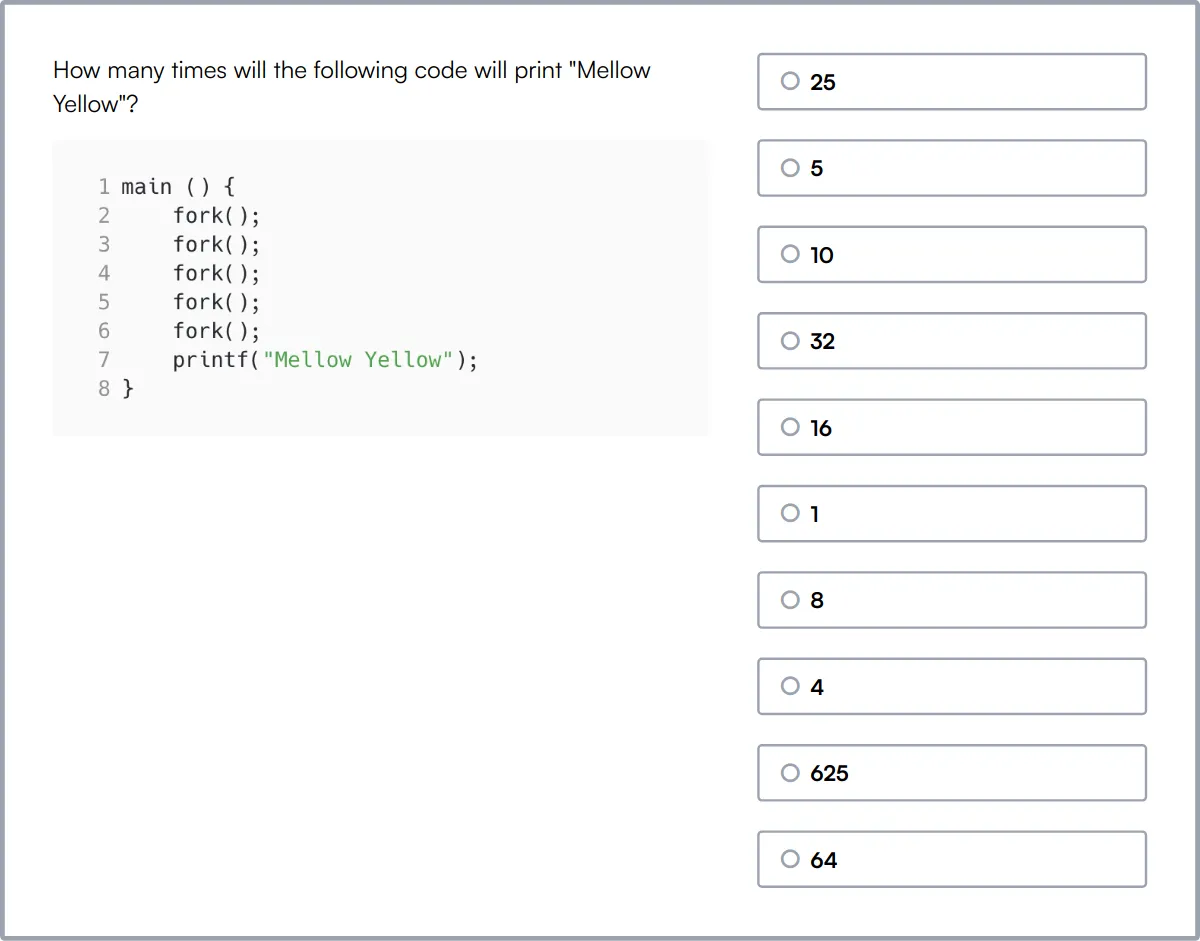
Network Engineer Online Test
Our Network Engineer Online Test assesses candidates on their knowledge and skills in network design, management, and troubleshooting. It includes topics like routing, switching, and network security.
The test challenges candidates with scenarios on TCP/IP configurations, LAN/WAN management, and network performance optimization.
High-scoring candidates are proficient in designing and maintaining complex network infrastructures, ensuring efficient data transfer and communication within modern organizations.
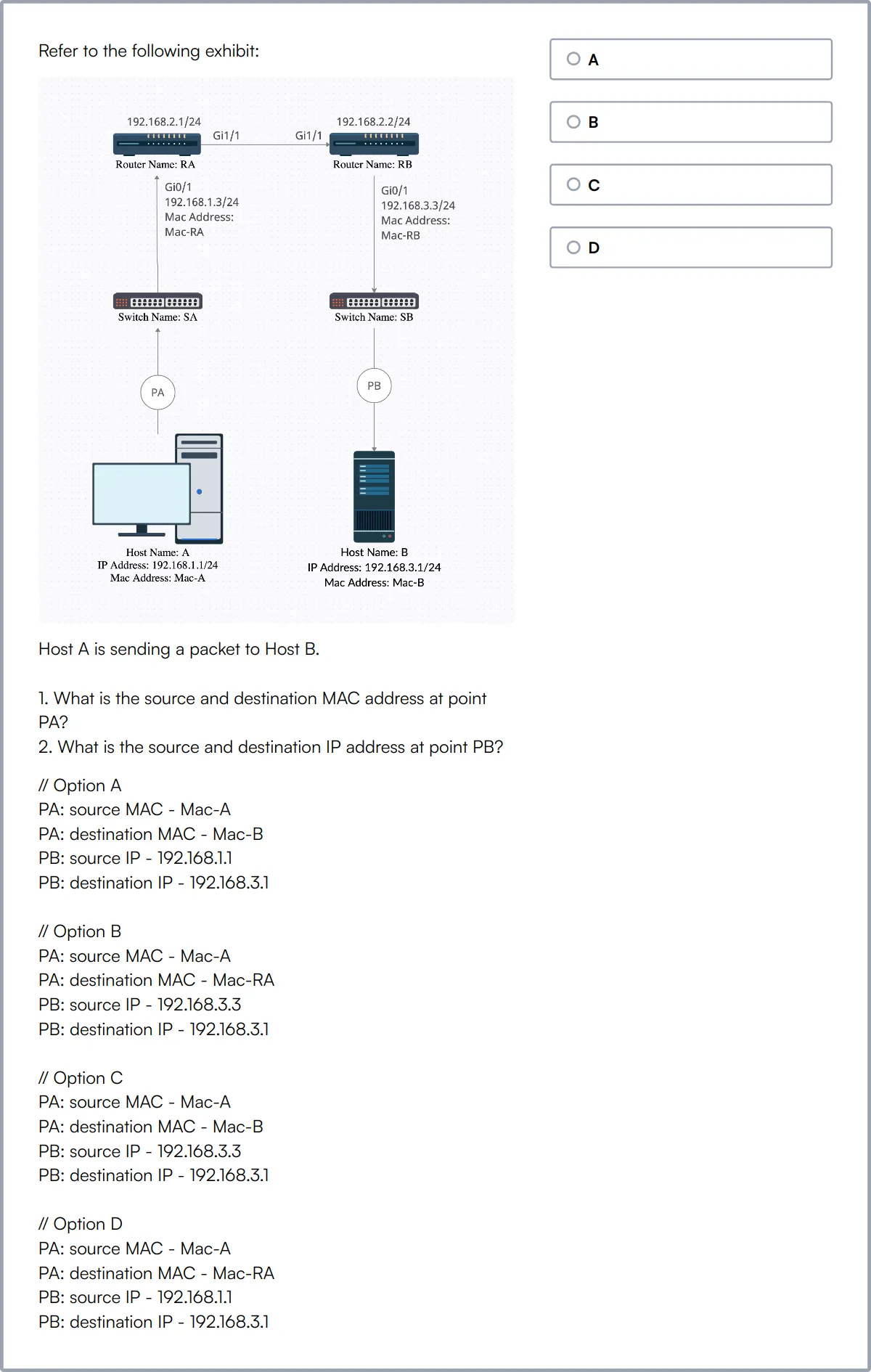
Cyber Security Assessment Test
Our Cyber Security Assessment Test evaluates candidates on their ability to protect systems against cybersecurity threats. It covers network security, cryptography, and various types of cyber attacks.
Candidates are tested on their knowledge of securing networks through firewalls, VPNs, and detecting risks like SQL injections and malware.
Successful candidates demonstrate strong capabilities in implementing cybersecurity defenses, conducting risk assessments, and performing network penetration tests to safeguard information.
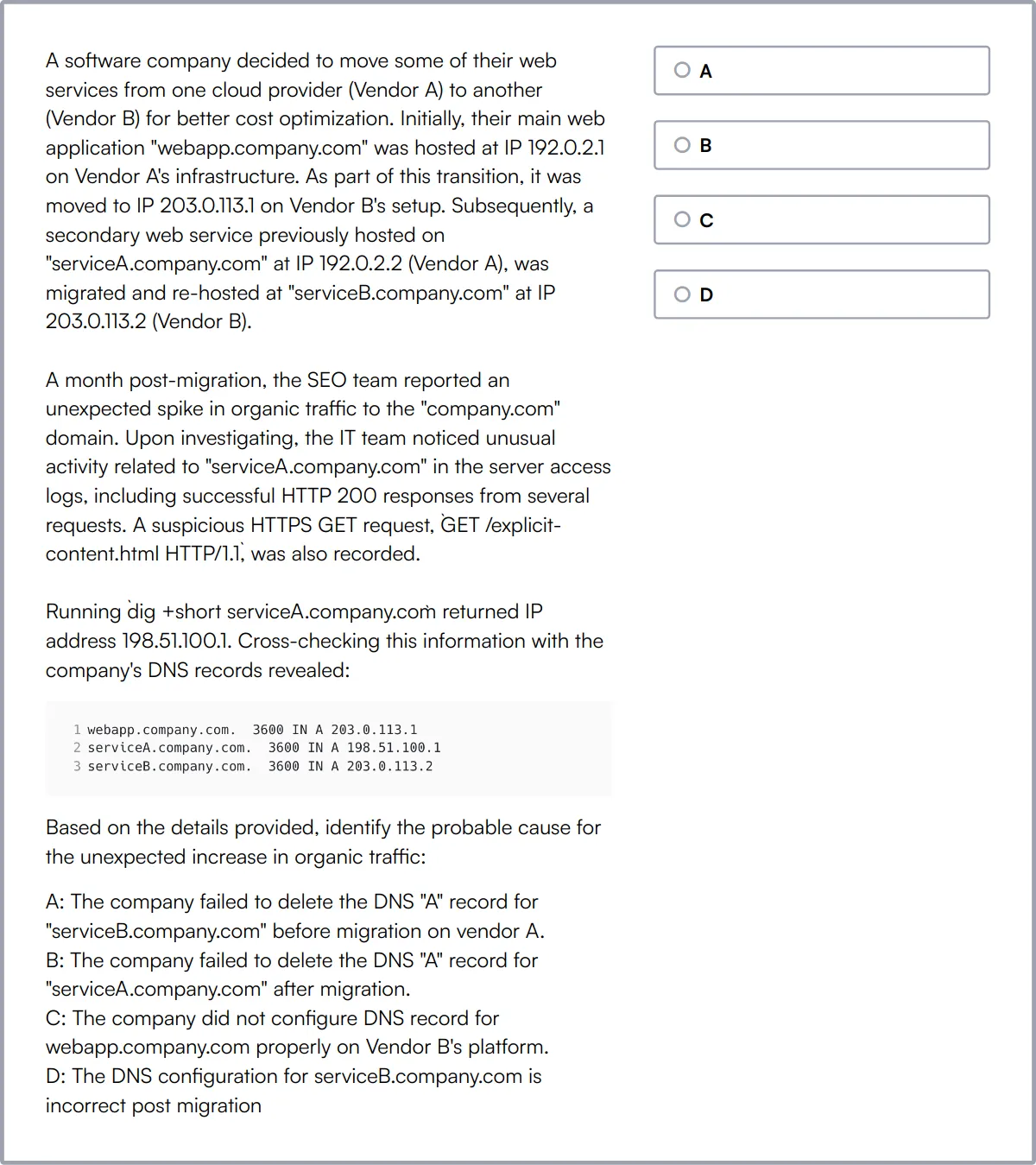
Summary: The 9 key Linux Administrator skills and how to test for them
| Linux Administrator skill | How to assess them |
|---|---|
| 1. System Administration | Evaluate ability to manage and maintain Linux systems. |
| 2. Shell Scripting | Test proficiency in writing and debugging shell scripts. |
| 3. Networking | Assess knowledge of network configuration and troubleshooting. |
| 4. Security Management | Check skills in implementing and managing security protocols. |
| 5. Package Management | Gauge ability to install, update, and remove software packages. |
| 6. User Management | Evaluate skills in creating and managing user accounts. |
| 7. Backup and Recovery | Assess capability to perform and manage system backups. |
| 8. Performance Monitoring | Check proficiency in monitoring and optimizing system performance. |
| 9. Virtualization | Evaluate knowledge of creating and managing virtual machines. |
Linux Online Test
Linux Administrator skills FAQs
What are the key skills required for a Linux Administrator?
Key skills include System Administration, Shell Scripting, Networking, Security Management, Package Management, User Management, Backup and Recovery, and Performance Monitoring.
How can recruiters assess a candidate's System Administration skills?
Recruiters can assess System Administration skills through technical interviews, practical tests, and reviewing past experience with managing Linux systems.
Why is Shell Scripting important for a Linux Administrator?
Shell Scripting automates repetitive tasks, simplifies complex operations, and enhances productivity by allowing administrators to write scripts for system management.
What methods can be used to evaluate a candidate's Networking skills?
Networking skills can be evaluated through scenario-based questions, practical tests involving network configuration, and reviewing certifications like CCNA or CompTIA Network+.
How do you assess Security Management skills in a Linux Administrator?
Assess Security Management skills by asking about experience with firewalls, SELinux, encryption, and security protocols, as well as reviewing any relevant certifications.
What is the significance of Backup and Recovery skills?
Backup and Recovery skills ensure data integrity and availability. Assess these skills by discussing backup strategies, tools used, and recovery procedures.
How can recruiters test a candidate's knowledge in Virtualization and Cloud Computing?
Test knowledge in Virtualization and Cloud Computing by asking about experience with tools like VMware, KVM, AWS, and OpenStack, and through practical tasks or scenario-based questions.
What tools are commonly used for Configuration Management in Linux?
Common tools for Configuration Management include Ansible, Puppet, Chef, and SaltStack. Assess familiarity with these tools through technical questions and practical tests.

40 min skill tests.
No trick questions.
Accurate shortlisting.
We make it easy for you to find the best candidates in your pipeline with a 40 min skills test.
Try for freeRelated posts
Free resources



