The right iOS developers are at the heart of any successful mobile application. They are responsible for creating and refining the app experience on Apple devices, ensuring that applications are both appealing and functional.
iOS development skills encompass proficiency in languages such as Swift and Objective-C, understanding of Apple's design principles and interface guidelines, and abilities in problem-solving and effective communication.
Candidates can write these abilities in their resumes, but you can’t verify them without on-the-job iOS Developer skill tests.
In this post, we will explore 9 essential iOS Developer skills, 10 secondary skills and how to assess them so you can make informed hiring decisions.
Table of contents
9 fundamental iOS Developer skills and traits
The best skills for iOS Developers include Swift Programming, Objective-C, Xcode, UIKit, Core Data, Auto Layout, Networking, Version Control and Unit Testing.
Let’s dive into the details by examining the 9 essential skills of a iOS Developer.
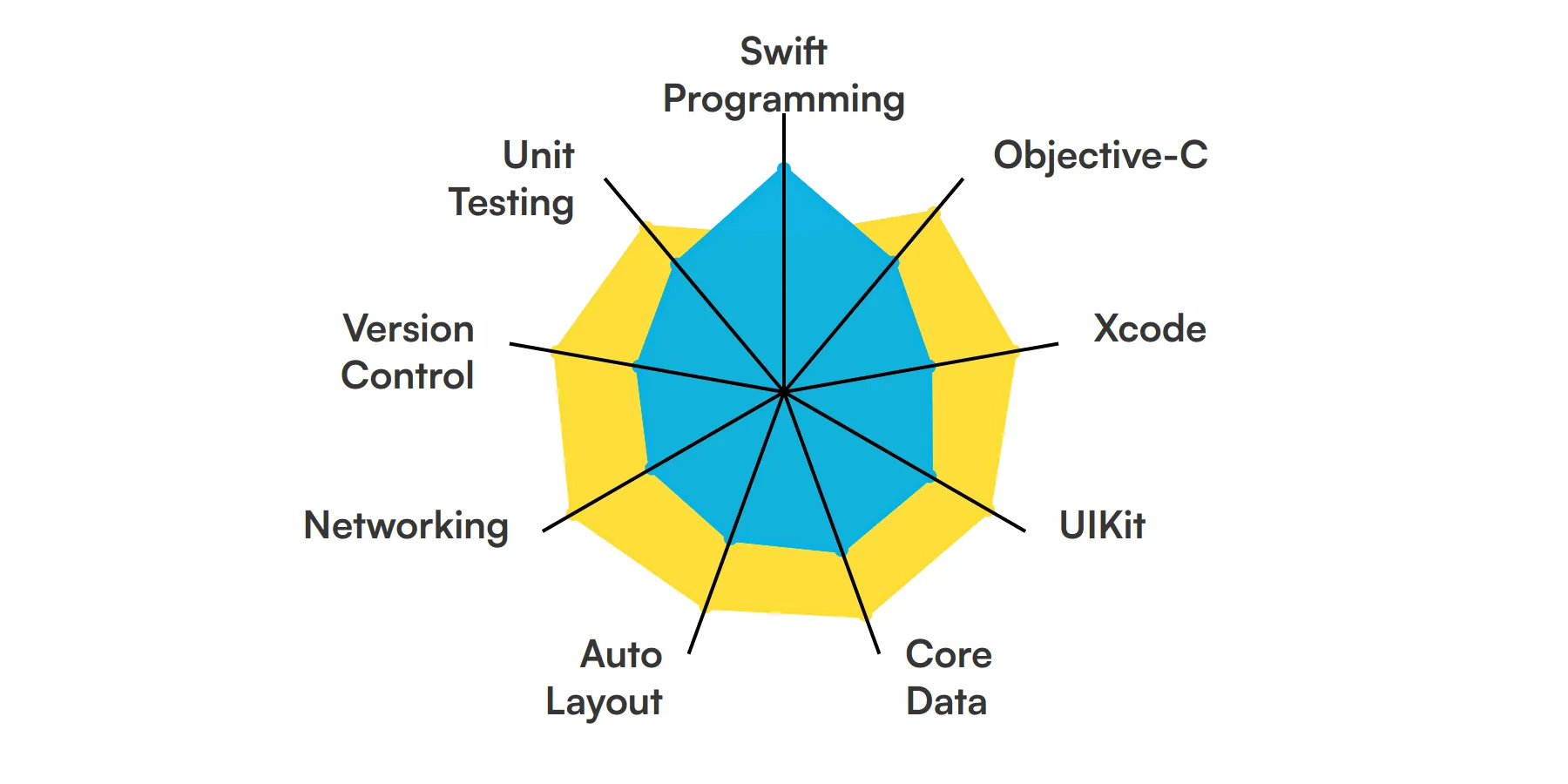
Swift Programming
Swift is the primary language for iOS development. An iOS developer uses Swift to write clean, efficient, and maintainable code for iOS applications. Mastery of Swift is crucial for building robust and high-performance apps.
For more insights, check out our guide to writing a Swift Developer Job Description.
Objective-C
While Swift is the go-to language, Objective-C is still relevant for maintaining and updating legacy iOS applications. An iOS developer should be comfortable with Objective-C to handle older codebases and integrate with Swift.
Xcode
Xcode is the integrated development environment (IDE) for iOS development. It provides tools for coding, debugging, and testing iOS applications. Proficiency in Xcode is essential for an iOS developer to streamline the development process.
UIKit
UIKit is a framework that provides the necessary components for building user interfaces in iOS apps. An iOS developer uses UIKit to design and implement the visual elements and user interactions of an application.
Core Data
Core Data is a framework for managing the model layer objects in an application. It allows an iOS developer to store, retrieve, and manage data efficiently, ensuring the app can handle complex data models and relationships.
Auto Layout
Auto Layout is a system for designing responsive user interfaces that adapt to different screen sizes and orientations. An iOS developer uses Auto Layout to ensure the app's UI looks great on all devices.
Networking
Networking involves handling data exchange between the app and external servers. An iOS developer must be skilled in using URLSession and other networking libraries to fetch and send data, ensuring seamless communication with backend services.
Check out our guide for a comprehensive list of interview questions.
Version Control
Version control systems like Git are essential for tracking changes and collaborating with other developers. An iOS developer uses version control to manage code versions, resolve conflicts, and maintain a history of the project.
Unit Testing
Unit testing involves writing tests for individual units of code to ensure they work as expected. An iOS developer uses unit testing to catch bugs early, improve code quality, and maintain a reliable codebase.
10 secondary iOS Developer skills and traits
The best skills for iOS Developers include Core Animation, Core Location, Push Notifications, In-App Purchases, App Store Guidelines, Accessibility, Memory Management, JSON Parsing, Concurrency and Debugging.
Let’s dive into the details by examining the 10 secondary skills of a iOS Developer.
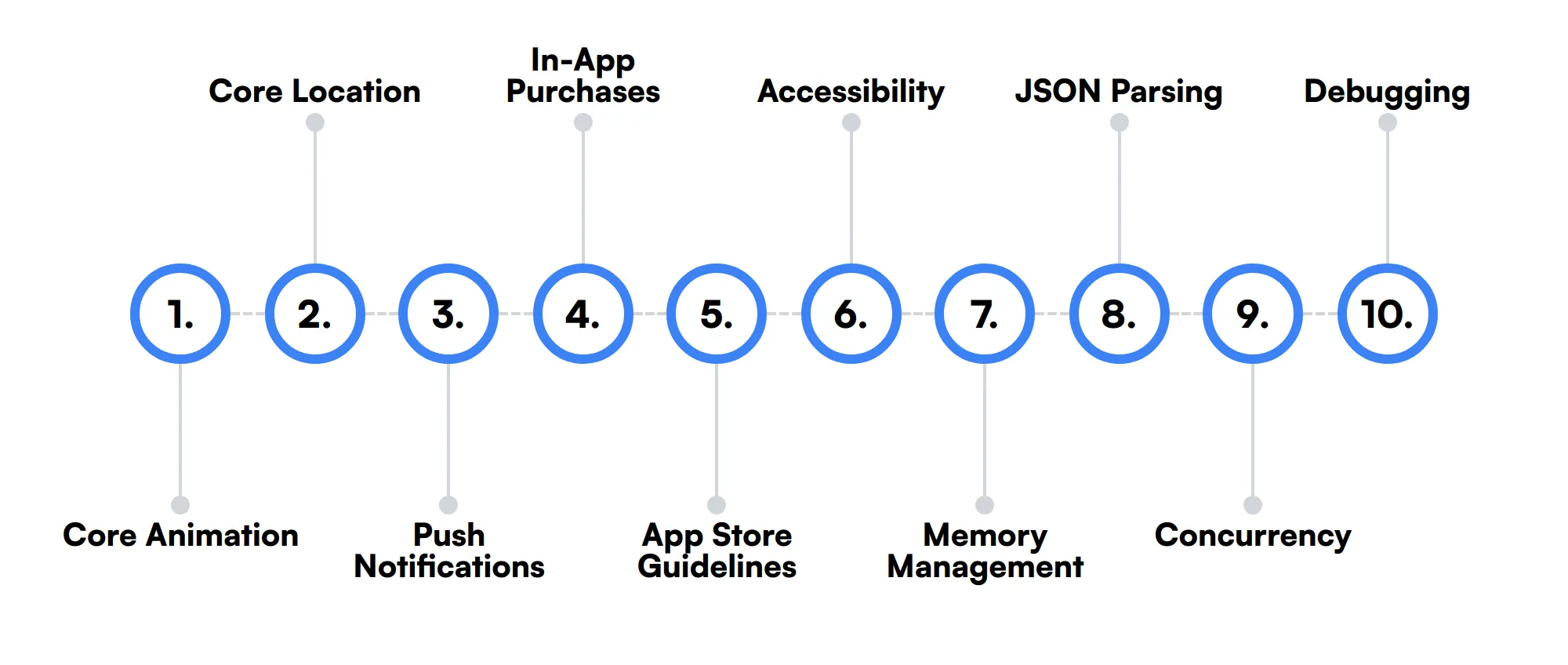
Core Animation
Core Animation is used to create smooth and visually appealing animations in iOS apps. Knowledge of Core Animation allows an iOS developer to enhance the user experience with engaging animations.
Core Location
Core Location provides services for determining the device's geographic location. An iOS developer can use Core Location to build location-based features, such as maps and navigation.
Push Notifications
Push notifications are a way to send alerts and updates to users. An iOS developer should know how to implement push notifications to keep users engaged and informed about important events.
In-App Purchases
In-app purchases allow users to buy content or features within the app. An iOS developer should be familiar with implementing in-app purchases to monetize the app effectively.
App Store Guidelines
Understanding App Store guidelines is crucial for getting apps approved. An iOS developer must ensure the app complies with Apple's policies to avoid rejections and delays.
Accessibility
Accessibility involves making apps usable for people with disabilities. An iOS developer should implement accessibility features to ensure the app is inclusive and usable by everyone.
Memory Management
Efficient memory management is key to preventing app crashes and ensuring smooth performance. An iOS developer should understand how to manage memory effectively, especially in resource-intensive applications.
JSON Parsing
JSON parsing is essential for handling data from APIs. An iOS developer uses JSON parsing to convert JSON data into usable objects within the app, enabling seamless data integration.
Concurrency
Concurrency involves executing multiple tasks simultaneously. An iOS developer should be adept at using Grand Central Dispatch (GCD) and other concurrency tools to improve app performance and responsiveness.
Debugging
Debugging is the process of identifying and fixing issues in the code. An iOS developer must be skilled in using debugging tools to troubleshoot and resolve problems efficiently.
How to assess iOS Developer skills and traits
Assessing the skills and traits of an iOS Developer can be a challenging task, given the wide range of technical proficiencies required. From mastering Swift and Objective-C to being adept with Xcode, UIKit, and Core Data, an iOS Developer's skill set is diverse and multifaceted. It's not just about knowing the tools but also about how effectively they can use them to solve real-world problems.
Traditional resumes and interviews often fall short in providing a comprehensive view of a candidate's abilities. This is where skills-based assessments come into play. By leveraging tools like Adaface on-the-job skill tests, you can gain a clearer understanding of a candidate's competencies, leading to a 2x improved quality of hires and an 85% reduction in screening time. These assessments can cover a wide range of skills, including Auto Layout, Networking, Version Control, and Unit Testing, ensuring you find the right fit for your team.
Let’s look at how to assess iOS Developer skills with these 3 talent assessments.
Swift Online Test
Our Swift Online Test assesses proficiency in the Swift programming language, including syntax, semantics, and data types. This test is designed to evaluate a candidate's ability to write optimized Swift code and their familiarity with iOS development concepts.
The test covers basics of Swift, data types, control flow, functions, classes and objects, optionals, error handling, collections, closures, and concurrency. It includes scenario-based MCQs and a coding question to evaluate hands-on programming skills.
Successful candidates demonstrate a strong understanding of Swift programming and iOS development concepts, including UI design, iOS SDK, and Xcode. They can write efficient Swift code and handle common programming challenges.
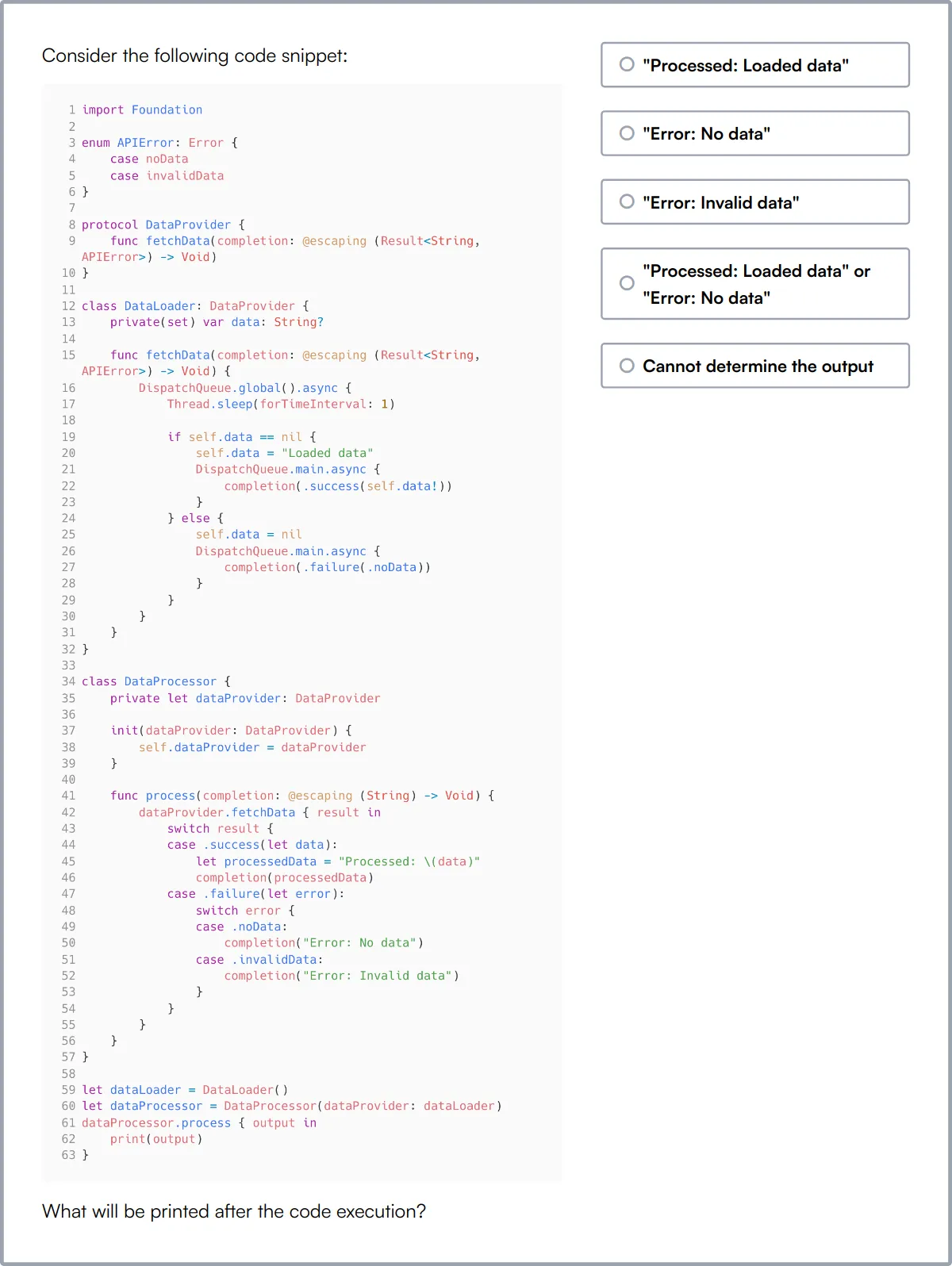
iOS (Swift) Online Test
Our iOS Online Test evaluates candidates on their proficiency in developing iOS mobile applications using Swift. This test assesses knowledge of Swift programming, UIKit, Core Data, Auto Layout, memory management, and debugging.
The test covers Swift programming, iOS basics, views and controllers, variables and data types, control flow, functions, arrays and collections, optionals, classes and objects, memory management, error handling and debugging, networking, Core Data, and testing and debugging. It includes scenario-based MCQs and a coding question.
Candidates who perform well on this test show a strong ability to design and develop iOS mobile applications that adhere to industry best practices and standards. They are proficient in using Swift and iOS development tools to create robust and user-friendly applications.
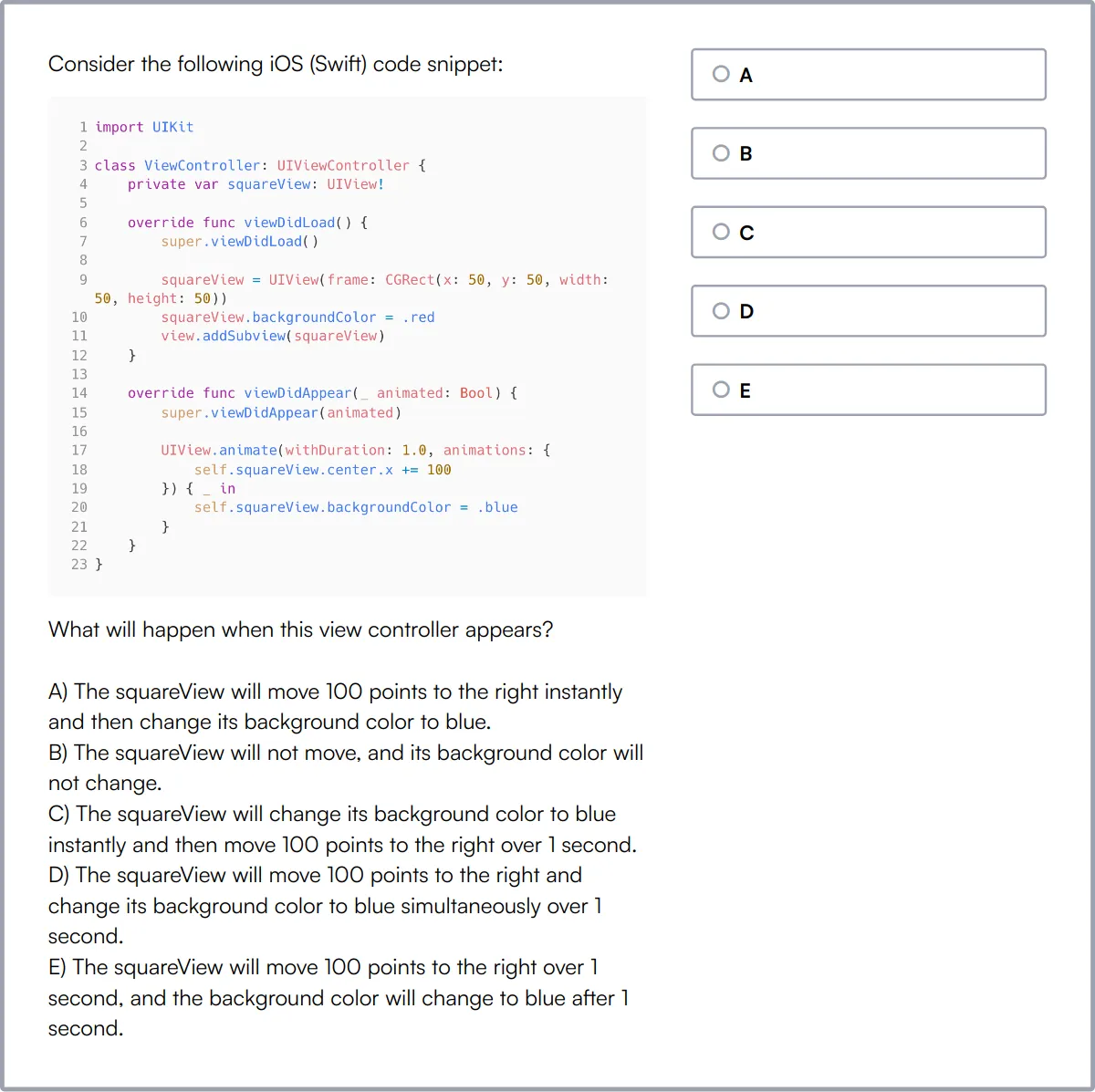
Git Online Test
Our Git Online Test evaluates candidates on their understanding of Git, a popular version control system. This test assesses knowledge of basic and advanced Git commands, conflict resolution, and source code management.
The test covers Git basics, repository creation, branching and merging, committing changes, conflict resolution, remote repositories, rebasing, Git workflows, Git commands and concepts, and Git branching models. It uses scenario-based MCQs to evaluate practical skills.
High-scoring candidates demonstrate proficiency in using Git to manage source code, resolve conflicts, and follow best practices in version control. They are adept at handling both basic and advanced Git operations.
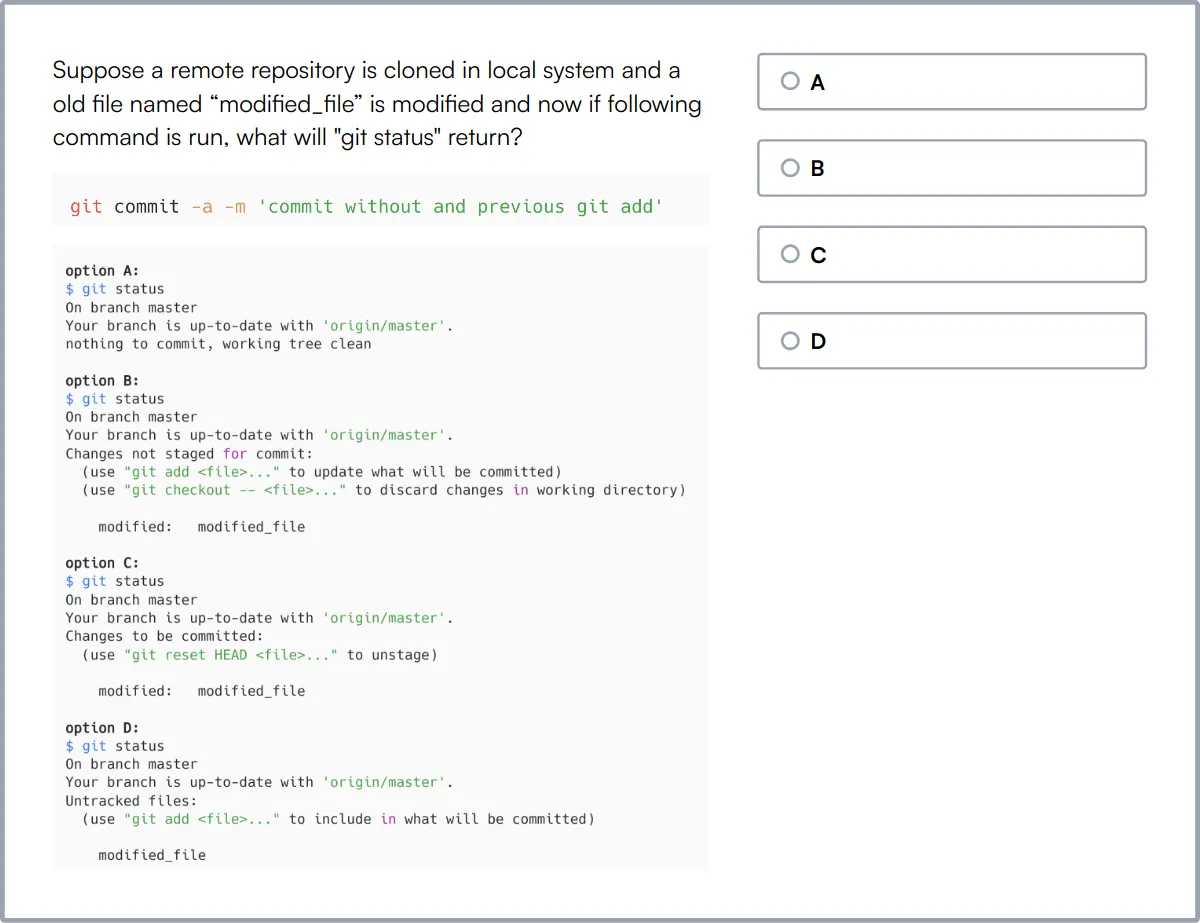
Summary: The 9 key iOS Developer skills and how to test for them
| iOS Developer skill | How to assess them |
|---|---|
| 1. Swift Programming | Evaluate a developer's proficiency in Swift through coding challenges. |
| 2. Objective-C | Assess knowledge and application of Objective-C in various projects. |
| 3. Xcode | Check familiarity with Xcode through practical development tasks. |
| 4. UIKit | Review ability to design and implement user interfaces using UIKit. |
| 5. Core Data | Test understanding of data management within iOS applications using Core Data. |
| 6. Auto Layout | Examine skills in creating adaptive interfaces with Auto Layout. |
| 7. Networking | Assess ability to handle data transmission and API integration. |
| 8. Version Control | Evaluate use of version control systems like Git in workflows. |
| 9. Unit Testing | Determine proficiency in writing and maintaining unit tests. |
iOS (Swift) Online Test
iOS Developer skills FAQs
What are the key programming languages an iOS developer should know?
An iOS developer should be proficient in Swift and Objective-C. Swift is the modern language of choice for iOS development, while Objective-C is valuable for maintaining older codebases.
How important is understanding Xcode for an iOS developer?
Xcode is the primary IDE for iOS development, so proficiency in using its features, from interface builder to debugging tools, is necessary for efficient app development.
What is UIKit and why do iOS developers need to understand it?
UIKit is a framework that provides the necessary components for constructing user interfaces on iOS devices. Understanding UIKit is key for developers to build intuitive and interactive apps.
Can you explain the role of Core Data in iOS development?
Core Data is a framework used for data management in iOS apps. It handles data storage, management, and persistence, allowing developers to work with data objects instead of database details.
Why is memory management important for iOS development?
Effective memory management ensures that apps use resources efficiently and avoid crashes. It's important for maintaining performance and providing a smooth user experience.
What should iOS developers know about concurrency?
Concurrency allows multiple tasks to run simultaneously, improving app performance and responsiveness. Developers must understand how to use threads safely and efficiently.
How do push notifications work in iOS apps?
Push notifications are messages sent from a server to an iOS device. Developers use them to engage users by providing timely updates and relevant information.
What are some best practices for using version control in iOS app development?
Using version control, like Git, helps manage changes to the project codebase. It's important for collaboration, tracking changes, and maintaining a history of project development.

40 min skill tests.
No trick questions.
Accurate shortlisting.
We make it easy for you to find the best candidates in your pipeline with a 40 min skills test.
Try for freeRelated posts
Free resources



