Android developers are at the heart of mobile app ecosystems, creating applications that perform well on a wide range of Android devices. They ensure that apps not only meet the functional requirements but also deliver a smooth user experience tailored for Android users.
Skills necessary for an Android developer include proficiency in programming languages like Kotlin and Java, understanding of Android SDK, and abilities in problem-solving and effective communication.
Candidates can write these abilities in their resumes, but you can’t verify them without on-the-job Android Developer skill tests.
In this post, we will explore 7 essential Android Developer skills, 7 secondary skills and how to assess them so you can make informed hiring decisions.
Table of contents
7 fundamental Android Developer skills and traits
The best skills for Android Developers include Java/Kotlin Proficiency, Android SDK Understanding, UI/UX Design, API Integration, Database Management, Version Control and Problem Solving.
Let’s dive into the details by examining the 7 essential skills of a Android Developer.
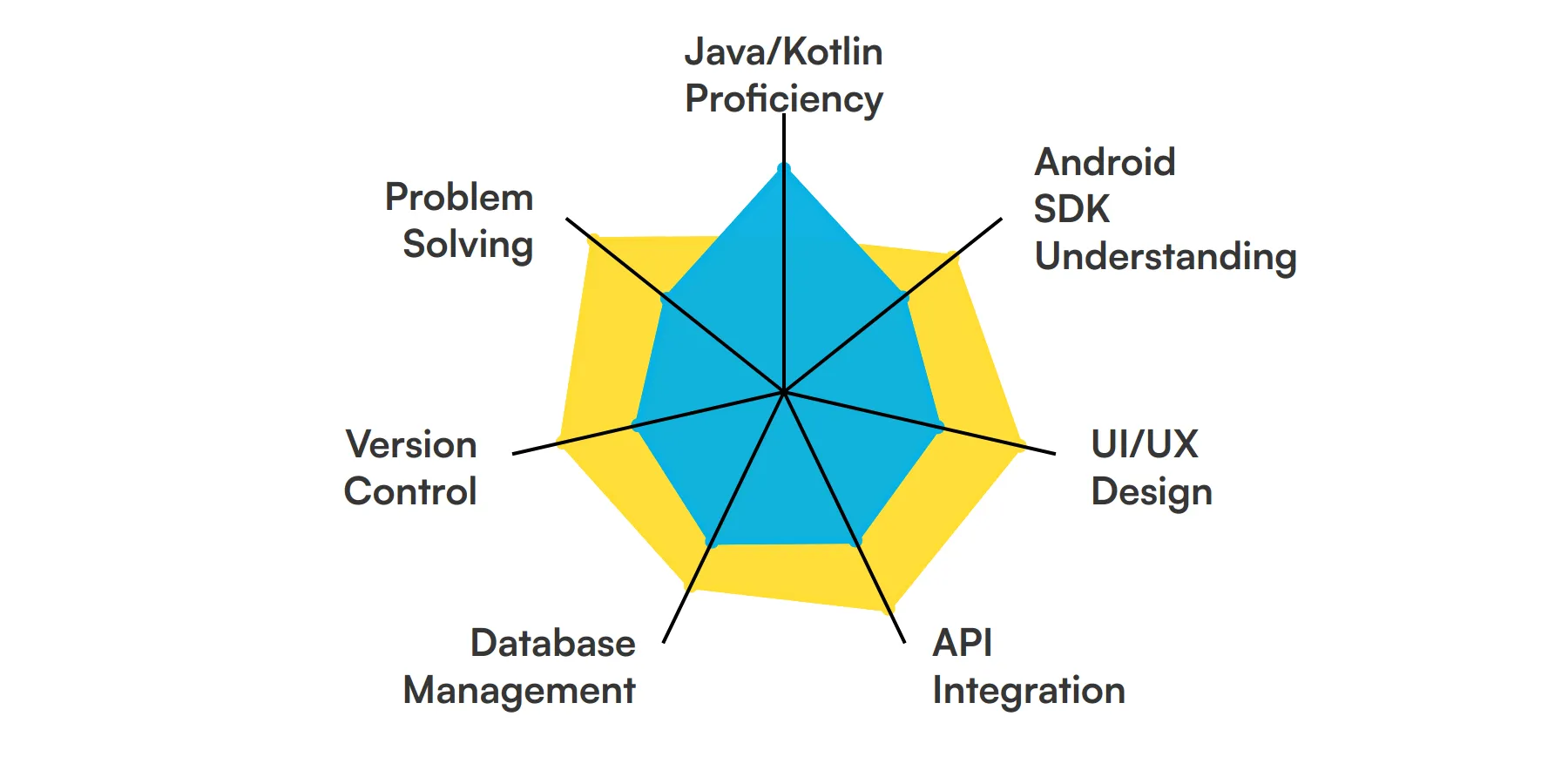
Java/Kotlin Proficiency
Java and Kotlin are the primary languages for Android development. An Android developer needs to be proficient in at least one of these to effectively build and maintain apps. Kotlin, being the preferred language by Google, offers modern language features that enhance code readability and reduce app complexity.
For more insights, check out our guide to writing a Kotlin Developer Job Description.
Android SDK Understanding
The Android SDK provides the tools and APIs necessary to begin developing applications on the Android platform. A developer uses these to integrate Google services, handle user input, and manage app data. Understanding the SDK is crucial for implementing the core functionalities of Android apps.
UI/UX Design
A strong grasp of user interface and user experience design is necessary to create apps that are not only functional but also engaging. The Android developer must understand the design guidelines provided by Google and how to apply them to create intuitive and aesthetically pleasing interfaces.
API Integration
Integrating various APIs into an Android application is a common task for developers. This skill involves fetching data from remote sources, handling JSON or XML formats, and ensuring that the app remains responsive during these operations. It's key for adding functionalities like maps, payment systems, and social media sharing.
Check out our guide for a comprehensive list of interview questions.
Database Management
Effective data handling and storage are fundamental for Android apps that require user authentication, store user preferences, or sync data across multiple devices. Knowledge of SQLite or more recent solutions like Room for data persistence is necessary for most modern Android applications.
Version Control
Using version control systems like Git is essential for managing changes to the project codebase, collaborating with other developers, and maintaining a history of project iterations. This skill helps in tracking and merging changes, resolving conflicts, and ensuring code integrity over time.
For more insights, check out our guide to writing a Android Developer Job Description.
Problem Solving
Android development often involves tackling unexpected technical issues and bugs. The ability to think critically and solve problems efficiently is crucial for debugging and optimizing app performance, ensuring a smooth user experience.
7 secondary Android Developer skills and traits
The best skills for Android Developers include Material Design, Performance Optimization, Security Practices, Cross-platform Solutions, Continuous Integration, Agile Methodologies and Localization and Accessibility.
Let’s dive into the details by examining the 7 secondary skills of a Android Developer.
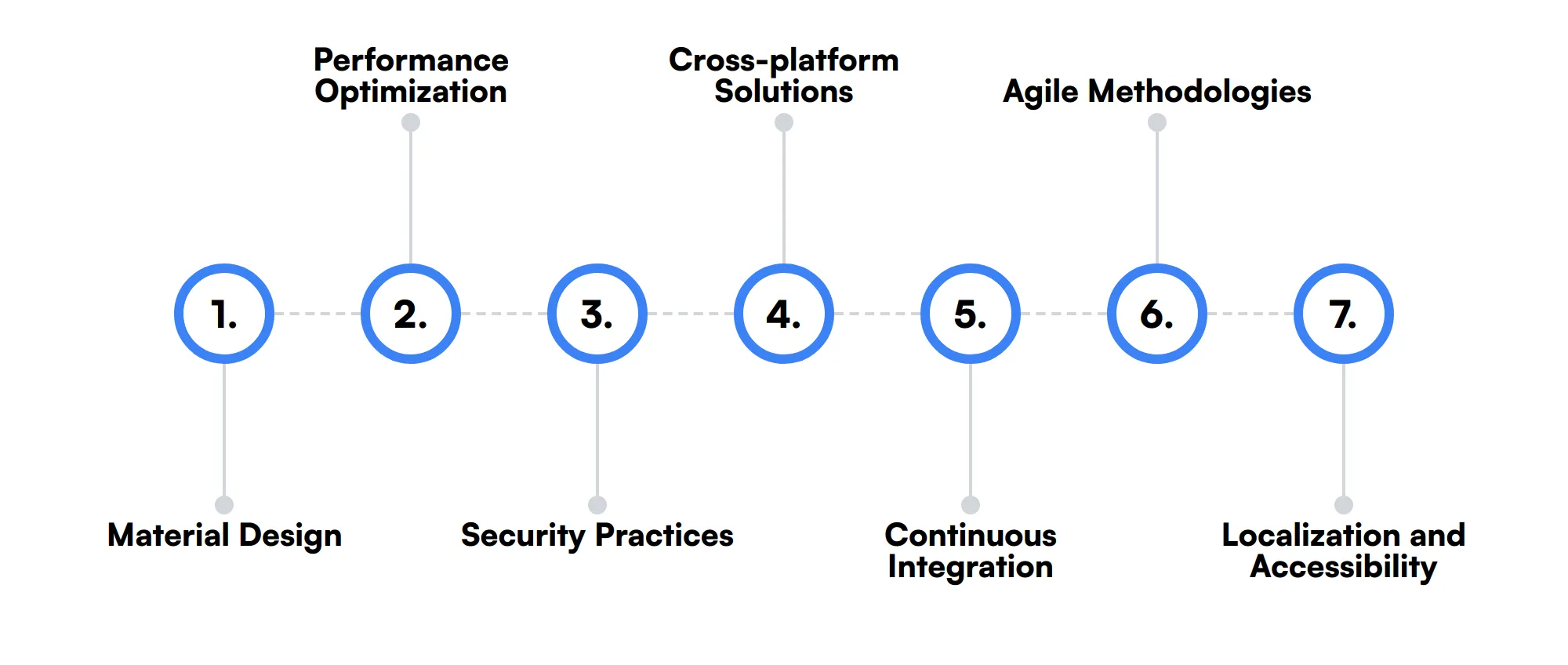
Material Design
Familiarity with Material Design principles is important for creating visually appealing and functionally rich Android applications. This design language developed by Google emphasizes grid-based layouts, responsive animations, and transitions, along with depth effects such as lighting and shadows.
Performance Optimization
Knowing how to analyze and improve application performance, including memory usage, battery life, and execution speed, is valuable. This skill ensures the app operates smoothly across different devices with varying hardware capabilities.
Security Practices
Understanding security best practices is critical to protect user data and prevent malicious attacks. This includes implementing proper encryption for data storage, using secure network protocols, and safeguarding the app from common vulnerabilities.
Cross-platform Solutions
Experience with frameworks like Flutter or React Native can be advantageous for developers looking to build applications that run on both Android and iOS. This skill helps in reaching a wider audience while maintaining a single codebase.
Continuous Integration
Setting up and maintaining continuous integration pipelines helps in automating the testing and deployment processes. This ensures that new code changes are reliably integrated and that the app remains stable and deployable at any time.
Agile Methodologies
Understanding and applying agile methodologies can enhance team collaboration and project management. This approach supports adaptive planning, evolutionary development, early delivery, and continual improvement, which are beneficial for dynamic project environments.
Localization and Accessibility
Implementing localization and accessibility features makes an app usable and accessible to a broader audience, including those with disabilities and non-native speakers. This skill involves adapting the app’s interface and functionality to accommodate various user needs and preferences.
How to assess Android Developer skills and traits
Assessing the skills and traits of an Android developer involves more than just glancing at their resume. It requires a deep dive into their technical abilities and personal attributes to ensure they can handle the specific demands of your project. Understanding their proficiency in Java or Kotlin, their grasp of the Android SDK, and their ability to design intuitive UI/UX are just the beginning.
In addition to technical skills, evaluating how well a candidate can integrate APIs, manage databases, and utilize version control systems is crucial for a comprehensive assessment. Problem-solving skills also play a key role in determining how effectively they can navigate challenges during app development.
To streamline this complex assessment process, consider using Adaface assessments, which are designed to evaluate a wide range of Android developer skills. These tests help you identify top talent efficiently, ensuring a perfect match for your development needs. By incorporating these assessments, companies have seen a 85% reduction in screening time. Learn more about how Adaface can enhance your hiring process here.
Let’s look at how to assess Android Developer skills with these 6 talent assessments.
Kotlin Online Test
Our Kotlin Online Test evaluates a candidate's proficiency in Kotlin programming, covering basics to advanced concepts necessary for modern Android and backend development.
The test assesses their understanding of Kotlin syntax, collections, object-oriented programming, file operations, and asynchronous programming using coroutines.
Successful candidates demonstrate their ability to write concise, null-safe, and efficient Kotlin code, crucial for developing scalable applications.
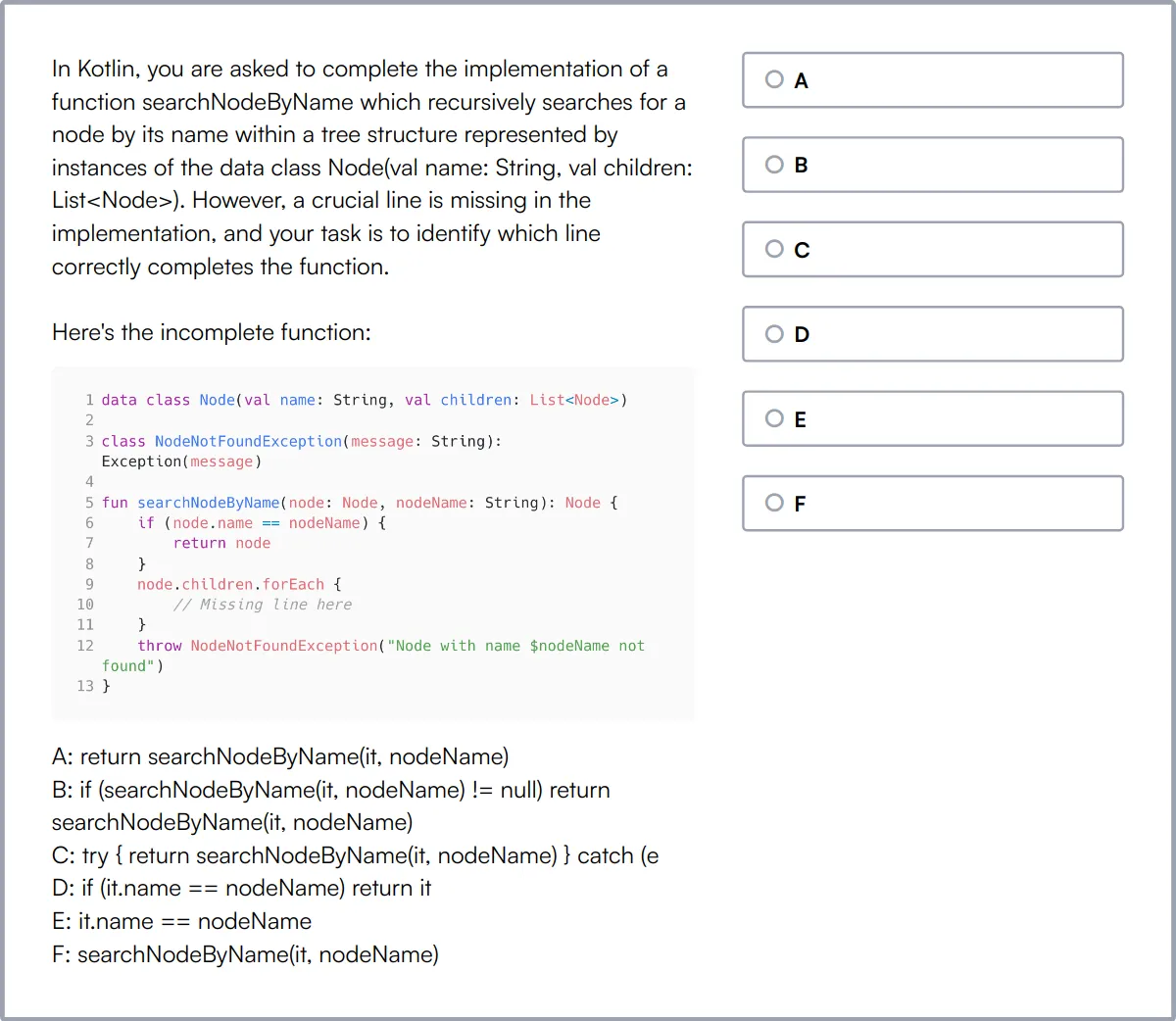
Android Online Test
Our Android Online Test measures a candidate's ability to design and develop Android applications, from user interface to handling background tasks.
This test evaluates knowledge in Android core components, user experience design, data management, and the use of architectural patterns like MVP/MVVM.
Candidates proficient in these areas are well-equipped to handle the complexities of Android development, including performance optimizations and app publishing.
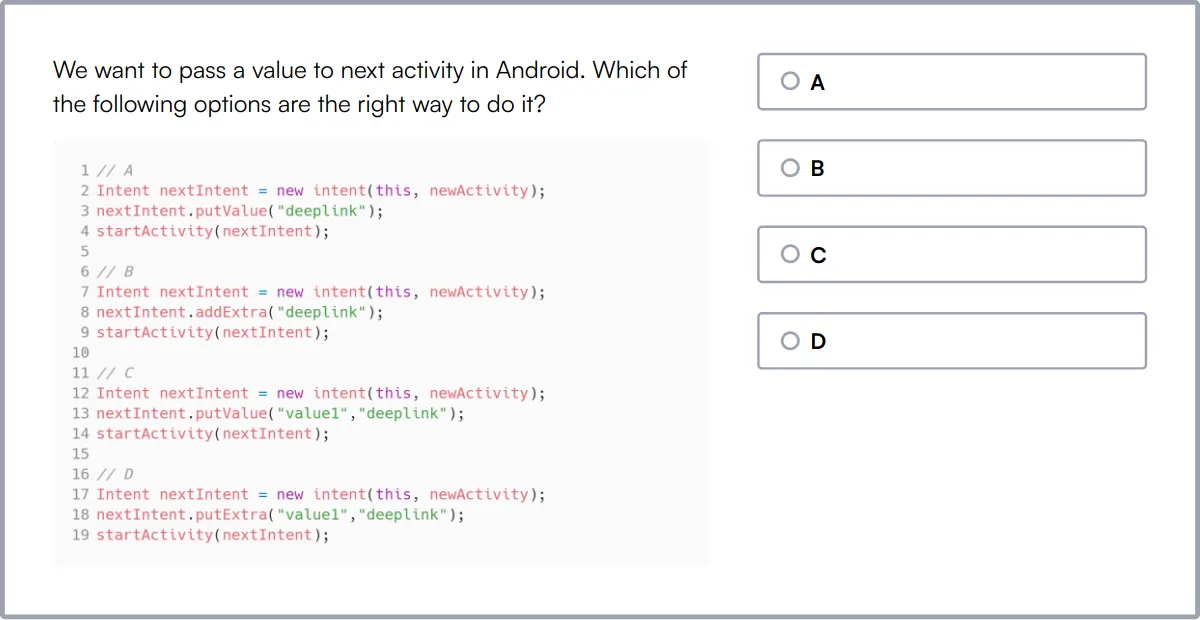
UI/UX Design Test
Our UI/UX Design Test assesses a candidate's capability in designing intuitive and effective user interfaces and experiences.
The test covers a range of topics from design thinking and wire-framing to interaction design and visual principles.
High-scoring candidates will demonstrate a strong ability to create engaging, accessible, and user-centered design solutions.
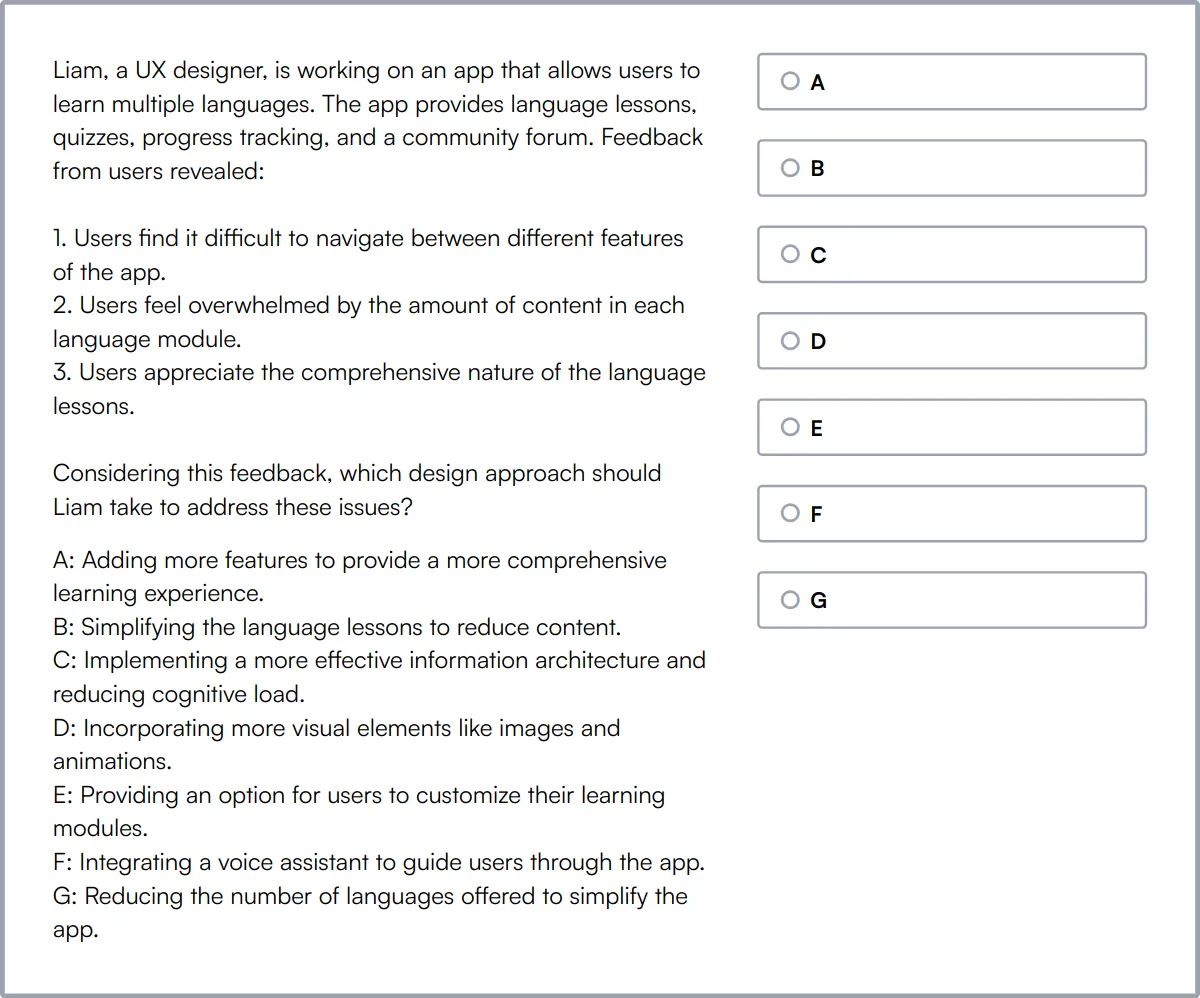
Data Modeling Skills Test
Our Data Modeling Skills Test evaluates a candidate's expertise in structuring and managing data effectively using various database technologies.
It assesses skills in SQL, ER diagrams, normalization, and data integrity, crucial for robust database design and operation.
Candidates excelling in this test are adept at creating efficient data models that support scalable and maintainable applications.
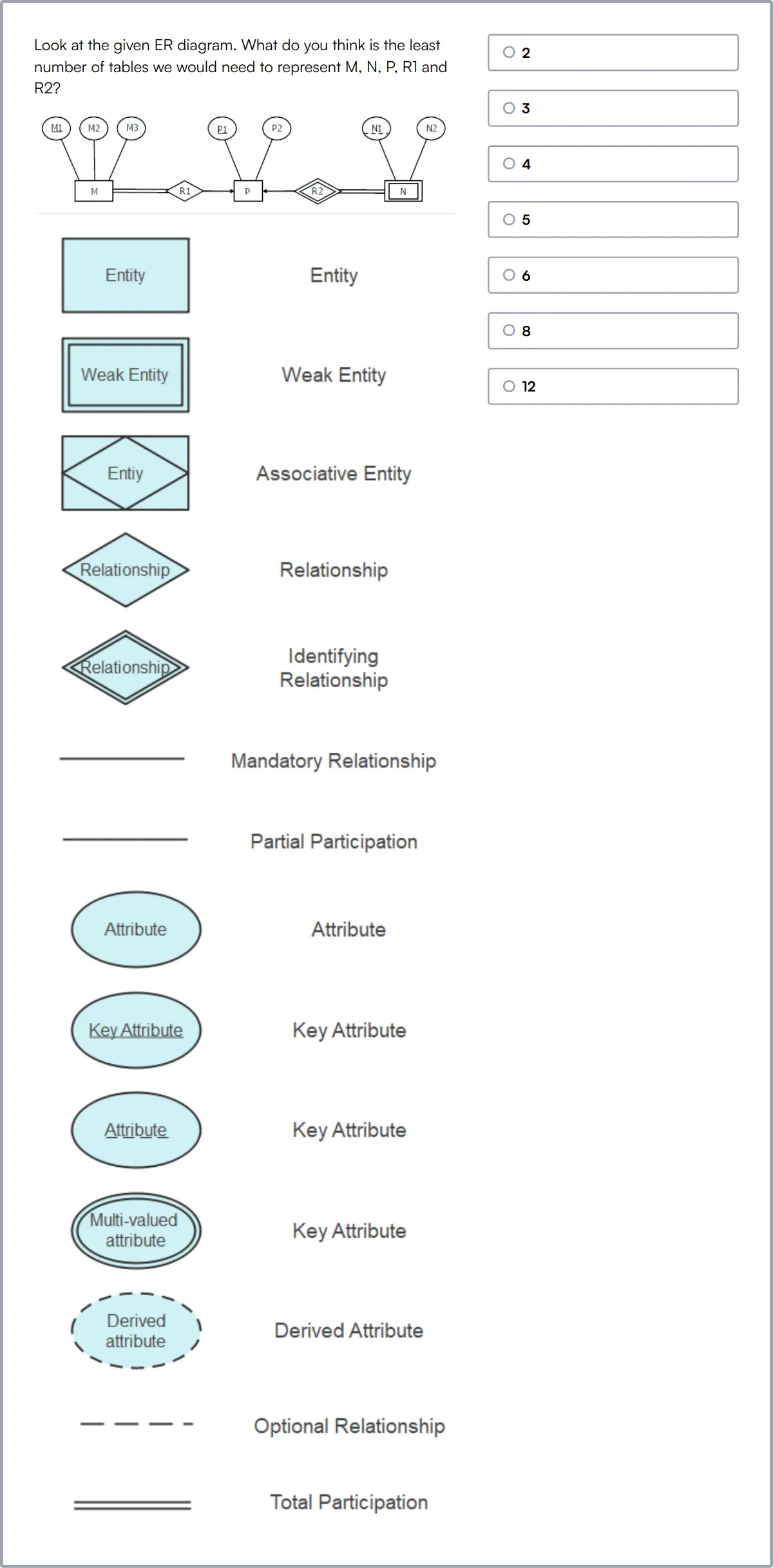
Git Online Test
Our Git Online Test gauges a candidate's understanding and proficiency with Git, a key tool for version control in software development projects.
The test evaluates knowledge in repository management, branching, merging, and conflict resolution.
A strong performance indicates a candidate's capability to manage code effectively across different stages of development, ensuring smooth collaboration and version control.
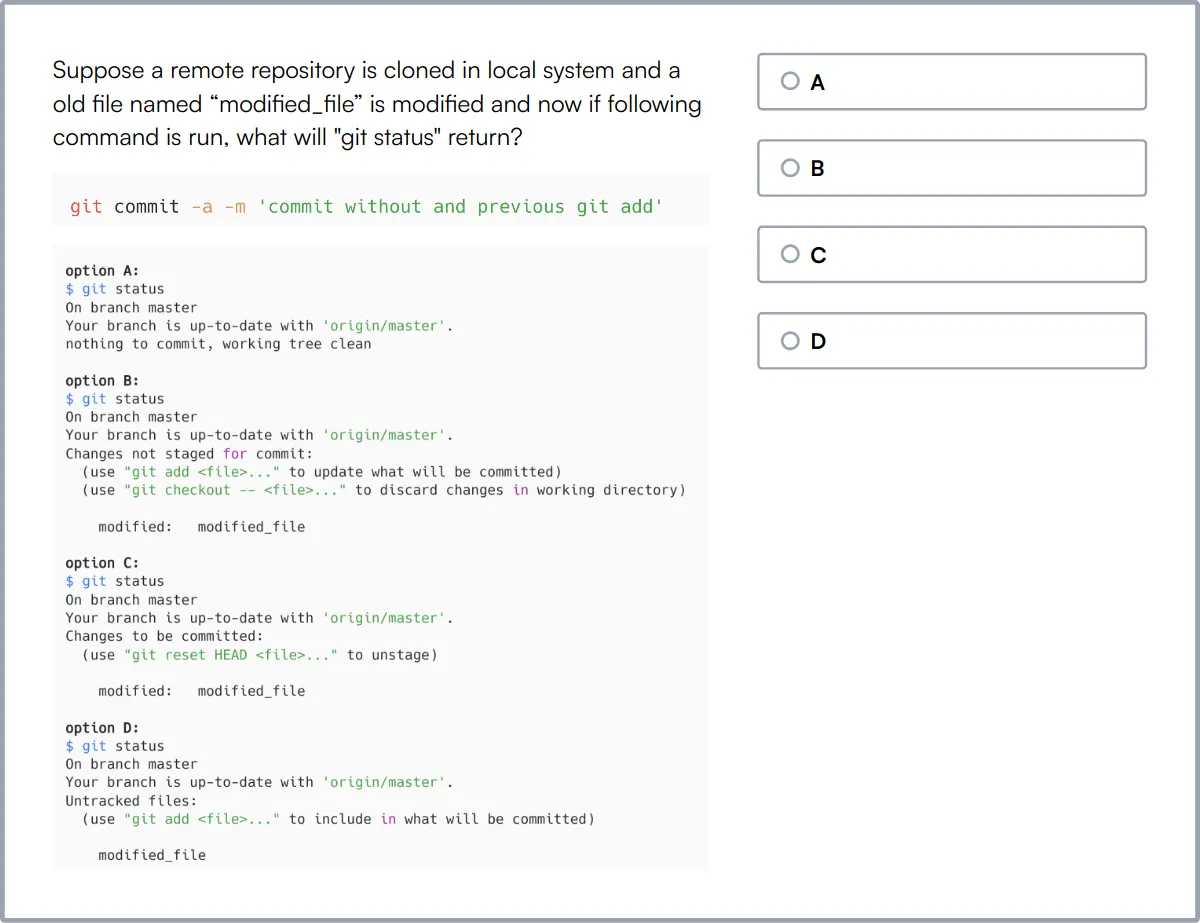
Problem Solving Test
Our Problem Solving Test assesses a candidate's ability to analyze and solve complex problems, a fundamental skill in any technical role.
This test challenges candidates with questions on logical, abstract, and spatial reasoning, as well as critical thinking.
Candidates who score well are likely to excel in dynamic environments where they must solve unforeseen challenges efficiently.
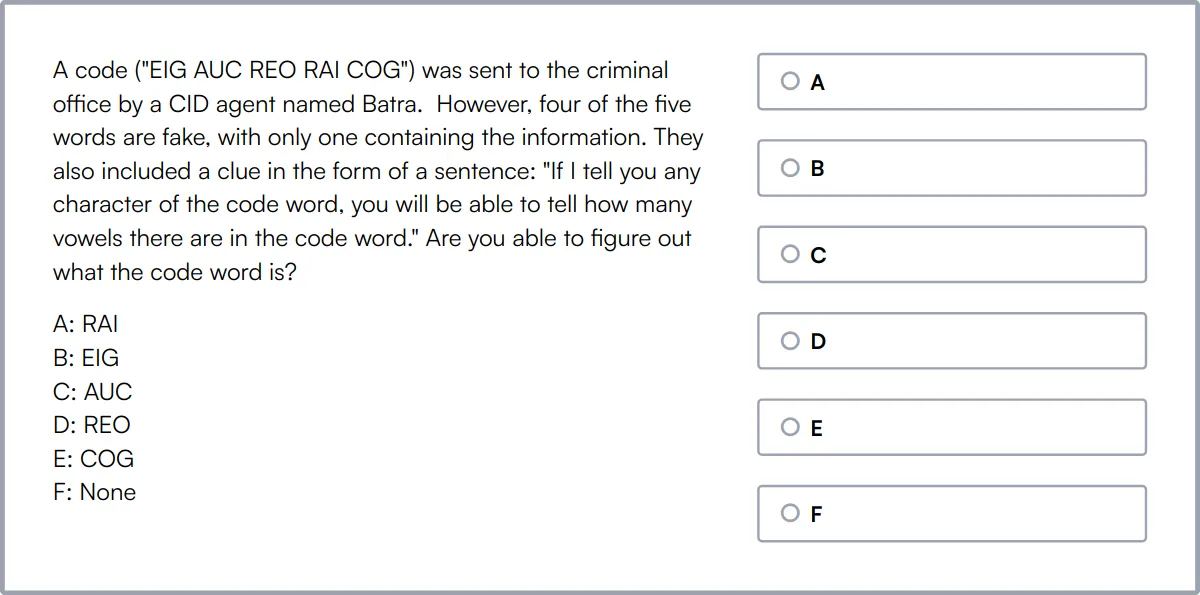
Summary: The 7 key Android Developer skills and how to test for them
| Android Developer skill | How to assess them |
|---|---|
| 1. Java/Kotlin Proficiency | Evaluate their ability to write clean, efficient, and maintainable code. |
| 2. Android SDK Understanding | Check their knowledge of Android libraries and tools. |
| 3. UI/UX Design | Assess their skills in creating intuitive and visually appealing interfaces. |
| 4. API Integration | Determine their capability to connect and interact with external services. |
| 5. Database Management | Gauge their proficiency in handling local and remote databases. |
| 6. Version Control | Review their experience with Git for code management and collaboration. |
| 7. Problem Solving | Evaluate their approach to identifying and resolving technical issues. |
Android Online Test
Android Developer skills FAQs
What programming languages should an Android Developer be proficient in?
An Android Developer should be proficient in Java and Kotlin. These are the primary languages used for Android app development.
How can I assess an Android Developer's understanding of the Android SDK?
You can assess their understanding by asking them to explain key components like Activities, Services, Broadcast Receivers, and Content Providers.
Why is UI/UX design important for Android Developers?
UI/UX design is important because it directly impacts user satisfaction and engagement. Good design can make an app intuitive and enjoyable to use.
What should I look for in an Android Developer's experience with API integration?
Look for experience with RESTful APIs, handling JSON data, and using libraries like Retrofit or Volley for network operations.
How can I evaluate an Android Developer's database management skills?
Evaluate their experience with SQLite, Room, and their ability to design efficient database schemas and perform CRUD operations.
What version control systems should an Android Developer be familiar with?
An Android Developer should be familiar with Git and platforms like GitHub or Bitbucket for version control and collaboration.
How important is performance optimization in Android development?
Performance optimization is important to ensure apps run smoothly and efficiently, providing a better user experience and reducing resource consumption.
What are some key security practices for Android Developers?
Key security practices include using HTTPS, securing sensitive data, implementing proper authentication, and following best practices for app permissions.
Assess and hire the best Android Developers with Adaface
Assessing and finding the best Android Developer is quick and easy when you use talent assessments. You can check out our product tour, sign up for our free plan to see talent assessments in action or view the demo here:

40 min skill tests.
No trick questions.
Accurate shortlisting.
We make it easy for you to find the best candidates in your pipeline with a 40 min skills test.
Try for freeRelated posts
Free resources



