Interviewing Salesforce Developers can be challenging due to the vast scope of the platform and the specialized skills required. Ensuring you ask the right questions is crucial to find the best fit for your team, as highlighted in the skills required for Salesforce Developer post.
This blog provides a comprehensive set of questions categorized by skill level and topics like Apex coding and the Salesforce platform. You'll find tailored questions for basic, junior, intermediate, and situational assessments to thoroughly evaluate candidates.
Using this guide, you can ensure a structured interview that effectively identifies top talent. For additional evaluation, consider using the Salesforce Developer Test from Adaface before the interview.
Table of contents
16 basic Salesforce Developer interview questions and answers to assess applicants

To identify the right Salesforce Developer for your team, use these fundamental interview questions to gauge their understanding of key concepts and skills. This list is designed to help you assess their technical proficiency and problem-solving abilities, ensuring a good fit for your organization's needs. For more guidance on what to look for in a candidate, check out our Salesforce Developer job description.
- What is Salesforce and how does it benefit businesses?
- Can you explain the difference between a Salesforce 'object' and a 'field'?
- What are the different types of relationships in Salesforce, and how do they work?
- How do you implement a custom field in Salesforce?
- What is Apex and how does it differ from Visualforce?
- Describe the role of 'triggers' in Salesforce development.
- What are 'Governor Limits' in Salesforce and why are they important?
- How can you optimize the performance of a Salesforce application?
- Explain the significance of 'SOQL' and 'SOSL' in Salesforce.
- What are 'profiles' and 'roles' in Salesforce, and how do they differ?
- How do you handle exceptions in Apex code?
- What is the purpose of using 'test classes' in Salesforce development?
- Can you describe a scenario where you would use a 'batch Apex'?
- What are some best practices for deploying changes in Salesforce?
- How do you integrate external systems with Salesforce?
- What tools do you use for version control and collaboration in Salesforce development?
8 Salesforce Developer interview questions and answers to evaluate junior developers
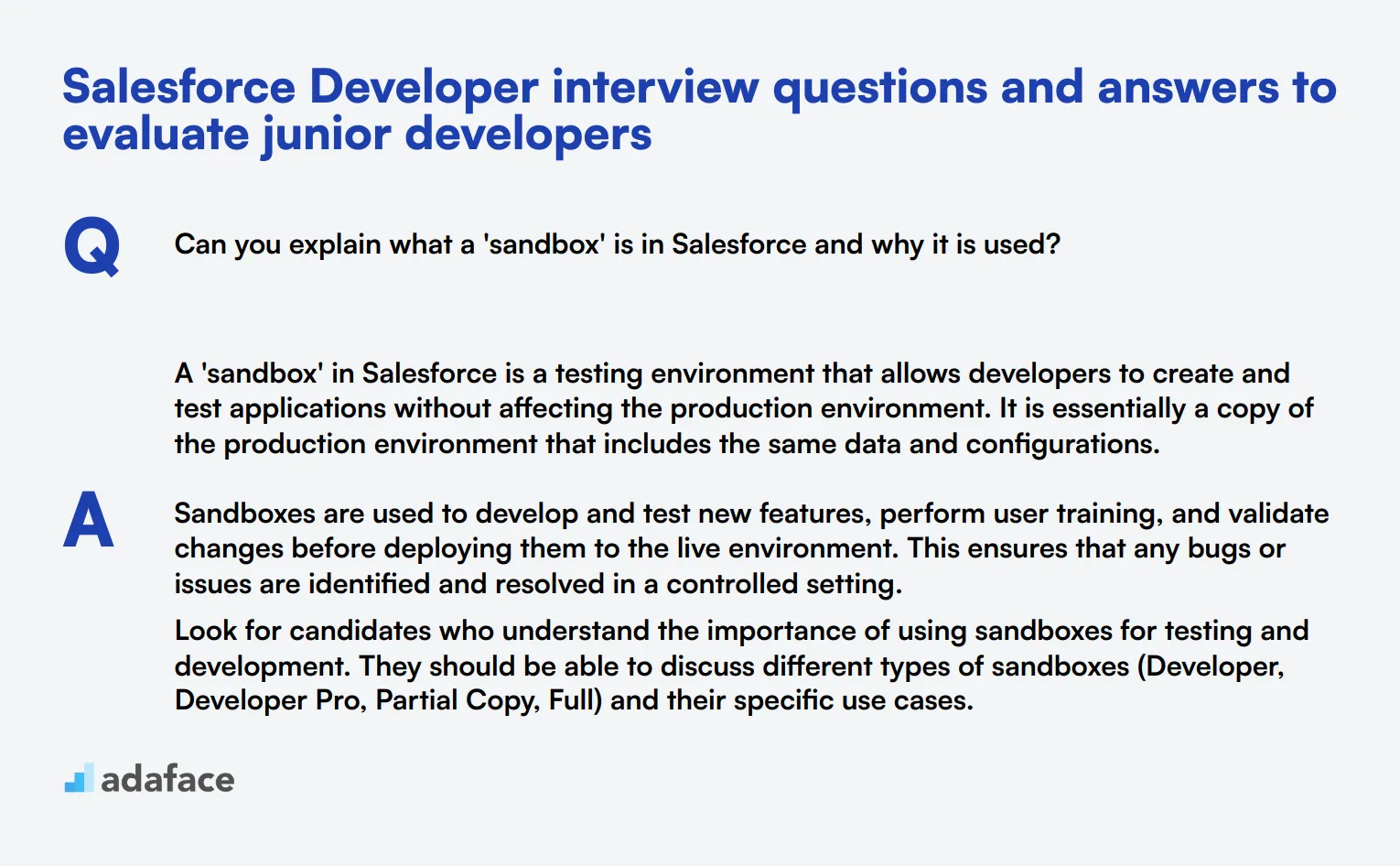
To identify if your junior Salesforce developer candidates have the essential knowledge and skills, consider these interview questions. This list is designed to help you gauge their understanding of Salesforce concepts, ensuring they can contribute effectively to your team.
1. Can you explain what a 'sandbox' is in Salesforce and why it is used?
A 'sandbox' in Salesforce is a testing environment that allows developers to create and test applications without affecting the production environment. It is essentially a copy of the production environment that includes the same data and configurations.
Sandboxes are used to develop and test new features, perform user training, and validate changes before deploying them to the live environment. This ensures that any bugs or issues are identified and resolved in a controlled setting.
Look for candidates who understand the importance of using sandboxes for testing and development. They should be able to discuss different types of sandboxes (Developer, Developer Pro, Partial Copy, Full) and their specific use cases.
2. What is a 'workflow rule' in Salesforce, and how can it be used effectively?
A 'workflow rule' in Salesforce is a set of actions that are triggered when certain conditions are met. These actions can include tasks like sending emails, updating fields, creating tasks, or sending outbound messages.
Workflow rules help automate business processes and ensure consistency by reducing manual intervention. For example, a workflow rule can automatically send a follow-up email to a customer when a case is closed.
Strong candidates should demonstrate familiarity with creating and managing workflow rules, including setting criteria and defining actions. They should also discuss how workflow rules can improve efficiency and accuracy in business processes.
3. How would you go about debugging an issue in a Salesforce application?
To debug an issue in a Salesforce application, the first step is to identify the problem by reviewing error messages and logs. Tools like the Salesforce Debug Log and Developer Console can be very helpful in this process.
Next, the developer should isolate the issue by checking the specific components (such as triggers, workflows, or custom code) that might be causing the problem. Reviewing recent changes and testing in a sandbox environment can also help pinpoint the issue.
When evaluating candidates, look for a structured approach to debugging and familiarity with Salesforce debugging tools. They should be able to explain how they systematically eliminate potential causes to identify the root issue.
4. What are 'custom objects' in Salesforce, and when would you use them?
Custom objects in Salesforce are objects created by users to store data that is specific to their organization's needs, which is not covered by standard objects. They allow organizations to tailor Salesforce to their unique business processes.
Custom objects can be used to track information that is not included in standard Salesforce objects. For example, a company might create a custom object to track inventory or project milestones.
Candidates should demonstrate an understanding of when and why to use custom objects. They should also be able to discuss how custom objects can be related to standard objects and the implications for reporting and data management.
5. How do you ensure data quality and integrity in a Salesforce application?
Ensuring data quality and integrity in a Salesforce application involves several practices, including setting up validation rules, using workflows and automation to maintain data consistency, and performing regular data audits and clean-ups.
Validation rules help enforce data entry standards, while automation can minimize manual errors. Additionally, tools like Duplicate Management can help identify and merge duplicate records.
Look for candidates who emphasize a proactive approach to data quality. They should discuss specific techniques and tools they use to maintain high data standards and how they address data quality issues when they arise.
6. What is the purpose of 'permission sets' in Salesforce, and how do they differ from profiles?
'Permission sets' in Salesforce are used to grant additional permissions to users on top of their profile permissions. They provide a flexible way to manage user permissions without creating new profiles.
While profiles define the baseline permissions for a group of users, permission sets allow for more granular control by granting specific permissions to individual users as needed.
Candidates should demonstrate an understanding of the strategic use of permission sets to manage permissions efficiently. They should be able to explain scenarios where permission sets are beneficial and how they complement profiles.
7. How would you handle a requirement to integrate Salesforce with an external system?
Integrating Salesforce with an external system typically involves using APIs (Application Programming Interfaces) to enable communication between the two systems. REST and SOAP are common protocols used for integrations.
The process usually includes defining the data flow, setting up authentication, and mapping data fields between Salesforce and the external system. Tools like Salesforce Connect and MuleSoft can facilitate the integration.
When evaluating candidates, look for their understanding of integration best practices and the tools involved. They should also discuss potential challenges, such as data synchronization and security, and how to address them.
8. Can you explain the concept of 'record types' in Salesforce and their usage?
'Record types' in Salesforce allow you to offer different business processes, picklist values, and page layouts to different users based on their profiles. They are particularly useful when you have different types of records that require different information or processes.
For example, a company might use different record types for different sales processes, such as 'Retail Sales' and 'Wholesale Sales,' each with its own set of stages and fields.
Candidates should demonstrate an understanding of how to set up and manage record types. They should be able to explain scenarios where record types are beneficial and how they enhance data organization and user experience.
18 intermediate Salesforce Developer interview questions and answers to ask mid-tier developers
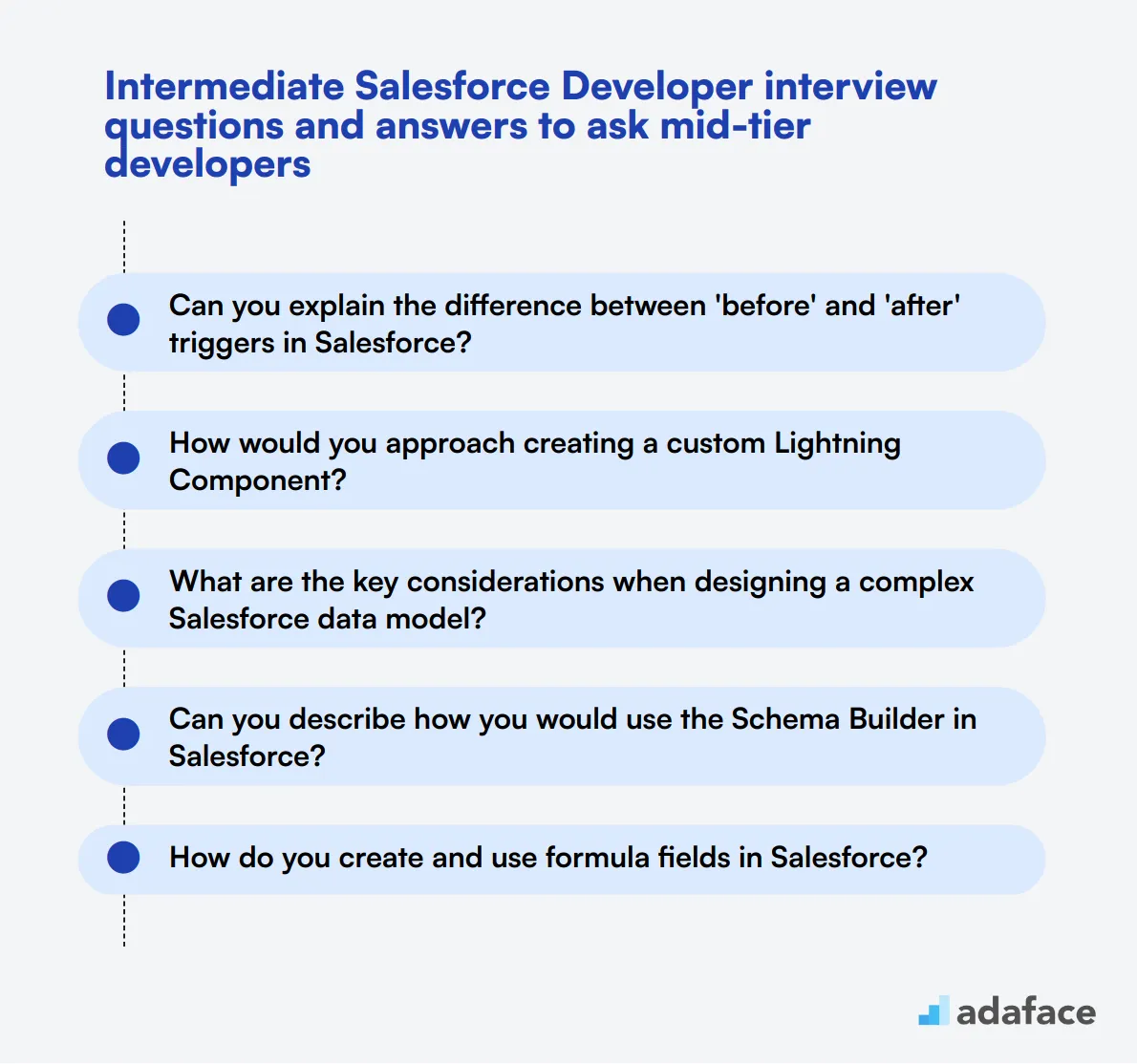
To determine whether your mid-tier applicants have the right skills for complex Salesforce development tasks, use these intermediate interview questions. They help gauge the candidate's ability to handle real-world challenges and advanced functionalities in Salesforce. For more insights, check out Salesforce Developer job description.
- Can you explain the difference between 'before' and 'after' triggers in Salesforce?
- How would you approach creating a custom Lightning Component?
- What are the key considerations when designing a complex Salesforce data model?
- Can you describe how you would use the Schema Builder in Salesforce?
- How do you create and use formula fields in Salesforce?
- Explain how you would manage large data volumes in Salesforce.
- How can you automate business processes using Process Builder?
- Describe a situation where you had to use asynchronous Apex. Why was it necessary?
- What is the difference between Workflow Rules and Process Builder?
- How do you use Salesforce DX for development and deployment?
- What steps would you take to secure data in a Salesforce application?
- How do you implement and utilize sharing rules in Salesforce?
- What are the benefits and limitations of using Salesforce Flow?
- How do you handle bulk data processing in Salesforce?
- What is the purpose of a 'custom metadata type' and how would you use it?
- Can you explain the difference between a public group and a queue in Salesforce?
- How would you manage record-level security in Salesforce?
- What is the difference between a lookup relationship and a master-detail relationship?
9 Salesforce Developer interview questions and answers related to Apex coding
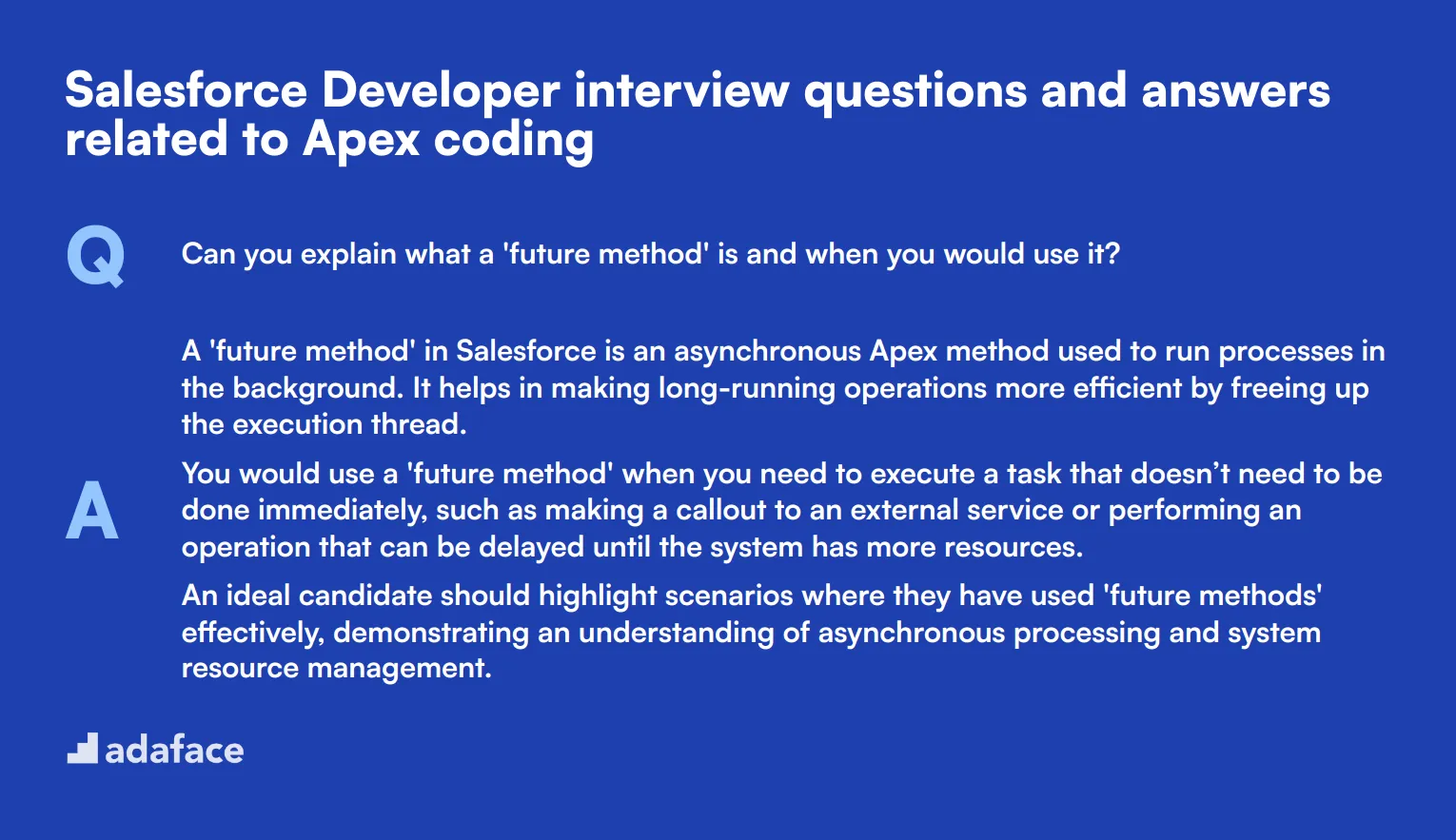
To assess whether your candidates have the right skills in Apex coding, use these interview questions to dive into their understanding and problem-solving abilities in Salesforce development.
1. Can you explain what a 'future method' is and when you would use it?
A 'future method' in Salesforce is an asynchronous Apex method used to run processes in the background. It helps in making long-running operations more efficient by freeing up the execution thread.
You would use a 'future method' when you need to execute a task that doesn’t need to be done immediately, such as making a callout to an external service or performing an operation that can be delayed until the system has more resources.
An ideal candidate should highlight scenarios where they have used 'future methods' effectively, demonstrating an understanding of asynchronous processing and system resource management.
2. How would you handle bulk data operations in Apex?
Handling bulk data operations in Apex requires the use of best practices to ensure efficient and error-free processing. This includes using collections like lists, sets, and maps to handle multiple records at once.
You should also leverage Salesforce’s built-in features like batch Apex or the Bulk API to manage large data volumes effectively. These tools help in processing records in manageable chunks, allowing for better performance and reduced chances of hitting governor limits.
Look for candidates who can explain these concepts clearly and provide examples of how they’ve managed bulk operations in their past projects, showcasing their ability to handle complex data processing.
3. What are 'Apex classes' and how do they differ from 'Apex triggers'?
Apex classes are templates or blueprints used to create objects that encapsulate business logic and data structures in Salesforce. They help in organizing and structuring code to improve reusability and maintainability.
Apex triggers, on the other hand, are used to perform custom actions before or after changes to Salesforce records, such as insertions, updates, or deletions. Triggers are event-driven and operate in response to specific database events.
Ideal candidates should be able to distinguish between the two and discuss how they use each in different scenarios, illustrating their understanding of both proactive and reactive programming in Salesforce.
4. Can you describe the concept of 'sharing rules' in Salesforce and their importance?
Sharing rules in Salesforce are used to extend access to records beyond the default sharing settings. They allow you to specify which users can view or edit records based on criteria such as ownership or field values.
These rules are crucial for maintaining data security and ensuring that users have the necessary access to perform their job functions without compromising sensitive information.
When evaluating a candidate's response, look for an understanding of the importance of data security and practical examples of how they have implemented sharing rules to balance access and confidentiality in their previous roles.
5. What is the significance of 'Apex Governor Limits' and how do you manage them?
Apex Governor Limits are restrictions imposed by Salesforce to ensure efficient use of shared resources. They prevent any single tenant from consuming excessive resources, which could impact the performance of other tenants in a multi-tenant environment.
Managing these limits involves writing efficient and optimized code, using bulk processing techniques, and leveraging best practices such as minimizing the number of SOQL queries and DML statements within a transaction.
Candidates should demonstrate an understanding of these limits and provide examples of how they have managed or optimized their code to stay within these constraints. Look for practical strategies and an awareness of potential pitfalls.
6. How do you implement and use 'custom settings' in Salesforce?
Custom settings in Salesforce are similar to custom objects but are designed to store configuration data that can be accessed across the organization. They help in reducing the number of SOQL queries by caching the data.
You can create either list custom settings, which are similar to custom objects, or hierarchy custom settings, which allow for different values at the organization, profile, or user level.
Ideal candidates should be able to explain the differences, provide use cases for each type, and discuss how they have implemented custom settings in their previous projects to optimize performance and manage configuration data effectively.
7. What is an 'Apex Managed Sharing' and how would you use it?
Apex Managed Sharing allows developers to programmatically share records in Salesforce, providing finer control over record-level sharing. It is particularly useful when the standard sharing rules and manual sharing options do not meet specific business requirements.
You would use Apex Managed Sharing to create custom sharing logic by writing Apex code that inserts or updates records in the Share table for the object.
Look for candidates who can explain this concept clearly and provide examples of scenarios where they used Apex Managed Sharing to meet complex sharing requirements, demonstrating their ability to extend Salesforce's standard sharing capabilities.
8. Can you explain the purpose of 'unit tests' in Apex and how you create them?
Unit tests in Apex are designed to validate the functionality of your code by testing individual units or components in isolation. They help ensure that your code behaves as expected and catch bugs early in the development process.
To create unit tests in Apex, you write test methods within test classes, using the @isTest annotation. These test methods should cover various scenarios, including positive, negative, and edge cases, and should use System.assert statements to verify the outcomes.
Ideal candidates should emphasize the importance of unit testing and the need for high code coverage. They should provide examples of how they write effective unit tests and discuss any strategies they use to maintain and improve the quality of their test code.
9. How do you handle 'null pointer exceptions' in Apex?
Handling null pointer exceptions in Apex involves checking for null values before performing operations on objects or variables. This can be done using conditional statements such as if-else to ensure that the code only proceeds if the value is not null.
Additionally, you can use the Safe Navigation Operator (?.) to safely access properties and methods on objects that might be null, minimizing the risk of null pointer exceptions.
When evaluating a candidate’s response, look for an understanding of these techniques and examples of how they have implemented null checks and safe navigation in their code to improve robustness and error handling.
10 Salesforce Developer questions related to Apex coding
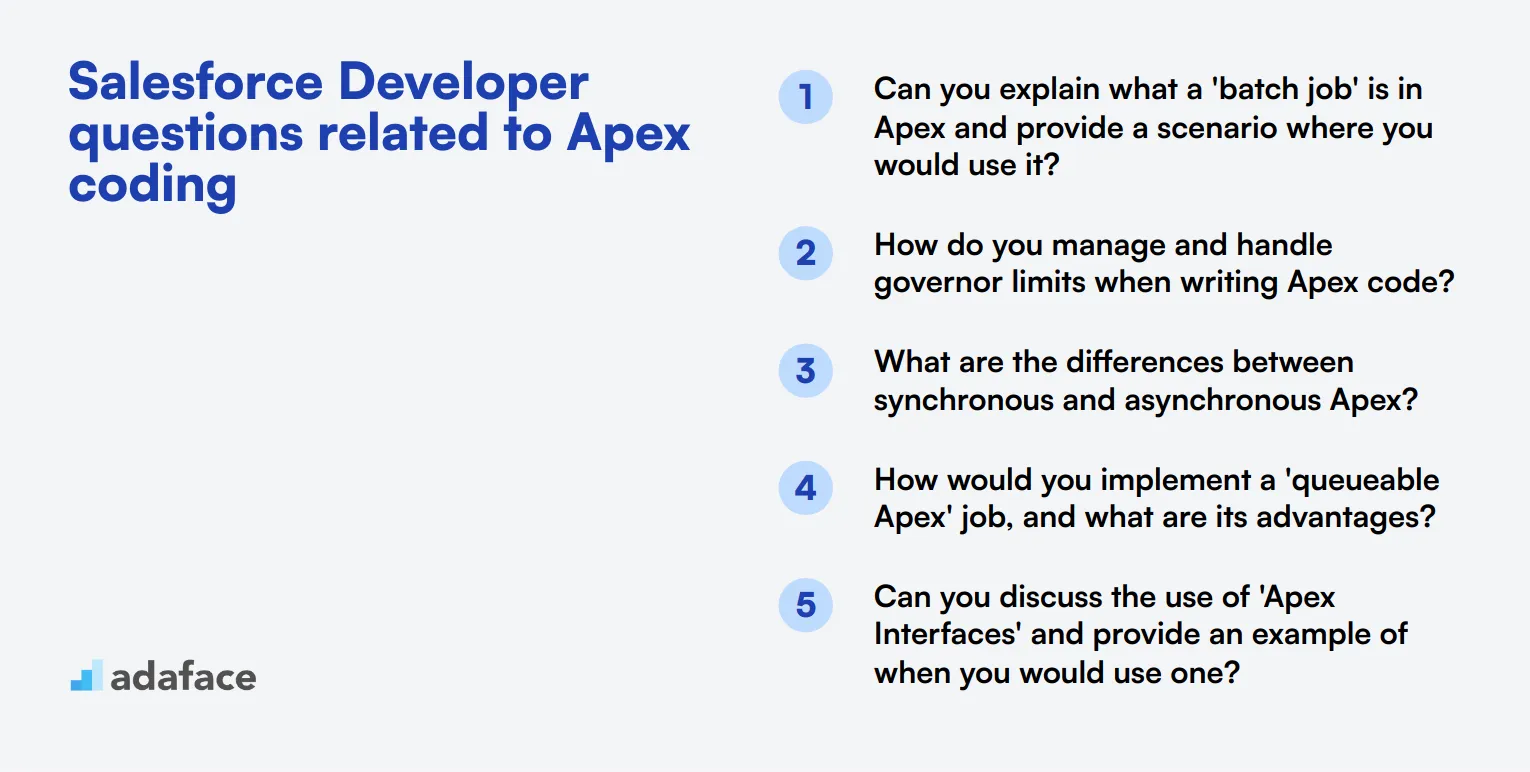
To ensure your candidates have a solid grasp of Apex coding, use this list of targeted questions. These inquiries will help you assess their practical skills and understanding of Salesforce development, crucial for any role in this field. For more insights, check our Salesforce Developer job description for a better understanding of what to look for in your candidates.
- Can you explain what a 'batch job' is in Apex and provide a scenario where you would use it?
- How do you manage and handle governor limits when writing Apex code?
- What are the differences between synchronous and asynchronous Apex?
- How would you implement a 'queueable Apex' job, and what are its advantages?
- Can you discuss the use of 'Apex Interfaces' and provide an example of when you would use one?
- Describe how you would create and execute a scheduled Apex job.
- What are the key differences between 'Apex Triggers' and 'Process Builder' for automation?
- Can you explain the concept of 'custom exceptions' in Apex and how they can be beneficial?
- How do you ensure your Apex code is testable and maintainable?
- What strategies would you use to improve the performance of an Apex application?
10 Salesforce Developer questions related to Salesforce platform
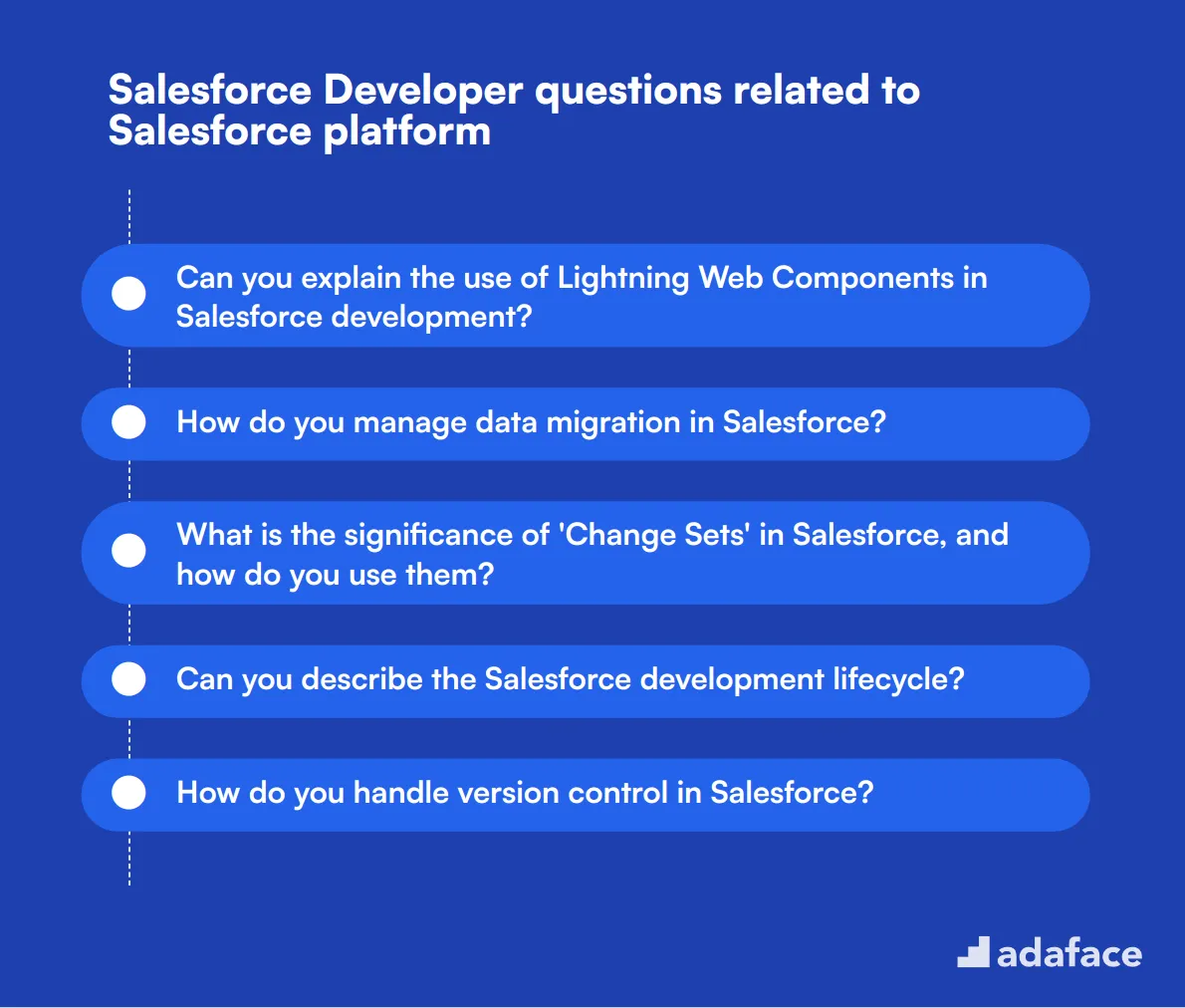
To ensure you find the right candidate for your Salesforce Developer role, use these targeted questions during the interview process. They will help you gauge the applicant's understanding of the Salesforce platform, as well as their ability to practically apply their knowledge. For more detailed guidance, check out this Salesforce Developer job description.
- Can you explain the use of Lightning Web Components in Salesforce development?
- How do you manage data migration in Salesforce?
- What is the significance of 'Change Sets' in Salesforce, and how do you use them?
- Can you describe the Salesforce development lifecycle?
- How do you handle version control in Salesforce?
- What are the different ways to deploy Salesforce changes?
- Explain how 'Ant Migration Tool' is used in Salesforce.
- How do you troubleshoot and resolve deployment issues in Salesforce?
- Can you explain the use of 'Continuous Integration' in Salesforce development?
- What strategies do you use to ensure code quality in Salesforce?
14 situational Salesforce Developer interview questions for hiring top developers
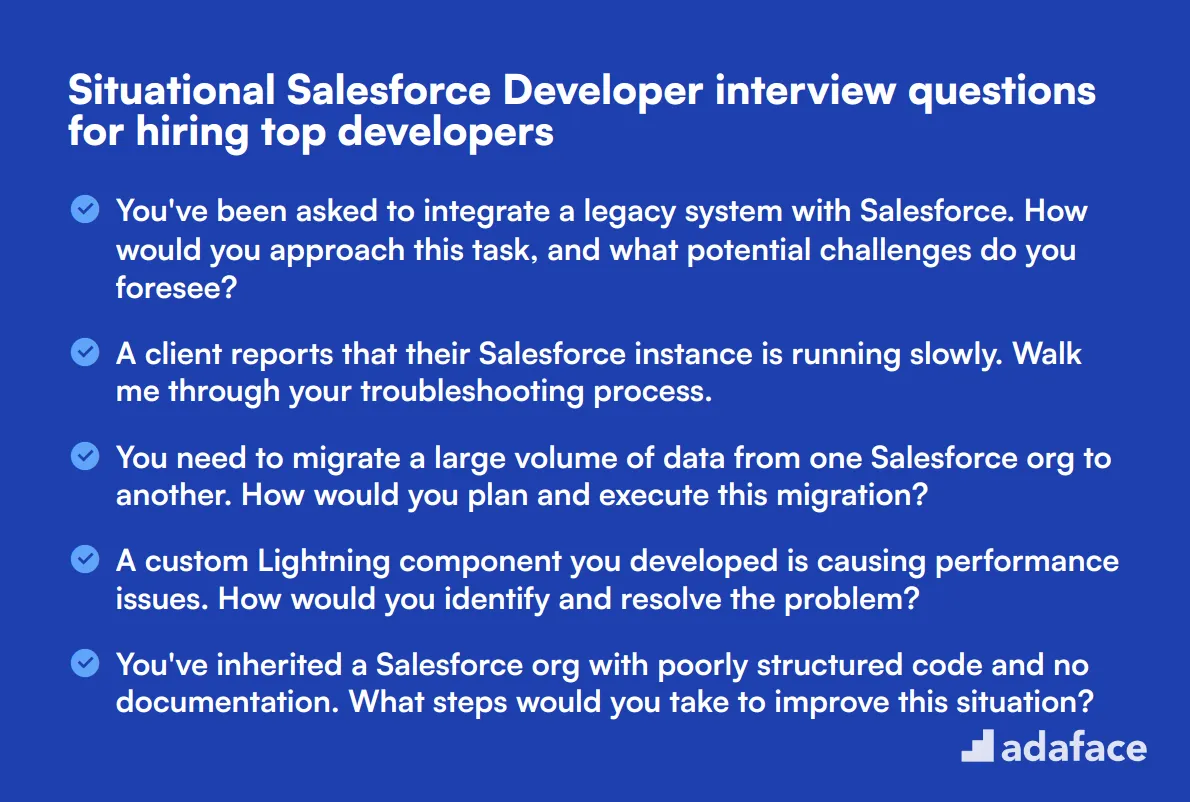
To assess a candidate's practical problem-solving abilities and real-world experience, consider using these situational Salesforce Developer interview questions. These scenarios will help you evaluate how applicants approach complex challenges and apply their Salesforce skills in realistic contexts.
- You've been asked to integrate a legacy system with Salesforce. How would you approach this task, and what potential challenges do you foresee?
- A client reports that their Salesforce instance is running slowly. Walk me through your troubleshooting process.
- You need to migrate a large volume of data from one Salesforce org to another. How would you plan and execute this migration?
- A custom Lightning component you developed is causing performance issues. How would you identify and resolve the problem?
- You've inherited a Salesforce org with poorly structured code and no documentation. What steps would you take to improve this situation?
- A critical Apex trigger is failing in production. How would you diagnose and fix the issue while minimizing downtime?
- You need to implement a complex approval process that involves multiple departments. How would you design this in Salesforce?
- A client wants to automate their sales process. Would you recommend using Process Builder, Flow, or Apex? Explain your reasoning.
- You're tasked with improving the security of a Salesforce org. What areas would you focus on and why?
- A large Salesforce implementation project is falling behind schedule. How would you get it back on track?
- You need to create a custom report that pulls data from multiple objects. How would you approach this?
- A client wants to implement Single Sign-On (SSO) for their Salesforce org. What steps would you take to set this up?
- You're asked to optimize a slow-running SOQL query. What strategies would you employ?
- How would you handle a requirement to sync data between Salesforce and an external e-commerce platform in real-time?
Which Salesforce Developer skills should you evaluate during the interview phase?
While a single interview may not encompass every aspect of a candidate's capabilities, it is essential to target key skills that are critical for a Salesforce Developer role. This helps in assessing how well the candidate can perform relevant tasks and adapt to challenges in real-world scenarios.
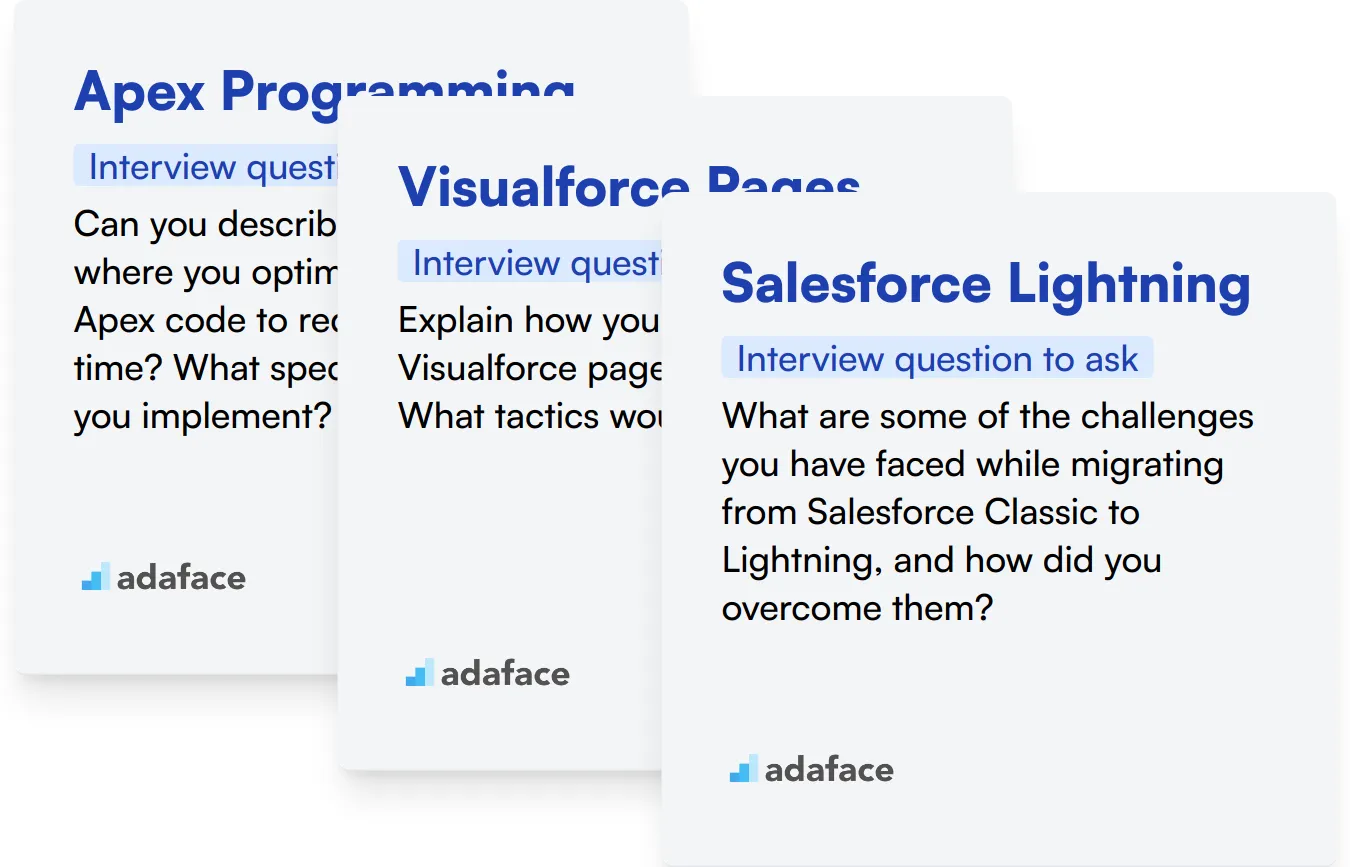
Apex Programming
Apex programming is the backbone of customizations within Salesforce, allowing developers to create custom business logic. This skill is fundamental because it directly impacts how the platform can be tailored to meet specific business needs.
To effectively assess the candidate's proficiency in Apex, consider using a standardized Apex programming test that features relevant MCQs. This aids in evaluating their practical understanding of the language before proceeding to in-depth discussions.
For a more direct assessment, include targeted interview questions that explore the candidate's real-world experience with Apex.
Can you describe a scenario where you optimized existing Apex code to reduce processing time? What specific changes did you implement?
Look for answers that detail understanding of Apex best practices, such as bulkification and efficient SOQL queries. The candidate should be able to describe their solution clearly and justify their choices.
Visualforce Pages
Visualforce is crucial for creating custom user interfaces in the Salesforce platform. It requires a deep understanding of both the technical aspects of Salesforce and the user experience considerations.
You might want to employ an assessment that includes MCQs relevant to Visualforce as part of your initial screening process.
Further explore their Visualforce skills with specific questions during the interview.
Explain how you would optimize a Visualforce page's performance. What tactics would you use?
The response should indicate knowledge of best practices like using partial page updates and limiting the amount of data processed and returned by the server.
Salesforce Lightning
Salesforce Lightning is a component-based framework for app development from Salesforce.com that is designed to simplify processes for business users, who typically do not have programming experience.
To understand their expertise in Salesforce Lightning, ask about specific projects they have handled.
What are some of the challenges you have faced while migrating from Salesforce Classic to Lightning, and how did you overcome them?
Evaluate candidates on their ability to identify common migration issues like feature parity, and their skill in deploying Lightning-ready solutions.
3 tips for using Salesforce Developer interview questions
Before you start putting what you’ve learned to use, here are three tips to ensure that your Salesforce Developer interviews are as effective as possible.
1. Incorporate skills tests before interviews
Using skills tests before interviews helps you screen candidates effectively, ensuring that only the most qualified individuals move forward. These tests provide an objective measure of a candidate's abilities and can save valuable time during the interview process.
Consider using specific tests tailored to Salesforce Developer roles, such as the Salesforce Developer Test or the Apex Coding Test. These tests can help assess candidates' proficiency in relevant areas.
The benefits of using these tests include filtering out unqualified applicants early and focusing the interview on deeper dive questions. Implementing these tests allows for a more streamlined and effective hiring process.
2. Curate and prioritize your interview questions
You won't have time to ask many questions during an interview, so it's critical to select the most relevant ones. Prioritizing questions ensures you effectively evaluate candidates on essential skills and subskills.
Consider including questions from other relevant areas, such as soft skills like communication or teamwork. For example, questions from our Communication Skill Test can help gauge how well candidates interact and collaborate.
By focusing on a curated list of questions, you maximize the chances of thoroughly understanding a candidate's fit for the role, while also keeping the interview process efficient.
3. Don't forget to ask follow-up questions
Interview questions alone may not be enough to gauge a candidate's true capabilities. Asking follow-up questions helps you delve deeper and verify the authenticity and depth of their answers.
For example, if you ask a candidate to explain a challenging Apex project, follow up with, 'What specific challenges did you face, and how did you overcome them?' This not only tests their problem-solving skills but also reveals their experience level and thought process.
Leverage Salesforce Developer Interview Questions and Skills Tests for Effective Hiring
When aiming to hire skilled Salesforce Developers, verifying their expertise is the first step. A practical approach is to utilize skills tests designed to measure their capabilities accurately. Explore our Salesforce Developer Test to ensure candidates meet your requirements.
After implementing the skills test, you can efficiently filter and shortlist the top candidates for interviews. To further streamline your hiring process, consider signing up on our platform using this link: Sign Up for Adaface.
Salesforce Developer Test
Download Salesforce Developer interview questions template in multiple formats
Salesforce Developer Interview Questions FAQs
A Salesforce Developer should have strong Apex coding skills, knowledge of the Salesforce platform, experience with Lightning components, and familiarity with integration tools and APIs.
You can assess a Salesforce Developer's skills by asking a mix of technical questions about Apex coding, platform knowledge, and situational questions to evaluate problem-solving abilities.
Key topics include Apex programming, Salesforce platform features, data modeling, integration techniques, security best practices, and Lightning component development.
For junior developers, focus on basic concepts and willingness to learn. For mid-tier developers, ask more complex questions about advanced features, best practices, and real-world problem-solving scenarios.
Yes, including practical coding tests or asking candidates to explain their approach to solving specific Salesforce development challenges can provide valuable insights into their skills and thought processes.

40 min skill tests.
No trick questions.
Accurate shortlisting.
We make it easy for you to find the best candidates in your pipeline with a 40 min skills test.
Try for freeRelated posts
Free resources




