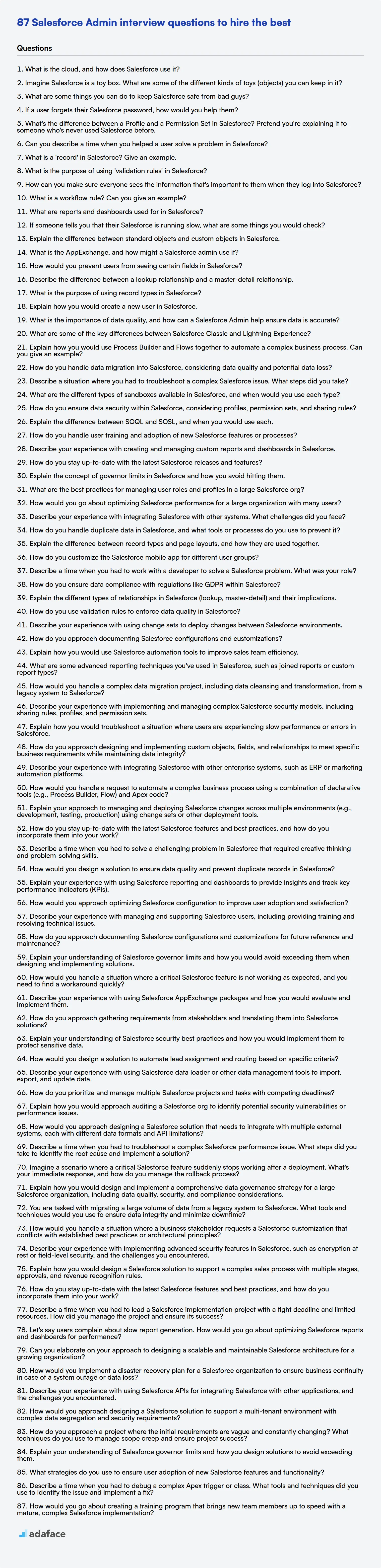Hiring a Salesforce Administrator means finding someone who keeps your CRM running smoothly. This role is important to have the right person ensuring data accuracy and system optimization, just like understanding the importance of attention to detail.
This blog post provides a list of interview questions, divided by skill level, from basic to expert, and also includes a set of multiple-choice questions. You'll find questions for every stage of your candidate's journey.
By using these questions, you'll be able to pinpoint candidates who not only know Salesforce but can also apply their knowledge effectively; for a deeper evaluation, consider using Adaface's Salesforce Admin Test before the interview to ensure a candidates baseline skills.
Table of contents
Basic Salesforce Admin interview questions
1. What is the cloud, and how does Salesforce use it?
The cloud refers to the delivery of computing services—including servers, storage, databases, networking, software, analytics, and intelligence—over the Internet (“the cloud”) to offer faster innovation, flexible resources, and economies of scale. Instead of owning and maintaining their own data centers, companies can access these resources on demand from cloud providers.
Salesforce leverages the cloud in several ways. Primarily, Salesforce's entire platform (Sales Cloud, Service Cloud, Marketing Cloud, etc.) is built and delivered as a Software as a Service (SaaS) application. This means customers access Salesforce applications over the internet without needing to install or manage any hardware or software. Salesforce also uses cloud infrastructure providers like AWS and Azure for its underlying infrastructure and data storage. This allows them to scale resources dynamically and efficiently, ensuring high availability and performance for their customers.
2. Imagine Salesforce is a toy box. What are some of the different kinds of toys (objects) you can keep in it?
If Salesforce is a toy box, some of the toys (objects) you can keep in it are standard objects like:
- Accounts: Companies you do business with.
- Contacts: The people who work at those companies.
- Opportunities: Sales deals you're working on.
- Leads: Potential customers who might be interested in your products or services.
- Cases: Customer support requests.
You can also store custom objects, which are toys you create yourself to hold information specific to your business needs. For example, you might have a custom object called "Projects" to track the different projects your company is working on.
3. What are some things you can do to keep Salesforce safe from bad guys?
To keep Salesforce safe, several measures can be taken. Enforce strong password policies including complexity requirements and regular password changes. Implement multi-factor authentication (MFA) for all users. Control data access using profiles, permission sets, and sharing rules to restrict who can see and modify specific data. Regularly audit user permissions and data access. Use Salesforce Shield features like Platform Encryption and Event Monitoring.
Furthermore, practice secure coding for custom development. Sanitize all user inputs to prevent injection attacks, like SOQL injection. Regularly scan your org for vulnerabilities using tools like Checkmarx or Fortify. Stay updated on Salesforce security patches and best practices. Train users on how to identify and avoid phishing attacks. Monitor API usage and implement API security measures, such as OAuth 2.0 for authentication and authorization. Implement session timeout policies to automatically log users out after a period of inactivity.
4. If a user forgets their Salesforce password, how would you help them?
If a user forgets their Salesforce password, I would guide them through the standard password reset process. This typically involves clicking the "Forgot Your Password?" link on the Salesforce login page. They will then be prompted to enter their username. Salesforce will send a password reset email to the email address associated with their user account.
Once they receive the email, they can click the reset password link within it. This link will take them to a page where they can create a new password. It's important to ensure the new password meets Salesforce's complexity requirements. After successfully setting the new password, they should be able to log in to Salesforce with their username and the newly created password.
5. What's the difference between a Profile and a Permission Set in Salesforce? Pretend you're explaining it to someone who's never used Salesforce before.
Imagine a Profile in Salesforce as a job title. It defines what a user can do in Salesforce, like a base set of permissions and access. Every user must have a profile assigned to them. It’s mandatory and sets the foundation. Think of it like the core responsibilities and access rights associated with a role, say 'Sales Representative'.
Now, a Permission Set is like a temporary assignment or an additional skillset. It grants extra permissions on top of what the Profile already allows. A user can have multiple permission sets, and they are optional. It's useful when you need to grant a user access to specific features or data without changing their core role, for example, giving a 'Sales Representative' temporary access to manage certain marketing campaigns.
6. Can you describe a time when you helped a user solve a problem in Salesforce?
During my time working with a sales team, users frequently encountered issues generating accurate sales reports. I remember one user struggling to filter opportunities based on custom product categories they had created. The standard Salesforce report builder didn't easily accommodate their specific needs. I worked with the user to understand their reporting requirements, then built a custom report type that incorporated the relevant custom fields and relationships. I also created a custom formula field to calculate the total revenue for each product category. This enabled them to easily pull the reports they needed, saving them several hours a week.
To ensure future users could benefit, I documented the process of using the custom report type and formula field. I also held a brief training session for the team on how to effectively filter and customize the report. The user was very happy with the solution, and the custom report became a valuable tool for the entire sales team.
7. What is a 'record' in Salesforce? Give an example.
In Salesforce, a record represents a specific instance of a standard or custom object. Think of it as a row in a database table. Each record stores data related to that particular instance, defined by the fields of the object. For example, if you have an 'Account' object, a record would be a specific account like 'Acme Corp' storing information such as its name, address, and industry.
Another example is a 'Contact' record. A Contact record could be 'John Doe' and would store data like first name, last name, email address, and phone number associated with that contact. These records can be created, read, updated, and deleted (CRUD) through the Salesforce user interface, API, or Apex code.
8. What is the purpose of using 'validation rules' in Salesforce?
Validation rules in Salesforce ensure data accuracy and consistency by preventing users from saving records that do not meet specific criteria. They verify that data entered into fields conforms to predefined standards, thereby maintaining data integrity.
They help in:
- Enforcing business rules.
- Improving data quality.
- Preventing incorrect or incomplete data from being saved.
- Providing informative error messages to guide users.
9. How can you make sure everyone sees the information that's important to them when they log into Salesforce?
To ensure relevant information visibility upon login in Salesforce, several methods can be used. Primarily, utilize Salesforce Home Page customization. This allows tailoring the layout and components displayed based on user profiles or roles. Components like dashboards, reports, and custom Visualforce pages can present key data points.
Secondly, leverage Salesforce's dynamic Lightning Pages. Use visibility rules based on user criteria (profile, role, record type, etc.) to display specific components only to relevant users. This avoids information overload and ensures users see what's most important to their job function immediately upon logging in. For example, a sales manager might see a dashboard with team performance metrics, while a support agent sees a queue of open cases.
10. What is a workflow rule? Can you give an example?
A workflow rule automates tasks based on specific criteria. It's a 'if-this-then-that' type of logic within a system. When a record meets the defined criteria, the workflow rule triggers actions such as updating a field, sending an email, or creating a task.
For example, imagine a sales opportunity in a CRM system. A workflow rule could be set up so that when an opportunity's 'Stage' field is changed to 'Closed Won', the system automatically updates the 'Close Date' field to today's date, sends a congratulatory email to the sales team, and creates a task for the accounting department to send an invoice.
11. What are reports and dashboards used for in Salesforce?
Reports in Salesforce are used to organize and present data in a meaningful way. They allow users to filter, group, and summarize information from Salesforce records, providing insights into various aspects of the business like sales performance, customer service trends, and marketing campaign effectiveness.
Dashboards provide a visual overview of key metrics using charts and graphs. They display data from multiple reports, giving users a real-time snapshot of performance across different areas. This allows for quick identification of trends, problems, and opportunities, facilitating data-driven decision-making.
12. If someone tells you that their Salesforce is running slow, what are some things you would check?
If a user reports slow Salesforce performance, I'd first check a few basic things: browser compatibility and internet connection speed. Then, within Salesforce, I'd investigate page load times using the Salesforce Lightning Usage App or the Developer Console. I'd also consider checking the number of records in the org, as large data volumes can impact performance. Review recent customizations like new code, workflows, validation rules, and Process Builder flows to see if any are inefficiently designed or excessively complex. Finally, I'd check for any known Salesforce platform issues on the Salesforce Trust site.
Specifically, to diagnose Apex code performance, I'd use the Developer Console to enable debug logs and analyze the execution timeline for long-running queries or inefficient operations. The query optimizer can also be reviewed to find out if a query is optimized and if not what fields can be indexed. For example:
SELECT Id, Name FROM Account WHERE Custom_Field__c = 'SomeValue'
If Custom_Field__c is frequently used in queries, indexing it may improve performance.
13. Explain the difference between standard objects and custom objects in Salesforce.
Standard objects in Salesforce are predefined objects that come with the platform, such as Account, Contact, Opportunity, and Lead. They are designed to handle common business processes and data storage needs. These objects have a set of standard fields and functionalities that cannot be completely modified or deleted.
Custom objects, on the other hand, are objects that you create to store information specific to your organization's needs. They allow you to extend the Salesforce data model to capture unique data points and relationships. You have full control over the fields, relationships, and functionalities of custom objects. They enable you to tailor Salesforce to your precise business requirements.
14. What is the AppExchange, and how might a Salesforce admin use it?
The AppExchange is Salesforce's online marketplace for pre-built apps, components, and consulting services. Think of it as an app store specifically for extending and customizing your Salesforce instance.
A Salesforce admin can use the AppExchange to quickly find solutions for various business needs without custom coding. For example, they might install an app for advanced data visualization, a component for integrating with a specific marketing platform, or hire a consultant to help implement a complex Salesforce feature. It allows admins to enhance Salesforce functionality, improve user experience, and solve business problems more efficiently.
15. How would you prevent users from seeing certain fields in Salesforce?
To prevent users from seeing certain fields in Salesforce, you can employ several methods:
- Field-Level Security (FLS): This is the most common approach. FLS allows you to control field visibility on a profile basis. You can set fields to be visible, read-only, or completely hidden for users with a specific profile.
- Page Layouts: While page layouts primarily control the arrangement of fields, they can also be used to hide fields from specific profiles. Fields can be removed from the page layout, effectively hiding them from users assigned to that layout. Note that this does not restrict access to the data; only prevents its display on the UI.
- Visualforce Pages/Lightning Web Components: For more complex scenarios, you can create custom UI elements. These elements can be designed to display only the fields that a particular user or group of users should see. You can use Apex code to query the necessary fields and dynamically render the UI.
- Apex Managed Sharing: Apex Managed Sharing is a powerful tool to implement complex sharing requirements. While it is not direct field level access control, it can be used to control access to records and thus fields in them. With Apex, you can programmatically share certain fields with a group or user, based on conditions defined within the code.
16. Describe the difference between a lookup relationship and a master-detail relationship.
A lookup relationship creates a link between two objects, allowing users to view related records. It's a looser relationship; the child object can exist independently of the parent, and deleting the parent doesn't automatically delete the child. A child can have a parent, or it can have no parent.
In contrast, a master-detail relationship is a stronger bond. The child object is dependent on the master; deleting the master record also deletes the detail (child) records. The child object requires a parent, and security and sharing are determined by the parent.
17. What is the purpose of using record types in Salesforce?
Record types in Salesforce allow you to define different business processes, picklist values, and page layouts for different types of records. Essentially, they enable you to customize the user experience and data entry based on the purpose or context of a record.
For example, you might use record types to differentiate between a "Customer Support Case" and a "Technical Support Case". Each record type could have a different set of required fields, available picklist options for 'Status', and even a unique page layout to guide users through the correct data entry process for that specific case type.
18. Explain how you would create a new user in Salesforce.
To create a new user in Salesforce, navigate to Setup, then search for 'Users' in the Quick Find box. Click on 'Users' and then 'New User'. You'll need to fill in the required fields, such as first name, last name, email address, username (which must be in a valid email format), user license, and profile. The profile determines what the user can access and do in Salesforce.
After filling in the required details, you can also configure optional settings like locale, time zone, and email signature. Make sure to check the 'Generate new password and notify user immediately' box if you want Salesforce to automatically generate a password and send an email to the new user with their login credentials. Finally, click 'Save' to create the user.
19. What is the importance of data quality, and how can a Salesforce Admin help ensure data is accurate?
Data quality is crucial because it directly impacts the reliability of reports, the effectiveness of marketing campaigns, and the overall decision-making process within an organization. Inaccurate data can lead to flawed insights, wasted resources, and poor customer experiences.
A Salesforce Admin can ensure data accuracy through several methods: Data validation rules enforce data standards during entry, workflow rules can automatically update and correct data, and regular data cleansing activities like deduplication help maintain data integrity. Implementing proper user training and data governance policies also contribute to higher quality data.
20. What are some of the key differences between Salesforce Classic and Lightning Experience?
Salesforce Classic and Lightning Experience differ significantly in user interface, functionality, and performance. Lightning offers a modern, responsive design with drag-and-drop capabilities, enhancing user experience and productivity. Classic has a more traditional, less customizable interface.
Key differences include: Lightning's component-based framework allowing for custom app development and integration; improved reporting and dashboards; enhanced mobile experience; and features like Lightning Flows for automation. Classic requires more custom coding for similar functionality and lacks the same level of real-time updates and interactive features. Lightning also benefits from Salesforce's ongoing investment in innovation, while Classic is considered a legacy interface.
Intermediate Salesforce Admin interview questions
1. Explain how you would use Process Builder and Flows together to automate a complex business process. Can you give an example?
Process Builder can be used to kick off a Flow to automate a complex business process. Process Builder is great for evaluating record changes or when a record is created, then launching a Flow. Flows are more powerful and can handle complex logic and data manipulation that Process Builder cannot achieve alone.
For example, when a new high-value Opportunity (amount > $100,000) is created, a Process Builder can trigger a Flow. The Flow could then:
- Create a series of tasks for the sales team to complete, ensuring proper follow-up.
- Send an email alert to the sales manager for approval.
- Update related records, such as creating a project record related to the opportunity, only when approved. The Process Builder handles the initial trigger (Opportunity creation) while the Flow manages the complex series of actions, decisions, and updates.
2. How do you handle data migration into Salesforce, considering data quality and potential data loss?
Data migration into Salesforce requires careful planning to ensure data quality and minimize data loss. I typically approach it in phases: assessment, preparation, migration, and validation. During assessment, I analyze the source data for completeness, accuracy, and consistency, identifying potential issues like duplicates or missing values. Preparation involves cleaning and transforming the data to match Salesforce's schema, creating appropriate mappings, and defining data validation rules.
For the migration itself, I prioritize using tools like Data Loader, dataloader.io, or third-party ETL tools based on data volume and complexity. These tools allow for bulk data loading and error handling. To further prevent data loss, I'd enable Salesforce's audit trail feature, create a detailed migration plan with backup procedures, and migrate in smaller batches. After migration, data validation is crucial to confirm accuracy, completeness, and relationship integrity. This involves running reports, comparing data against the source, and addressing any discrepancies promptly. Data deduplication rules must be carefully considered to avoid data loss.
3. Describe a situation where you had to troubleshoot a complex Salesforce issue. What steps did you take?
During a recent project, we encountered an issue where lead conversions were failing intermittently. The error messages were vague and didn't point to a specific root cause. My initial step was to gather as much information as possible, including the exact error message, the user who experienced the issue, and the lead data involved. I then checked the lead conversion process which includes custom apex triggers, validation rules, and process builder flows. I looked at the debug logs but the problem was not immediately obvious.
I then suspected data issues and limitations in the custom code. After analyzing the debug logs more thoroughly, I discovered that a custom Apex trigger was exceeding governor limits due to a poorly optimized SOQL query when converting leads with a large number of related records. I rewrote the query to use a more efficient approach, leveraging indexes and limiting the number of records retrieved at once. This resolved the governor limit issue and the lead conversions started working reliably again. I also added more robust error handling and logging to provide more informative error messages in the future, and alerted the developers of this data scalability issue.
4. What are the different types of sandboxes available in Salesforce, and when would you use each type?
Salesforce offers several types of sandboxes to support various development and testing needs:
- Developer Sandbox: Intended for coding and unit testing by individual developers. It contains a copy of your production org's metadata but a limited amount of data.
- Developer Pro Sandbox: Similar to Developer, but with more data storage. Still for individual developers or small teams.
- Partial Copy Sandbox: This sandbox is for integration testing, user acceptance testing, and training. It contains a sample of your production data (up to 5GB of data and file storage).
- Full Sandbox: A replica of your production org, including all data, metadata, and configurations. It's for performance testing, staging, and complex training scenarios where a complete mirror of production is needed. Full sandboxes have the longest refresh interval.
The choice of sandbox depends on the specific task. For simple development tasks where data volume is not critical, a Developer or Developer Pro sandbox is sufficient. For integration testing or UAT with realistic data, a Partial Copy sandbox is better. Finally, when you need a true replica of production (e.g., performance testing, major release staging), a Full sandbox is necessary.
5. How do you ensure data security within Salesforce, considering profiles, permission sets, and sharing rules?
Data security in Salesforce is primarily managed through a combination of profiles, permission sets, and sharing rules. Profiles define the base-level access a user has to objects and fields, essentially controlling what a user can see and do. Permission sets extend or modify the access granted by profiles, allowing for more granular control without creating numerous profiles. Sharing rules determine who can see specific records based on criteria like record ownership or role hierarchy, opening up access beyond the profile and permission set configurations where needed.
By layering these security mechanisms, we can ensure users have only the access they need. For example, a sales representative's profile may grant access to accounts, contacts, and opportunities, a permission set may grant the ability to import leads, and sharing rules may provide access to opportunities owned by team members in the same region.
6. Explain the difference between SOQL and SOSL, and when you would use each.
SOQL (Salesforce Object Query Language) is used to query data from a single Salesforce object at a time. It's similar to SQL and allows you to retrieve specific fields and records based on criteria. Use SOQL when you know which object you need to retrieve data from and have specific criteria to filter the results.
SOSL (Salesforce Object Search Language) is used to search across multiple Salesforce objects for specific terms. It's similar to a keyword search and allows you to retrieve records that match the search terms. Use SOSL when you need to search across multiple objects and are looking for records that contain specific keywords or phrases. SOSL excels at text-based searches and can efficiently locate relevant information across different objects, while SOQL is better for precise data retrieval from a known object.
7. How do you handle user training and adoption of new Salesforce features or processes?
To drive user training and adoption of new Salesforce features, I follow a structured approach. First, I develop targeted training materials tailored to specific user roles and their workflows. These materials include documentation, videos, and interactive sessions. I then conduct training sessions, emphasizing the benefits and ease of use of the new features. I also provide ongoing support through Q&A sessions, help documentation, and a dedicated support channel.
I also measure the success of the training through user feedback, adoption rates, and performance metrics. I use this data to refine training materials and address any lingering user concerns. Communication is key; I proactively communicate updates, tips, and best practices to encourage continued adoption and maximize the value of the new Salesforce capabilities. Early communication about coming changes is also helpful.
8. Describe your experience with creating and managing custom reports and dashboards in Salesforce.
I have extensive experience designing, building, and managing custom reports and dashboards in Salesforce. I've created a variety of reports, including summary, matrix, and joined reports, to track key performance indicators (KPIs) related to sales, marketing, and customer service. I am proficient in using report builders, custom formulas, and filters to present data effectively. I have also used custom report types to include fields from related objects.
For dashboards, I've built interactive dashboards with multiple components, using various chart types (e.g., bar, line, pie) and tables to visualize data. I’m familiar with dynamic dashboards to personalize data for different users and scheduled dashboard refreshes to ensure data is up-to-date. Additionally, I've experience using the dashboard builder to create visually compelling and easily understandable presentations of complex datasets, and am familiar with different dashboard component types and best practices for dashboard design.
9. How do you stay up-to-date with the latest Salesforce releases and features?
I stay up-to-date with the latest Salesforce releases and features through a variety of channels. I regularly review the official Salesforce Release Notes, which provide comprehensive details on new functionalities, enhancements, and changes. I also subscribe to the Salesforce Developers blog and follow relevant Salesforce MVPs and influencers on social media platforms like Twitter and LinkedIn. Attending Salesforce webinars, TrailheaDX, and Dreamforce are also invaluable for learning about upcoming releases and getting hands-on experience.
Specifically, I pay close attention to:
- Release Notes: Carefully review for changes that impact my organization.
- Trailhead: Complete relevant modules to understand new features.
- Developer Forums: Participate in discussions to learn from others' experiences.
- Sandbox Testing: Thoroughly test new features in a sandbox environment before deploying to production.
10. Explain the concept of governor limits in Salesforce and how you avoid hitting them.
Governor limits in Salesforce are runtime limits enforced by the Apex runtime engine to ensure that no single piece of code monopolizes shared resources. These limits prevent runaway code and ensure multi-tenancy. For example, limits exist for the number of SOQL queries, DML statements, CPU time, heap size, and more that a single transaction can use.
To avoid hitting governor limits, consider the following strategies:
- Bulkify your code: Process multiple records at once using lists for SOQL queries and DML operations. This significantly reduces the number of queries/dml statements.
- Use efficient SOQL queries: Utilize indexes effectively by using WHERE clauses with indexed fields. Use field filters and limit returned fields by specifying the fields needed in the SOQL instead of using SELECT * FROM.
- Avoid SOQL queries inside loops: This is a common cause of hitting the SOQL query limit. Move the query outside the loop and process the results within the loop.
- Use asynchronous processing: Offload long-running or resource-intensive tasks to asynchronous processes like Queueable Apex, Batch Apex, or future methods.
- Optimize code for CPU usage: Write efficient code that minimizes CPU time consumption.
- Limit heap size: Avoid creating large objects in memory that could lead to heap size limit exceptions. Nullify variables and objects that are no longer needed to allow garbage collection.
Use try-catch blocks:Handle exceptions gracefully to prevent unhandled exceptions from consuming governor limits.
11. What are the best practices for managing user roles and profiles in a large Salesforce org?
Managing user roles and profiles in a large Salesforce org requires a strategic approach. Start with a well-defined role hierarchy that mirrors your organization's structure, granting access based on job function. Use profiles to control object access, field-level security, and app settings, tailoring them to different user types. Leverage permission sets to grant additional privileges beyond the profile, avoiding profile proliferation. Regularly audit roles and profiles to ensure they align with current business needs and security policies.
For ongoing maintenance, automate user provisioning and de-provisioning using tools like Salesforce Identity or third-party solutions. Document all profiles, permission sets, and role assignments clearly. Implement a change management process for any modifications to these configurations. Finally, consistently monitor user activity and security logs to identify and address any unauthorized access or potential security breaches.
12. How would you go about optimizing Salesforce performance for a large organization with many users?
Optimizing Salesforce performance for a large organization involves several key strategies. First, focus on efficient data management. This includes archiving old data, regularly deleting unnecessary records, and using skinny tables where appropriate to reduce the number of joins needed for common queries. Also, optimize SOQL queries by using selective filters, avoiding negative filters (NOT), and ensuring fields used in WHERE clauses are indexed. Review and optimize custom code, including Apex triggers and Visualforce/Lightning components, to minimize governor limits usage and ensure efficient execution. Finally, monitor Salesforce performance using tools like the Salesforce Optimizer and the Developer Console to identify bottlenecks and areas for improvement. Regularly review sharing rules, role hierarchy, and profile assignments to ensure they're not overly complex, as these can impact performance. Efficient data loading practices (using Bulk API) and optimized report design are also crucial.
13. Describe your experience with integrating Salesforce with other systems. What challenges did you face?
I've integrated Salesforce with various systems, including ERPs like SAP and NetSuite, marketing automation platforms like Marketo and Pardot, and custom-built applications. These integrations typically involved using Salesforce APIs (REST and SOAP), middleware platforms like MuleSoft or Dell Boomi, and ETL tools. My experience includes both real-time integrations (using webhooks or platform events) and batch data synchronizations.
Challenges I've faced include data mapping complexities between systems with different data models, ensuring data security and compliance during transfer, handling API rate limits and governor limits in Salesforce, managing error handling and retry mechanisms, and coordinating deployments across multiple systems. We also dealt with issues like data transformation logic, authentication and authorization, and maintaining data integrity throughout the integration lifecycle. Working with legacy systems often presented additional hurdles in terms of compatibility and available documentation.
14. How do you handle duplicate data in Salesforce, and what tools or processes do you use to prevent it?
To handle duplicate data in Salesforce, I use a combination of built-in features and custom development where needed. Salesforce's duplicate rules and matching rules are the primary tools. Duplicate rules define what happens when a duplicate is identified (e.g., block, alert, or report), while matching rules define the criteria for identifying duplicates based on fields like name, email, or phone number. I would configure these rules to flag potential duplicates and prevent their creation.
Beyond the standard functionality, I also leverage tools like DemandTools or Data.com Assessment to identify and merge existing duplicate records. For more complex scenarios, I might use Apex code or third-party apps from the AppExchange to implement custom duplicate prevention logic, such as fuzzy matching algorithms. Proactive measures also include user training on data entry best practices and regular data cleansing processes.
15. Explain the difference between record types and page layouts, and how they are used together.
Record types control the business processes, picklist values, and page layouts users see. Essentially, they categorize records and dictate what's available and how they behave. Page layouts, on the other hand, control the organization of fields, sections, and related lists on a record detail page and edit page. They determine what fields are visible, required, or read-only for specific users or profiles.
They work together because a record type determines which page layout is presented to the user. You can assign different page layouts to different record types. So when a user creates or views a record, the record type they select (or is automatically assigned) determines the specific page layout they see, thus controlling the fields and organization of the page. This allows you to tailor the user experience based on the type of record being viewed or edited.
16. How do you customize the Salesforce mobile app for different user groups?
Customizing the Salesforce mobile app for different user groups involves tailoring the experience to their specific roles and needs. This can be achieved through several methods. Firstly, profile-based customization allows you to control access to objects, fields, and tabs based on user profiles. Different profiles see different layouts and have different permissions.
Secondly, custom tabs and navigation are crucial. Configure the mobile navigation menu to prioritize the tabs most relevant to each user group. For example, sales users might have 'Opportunities' and 'Leads' prominently displayed, while service users see 'Cases' and 'Knowledge'. Thirdly, Lightning App Builder lets you create custom home pages for different user groups, displaying relevant components and dashboards. Additionally, mobile cards can be tailored to display specific information based on user roles, providing quick access to essential data. Finally, you can use code-based solutions such as using custom Lightning Web Components (LWCs) or Visualforce pages, which could read the User's Profile and respond accordingly.
17. Describe a time when you had to work with a developer to solve a Salesforce problem. What was your role?
In a recent project, we encountered a performance bottleneck within a complex Salesforce flow that was updating a large number of records. My role as a Salesforce Administrator was to identify the issue and communicate it effectively to the development team. I used Salesforce's debug logs to pinpoint the slow-running steps in the flow and gathered data on the governor limits being exceeded.
I then worked with a developer to refactor the flow using bulkification techniques and optimized SOQL queries. The developer helped me understand the underlying code and we collaborated on implementing a more efficient solution. The developer rewrote some apex code embedded within the flow to optimize data processing. Specifically, this was changed from a loop to a Map based structure which improved efficiency. The result was a significant improvement in flow execution time and a resolution to the governor limit issues.
18. How do you ensure data compliance with regulations like GDPR within Salesforce?
To ensure GDPR compliance within Salesforce, several steps are crucial. Data minimization is key – only collect necessary data. Implement features like data masking and encryption to protect sensitive information. Use Salesforce's data residency options where available, and honor data subject rights requests (DSARs) for access, rectification, erasure, and portability, leveraging Salesforce's tools for managing consent and preference centers.
Furthermore, maintain thorough documentation of data processing activities and implement data retention policies. Utilize Salesforce Shield for enhanced security features, including platform encryption and event monitoring. Regularly audit data practices and update policies as needed to stay compliant with evolving regulations. Integrate with third-party consent management platforms (CMPs) where needed.
19. Explain the different types of relationships in Salesforce (lookup, master-detail) and their implications.
Salesforce relationships link objects together. Two primary types are Lookup and Master-Detail. A Lookup relationship creates a link between two objects where the related object is optional; it's a looser connection. Deleting a lookup field doesn't affect the related record. A Master-Detail relationship creates a strong parent-child relationship. The detail record cannot exist without a master record. Deleting the master record automatically deletes the detail record. Master-Detail relationships control security and sharing - the detail record inherits the security settings of the master.
20. How do you use validation rules to enforce data quality in Salesforce?
Validation rules in Salesforce ensure data quality by preventing users from saving records that don't meet specified criteria. When a user attempts to save a record, Salesforce evaluates the validation rules defined for that object. If a rule's formula evaluates to TRUE, an error message is displayed to the user, and the record is not saved.
To enforce data quality, I use validation rules to:
- Ensure required fields are populated.
- Verify data formats (e.g., email addresses, phone numbers).
- Enforce business logic constraints (e.g., an opportunity's close date must be in the future).
- Prevent conflicting data entries.
The formulas can use functions and operators to implement complex validation logic. For example: ISBLANK( AccountNumber ) to check if the Account Number field is blank, or CloseDate < TODAY() to validate that close date isn't in the past.
21. Describe your experience with using change sets to deploy changes between Salesforce environments.
I've used change sets extensively for deploying metadata changes between Salesforce environments, primarily from development sandboxes to testing and production. My process typically involves carefully selecting the components to be included in the change set, ensuring all dependencies are addressed. I validate the change set against the target environment before deployment to identify potential issues like missing dependencies or conflicts. After a successful validation, I deploy the change set during a scheduled maintenance window.
Post-deployment, I perform thorough testing in the target environment to confirm that the changes function as expected and that no existing functionality has been impacted. I document the change set contents and deployment steps for auditing and future reference. I am also familiar with the limitations of change sets, such as the inability to deploy certain metadata types or handle large deployments efficiently, and I've learned to use alternative deployment tools like the Salesforce CLI or ANT migration tool for such scenarios.
22. How do you approach documenting Salesforce configurations and customizations?
I approach documenting Salesforce configurations and customizations by using a combination of Salesforce's built-in features and external tools. Within Salesforce, I leverage the Description fields on almost every configuration element (custom fields, objects, workflows, process builders, apex classes, etc.) to explain the purpose and functionality. For more complex customizations, I create detailed documentation using tools like Google Docs or Confluence.
This external documentation includes a comprehensive overview of the customization, the business problem it solves, technical design specifications (including data models, process flows, and code snippets where appropriate), user guides, and deployment instructions. I also maintain a change log to track updates and revisions to the configuration and customization over time. I also document decisions made and why certain approaches were taken.
23. Explain how you would use Salesforce automation tools to improve sales team efficiency.
Salesforce automation tools can significantly improve sales team efficiency by streamlining repetitive tasks and providing better data visibility. I would leverage tools like Workflow Rules and Process Builder to automate tasks such as lead assignment, follow-up reminders, and opportunity creation. For example, a Workflow Rule could automatically assign new leads to sales reps based on territory or industry. Process Builder could automate the creation of follow-up tasks when an opportunity reaches a certain stage.
Furthermore, tools like Salesforce's email integration and Einstein Activity Capture reduce manual data entry, allowing sales reps to focus on selling. Einstein Opportunity Scoring can prioritize deals with the highest likelihood of closing, enabling reps to concentrate their efforts where they'll have the greatest impact. By automating these processes, sales teams can close deals faster, manage their pipelines more effectively, and ultimately increase revenue.
24. What are some advanced reporting techniques you've used in Salesforce, such as joined reports or custom report types?
I've utilized joined reports to combine data from multiple related report types into a single view, allowing for cross-object analysis like comparing sales opportunities against support cases for the same account. This helped identify accounts needing extra attention. Custom report types were also essential. I've created custom report types to expose specific object relationships and fields not available in standard reports. For example, I built a custom report type to track campaign influence across custom objects related to marketing initiatives, enabling accurate attribution reporting. I've also created bucket fields for grouping values based on specific criteria, such as segmenting customer accounts based on revenue range. Finally, I have leveraged cross filters to exclude report results based on related object criteria. For example, excluding any accounts that do not have associated opportunities in the last 90 days.
Advanced Salesforce Admin interview questions
1. How would you handle a complex data migration project, including data cleansing and transformation, from a legacy system to Salesforce?
A complex data migration to Salesforce involves careful planning and execution. First, I'd prioritize understanding the legacy system's data structure and quality. This includes data profiling to identify inconsistencies, duplicates, and missing values. Next, I would define a clear data migration strategy, outlining the scope, timeline, and resources required. Data cleansing and transformation are crucial steps, using tools like Data Loader or specialized ETL tools (e.g., Informatica, MuleSoft) to map fields, standardize formats, and correct errors. A test migration environment helps validate the mapping and transformation rules.
Post-migration, rigorous data validation is performed to ensure data integrity and accuracy. This includes comparing record counts, spot-checking data values, and user acceptance testing (UAT). Finally, proper documentation of the entire migration process is essential for future reference and troubleshooting. Throughout, communication with stakeholders is key to manage expectations and address any potential issues proactively. If code were involved (e.g., Apex triggers impacting data), robust unit and integration testing would be conducted, ensuring code coverage met defined thresholds. A rollback plan would be in place in case of major issues.
2. Describe your experience with implementing and managing complex Salesforce security models, including sharing rules, profiles, and permission sets.
I have extensive experience designing and implementing complex security models in Salesforce. This includes crafting profiles with the principle of least privilege in mind, creating permission sets to grant users additional access without modifying their profiles, and configuring sharing rules to control data visibility across the organization. I've worked with both declarative sharing, such as criteria-based sharing rules and ownership-based sharing rules, and programmatic sharing using Apex-managed sharing for more complex scenarios.
Specifically, I've used sharing rules to manage access to sensitive data based on territory alignment, role hierarchy, and custom criteria. I am adept at troubleshooting security issues by analyzing effective access, security health check, and login history. I'm also comfortable with security best practices like multi-factor authentication (MFA) and session management.
3. Explain how you would troubleshoot a situation where users are experiencing slow performance or errors in Salesforce.
When troubleshooting slow performance or errors in Salesforce, I'd start by gathering information: Who is affected? What are they doing when the issue occurs? When did the problem start? Is it consistent or intermittent? Then, I'd investigate common causes. For slow performance, I'd check network latency, browser compatibility, and the size/complexity of data being loaded or processed. I would use the Salesforce Developer Console to analyze SOQL query performance, Apex code execution, and overall page load times. For errors, I'd examine Salesforce setup audit trail, debug logs, and any custom code (Apex, Lightning components) for exceptions or unexpected behavior. I would also look for governor limit issues. If the problem is in a flow, I would open it in debug mode and step through it with some test data.
Next, I'd address the root cause. For performance, I might optimize SOQL queries (add indexes if needed), refactor Apex code, or reduce the amount of data being displayed. For errors, I'd fix the problematic code or configuration, ensuring proper error handling and validation. If a third-party integration is suspected, I'd review its logs and configuration. Finally, after implementing a fix, I'd monitor the system to ensure the problem is resolved and doesn't recur. I would also communicate the resolution to the affected users.
4. How do you approach designing and implementing custom objects, fields, and relationships to meet specific business requirements while maintaining data integrity?
When designing custom objects, fields, and relationships, I prioritize understanding the business requirements thoroughly. This involves clarifying data types, validation rules, and relationship cardinalities. To maintain data integrity, I leverage built-in features like required fields, data validation rules, and unique constraints where appropriate. For more complex scenarios, I consider using triggers or workflow rules to enforce data consistency and prevent invalid data from being entered. I also carefully plan relationships (one-to-one, one-to-many, many-to-many) and use lookup or master-detail relationships based on the business needs.
Testing is crucial. I create test data scenarios that cover various use cases, including edge cases and negative tests, to ensure that the custom objects, fields, and relationships behave as expected. I also document the design decisions and implementation details to help future developers understand and maintain the customizations. Using naming conventions and clear descriptions of custom fields and objects are also important.
5. Describe your experience with integrating Salesforce with other enterprise systems, such as ERP or marketing automation platforms.
I have experience integrating Salesforce with various enterprise systems, including ERP (e.g., SAP, NetSuite) and marketing automation platforms (e.g., Marketo, Pardot, Mailchimp). These integrations were primarily focused on synchronizing data between systems, such as customer information, sales orders, and marketing campaign results. I've used tools like MuleSoft, Dell Boomi, and Salesforce Connect for these integrations.
Specifically, I've worked on projects that involved real-time data synchronization using APIs and batch processing for larger datasets. I have experience with ETL processes to transform data to ensure data integrity and consistency between systems. For example, with Marketo integration, I've configured lead syncing, campaign member status updates, and lead scoring data transfer. When dealing with ERP systems, I've handled account and product data synchronization, order management, and invoicing.
6. How would you handle a request to automate a complex business process using a combination of declarative tools (e.g., Process Builder, Flow) and Apex code?
I would begin by thoroughly analyzing the business process to understand its requirements, data flow, and decision points. Next, I'd prioritize using declarative tools like Process Builder and Flow to handle as much of the automation as possible. This is because they are easier to maintain and modify compared to Apex code. I'd reserve Apex code for tasks that cannot be achieved declaratively, such as complex calculations, integrations with external systems, or custom UI components.
When using Apex, I would adhere to best practices for governor limits, bulkification, and security. I will carefully consider the order of execution to avoid conflicts or unexpected behavior between declarative and programmatic automation. For example, when updating a record, consider if the process builder will execute before or after the Apex trigger. After development, I would implement comprehensive testing, including unit tests for Apex and user acceptance testing for the entire process to ensure it meets the business needs and is bug free. I would include considerations of maintainability in the automation by including detailed comments and using standardized naming conventions.
7. Explain your approach to managing and deploying Salesforce changes across multiple environments (e.g., development, testing, production) using change sets or other deployment tools.
My approach to managing Salesforce changes involves a structured process leveraging a combination of best practices and deployment tools. I typically follow a source-driven development approach. For smaller projects or initial deployments, I might use change sets, carefully planning the order and dependencies of components. However, I generally prefer using more robust tools like Salesforce DX, Git, and CI/CD pipelines for larger projects and ongoing maintenance. This allows for version control, automated testing, and streamlined deployments across environments.
Specifically, I utilize Git for source control, branching strategies to isolate features/fixes, and automated builds to create deployment packages. I use tools such as Jenkins or GitLab CI/CD for continuous integration and continuous deployment. This involves automating the deployment process to various environments (Development -> QA/Testing -> Staging -> Production) after successful unit and integration tests. I also incorporate rollback strategies and monitoring to ensure smooth transitions and quick recovery in case of issues.
8. How do you stay up-to-date with the latest Salesforce features and best practices, and how do you incorporate them into your work?
To stay current with Salesforce, I regularly engage with several resources. These include the official Salesforce Release Notes, Trailhead modules (especially release-specific ones), Salesforce blogs (like the official Salesforce Developers blog), and community forums such as the Salesforce Trailblazer Community. I also follow key Salesforce influencers on social media and attend relevant webinars or virtual events like Dreamforce and TrailheaDX.
I incorporate new features and best practices into my work through a few key steps. First, I evaluate the potential impact and benefits of new features on current projects or future initiatives. Then, I experiment with these features in a sandbox environment to understand their functionality and limitations. Finally, I document and share my findings with the team and implement the relevant changes in our development lifecycle, always following best practices like using source control and testing thoroughly.
9. Describe a time when you had to solve a challenging problem in Salesforce that required creative thinking and problem-solving skills.
During a Salesforce implementation, we encountered a complex requirement: automatically assigning leads to sales reps based on a combination of territory, product interest, and lead score, but the built-in assignment rules weren't flexible enough. To solve this, I leveraged Apex triggers and custom metadata.
I created custom metadata types to define territory rules, product interest scores, and overall lead qualification criteria. Then, an Apex trigger on the Lead object evaluated these rules based on lead data. It dynamically assigned the lead to the appropriate rep or put it into a queue if no rep matched, handling exceptions and ensuring no leads were missed. This was a creative approach because it allowed for future flexibility, enabling easy rule updates through metadata without code deployments.
10. How would you design a solution to ensure data quality and prevent duplicate records in Salesforce?
To ensure data quality and prevent duplicate records in Salesforce, I'd implement a multi-layered approach. First, I would use Salesforce's built-in duplicate management features, including duplicate rules and matching rules. These rules would identify potential duplicates based on customizable criteria, either blocking creation or alerting users. Second, I would leverage validation rules to enforce data quality standards like required fields, data type validation, and format constraints. Third, for more complex scenarios, I would use Apex triggers or flows to perform custom data validation and deduplication logic. These triggers could, for example, normalize data or compare records using fuzzy matching algorithms before insert or update operations.
Additionally, I would schedule regular data quality audits using reports and dashboards to identify and correct data inconsistencies. For data integrations, I would implement data cleansing and transformation processes before data enters Salesforce. Finally, regular training for users on data entry best practices is crucial to maintaining long-term data integrity.
11. Explain your experience with using Salesforce reporting and dashboards to provide insights and track key performance indicators (KPIs).
I have extensive experience using Salesforce reporting and dashboards to monitor KPIs and provide actionable insights. I've built various report types (tabular, summary, matrix, and joined) to track sales performance, marketing campaign effectiveness, customer service metrics, and operational efficiency. I can create custom reports, use formulas, and implement bucketing to segment data effectively. I'm proficient in visualizing data through dashboards, configuring components like charts, gauges, and tables to present information in a clear and concise manner.
Specifically, I've used reporting and dashboards to track sales pipeline velocity, conversion rates, customer satisfaction scores, and lead generation costs. I'm adept at scheduling reports for automated delivery, setting up dashboard subscriptions for regular updates, and customizing dashboard filters for different user roles. I have also utilized reporting snapshots to track historical trends and identify areas for improvement. I'm comfortable with sharing reports and dashboards with various teams and stakeholders, and providing insights based on the data visualized.
12. How would you approach optimizing Salesforce configuration to improve user adoption and satisfaction?
To optimize Salesforce configuration for better user adoption and satisfaction, I'd start by gathering user feedback through surveys, interviews, and support ticket analysis to understand their pain points and needs. Based on this, I would prioritize configuration changes focusing on simplifying processes, reducing clicks, and providing relevant information at the point of need. This might involve streamlining page layouts, automating tasks with workflow rules or flows, and creating custom reports and dashboards that give users actionable insights. Training and clear documentation are critical to ensure users understand and effectively utilize the new configuration, along with iterative refinement based on ongoing feedback.
13. Describe your experience with managing and supporting Salesforce users, including providing training and resolving technical issues.
I have extensive experience managing and supporting Salesforce users. This includes creating and maintaining user profiles, roles, and permission sets to ensure appropriate access levels. I've also been responsible for providing ongoing training to users, both new and experienced, through workshops, documentation, and one-on-one sessions. My training covers various topics, including navigating the Salesforce interface, creating reports and dashboards, and utilizing specific features relevant to their roles.
When technical issues arise, I troubleshoot and resolve them promptly. This often involves analyzing error messages, reviewing configuration settings, and collaborating with Salesforce support when necessary. I'm adept at diagnosing problems related to data integrity, workflow automation, and integration with other systems. I also maintain a knowledge base of common issues and their solutions to empower users to resolve problems independently.
14. How do you approach documenting Salesforce configurations and customizations for future reference and maintenance?
I approach documenting Salesforce configurations and customizations by using a multi-faceted approach. First, I leverage Salesforce's built-in features like description fields on custom objects, fields, workflows, validation rules, and Apex code. I make sure these descriptions are clear, concise, and explain the purpose of the configuration or customization, including the 'why' behind it, not just the 'what'. Also I use descriptive naming conventions that can aid understanding for example Account_Billing_Street__c is much better than Acc_bill_st__c.
Second, I maintain a centralized documentation repository, typically using a tool like Confluence, SharePoint, or even a well-organized Google Docs folder. This repository contains more in-depth documentation, including design documents, data flow diagrams, user stories addressed by the customization, and any relevant code snippets or configuration screenshots. For code, I use proper inline comments and also adhere to best practices. The documentation is regularly reviewed and updated to reflect any changes made to the Salesforce org. Changes made should have the name of the developer or the person making the changes and also a reason as to why.
15. Explain your understanding of Salesforce governor limits and how you would avoid exceeding them when designing and implementing solutions.
Salesforce governor limits are runtime restrictions imposed by the Apex platform to ensure efficient resource utilization and prevent any single process from monopolizing shared resources in the multi-tenant environment. These limits cover various aspects like SOQL queries, DML operations, CPU time, heap size, and more. Exceeding these limits results in a runtime exception, halting the execution of the code.
To avoid exceeding these limits, several strategies can be employed. Bulkify code to process multiple records in a single transaction, reducing SOQL queries and DML operations. Use SOQL LIMIT clauses, implement efficient SOQL queries using indexes, and use WHERE clause judiciously to avoid full table scans. Utilize asynchronous processing like Queuable Apex or Batch Apex for long-running operations. Follow best practices for efficient Apex code, minimizing CPU time consumption, and optimizing heap size usage by setting variables to null when no longer required. Use collections efficiently. For example, avoid adding items to a list inside a loop. Cache data where applicable to minimize SOQL queries.
16. How would you handle a situation where a critical Salesforce feature is not working as expected, and you need to find a workaround quickly?
First, I'd immediately assess the impact and scope of the issue. Is it affecting all users or a subset? What functionalities are impacted? Simultaneously, I'd check Salesforce's Trust site for any known outages. I would then begin troubleshooting: reviewing recent changes (deployments, configurations, etc.) that might have caused the issue. If the root cause isn't immediately apparent, I would focus on finding a workaround. This might involve using alternative Salesforce features, creating a temporary Apex script, or adjusting user workflows.
Once a workaround is in place, I'd document it thoroughly and communicate it to affected users. After the immediate crisis is addressed, I would focus on finding a permanent solution: opening a case with Salesforce support if necessary, debugging code, or reverting recent changes. The root cause analysis, permanent solution and communication would be top priority.
17. Describe your experience with using Salesforce AppExchange packages and how you would evaluate and implement them.
I have experience using Salesforce AppExchange packages to extend Salesforce functionality. My process for evaluating and implementing them involves several key steps. First, I carefully define the business requirements and use cases the package needs to address. Then, I research available AppExchange solutions, paying close attention to reviews, ratings, and the vendor's reputation. I also evaluate the package's features, pricing, and compatibility with my existing Salesforce environment. A critical step is to install the package in a sandbox environment for thorough testing. This includes functional testing, user acceptance testing, and security testing.
During implementation, I prioritize clear communication with stakeholders and provide training to end-users. I also document the installation and configuration process for future reference and troubleshooting. Post-implementation, I closely monitor the package's performance and gather user feedback to identify any areas for improvement. If code is included, I review the code for security vulnerabilities and best practices. For example, to check governor limits are met, I'd use tools like the Salesforce Developer Console to analyze SOQL query performance.
18. How do you approach gathering requirements from stakeholders and translating them into Salesforce solutions?
I approach gathering requirements by first identifying all key stakeholders and scheduling individual meetings to understand their specific needs and pain points. I use open-ended questions to encourage them to articulate their vision and document everything meticulously. Then, I organize workshops with the stakeholders to present a consolidated view of the requirements, facilitate discussions, prioritize features, and resolve any conflicts.
To translate requirements into Salesforce solutions, I create user stories with clear acceptance criteria. I then design the solution architecture, considering Salesforce best practices, scalability, and maintainability. This includes defining the data model, security model, workflows, and any necessary integrations. I document the design thoroughly and get sign-off from the stakeholders before starting development. I prioritize declarative development (point-and-click) wherever possible, resorting to Apex code and Lightning Web Components only when necessary, and I employ iterative development with frequent demos to ensure the solution aligns with stakeholder expectations.
19. Explain your understanding of Salesforce security best practices and how you would implement them to protect sensitive data.
Salesforce security best practices revolve around controlling access, securing data, and monitoring activity. I'd implement them using role-based access control with profiles and permission sets to grant the least privilege necessary to users. Field-level security restricts data visibility, while encryption (both Classic and Shield Platform Encryption) protects sensitive data at rest and in transit. Multi-factor authentication adds an extra layer of security during login.
I would also focus on regular security audits, vulnerability assessments using tools like Salesforce Advisor, and strong password policies. Data loss prevention (DLP) rules, along with monitoring user activity logs, help detect and prevent unauthorized data access or exfiltration. Implementing secure coding practices for Apex and Visualforce, and regularly updating security patches, are crucial for preventing vulnerabilities and ensuring overall data security.
20. How would you design a solution to automate lead assignment and routing based on specific criteria?
To automate lead assignment and routing, I'd design a system with the following components: 1. Lead Scoring & Qualification: Implement a rule-based engine or machine learning model to score leads based on criteria like industry, company size, location, and engagement level. Criteria would be configurable in a admin panel. 2. Routing Rules Engine: A flexible rules engine that defines assignment logic. Rules can be based on lead score, geographic region, product interest, rep expertise, current workload, etc. For example:
if (lead.state == "California" && lead.productInterest == "Product A") {
assignTo(rep.withSkill("Product A") && rep.location("West Coast") && rep.workload < threshold);
}
- Assignment Algorithm: Determine the optimal rep based on defined rules. It could be a simple round-robin, weighted distribution, or a more complex algorithm considering factors like rep performance, availability, and skill set. 4. Integration: Integrate with CRM (e.g., Salesforce, HubSpot) to automatically update lead ownership and trigger notifications. This system would monitor lead attributes, trigger routing rules, and assign leads to the appropriate sales reps, ensuring timely follow-up and improved conversion rates. All configuration and rule sets would be managed through an administrative UI.
21. Describe your experience with using Salesforce data loader or other data management tools to import, export, and update data.
I've used Salesforce Data Loader extensively for importing, exporting, and updating data. I've used it to perform bulk uploads of new leads, accounts, and contacts from CSV files, handling data cleansing and transformation within the tool or in pre-processing scripts. I've also used it to export large datasets for reporting and analysis, sometimes scheduling automated exports using the command-line interface.
Specifically, for data updates, I've utilized Data Loader to update existing records based on ID or other unique identifiers. I've created mapping files for efficient data transformation and utilized features like upsert to create new records or update existing ones based on specified criteria. Additionally, I have some experience with Workbench and dataloader.io when Data Loader was less convenient, especially when integrating with other web services.
22. How do you prioritize and manage multiple Salesforce projects and tasks with competing deadlines?
Prioritizing and managing multiple Salesforce projects involves a few key steps. First, I'd focus on understanding the impact and urgency of each task by collaborating with stakeholders to clearly define business priorities. I'd create a master task list, documenting details, dependencies, and estimated timelines for each task. Based on this information, I would use a prioritization framework like the Eisenhower Matrix (urgent/important) to categorize tasks and focus on the highest priority items first.
I would use agile methodologies with tools such as Jira or Asana to track the progress, manage assignments, and adapt to changing requirements. Regular communication with stakeholders is critical for managing expectations and addressing any roadblocks promptly. For example, If I have a large data migration and a custom lightning component to build for the same go live date, I would evaluate the migration first because the system cannot function as desired with old or missing data if I go live with the new component. If the migration is blocked I would update stakeholders and move forward with the lightning component.
23. Explain how you would approach auditing a Salesforce org to identify potential security vulnerabilities or performance issues.
I would approach a Salesforce org audit by focusing on several key areas. First, I would review user permissions and profiles, ensuring that users have only the necessary access. This includes checking for overly permissive profiles and permission sets assigned inappropriately. I would also examine sharing settings (OWD, sharing rules) to prevent unauthorized data access. Next, I would analyze code quality by using tools like Salesforce Code Analyzer or PMD to detect potential vulnerabilities like SOQL injection, cross-site scripting (XSS), and insecure data handling. I'll also check for governor limit issues and inefficient code.
For performance, I would analyze slow-running reports and dashboards, examine custom code for inefficient queries and excessive DML operations inside loops, and review data storage limits. I'd check the health check dashboard for any warnings or errors. Finally, I would review the security health check to identify areas needing improvement such as password policies, session settings, and API access controls. I'd also look into event monitoring data to identify suspicious activity. The goal is to identify and prioritize risks based on impact and likelihood.
Expert Salesforce Admin interview questions
1. How would you approach designing a Salesforce solution that needs to integrate with multiple external systems, each with different data formats and API limitations?
To design a Salesforce solution integrating with multiple external systems having diverse data formats and API limitations, I would adopt a layered approach. First, I'd implement an integration layer using middleware like MuleSoft or a custom API gateway to handle data transformation and protocol translation. This layer acts as an intermediary, abstracting the complexities of each external system from Salesforce. Key tasks include data mapping, format conversion (e.g., XML to JSON), and error handling. API limitations are managed by implementing queuing mechanisms for rate limiting, batch processing for large datasets, and caching to minimize API calls.
Second, within Salesforce, I would use platform features such as Platform Events or Change Data Capture (CDC) for asynchronous communication. For real-time or synchronous integrations where immediate responses are required, I'd leverage callouts using Apex but carefully manage governor limits. Robust logging and monitoring are essential across all layers to ensure visibility and facilitate troubleshooting. Also, consider using named credentials for authentication and implement proper security measures.
2. Describe a time when you had to troubleshoot a complex Salesforce performance issue. What steps did you take to identify the root cause and implement a solution?
In a previous role, users reported slow loading times for a custom Salesforce page used for opportunity management. The initial troubleshooting involved checking Salesforce's Trust status page and monitoring system performance dashboards, but no immediate issues were apparent. I then used the Salesforce Developer Console to analyze the page's performance, focusing on SOQL query execution times and Apex code execution.
I discovered that a complex SOQL query, retrieving data from multiple related objects, was the bottleneck. To resolve this, I optimized the query by adding appropriate indexes to frequently queried fields and refactoring the Apex code to reduce the number of SOQL queries. Furthermore, I implemented caching mechanisms to store frequently accessed data, which drastically improved the page's loading speed and overall user experience. Finally, I monitored the page performance post-implementation to ensure the changes were effective.
3. Imagine a scenario where a critical Salesforce feature suddenly stops working after a deployment. What's your immediate response, and how do you manage the rollback process?
My immediate response would be to assess the impact and severity. I'd gather information from users and monitoring tools to understand the scope of the issue. Crucially, I would communicate with the deployment team and stakeholders to keep everyone informed.
The rollback process involves these steps: 1) Identify the failing deployment. 2) Determine the rollback strategy (e.g., reverting to a previous version in the CI/CD pipeline, restoring from a backup, or implementing a hotfix if the issue is minor). 3) Execute the rollback plan. 4) Thoroughly test the system after the rollback to ensure the feature is functioning correctly and no new issues have been introduced. 5) Conduct a post-incident review to identify the root cause and prevent similar issues in future deployments.
4. Explain how you would design and implement a comprehensive data governance strategy for a large Salesforce organization, including data quality, security, and compliance considerations.
A comprehensive data governance strategy for a large Salesforce org requires a multi-faceted approach. First, establish a data governance council with representatives from different departments to define data standards, policies, and ownership. Next, implement data quality rules using Salesforce validation rules, workflows, and tools like Data.com or third-party apps to cleanse and standardize data. Data security is paramount; utilize Salesforce's role-based access control, field-level security, and encryption features. Regularly audit user permissions and implement multi-factor authentication. For compliance, map data fields to relevant regulations (e.g., GDPR, CCPA), implement data retention policies, and establish processes for data subject requests. Regularly monitor and audit data access and usage to ensure adherence to policies and regulations.
Specifically, I'd start by defining data owners and stewards for different Salesforce objects. Data owners are accountable for the data and its quality, while stewards are responsible for the day-to-day implementation of data governance policies. For example, the sales operations team might own account data, while the marketing team owns lead data. Next, I would use a data dictionary to document all data elements in Salesforce, including their definition, data type, and usage. We would leverage Salesforce's built-in features, like validation rules and workflows, to enforce data quality standards. For example, a validation rule could ensure that all accounts have a valid industry selected. Finally, I would use Salesforce Shield to encrypt sensitive data at rest and in transit, and implement regular data backups and disaster recovery plans.
5. You are tasked with migrating a large volume of data from a legacy system to Salesforce. What tools and techniques would you use to ensure data integrity and minimize downtime?
To migrate a large volume of data to Salesforce while maintaining data integrity and minimizing downtime, I would employ a combination of tools and techniques. I'd leverage Salesforce's Bulk API for efficient data loading, coupled with a robust ETL (Extract, Transform, Load) tool like Informatica Cloud, MuleSoft Dataweave, or even open-source options like Apache NiFi for data transformation and cleansing. Before migration, profiling the data would be critical. I'd cleanse the data to match Salesforce's schema, ensure compliance with validation rules, and deduplicate records. Data encryption in transit and at rest are also important. Finally, I would perform extensive testing in a sandbox environment before the production migration.
To minimize downtime, I would perform the initial data load during off-peak hours, if possible, and use a phased approach, migrating data in batches and prioritizing critical data first. Monitoring the migration process closely via Salesforce's bulk data load jobs, system logs and custom metrics is crucial. After each batch, I'd implement data verification checks to ensure accuracy. Rollback plans need to be ready in case of unforeseen issues. Using change data capture tools like Debezium could help with incremental updates after initial migration to minimize cutover time.
6. How would you handle a situation where a business stakeholder requests a Salesforce customization that conflicts with established best practices or architectural principles?
If a stakeholder requests a Salesforce customization that conflicts with best practices or architectural principles, my approach would be to first understand the underlying business need driving the request. I'd facilitate a discussion to explore alternative solutions that align better with established guidelines. This might involve explaining the potential long-term risks (e.g., technical debt, maintainability issues, performance degradation) associated with the proposed customization. I'd also present options that achieve the desired outcome while adhering to best practices and architectural principles, perhaps by leveraging configuration over custom code or suggesting alternative Salesforce features.
If, after thorough discussion, the stakeholder still insists on the original request despite the identified risks, I would document the decision, including the rationale for deviating from best practices, and obtain formal sign-off from relevant parties (e.g., the architecture review board). This ensures transparency and accountability, and acknowledges that the business has accepted the potential trade-offs. Furthermore, I'd explore ways to mitigate the negative impacts, such as implementing robust testing and monitoring procedures.
7. Describe your experience with implementing advanced security features in Salesforce, such as encryption at rest or field-level security, and the challenges you encountered.
I've implemented field-level security extensively to restrict access to sensitive data like salaries and SSNs based on user profiles and permission sets. This involved careful planning to ensure proper data visibility for relevant personnel while adhering to the principle of least privilege. A major challenge was maintaining a balance between granular security and user accessibility, ensuring that authorized users could still perform their duties efficiently without unnecessary restrictions. I also worked on encrypting sensitive data at rest using Salesforce Shield. This involved generating encryption keys, defining encryption policies, and monitoring the encryption process. One challenge was the performance overhead that encryption can introduce, and I had to carefully test and optimize queries and reports to minimize any performance impact.
I also have experience with implementing more advanced security features such as Salesforce Shield Platform Encryption and Salesforce Event Monitoring. While working on Shield Platform Encryption, I have been involved in tasks like key management and rotation, as well as data compliance requirements related to GDPR and CCPA. I've faced challenges related to integrating encryption with existing Apex code and Visualforce pages, ensuring that custom code handles encrypted data correctly without compromising security. When implementing Salesforce Event Monitoring, I worked on identifying and responding to security threats and unusual user behavior. This involved setting up real-time event monitoring dashboards and configuring alerts to proactively address potential security breaches.
8. Explain how you would design a Salesforce solution to support a complex sales process with multiple stages, approvals, and revenue recognition rules.
To design a Salesforce solution for a complex sales process, I'd leverage several key features. First, I'd define the sales process stages using the Sales Process and Path features in Sales Cloud. This allows for clear visualization and guided selling. To manage approvals, I'd implement Approval Processes, defining entry criteria, approvers, and actions for each stage requiring sign-off. For complex revenue recognition, I'd likely utilize a combination of Salesforce CPQ (Configure, Price, Quote) and potentially a custom integration with an accounting system. CPQ allows for rule-based pricing and product configuration, while the integration would handle the actual revenue recognition postings based on triggers and data from Salesforce, for example, when an opportunity reaches the 'Closed Won' stage or based on project milestones. Custom objects may be needed to store specific revenue recognition rules or schedules.
9. How do you stay up-to-date with the latest Salesforce features and best practices, and how do you incorporate them into your work?
I stay updated with Salesforce through a combination of resources. I regularly read the Salesforce release notes, watch Salesforce webinars, and follow relevant blogs and communities like the Salesforce Trailblazer Community. I also actively participate in training courses offered on Trailhead.
To incorporate new features and best practices, I evaluate their relevance to our organization's needs. I then propose them to the team with a cost-benefit analysis. For example, if a new security feature is introduced, I would research it, test it in a sandbox environment, and then present a plan for implementation, highlighting the improved security posture. I document these changes and share them with the team.
10. Describe a time when you had to lead a Salesforce implementation project with a tight deadline and limited resources. How did you manage the project and ensure its success?
In a previous role, I led a Salesforce implementation for a new sales team with a go-live deadline of just three months and a team of only two developers (including myself). To manage this, I prioritized requirements by focusing on the MVP (Minimum Viable Product) features absolutely essential for the sales team to function, deferring less critical items to a later phase. I used Agile methodology with daily stand-ups to track progress, quickly identify roadblocks, and ensure everyone was aligned. We automated deployments to minimize manual efforts and reduce errors.
To ensure success, I maintained constant communication with stakeholders, providing regular updates and managing expectations about what could realistically be delivered within the timeframe. I also proactively identified and mitigated risks, such as potential data migration issues or integration complexities, by thoroughly testing the solution and involving the business users early in the user acceptance testing phase. The implementation was successful, enabling the sales team to start using Salesforce on schedule and achieving their initial sales targets.
11. Let's say users complain about slow report generation. How would you go about optimizing Salesforce reports and dashboards for performance?
To address slow report generation, I'd first investigate the report design. I'd start by simplifying the report, reducing the number of fields displayed, and using appropriate filters to limit the data volume. Ensure filters are indexed fields. Review the report logic; complex formulas or cross-object formulas can severely impact performance, so simplify or replace them where possible.
Next, I'd look at the Salesforce org's overall health. Consider archiving older data to reduce the amount of data the report needs to process. Evaluate the impact of custom code, like triggers, and ensure they aren't contributing to slow query performance. Check if the reports hit governor limits and optimize SOQL queries. Finally, consider running reports during off-peak hours or scheduling them for asynchronous generation.
12. Can you elaborate on your approach to designing a scalable and maintainable Salesforce architecture for a growing organization?
Designing a scalable and maintainable Salesforce architecture starts with understanding the organization's growth trajectory and business needs. I focus on a phased approach, beginning with a solid foundation that includes well-defined data models, security settings, and governance policies. I emphasize declarative development whenever possible, leveraging Salesforce's configuration capabilities to minimize custom code. Using best practices like naming conventions, documenting configurations, and adopting a modular approach using components and lightning web components enhances maintainability. Regular reviews and performance testing will identify potential bottlenecks and allow for proactive adjustments.
As the organization grows, I'd introduce more advanced techniques such as implementing a robust integration strategy using APIs, message queues, or middleware. Employing a DevOps pipeline for deployments, monitoring performance metrics, and establishing a center of excellence will further ensure scalability and long-term maintainability. I will also work closely with stakeholders to prioritize features and balance new developments with technical debt management.
13. How would you implement a disaster recovery plan for a Salesforce organization to ensure business continuity in case of a system outage or data loss?
A Salesforce disaster recovery plan focuses on minimizing downtime and data loss. This involves several key steps. First, implement regular data backups using Salesforce's built-in data export service, or a third-party backup solution, storing backups in geographically diverse locations. Second, establish a sandbox strategy for testing and practicing recovery procedures. Develop a communication plan to keep stakeholders informed during an outage. Finally, define clear roles and responsibilities for the recovery team. For example, designate a data recovery lead, a communication manager, and technical experts. Regularly test the disaster recovery plan and update it as the Salesforce org evolves, to ensure its effectiveness. Consider using Salesforce Shield for additional security measures.
Key elements to include:
- Data Backup & Recovery: Scheduled backups, secure offsite storage, recovery testing.
- Communication Plan: Define communication channels, escalation paths, and stakeholder updates.
- Sandbox Strategy: Use sandboxes to simulate disaster scenarios and test recovery procedures.
- Roles & Responsibilities: Clearly define team roles and responsibilities during a disaster.
- Testing and Iteration: Regularly test the plan and update it to address new risks.
14. Describe your experience with using Salesforce APIs for integrating Salesforce with other applications, and the challenges you encountered.
I have experience using Salesforce APIs, primarily the REST and SOAP APIs, for integrating Salesforce with various applications. For example, I've used the REST API to synchronize customer data between Salesforce and a marketing automation platform, and the SOAP API for a more complex data migration project involving custom objects. I've also worked with the Bulk API for efficient processing of large data sets during imports and exports.
Some challenges I've encountered include dealing with API limits and governor limits, which required implementing efficient data processing strategies like batching and using appropriate query filters. Authentication and authorization, especially with OAuth 2.0, could sometimes be complex, and I had to carefully manage security considerations. Error handling and ensuring data integrity during integration were also important aspects, often involving robust logging and retry mechanisms. For example:
try {
// API Call
} catch (Exception e) {
// Log error and retry
}
15. How would you approach designing a Salesforce solution to support a multi-tenant environment with complex data segregation and security requirements?
To design a multi-tenant Salesforce solution with complex data segregation and security, I'd leverage several key features. First, I would use Salesforce's built-in features such as Organizations, Partitioned Data Architecture and Custom Settings (Hierarchy) to isolate tenants. Additionally, I would implement a robust sharing model using Sharing Rules, Criteria-Based Sharing Rules, and Apex Managed Sharing where needed. For data security, I'd utilize Permission Sets, Profiles, and Field-Level Security to restrict access based on user roles within each tenant. For more complex scenarios involving integration with external systems, I would use Named Credentials and OAuth 2.0 authentication. I would consider building a Metadata Management tool to manage the metadata changes across multiple tenants. Finally, I'd implement comprehensive logging and monitoring to track data access and security events.
For complex business rules, I'd favor platform-native features like Flows and Process Builder, combined with custom Apex triggers only where necessary for performance reasons or to address specific limitations. I would use WITH SECURITY_ENFORCED keyword to ensure apex code adheres to the user's object and field level permissions.
16. How do you approach a project where the initial requirements are vague and constantly changing? What techniques do you use to manage scope creep and ensure project success?
When faced with vague and changing requirements, my initial approach focuses on establishing clear communication and iterative development. I prioritize understanding the core problem the project aims to solve, even if the specifics are unclear. This involves frequent meetings with stakeholders to refine requirements incrementally, using techniques like user story mapping or 'impact mapping' to visualize the project's goals and potential features. I also create prototypes or proof-of-concepts early to get concrete feedback and validate assumptions, which is especially useful when requirements are uncertain. Continuous communication is key.
To manage scope creep, I implement a change management process. Any new requirement or change request goes through a formal assessment of its impact on timeline, resources, and budget. We use tools to track scope. This process allows for informed decisions about whether to incorporate the change, defer it to a later phase, or reject it altogether. We estimate a buffer for scope changes when estimating overall timelines. Clear documentation of requirements and agreed-upon scope is essential. Regularly re-evaluating the project's feasibility and adjusting the plan as needed, based on validated learnings and stakeholder feedback, is crucial for ensuring project success.
17. Explain your understanding of Salesforce governor limits and how you design solutions to avoid exceeding them.
Salesforce governor limits are runtime limits enforced by the Apex runtime engine to ensure that no single piece of code monopolizes shared resources in the multi-tenant environment. These limits cover various aspects like SOQL queries, DML operations, CPU time, heap size, and the number of future method calls. Exceeding these limits results in runtime exceptions that can disrupt application functionality.
To avoid exceeding these limits, I follow several design principles. I use bulkification for DML operations and SOQL queries to process multiple records in a single transaction. I optimize SOQL queries using selective filters and indexes, and avoid SOQL queries inside loops. For CPU-intensive operations, I use asynchronous processing like Queueable Apex or Batch Apex. I also use efficient data structures and algorithms to minimize memory consumption. Finally, I follow best practices for trigger design, such as using trigger handlers and avoiding complex logic within triggers. I also use the limits class to monitor current usage and take action if needed.
18. What strategies do you use to ensure user adoption of new Salesforce features and functionality?
To ensure user adoption of new Salesforce features, I focus on communication, training, and support. I start by clearly communicating the benefits of the new features and how they address user pain points. This includes showcasing use cases and highlighting improvements to their daily workflows. Then, I provide targeted training sessions tailored to different user roles, using a mix of documentation, videos, and hands-on exercises.
Post-launch, I offer ongoing support through office hours, user guides, and a dedicated support channel. Gathering user feedback and iteratively improving the features based on their input is also crucial. This iterative approach builds trust and ensures the features truly meet user needs. Finally, measuring adoption metrics (e.g., feature usage, user feedback) allows me to identify areas where additional support or training is needed.
19. Describe a time when you had to debug a complex Apex trigger or class. What tools and techniques did you use to identify the issue and implement a fix?
In a recent project, I encountered a complex Apex trigger that was causing intermittent System.LimitException: Too many SOQL queries: 101 errors. The trigger was designed to update related records when a parent record was updated, but the logic was convoluted and difficult to follow.
To debug this, I employed several techniques. First, I used debug logs with granular logging levels to pinpoint the exact line of code causing the SOQL limit exception. I added System.debug() statements to track the execution flow and variable values. Next, I leveraged the Salesforce Developer Console's Query Plan tool to analyze the SOQL queries being executed. This helped me identify inefficient queries and areas for optimization. Then, I utilized bulkification techniques, such as collecting Ids and querying in bulk outside the loop, instead of querying in each iteration. Finally, after identifying the bottlenecks, I refactored the trigger to use more efficient queries and reduced the number of SOQL queries within the trigger's execution context. For instance, I employed maps to avoid querying within loops. The fix involved restructuring the logic to perform bulk operations and leveraging platform cache where appropriate.
20. How would you go about creating a training program that brings new team members up to speed with a mature, complex Salesforce implementation?
A training program for a mature Salesforce org should blend theoretical knowledge with practical application. Initially, provide a high-level overview of the org's purpose, key business processes supported, and data model. Then, focus on role-specific training. This includes access rights, common tasks, and navigating relevant customizations. Utilize a sandbox environment for hands-on exercises, walk-throughs of common scenarios, and troubleshooting. Document common issues and their resolutions in a central knowledge base.
Further, assign a mentor for personalized guidance. Schedule regular check-ins to address questions, offer feedback, and ensure knowledge retention. Leverage existing documentation, training videos, and internal experts. Over time, encourage shadowing experienced team members and gradually increasing responsibility. Finally, incorporate knowledge checks and practical assessments to gauge understanding and identify areas needing further attention.
Salesforce Admin MCQ
A Salesforce Admin is tasked with creating a workflow rule that should trigger every time a record is created or edited. Which evaluation criteria should the Admin choose to ensure the workflow rule is triggered appropriately?
Options:
When converting a Lead, where does Salesforce look to determine which Lead fields should populate which fields on the resulting Account, Contact, and Opportunity?
Which of the following statements accurately describes a key difference between Process Builder and Workflow Rules?
Options:
A Salesforce administrator wants to ensure that users enter a value for the 'Close Date' field when the 'Opportunity Stage' is changed to 'Closed Won'. Which type of validation rule should the administrator configure, and at what level does this rule apply?
A sales manager wants a report showing opportunities with related contacts. The standard 'Opportunities' report type does not include contact information. What is the BEST approach to create this report?
A Salesforce org uses Record Types to differentiate Sales and Marketing leads. Sales users should see a different set of fields (different page layouts) compared to marketing users when creating/editing a lead record. What is the most efficient way to ensure the correct page layout is displayed to each user?
A Salesforce admin needs to ensure that a new email template is only accessible to users within the Sales team. What is the MOST efficient way to achieve this?
In what order are Before-Save Flows and Validation Rules executed in Salesforce's order of operations?
A sales manager wants to track how long opportunities remain in each stage and report on this data. Which feature should the administrator use to meet this requirement?
options:
A sales manager wants to share a performance dashboard with their team, but needs to restrict access to sensitive salary information displayed within the dashboard components. Which approach provides the MOST effective method for controlling user access to the dashboard while preventing access to sensitive data?
A Salesforce administrator needs to change the data type of a custom field from Text to Picklist. What is a crucial consideration before making this change?
Options:
A Salesforce administrator needs to create a custom report to show Accounts with or without related Contacts, but only want to include Accounts that have Opportunities. How should the administrator configure the custom report type?
A Salesforce admin is troubleshooting an issue where a flow is exceeding governor limits, causing data loss. Which of the following strategies is MOST effective in preventing governor limits from being exceeded and ensuring data integrity while streamlining automation?
A sales manager wants to ensure that sales reps do not create opportunities with a close date in the past. How can an administrator configure Salesforce to meet this requirement?
A sales manager needs to provide read access to all closed won opportunities for their sales team members, even if the sales team member does not own the opportunity. What is the recommended approach to fulfill this requirement?
options:
A Salesforce administrator has created a Custom Metadata Type to store configuration settings for a managed package. They need to deploy updates to this package to a subscriber's organization using a Change Set. Which statement is accurate regarding the deployment of Custom Metadata Type records?
A Salesforce admin needs to ensure that a sensitive custom field on the Account object is only visible to users in the 'Sales Management' profile. How should the admin configure this?
A sales manager needs to view all opportunities owned by their direct reports, as well as opportunities owned by the direct reports of those individuals. How should the Salesforce administrator configure the role hierarchy to meet this requirement?
A sales manager wants to grant read-only access to all opportunity records where the 'Deal Size' is greater than $1,000,000 to a specific public group named 'Big Deal Observers'. Which type of sharing rule should be configured to meet this requirement?
An organization has private sharing settings for Accounts. A sales representative needs access to an Account owned by another user, but they are not in the same role or territory. Which feature should the administrator use to grant the sales representative access to the single Account?
A Salesforce administrator needs to implement measures to prevent sensitive customer data from being inadvertently exposed or lost. Which of the following approaches provides the MOST comprehensive solution for data loss prevention, while also maintaining an audit trail of data access and modifications?
options:
A Salesforce admin needs to grant a group of users the ability to view, create, and edit Accounts, but not delete them. Which configuration steps should the admin take within the user's profile?
A Salesforce admin has configured two record types for the Opportunity object: 'New Business' and 'Existing Business'. Each record type has a different page layout assigned. A user converts a lead, and during the conversion process, the 'New Business' record type is selected for the created Opportunity. After the Opportunity is created, the user notices that the page layout displayed is not the 'New Business' layout, and a specific process builder flow that should trigger upon creation of 'New Business' Opportunities does not run. What is the MOST likely reason for this behavior?
options:
A sales manager wants a report that shows all Opportunities along with the associated Contact Roles. However, standard report types do not provide this combination. How should a system administrator configure this report?
Universal Containers wants to display a user-friendly message on each Opportunity record, indicating the likelihood of closing the deal based on the Opportunity Stage. For example, if the Stage is 'Prospecting,' the message should display 'Early Stages.' If the Stage is 'Closed Won,' the message should display 'Deal Won!' What is the MOST efficient way to configure this?
Which Salesforce Admin skills should you evaluate during the interview phase?
Assessing a candidate's full capabilities in a single interview is challenging. However, for a Salesforce Admin role, certain skills are more important than others. Focusing on these core areas will help you identify the best fit.
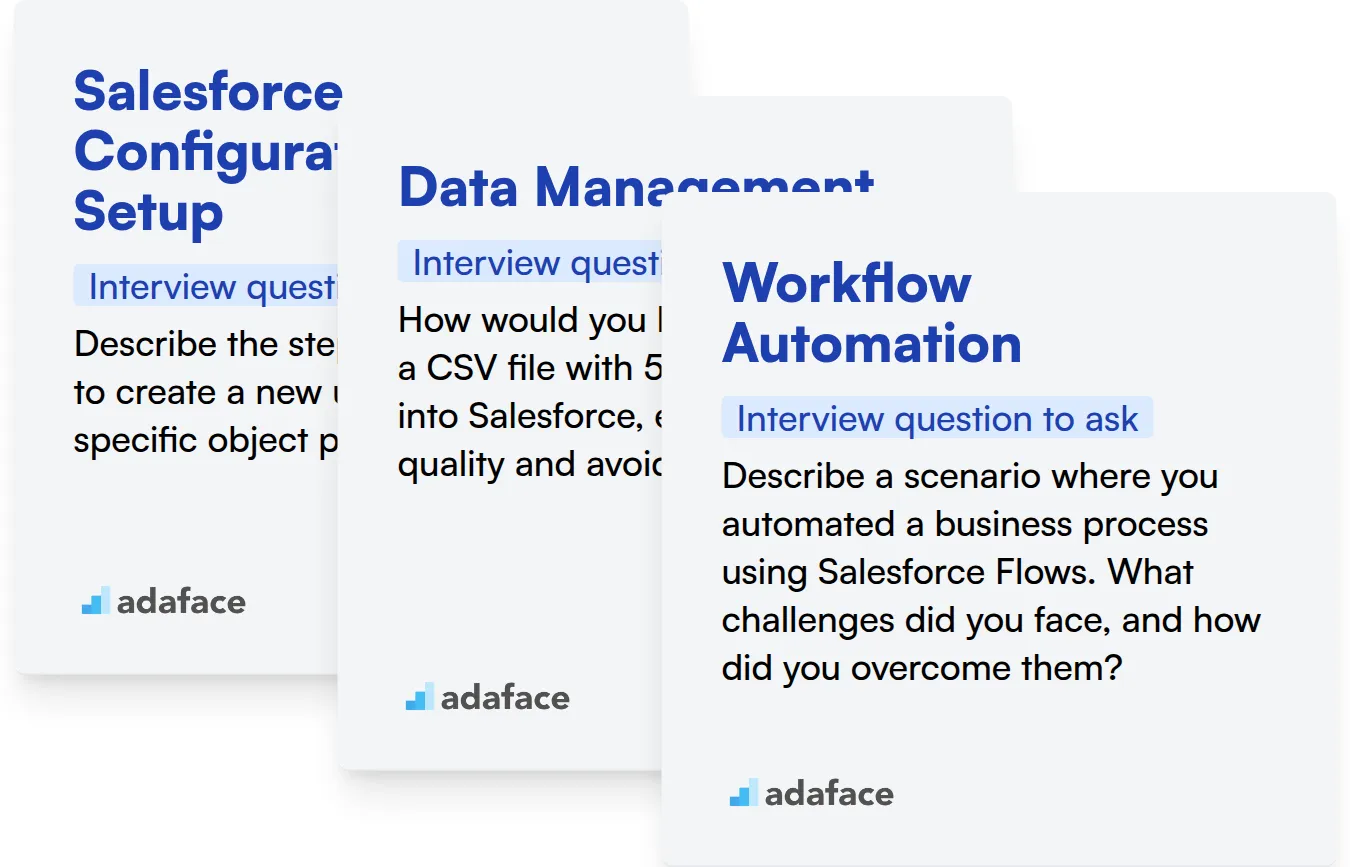
Salesforce Configuration & Setup
You can evaluate a candidate's grasp of Salesforce configuration through an assessment. Consider using Adaface's Salesforce Administrator test, which includes MCQs on relevant topics.
To gauge their knowledge, pose a scenario-based question. This allows you to assess their practical understanding of Salesforce configuration.
Describe the steps you would take to create a new user profile with specific object permissions.
Look for a structured response that covers profile creation, object permission assignment, and security considerations. A good candidate will explain the importance of least privilege and role-based access.
Data Management
Assess data management skills with MCQs focused on data import tools and validation rules. Adaface’s Salesforce Administrator test has questions to help you assess this.
To delve deeper, ask a question related to handling large datasets. This helps understand how they prioritize efficiency and accuracy.
How would you handle importing a CSV file with 50,000 records into Salesforce, ensuring data quality and avoiding duplicates?
The candidate should mention using tools like Data Loader, implementing validation rules, and identifying duplicate records. Bonus points if they discuss error handling and rollback strategies.
Workflow Automation
Test their knowledge of Salesforce automation with questions about workflow rules and process builders. You can use Adaface’s Salesforce Administrator test to pre-screen for this skill.
To check their practical experience, present a business problem. Have them describe how they would automate it.
Describe a scenario where you automated a business process using Salesforce Flows. What challenges did you face, and how did you overcome them?
The best candidates will articulate a clear understanding of flow design, logic, and error handling. Look for examples of complex automation and problem-solving abilities.
3 Tips for Using Salesforce Admin Interview Questions
Now that you're equipped with a variety of Salesforce Admin interview questions, here are some tips to help you make the most of them. Consider these points before putting what you've learned into practice.
1. Leverage Skills Assessments to Enhance Screening
Skills assessments are invaluable tools for objectively evaluating candidates' abilities early in the hiring process. This allows you to focus your interview time on the most promising candidates, saving valuable time and resources.
For Salesforce Admin roles, consider using assessments to evaluate skills like data management, workflow automation, and security configuration. Adaface offers a Salesforce Admin test to help you screen candidates effectively.
By using skills tests, you can quickly identify candidates who possess the specific skills needed for the role. This streamlined approach allows you to prioritize candidates who are most likely to succeed, leading to a more streamlined and informed hiring process.
2. Strategically Outline Interview Questions
Interview time is limited, making it important to ask the right questions. Carefully outline your interview questions to ensure you assess candidates on the most important aspects of the Salesforce Admin role.
Focus on questions that explore their problem-solving abilities, understanding of Salesforce best practices, and experience with relevant tools and features. Consider adding questions on related skills like data analysis to ensure a well-rounded understanding.
By selecting relevant questions, you can maximize your chances of evaluating candidates effectively and efficiently. This will help you identify the best fit for your team.
3. Ask Follow-Up Questions to Gauge Depth of Knowledge
Relying solely on initial answers may not always reveal a candidate's true understanding. Asking targeted follow-up questions is key to uncovering the depth of their knowledge and experience.
For example, if a candidate describes a specific Salesforce configuration, follow up by asking about potential challenges they faced or alternative approaches they considered. This will help you understand their thought process and problem-solving skills. A question like 'Can you describe the different automation tools in Salesforce and their specific use cases?' could be followed up with 'In what scenarios would you prefer a Flow over a Workflow Rule, and why?'.
Evaluate Salesforce Admin Skills with Precision
To accurately assess if candidates possess the necessary Salesforce Admin skills, consider leveraging skills tests. Our Salesforce Admin Test helps you evaluate their proficiency, ensuring you hire a skilled professional. We also have Salesforce Developer Test available.
After using skills tests to identify top candidates, streamline your interview process by focusing on the most promising applicants. You can sign up to get started.
Salesforce Administrator Test
Download Salesforce Admin interview questions template in multiple formats
Salesforce Admin Interview Questions FAQs
Basic questions often cover topics like Salesforce setup, user management, and understanding standard objects. They help gauge a candidate's foundational knowledge.
Intermediate questions explore data management, workflow automation, and security settings. They assess the candidate's ability to handle common admin tasks.
Advanced questions involve complex solutions like custom development, integrations, and in-depth knowledge of Salesforce governor limits. They evaluate problem-solving skills.
Expert-level questions cover architectural decisions, performance tuning, and guiding teams on best practices. These gauge strategic thinking and leadership capabilities.
Focus on technical skills, problem-solving abilities, communication skills, and the ability to understand business requirements and translate them into Salesforce solutions.
Use them as a starting point, and adapt them to your specific company needs and the specific requirements of the Salesforce Admin role. Consider experience level when choosing the questions.

40 min skill tests.
No trick questions.
Accurate shortlisting.
We make it easy for you to find the best candidates in your pipeline with a 40 min skills test.
Try for freeRelated posts
Free resources