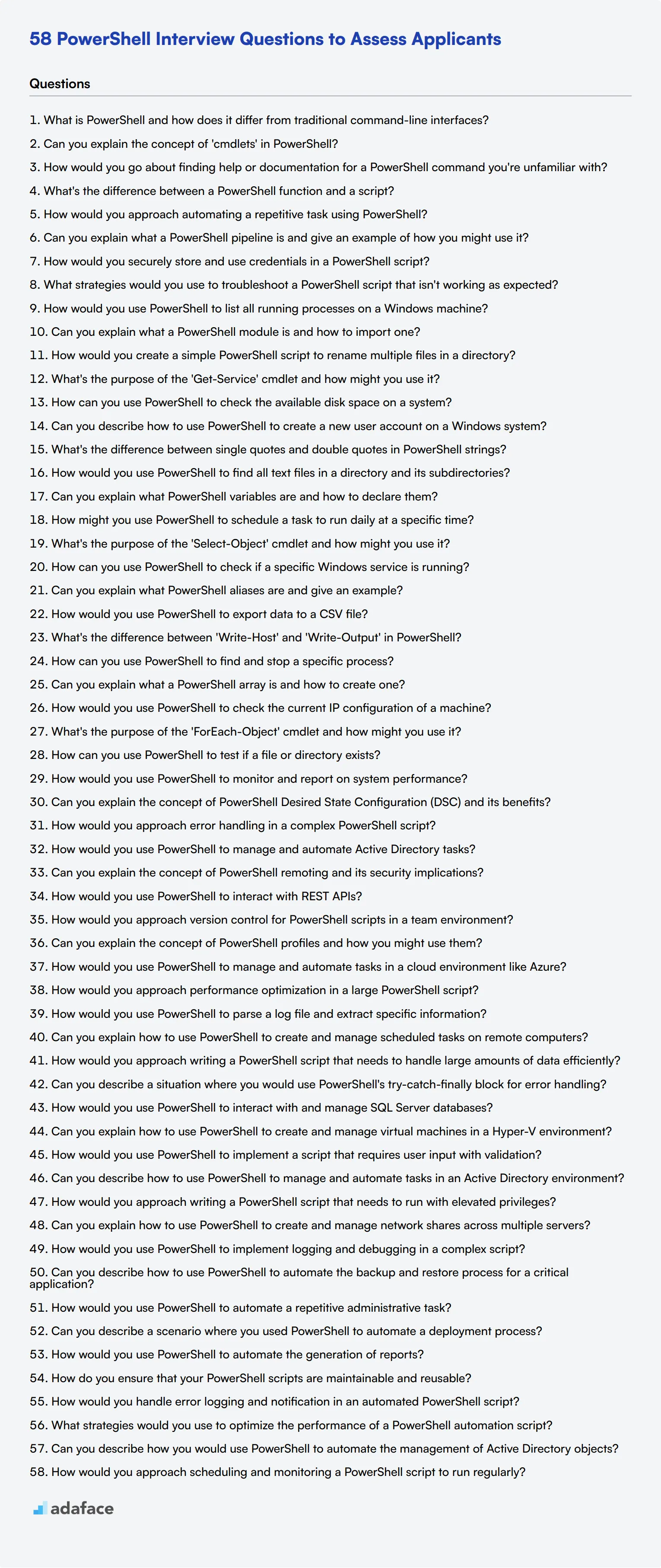Hiring the right PowerShell administrator can be a daunting task for recruiters and hiring managers. A well-structured set of interview questions is key to identifying candidates with the necessary skills and experience to excel in this role.
This blog post provides a comprehensive list of PowerShell interview questions tailored for different experience levels. From general concepts to advanced scripting techniques and automation processes, we cover a wide range of topics to help you evaluate candidates effectively.
By using these questions, you'll be able to assess applicants' PowerShell proficiency and make informed hiring decisions. Consider combining these interview questions with a PowerShell skills assessment for a more thorough evaluation of candidates' abilities.
Table of contents
8 general PowerShell interview questions and answers to assess applicants
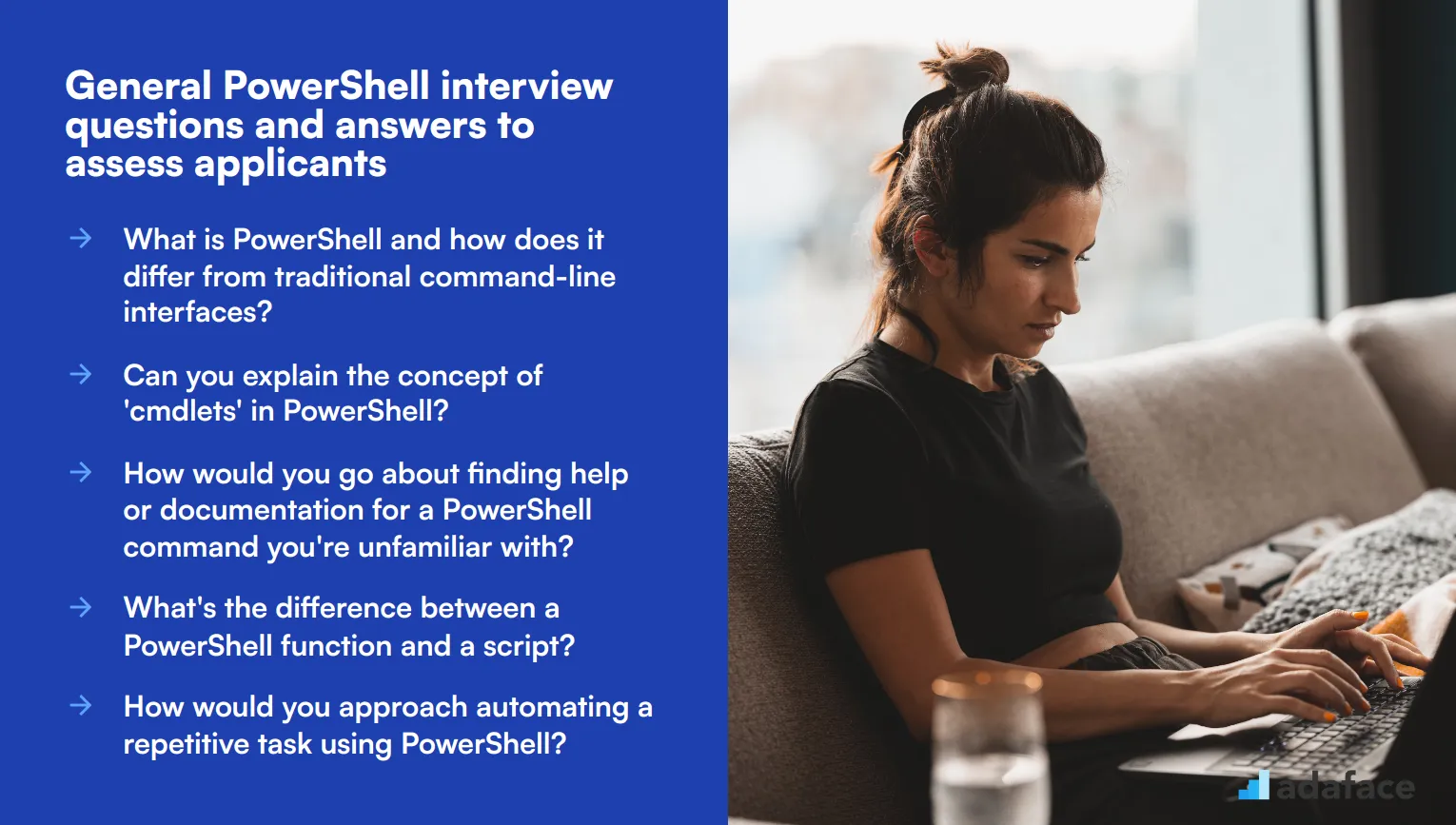
Ready to assess your PowerShell candidates? These eight general questions will help you gauge an applicant's understanding of PowerShell basics and problem-solving skills. Use them to spark discussions and uncover how candidates approach common PowerShell tasks. Remember, the goal is to evaluate both knowledge and practical thinking!
1. What is PowerShell and how does it differ from traditional command-line interfaces?
PowerShell is a task automation and configuration management framework from Microsoft. Unlike traditional command-line interfaces that work with text-based commands and output, PowerShell is built on the .NET framework and uses cmdlets that work with objects.
A strong answer should highlight that PowerShell offers more powerful scripting capabilities, better integration with Windows systems, and the ability to pipe objects between commands rather than just text. Look for candidates who can explain how this object-oriented approach makes complex tasks easier and more efficient.
2. Can you explain the concept of 'cmdlets' in PowerShell?
Cmdlets are lightweight commands in PowerShell that perform specific functions. They are typically named in a verb-noun format (like 'Get-Process' or 'Set-Variable') to make their purpose clear and easy to remember.
Listen for candidates who can explain that cmdlets are .NET classes designed to perform particular operations, and that they can be easily combined to create more complex scripts. A good answer might also mention that cmdlets output objects rather than text, allowing for powerful data manipulation.
3. How would you go about finding help or documentation for a PowerShell command you're unfamiliar with?
The primary way to find help in PowerShell is by using the 'Get-Help' cmdlet. For example, typing 'Get-Help Get-Process' would provide information about the Get-Process cmdlet. Additionally, the '-Online' parameter can be used to open the most up-to-date help in a web browser.
Look for candidates who also mention other resources like Microsoft's online documentation, community forums, or even using 'Get-Command' to discover available cmdlets. A good answer might include the importance of reading examples and understanding parameter sets.
4. What's the difference between a PowerShell function and a script?
A PowerShell function is a named block of code that performs a specific task and can be called multiple times within a script or session. It can accept parameters and return values. A script, on the other hand, is a file containing PowerShell commands and functions that are executed sequentially when the script is run.
Strong candidates should explain that functions are typically used for reusable code snippets within larger scripts or interactive sessions, while scripts are used for more complex, standalone operations. They might also mention that functions can be easily shared between scripts by dot-sourcing or using modules.
5. How would you approach automating a repetitive task using PowerShell?
When automating a repetitive task with PowerShell, the general approach would be:
- Analyze the task to identify the steps involved
- Break down the task into smaller, manageable parts
- Research and identify the appropriate cmdlets or functions for each part
- Write a script that combines these elements, using loops or functions as needed
- Test the script thoroughly with various inputs
- Add error handling and logging for robustness
- Document the script for future use or modification
Look for candidates who emphasize the importance of planning before coding, and who mention the value of modular design for easier maintenance and troubleshooting. A strong answer might also include thoughts on making the script flexible enough to handle different scenarios.
6. Can you explain what a PowerShell pipeline is and give an example of how you might use it?
A PowerShell pipeline is a series of commands connected by the pipe operator (|). It allows the output of one command to be used as the input for the next command in the sequence. This enables complex operations to be performed in a single line of code.
An example might be: 'Get-Process | Where-Object {$_.CPU -gt 10} | Sort-Object CPU -Descending | Select-Object -First 5'. This pipeline gets all processes, filters for those using more than 10% CPU, sorts them by CPU usage, and selects the top 5.
Look for candidates who can explain how pipelines improve efficiency and readability. They should be able to provide their own examples and discuss how pipelines work with PowerShell's object-oriented nature.
7. How would you securely store and use credentials in a PowerShell script?
Securely storing credentials in PowerShell scripts typically involves using the SecureString type for passwords and the PSCredential object. One approach is to use Get-Credential to prompt for credentials and store them in a variable, or use ConvertTo-SecureString to convert a plain text password to a SecureString.
For automation, credentials can be stored in encrypted files using Export-CliXml and later retrieved with Import-CliXml. In enterprise environments, a secrets management system might be used.
Look for candidates who emphasize the importance of never storing plain text passwords in scripts. They should be aware of the limitations of these methods and might mention additional security measures like using least-privilege accounts or implementing multi-factor authentication where possible.
8. What strategies would you use to troubleshoot a PowerShell script that isn't working as expected?
When troubleshooting a PowerShell script, effective strategies include:
- Using
Write-HostorWrite-Outputto add debugging messages - Employing the
$ErrorActionPreferencevariable to control error handling - Utilizing PowerShell's built-in debugger with breakpoints
- Checking variable values at different points in the script
- Verifying input data and parameter values
- Testing individual components of the script separately
- Reviewing error messages and the PowerShell event log
Strong candidates should emphasize a systematic approach to isolating the problem. They might also mention tools like PowerShell ISE or VS Code for debugging, and the importance of understanding the expected behavior of each cmdlet used in the script.
20 PowerShell interview questions to ask junior administrators
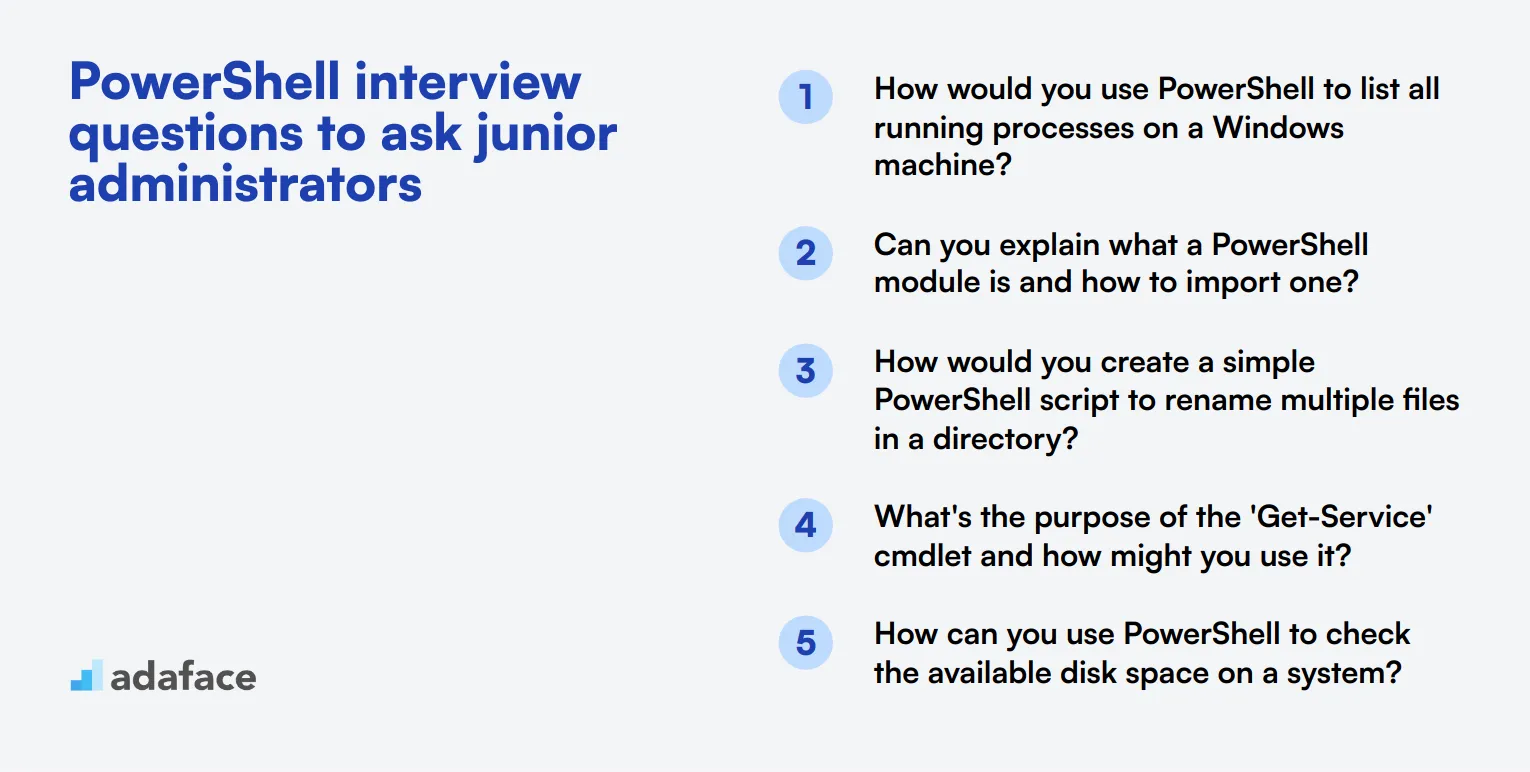
When interviewing junior administrators for IT positions, it's crucial to assess their basic PowerShell knowledge. These 20 questions will help you evaluate their understanding of fundamental concepts and practical skills. Use them to gauge candidates' readiness for entry-level administrative tasks and their potential for growth.
- How would you use PowerShell to list all running processes on a Windows machine?
- Can you explain what a PowerShell module is and how to import one?
- How would you create a simple PowerShell script to rename multiple files in a directory?
- What's the purpose of the 'Get-Service' cmdlet and how might you use it?
- How can you use PowerShell to check the available disk space on a system?
- Can you describe how to use PowerShell to create a new user account on a Windows system?
- What's the difference between single quotes and double quotes in PowerShell strings?
- How would you use PowerShell to find all text files in a directory and its subdirectories?
- Can you explain what PowerShell variables are and how to declare them?
- How might you use PowerShell to schedule a task to run daily at a specific time?
- What's the purpose of the 'Select-Object' cmdlet and how might you use it?
- How can you use PowerShell to check if a specific Windows service is running?
- Can you explain what PowerShell aliases are and give an example?
- How would you use PowerShell to export data to a CSV file?
- What's the difference between 'Write-Host' and 'Write-Output' in PowerShell?
- How can you use PowerShell to find and stop a specific process?
- Can you explain what a PowerShell array is and how to create one?
- How would you use PowerShell to check the current IP configuration of a machine?
- What's the purpose of the 'ForEach-Object' cmdlet and how might you use it?
- How can you use PowerShell to test if a file or directory exists?
10 intermediate PowerShell interview questions and answers to ask mid-tier administrators.
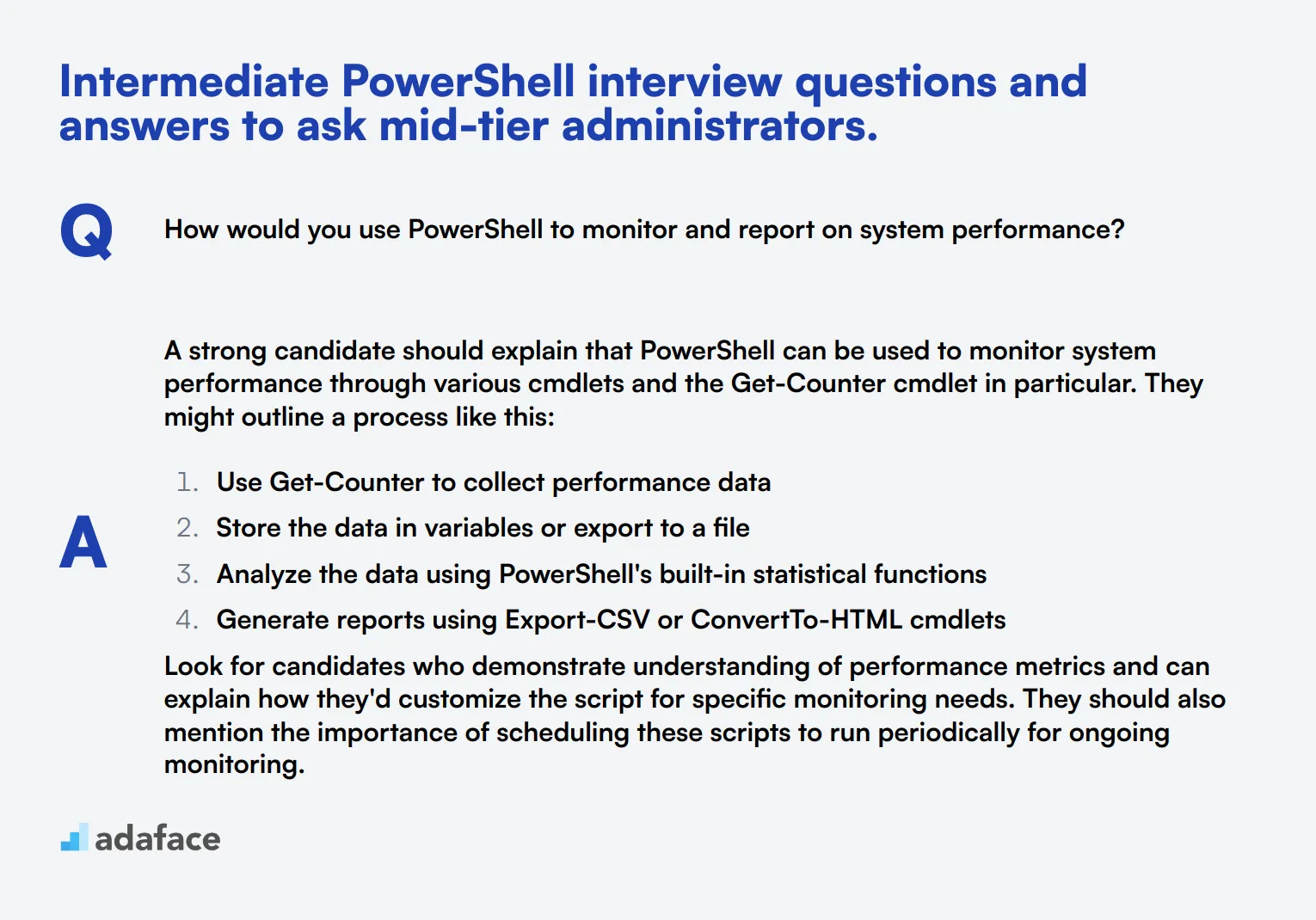
Ready to put your mid-tier PowerShell administrators to the test? These 10 intermediate PowerShell interview questions will help you gauge a candidate's practical knowledge and problem-solving skills. Use them to identify IT professionals who can navigate the nuances of PowerShell and apply it effectively in real-world scenarios.
1. How would you use PowerShell to monitor and report on system performance?
A strong candidate should explain that PowerShell can be used to monitor system performance through various cmdlets and the Get-Counter cmdlet in particular. They might outline a process like this:
- Use Get-Counter to collect performance data
- Store the data in variables or export to a file
- Analyze the data using PowerShell's built-in statistical functions
- Generate reports using Export-CSV or ConvertTo-HTML cmdlets
Look for candidates who demonstrate understanding of performance metrics and can explain how they'd customize the script for specific monitoring needs. They should also mention the importance of scheduling these scripts to run periodically for ongoing monitoring.
2. Can you explain the concept of PowerShell Desired State Configuration (DSC) and its benefits?
A knowledgeable candidate should explain that PowerShell DSC is a management platform in PowerShell that enables deploying and managing configuration data for software services and managing the environment in which these services run.
They should highlight benefits such as:
- Simplified server and application deployment
- Improved consistency across multiple servers
- Easier compliance management
- Reduced configuration drift
Look for candidates who can provide examples of how they've used DSC in real-world scenarios, such as maintaining consistent configurations across a server farm or automating the setup of development environments.
3. How would you approach error handling in a complex PowerShell script?
A competent candidate should discuss using try-catch blocks for error handling in PowerShell. They might outline an approach like:
- Use try blocks around code that might generate errors
- Use catch blocks to handle specific types of errors
- Implement finally blocks for cleanup operations
- Use the $ErrorActionPreference variable to control how PowerShell responds to errors
- Implement logging to track errors and their resolutions
Look for candidates who emphasize the importance of anticipating potential errors and planning for them in advance. They should also mention the value of clear, informative error messages for troubleshooting.
4. How would you use PowerShell to manage and automate Active Directory tasks?
A skilled candidate should explain that PowerShell provides the Active Directory module, which includes cmdlets for managing AD objects and performing bulk operations. They might mention tasks like:
- Creating, modifying, and deleting user accounts
- Managing group memberships
- Querying AD for specific information
- Automating password resets
- Generating reports on AD objects
Look for candidates who can provide specific examples of AD automation scripts they've created. They should also discuss best practices for AD management, such as using least privilege principles and implementing proper error handling in scripts.
5. Can you explain the concept of PowerShell remoting and its security implications?
A knowledgeable candidate should explain that PowerShell remoting allows executing commands on remote systems. They should mention that it uses Windows Remote Management (WinRM) protocol and typically operates over HTTPS.
For security implications, they might discuss:
- The importance of using encryption (HTTPS)
- Implementing proper authentication methods
- Using Just Enough Administration (JEA) to limit privileges
- Configuring firewall rules appropriately
- Monitoring and auditing remote sessions
Look for candidates who emphasize the balance between functionality and security. They should demonstrate awareness of potential risks and strategies to mitigate them in a network administrator role.
6. How would you use PowerShell to interact with REST APIs?
A competent candidate should mention using the Invoke-RestMethod or Invoke-WebRequest cmdlets to interact with REST APIs. They might outline a process like:
- Construct the API endpoint URL
- Set up any required headers or authentication
- Use Invoke-RestMethod to send GET, POST, PUT, or DELETE requests
- Parse the returned JSON or XML data
- Handle any errors or rate limiting
Look for candidates who can provide examples of APIs they've worked with using PowerShell. They should also discuss best practices like storing API keys securely and handling pagination for large data sets.
7. How would you approach version control for PowerShell scripts in a team environment?
A strong candidate should discuss using a version control system like Git for managing PowerShell scripts. They might mention practices such as:
- Using descriptive commit messages
- Creating branches for new features or bug fixes
- Implementing code reviews before merging changes
- Using tags to mark release versions
- Storing scripts in a centralized repository for team access
Look for candidates who emphasize the importance of collaboration and code quality. They should also mention strategies for managing dependencies and handling conflicts in a team environment.
8. Can you explain the concept of PowerShell profiles and how you might use them?
A knowledgeable candidate should explain that PowerShell profiles are scripts that run when PowerShell starts, allowing for customization of the PowerShell environment. They might mention different profile types like AllUsersAllHosts, AllUsersCurrentHost, CurrentUserAllHosts, and CurrentUserCurrentHost.
Uses for profiles might include:
- Setting up custom aliases
- Defining frequently used functions
- Setting default parameter values
- Customizing the PowerShell prompt
- Loading commonly used modules
Look for candidates who can explain how to create and modify profiles, and discuss best practices like keeping profiles lightweight to avoid slow startup times.
9. How would you use PowerShell to manage and automate tasks in a cloud environment like Azure?
A competent candidate should mention using the Azure PowerShell module to interact with Azure resources. They might discuss tasks such as:
- Creating and managing virtual machines
- Configuring storage accounts
- Managing Azure AD users and groups
- Deploying and updating Azure resources using ARM templates
- Automating backups and disaster recovery processes
Look for candidates who can provide examples of Azure automation scripts they've created. They should also discuss best practices for cloud management, such as using service principals for authentication and implementing proper error handling in scripts.
10. How would you approach performance optimization in a large PowerShell script?
A skilled candidate should discuss various techniques for optimizing PowerShell script performance, such as:
- Using the pipeline efficiently
- Avoiding unnecessary type conversions
- Leveraging .NET methods for intensive operations
- Using hashtables instead of arrays for lookups
- Implementing parallel processing with jobs or runspaces
- Minimizing the use of Write-Host for better performance in non-interactive scripts
Look for candidates who emphasize the importance of profiling and measuring performance before and after optimizations. They should also mention the balance between readability and performance, and discuss scenarios where different optimization techniques are most appropriate.
12 PowerShell interview questions about scripting techniques
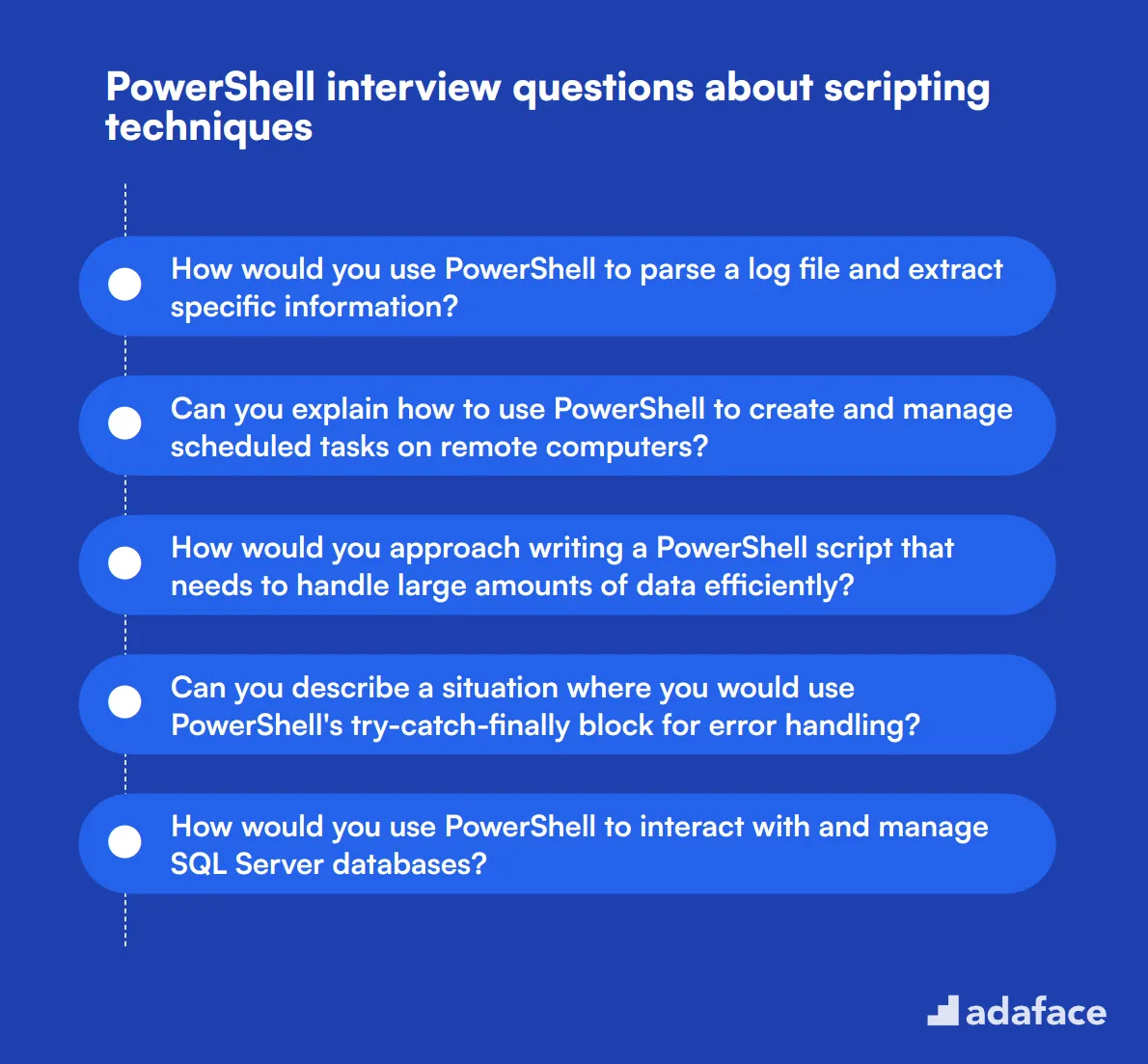
To assess a candidate's PowerShell scripting techniques, use these 12 interview questions. They'll help you gauge the applicant's ability to create efficient, robust scripts for automating tasks and managing systems. These questions are designed to reveal practical knowledge and problem-solving skills in real-world scenarios.
- How would you use PowerShell to parse a log file and extract specific information?
- Can you explain how to use PowerShell to create and manage scheduled tasks on remote computers?
- How would you approach writing a PowerShell script that needs to handle large amounts of data efficiently?
- Can you describe a situation where you would use PowerShell's try-catch-finally block for error handling?
- How would you use PowerShell to interact with and manage SQL Server databases?
- Can you explain how to use PowerShell to create and manage virtual machines in a Hyper-V environment?
- How would you use PowerShell to implement a script that requires user input with validation?
- Can you describe how to use PowerShell to manage and automate tasks in an Active Directory environment?
- How would you approach writing a PowerShell script that needs to run with elevated privileges?
- Can you explain how to use PowerShell to create and manage network shares across multiple servers?
- How would you use PowerShell to implement logging and debugging in a complex script?
- Can you describe how to use PowerShell to automate the backup and restore process for a critical application?
8 PowerShell interview questions and answers related to automation processes
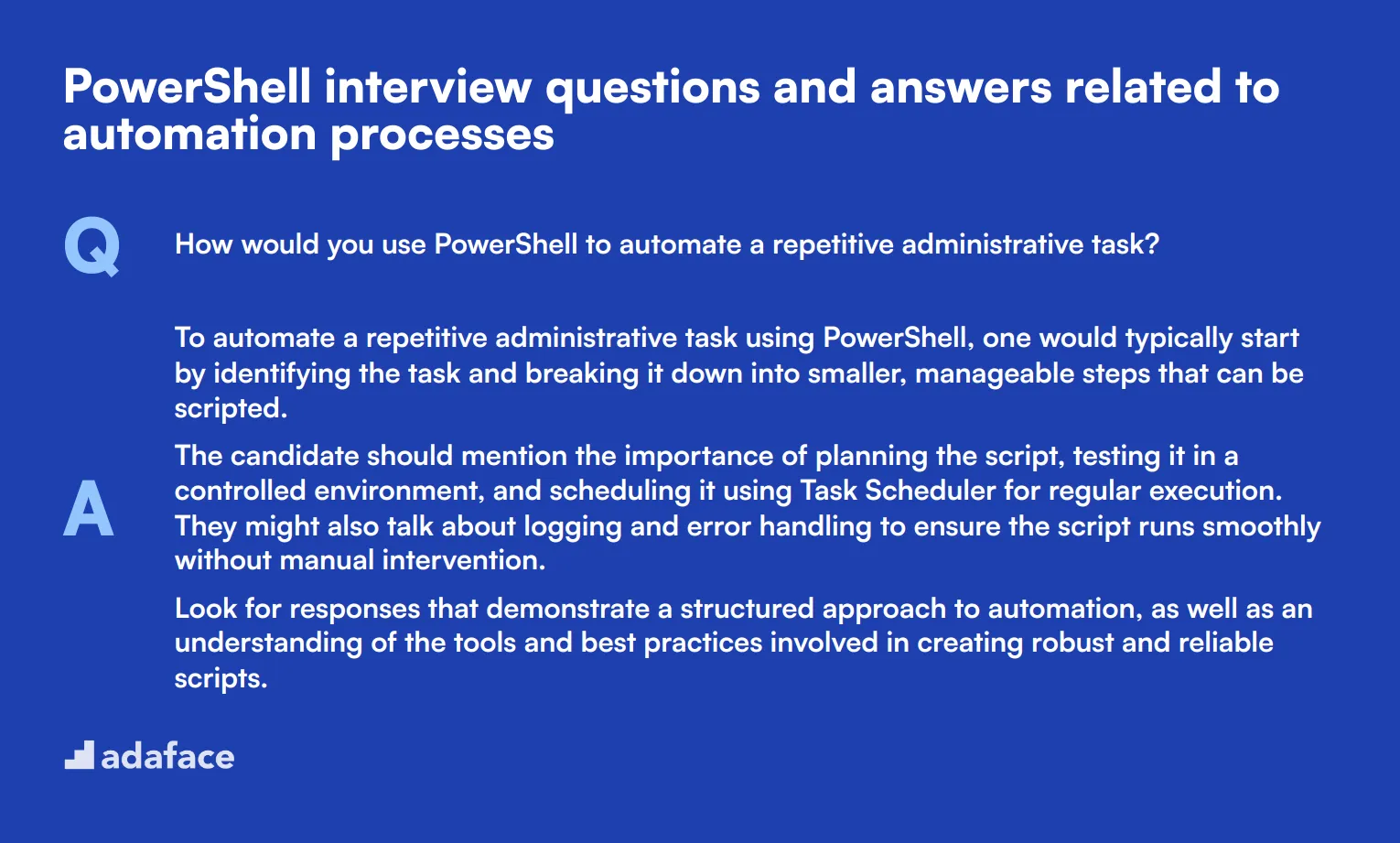
When you're looking to gauge a candidate's ability to automate tasks using PowerShell, these questions can serve as a solid foundation. They are designed to help you understand the candidate's practical experience and problem-solving skills in automation. Use them to get insights into how well an applicant can streamline processes and improve efficiency in your organization.
1. How would you use PowerShell to automate a repetitive administrative task?
To automate a repetitive administrative task using PowerShell, one would typically start by identifying the task and breaking it down into smaller, manageable steps that can be scripted.
The candidate should mention the importance of planning the script, testing it in a controlled environment, and scheduling it using Task Scheduler for regular execution. They might also talk about logging and error handling to ensure the script runs smoothly without manual intervention.
Look for responses that demonstrate a structured approach to automation, as well as an understanding of the tools and best practices involved in creating robust and reliable scripts.
2. Can you describe a scenario where you used PowerShell to automate a deployment process?
In an automation scenario, PowerShell can be used to streamline the deployment process by scripting the steps required to set up environments, deploy applications, and configure settings.
The candidate should explain how they identified the manual steps in a deployment process, scripted them using PowerShell, and possibly integrated the script with continuous integration/continuous deployment (CI/CD) tools like Jenkins or Azure DevOps.
Ideal answers should highlight the candidate's ability to improve efficiency and reduce errors in deployment processes, as well as their familiarity with integrating PowerShell scripts into larger automation frameworks.
3. How would you use PowerShell to automate the generation of reports?
PowerShell can be used to automate report generation by querying data from various sources, processing it, and then exporting it to a readable format such as CSV, Excel, or HTML.
Candidates should mention their experience with cmdlets like Get-Content, Export-Csv, and ConvertTo-Html, as well as their approach to scheduling these scripts to run periodically using Task Scheduler or other scheduling tools.
Look for responses that show a practical understanding of how to gather, process, and format data automatically, as well as an awareness of the importance of scheduling and automation in report generation.
4. How do you ensure that your PowerShell scripts are maintainable and reusable?
Maintaining and reusing PowerShell scripts involves following best practices such as using clear and consistent naming conventions, adding comments and documentation, and modularizing the script into functions and modules.
Candidates should also discuss the importance of version control systems like Git to track changes and collaborate with team members, as well as the use of error handling and logging to make scripts robust and easier to troubleshoot.
Ideal candidates will demonstrate an understanding of the importance of writing clean, maintainable code and the strategies they use to ensure their scripts can be easily understood and reused by others.
5. How would you handle error logging and notification in an automated PowerShell script?
Error logging in a PowerShell script involves capturing exceptions and writing them to a log file or an event log for further analysis. This can be achieved using Try-Catch blocks and cmdlets like Write-EventLog or Out-File.
For notifications, candidates might mention sending email alerts using Send-MailMessage or integrating with messaging platforms like Slack or Microsoft Teams to notify the team of any errors or issues.
Look for candidates who not only understand the technical aspects of error handling and logging but also appreciate the importance of timely notifications to ensure issues are addressed promptly.
6. What strategies would you use to optimize the performance of a PowerShell automation script?
Optimizing the performance of a PowerShell script involves several strategies, such as minimizing the use of loops, avoiding unnecessary object creation, and leveraging built-in cmdlets that are optimized for performance.
Candidates should also mention the importance of profiling and monitoring the script to identify bottlenecks and using parallel processing techniques where applicable.
Ideal responses will show an understanding of both the theoretical and practical aspects of script optimization, including specific techniques they have used to improve performance in their scripts.
7. Can you describe how you would use PowerShell to automate the management of Active Directory objects?
Automating Active Directory management with PowerShell involves using cmdlets from the Active Directory module, such as Get-ADUser, New-ADUser, Set-ADUser, and Remove-ADUser for managing user accounts.
The candidate should explain how they would script common administrative tasks like user provisioning, de-provisioning, and updating attributes, as well as their approach to handling group memberships and permissions.
Look for responses that demonstrate practical experience with the Active Directory module and an understanding of best practices for securely and efficiently managing AD objects through automation.
8. How would you approach scheduling and monitoring a PowerShell script to run regularly?
Scheduling a PowerShell script to run regularly can be done using Task Scheduler or other scheduling tools like cron jobs in Unix-based systems. The candidate should explain the steps involved in setting up a scheduled task and configuring it to run the script at specified intervals.
For monitoring, they might mention logging script output and errors to a file or event log and setting up notifications to alert them of any issues. They could also discuss using tools like Azure Automation or System Center Orchestrator for more advanced scheduling and monitoring needs.
Ideal candidates will demonstrate a thorough understanding of scheduling and monitoring techniques and the importance of ensuring scripts run reliably and issues are identified and addressed promptly.
Which PowerShell skills should you evaluate during the interview phase?
Assessing a candidate's PowerShell skills in a single interview can be challenging, as not every trait or expertise can be gauged in that short time. However, focusing on some core skills can provide valuable insights into their capabilities and fit for the role.
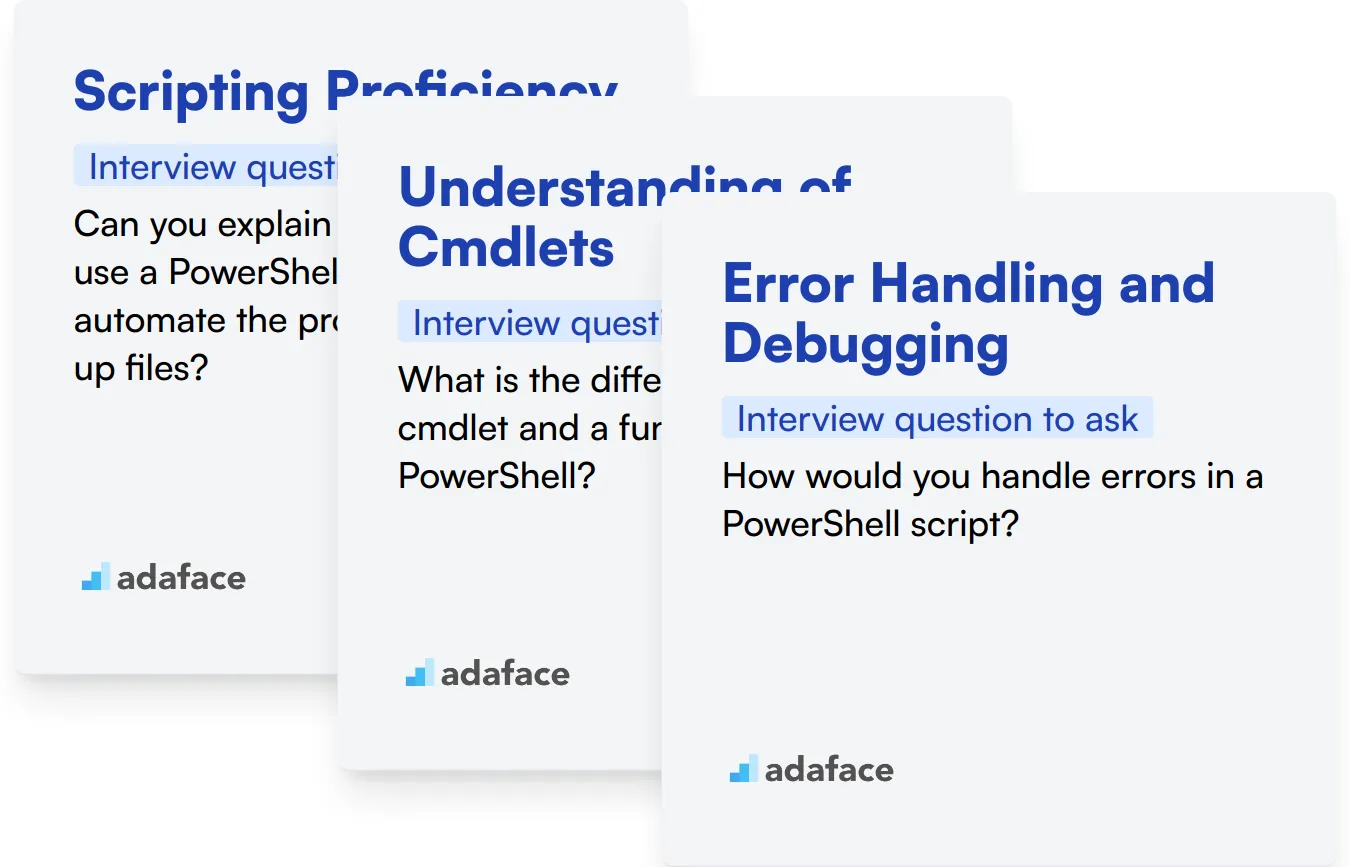
Scripting Proficiency
To filter this skill, consider using an assessment test that includes relevant multiple-choice questions. You can explore our PowerShell test for a comprehensive evaluation.
In addition to tests, targeted interview questions can help you assess scripting proficiency. One effective question would be:
Can you explain how you would use a PowerShell script to automate the process of backing up files?
Listen for candidates to describe their approach to creating scripts, including their understanding of cmdlets and parameters. Look for clear explanations and examples of how their scripts can handle errors or log activities.
Understanding of Cmdlets
You may consider using an assessment that includes multiple-choice questions focused on cmdlet knowledge. Our PowerShell online test contains relevant questions for this purpose.
Asking targeted questions about cmdlets during the interview can also reveal depth of knowledge. For instance:
What is the difference between a cmdlet and a function in PowerShell?
Evaluate how well the candidate articulates the distinction between cmdlets and functions, as well as their respective use cases. A strong answer should reflect an understanding of the structure and execution of both.
Error Handling and Debugging
You might want to use a test that incorporates multiple-choice questions on error handling techniques. You can find relevant questions in our PowerShell assessment.
A question to assess this skill could be:
How would you handle errors in a PowerShell script?
Look for candidates to discuss techniques like try-catch-finally structures and specific methods for logging errors. Their answer should demonstrate an ability to anticipate potential issues and manage them effectively.
3 tips for using PowerShell interview questions
Here are our tips before you start putting what you've learned to use.
1. Leverage skills tests before interviews
Using skills tests before interviews helps you identify qualified candidates early in the recruitment process. This ensures you spend time interviewing only those who have the requisite skills.
Consider using PowerShell online tests from our library. These tests evaluate candidates on their scripting, automation, and problem-solving skills, which are crucial for any PowerShell role.
By implementing these tests, you streamline your hiring process, reduce the time spent on unsuitable candidates, and focus your interview questions on deeper, more nuanced topics. This leads us to our next tip.
2. Compile relevant interview questions carefully
Given the limited time you have during interviews, it's essential to select questions that provide maximum insight into the candidate's capabilities.
Include questions that cover a range of skills like scripting techniques, administrative tasks, and automation. You can also consider questions related to communication skills or culture fit to get a holistic view of the candidate.
This approach ensures you evaluate candidates on important fronts, making your interviews more productive and meaningful.
3. Ask follow-up questions for deeper insights
Just using the interview questions won't be enough. It's important to ask follow-up questions to understand the depth of a candidate's knowledge.
For example, if you ask about a candidate's experience with PowerShell scripting, a good follow-up question could be: 'Can you walk me through a specific script you wrote and what challenges you faced?' This helps you gauge their hands-on experience and problem-solving abilities.
Use PowerShell interview questions and skills tests to hire talented administrators
If you're looking to hire someone with PowerShell skills, you need to ensure they possess the necessary expertise. The best way to accurately assess these skills is through skill tests. Consider using the PowerShell Online Test or Windows System Administration Online Test from our library.
Once you've used these tests, you can shortlist the best applicants and move them forward to the interview stage. To get started, sign up on our dashboard or explore our online assessment platform for more information.
PowerShell Online Test
Download PowerShell interview questions template in multiple formats
PowerShell Interview Questions FAQs
PowerShell interview questions help you gauge the candidate’s scripting skills, problem-solving abilities, and real-world experience administering systems using PowerShell.
Roles like system administrators, DevOps engineers, and IT support professionals can benefit from evaluating PowerShell skills during interviews.
Ask practical questions focused on basic cmdlets, script writing, and common administrative tasks they might encounter.
Check for intermediate knowledge of scripting techniques, error handling, and automation processes that demonstrate a deeper understanding of PowerShell.
Automation is a critical skill for modern IT roles, so it's important to assess a candidate's ability to automate tasks using PowerShell effectively.
Yes, combining interview questions with practical tests gives a more accurate assessment of a candidate’s hands-on abilities and problem-solving skills.

40 min skill tests.
No trick questions.
Accurate shortlisting.
We make it easy for you to find the best candidates in your pipeline with a 40 min skills test.
Try for freeRelated posts
Free resources