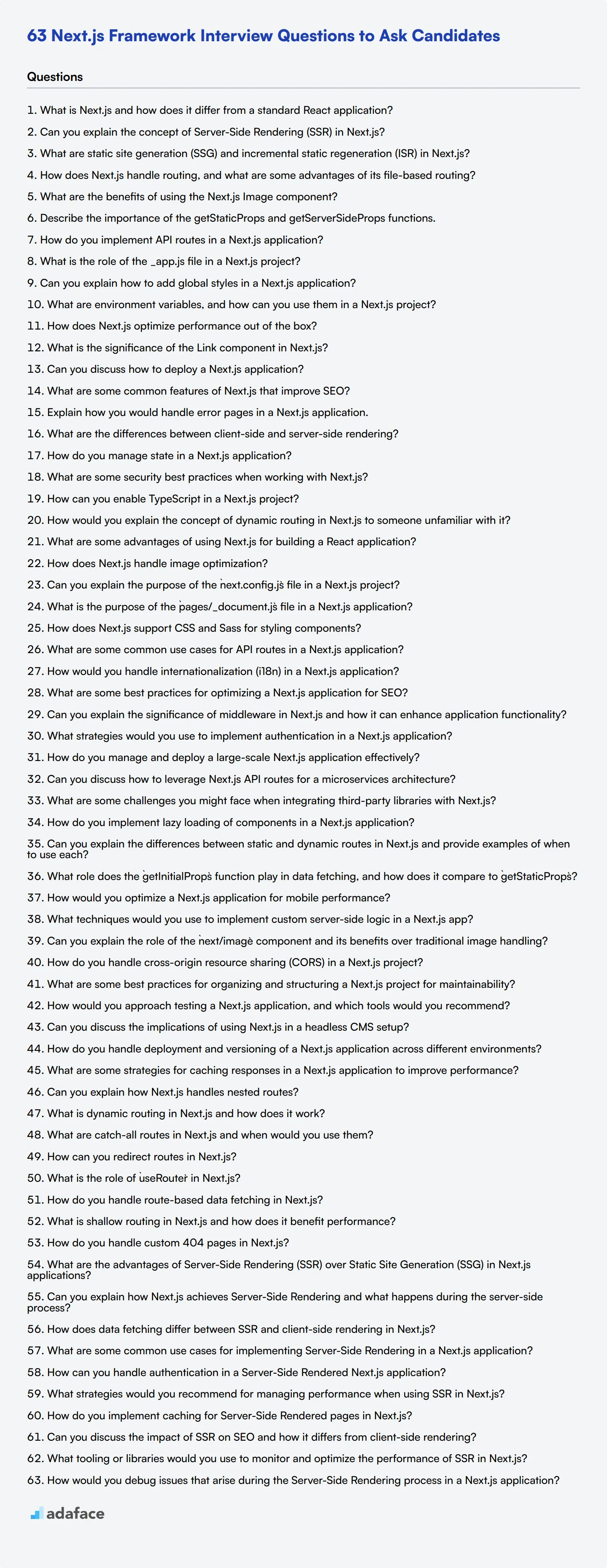Hiring the right Next.js developers is crucial for building modern, efficient web applications. Conducting effective interviews helps you identify candidates with the necessary skills and expertise to excel in your projects.
This blog post provides a comprehensive list of Next.js Framework interview questions, categorized by difficulty level and specific areas of focus. From basic concepts to advanced topics, these questions cover routing, server-side rendering, and more to help you thoroughly evaluate candidates' knowledge and experience.
By using these interview questions, you can make informed hiring decisions and build a strong development team. Consider combining these questions with a Next.js skills assessment for a more thorough evaluation of candidates' abilities.
Table of contents
19 basic Next.js Framework interview questions and answers to assess candidates
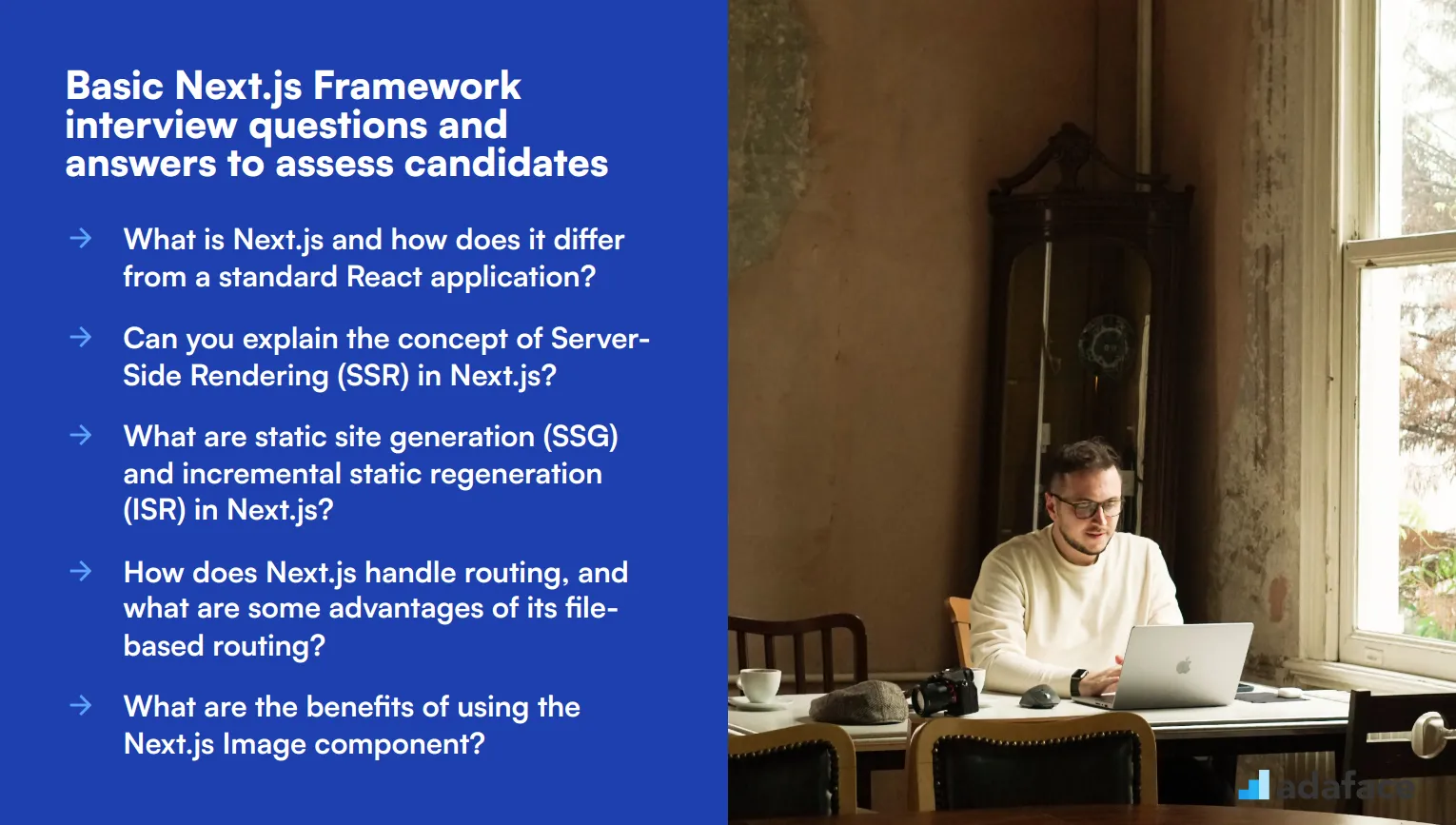
To effectively evaluate candidates' knowledge of the Next.js framework, use this list of basic interview questions. These questions are designed to assess their understanding of key concepts and technical skills needed for roles that require Next.js expertise, such as a web developer.
- What is Next.js and how does it differ from a standard React application?
- Can you explain the concept of Server-Side Rendering (SSR) in Next.js?
- What are static site generation (SSG) and incremental static regeneration (ISR) in Next.js?
- How does Next.js handle routing, and what are some advantages of its file-based routing?
- What are the benefits of using the Next.js Image component?
- Describe the importance of the getStaticProps and getServerSideProps functions.
- How do you implement API routes in a Next.js application?
- What is the role of the _app.js file in a Next.js project?
- Can you explain how to add global styles in a Next.js application?
- What are environment variables, and how can you use them in a Next.js project?
- How does Next.js optimize performance out of the box?
- What is the significance of the Link component in Next.js?
- Can you discuss how to deploy a Next.js application?
- What are some common features of Next.js that improve SEO?
- Explain how you would handle error pages in a Next.js application.
- What are the differences between client-side and server-side rendering?
- How do you manage state in a Next.js application?
- What are some security best practices when working with Next.js?
- How can you enable TypeScript in a Next.js project?
9 Next.js Framework interview questions and answers to evaluate junior developers
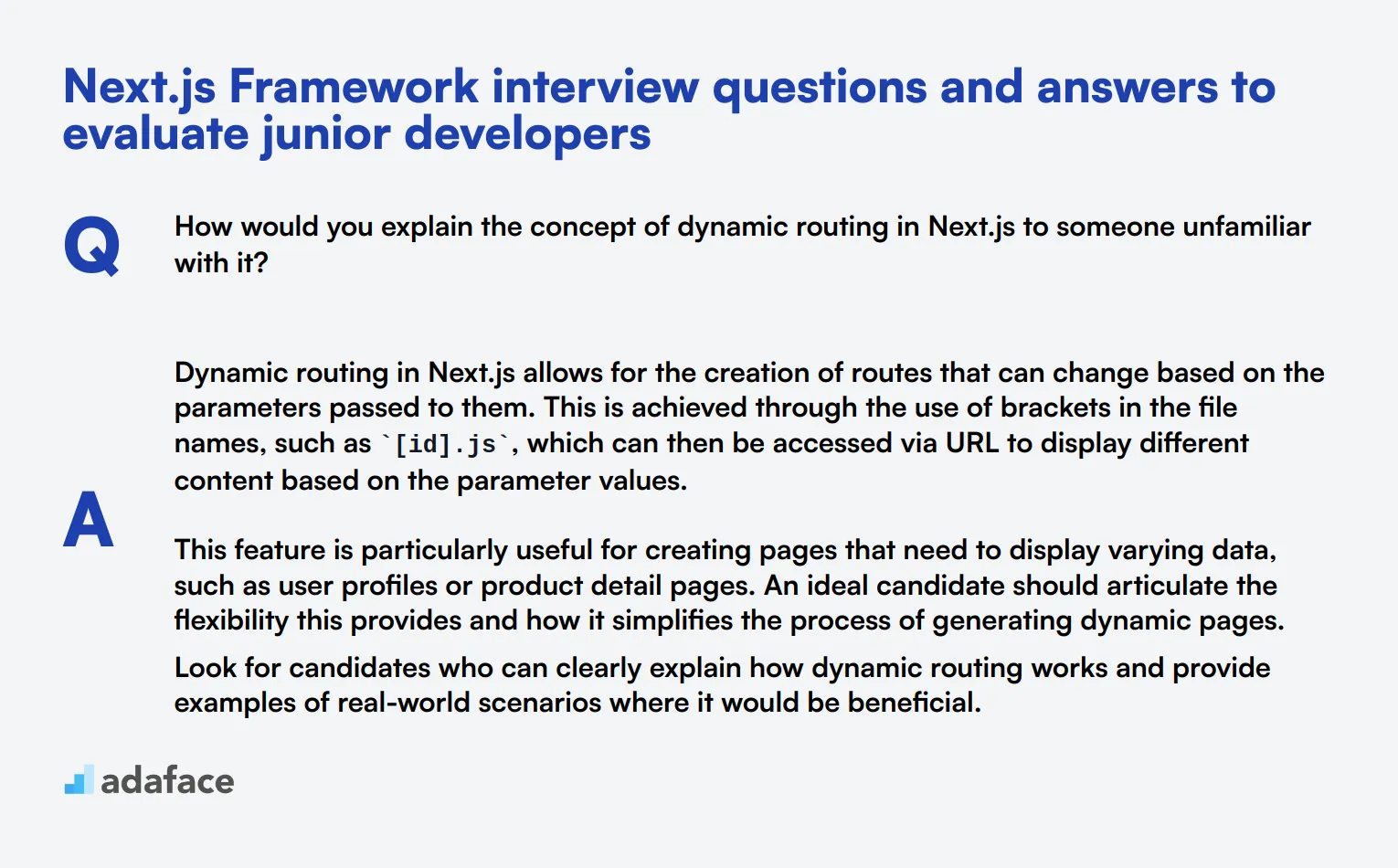
To determine if your applicants have the foundational skills necessary to excel with the Next.js framework, ask them some of these targeted interview questions. This list is designed to help you identify junior developers who understand the core concepts and practical applications of Next.js.
1. How would you explain the concept of dynamic routing in Next.js to someone unfamiliar with it?
Dynamic routing in Next.js allows for the creation of routes that can change based on the parameters passed to them. This is achieved through the use of brackets in the file names, such as [id].js, which can then be accessed via URL to display different content based on the parameter values.
This feature is particularly useful for creating pages that need to display varying data, such as user profiles or product detail pages. An ideal candidate should articulate the flexibility this provides and how it simplifies the process of generating dynamic pages.
Look for candidates who can clearly explain how dynamic routing works and provide examples of real-world scenarios where it would be beneficial.
2. What are some advantages of using Next.js for building a React application?
Next.js offers several advantages when building a React application, including automatic static optimization, server-side rendering, and built-in routing. These features enhance performance, improve SEO, and reduce the complexity of setting up a server-rendered React application.
Additionally, Next.js provides various developer experience enhancements, such as fast refresh and API routes, allowing for easier API integration within the same project.
Ideal answers should showcase an understanding of these benefits and how they contribute to a more efficient development process. Look for candidates who mention specific features and how they improve the development workflow.
3. How does Next.js handle image optimization?
Next.js optimizes images out of the box with the next/image component. This component automatically optimizes images for faster loading times by serving appropriately sized images based on the user's device and screen size, and by lazy loading images that are not immediately visible on the page.
This built-in feature helps improve performance and user experience by reducing the amount of data that needs to be loaded initially.
Candidates should demonstrate an understanding of the importance of image optimization and how Next.js simplifies this task. Look for mentions of lazy loading and device-specific image resizing.
4. Can you explain the purpose of the `next.config.js` file in a Next.js project?
The next.config.js file is used to customize various settings and configurations for a Next.js project. It allows developers to extend the default behavior of Next.js by adding custom webpack configurations, enabling experimental features, and defining environment variables.
This file provides a centralized way to manage project-specific settings, making it easier to maintain and modify the configurations as the project evolves.
Ideal candidates will understand the significance of the next.config.js file and provide examples of common customizations they might apply. Look for mentions of webpack configurations and environment variable management.
5. What is the purpose of the `pages/_document.js` file in a Next.js application?
The pages/_document.js file in a Next.js application is used to customize the entire HTML document structure that is sent to the client. It allows developers to modify the <html>, <head>, and <body> tags, enabling the addition of custom meta tags, stylesheets, or scripts that need to be included across all pages.
This file is useful for making changes that affect the overall layout and appearance of the application, such as adding global CSS or setting up third-party services like Google Analytics.
Candidates should show an understanding of the specific use cases for _document.js and how it differs from customizing individual pages. Look for mentions of global styles and third-party integrations.
6. How does Next.js support CSS and Sass for styling components?
Next.js supports CSS and Sass through built-in support for CSS Modules and global CSS. CSS Modules allow for component-level styles that are scoped locally to the component, preventing style conflicts across the application. Sass can also be used by simply installing the sass package and renaming CSS files to use the .scss or .sass extension.
This support enables developers to write modular and maintainable styles, improving the overall structure and readability of the codebase.
An ideal candidate should understand the benefits of using CSS Modules and Sass in Next.js and how they facilitate better styling practices. Look for mentions of modularity and maintainability.
7. What are some common use cases for API routes in a Next.js application?
API routes in Next.js are used to create backend endpoints within a Next.js application. Common use cases include handling form submissions, fetching data from external APIs, interacting with databases, and performing authentication tasks.
These routes provide a way to build server-side functionality without needing a separate backend server, simplifying the project structure and deployment process.
Candidates should be able to provide specific examples of when they might use API routes and how it benefits the overall application architecture. Look for mentions of server-side operations and integration with external services.
8. How would you handle internationalization (i18n) in a Next.js application?
Next.js has built-in support for internationalization through its i18n routing feature. This allows developers to easily create multi-language applications by defining supported locales and configuring routing to handle different languages.
To implement i18n, you would specify the locales and default locale in the next.config.js file, and use the useRouter hook or Link component to navigate between different language versions of the pages.
Look for candidates who understand the importance of internationalization and can explain how Next.js simplifies the process. Ideal answers should mention the configuration in next.config.js and the use of hooks or components for navigation.
9. What are some best practices for optimizing a Next.js application for SEO?
To optimize a Next.js application for SEO, developers should focus on server-side rendering (SSR) and static site generation (SSG) to ensure that search engines can crawl and index the content effectively. Additionally, using semantic HTML, optimizing meta tags, and including relevant keywords are essential for improving search visibility.
Next.js also provides built-in support for setting meta tags and headers through the Head component, making it easier to manage SEO-related elements across different pages.
Candidates should demonstrate an understanding of SEO principles and how Next.js features support these practices. Look for mentions of SSR, SSG, semantic HTML, and the use of the Head component.
17 advanced Next.js Framework interview questions to ask senior developers
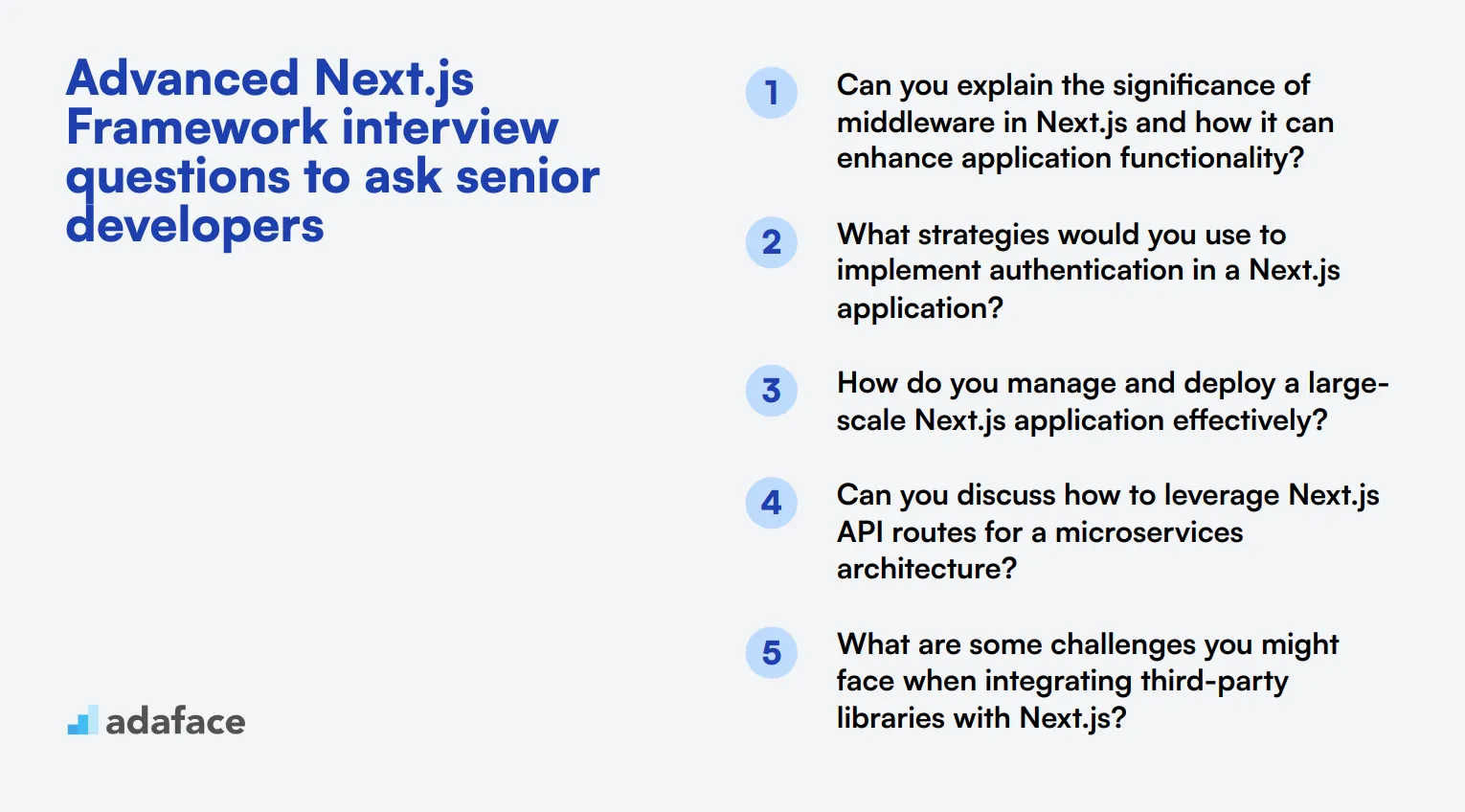
To assess the depth of technical knowledge in Next.js among candidates, consider asking these advanced interview questions. These inquiries will help you gauge their expertise and readiness for complex projects, ensuring you find the right fit for your development team. For more insights on candidate qualifications, check out our job descriptions.
- Can you explain the significance of middleware in Next.js and how it can enhance application functionality?
- What strategies would you use to implement authentication in a Next.js application?
- How do you manage and deploy a large-scale Next.js application effectively?
- Can you discuss how to leverage Next.js API routes for a microservices architecture?
- What are some challenges you might face when integrating third-party libraries with Next.js?
- How do you implement lazy loading of components in a Next.js application?
- Can you explain the differences between static and dynamic routes in Next.js and provide examples of when to use each?
- What role does the `getInitialProps` function play in data fetching, and how does it compare to `getStaticProps`?
- How would you optimize a Next.js application for mobile performance?
- What techniques would you use to implement custom server-side logic in a Next.js app?
- Can you explain the role of the `next/image` component and its benefits over traditional image handling?
- How do you handle cross-origin resource sharing (CORS) in a Next.js project?
- What are some best practices for organizing and structuring a Next.js project for maintainability?
- How would you approach testing a Next.js application, and which tools would you recommend?
- Can you discuss the implications of using Next.js in a headless CMS setup?
- How do you handle deployment and versioning of a Next.js application across different environments?
- What are some strategies for caching responses in a Next.js application to improve performance?
8 Next.js Framework interview questions and answers related to routing
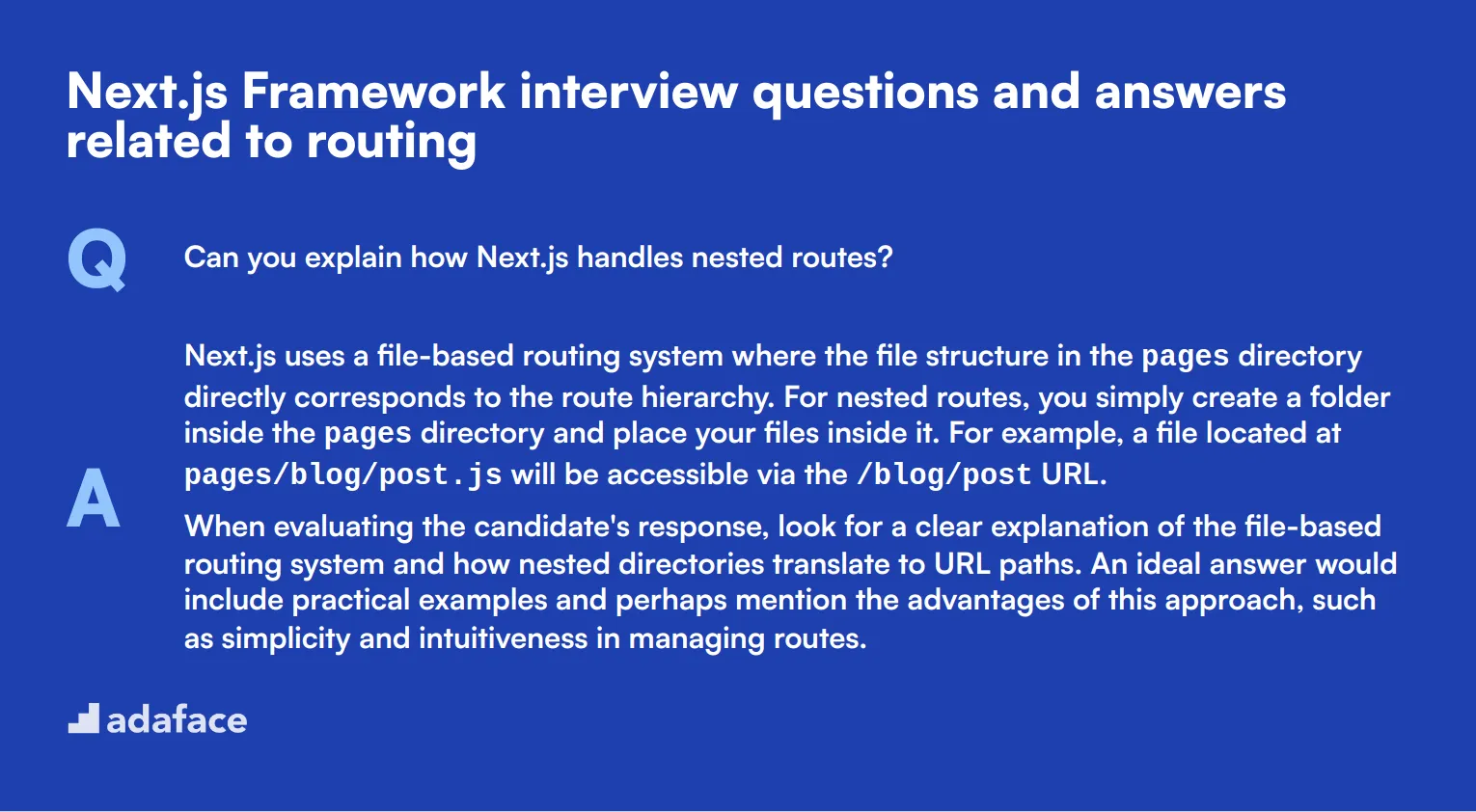
Want to ensure your candidates grasp the essentials of routing with Next.js? This list of interview questions is designed to help you assess their understanding of routing principles and how well they can navigate the Next.js framework during development. Perfect for gauging both fundamental knowledge and practical insights.
1. Can you explain how Next.js handles nested routes?
Next.js uses a file-based routing system where the file structure in the pages directory directly corresponds to the route hierarchy. For nested routes, you simply create a folder inside the pages directory and place your files inside it. For example, a file located at pages/blog/post.js will be accessible via the /blog/post URL.
When evaluating the candidate's response, look for a clear explanation of the file-based routing system and how nested directories translate to URL paths. An ideal answer would include practical examples and perhaps mention the advantages of this approach, such as simplicity and intuitiveness in managing routes.
2. What is dynamic routing in Next.js and how does it work?
Dynamic routing in Next.js allows you to create routes with dynamic parameters, making it possible to handle URLs that depend on external data. This is done by using square brackets in the file name. For example, creating a file named [id].js inside the pages directory will match any URL pattern like /post/123 or /post/abc, with id dynamically representing different values.
A strong candidate should explain the concept clearly and mention that dynamic routes enable more flexibility in handling various URL patterns. They might also discuss how dynamic routing works in conjunction with data fetching methods like getStaticProps or getServerSideProps to fetch data based on dynamic parameters. Look for mentions of real-world use cases or examples where dynamic routing is particularly useful.
3. What are catch-all routes in Next.js and when would you use them?
Catch-all routes in Next.js are useful for matching multiple URL patterns with a single page component. This is achieved by using square brackets and three dots in the file name (e.g., [...slug].js). This file can match any route that starts with the specified path and captures the rest of the URL segments as an array. For example, a file named [...slug].js in the pages/blog directory can handle routes like /blog/a, /blog/a/b, and /blog/a/b/c.
Candidates should explain this concept and indicate scenarios where catch-all routes can simplify routing for complex URL patterns, such as blogs or documentation sites with nested sections. An ideal answer would also touch on how to handle these routes within the component, including accessing the captured segments via the router object.
4. How can you redirect routes in Next.js?
In Next.js, you can define redirects in the next.config.js file under the redirects key. This allows you to set up server-side redirects that are processed before rendering the page. For example, you can redirect from '/old-route' to '/new-route' by specifying the source, destination, and whether the redirect is permanent.
Candidates should demonstrate they understand how to configure redirects by discussing their practical applications, such as handling outdated URLs or navigating users to new sections of a site. They might also mention client-side redirects using the next/router module for in-app navigation. Look for clarity in their explanation and any past experience they may have with implementing redirects.
5. What is the role of `useRouter` in Next.js?
useRouter is a hook provided by Next.js that allows you to access the router object in functional components. With useRouter, you can programmatically navigate between routes, access route parameters, and handle route changes. This hook is useful for scenarios where you need to perform actions based on the current route or transition the user to a different route.
The ideal response should include practical examples of using useRouter, such as navigating to a new page on button click or fetching data based on route parameters. Look for candidates who can explain common use cases and demonstrate a solid understanding of how this hook integrates with the overall routing system.
6. How do you handle route-based data fetching in Next.js?
Next.js provides several methods for route-based data fetching, including getStaticProps, getServerSideProps, and getStaticPaths. These methods allow you to fetch data at build time or request time, depending on the specific needs of your application. getStaticProps and getStaticPaths are used for static generation, while getServerSideProps is used for server-side rendering.
A strong answer should explain the differences between these methods and when to use each. The candidate might discuss scenarios like pre-rendering pages with static content, fetching data for dynamic routes, or rendering pages on each request. Look for insights into the trade-offs and benefits of each approach, as well as any relevant experience the candidate has with data fetching in Next.js.
7. What is shallow routing in Next.js and how does it benefit performance?
Shallow routing allows you to change the URL without running data fetching methods like getStaticProps or getServerSideProps again. This is useful for applications where you need to update the URL for state changes or navigation purposes but don't want to re-fetch data. You can enable shallow routing by setting the shallow option to true when using the router's push or replace methods.
Candidates should explain shallow routing and its benefits, such as improved performance and a smoother user experience. They might provide examples of use cases, like filtering search results or paginating content without triggering a full page reload. Look for practical understanding and any past experience with implementing shallow routing.
8. How do you handle custom 404 pages in Next.js?
In Next.js, you can create a custom 404 page by adding a 404.js file in the pages directory. This file will automatically be used to render any non-existent routes, allowing you to customize the look and feel of your 404 error page. You can also use static generation or server-side rendering methods within this component if needed.
An ideal response should explain the process of creating a custom 404 page and mention any best practices, such as providing helpful navigation links or a search bar to guide users back to valid content. Look for candidates who understand the importance of a well-designed 404 page for user experience and can provide examples of customization they've implemented in the past.
10 Next.js Framework interview questions about server-side rendering
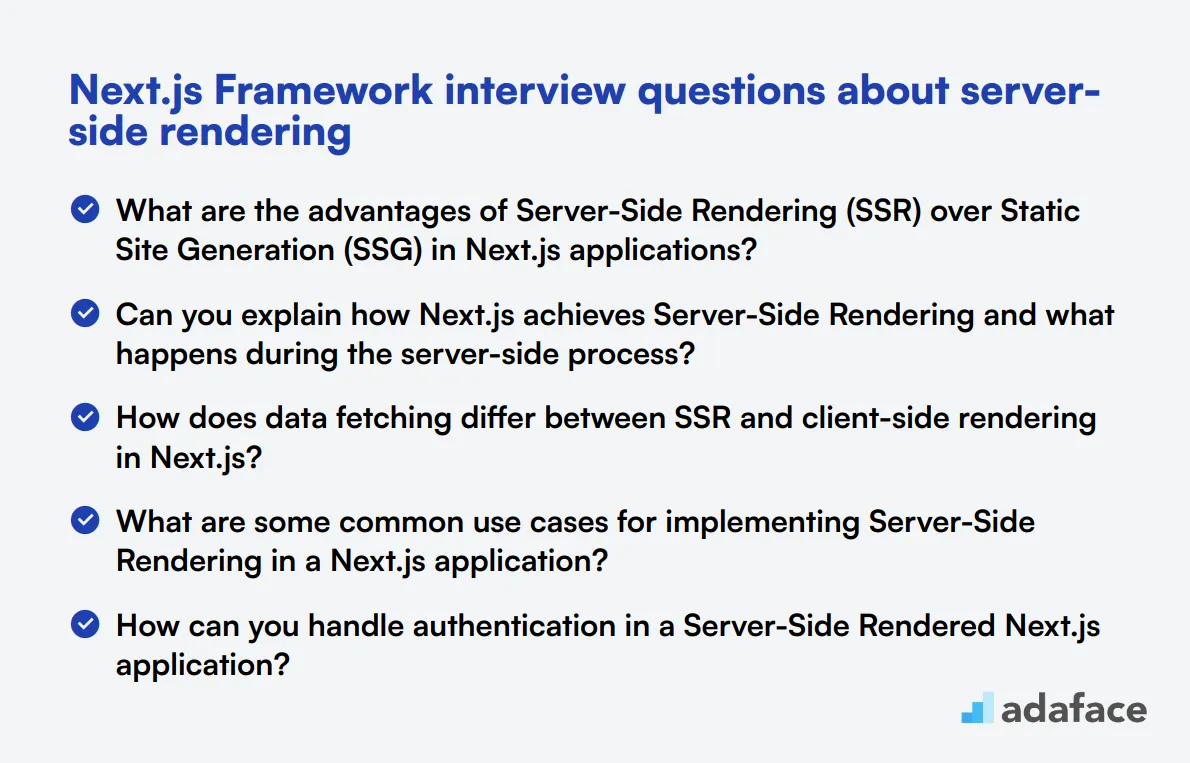
To evaluate a candidate's knowledge and practical understanding of Server-Side Rendering in Next.js, consider asking them these targeted questions. This list will help assess their technical skills and experience, making it easier for you to identify the right fit for your team in roles like React.js developer.
- What are the advantages of Server-Side Rendering (SSR) over Static Site Generation (SSG) in Next.js applications?
- Can you explain how Next.js achieves Server-Side Rendering and what happens during the server-side process?
- How does data fetching differ between SSR and client-side rendering in Next.js?
- What are some common use cases for implementing Server-Side Rendering in a Next.js application?
- How can you handle authentication in a Server-Side Rendered Next.js application?
- What strategies would you recommend for managing performance when using SSR in Next.js?
- How do you implement caching for Server-Side Rendered pages in Next.js?
- Can you discuss the impact of SSR on SEO and how it differs from client-side rendering?
- What tooling or libraries would you use to monitor and optimize the performance of SSR in Next.js?
- How would you debug issues that arise during the Server-Side Rendering process in a Next.js application?
Which Next.js Framework skills should you evaluate during the interview phase?
While it's challenging to assess every aspect of a candidate's Next.js expertise in a single interview, focusing on key skills can provide valuable insights. For Next.js Framework interviews, these core competencies are particularly important to evaluate.
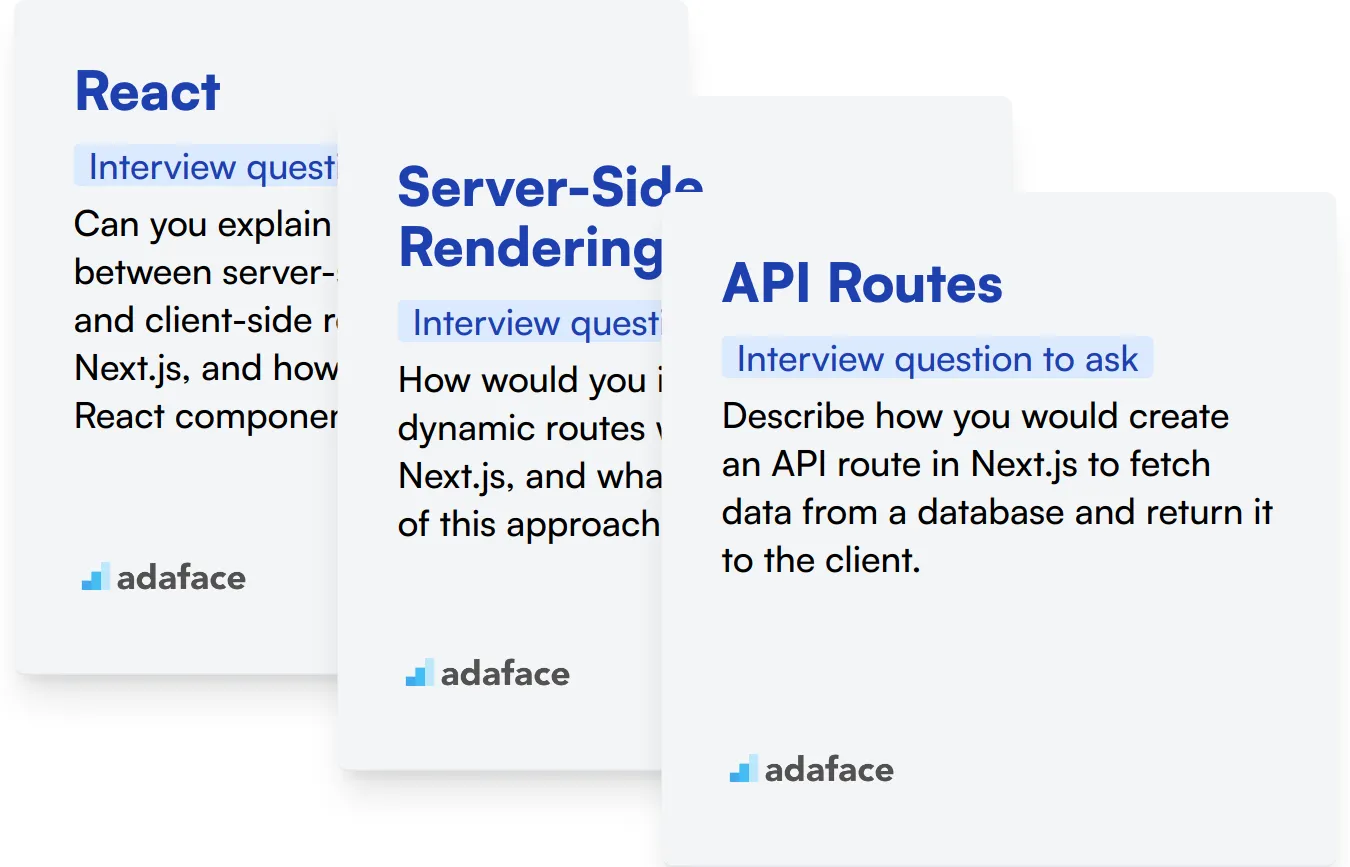
React
React is the foundation of Next.js, and a strong understanding of React is essential for working with Next.js effectively. Candidates should be familiar with React components, state management, and hooks.
To assess React knowledge, consider using an assessment test with relevant MCQs. This can help filter candidates based on their React proficiency.
During the interview, you can ask targeted questions to gauge the candidate's React expertise. Here's an example:
Can you explain the difference between server-side rendering and client-side rendering in Next.js, and how does it relate to React components?
Look for answers that demonstrate understanding of Next.js's hybrid rendering approach, how it leverages React for both server and client-side rendering, and the performance benefits this brings to applications.
Server-Side Rendering (SSR)
SSR is a key feature of Next.js, allowing for improved performance and SEO. Candidates should understand how SSR works in Next.js and its advantages over client-side rendering.
You can use a Next.js assessment to evaluate candidates' knowledge of SSR and other Next.js-specific concepts through targeted MCQs.
To further assess SSR knowledge, consider asking this question:
How would you implement dynamic routes with SSR in Next.js, and what are the benefits of this approach?
Listen for explanations that cover creating dynamic routes using Next.js file-based routing system, implementing getServerSideProps for SSR, and understanding the SEO and performance benefits of server-rendered content for dynamic pages.
API Routes
Next.js allows creating API routes, which is crucial for building full-stack applications. Candidates should be familiar with implementing and using API routes within a Next.js project.
To assess understanding of API routes, you might ask:
Describe how you would create an API route in Next.js to fetch data from a database and return it to the client.
Look for answers that demonstrate knowledge of creating API routes in the pages/api directory, handling different HTTP methods, connecting to databases, and properly structuring the response. Candidates should also mention error handling and potential optimizations.
Hire top Next.js talent with skills tests and targeted interview questions
Looking to hire a Next.js expert? It's key to accurately assess their skills. A mix of practical tests and targeted questions helps find the right fit for your team.
Start with a Next.js skills test to gauge candidates' practical knowledge. This approach quickly identifies top performers, saving time in your hiring process.
After the test, shortlist the best applicants for interviews. Use the questions from this post to dive deeper into their Next.js expertise and problem-solving abilities.
Ready to streamline your Next.js hiring? Sign up to access our Next.js test and other front-end developer assessments. Find your next star developer faster and more accurately.
NextJS Test
Download Next.js Framework interview questions template in multiple formats
Next.js Framework Interview Questions FAQs
Topics should include basic concepts, junior and senior level proficiency, routing, and server-side rendering.
Assess their knowledge with targeted questions on basic and advanced topics, routing, and server-side rendering.
Server-side rendering improves performance and SEO by rendering pages on the server before sending them to the client.
State management in Next.js can be handled using React’s built-in hooks, Context API, or external libraries like Redux.
Next.js offers server-side rendering, static site generation, and a rich developer experience with fast refresh and API routes.
Performance can be optimized by using static generation, implementing lazy loading, and optimizing images and assets.

40 min skill tests.
No trick questions.
Accurate shortlisting.
We make it easy for you to find the best candidates in your pipeline with a 40 min skills test.
Try for freeRelated posts
Free resources