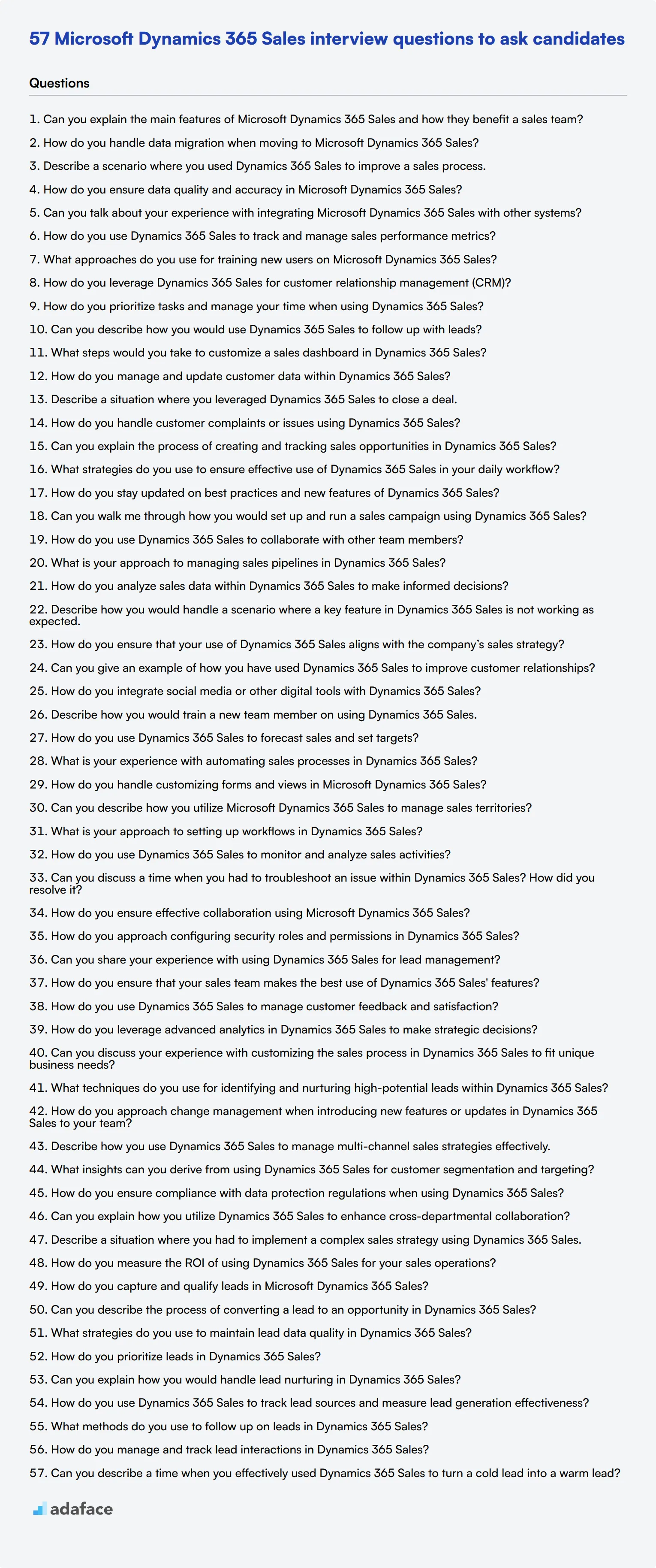Finding the right candidate for a Microsoft Dynamics 365 Sales role can be a daunting task, especially for interviewers who need to gauge both technical knowledge and practical application. This post aims to provide a comprehensive list of interview questions to help you efficiently assess the capabilities of your prospects.
In this blog, we cover a variety of questions, segregated into junior, intermediate, and senior levels, covering topics from lead management to broader sales functionalities within Microsoft Dynamics 365 Sales. Whether you are recruiting for a junior sales position or a senior sales manager, you will find tailored questions to match the level of expertise required for the role.
By using these questions, you can streamline your hiring process and ensure you select the most qualified candidates for your team. To further enhance your hiring strategy, consider utilizing our Microsoft Dynamics 365 Sales Functional Consultant Test for a thorough pre-interview assessment.
Table of contents
Top 8 Microsoft Dynamics 365 Sales questions to ask in interviews

When it comes to assessing candidates for Microsoft Dynamics 365 Sales roles, having a set of targeted questions can make the difference between a good hire and a great hire. Use these questions to gauge not only their technical skills but also their understanding of sales processes and customer relationship management.
1. Can you explain the main features of Microsoft Dynamics 365 Sales and how they benefit a sales team?
Microsoft Dynamics 365 Sales offers a suite of features designed to streamline sales processes and improve team productivity. Key features include lead and opportunity management, which helps sales reps track and follow up on potential deals efficiently. Additionally, the system offers advanced analytics and forecasting tools that allow managers to make data-driven decisions.
An ideal candidate will highlight how these features can integrate with existing workflows, improving not just individual performance but also overall team coordination. Look for examples of how they've utilized these features in past roles to drive sales success.
2. How do you handle data migration when moving to Microsoft Dynamics 365 Sales?
Data migration involves exporting data from the old system, transforming it into a format compatible with Dynamics 365, and then importing it. Key steps include data mapping, cleansing, and validation to ensure data accuracy.
Strong candidates should discuss their experience with these steps and emphasize the importance of thorough testing and validation. Look for mentions of tools they have used for data migration and any challenges they overcame during the process.
3. Describe a scenario where you used Dynamics 365 Sales to improve a sales process.
A practical example could be using Dynamics 365 Sales to automate follow-up tasks for leads, thereby reducing the manual workload for sales reps. This could involve setting up workflows that automatically send emails or schedule follow-up calls based on predefined triggers.
Candidates should provide specific outcomes such as increased lead conversion rates or reduced sales cycle times. Look for a clear explanation of the problem, the solution implemented using Dynamics 365 Sales, and the results achieved.
4. How do you ensure data quality and accuracy in Microsoft Dynamics 365 Sales?
Ensuring data quality involves regular auditing, validation rules, and user training. Automated checks can be set up to flag incomplete or incorrect data entries, while periodic audits can help identify and rectify data quality issues.
Ideal answers will discuss specific strategies and tools used for maintaining data integrity. Candidates should also highlight the importance of user training in ensuring that all team members understand the data entry standards.
5. Can you talk about your experience with integrating Microsoft Dynamics 365 Sales with other systems?
Integration often involves using APIs or middleware to connect Dynamics 365 with other business systems like ERP, marketing automation tools, or customer support platforms. This integration helps create a unified view of customer data across the organization.
Candidates should mention specific integrations they have implemented and the benefits achieved, such as improved data consistency or enhanced cross-functional collaboration. Look for depth in their understanding of integration challenges and how they resolved them.
6. How do you use Dynamics 365 Sales to track and manage sales performance metrics?
Dynamics 365 Sales provides dashboards and reports that allow sales teams to monitor key performance indicators (KPIs) such as lead conversion rate, sales cycle length, and revenue forecasts. These tools help in identifying trends and making informed decisions.
An ideal candidate will discuss how they customized these dashboards to meet their team's specific needs and how they used data insights to drive performance improvements. Look for examples of KPIs they've tracked and the impact on sales outcomes.
7. What approaches do you use for training new users on Microsoft Dynamics 365 Sales?
Effective training approaches include a mix of hands-on sessions, documentation, and ongoing support. Initial training should focus on core functionalities and common tasks, while advanced training can cover more complex features and customization options.
Candidates should emphasize the importance of continuous learning and support, such as providing resources for self-paced learning and setting up a helpdesk for user queries. Look for examples of successful training programs they have led and the results achieved.
8. How do you leverage Dynamics 365 Sales for customer relationship management (CRM)?
Dynamics 365 Sales offers robust CRM capabilities, including tracking customer interactions, managing contact information, and automating follow-up tasks. These features help in building stronger customer relationships and improving customer satisfaction.
Candidates should discuss specific CRM strategies they have implemented, such as personalized communication plans or loyalty programs. Look for evidence of how these strategies have led to improved customer retention and satisfaction.
20 Microsoft Dynamics 365 Sales interview questions to ask junior sales professionals
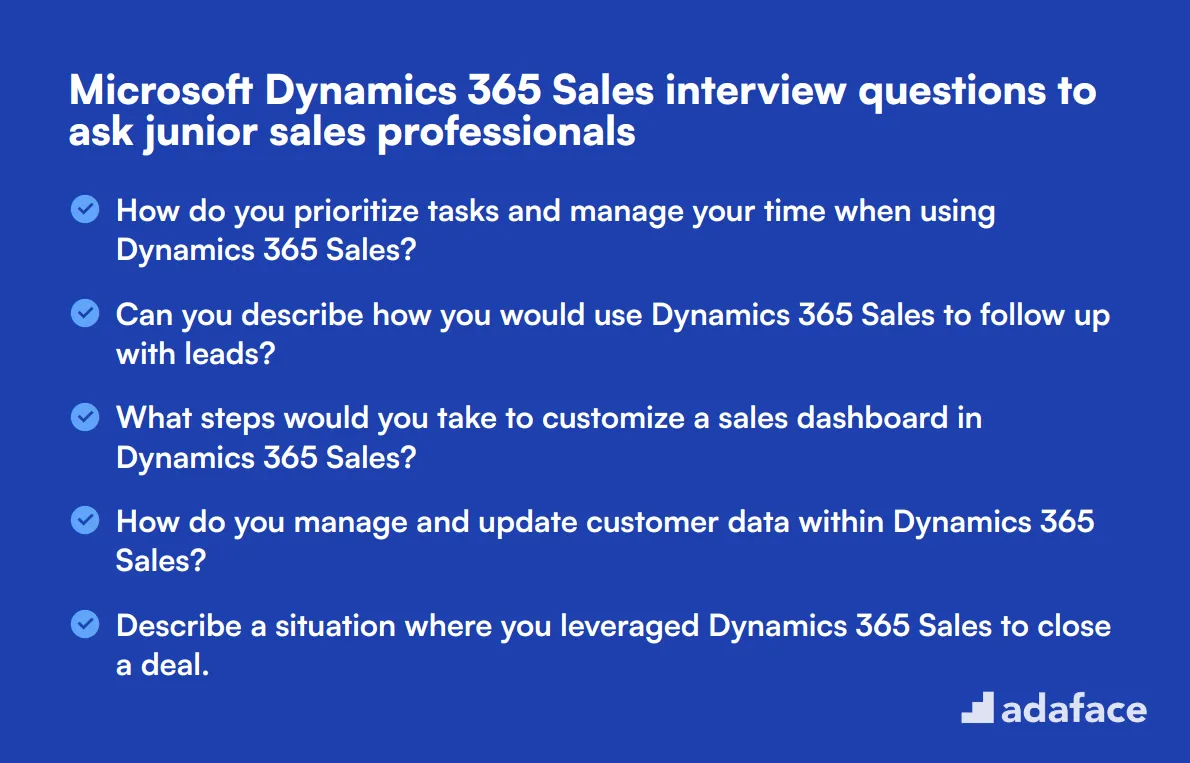
To determine whether your applicants have the right foundational skills and understanding of Microsoft Dynamics 365 Sales, ask them some of these interview questions. These questions are tailored for junior sales professionals and can help you gauge their practical knowledge and readiness to integrate with your team. For more insights on sales roles, you can explore this Sales Representative job description.
- How do you prioritize tasks and manage your time when using Dynamics 365 Sales?
- Can you describe how you would use Dynamics 365 Sales to follow up with leads?
- What steps would you take to customize a sales dashboard in Dynamics 365 Sales?
- How do you manage and update customer data within Dynamics 365 Sales?
- Describe a situation where you leveraged Dynamics 365 Sales to close a deal.
- How do you handle customer complaints or issues using Dynamics 365 Sales?
- Can you explain the process of creating and tracking sales opportunities in Dynamics 365 Sales?
- What strategies do you use to ensure effective use of Dynamics 365 Sales in your daily workflow?
- How do you stay updated on best practices and new features of Dynamics 365 Sales?
- Can you walk me through how you would set up and run a sales campaign using Dynamics 365 Sales?
- How do you use Dynamics 365 Sales to collaborate with other team members?
- What is your approach to managing sales pipelines in Dynamics 365 Sales?
- How do you analyze sales data within Dynamics 365 Sales to make informed decisions?
- Describe how you would handle a scenario where a key feature in Dynamics 365 Sales is not working as expected.
- How do you ensure that your use of Dynamics 365 Sales aligns with the company’s sales strategy?
- Can you give an example of how you have used Dynamics 365 Sales to improve customer relationships?
- How do you integrate social media or other digital tools with Dynamics 365 Sales?
- Describe how you would train a new team member on using Dynamics 365 Sales.
- How do you use Dynamics 365 Sales to forecast sales and set targets?
- What is your experience with automating sales processes in Dynamics 365 Sales?
10 intermediate Microsoft Dynamics 365 Sales interview questions and answers to ask mid-tier sales consultants
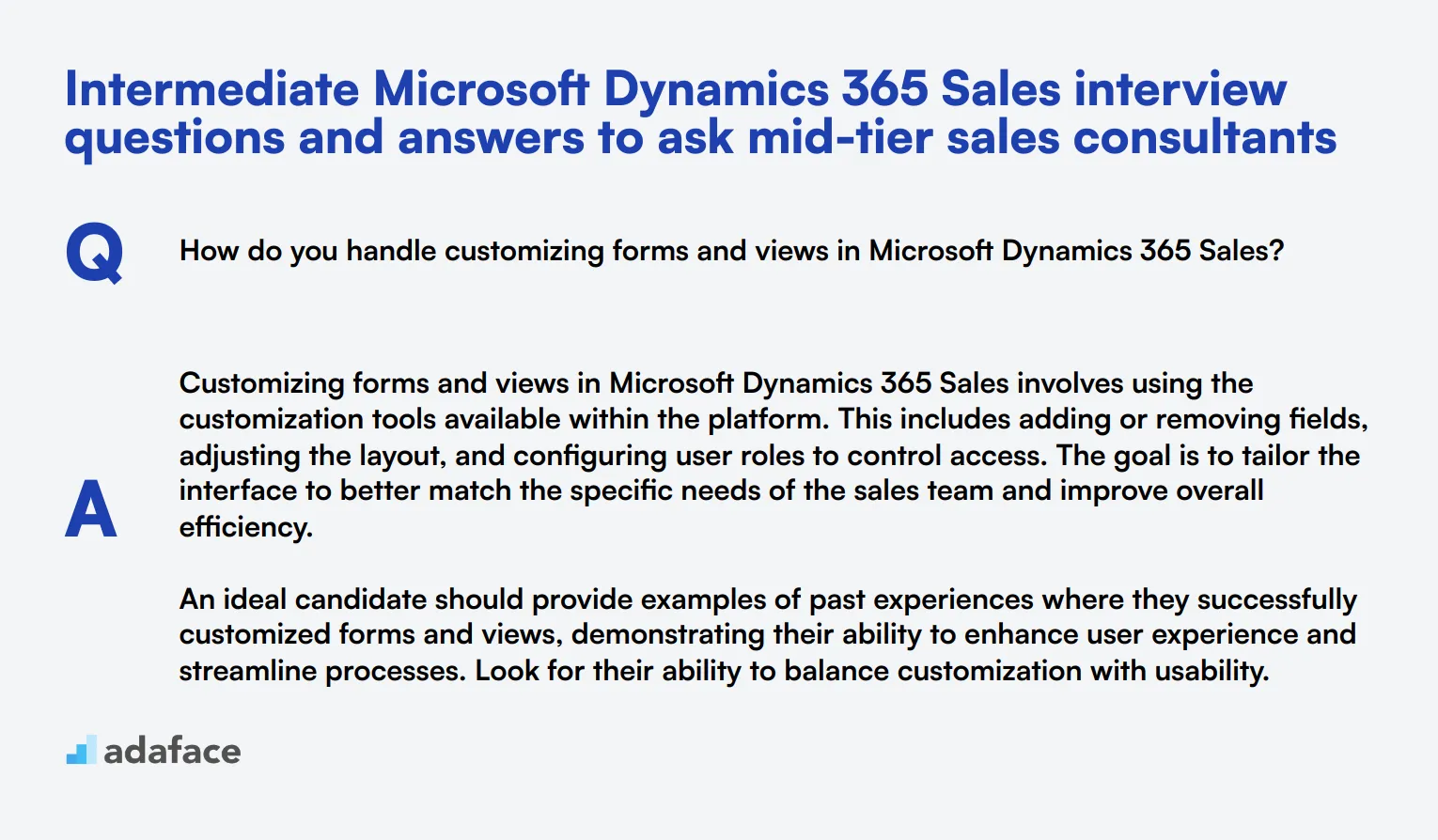
To help you find the right mid-tier sales consultants for your team, we've compiled a list of intermediate Microsoft Dynamics 365 Sales interview questions. These questions are designed to assess your candidates' practical knowledge and experience, ensuring they can effectively leverage Dynamics 365 to drive sales success.
1. How do you handle customizing forms and views in Microsoft Dynamics 365 Sales?
Customizing forms and views in Microsoft Dynamics 365 Sales involves using the customization tools available within the platform. This includes adding or removing fields, adjusting the layout, and configuring user roles to control access. The goal is to tailor the interface to better match the specific needs of the sales team and improve overall efficiency.
An ideal candidate should provide examples of past experiences where they successfully customized forms and views, demonstrating their ability to enhance user experience and streamline processes. Look for their ability to balance customization with usability.
2. Can you describe how you utilize Microsoft Dynamics 365 Sales to manage sales territories?
Managing sales territories in Microsoft Dynamics 365 Sales involves creating and assigning territories based on various criteria such as geography, product lines, or customer segments. This can be done using the application’s built-in territory management features, which allow you to assign leads and opportunities to specific sales representatives automatically.
A strong candidate will discuss specific methods they've used to define and manage territories, ensuring balanced workloads and optimized coverage. They should also mention how they monitor and adjust territories based on performance data.
3. What is your approach to setting up workflows in Dynamics 365 Sales?
Setting up workflows in Dynamics 365 Sales involves automating repetitive tasks and processes to improve efficiency. This can include actions like automatically assigning leads, sending notifications, or updating records based on specific triggers. The workflow designer in Dynamics 365 Sales allows users to create these automation rules without needing to write code.
Look for candidates who can explain the types of workflows they've implemented and how these workflows have added value to their sales operations. They should showcase their understanding of the balance between automation and human oversight.
4. How do you use Dynamics 365 Sales to monitor and analyze sales activities?
Monitoring and analyzing sales activities in Dynamics 365 Sales is typically done through the use of built-in reporting and analytics tools. Users can create dashboards that display key metrics such as lead conversion rates, sales pipeline status, and individual sales performance. These tools help in making data-driven decisions and identifying areas for improvement.
Candidates should provide examples of how they have used these tools to drive performance improvements. They should also demonstrate their ability to interpret data and turn insights into actionable strategies. This could be similar to what a sales representative would focus on.
5. Can you discuss a time when you had to troubleshoot an issue within Dynamics 365 Sales? How did you resolve it?
Troubleshooting issues in Dynamics 365 Sales involves identifying the root cause of the problem, whether it's related to data, configuration, or system performance. A systematic approach is crucial, starting with gathering information about the issue, replicating it, and then testing potential solutions.
An ideal candidate will share a specific example of an issue they faced, the steps they took to diagnose and resolve it, and the outcome. They should highlight their problem-solving skills and their ability to remain calm under pressure.
6. How do you ensure effective collaboration using Microsoft Dynamics 365 Sales?
Effective collaboration in Microsoft Dynamics 365 Sales can be achieved through features such as shared records, notes, and the use of the Teams integration. These tools allow sales teams to share information, coordinate on tasks, and communicate in real-time, ensuring everyone is on the same page.
Look for candidates who can describe how they've used these collaboration tools to enhance team performance. They should demonstrate an understanding of the importance of communication and how Dynamics 365 facilitates it.
7. How do you approach configuring security roles and permissions in Dynamics 365 Sales?
Configuring security roles and permissions in Dynamics 365 Sales involves defining what users can see and do within the system based on their roles. This is crucial for maintaining data integrity and ensuring users have access only to the information they need.
Candidates should explain their approach to setting up security roles, including any best practices they've followed. They should emphasize the balance between providing sufficient access for productivity and protecting sensitive data.
8. Can you share your experience with using Dynamics 365 Sales for lead management?
Using Dynamics 365 Sales for lead management involves tracking and managing leads from initial contact through to conversion. This includes capturing lead data, scoring leads based on their potential value, and using automation to ensure timely follow-ups and nurturing.
An ideal candidate should discuss how they've used lead management features to improve lead conversion rates. They should provide examples of successful lead nurturing strategies and how they've optimized lead workflows to enhance efficiency.
9. How do you ensure that your sales team makes the best use of Dynamics 365 Sales' features?
Ensuring that the sales team makes the best use of Dynamics 365 Sales' features involves continuous training, providing resources, and promoting best practices. Regular training sessions, creating user guides, and setting up a support system can help users stay proficient.
Candidates should highlight their experience in training and supporting sales teams. Look for their ability to identify common challenges users face and how they've addressed these issues to ensure effective use of the platform.
10. How do you use Dynamics 365 Sales to manage customer feedback and satisfaction?
Managing customer feedback and satisfaction in Dynamics 365 Sales involves tracking interactions, capturing feedback, and using analytics to identify trends. Features like case management and customer surveys can be used to gather and act on feedback, ensuring a high level of customer satisfaction.
Candidates should describe their methods for collecting and analyzing customer feedback, and how they've used this information to improve customer relationships. They should demonstrate their commitment to customer satisfaction and their ability to leverage Dynamics 365 to achieve this goal.
10 advanced Microsoft Dynamics 365 Sales interview questions to ask senior sales managers
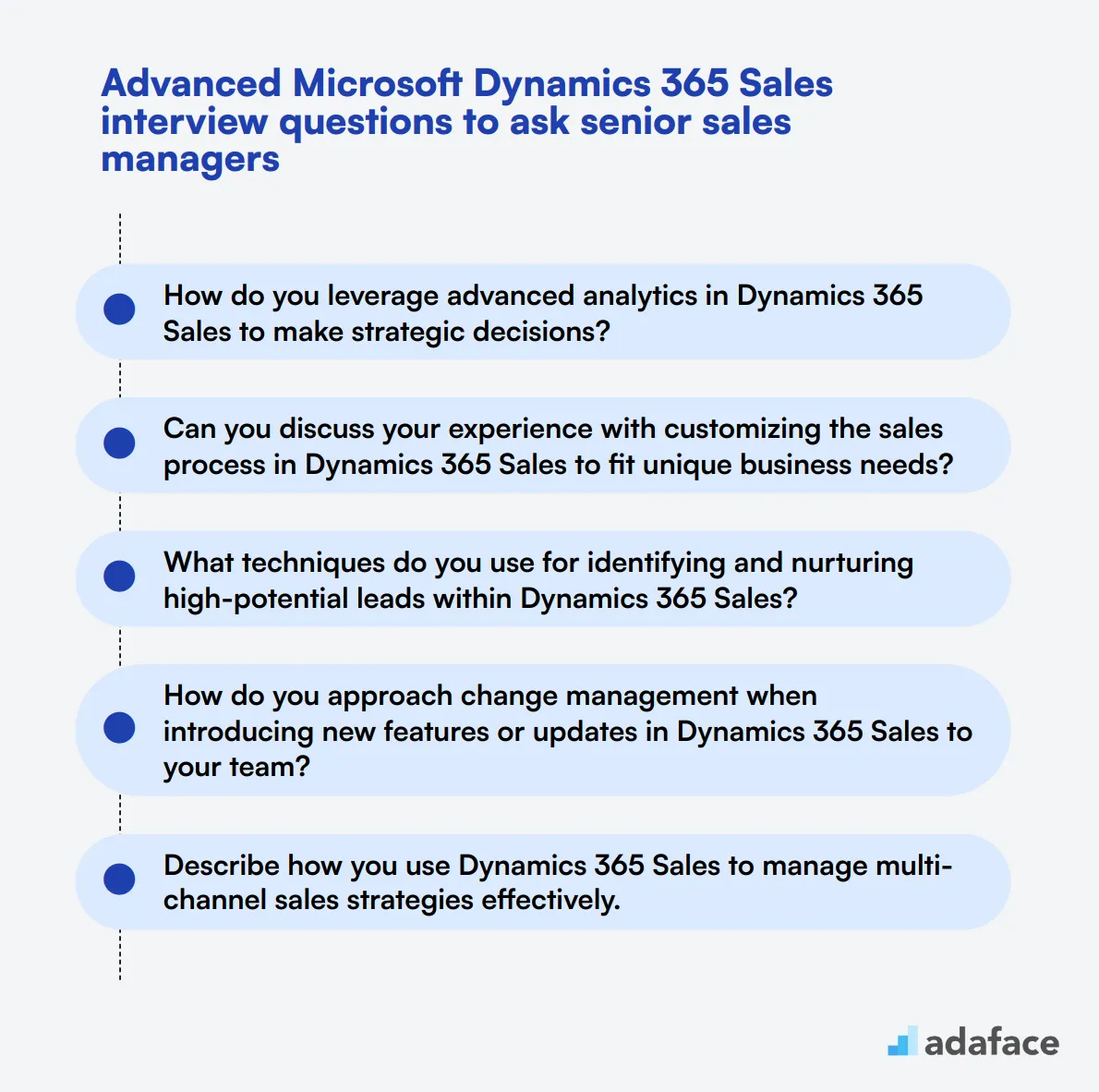
To assess whether candidates possess the advanced skills necessary for effective sales management within Microsoft Dynamics 365 Sales, utilize this curated list of interview questions. These inquiries will help gauge their technical expertise and strategic thinking in real-world scenarios, making it easier to identify top talent for your sales team.
- How do you leverage advanced analytics in Dynamics 365 Sales to make strategic decisions?
- Can you discuss your experience with customizing the sales process in Dynamics 365 Sales to fit unique business needs?
- What techniques do you use for identifying and nurturing high-potential leads within Dynamics 365 Sales?
- How do you approach change management when introducing new features or updates in Dynamics 365 Sales to your team?
- Describe how you use Dynamics 365 Sales to manage multi-channel sales strategies effectively.
- What insights can you derive from using Dynamics 365 Sales for customer segmentation and targeting?
- How do you ensure compliance with data protection regulations when using Dynamics 365 Sales?
- Can you explain how you utilize Dynamics 365 Sales to enhance cross-departmental collaboration?
- Describe a situation where you had to implement a complex sales strategy using Dynamics 365 Sales.
- How do you measure the ROI of using Dynamics 365 Sales for your sales operations?
9 Microsoft Dynamics 365 Sales interview questions and answers related to lead management
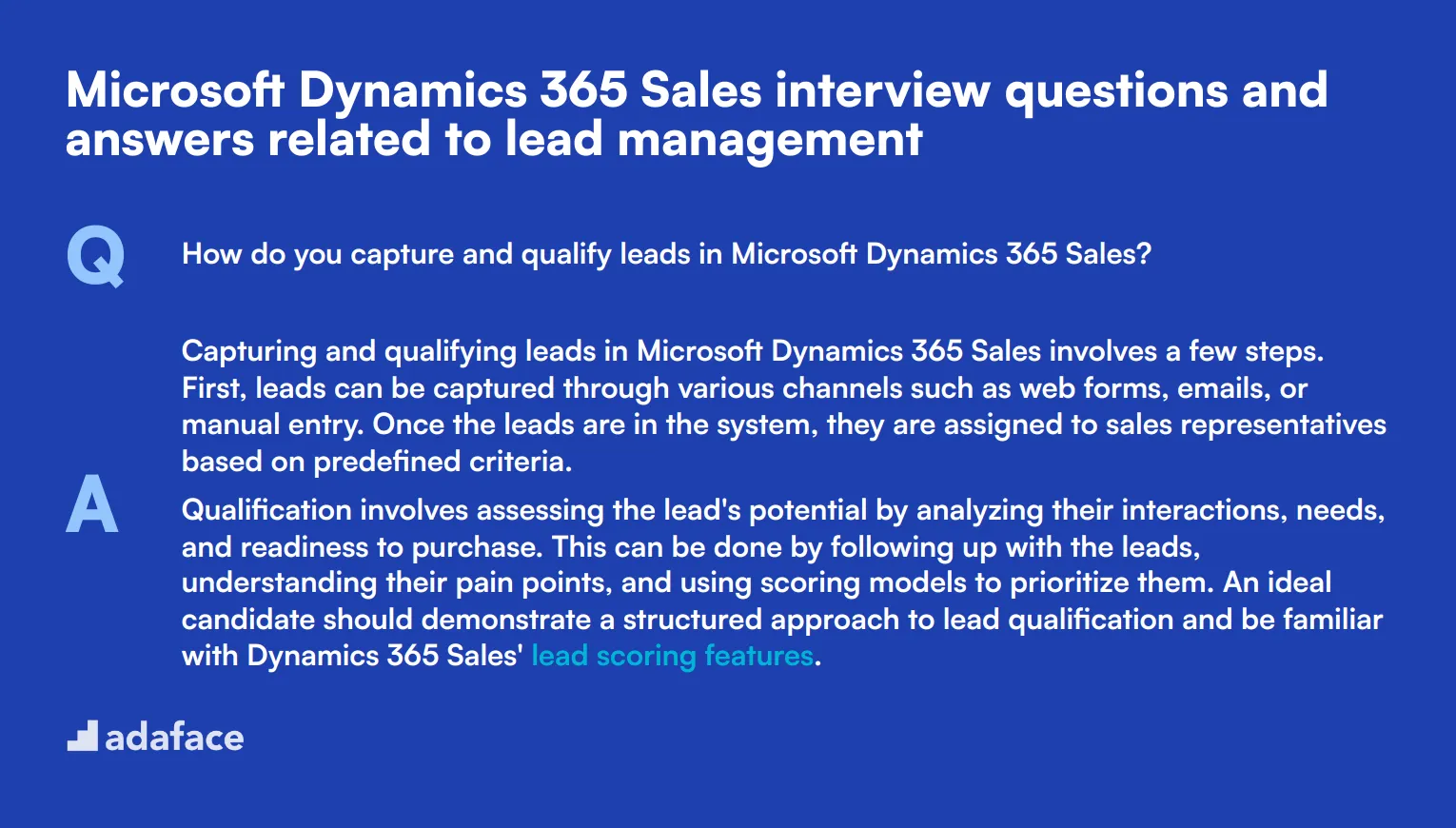
To ensure that candidates are well-versed in lead management using Microsoft Dynamics 365 Sales, ask them some of these targeted interview questions. These questions will help you evaluate their practical knowledge and ability to manage and nurture leads effectively.
1. How do you capture and qualify leads in Microsoft Dynamics 365 Sales?
Capturing and qualifying leads in Microsoft Dynamics 365 Sales involves a few steps. First, leads can be captured through various channels such as web forms, emails, or manual entry. Once the leads are in the system, they are assigned to sales representatives based on predefined criteria.
Qualification involves assessing the lead's potential by analyzing their interactions, needs, and readiness to purchase. This can be done by following up with the leads, understanding their pain points, and using scoring models to prioritize them. An ideal candidate should demonstrate a structured approach to lead qualification and be familiar with Dynamics 365 Sales' lead scoring features.
2. Can you describe the process of converting a lead to an opportunity in Dynamics 365 Sales?
Converting a lead to an opportunity in Dynamics 365 Sales typically involves several steps. First, ensure that all relevant information about the lead is collected and verified. Once the lead is qualified, you can use the 'Qualify' button within the system to convert the lead.
This action transforms the lead into an opportunity, creating associated records such as contact and account records if they do not already exist. An ideal candidate should be able to explain this workflow clearly and highlight the importance of accurate data entry during lead conversion.
3. What strategies do you use to maintain lead data quality in Dynamics 365 Sales?
Maintaining lead data quality in Dynamics 365 Sales involves several strategies. Regular data audits and validations are crucial to ensure that the information is accurate and up-to-date. Implementing mandatory fields and data validation rules can help maintain consistency.
Additionally, using automated workflows to flag incomplete or duplicate records can significantly improve data quality. The candidate should also mention the importance of regular training for team members to ensure everyone follows the best practices for data entry and management.
4. How do you prioritize leads in Dynamics 365 Sales?
Prioritizing leads in Dynamics 365 Sales can be done using lead scoring models. These models assign scores based on various criteria such as the lead's engagement level, demographic information, and interaction history. Higher scores indicate higher priority leads.
Moreover, automating the lead scoring process ensures that the sales team focuses on high-potential leads, increasing conversion rates. The candidate should demonstrate an understanding of how to set up and customize these scoring models to align with the business's sales strategy.
5. Can you explain how you would handle lead nurturing in Dynamics 365 Sales?
Lead nurturing in Dynamics 365 Sales involves engaging with leads through personalized communication to build relationships and guide them through the sales funnel. This can be achieved through automated workflows that send targeted emails based on the lead's behavior and preferences.
Tracking lead interactions and responses helps in tailoring future communications, making them more effective. An ideal candidate should emphasize the importance of consistent follow-ups and leveraging Dynamics 365 Sales' marketing automation tools to streamline the nurturing process.
6. How do you use Dynamics 365 Sales to track lead sources and measure lead generation effectiveness?
Tracking lead sources in Dynamics 365 Sales involves recording the origin of each lead, whether it's from a marketing campaign, referral, or web form. This data helps in analyzing which channels are most effective in generating quality leads.
By using built-in analytics and reporting tools, you can measure the effectiveness of different lead generation strategies and optimize them accordingly. The candidate should discuss the importance of accurate source attribution and how it impacts overall sales performance.
7. What methods do you use to follow up on leads in Dynamics 365 Sales?
Following up on leads in Dynamics 365 Sales can be streamlined using automated workflows and reminders. Setting up task automation ensures that no lead is forgotten and follow-up actions are timely.
Using email templates and scheduling regular check-ins can also enhance the follow-up process. The candidate should highlight their approach to maintaining consistent and personalized communication with leads to keep them engaged.
8. How do you manage and track lead interactions in Dynamics 365 Sales?
Managing and tracking lead interactions in Dynamics 365 Sales involves logging every touchpoint with the lead, such as emails, calls, and meetings. This can be done using the activity tracking features within the platform.
These logs help in understanding the lead's journey and tailoring future interactions based on their engagement history. An ideal candidate should demonstrate proficiency in using these features to maintain a comprehensive view of each lead's interactions.
9. Can you describe a time when you effectively used Dynamics 365 Sales to turn a cold lead into a warm lead?
In one instance, I had a cold lead that showed minimal initial interest. By using Dynamics 365 Sales' segmentation and targeting features, I was able to personalize my communication based on their industry and potential pain points. I set up a series of automated nurturing emails that provided valuable content relevant to their needs.
Over time, the lead began to engage with the content, and their interaction history indicated growing interest. I followed up with a tailored proposal, and the lead eventually converted into a warm lead, ready for a sales conversation. Recruiters should look for candidates who can demonstrate a strategic approach to lead nurturing and the effective use of Dynamics 365 Sales features.
Which Microsoft Dynamics 365 Sales skills should you evaluate during the interview phase?
Assessing everything about a candidate in a single interview is challenging. However, for evaluating Microsoft Dynamics 365 Sales skills, there are core competencies that you must focus on.
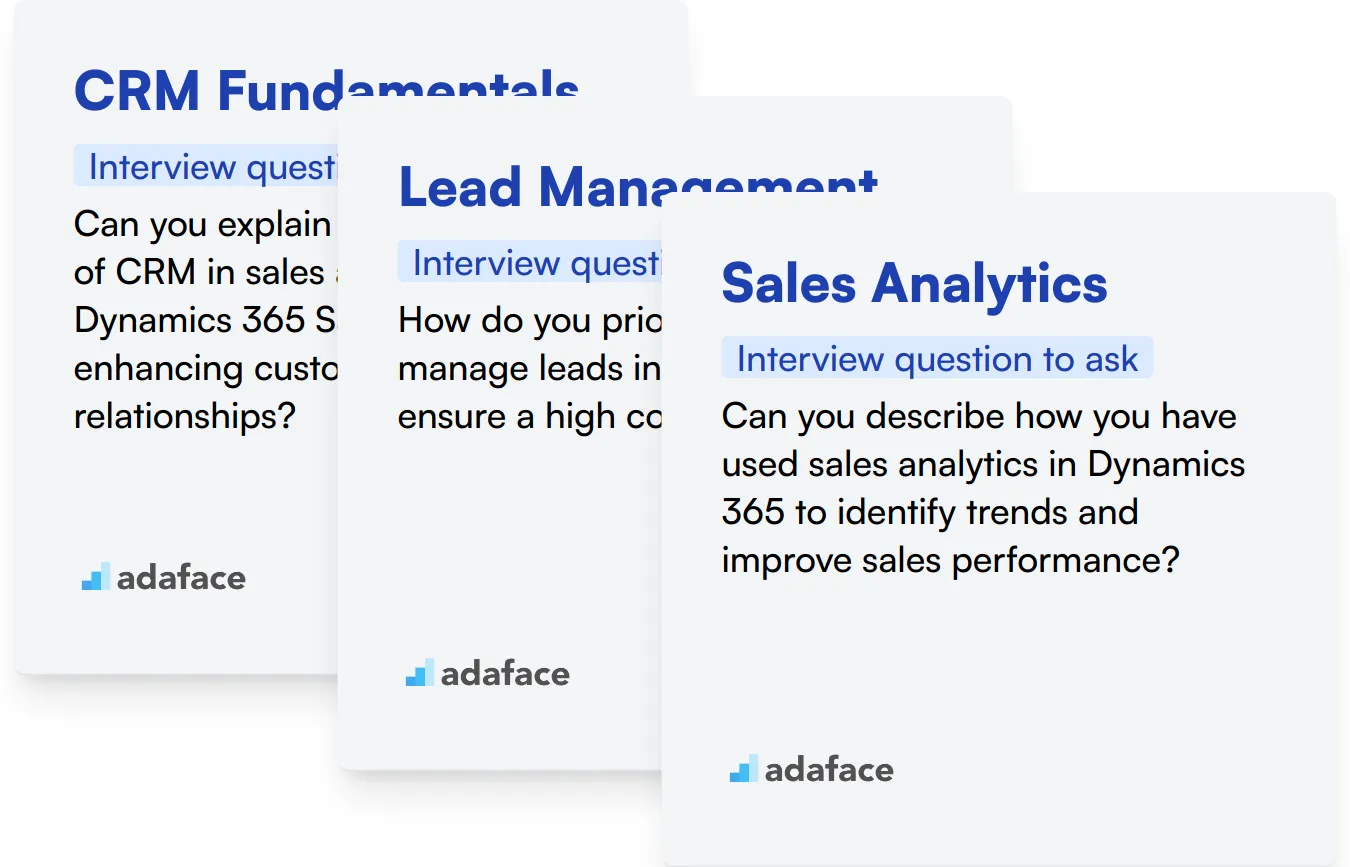
CRM Fundamentals
Understanding CRM fundamentals is crucial for any Microsoft Dynamics 365 Sales role. It ensures that candidates have a solid foundation in managing customer relationships, which is the backbone of the platform.
You can use an assessment test with relevant MCQs to filter out this skill. We suggest using our Microsoft Dynamics 365 Sales functional consultant test to gauge this knowledge.
You can also ask targeted interview questions to specifically judge this subskill:
Can you explain the importance of CRM in sales and how Dynamics 365 Sales helps in enhancing customer relationships?
Look for candidates who highlight the importance of customer data, streamlining sales processes, and how Dynamics 365 facilitates better customer engagement.
Lead Management
Lead management is integral to sales success. Evaluating a candidate's proficiency in handling leads within Dynamics 365 can provide insights into their potential performance.
Consider using assessment tests with specific MCQs related to lead management. Our Microsoft Dynamics 365 Sales functional consultant test includes this area.
To assess this skill during an interview, you can ask:
How do you prioritize and manage leads in Dynamics 365 to ensure a high conversion rate?
Candidates should discuss strategies around lead scoring, follow-ups, and using the system’s features to manage leads efficiently.
Sales Analytics
Sales analytics is vital for making informed decisions. A good grasp of this allows candidates to utilize Dynamics 365's reporting and analysis tools to drive sales strategies.
To evaluate this skill, you could use MCQ-based tests. Our Microsoft Dynamics 365 Sales functional consultant test includes questions on sales analytics.
In the interview, ask questions like:
Can you describe how you have used sales analytics in Dynamics 365 to identify trends and improve sales performance?
Look for responses that mention specific analytics tools within Dynamics 365, examples of data-driven decisions, and improvements in sales outcomes.
Hire top talent with Microsoft Dynamics 365 Sales skills tests and the right interview questions
When hiring for roles requiring Microsoft Dynamics 365 Sales skills, it's important to ensure candidates possess the right capabilities. Evaluating their expertise accurately will help you find the perfect fit for your team.
One of the most effective ways to assess these skills is through specialized skill tests. Consider using our Microsoft Dynamics 365 Sales Functional Consultant Test to gauge candidates' proficiency.
After administering the test, you can shortlist the best applicants based on their performance and invite them for interviews. This targeted approach allows you to focus on candidates who truly meet your requirements.
To get started, visit our test library and explore our assessments. You can also sign up to begin utilizing these tools for your hiring process.
Microsoft Dynamics 365 Sales Functional Consultant Test
Download Microsoft Dynamics 365 Sales interview questions template in multiple formats
Microsoft Dynamics 365 Sales Interview Questions FAQs
These questions are suitable for junior sales professionals, mid-tier consultants, and senior sales managers with varying levels of Dynamics 365 Sales expertise.
Tailor the questions to the candidate's experience level and role, and use them to assess both technical knowledge and practical application of Dynamics 365 Sales.
Yes, the questions cover various aspects including lead management, sales processes, and advanced features for senior professionals.
Consider using skills tests alongside these interview questions to get a more comprehensive evaluation of candidates' Dynamics 365 Sales abilities.

40 min skill tests.
No trick questions.
Accurate shortlisting.
We make it easy for you to find the best candidates in your pipeline with a 40 min skills test.
Try for freeRelated posts
Free resources