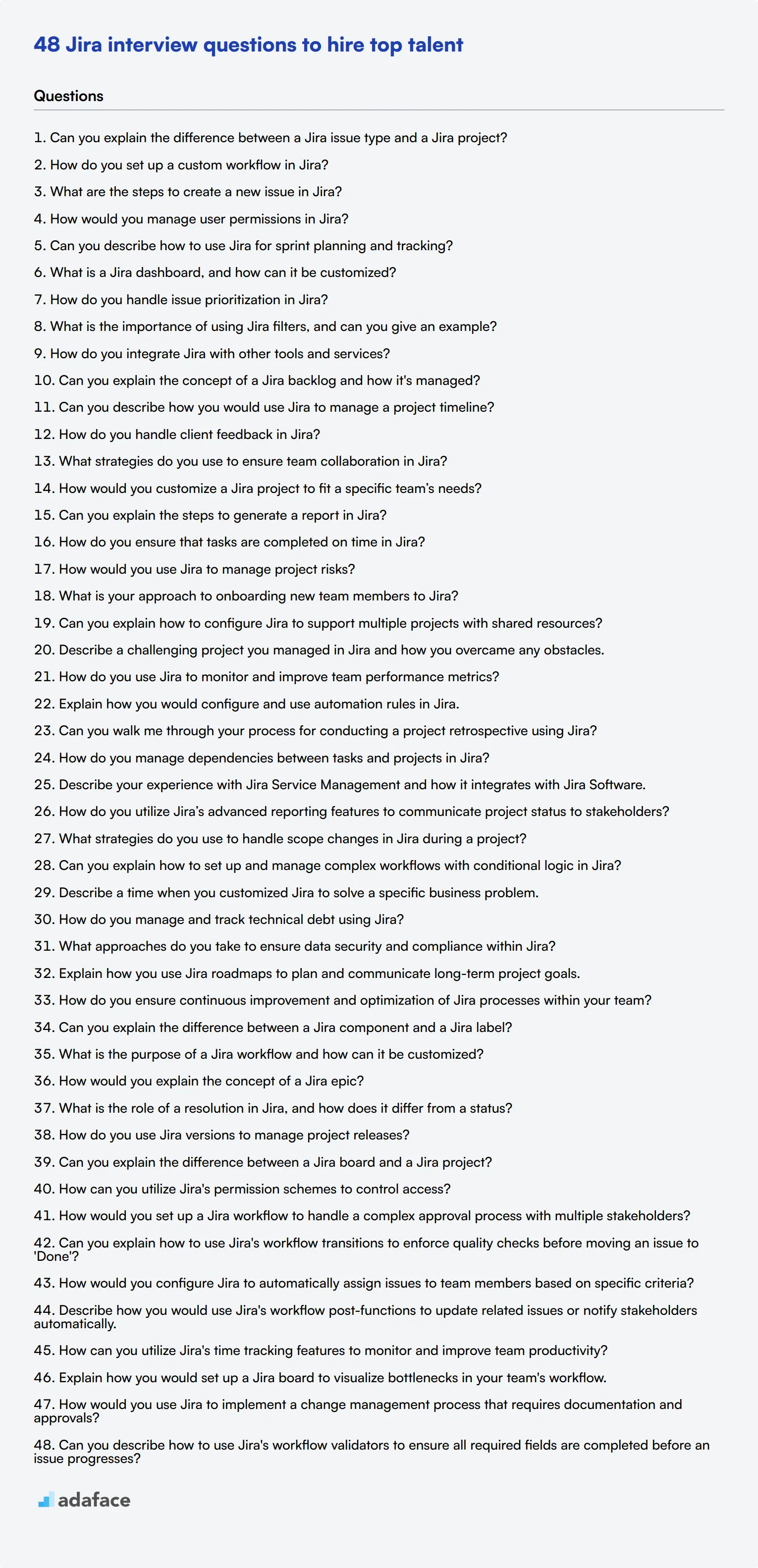Hiring managers and recruiters often struggle to assess candidates' Jira proficiency accurately during interviews. Asking the right Jira interview questions can help you identify top talent and ensure you're bringing the best project managers and developers on board.
This blog post provides a comprehensive list of Jira interview questions tailored for different experience levels and roles. We've categorized the questions into common, junior, senior, technical, and process-related sections to help you evaluate candidates effectively.
By using these questions, you can gain valuable insights into a candidate's Jira expertise and project management skills. Consider complementing your interview process with a Jira skills assessment to get a more holistic view of your candidates' capabilities.
Table of contents
10 common Jira interview questions to ask your candidates

To evaluate whether your candidates have the necessary skills and understanding of Jira, consider asking them some of these common Jira interview questions. Whether you're hiring a Scrum Master or a DevOps Engineer, these questions will help you gauge their proficiency and experience with the platform.
- Can you explain the difference between a Jira issue type and a Jira project?
- How do you set up a custom workflow in Jira?
- What are the steps to create a new issue in Jira?
- How would you manage user permissions in Jira?
- Can you describe how to use Jira for sprint planning and tracking?
- What is a Jira dashboard, and how can it be customized?
- How do you handle issue prioritization in Jira?
- What is the importance of using Jira filters, and can you give an example?
- How do you integrate Jira with other tools and services?
- Can you explain the concept of a Jira backlog and how it's managed?
8 Jira interview questions and answers to evaluate junior project managers
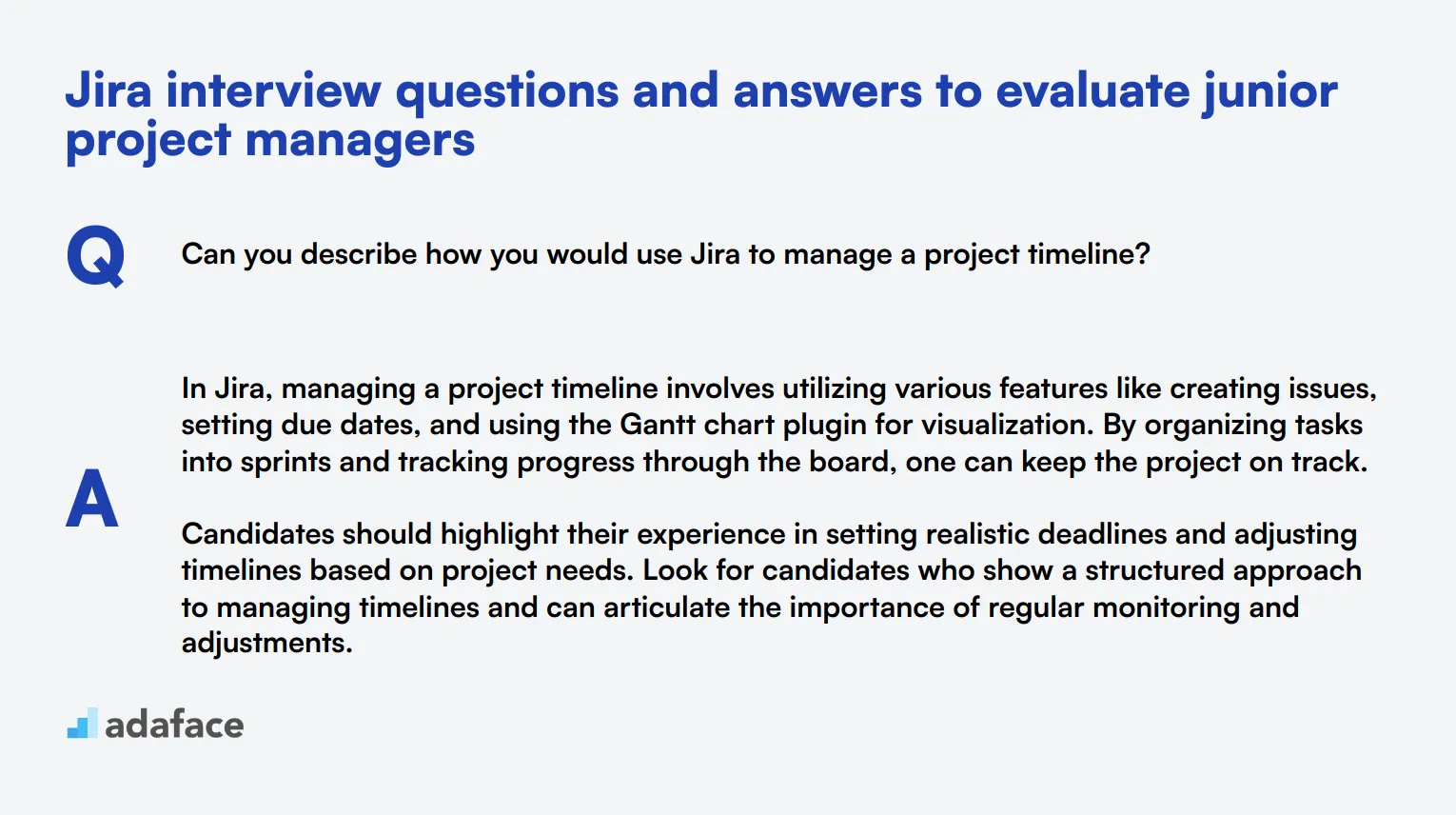
Recruiting a junior project manager who is proficient in Jira can be challenging. To help you assess whether candidates have the right skills and knowledge, we've compiled a list of essential Jira interview questions. These questions are designed to evaluate their understanding of key features and best practices in Jira.
1. Can you describe how you would use Jira to manage a project timeline?
In Jira, managing a project timeline involves utilizing various features like creating issues, setting due dates, and using the Gantt chart plugin for visualization. By organizing tasks into sprints and tracking progress through the board, one can keep the project on track.
Candidates should highlight their experience in setting realistic deadlines and adjusting timelines based on project needs. Look for candidates who show a structured approach to managing timelines and can articulate the importance of regular monitoring and adjustments.
2. How do you handle client feedback in Jira?
Handling client feedback in Jira can be done by creating a dedicated project or board where all the feedback is logged as issues. This allows for easy tracking and prioritization. Using issue types like 'Improvement' or 'Bug' helps categorize the feedback effectively.
The ideal candidate will discuss their method for prioritizing feedback, incorporating it into the development cycle, and ensuring timely communication with clients. Look for detailed examples of how they have managed client feedback in previous projects.
3. What strategies do you use to ensure team collaboration in Jira?
To ensure team collaboration in Jira, I utilize features like comments, mentions, and assigning tasks to specific team members. Regular check-ins and using the dashboard for visibility on progress also promote collaboration.
Candidates should emphasize the importance of clear communication and transparency. They should also mention the use of dashboards and reports to keep everyone on the same page. Look for examples of successful team collaboration facilitated through Jira.
4. How would you customize a Jira project to fit a specific team’s needs?
Customizing a Jira project includes setting up custom issue types, workflows, and fields that align with the team's processes. Adjusting permissions and notifications ensures that each team member gets relevant updates and can contribute effectively.
An ideal candidate will discuss their experience in tailoring Jira configurations to different team dynamics and project requirements. They should provide examples of customizations that improved team efficiency.
5. Can you explain the steps to generate a report in Jira?
Generating a report in Jira involves navigating to the 'Reports' section within a project, selecting the type of report needed (e.g., Burndown Chart, Sprint Report), and configuring the parameters such as time frame and issue types.
Candidates should explain the different types of reports available and their uses. An ideal answer will include how these reports can be used to track progress and identify potential issues. Look for candidates who can describe how they've used reports to make informed decisions.
6. How do you ensure that tasks are completed on time in Jira?
Ensuring tasks are completed on time in Jira involves setting clear deadlines, breaking down tasks into smaller, manageable subtasks, and regularly monitoring progress through the board and dashboards.
Candidates should highlight their approach to setting realistic deadlines and adjusting them as necessary. They should also mention the importance of daily standups and regular check-ins to keep the team accountable. Look for examples of strategies they have used to maintain timelines.
7. How would you use Jira to manage project risks?
Managing project risks in Jira can be done by creating a 'Risk' issue type and tracking them alongside other project tasks. Adding fields for risk probability and impact, and regularly updating them, helps in prioritizing and mitigating risks.
An ideal candidate will discuss their methodology for identifying, logging, and monitoring risks. They should also explain how they communicate these risks to the team and stakeholders. Look for candidates who provide examples of how they've effectively managed risks in past projects.
8. What is your approach to onboarding new team members to Jira?
Onboarding new team members to Jira involves providing comprehensive training sessions, creating documentation, and setting up a sandbox environment for practice. I also ensure they understand the workflows and their specific responsibilities within the tool.
Candidates should emphasize the importance of hands-on training and continuous support. Look for candidates who have a structured onboarding plan and can provide examples of successfully integrating new members into the team using Jira.
15 advanced Jira interview questions to ask senior project managers
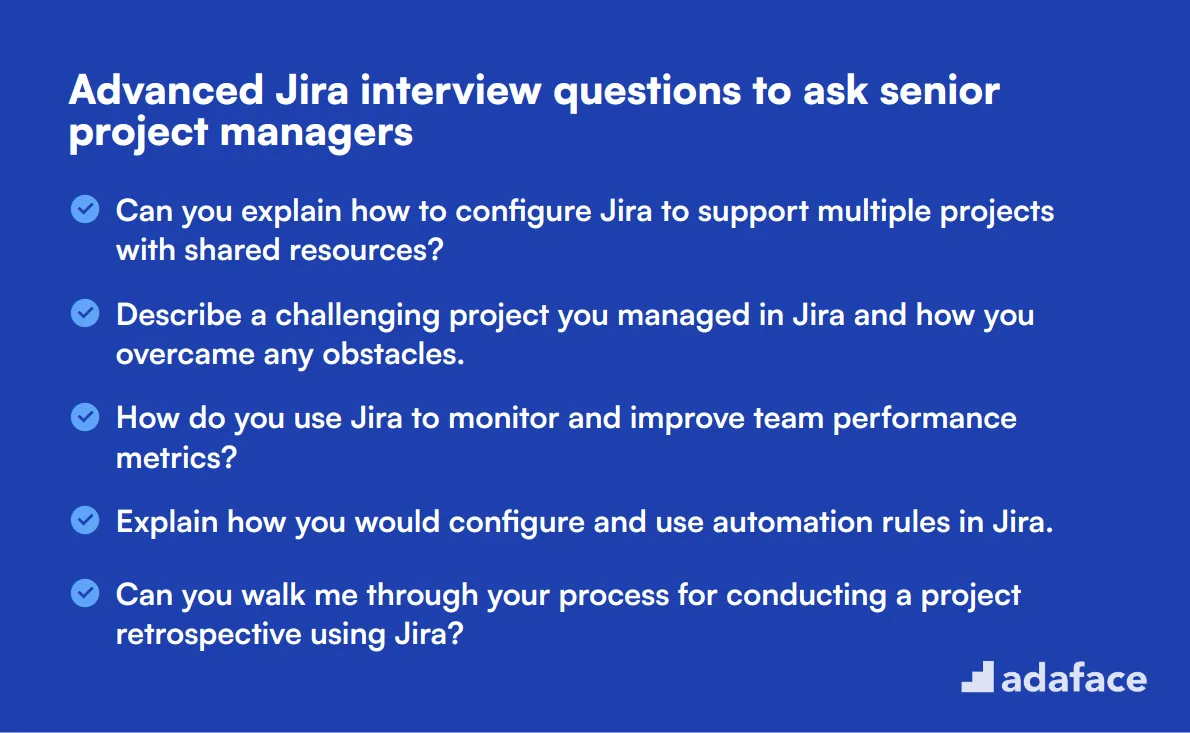
For recruiters and hiring managers looking to evaluate the advanced skills of senior project managers, asking the right questions is crucial. This list of advanced Jira interview questions will help you assess a candidate's depth of knowledge and practical experience with the platform, ensuring they are well-equipped to handle complex project management tasks. For more insights, you might also want to review the project manager job description.
- Can you explain how to configure Jira to support multiple projects with shared resources?
- Describe a challenging project you managed in Jira and how you overcame any obstacles.
- How do you use Jira to monitor and improve team performance metrics?
- Explain how you would configure and use automation rules in Jira.
- Can you walk me through your process for conducting a project retrospective using Jira?
- How do you manage dependencies between tasks and projects in Jira?
- Describe your experience with Jira Service Management and how it integrates with Jira Software.
- How do you utilize Jira’s advanced reporting features to communicate project status to stakeholders?
- What strategies do you use to handle scope changes in Jira during a project?
- Can you explain how to set up and manage complex workflows with conditional logic in Jira?
- Describe a time when you customized Jira to solve a specific business problem.
- How do you manage and track technical debt using Jira?
- What approaches do you take to ensure data security and compliance within Jira?
- Explain how you use Jira roadmaps to plan and communicate long-term project goals.
- How do you ensure continuous improvement and optimization of Jira processes within your team?
7 Jira interview questions and answers related to technical definitions
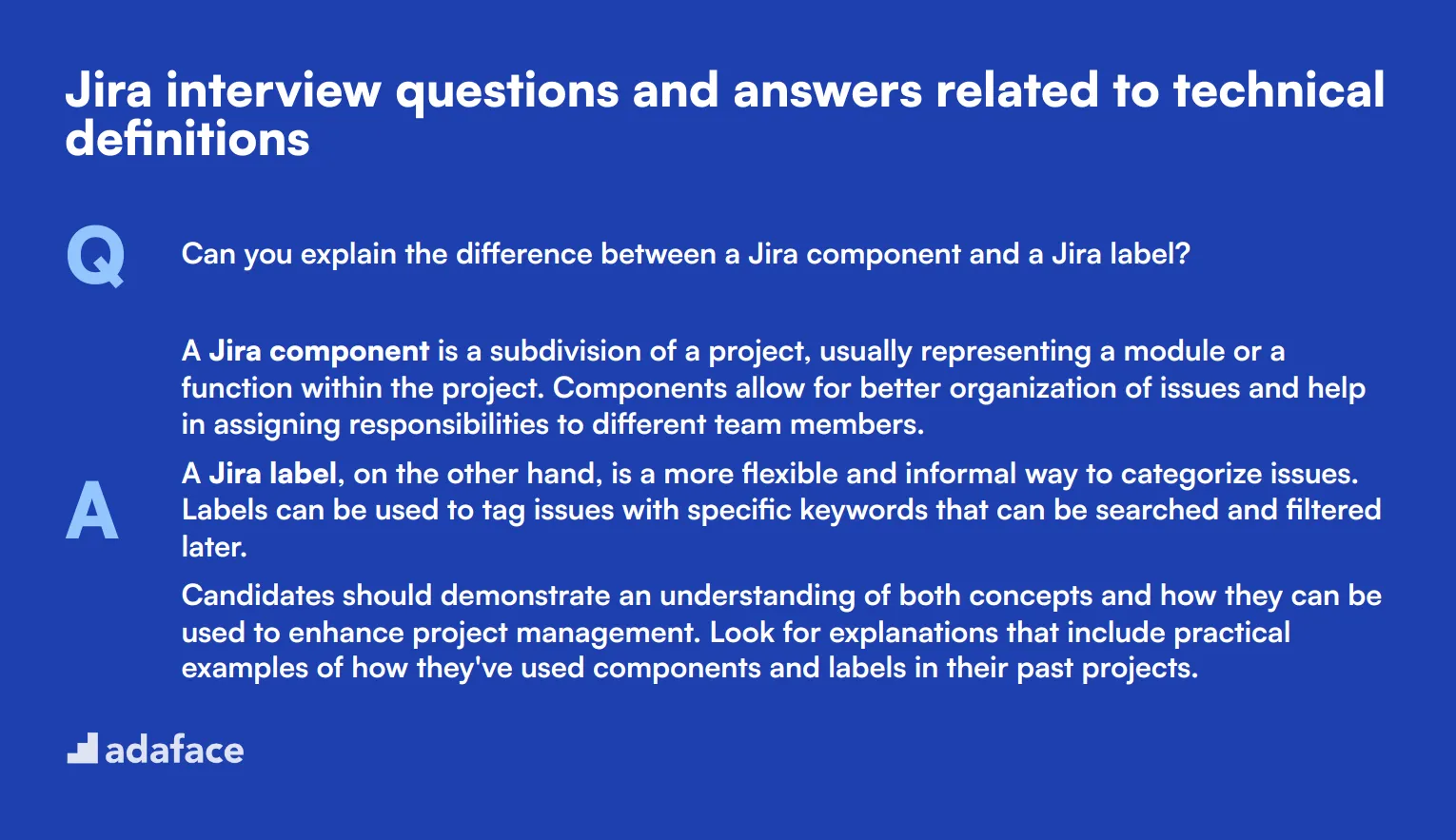
To determine whether your applicants have the right technical understanding of Jira, ask them some of these 7 targeted interview questions related to technical definitions. These questions will help you gauge not only their knowledge but also their hands-on experience with Jira.
1. Can you explain the difference between a Jira component and a Jira label?
A Jira component is a subdivision of a project, usually representing a module or a function within the project. Components allow for better organization of issues and help in assigning responsibilities to different team members.
A Jira label, on the other hand, is a more flexible and informal way to categorize issues. Labels can be used to tag issues with specific keywords that can be searched and filtered later.
Candidates should demonstrate an understanding of both concepts and how they can be used to enhance project management. Look for explanations that include practical examples of how they've used components and labels in their past projects.
2. What is the purpose of a Jira workflow and how can it be customized?
A Jira workflow is a set of statuses and transitions that an issue goes through during its lifecycle. Each Jira project has its own workflow that defines the process from creation to completion of an issue.
Customizing a workflow involves adding, removing, or modifying statuses and transitions to better fit the project's processes. This can include setting conditions, validators, and post functions to ensure the workflow aligns with the team’s needs.
An ideal candidate should provide examples of workflows they have customized and explain the impact this had on the project’s efficiency. Their response should reflect an understanding of how to tailor workflows to specific project requirements.
3. How would you explain the concept of a Jira epic?
A Jira epic is a large body of work that can be broken down into smaller tasks or stories. Epics are used to group similar issues together and manage them as a single large unit, often representing a major feature or initiative within a project.
Epics help in tracking the progress of complex tasks that span multiple sprints or releases. They provide a higher-level view of the project and make it easier to manage and prioritize work.
When evaluating responses, look for candidates who can articulate how they use epics to organize their work and ensure that all related tasks are accounted for and tracked effectively.
4. What is the role of a resolution in Jira, and how does it differ from a status?
A resolution in Jira indicates the outcome of an issue, such as 'Fixed,' 'Won’t Fix,' or 'Duplicate.' It provides information about how an issue was resolved or why it was closed.
A status represents the current state of an issue in its workflow, such as 'To Do,' 'In Progress,' or 'Done.' Statuses are part of the workflow and help in tracking the progress of an issue.
Candidates should be able to differentiate between these two concepts clearly and explain how they use resolutions and statuses to manage and track issues effectively. A good answer would include examples of different resolutions and statuses they have used in past projects.
5. How do you use Jira versions to manage project releases?
Jira versions are used to mark releases or milestones within a project. Each version represents a specific point in the project timeline and helps in organizing issues based on when they need to be completed.
You can assign issues to a version to track their progress towards a release date. This allows teams to plan and manage their work more effectively, ensuring that all tasks are completed by the release deadline.
Look for candidates who can discuss how they have used versions to manage releases in their projects. Their answer should reflect an understanding of the importance of versioning in tracking progress and ensuring timely delivery of project milestones.
6. Can you explain the difference between a Jira board and a Jira project?
A Jira board is a visual representation of your work, often used for agile project management. Boards can be configured to display issues from multiple projects and are typically used to manage tasks in a sprint or Kanban format.
A Jira project is a collection of issues, configurations, and workflows that represent a specific piece of work. Projects are the foundation of Jira and contain all the issues related to a particular initiative or team.
Candidates should be able to explain how they use boards to manage their tasks and how projects help in organizing and structuring their work. A strong response will include examples of different types of boards and projects they have worked with.
7. How can you utilize Jira's permission schemes to control access?
Jira's permission schemes allow you to define who can view, create, edit, and delete issues within a project. By setting up customized permission schemes, you can control access to different aspects of the project based on user roles and responsibilities.
Permission schemes can be reused across multiple projects, ensuring consistent access control policies. They provide a way to manage security and ensure that only authorized users can perform specific actions.
An ideal candidate should demonstrate their understanding of setting up and managing permission schemes. Look for examples of how they have implemented permission schemes to secure their projects and maintain control over user actions.
8 Jira interview questions about processes and workflows
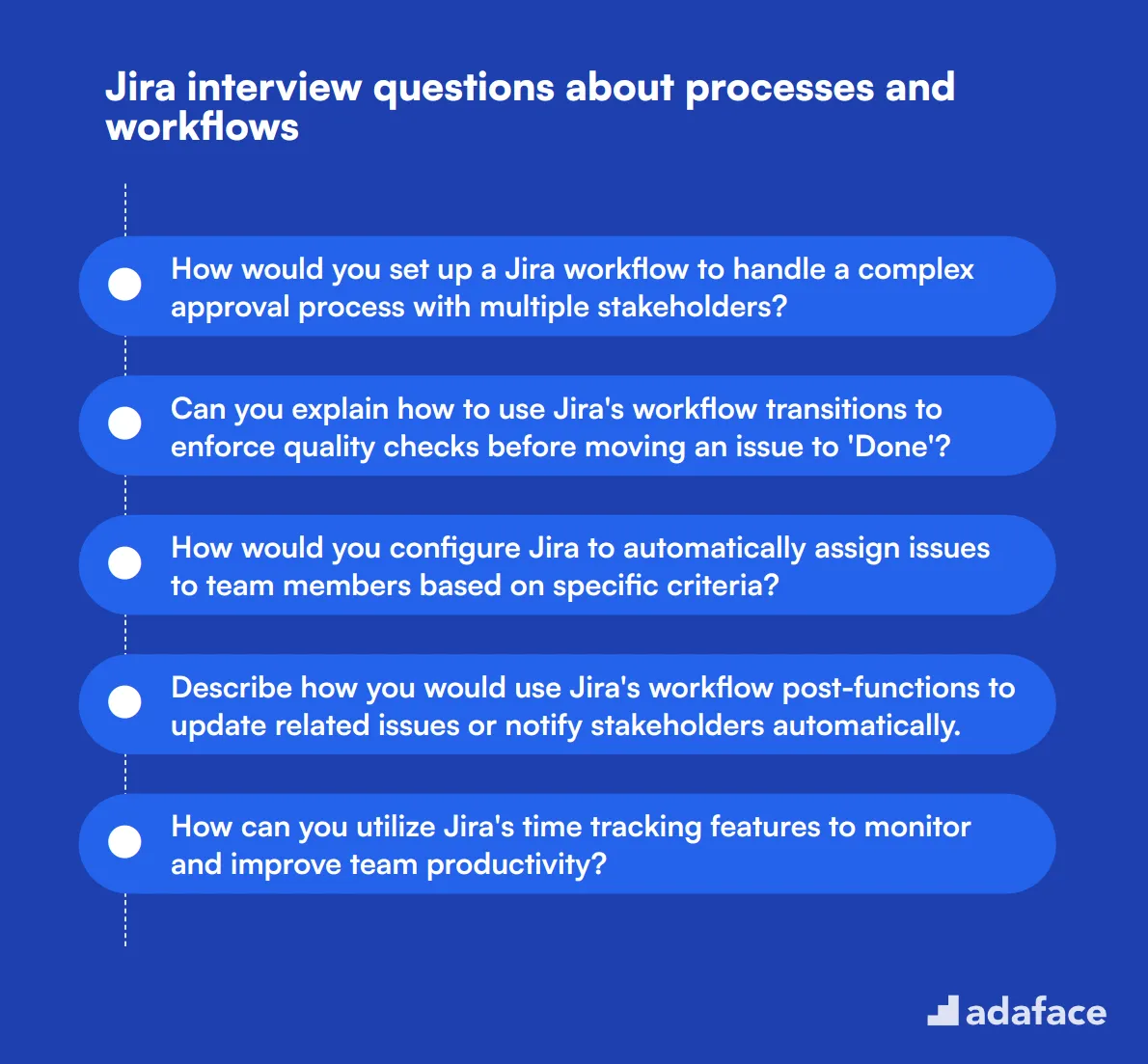
To assess candidates' understanding of Jira's project management capabilities, ask these questions about processes and workflows. These queries will help you evaluate applicants' practical knowledge and ability to optimize Jira for efficient team collaboration and task management.
- How would you set up a Jira workflow to handle a complex approval process with multiple stakeholders?
- Can you explain how to use Jira's workflow transitions to enforce quality checks before moving an issue to 'Done'?
- How would you configure Jira to automatically assign issues to team members based on specific criteria?
- Describe how you would use Jira's workflow post-functions to update related issues or notify stakeholders automatically.
- How can you utilize Jira's time tracking features to monitor and improve team productivity?
- Explain how you would set up a Jira board to visualize bottlenecks in your team's workflow.
- How would you use Jira to implement a change management process that requires documentation and approvals?
- Can you describe how to use Jira's workflow validators to ensure all required fields are completed before an issue progresses?
Which Jira skills should you evaluate during the interview phase?
While a single interview cannot provide a complete view of a candidate's capabilities, certain Jira skills are essential to assess their suitability for your team. Evaluating these core skills ensures that you identify candidates who can effectively contribute to project management and collaboration within your organization.
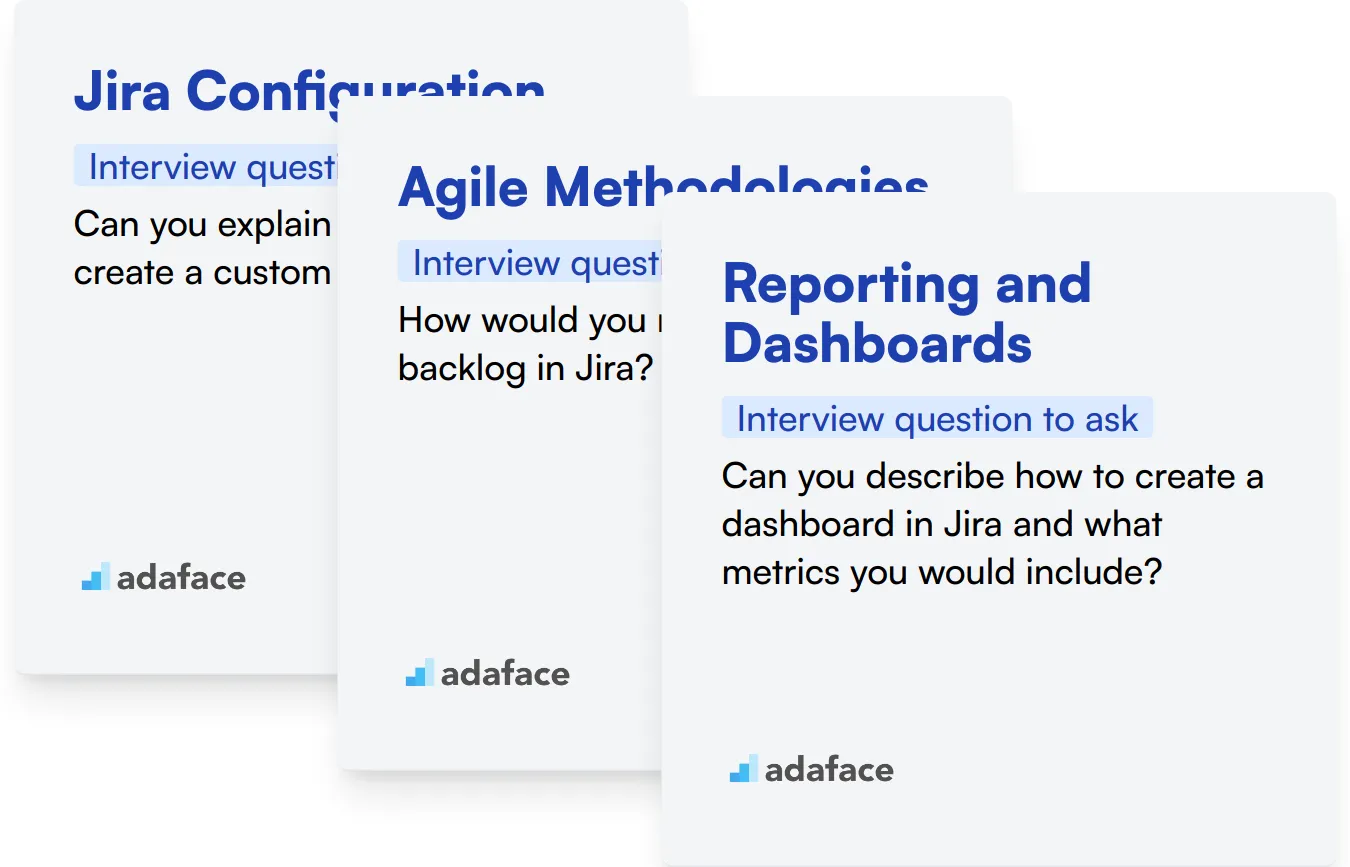
Jira Configuration
Consider using an assessment test with relevant multiple-choice questions to filter candidates on their Jira configuration skills. You can find a suitable test in our library, like the Jira Assessment.
Additionally, targeted interview questions can help evaluate this skill effectively.
Can you explain the steps to create a custom workflow in Jira?
Look for candidates who can articulate the workflow creation process clearly, including defining statuses, transitions, and permissions. Their ability to communicate these steps indicates their depth of knowledge and practical experience.
Agile Methodologies
You might want to filter candidates using an assessment test focused on Agile methodologies. Check our Agile/Scrum Test.
Moreover, you can ask specific interview questions to assess their grasp of Agile principles.
How would you manage a sprint backlog in Jira?
Look for responses that highlight prioritization techniques and how they align tasks with team capacity and goals. This indicates their practical experience with Agile project management using Jira.
Reporting and Dashboards
Using an assessment test with relevant MCQs can help filter candidates on their reporting skills. Our Jira Assessment includes questions on this topic.
Targeted interview questions can also reveal a candidate's expertise in using reporting tools effectively.
Can you describe how to create a dashboard in Jira and what metrics you would include?
Pay attention to their understanding of key performance indicators (KPIs) and their ability to customize dashboards for different team needs. This shows their practical experience and strategic thinking.
Hire top talent with Jira skills tests and the right interview questions
If you're looking to hire someone with Jira skills, it’s important to ensure they possess those skills accurately. This is crucial for the success of your projects.
The best way to achieve this is by using skill tests. We offer a range of relevant tests including the Jira Software Cloud Test and the Project Management Test.
Once you use these tests, you can shortlist the best applicants and invite them for interviews. This ensures that you are only spending time with the most suitable candidates.
To get started, sign up on our online assessment platform or explore our test library for more information.
Jira Online Test
Download Jira interview questions template in multiple formats
Jira Interview Questions FAQs
Jira-specific questions help assess a candidate's experience with project management tools, ensuring they can effectively manage tasks and workflows.
Look for candidates who demonstrate a deep understanding of Jira's features, provide specific examples, and show how they've utilized Jira to solve problems.
Strong candidates can clearly explain Jira's functions, share relevant use cases, and offer insights into how Jira has improved their project management processes.
Focus on features like workflows, issue tracking, reporting, and integrations with other tools, as these are commonly used in project management.
Customize questions based on the role's requirements; for junior roles, focus on basic functionalities, and for senior roles, delve into advanced usage and problem-solving.
Skills tests provide a practical assessment of a candidate's abilities, complementing the insights gained from interview questions to ensure a well-rounded evaluation.

40 min skill tests.
No trick questions.
Accurate shortlisting.
We make it easy for you to find the best candidates in your pipeline with a 40 min skills test.
Try for freeRelated posts
Free resources