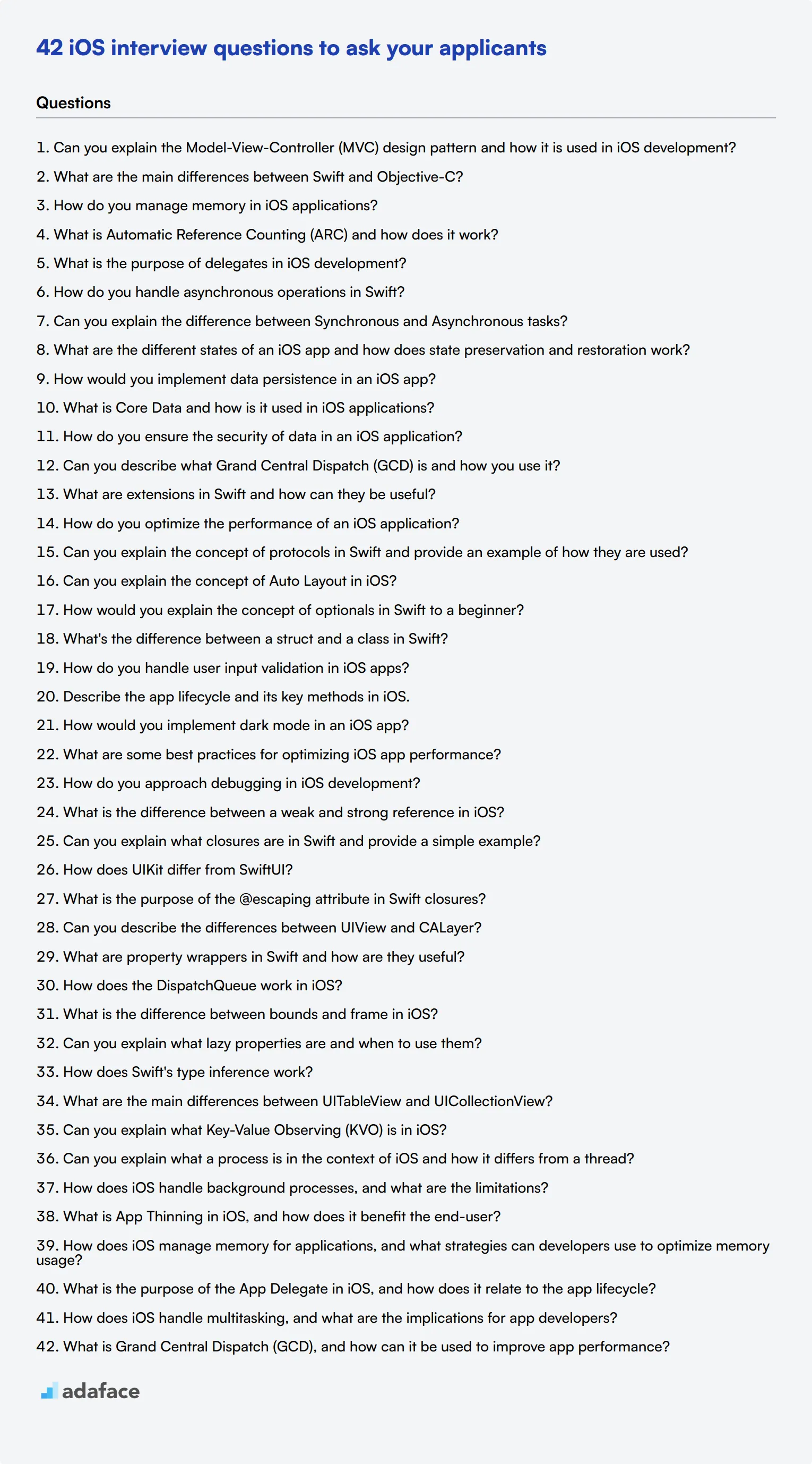Recruiting the right iOS developers is essential for building robust applications and ensuring your project’s success. To make informed hiring decisions, it’s crucial to ask questions that accurately gauge a candidate's skills and experiences, as detailed in the skills required for iOS developer.
This blog post provides a comprehensive list of iOS interview questions and answers, segmented by different proficiency levels and technical areas. By using this guide, you will be able to evaluate candidates' knowledge and aptitudes efficiently.
Utilizing these questions can help you identify the best candidates for your team, ensuring a smoother hiring process. Additionally, incorporating an iOS online test from Adaface before interviews can streamline candidate screening.
Table of contents
15 basic iOS interview questions and answers to assess candidates
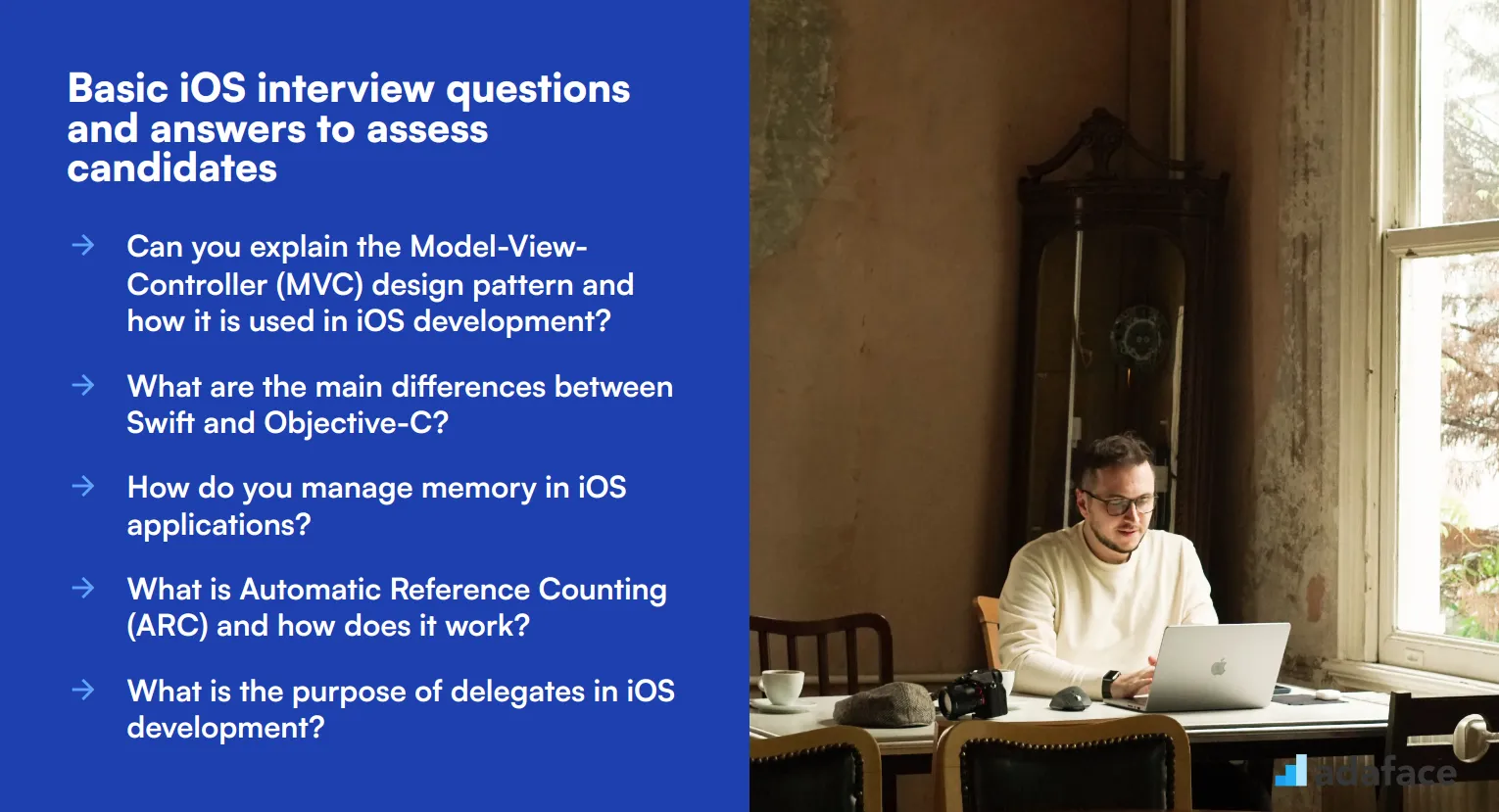
To determine whether your applicants have the right skills to excel as an iOS developer, ask them some of these fundamental iOS interview questions. This list will help you assess candidates' technical proficiency and understanding of key concepts. For more insights on hiring iOS developers, check out this iOS developer job description.
- Can you explain the Model-View-Controller (MVC) design pattern and how it is used in iOS development?
- What are the main differences between Swift and Objective-C?
- How do you manage memory in iOS applications?
- What is Automatic Reference Counting (ARC) and how does it work?
- What is the purpose of delegates in iOS development?
- How do you handle asynchronous operations in Swift?
- Can you explain the difference between Synchronous and Asynchronous tasks?
- What are the different states of an iOS app and how does state preservation and restoration work?
- How would you implement data persistence in an iOS app?
- What is Core Data and how is it used in iOS applications?
- How do you ensure the security of data in an iOS application?
- Can you describe what Grand Central Dispatch (GCD) is and how you use it?
- What are extensions in Swift and how can they be useful?
- How do you optimize the performance of an iOS application?
- Can you explain the concept of protocols in Swift and provide an example of how they are used?
8 iOS interview questions and answers to evaluate junior developers
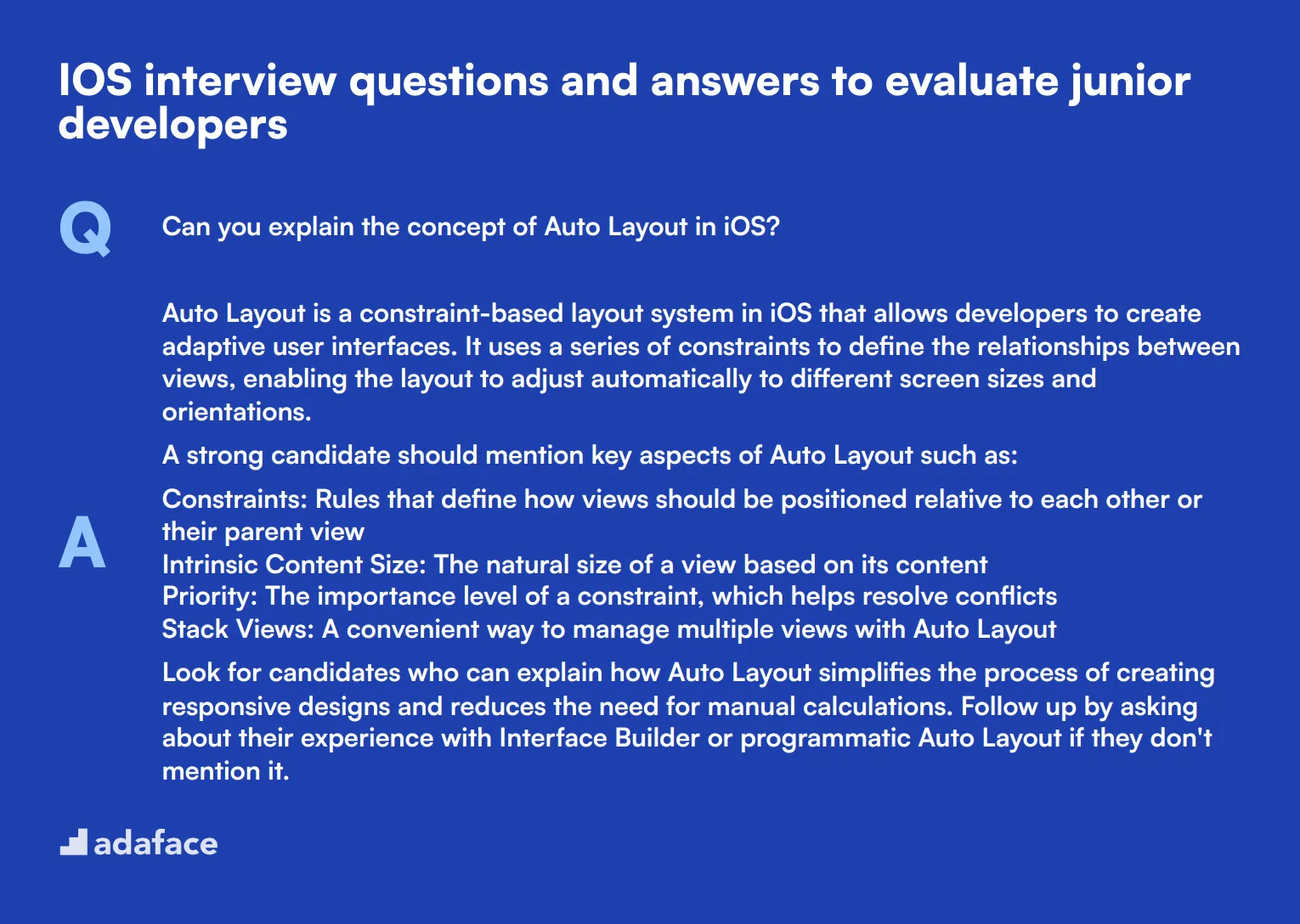
When evaluating junior iOS developers, it's crucial to ask questions that reveal their foundational knowledge and problem-solving skills. These eight questions will help you assess candidates' understanding of iOS development basics and their ability to think on their feet. Remember, the goal is to find someone with potential, not necessarily a fully-formed expert!
1. Can you explain the concept of Auto Layout in iOS?
Auto Layout is a constraint-based layout system in iOS that allows developers to create adaptive user interfaces. It uses a series of constraints to define the relationships between views, enabling the layout to adjust automatically to different screen sizes and orientations.
A strong candidate should mention key aspects of Auto Layout such as:
- Constraints: Rules that define how views should be positioned relative to each other or their parent view
- Intrinsic Content Size: The natural size of a view based on its content
- Priority: The importance level of a constraint, which helps resolve conflicts
- Stack Views: A convenient way to manage multiple views with Auto Layout
Look for candidates who can explain how Auto Layout simplifies the process of creating responsive designs and reduces the need for manual calculations. Follow up by asking about their experience with Interface Builder or programmatic Auto Layout if they don't mention it.
2. How would you explain the concept of optionals in Swift to a beginner?
Optionals in Swift are a safety feature that allows variables to have either a value or no value (nil). They help prevent runtime errors caused by accessing nil values, which is a common source of crashes in other programming languages.
A good explanation should include:
- The purpose of optionals: To handle the absence of a value
- How to declare an optional: Using a question mark (?) after the type
- Unwrapping optionals: Using if-let or guard statements to safely access the value
- Force unwrapping: Using an exclamation mark (!), but emphasizing its potential dangers
Look for candidates who can provide simple analogies or real-world examples to illustrate the concept. Their ability to explain complex topics in an easy-to-understand manner is a valuable skill for junior developers who may need to collaborate with non-technical team members.
3. What's the difference between a struct and a class in Swift?
Structs and classes are both used to define custom types in Swift, but they have some key differences:
- Structs are value types, while classes are reference types
- Structs are copied when passed around, classes pass a reference
- Structs don't support inheritance, classes do
- Structs have an automatic memberwise initializer, classes don't
- Structs are generally more performant for simple data types
A strong candidate should be able to explain these differences and provide examples of when to use each. Look for understanding of memory management implications and how the choice between struct and class can affect app performance. Consider asking follow-up questions about their experience using structs and classes in real projects.
4. How do you handle user input validation in iOS apps?
Handling user input validation is crucial for creating robust and user-friendly iOS apps. A good answer should cover multiple aspects of validation:
- Client-side validation: Checking input as the user types or before submission
- Regular expressions: For validating formats like email addresses or phone numbers
- Error messages: Providing clear, helpful feedback to the user
- UITextField delegates: To control input and provide real-time feedback
- Form validation libraries: Mentioning popular third-party solutions is a plus
Look for candidates who emphasize the importance of both user experience and data integrity. They should discuss strategies for preventing invalid data from being processed or stored. Consider asking about their approach to balancing strict validation with user convenience.
5. Describe the app lifecycle and its key methods in iOS.
The iOS app lifecycle refers to the different states an app goes through from launch to termination. Key methods include:
- application(_:didFinishLaunchingWithOptions:): Called when the app launches
- applicationWillResignActive(_:): App is about to move from active to inactive state
- applicationDidEnterBackground(_:): App is now running in the background
- applicationWillEnterForeground(_:): App is about to enter the foreground
- applicationDidBecomeActive(_:): App has become active
- applicationWillTerminate(_:): App is about to terminate
A strong candidate should explain the purpose of each method and provide examples of tasks typically performed in each state. Look for understanding of when to save data, update UI, or pause ongoing processes. Ask follow-up questions about how they've used these methods in previous projects to handle specific scenarios.
6. How would you implement dark mode in an iOS app?
Implementing dark mode in iOS involves several steps:
- Use semantic colors and SF Symbols that automatically adapt
- Create a custom color set in the asset catalog with variants for light and dark modes
- Use UITraitCollection to determine the current interface style
- Override traitCollectionDidChange(_:) to update UI elements when the mode changes
- Test the app in both light and dark modes using the simulator or device settings
Look for candidates who mention the importance of user experience and accessibility when implementing dark mode. They should understand that it's not just about inverting colors but creating a comfortable viewing experience. Ask about their experience with UIKit's built-in dark mode support or how they'd handle custom UI components.
7. What are some best practices for optimizing iOS app performance?
Optimizing iOS app performance involves various strategies:
- Efficient memory management: Proper use of ARC, avoiding retain cycles
- Lazy loading: Loading resources only when needed
- Caching: Storing frequently used data to reduce network calls
- Background processing: Offloading heavy tasks to background threads
- Image optimization: Using appropriate formats and sizes
- Efficient UI: Minimizing layers, using appropriate view hierarchies
- Network optimization: Efficient API calls, data compression
A strong candidate should be able to explain these concepts and provide examples of how they've applied them in real projects. Look for awareness of profiling tools like Instruments and an understanding of how to identify and resolve performance bottlenecks. Consider asking about specific challenges they've faced and how they overcame them.
8. How do you approach debugging in iOS development?
Effective debugging in iOS development involves a systematic approach:
- Using breakpoints to pause execution at specific points
- Examining variables and memory using the debugger console
- Utilizing print statements for quick checks
- Analyzing crash reports and stack traces
- Using Instruments for performance profiling
- Leveraging Xcode's view debugging for UI issues
- Implementing proper error handling and logging
Look for candidates who demonstrate a structured approach to problem-solving. They should be familiar with Xcode's debugging tools and able to explain how they isolate and reproduce issues. Ask about challenging bugs they've encountered and how they resolved them to gauge their troubleshooting skills and persistence.
12 iOS interview questions about technical knowledge and definitions
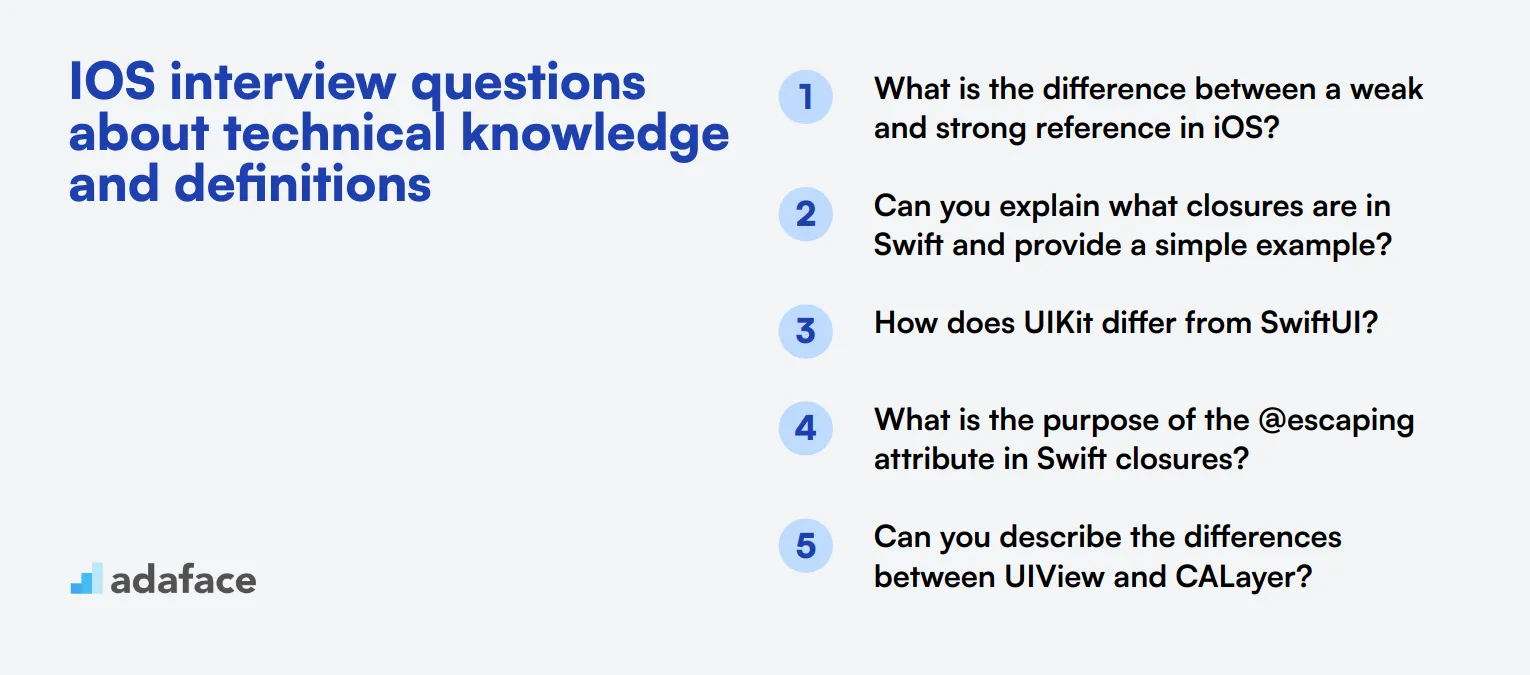
To assess an iOS developer's technical knowledge and understanding of key concepts, use these interview questions. They cover essential iOS development topics and can help you evaluate a candidate's expertise and problem-solving skills.
- What is the difference between a weak and strong reference in iOS?
- Can you explain what closures are in Swift and provide a simple example?
- How does UIKit differ from SwiftUI?
- What is the purpose of the @escaping attribute in Swift closures?
- Can you describe the differences between UIView and CALayer?
- What are property wrappers in Swift and how are they useful?
- How does the DispatchQueue work in iOS?
- What is the difference between bounds and frame in iOS?
- Can you explain what lazy properties are and when to use them?
- How does Swift's type inference work?
- What are the main differences between UITableView and UICollectionView?
- Can you explain what Key-Value Observing (KVO) is in iOS?
7 iOS interview questions and answers related to processes
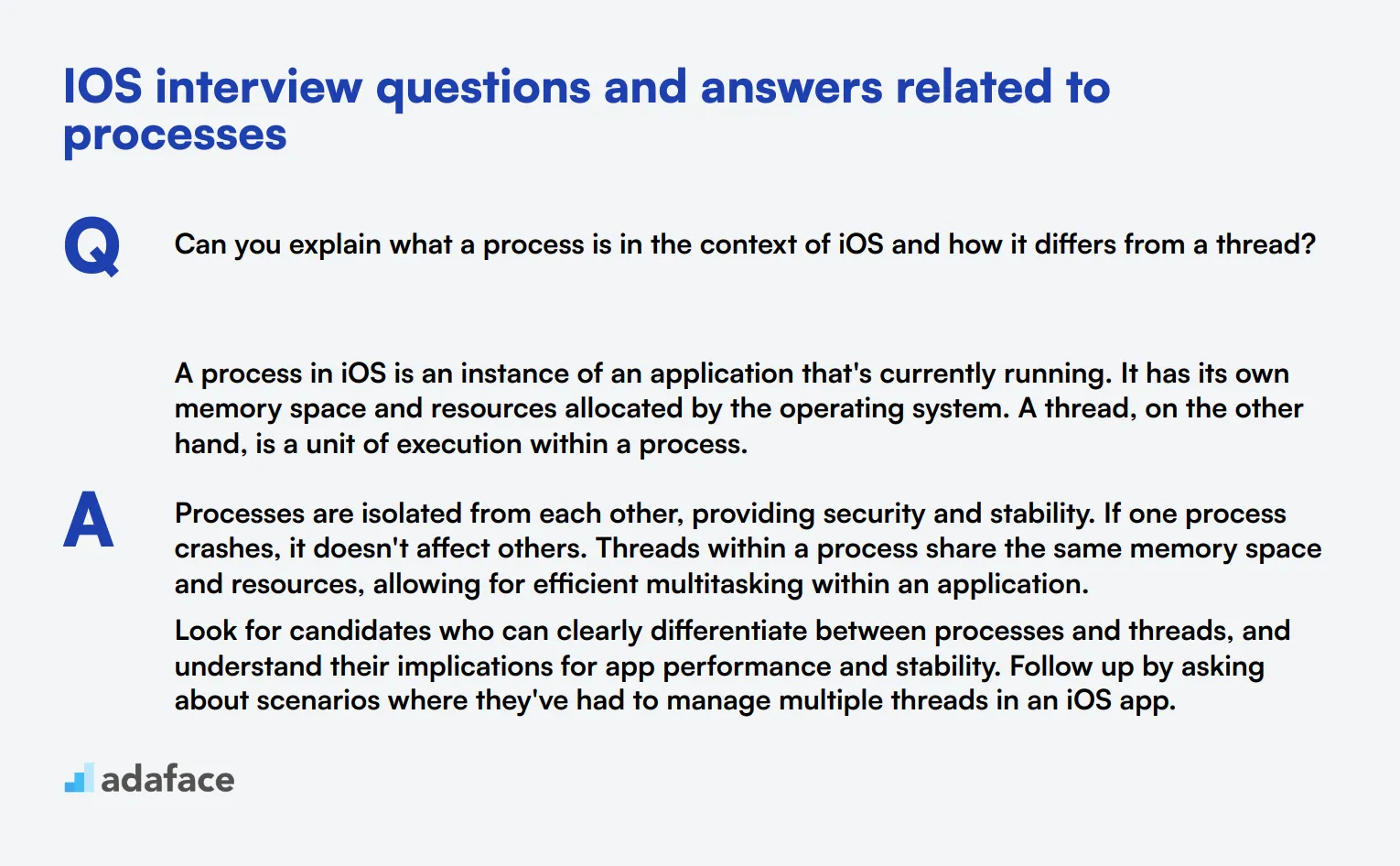
When interviewing for iOS developer positions, it's crucial to assess candidates' understanding of processes and system-level concepts. These seven questions will help you gauge an applicant's knowledge of iOS internals, multitasking, and performance optimization. Use them to identify iOS developers who can create efficient and robust applications.
1. Can you explain what a process is in the context of iOS and how it differs from a thread?
A process in iOS is an instance of an application that's currently running. It has its own memory space and resources allocated by the operating system. A thread, on the other hand, is a unit of execution within a process.
Processes are isolated from each other, providing security and stability. If one process crashes, it doesn't affect others. Threads within a process share the same memory space and resources, allowing for efficient multitasking within an application.
Look for candidates who can clearly differentiate between processes and threads, and understand their implications for app performance and stability. Follow up by asking about scenarios where they've had to manage multiple threads in an iOS app.
2. How does iOS handle background processes, and what are the limitations?
iOS handles background processes through a set of background execution modes. When an app enters the background, it's typically suspended to conserve battery life. However, certain types of apps can continue running in the background under specific conditions:
- Audio playback
- Location updates
- VoIP
- Downloading and processing new content
- Background fetch
- Remote notifications
A strong candidate should be able to explain these modes and their limitations, such as time constraints for background execution and the need for user permissions. They should also mention best practices for efficiently using background processes to balance functionality and battery life.
3. What is App Thinning in iOS, and how does it benefit the end-user?
App Thinning is a set of optimization techniques used in iOS to reduce the size of the app that users download and the space it occupies on their devices. It consists of three main components:
- Slicing: Creating variant bundles for different devices
- Bitcode: Allowing Apple to re-optimize apps for specific architectures
- On-Demand Resources: Downloading content as needed instead of with the initial install
Look for candidates who can explain how App Thinning improves the user experience by reducing download times, saving storage space, and potentially improving app performance. They should also be able to discuss how developers can implement these techniques in their iOS development process.
4. How does iOS manage memory for applications, and what strategies can developers use to optimize memory usage?
iOS uses Automatic Reference Counting (ARC) to manage memory. ARC automatically keeps track of references to objects and deallocates them when they're no longer needed. However, developers still need to be mindful of memory management to avoid issues like retain cycles.
Strategies for optimizing memory usage include:
- Using weak and unowned references appropriately
- Implementing proper object lifecycle management
- Avoiding unnecessary strong reference cycles
- Using autorelease pools for temporary objects
- Optimizing image and data caching
A strong candidate should be able to explain these concepts and provide examples of how they've applied them in real-world projects. They should also mention tools like Instruments for identifying and resolving memory issues.
5. What is the purpose of the App Delegate in iOS, and how does it relate to the app lifecycle?
The App Delegate is a crucial component in iOS apps that acts as the central point of control for the application. It's responsible for handling app-level events and managing the app's lifecycle. The App Delegate conforms to the UIApplicationDelegate protocol and includes methods that are called at various points during the app's execution.
Key responsibilities of the App Delegate include:
- Initializing the app's data structures
- Responding to state transitions (e.g., entering foreground/background)
- Handling remote notifications
- Managing app's URL resource
- Responding to system events
Look for candidates who can explain the role of the App Delegate in detail and how it interacts with the app lifecycle. They should be able to discuss specific methods like application(:didFinishLaunchingWithOptions:) and applicationWillTerminate(:), and how they use these methods in their apps.
6. How does iOS handle multitasking, and what are the implications for app developers?
iOS handles multitasking by allowing apps to run in the background under certain conditions. When a user switches to another app, the current app enters a background state. In this state, the app can continue certain types of work, such as playing audio, tracking location, or completing short-term tasks.
For developers, this means:
- Implementing proper state preservation and restoration
- Using background execution modes appropriately
- Optimizing resource usage in the background
- Handling interruptions gracefully
- Using push notifications for updates when the app is not active
A strong candidate should be able to explain the different multitasking scenarios in iOS and how they've implemented efficient multitasking in their apps. They should also be aware of the battery and performance implications of background execution.
7. What is Grand Central Dispatch (GCD), and how can it be used to improve app performance?
Grand Central Dispatch (GCD) is a low-level API for managing concurrent operations in iOS. It provides a way to execute code concurrently on multicore hardware by submitting work to dispatch queues managed by the system.
GCD can improve app performance by:
- Simplifying concurrent code
- Automatically managing thread creation and destruction
- Providing efficient work distribution across available cores
- Offering different queue types (serial, concurrent) for various tasks
- Allowing for easy implementation of asynchronous operations
Look for candidates who can explain how they've used GCD in their projects to improve responsiveness and performance. They should be able to discuss concepts like dispatch queues, QoS (Quality of Service) levels, and how to avoid common pitfalls like deadlocks when using GCD.
Which iOS skills should you evaluate during the interview phase?
While it's impossible to fully assess a candidate in one interview, focusing on key iOS skills can provide a strong indicator of their potential success. The following core skills are crucial in evaluating the suitability of candidates for iOS development roles.
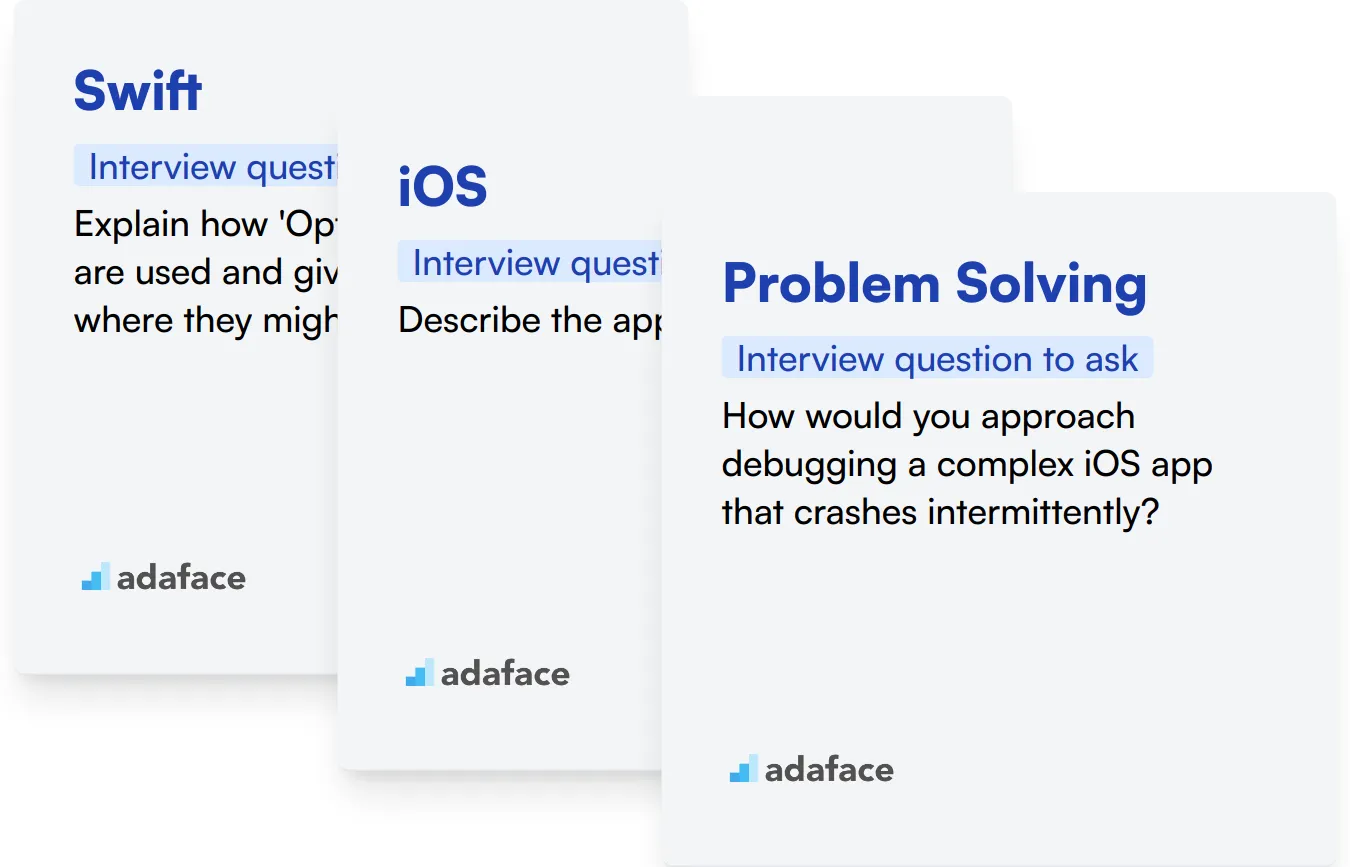
Swift
Swift is the primary programming language for iOS development, essential for building efficient and safe iOS applications. Its modern language features support the creation of robust and scalable apps.
To assess Swift proficiency, consider using an assessment that includes relevant multiple-choice questions. For testing Swift skills, Swift online test can be a useful tool.
In addition to MCQs, direct questioning can help evaluate a candidate's command of Swift. Consider the following question:
Explain how 'Optionals' in Swift are used and give an example where they might be necessary.
Look for a detailed explanation that clarifies understanding of safe data handling in Swift, and the ability to provide practical examples.
iOS
Understanding the iOS platform itself, including its architecture and lifecycle, is necessary for developing intuitive and user-friendly applications.
To streamline the screening process, use an assessment featuring multiple-choice questions tailored to iOS. The iOS online test is designed for this purpose.
To dive deeper into the candidate's iOS expertise, ask the following interview question:
Describe the app lifecycle in iOS.
Expect a candidate to describe states such as Not Running, Inactive, Active, Background, and Suspended, demonstrating a comprehensive understanding of iOS.
Problem Solving
Effective problem solving is key in software development, enabling developers to tackle bugs and create innovative solutions within the iOS environment.
Assess the candidate’s problem-solving skills by asking:
How would you approach debugging a complex iOS app that crashes intermittently?
Candidates should outline a systematic approach to debugging, including the use of Xcode diagnostic tools and logical reasoning to isolate and solve issues.
Hire top iOS candidates with Adaface
If you are looking to hire someone with iOS skills, it is important to ensure they have the necessary expertise accurately.
The best way to do this is to use relevant skills tests. You can find iOS-related tests here: iOS Online Test, Swift Online Test, and Swift iOS Test.
Once these tests are used, you can shortlist the best applicants and call them for interviews.
To get started, sign up on Adaface or visit our test library to explore more options.
iOS (Swift) Online Test
Download iOS interview questions template in multiple formats
iOS Interview Questions FAQs
Include a mix of basic concepts, junior-level questions, technical knowledge, and process-related questions to assess candidates comprehensively.
The number can vary, but this post provides 42 questions across different categories to help you evaluate candidates thoroughly.
Yes, tailor your questions based on the candidate's experience level. This post includes specific sections for junior developers and more advanced topics.
Use the process-related questions provided in this post to gauge candidates' understanding of iOS development workflows and best practices.
Yes, technical knowledge questions help assess candidates' understanding of iOS concepts and terminology, which is key for effective communication in development teams.

40 min skill tests.
No trick questions.
Accurate shortlisting.
We make it easy for you to find the best candidates in your pipeline with a 40 min skills test.
Try for freeRelated posts
Free resources