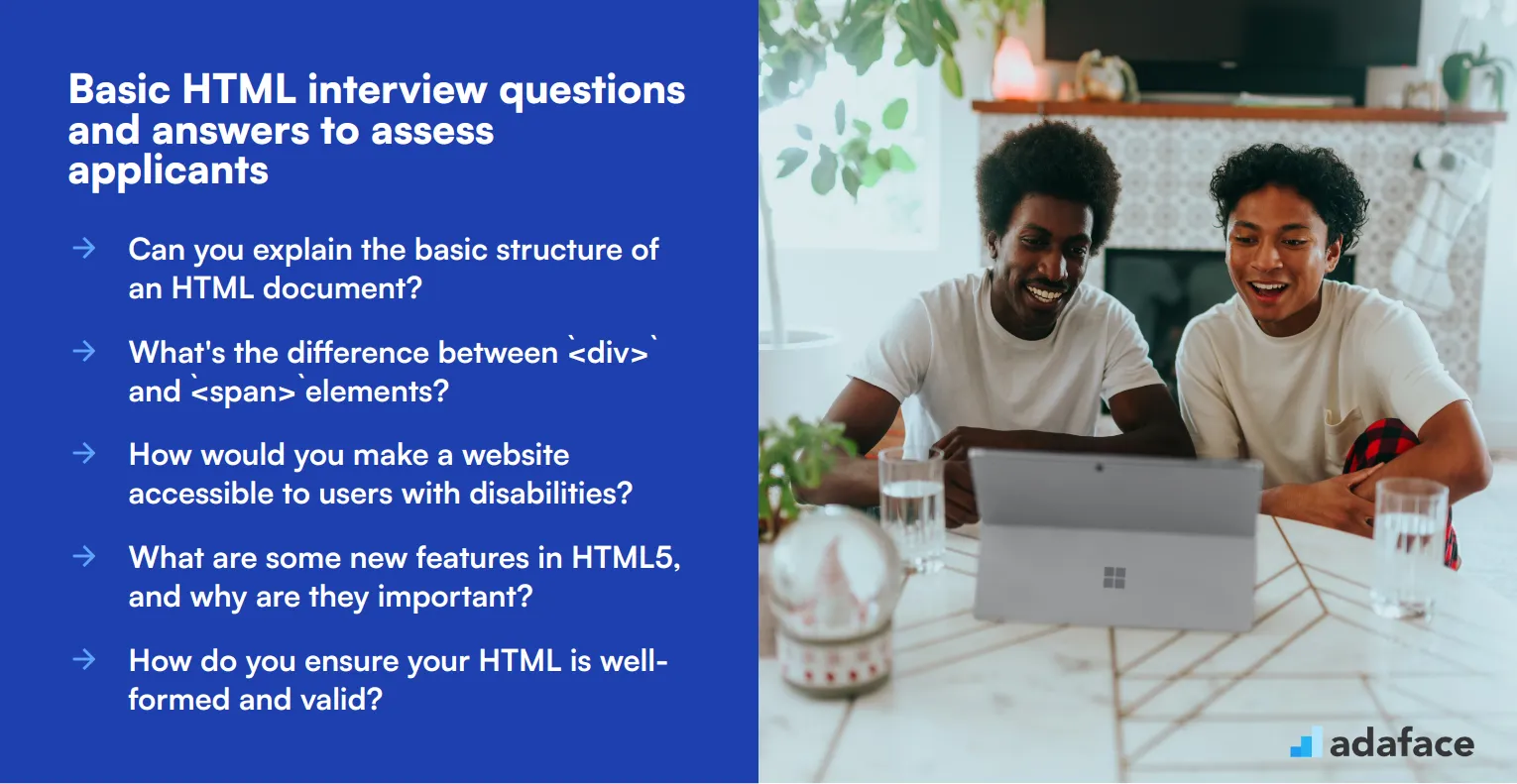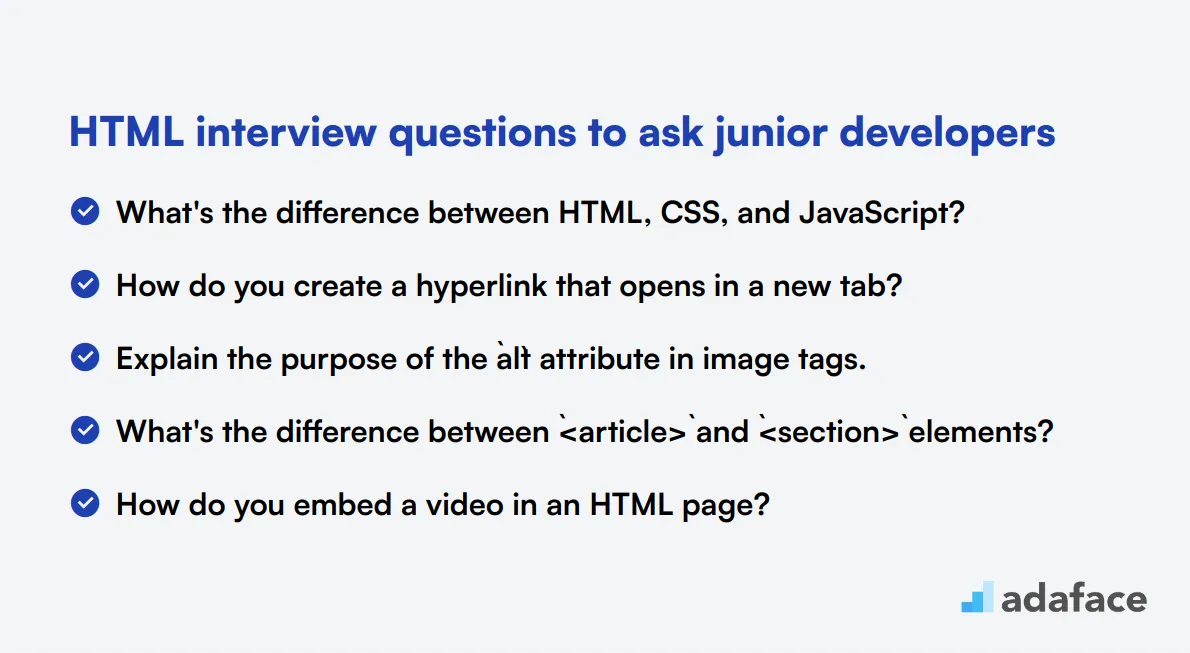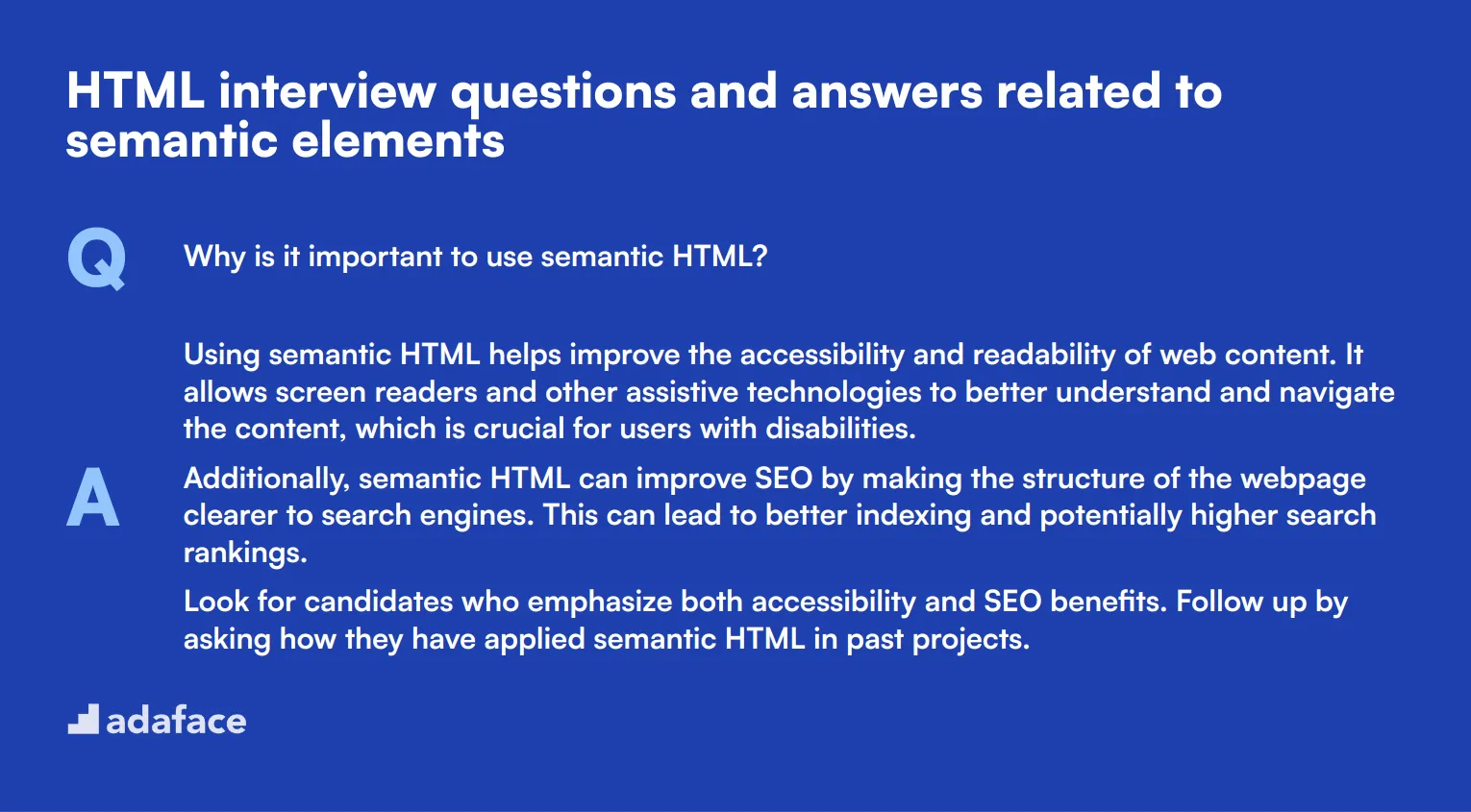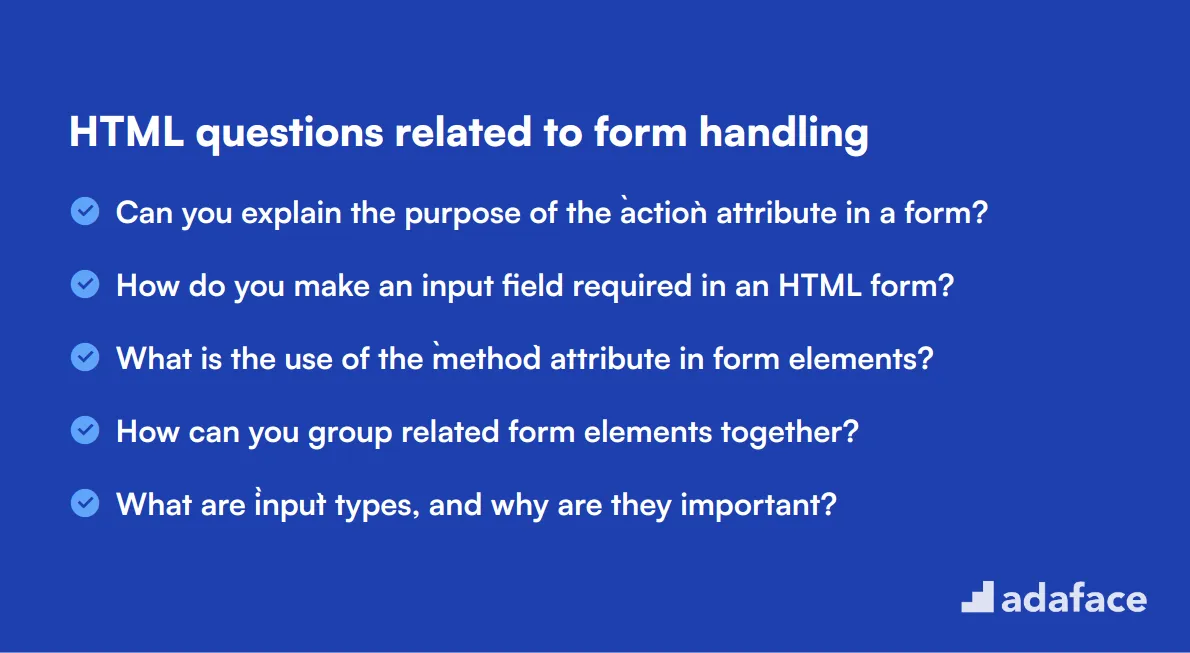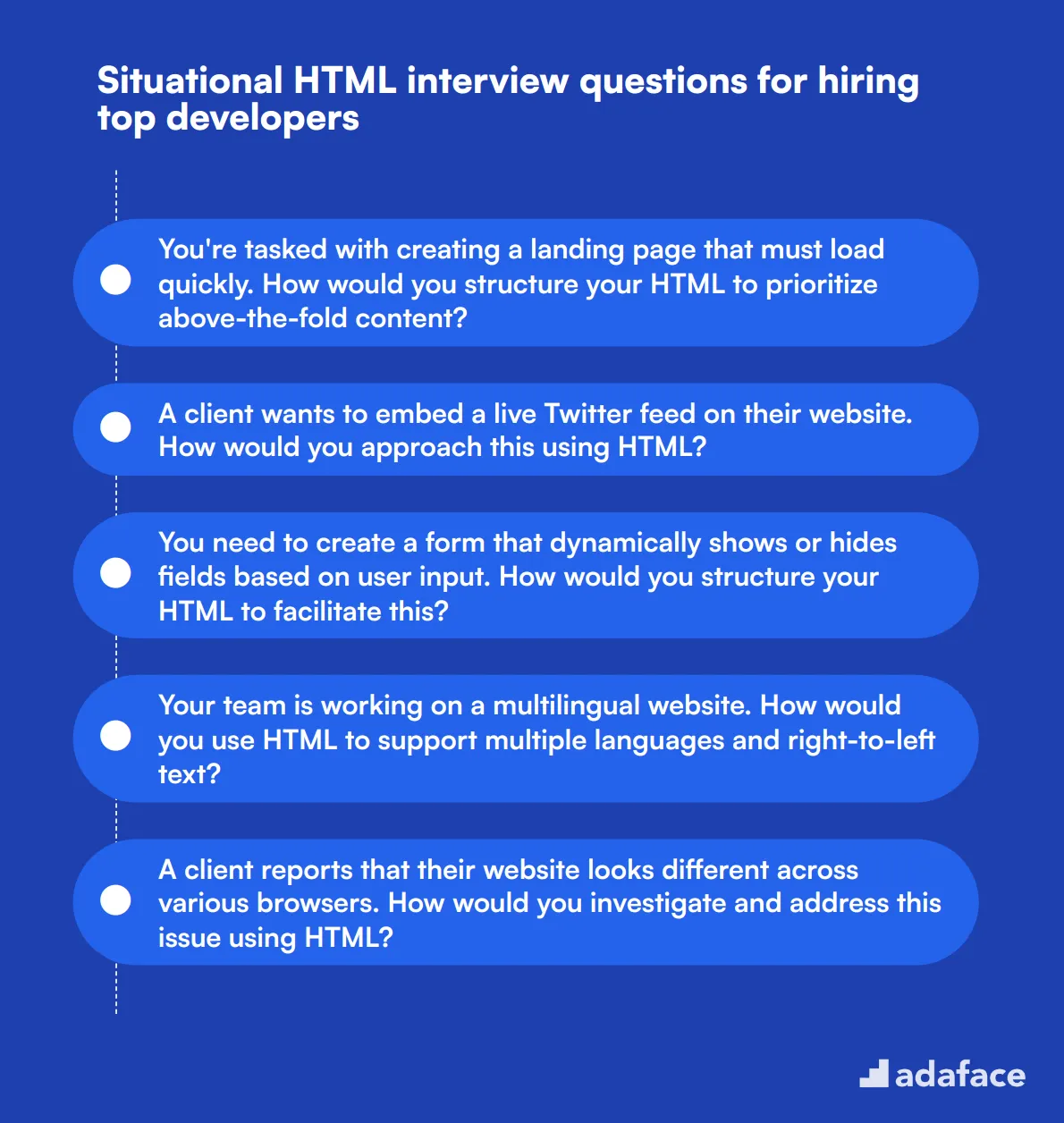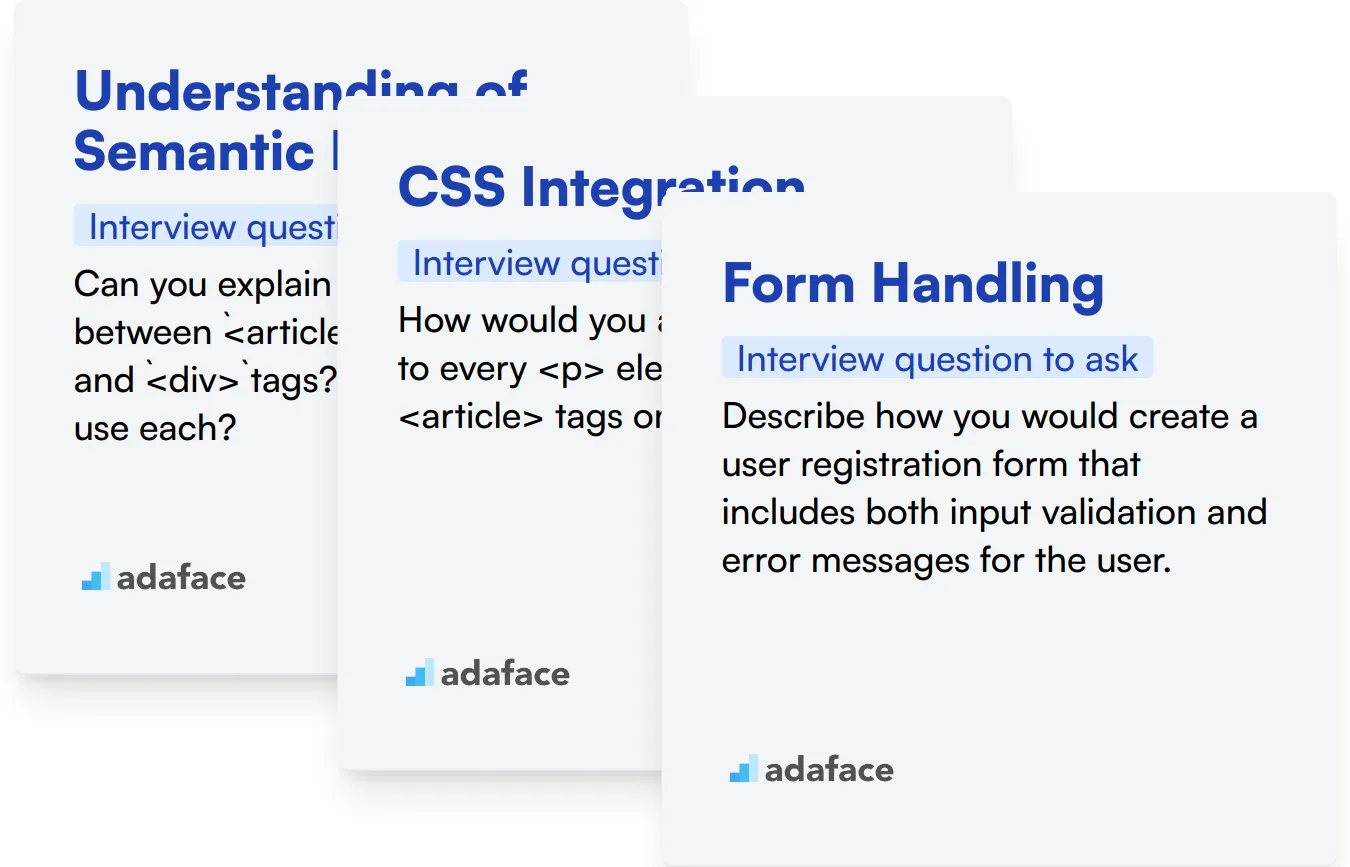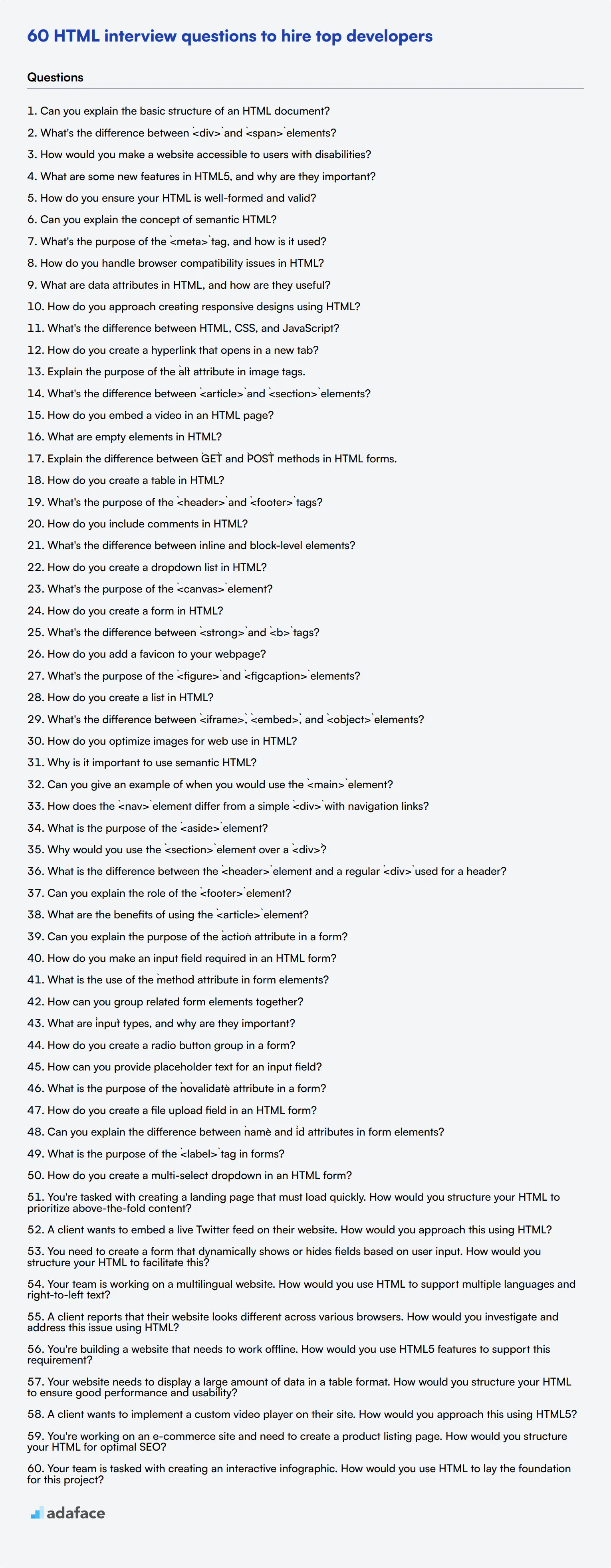Hiring managers and recruiters need the right questions to assess HTML skills effectively. Without the proper questions, it's challenging to determine an applicant's true proficiency and fit for the role.
This blog post compiles essential HTML interview questions, ranging from basic to advanced levels. It covers topics like semantic elements, form handling, and situational questions to help you identify top candidates.
Using these questions, you can streamline your interview process and confidently select skilled developers. For a more comprehensive evaluation, consider leveraging our HTML and CSS test before interviews.
Table of contents
10 basic HTML interview questions and answers to assess applicants
20 HTML interview questions to ask junior developers
8 HTML interview questions and answers related to semantic elements
12 HTML questions related to form handling
10 situational HTML interview questions for hiring top developers
Which HTML skills should you evaluate during the interview phase?
Hire top talent with HTML skills tests and the right interview questions
Download HTML interview questions template in multiple formats
10 basic HTML interview questions and answers to assess applicants
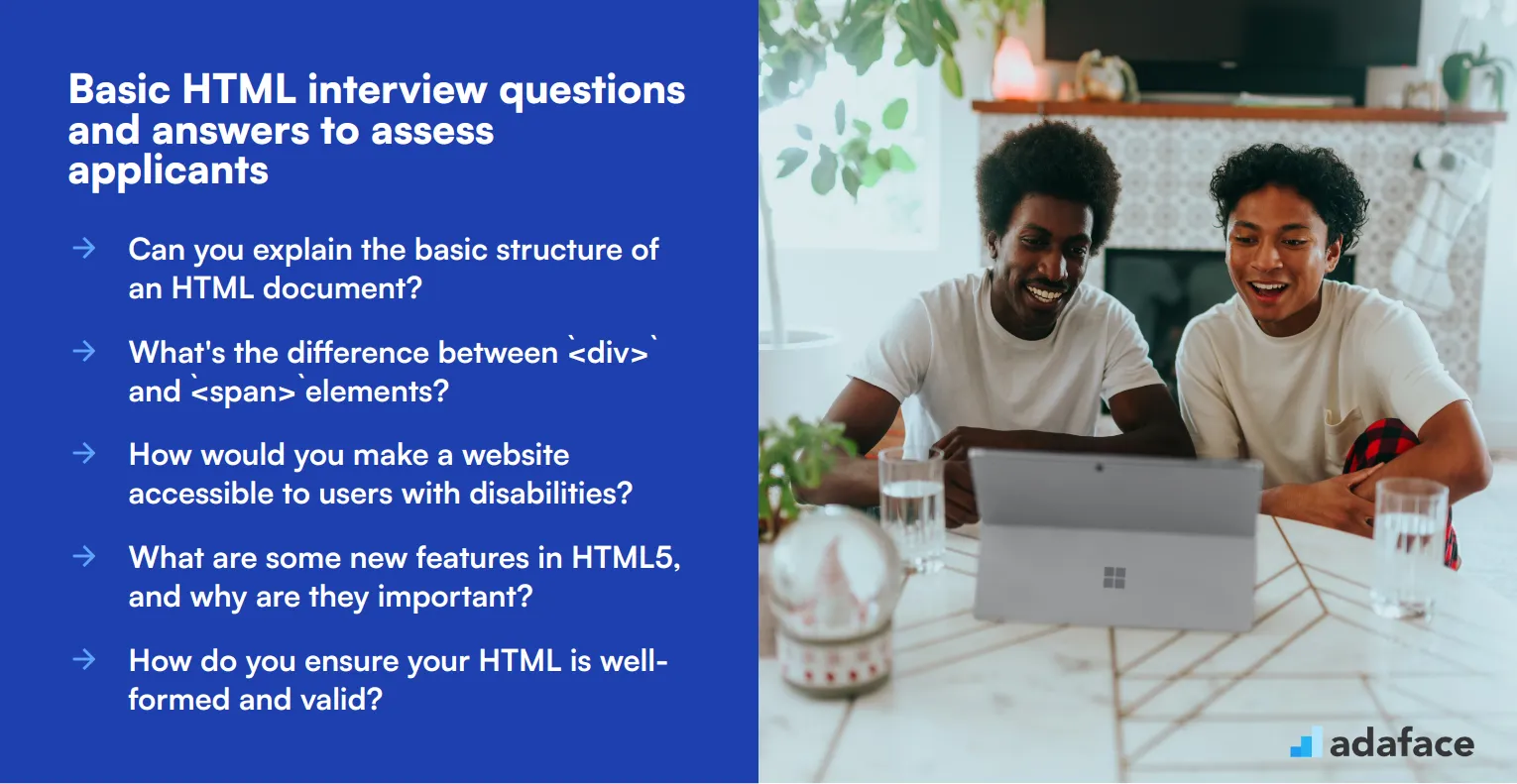
Ready to assess your HTML developer candidates? These 10 basic HTML interview questions will help you gauge applicants' fundamental knowledge and problem-solving skills. Use this list to kickstart your interviews and get a sense of how well candidates understand the building blocks of web development. Remember, the goal is to spark meaningful discussions, not just test memorization!
1. Can you explain the basic structure of an HTML document?
A strong candidate should be able to describe the essential elements of an HTML document's structure. They should mention:
- The DOCTYPE declaration at the beginning
- The
<html> root element - The
<head> section containing metadata - The
<body> section containing the visible content
Look for candidates who can explain the purpose of each element and how they relate to each other. A great answer might also touch on the importance of proper nesting and document structure for accessibility and SEO.
2. What's the difference between `<div>` and `<span>` elements?
Candidates should be able to explain that <div> is a block-level element used for grouping larger sections of content, while <span> is an inline element used for smaller portions of text within a line.
A good answer might include:
<div> creates a new block in the document flow<span> doesn't affect the document flow- Examples of when to use each element
- How these elements are commonly styled with CSS
Look for answers that demonstrate an understanding of document structure and layout principles. Candidates who can provide real-world examples of when to use each element show practical experience.
3. How would you make a website accessible to users with disabilities?
This question tests a candidate's awareness of web accessibility principles. A strong answer should cover several key points:
- Using semantic HTML elements (e.g.,
<nav>, <header>, <main>) - Providing alternative text for images
- Ensuring proper color contrast
- Making the site keyboard-navigable
- Using ARIA attributes when necessary
Look for candidates who demonstrate a genuine understanding of why accessibility is important, not just a list of techniques. The best answers might also mention testing tools or standards like WCAG.
4. What are some new features in HTML5, and why are they important?
A good answer should highlight several key HTML5 features and explain their significance. Some points to look for:
- Semantic elements like
<article>, <section>, <nav> - New form input types (e.g., date, email, tel)
- The
<canvas> element for graphics - Native audio and video support
- Local storage capabilities
The ideal candidate will not only list features but also explain how they improve web development. Look for answers that demonstrate an understanding of how HTML5 enhances user experience, simplifies coding, and reduces reliance on plugins.
5. How do you ensure your HTML is well-formed and valid?
This question assesses a candidate's commitment to code quality and best practices. A strong answer might include:
- Using a DOCTYPE declaration
- Closing all tags properly
- Using lowercase for element names and attributes
- Quoting attribute values
- Validating HTML using tools like the W3C Markup Validation Service
Look for candidates who emphasize the importance of clean, standards-compliant code. The best answers might also mention the benefits of well-formed HTML, such as better browser compatibility and easier maintenance.
6. Can you explain the concept of semantic HTML?
A good answer should explain that semantic HTML involves using elements that carry meaning about the structure and content of a web page, rather than just for presentation.
Key points to look for:
- Examples of semantic elements (
<header>, <nav>, <article>, etc.) - Benefits for SEO and accessibility
- How semantic HTML improves code readability and maintainability
The best candidates will demonstrate an understanding of why semantic markup is important in modern front-end development and how it relates to other aspects of web design and development.
7. What's the purpose of the `<meta>` tag, and how is it used?
Candidates should explain that the <meta> tag is used to provide metadata about an HTML document. They should mention some common uses:
- Specifying character encoding
- Providing a description for search engines
- Setting the viewport for responsive design
- Controlling how content is displayed when shared on social media
Look for answers that show an understanding of how metadata affects both user experience and search engine optimization. Strong candidates might also mention the relationship between <meta> tags and other technologies like Open Graph protocol.
8. How do you handle browser compatibility issues in HTML?
This question tests a candidate's problem-solving skills and awareness of cross-browser development challenges. A good answer might include:
- Using feature detection instead of browser detection
- Implementing polyfills for newer HTML features
- Testing on multiple browsers and devices
- Using CSS resets or normalizers
- Staying updated on browser support for HTML features
Look for candidates who demonstrate a proactive approach to compatibility issues. The best answers will balance the need for modern features with the practicalities of supporting various browsers and devices.
9. What are data attributes in HTML, and how are they useful?
A strong answer should explain that data attributes allow storing custom data within HTML elements, which can be accessed and manipulated with JavaScript or CSS.
Key points to cover:
- Syntax for creating data attributes (e.g.,
data-*) - How to access data attributes using JavaScript
- Examples of practical uses (e.g., storing configuration options, tracking state)
Look for candidates who can provide real-world examples of how they've used data attributes in projects. The best answers will demonstrate an understanding of when to use data attributes versus other methods of storing information.
10. How do you approach creating responsive designs using HTML?
This question assesses a candidate's understanding of modern web design principles. A good answer should touch on several key points:
- Using the viewport meta tag
- Employing responsive images (
srcset attribute, <picture> element) - Creating flexible layouts with CSS (flexbox, grid)
- Using media queries for different screen sizes
Look for candidates who demonstrate a holistic understanding of responsive design, not just HTML techniques. The best answers will discuss the importance of mobile-first design and how HTML works together with CSS and JavaScript to create responsive experiences.
20 HTML interview questions to ask junior developers
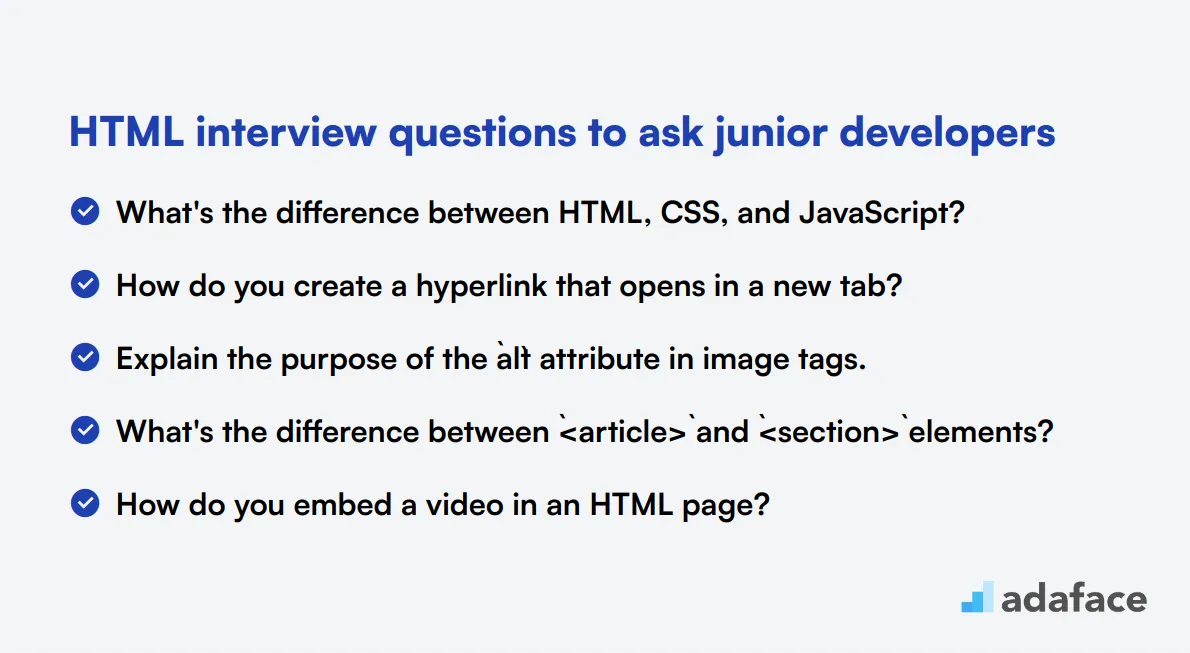
To assess the HTML proficiency of junior developers, use these 20 interview questions. They cover essential concepts and practical applications, helping you gauge candidates' understanding of HTML fundamentals and their ability to apply this knowledge in real-world scenarios.
- What's the difference between HTML, CSS, and JavaScript?
- How do you create a hyperlink that opens in a new tab?
- Explain the purpose of the `alt` attribute in image tags.
- What's the difference between `<article>` and `<section>` elements?
- How do you embed a video in an HTML page?
- What are empty elements in HTML?
- Explain the difference between `GET` and `POST` methods in HTML forms.
- How do you create a table in HTML?
- What's the purpose of the `<header>` and `<footer>` tags?
- How do you include comments in HTML?
- What's the difference between inline and block-level elements?
- How do you create a dropdown list in HTML?
- What's the purpose of the `<canvas>` element?
- How do you create a form in HTML?
- What's the difference between `<strong>` and `<b>` tags?
- How do you add a favicon to your webpage?
- What's the purpose of the `<figure>` and `<figcaption>` elements?
- How do you create a list in HTML?
- What's the difference between `<iframe>`, `<embed>`, and `<object>` elements?
- How do you optimize images for web use in HTML?
8 HTML interview questions and answers related to semantic elements
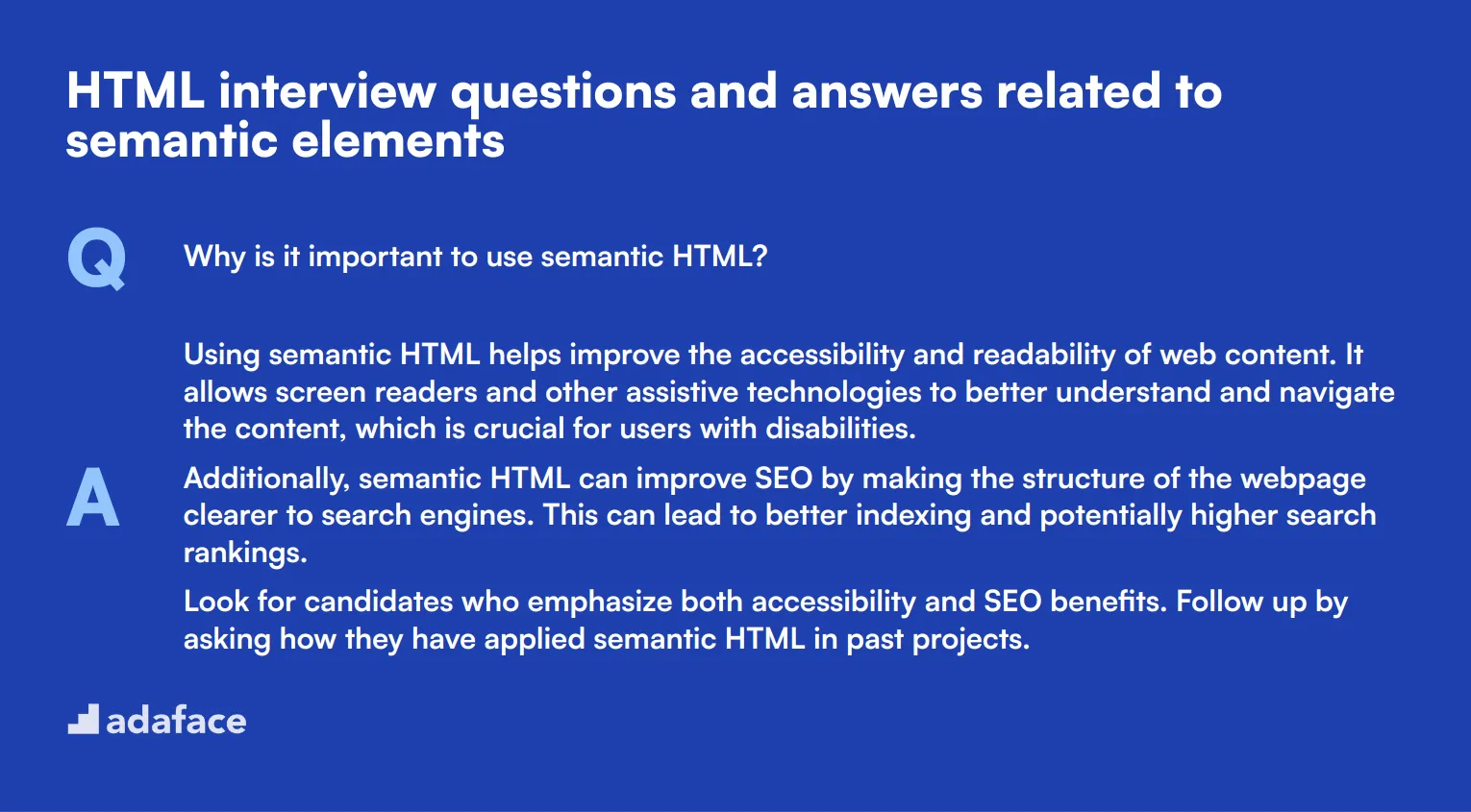
To evaluate your candidate's understanding of semantic HTML, consider these 8 targeted questions. These questions will help determine if the candidate can effectively use semantic elements to create meaningful and accessible web content.
1. Why is it important to use semantic HTML?
Using semantic HTML helps improve the accessibility and readability of web content. It allows screen readers and other assistive technologies to better understand and navigate the content, which is crucial for users with disabilities.
Additionally, semantic HTML can improve SEO by making the structure of the webpage clearer to search engines. This can lead to better indexing and potentially higher search rankings.
Look for candidates who emphasize both accessibility and SEO benefits. Follow up by asking how they have applied semantic HTML in past projects.
2. Can you give an example of when you would use the `<main>` element?
The <main> element is used to encapsulate the main content of a webpage, excluding repeated sections like headers, footers, and sidebars. This helps assistive technologies quickly locate the main content.
For example, on a blog page, the <main> element would contain the blog article itself, while the header, footer, and sidebar would remain outside of this element.
An ideal candidate will provide a specific example and explain why using the <main> element was beneficial in that context.
3. How does the `<nav>` element differ from a simple `<div>` with navigation links?
The <nav> element is specifically designed to contain navigation links. It signals to browsers and assistive technologies that the content within it is for site navigation.
Using <nav> instead of a <div> makes the navigation structure clearer for both users and search engines, enhancing both usability and SEO.
Candidates should highlight the semantic value and accessibility benefits of using <nav> over a generic <div>. Follow up by asking for specific scenarios where they've used <nav>.
4. What is the purpose of the `<aside>` element?
The <aside> element is used for content that is tangentially related to the main content. This could include sidebars, pull quotes, and other supplementary information.
By using <aside>, developers can clearly indicate that the content is secondary, which can help with both web page layout and accessibility.
Look for candidates who understand the context in which <aside> is appropriate and can provide examples of its usage in real projects.
5. Why would you use the `<section>` element over a `<div>`?
The <section> element is used to group related content and typically includes a heading. It provides a semantic structure to the page, making it easier for browsers and assistive technologies to understand and navigate.
Unlike a <div>, which is purely for styling and layout, <section> conveys meaning about the grouped content, which can improve both accessibility and SEO.
Candidates should articulate these differences and ideally reference specific use cases where they have used <section> to organize content.
6. What is the difference between the `<header>` element and a regular `<div>` used for a header?
The <header> element is designed specifically for introductory content or navigational links, typically at the top of a page or section. This element is semantically meaningful, making it easier for assistive technologies to understand its purpose.
Using <header> instead of a <div> for header content enhances the semantic structure of the page, improving accessibility and potentially SEO.
Candidates should discuss the semantic benefits and provide real-world examples of how they have used <header> in their projects.
7. Can you explain the role of the `<footer>` element?
The <footer> element is used for content at the end of a section or page, such as copyright information, links to related documents, or contact details. It helps define the footer section semantically.
This element improves the structure and readability of the page for both users and search engines, making it clear that the content is supplementary to the main content.
An ideal candidate will explain the importance of semantic clarity and give examples of how they've used <footer> effectively.
8. What are the benefits of using the `<article>` element?
The <article> element is used for self-contained content that could be distributed independently, such as blog posts, news articles, or forum posts. It helps delineate the scope of the content clearly.
By using <article>, developers provide a semantic context for the content, aiding both assistive technologies and search engines in understanding the content's purpose.
Look for candidates who can discuss the practical applications and benefits of using <article>, including improved accessibility and SEO.
12 HTML questions related to form handling
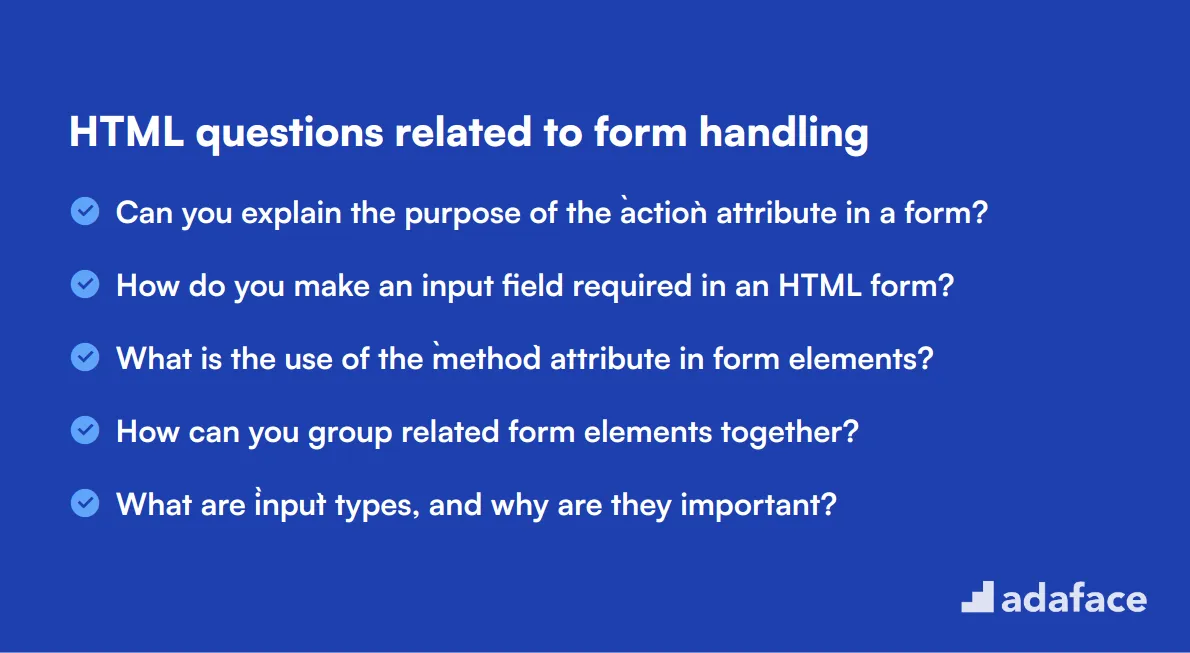
To evaluate whether your candidates have the essential skills for handling and managing HTML forms, use these 12 targeted questions. HTML form handling is a crucial skill for any front-end developer, and these questions will help you identify the right fit for your team.
- Can you explain the purpose of the `action` attribute in a form?
- How do you make an input field required in an HTML form?
- What is the use of the `method` attribute in form elements?
- How can you group related form elements together?
- What are `input` types, and why are they important?
- How do you create a radio button group in a form?
- How can you provide placeholder text for an input field?
- What is the purpose of the `novalidate` attribute in a form?
- How do you create a file upload field in an HTML form?
- Can you explain the difference between `name` and `id` attributes in form elements?
- What is the purpose of the `<label>` tag in forms?
- How do you create a multi-select dropdown in an HTML form?
10 situational HTML interview questions for hiring top developers
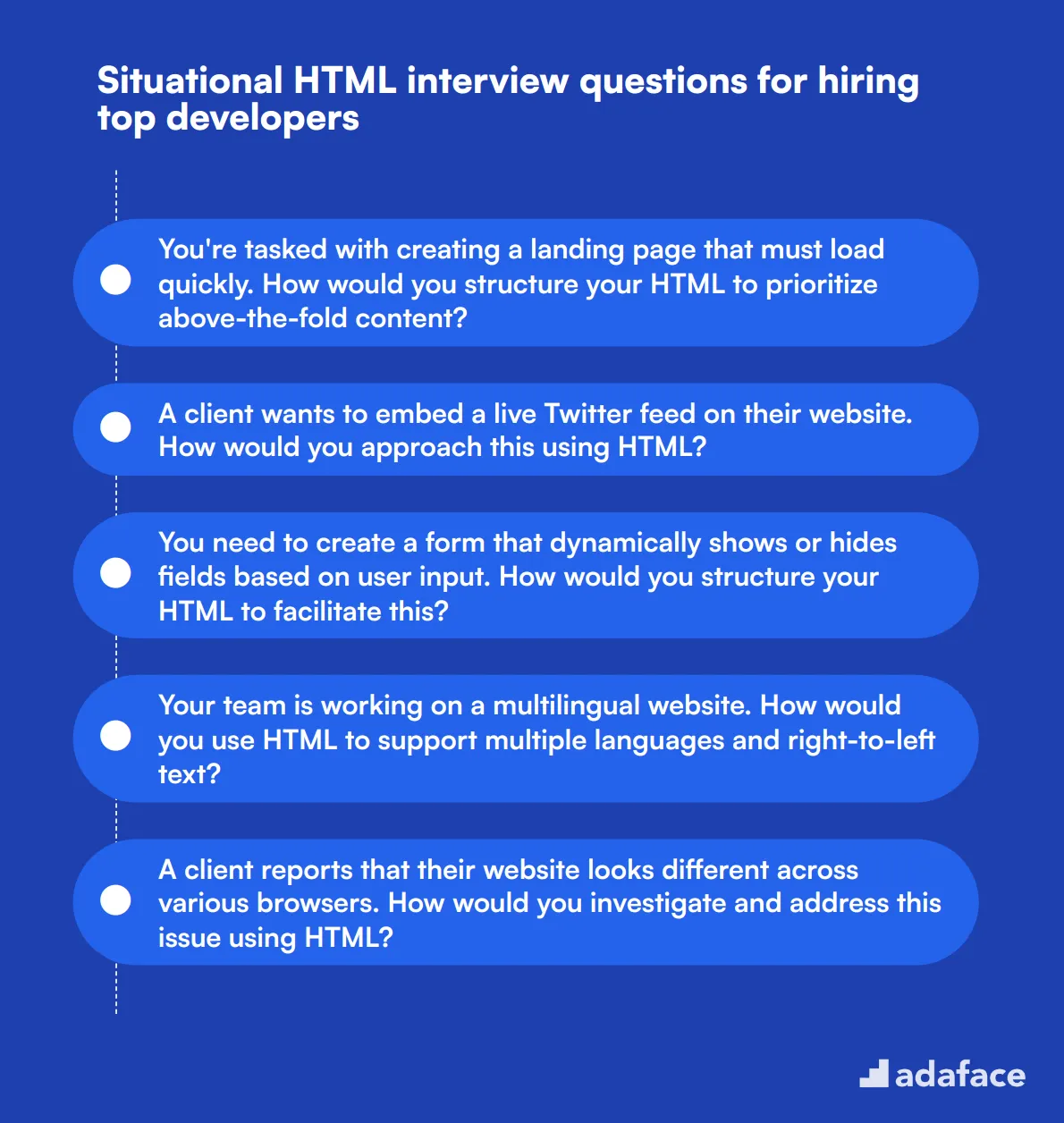
To assess a candidate's practical HTML skills and problem-solving abilities, consider using these situational interview questions. These scenarios will help you evaluate how web developers apply their HTML knowledge in real-world contexts, giving you valuable insights into their expertise and approach to common challenges.
- You're tasked with creating a landing page that must load quickly. How would you structure your HTML to prioritize above-the-fold content?
- A client wants to embed a live Twitter feed on their website. How would you approach this using HTML?
- You need to create a form that dynamically shows or hides fields based on user input. How would you structure your HTML to facilitate this?
- Your team is working on a multilingual website. How would you use HTML to support multiple languages and right-to-left text?
- A client reports that their website looks different across various browsers. How would you investigate and address this issue using HTML?
- You're building a website that needs to work offline. How would you use HTML5 features to support this requirement?
- Your website needs to display a large amount of data in a table format. How would you structure your HTML to ensure good performance and usability?
- A client wants to implement a custom video player on their site. How would you approach this using HTML5?
- You're working on an e-commerce site and need to create a product listing page. How would you structure your HTML for optimal SEO?
- Your team is tasked with creating an interactive infographic. How would you use HTML to lay the foundation for this project?
Which HTML skills should you evaluate during the interview phase?
While it's challenging to gauge all aspects of a candidate's expertise in one interview, focusing on key HTML skills can provide significant insights. The following skills are fundamental for any HTML developer, and evaluating them will help you understand the candidate's proficiency and fit for the role.
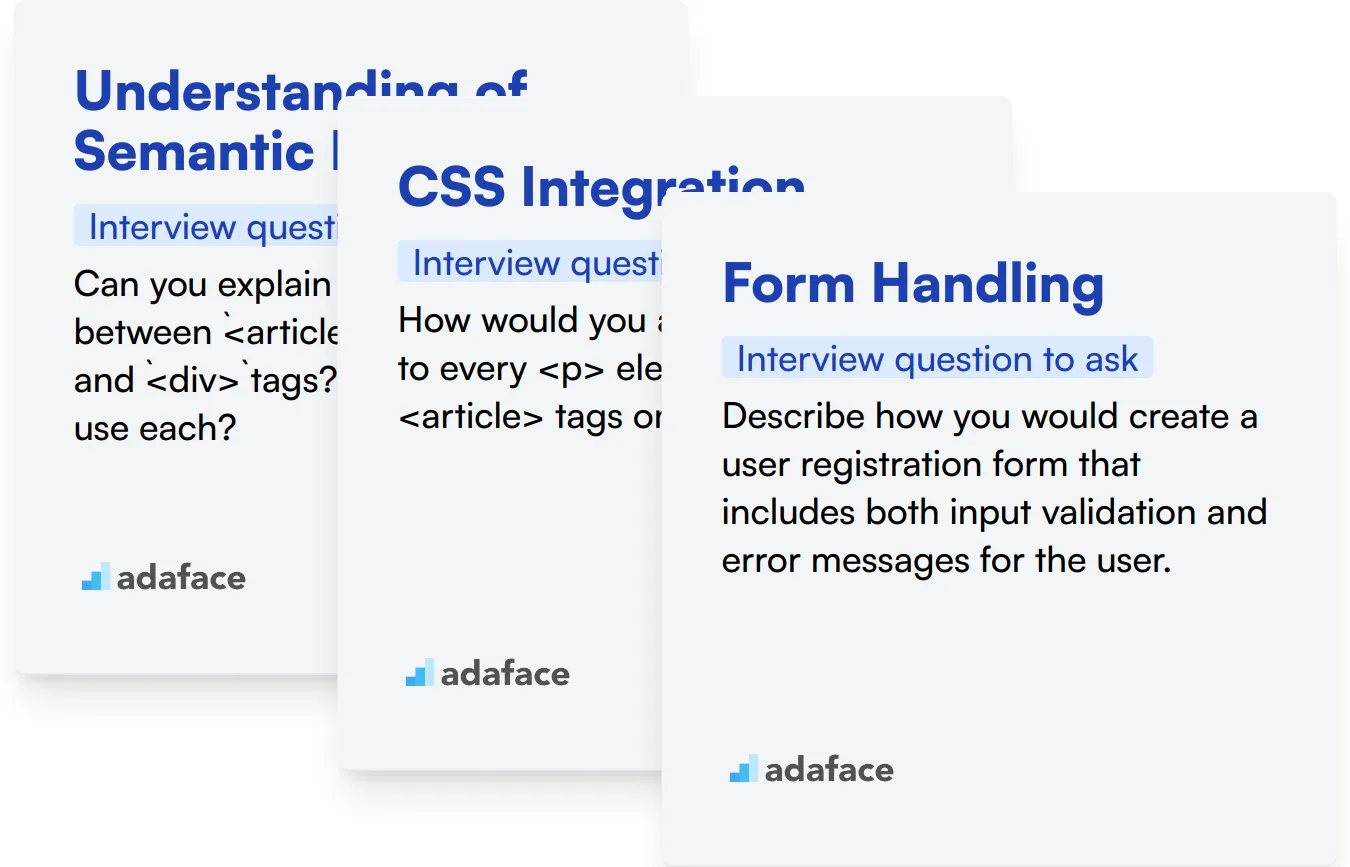
Understanding of Semantic HTML
Semantic HTML is crucial for accessibility and SEO. It allows browsers and assistive technologies to correctly interpret the content's meaning and structure, which is indispensable for a diverse user base and optimal search engine ranking.
Consider using multiple-choice questions to assess knowledge of HTML semantic elements. Our HTML/CSS assessment test provides a curated set of questions that can help pinpoint candidates' understanding efficiently.
To further explore their practical application of semantic HTML, pose the following question during the interview:
Can you explain the difference between <article>, <section>, and <div> tags? When would you use each?
Look for detailed explanations that demonstrate a clear understanding of each tag’s semantic purpose and appropriate use cases. The candidate's ability to articulate this can reveal their depth of knowledge in structuring web content.
CSS Integration
CSS is integral to HTML development, allowing developers to create styled, visually engaging websites. Understanding CSS selectors, box model, and responsive design are essential for effective front-end development.
An assessment test that includes CSS-related questions can be useful. Our HTML/CSS assessment test covers these areas, helping you screen candidates who are proficient in integrating CSS with HTML.
You can also assess their CSS skills by asking this practical question:
How would you apply CSS styles to every
element inside
tags only?The correct answer should involve child or descendant selectors. This response will help you evaluate the candidate's understanding of CSS specificity and efficient styling methods.
Form Handling
HTML forms are vital for user interactions on websites. Knowledge of form elements, attributes, and data validation techniques is key to ensuring user input is captured and processed securely and effectively.
You can use our HTML/CSS assessment test to evaluate candidates on their understanding of HTML forms through relevant multiple-choice questions.
In an interview setting, consider asking the following question to assess form handling skills:
Describe how you would create a user registration form that includes both input validation and error messages for the user.
Look for approaches that include proper use of form attributes, validation techniques either natively in HTML5 or through JavaScript, and clear communication about errors. Candidates should demonstrate a strong grasp of user experience and security considerations.
Hire top talent with HTML skills tests and the right interview questions
If you're looking to hire someone with HTML skills, it's important to ensure that they possess those skills accurately. Evaluating their technical knowledge will help you determine if they are the right fit for your team.
The most effective way to assess these skills is by using skill tests. Consider using our HTML/CSS online test to gauge the applicants' proficiency effectively.
Once you've administered the test, you can shortlist the best applicants based on their scores and invite them for interviews. This process helps streamline your recruitment and focus on candidates who meet your criteria.
To get started, visit our test library and explore various assessments. Sign up today to find the best HTML candidates for your team.
HTML/ CSS Online Test
25 mins | 15 MCQs
The HTML/ CSS test evaluates a candidate's ability to create web pages and style them using CSS. Using scenario-based MCQ questions, it evaluates knowledge of HTML (DOM, tags, forms, tables etc.) and critical CSS concepts (box model, positioning, styling, Flexbox, Grid etc.) and the ability to build responsive layouts. The test also includes simple coding questions to evaluate hands-on programming knowledge.
Try HTML/ CSS Online Test
Download HTML interview questions template in multiple formats
HTML Interview Questions FAQs
HTML interview questions help assess a candidate’s understanding of web development basics and their ability to create structured, semantic web pages.
Semantic HTML elements improve accessibility, SEO, and maintainability of web pages by clearly describing their meaning and content.
Use a combination of theoretical questions, practical tasks, and situational questions to gauge both their knowledge and practical capabilities.
Yes, basic HTML knowledge is useful for many roles in web development, ensuring better collaboration and understanding across the team.
Look for clarity in explanations, understanding of best practices, and the ability to apply concepts in practical scenarios.