Hiring a Windows Administrator can be a make-or-break decision for your IT infrastructure. Many companies underestimate the impact a skilled Windows Administrator can have on system stability, security, and overall productivity. The key is to find someone who not only has technical prowess but also aligns with your organization's culture and long-term IT strategy.
This guide will walk you through the process of hiring a top-notch Windows Administrator, from defining the role to making the final selection. We'll cover everything you need to know to attract and identify the best talent for your team. For a deeper dive into the specific skills to look for, check out our comprehensive list of Windows Administrator skills.
Table of contents
Why Hire a Windows Administrator?
Consider hiring a Windows Administrator when your organization faces challenges managing and maintaining Windows-based systems. For instance, if you're experiencing frequent system crashes, slow performance, or security vulnerabilities across your Windows infrastructure, it's time to bring in an expert.
A Windows Administrator can help with:
- Streamlining system updates and patch management
- Implementing robust security measures
- Optimizing network performance and troubleshooting issues
Before committing to a full-time hire, assess the scope and complexity of your Windows environment. For smaller setups or short-term projects, hiring a consultant might be more cost-effective. As your needs grow and become more constant, transitioning to a full-time Windows Administrator can provide long-term benefits and dedicated support.
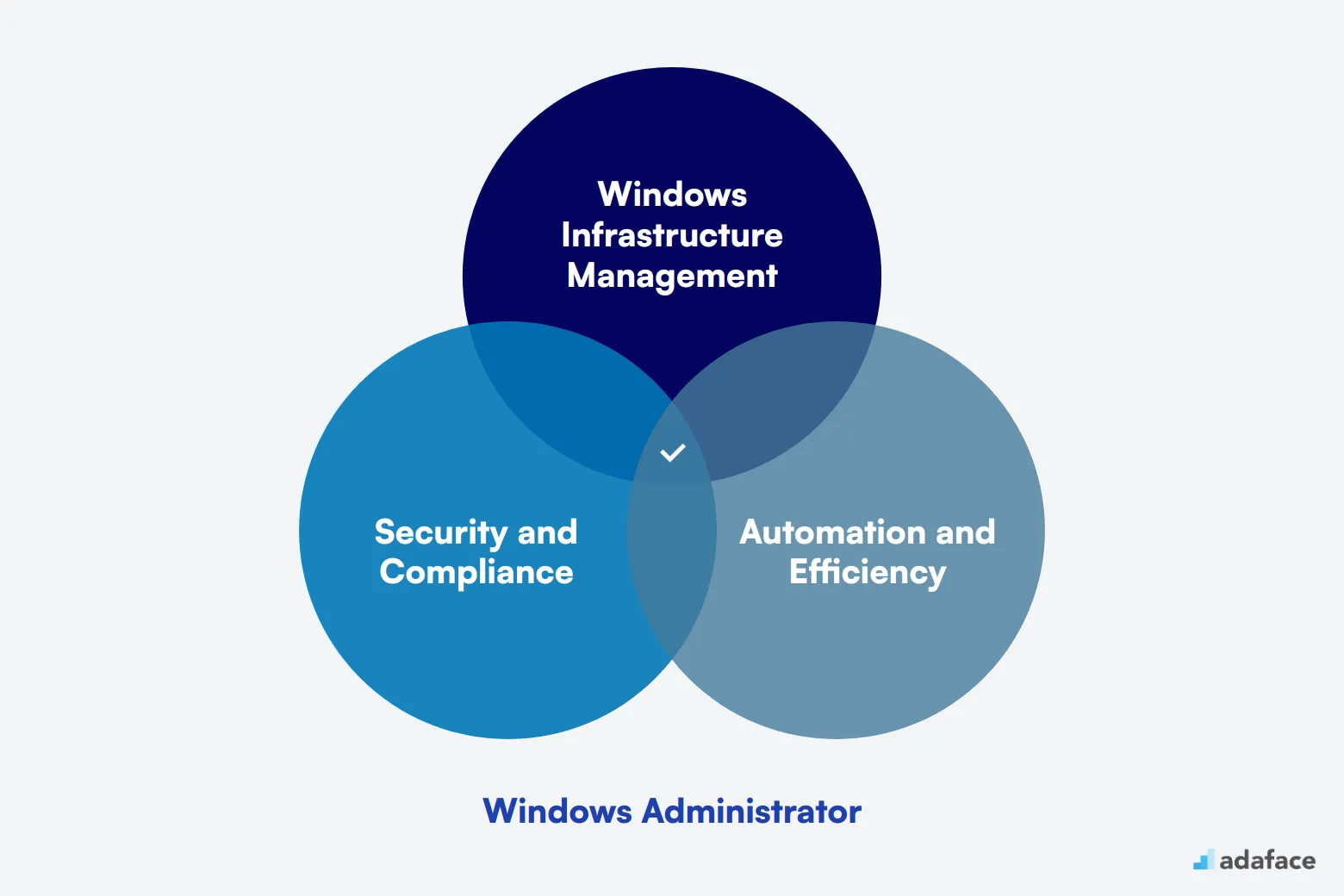
What Does a Windows Administrator Do?
A Windows Administrator is responsible for managing and maintaining Windows-based computer systems and networks within an organization. They ensure the smooth operation of Windows servers, workstations, and associated software to support business operations and user productivity.
The day-to-day tasks of a Windows Administrator include:
- Installing, configuring, and updating Windows operating systems and applications
- Managing user accounts, permissions, and access controls
- Monitoring system performance and troubleshooting issues
- Implementing and maintaining security measures
- Performing regular backups and data recovery
- Configuring and managing network services
- Providing technical support to end-users
- Documenting system configurations and procedures
Skills and qualifications to look for in a Windows Administrator
Creating an ideal candidate profile for a Windows Administrator requires a clear understanding of your organization's specific needs. What's considered essential for one company might be just a preference for another. For instance, while experience with Azure is crucial for some roles, your team might primarily use on-premises infrastructure.
To help you get started, here's a breakdown of common required and preferred skills for a Windows Administrator role. Remember, assessing these skills effectively is key to finding the right fit for your team.
Required Skills and Qualifications:
- Bachelor's degree in Computer Science or related field
- 3+ years of experience in Windows Server administration
- Proficiency in Active Directory management and Group Policy
- Experience with Windows PowerShell scripting
- Knowledge of network protocols and security best practices
Preferred Skills and Qualifications:
- Microsoft certifications (MCSA, MCSE, or equivalent)
- Experience with virtualization technologies (Hyper-V, VMware)
- Familiarity with cloud services (Azure, AWS)
- Knowledge of backup and disaster recovery solutions
- Experience with monitoring and automation tools
When evaluating candidates, focus on their proficiency in Windows infrastructure management, security and compliance, and automation skills. These areas form the backbone of a strong Windows Administrator's skill set.
| Required skills and qualifications | Preferred skills and qualifications |
|---|---|
| Bachelor's degree in Computer Science or related field | Microsoft certifications (MCSA, MCSE, or equivalent) |
| 3+ years of experience in Windows Server administration | Experience with virtualization technologies (Hyper-V, VMware) |
| Proficiency in Active Directory management and Group Policy | Familiarity with cloud services (Azure, AWS) |
| Experience with Windows PowerShell scripting | Knowledge of backup and disaster recovery solutions |
| Knowledge of network protocols and security best practices | Experience with monitoring and automation tools |
How to Write an Effective Windows Administrator Job Description
Once you've identified the ideal candidate profile for your Windows Administrator role, the next step is crafting a compelling job description to attract top talent. Here are some key tips to create a standout Windows Administrator job description:
• Highlight specific responsibilities: Clearly outline the day-to-day tasks and projects the Windows Administrator will handle, such as managing Active Directory, implementing security policies, and troubleshooting network issues.
• Balance technical requirements with soft skills: While emphasizing technical expertise in Windows Server, PowerShell, and virtualization technologies, don't forget to mention important soft skills like problem-solving, communication, and teamwork.
• Showcase your company culture: Highlight what makes your organization unique, such as opportunities for professional growth, cutting-edge projects, or a collaborative work environment. This can help attract candidates who align with your company values.
10 Platforms to Hire Windows Administrators
Now that you have the job description ready, it's time to list your job on various platforms to attract qualified Windows Administrators. This crucial step will help you reach a wider audience and generate a diverse pool of candidates for the role.
Dice
Ideal for finding full-time Windows Administrator positions in tech companies. Dice specializes in IT and tech jobs, offering a wide range of opportunities across various industries.
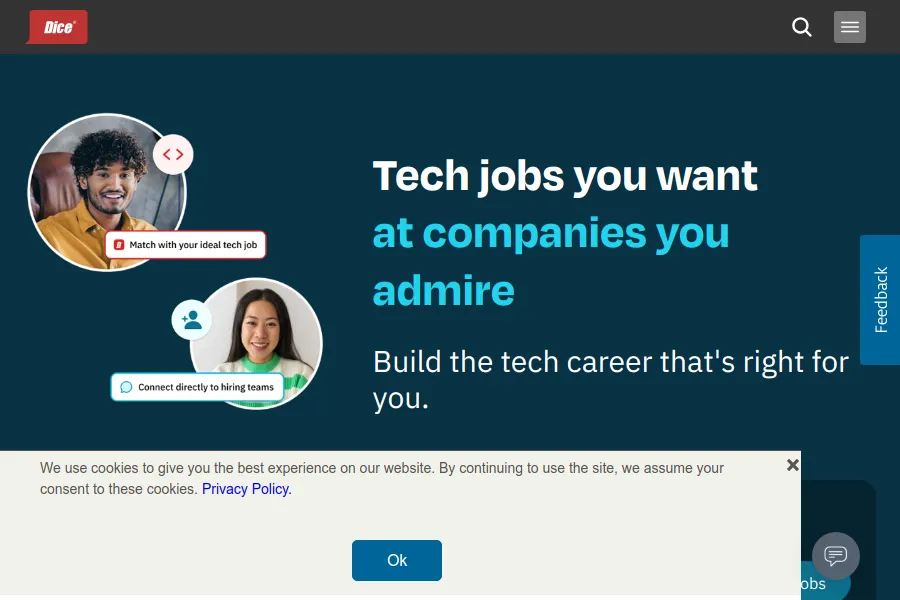
Indeed
Suitable for all types of Windows Administrator roles. Indeed aggregates job listings from multiple sources, providing a comprehensive view of available positions.
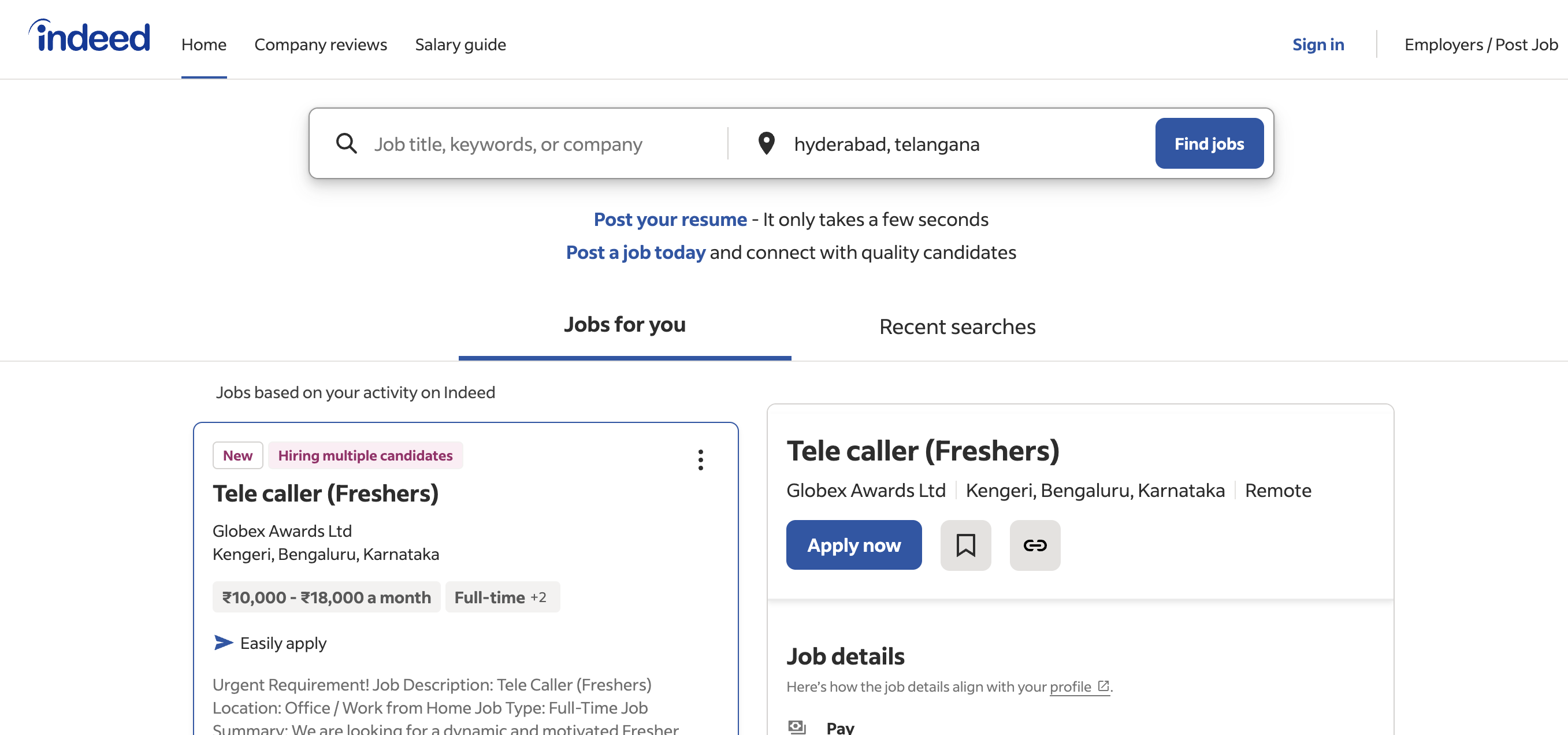
LinkedIn Jobs
Excellent for networking and finding Windows Administrator roles through professional connections. Also useful for researching potential candidates' backgrounds.
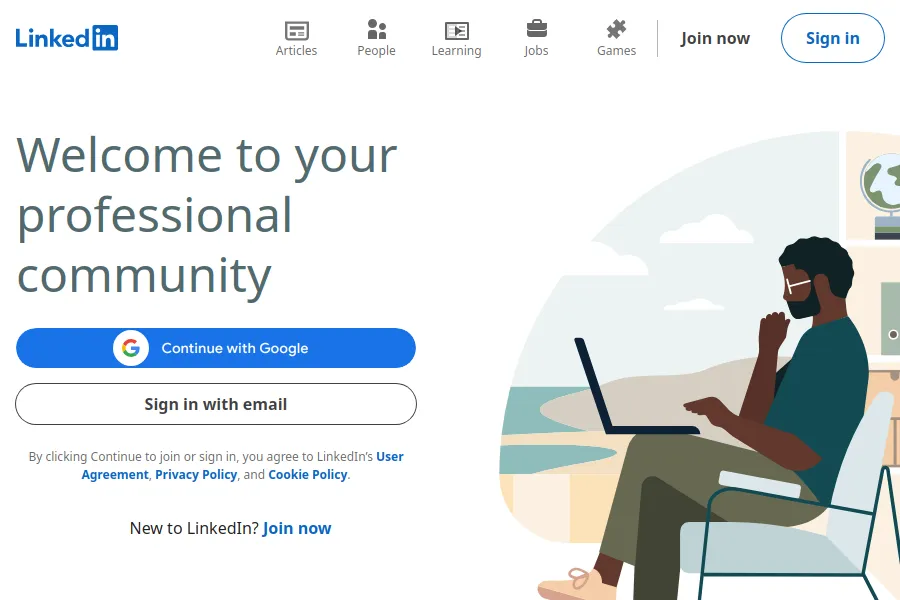
After exploring the first three options, consider leveraging other platforms like Glassdoor for company research and understanding market trends. Monster is well-suited for large corporations looking for Windows Administrators, while Upwork is a great choice for freelance opportunities. FlexJobs specializes in remote and flexible job roles, making it perfect for remote Windows Administrator positions. CyberCoders focuses on tech roles, providing a curated selection of skilled candidates. For both temporary and permanent placements, Robert Half Technology is a reliable choice. Lastly, ZipRecruiter uses AI-powered matching to connect employers with suitable candidates, making the hiring process smoother and more effective. For more insights on remote hiring, explore our resources.
How to Screen Windows Administrator Resumes
In the competitive landscape of hiring a Windows Administrator, resume screening is your first step in narrowing down the best candidates. Given the high volume of applications, it's crucial to have an efficient process to save time and ensure you're focusing on the most qualified individuals.
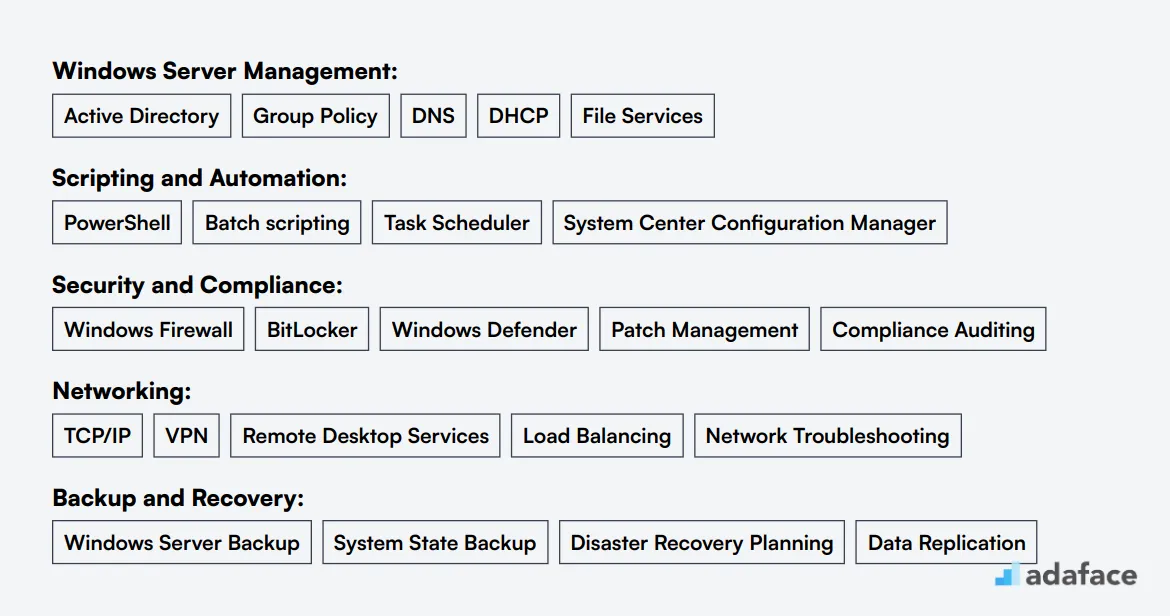
Start by identifying key keywords that are relevant to the role. Manually screen resumes for terms like "Active Directory", "Windows Server", and "PowerShell". Look for both primary and secondary skills mapped out in the job description to shortlist candidates who meet these criteria. This step helps filter out the profiles that align with the core technical requirements.
To optimize this process, consider leveraging AI-powered tools for screening. AI models like GPT can assist in scanning through resumes, identifying keyword matches, and scoring candidates. This not only speeds up the initial screening but also helps ensure consistency in evaluating key qualifications.
Here's a useful AI prompt for screening resumes:
TASK: Screen resumes to match job description for Windows Administrator role
INPUT: Resumes
OUTPUT: For each resume, provide the following information:
- Email ID
- Name
- Matching keywords
- Score (out of 10 based on keywords matched)
- Recommendation (detailed recommendation of whether to shortlist this candidate or not)
- Shortlist (Yes, No, or Maybe)
RULES:
- If you are unsure about a candidate's fit, mark them as Maybe instead of No
- Keep recommendations crisp and to the point.
KEYWORDS DATA:
- Windows Server (Active Directory, Group Policy)
- Scripting (PowerShell, Batch scripting)
- Security (Windows Firewall, Patch Management)
For more details on what to look for, check out Windows Administrator interview questions or utilize an online assessment platform to further streamline the hiring process.
Recommended Skills Tests to Screen Windows Administrators
To effectively hire a Windows Administrator, it's important to assess their technical skills through relevant skills tests. These tests provide a reliable measure of a candidate's ability to manage Windows environments, ensuring you select the most qualified individuals.
Windows System Administration Online Test: Use this test to evaluate a candidate's knowledge in managing and configuring Windows servers. It covers topics such as server roles, services, and troubleshooting, which are critical for this role. Windows System Administration Online Test
PowerShell Online Test: Assess a candidate's ability to automate tasks and manage configurations using PowerShell. This test helps gauge their scripting skills, which are necessary for streamlining operations in a Windows environment. PowerShell Online Test
Azure Online Test: For Windows Administrators who work with cloud services, this test evaluates their competence in managing and deploying applications on Microsoft Azure. It includes topics like virtual networks, storage solutions, and identity management. Azure Online Test
Network Engineer Test: This test is useful for assessing a candidate's understanding of networking concepts, which are important for Windows Administrators responsible for ensuring network infrastructure reliability and performance. Network Engineer Test
Technical Support Test: Evaluate a candidate's problem-solving skills and ability to provide technical support, an essential part of a Windows Administrator's role. This test includes scenarios commonly faced in IT support environments. Technical Support Test
Case Study Assignments to Evaluate Windows Administrator Candidates
Case study assignments can be valuable tools for assessing Windows Administrator candidates. However, they come with drawbacks like lengthy completion times, low participation rates, and the risk of losing qualified candidates. To balance these factors, here are some focused case studies to consider.
Active Directory Migration: This case study involves planning and executing a migration from an older Active Directory environment to a newer version. Candidates should outline steps for assessment, planning, testing, and implementation, showcasing their skills required for Windows Administrators.
Windows Server Troubleshooting: Present a scenario where a critical Windows Server is experiencing performance issues. Ask candidates to describe their approach to diagnosing the problem, including tools they would use and potential solutions they'd implement.
Group Policy Management: Create a case study centered on designing and implementing Group Policies for a medium-sized organization. Candidates should demonstrate their ability to create, test, and deploy policies that enhance security and streamline user management across the network.
Structuring the Interview Stage for Windows Administrators
Once candidates have successfully passed the skills assessments, it's time to move them to the technical interview stage. This phase is crucial for evaluating the candidate's hard skills and determining their suitability for the role of a Windows Administrator. While skills tests are effective for filtering out unfit candidates, technical interviews help identify the best candidates by diving deeper into their technical expertise and problem-solving abilities.
Here are some sample interview questions to guide this process: 1. Can you describe your experience with Active Directory? This question assesses familiarity with a core feature of Windows Server environments. 2. How do you manage user permissions and ensure security compliance? This highlights their understanding of security practices. 3. What steps do you take to troubleshoot network issues? Understanding network troubleshooting is crucial for maintaining system performance. 4. How do you perform data backup and recovery? This ensures reliability and protection of critical data. 5. Can you outline your experience with scripting and automation in a Windows environment? Proficiency in scripting can significantly enhance system management. To craft more insightful questions, refer to our Windows Administrator interview questions.
What's the difference between a Windows System Administrator and a Windows Network Administrator?
Many organizations struggle to distinguish between Windows System Administrators and Windows Network Administrators. While both roles are critical for maintaining a robust IT infrastructure, they have distinct focuses and responsibilities.
Windows System Administrators primarily manage servers and maintain system operations. They handle tasks such as system updates, security patches, and user management. Their expertise lies in Windows Server, Active Directory, and Exchange, often holding certifications like MCSA or MCSE.
On the other hand, Windows Network Administrators focus on network infrastructure and connectivity. They design, implement, and troubleshoot network systems, working with DNS, DHCP, VPNs, and firewalls. Their hardware knowledge centers on routers, switches, and network appliances, and they typically hold certifications such as CCNA or Network+.
When it comes to scripting, System Administrators lean towards PowerShell and batch scripting, while Network Administrators use network-specific scripting and automation tools. For disaster recovery, System Admins focus on system backups and failover clustering, whereas Network Admins prioritize network redundancy and load balancing.
Understanding these differences is key to building an effective IT team. Both roles are essential, but their distinct skill sets and responsibilities make them unique and valuable in their own right.
| Windows System Administrator | Windows Network Administrator | |
|---|---|---|
| Primary Focus | Server management and maintenance | Network infrastructure and connectivity |
| Key Responsibilities | System updates, security, user management | Network design, implementation, troubleshooting |
| Software Expertise | Windows Server, Active Directory, Exchange | DNS, DHCP, VPN, Firewall |
| Hardware Knowledge | Servers, storage systems | Routers, switches, network appliances |
| Certifications | MCSA, MCSE | CCNA, Network+ |
| Scripting Skills | PowerShell, batch scripting | Network scripting, automation tools |
| Performance Monitoring | Server and application performance | Network traffic and bandwidth |
| Disaster Recovery | System backups, failover clustering | Network redundancy, load balancing |
What are the ranks of Windows Administrators?
The role of a Windows Administrator is often confused with other IT positions due to overlapping responsibilities and a variety of tasks involved. Understanding the hierarchy can help recruiters better assess the skill level and experience of potential candidates.
- Junior Windows Administrator: This entry-level position involves basic tasks such as monitoring system performance, installing updates, and assisting in troubleshooting issues. Responsibilities are often supervised by senior staff.
- Windows Administrator: In this role, professionals handle a wider range of tasks including managing user accounts, ensuring network security, and configuring systems. They work independently but may collaborate with network administrators for complex issues.
- Senior Windows Administrator: Senior Administrators are responsible for more complex system configurations, high-level troubleshooting, and strategic planning. They often lead projects and mentor junior staff. For crafting precise job descriptions for this role, you might find resources like Windows Administrator Job Description useful.
- Lead Windows Administrator: Acting as a team lead or manager, this rank involves overseeing the IT infrastructure, project management, and coordinating with other departments. Leadership and strategic decision-making are key components of this role.
Hire the Best Windows Administrators
We've covered the key aspects of hiring Windows Administrators, from understanding their role and responsibilities to crafting effective job descriptions and conducting thorough interviews. By following these steps, you'll be well-equipped to find the right talent for your organization.
Remember, the most important takeaway is to use accurate job descriptions and skills tests to make your hiring process more precise. This approach helps ensure you're bringing on board Windows Administrators who truly match your specific needs and can contribute effectively to your IT infrastructure.
Windows System Administration Online Test
FAQs
Look for candidates with relevant certifications like MCSE or MCSA, experience with Windows Server environments, knowledge of Active Directory, and familiarity with PowerShell scripting. A bachelor's degree in computer science or a related field is often preferred.
Use a combination of online skills assessments, technical interviews, and practical case studies to evaluate a candidate's proficiency in Windows administration tasks.
Key soft skills include problem-solving, communication, teamwork, and the ability to work under pressure. Look for candidates who can explain technical concepts clearly and collaborate effectively with other IT team members.
Focus on specific responsibilities, required technical skills, and desired experience. Highlight any unique aspects of your IT environment and company culture. You can find a template for a Windows Administrator job description on our website.
Ask about their experience with specific Windows Server versions, troubleshooting methods, security practices, and automation skills. Include scenario-based questions to assess their problem-solving abilities. Check our list of Windows Administrator interview questions for inspiration.
Look for candidates who demonstrate a passion for continuous learning. Ask about their methods for staying current with new Windows features and IT trends. Consider offering support for ongoing certifications and training as part of the job package.
Windows Administrators often progress to roles such as Senior Systems Administrator, IT Manager, or Cloud Architect. Understanding this career path can help you assess a candidate's long-term potential and alignment with your organization's growth plans.

40 min skill tests.
No trick questions.
Accurate shortlisting.
We make it easy for you to find the best candidates in your pipeline with a 40 min skills test.
Try for freeRelated posts
Free resources



