As a recruiter or hiring manager, finding the right UI/UX designer is a critical task. Companies need to hire talented designers who can create engaging interfaces and enhance user experiences. However, many organizations struggle to attract and evaluate the right candidates due to a lack of understanding of the role's specific requirements.
In this article, we will guide you through the key responsibilities of UI/UX designers, the hiring process, and the skills to look for in candidates. We'll also explore various assessment techniques to help you hire top-notch designers. For more insights, you can visit our How to Hire page.
Table of contents
Why Hire a UI/UX Designer?
A UI/UX designer can solve critical problems in your product's user experience. For instance, if your app has a high bounce rate or users struggle to complete key tasks, a UI/UX designer can identify pain points and redesign interfaces to boost user satisfaction and retention.
These professionals also contribute to broader business goals:
- Increase conversion rates by optimizing user flows
- Reduce support tickets through intuitive design
- Enhance brand perception with visually appealing interfaces
Consider hiring a full-time UI/UX designer when you have ongoing design needs and want to build a cohesive user experience across your products. For smaller projects or to test the waters, you might start with a UI/UX design skills assessment to evaluate freelancers or consultants before committing to a full-time hire.
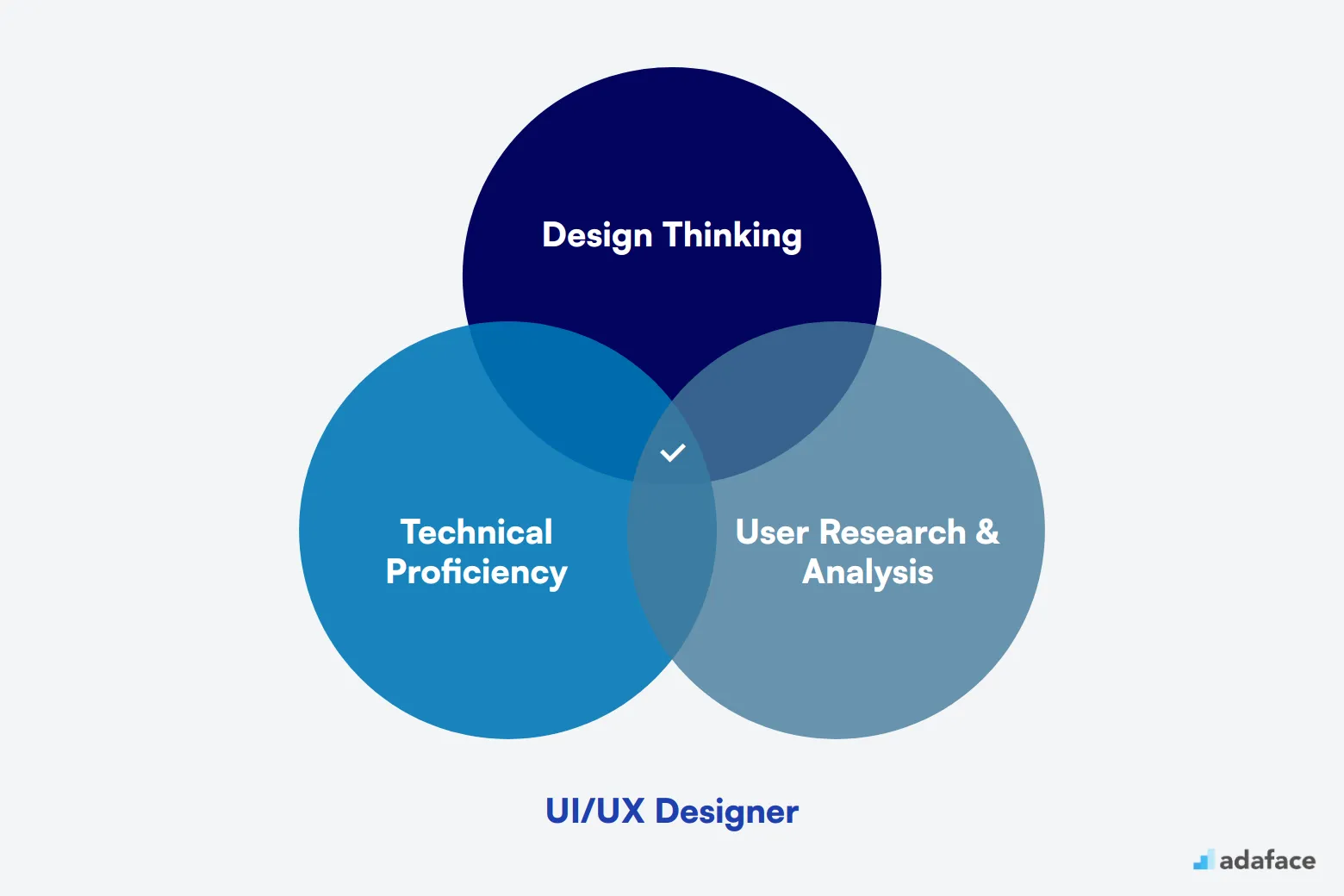
What Does a UI/UX Designer Do?
A UI/UX Designer is responsible for creating visually appealing and user-friendly interfaces for digital products. They work to ensure that the user's journey is smooth and intuitive, making sure that the application or website is easy to navigate.
On a day-to-day basis, a UI/UX Designer may:
- Conduct user research to understand user needs and behaviors.
- Create wireframes, prototypes, and visual designs for websites and apps.
- Collaborate with developers and product managers to implement designs.
- Test designs to ensure they meet user expectations and improve usability.
- Stay updated with the latest design trends and tools to refine their work.
For a deeper dive into the skills required for a UI/UX Designer, you can visit our skills guide.
UI/UX Designer Hiring Process
Hiring a UI/UX Designer can be streamlined with clear steps and timelines. Typically, the process can span 4-6 weeks from job posting to final offer.
- Craft a precise job description: Start by detailing the skills and responsibilities required for the UI/UX role. Job descriptions help attract the right candidates.
- Post the job online: Use platforms like LinkedIn, Glassdoor, and design-specific job boards to reach potential candidates.
- Resume screening: Collect applications and shortlist potential candidates over the first week.
- Conduct skill assessments: Use skill tests or design challenges to evaluate the candidates' capabilities practically. Learn more about skill assessment tools.
- Interviews: Arrange interviews starting with a preliminary phone call, followed by technical and cultural fit interviews.
- Final selection and offer: Select the candidate who best fits the role and extends an offer.
This structured approach helps in finding the best talent while maintaining clarity and efficiency throughout the hiring process. Each step is crucial in ensuring that you hire a UI/UX designer who aligns with your company's needs. We'll now dive deeper into each step for a thorough understanding.
Key Skills and Qualifications for Hiring a UI/UX Designer
Creating a candidate profile for a UI/UX Designer can be challenging, as the needs of different organizations often vary significantly. What may be essential for one company can be merely a nice-to-have for another, particularly when it comes to specific design tools or methodologies. It's important to clearly distinguish between required skills and preferred qualifications to find the right fit for your team.
When evaluating potential candidates, focus on the following required skills:
- Bachelor's degree in Design, Computer Science, or a related field
- Three or more years of experience in UI/UX design
- Proficiency in design tools such as Sketch, Adobe XD, Figma, and InVision
- Strong portfolio showcasing UI/UX design skills
- Solid understanding of user-centered design principles and practices
Additionally, consider these preferred skills that can enhance a candidate's profile:
- Experience with HTML, CSS, and JavaScript for rapid prototyping
- Familiarity with responsive design and mobile-first development
- Understanding of design systems and style guides
- Experience conducting user research and usability testing
- Proven success working in an Agile development environment
For a more thorough evaluation of skills, you can explore various assessment tests designed to gauge the suitability of candidates for the UI/UX Designer role.
| Required skills and qualifications | Preferred skills and qualifications |
|---|---|
| Bachelor's degree in Design, Computer Science, or related field | Experience with HTML, CSS, and JavaScript for rapid prototyping |
| Three or more years of experience in UI/UX design | Familiarity with responsive design and mobile-first development |
| Proficiency in design tools such as Sketch, Adobe XD, Figma, and InVision | Understanding of design systems and style guides |
| Strong portfolio showcasing UI/UX design skills | Experience conducting user research and usability testing |
| Solid understanding of user-centered design principles and practices | Proven success working in an Agile development environment |
How to write a UI/UX Designer job description?
Once you have a clear candidate profile, the next step is to translate that into a compelling job description to attract the right UI/UX talented individuals. A well-structured job description is key to finding candidates who not only fit the technical requirements but also align with your company culture.
- Highlight key responsibilities and impact: Define the main tasks the UI/UX Designer will undertake and clarify how their contributions will enhance the user experience. This helps candidates envision their potential impact on your product and organization.
- Balance technical skills with soft skills: While it's important to list technical requirements like proficiency in design tools such as Sketch or Figma, don’t forget to include vital soft skills. Attributes like creative problem-solving and effective communication are essential for collaboration within design teams.
- Showcase your company and role's USP: What makes your company an attractive place to work? Highlight aspects such as innovative projects, growth opportunities, or unique team dynamics. This could be the deciding factor for top talent looking to join a company where they can thrive. For a detailed reference, check the UI/UX Designer job description.
Top Platforms to Hire UI/UX Designers
Now that you've crafted a compelling job description, it's time to list your opening on various job sites to attract the right candidates. Utilizing dedicated platforms for UI/UX designers can significantly streamline your search for talent.
Behance JobList
Ideal for finding UI/UX designers with a strong portfolio. Allows you to see creative work before reaching out.
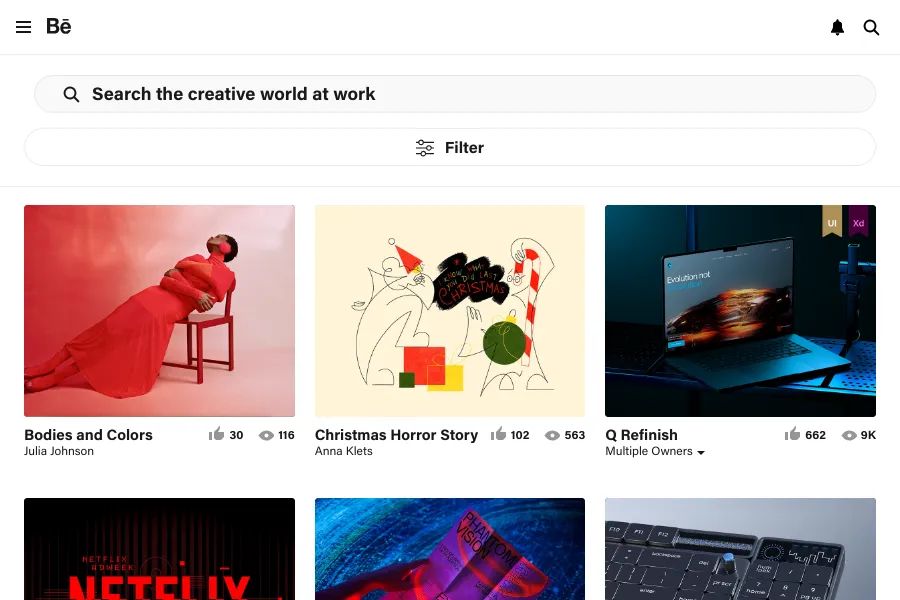
Dribbble Jobs
Great for sourcing freelance or contract UI/UX designers who are actively showcasing their work.
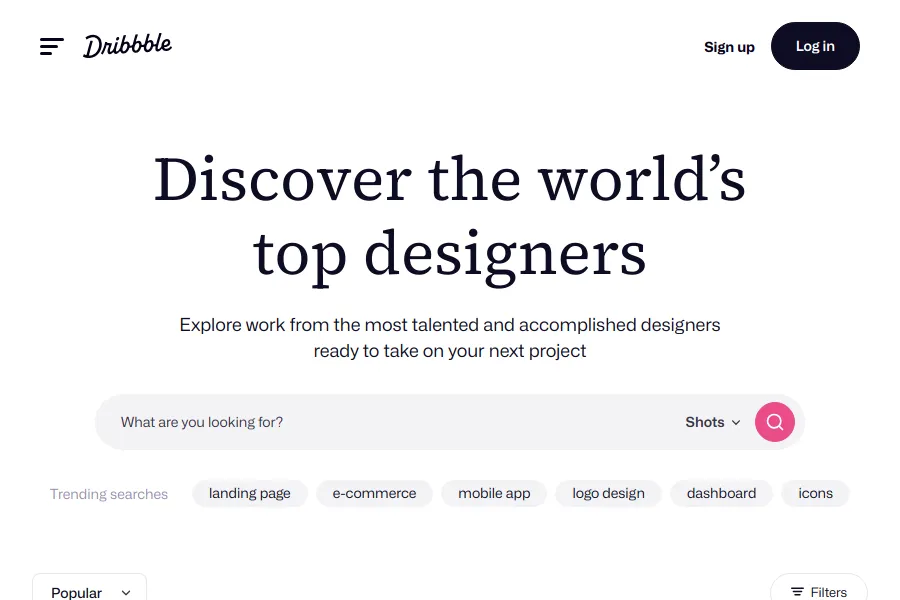
Upwork
Best for hiring freelance UI/UX designers on a project basis with options to review ratings and past work.
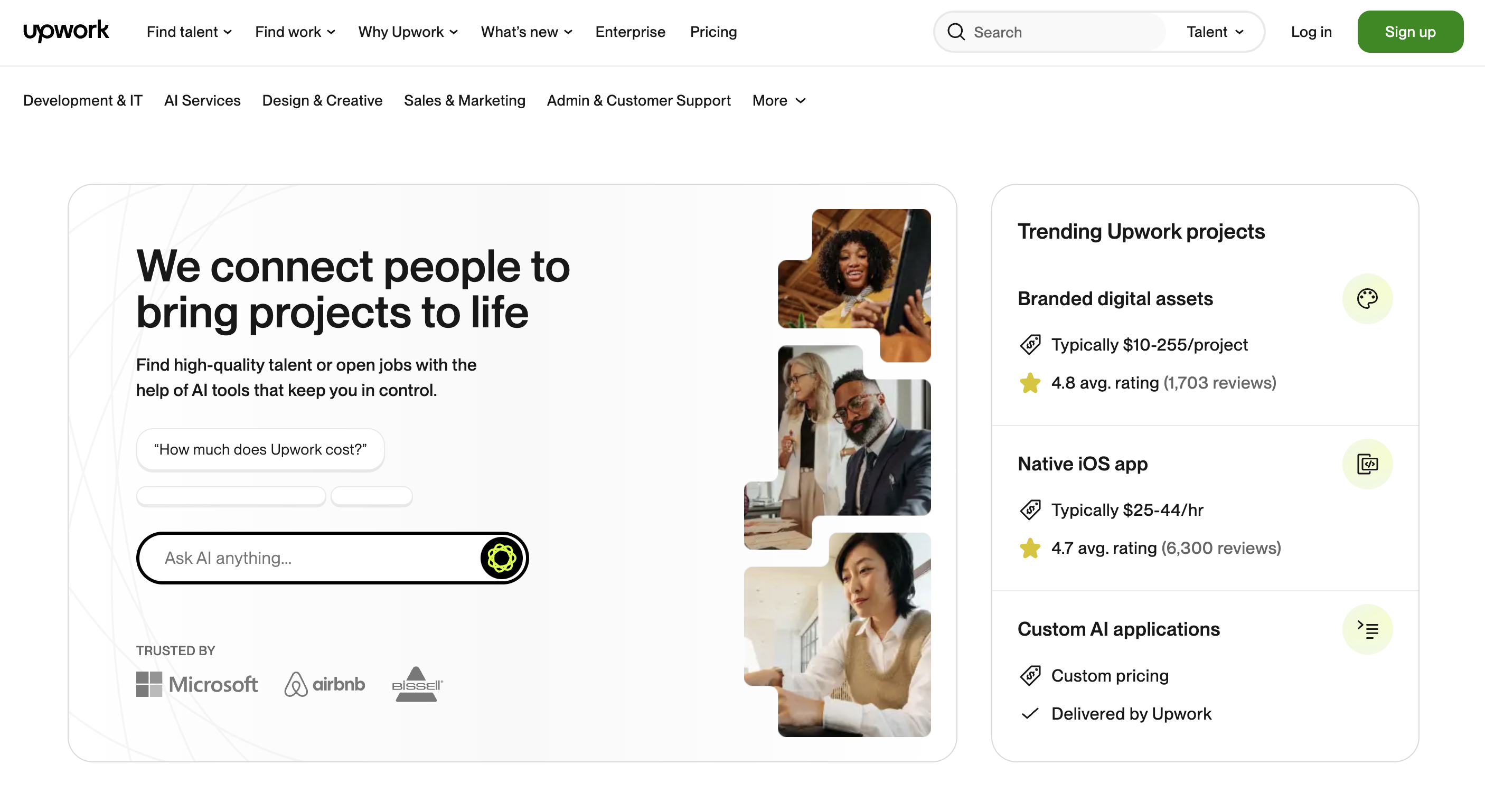
Here are three excellent platforms to consider: Behance JobList is perfect for exploring designers' portfolios. Dribbble Jobs targets freelancers who actively showcase their work, while Upwork allows you to hire designers on a project basis, complete with reviews of their past work. For a broader search, other platforms like AngelList cater to startups, LinkedIn Jobs facilitates networking for full-time positions, and Indeed offers extensive reach for job listings.
Keywords to Look for in UI/UX Designer Resumes
Resume screening is a key step in finding the right UI/UX designer. It helps you quickly identify candidates with the skills and experience you need, saving time in the hiring process.
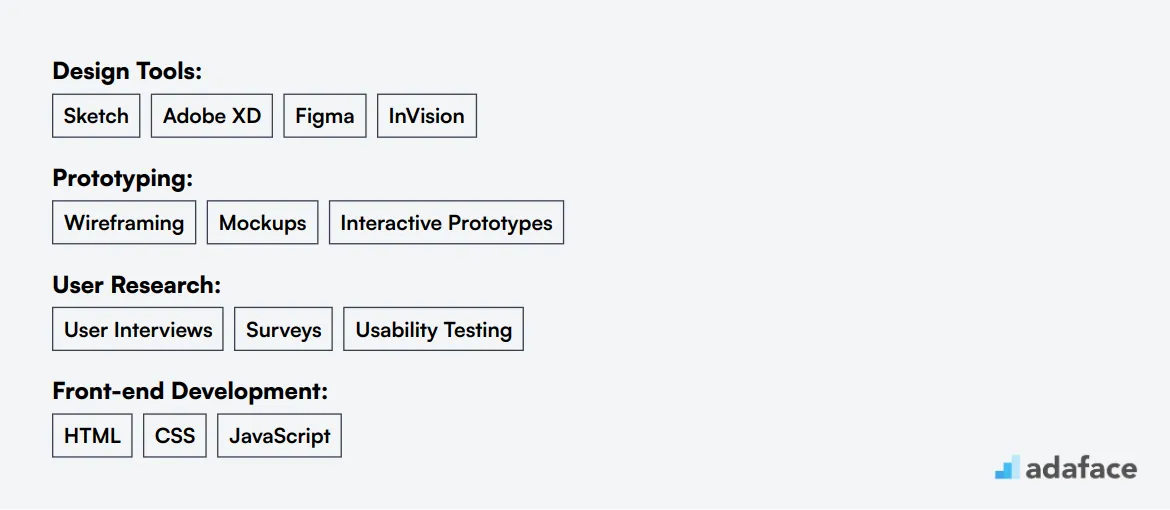
When manually screening resumes, focus on key UI/UX design skills like proficiency in design tools (Sketch, Adobe XD, Figma), user research experience, and knowledge of design principles. Look for portfolios showcasing strong UI/UX work and relevant project examples.
AI tools can streamline resume screening. Use language models like ChatGPT or Claude with a custom prompt to analyze resumes based on your specific requirements. This can help you process large numbers of applications more quickly.
TASK: Screen resumes for UI/UX Designer role
INPUT: Resumes
OUTPUT: For each resume, provide:
- Email
- Name
- Matching keywords
- Score (out of 10)
- Recommendation
- Shortlist (Yes/No/Maybe)
RULES:
- Use 'Maybe' if unsure
- Keep recommendations brief
KEYWORDS:
- Design tools (Sketch, Adobe XD, Figma, InVision)
- User research (interviews, surveys, usability testing)
- Design principles (typography, color theory, layout)
- Prototyping
- Front-end skills (HTML, CSS, JavaScript)
Recommended Skills Tests for UI/UX Designer Assessment
Skills tests are an effective way to evaluate UI/UX Designer candidates beyond their resumes. These assessments help you gauge practical abilities and ensure candidates can apply their knowledge to real-world scenarios. Here are five recommended tests for assessing UI/UX Designers:
UI/UX Design Test: This UI/UX Design assessment evaluates a candidate's proficiency in user interface and user experience design principles. It covers areas like wireframing, prototyping, and understanding user behavior.
Front-End Developer Test: Many UI/UX roles require some coding knowledge. The Front-End Developer test assesses skills in HTML, CSS, and JavaScript, which are often used in creating interactive prototypes.
Web Developer Online Test: This comprehensive assessment covers various aspects of web development, including responsive design and cross-browser compatibility – key considerations for UI/UX designers working on web projects.
JavaScript, HTML, React Test: For UI/UX roles focused on web applications, this combination test evaluates proficiency in modern web technologies often used in creating dynamic user interfaces.
Cognitive Ability Test: Beyond technical skills, UI/UX Designers need strong problem-solving and analytical thinking abilities. A cognitive ability test can help assess these qualities, which are crucial for creating intuitive and user-friendly designs.
Case Study Assignments to Evaluate UI/UX Designers
Case study assignments can be effective for assessing UI/UX designers, but they come with drawbacks. These include lengthy completion times, lower candidate participation rates, and the risk of losing qualified applicants. Despite these challenges, well-designed case studies can provide valuable insights into a candidate's skills and problem-solving abilities.
Redesign a Mobile App: This assignment asks candidates to redesign a specific feature or screen of a popular mobile app. It tests their ability to improve user experience while maintaining brand consistency and addressing real-world constraints.
Create a New Product Concept: Candidates are tasked with developing a concept for a new digital product, from initial research to final mockups. This case study evaluates their end-to-end design process, including user research, ideation, and prototyping skills.
Solve a User Interface Problem: This assignment focuses on a specific UI challenge, such as improving navigation for a complex website. It assesses the candidate's ability to analyze user needs, create intuitive interfaces, and present design solutions effectively.
How to structure interview stage for hiring UI/UX Designers?
Once candidates pass the skills tests, it's important to move them to the technical interview stage where their hard skills can be evaluated more deeply. Skills tests are useful to filter out unfit candidates but are not always capable of identifying the best fit for a role. This stage helps recruiters verify the expertise of candidates through targeted questions and real-world problem-solving scenarios.
Here are some sample interview questions that can be advantageous for assessing UI/UX Designers:
- How do you approach user research and incorporate findings into your design process?
- Can you describe a challenging project you worked on and how you addressed usability issues?
- What methods do you use for prototyping, and why do you prefer them?
- How do you ensure a seamless collaboration with developers and other team members?
- Describe how you use feedback from usability testing to refine your designs. These questions help gauge a candidate's practical skills and adaptability in real-world scenarios, ensuring they can meet the diverse needs of a dynamic design environment. Learn more about the skills required for UI/UX Designer.
What's the difference between a UI Designer and a UX Designer?
Many people confuse UI Designers and UX Designers, likely due to their overlapping roles in creating digital products. However, they each have distinct focuses and skill sets that are essential to user-centered design.
A UI Designer concentrates on the visual aspects of a product. They focus on visual design and aesthetics, using tools like Adobe Creative Suite and Figma to create visual mockups and style guides. Their background typically includes graphic design or fine arts, and they measure success through visual appeal and brand consistency. UI Designers commonly engage in the later stages of a project, refining designs to ensure they are visually attractive.
In contrast, a UX Designer emphasizes the user's experience and interaction with the product. They conduct user research and interaction design, utilizing tools such as Axure and UserTesting to develop user flows, personas, and journey maps. Their educational background often includes psychology, HCI, or information architecture, and they assess success based on user satisfaction and task completion rates. UX Designers typically work in the early stages of a project, focusing on conceptual designs to create a user-friendly experience.
In summary, while UI Designers enhance the visual elements of a product, UX Designers prioritize user experience and functionality. Understanding these differences can significantly impact your hiring process and help you recruit the best talent for your needs. For insights on skills assessment for hiring, you can explore our skills assessment tools.
| UI Designer | UX Designer | |
|---|---|---|
| Focus | Visual design and aesthetics | User research and interaction design |
| Primary Skills | Graphic design, typography, color theory | User research, wireframing, prototyping |
| Tools | Adobe Creative Suite, Sketch, Figma | Axure, InVision, UserTesting |
| Deliverables | Visual mockups, style guides | User flows, personas, journey maps |
| Background | Graphic design, fine arts | Psychology, HCI, information architecture |
| Metrics | Visual appeal, brand consistency | User satisfaction, task completion rates |
| Project Stage | Later stages, visual refinement | Early stages, conceptual design |
| Collaboration | Developers, brand managers | Product managers, researchers |
What are the ranks of UI/UX Designers?
When it comes to hiring UI/UX designers, many recruiters and hiring managers struggle to differentiate between the various roles and levels of expertise. Understanding these ranks is crucial for defining responsibilities and expectations clearly.
- Junior UI/UX Designer: This is an entry-level position where designers start to gain practical experience. They often work under the guidance of senior team members, assisting with minor design tasks and learning the ropes of the design process.
- UI/UX Designer: At this stage, designers have gained some experience and can independently handle projects. They are responsible for creating user-centered designs by understanding user needs and collaborating with other team members.
- Senior UI/UX Designer: Senior designers have extensive experience and are often tasked with leading design projects. They mentor junior designers and ensure that design standards and guidelines are met, contributing significantly to strategy and innovation.
- Lead UI/UX Designer: As leaders, they oversee the design team's work, set design goals, and maintain the project's vision. They often liaise with other departments to ensure that design aligns with business objectives.
For more information on what constitutes a comprehensive UI/UX Designer job description, you can explore relevant resources.
Hire Top-notch UI/UX Designers
In this blog post, we've explored the various aspects of hiring a UI/UX Designer, from understanding their roles and responsibilities to crafting the perfect job description. We've also discussed the skills and qualifications to look for, the platforms to find them, and how to structure the interview process.
To make your hiring process more effective, the key takeaway is to use precise job descriptions and skills assessments. These tools help you identify candidates who truly match your needs. Consider using tests like the UI/UX design test to assess the skills of potential hires, ensuring you bring onboard the right talent.
UI/UX Design Test
FAQs
A UI/UX Designer is responsible for designing user interfaces and creating seamless user experiences. They ensure that digital products are both visually appealing and easy to use.
Key skills include proficiency in design software, knowledge of user experience principles, strong problem-solving abilities, and good communication skills.
You can use skills tests, case study assignments, and structured interviews to evaluate a UI/UX Designer's abilities. Check out our Skills Assessment Tools for more.
A portfolio should showcase a variety of projects demonstrating the designer's ability to create user-friendly interfaces and solve design challenges.
The interview process should include a mix of technical assessments, behavioral questions, and a review of the candidate's portfolio. More details can be found on our Interview Questions page.
Avoid focusing solely on technical skills without considering cultural fit, communication skills, and the ability to work collaboratively within a team.
You can find candidates through job boards, design communities, and by leveraging professional networks. Make sure to review their portfolios and conduct thorough assessments.

40 min skill tests.
No trick questions.
Accurate shortlisting.
We make it easy for you to find the best candidates in your pipeline with a 40 min skills test.
Try for freeRelated posts
Free resources



