In the world of digital interfaces, a UI designer plays a crucial role in ensuring an intuitive and engaging user experience. Companies often overlook the importance of a UI designer, focusing instead on UX designers or developers. However, a UI designer's unique blend of creativity and technical skills ensures that your digital products not only function well but are also visually appealing. To hire the right UI designer, it's essential to recognize the specific skills and qualifications necessary for this role.
This article guides you through the process of hiring a UI designer, covering everything from crafting an effective job description to conducting insightful interviews. Additionally, explore links to some UI Designer Interview Questions and job descriptions that can aid you in making the ideal hire.
Table of contents
Why Hire a UI Designer?
To decide if you need a UI designer, start by identifying user interface challenges in your products or services. For example, you might have a mobile app with low user engagement due to confusing navigation or an e-commerce website with high cart abandonment rates.
Consider these common scenarios where a UI designer can help:
- Redesigning an outdated website to improve user experience
- Creating a consistent brand identity across digital platforms
- Optimizing interfaces for better accessibility and usability
If you're facing ongoing UI challenges or planning major digital projects, it's time to consider hiring a full-time UI designer. For smaller, one-off projects, working with a freelance consultant might be more cost-effective.
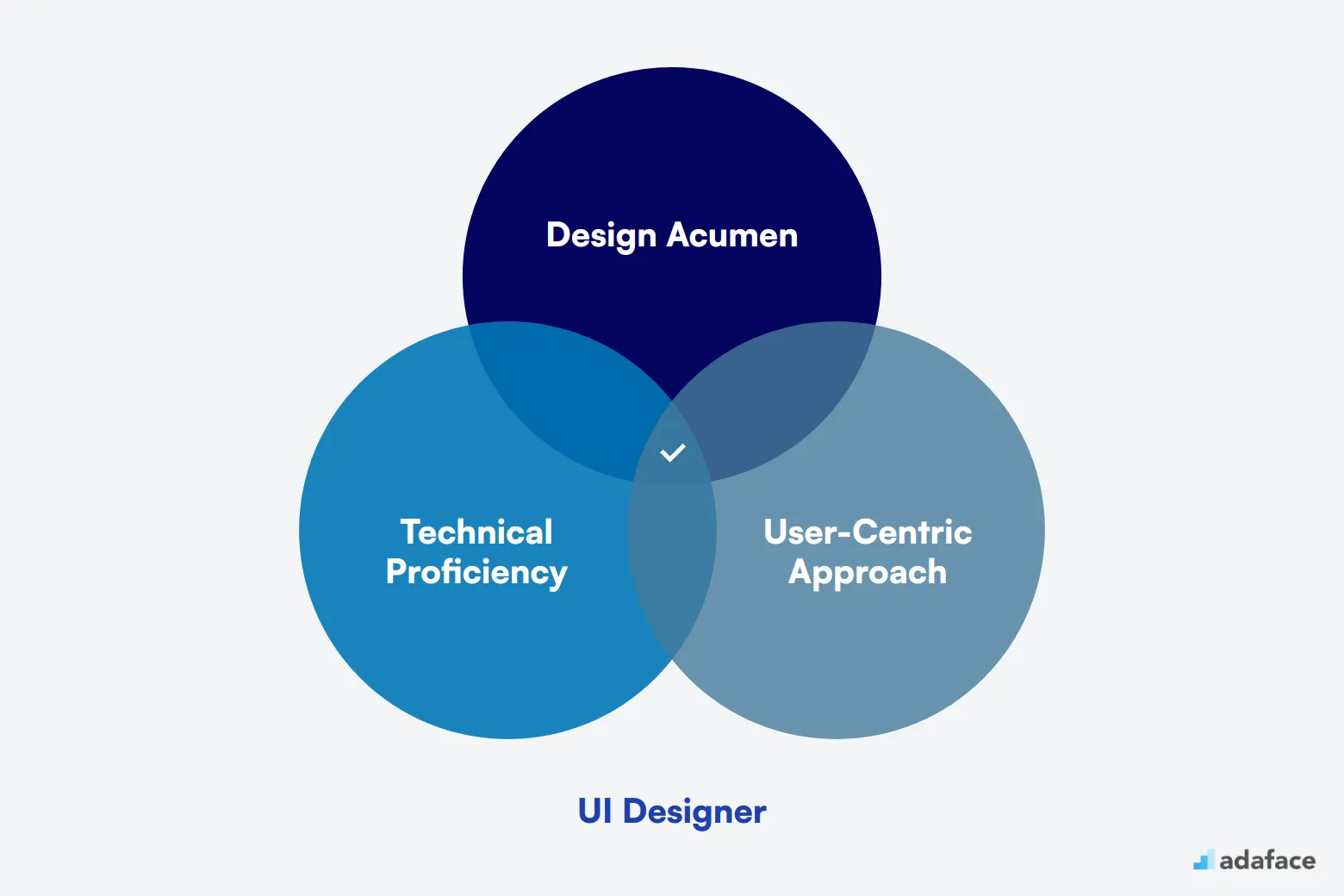
What does a UI Designer do?
A UI Designer, or User Interface Designer, focuses on the visual aspects of software design. They create aesthetically pleasing layouts and interfaces that enhance user interaction and make digital products easy to use.
Day-to-day tasks of a UI Designer include:
- Collaborating with product managers and developers to define and implement innovative solutions.
- Designing wireframes, storyboards, user flows, process flows, and sitemaps.
- Developing UI mockups and prototypes that clearly illustrate how sites function and look.
- Identifying and troubleshooting UX problems through user feedback.
For recruiters looking to hire, it's important to explore the UI Designer job description to understand the key skills and competencies required for this role.
Skills and Qualifications to Look for in a UI Designer
When hiring a UI Designer, it's important to define the skills and qualifications that align with your company's needs. Many recruiters make the mistake of generalizing requirements, which can lead to overlooking candidates who might be a great fit for your specific projects. It's essential to differentiate between what's required and what's preferred to attract the right talent.
Required skills often include a Bachelor’s degree in Graphic Design or a related field, proficiency in design software such as Sketch, Adobe XD, or Figma, and a strong understanding of UI principles. Additionally, a robust portfolio showcasing relevant design projects is key, along with excellent communication and teamwork skills.
On the other hand, preferred skills may include experience with front-end development languages like HTML, CSS, and JavaScript, knowledge of responsive design, and familiarity with agile methodologies. Understanding user research and usability testing can also give candidates an edge, particularly if they've worked in a collaborative, team-oriented environment.
| Required skills and qualifications | Preferred skills and qualifications |
|---|---|
| Bachelor’s degree in Graphic Design, Interaction Design, or related field | Experience with front-end development languages like HTML, CSS, and JavaScript |
| Proficiency in design software such as Sketch, Adobe XD, or Figma | Knowledge of responsive and adaptive design |
| Strong understanding of UI principles and best practices | Experience in user research and usability testing |
| Portfolio showcasing relevant design projects | Familiarity with agile methodology |
| Excellent communication and teamwork skills | Experience in a collaborative, team-oriented environment |
How to Write an Effective UI Designer Job Description
Once you've defined the ideal candidate profile for your UI Designer role, the next step is crafting a compelling job description to attract top talent. Here are some key tips to create an effective UI Designer job description:
• Highlight key responsibilities and impact: Clearly outline the UI Designer's role in creating intuitive user interfaces, collaborating with UX teams, and contributing to the overall product design strategy. Emphasize how their work will directly influence user satisfaction and product success.
• Balance technical skills with creative abilities: While proficiency in design tools like Sketch or Figma is important, don't forget to mention the need for creativity, attention to detail, and a strong understanding of design principles. Look for candidates who can blend technical expertise with artistic flair.
• Showcase your company's design culture: Highlight what makes your design team unique, such as opportunities for professional growth, exciting projects, or a collaborative work environment. This will help attract UI Designers who align with your company's values and design philosophy.
Top Platforms to Hire UI Designers
Now that you have a well-crafted job description, it's time to post it on job listing sites to attract potential UI Designer candidates. The right platform can make a significant difference in finding the best talent for your team. Let's explore some top options for sourcing UI Designers.
LinkedIn Jobs
Ideal for posting full-time UI Designer positions. Offers wide reach and professional networking capabilities.
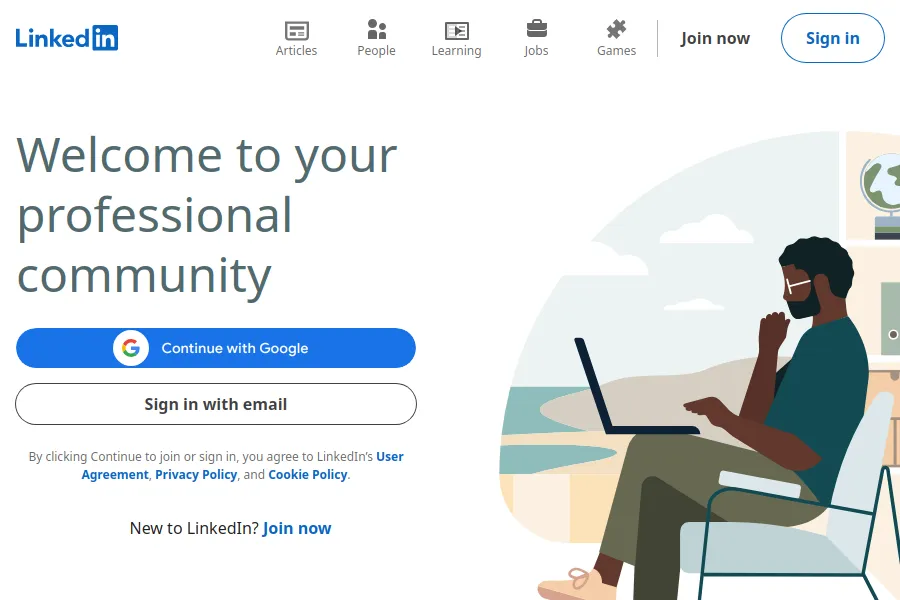
Indeed
Great for posting a variety of UI Designer roles. Attracts a large pool of candidates and offers resume search functionality.
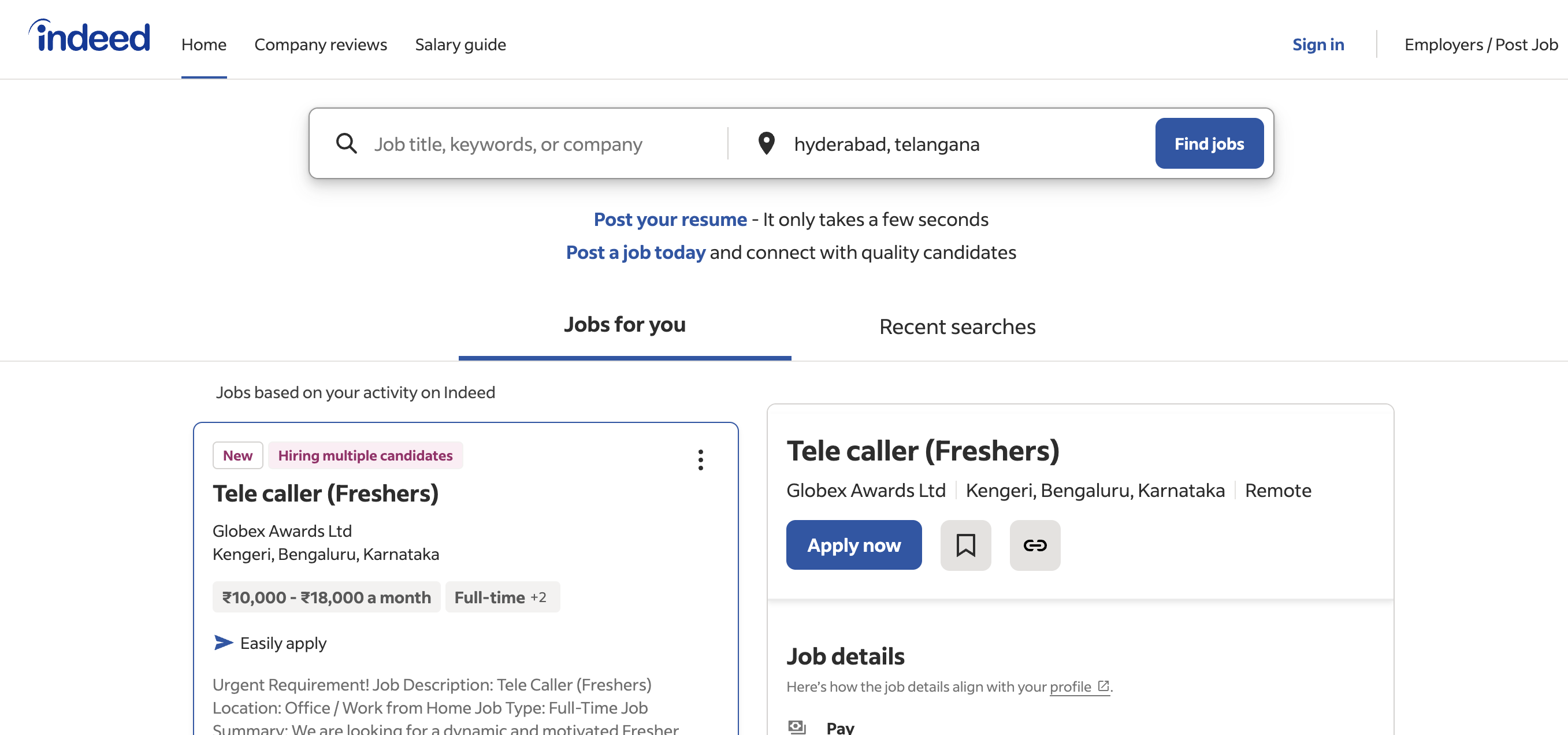
Upwork
Excellent for hiring freelance UI Designers. Offers a global talent pool and built-in project management tools.
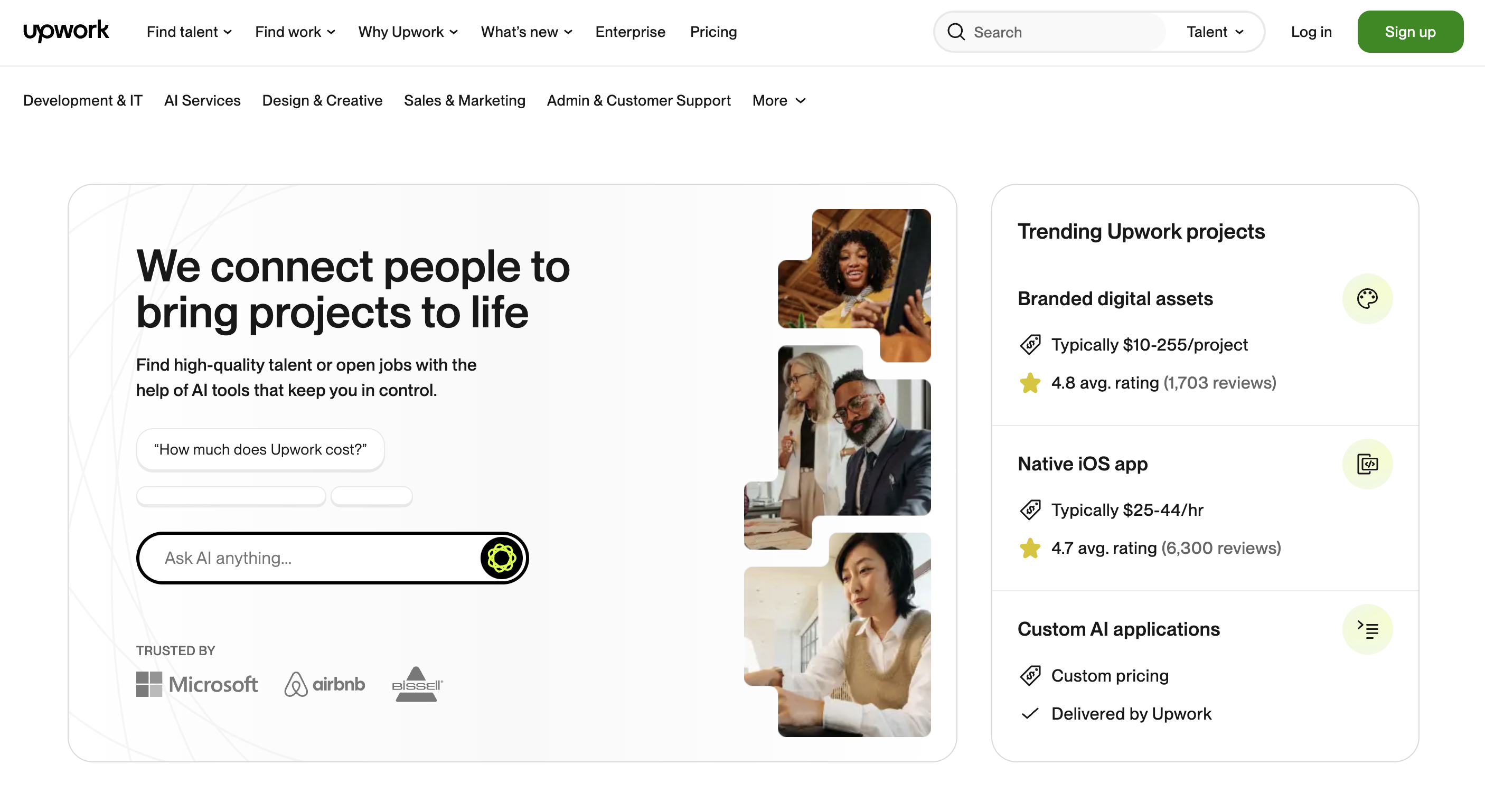
Other platforms cater to specific hiring needs. Behance and Dribbble are design-focused sites where you can view portfolios alongside job listings. For startups, AngelList is a go-to platform. If you're open to remote work, FlexJobs specializes in flexible positions. Lastly, for tech-focused roles, Dice is an excellent choice. Each platform offers unique features to help you find the right UI Designer for your team's needs.
Keywords to Look for in UI Designer Resumes
Resume screening is a key step in finding the right UI Designer. It helps you quickly identify candidates with the most relevant skills and experience before moving to interviews.
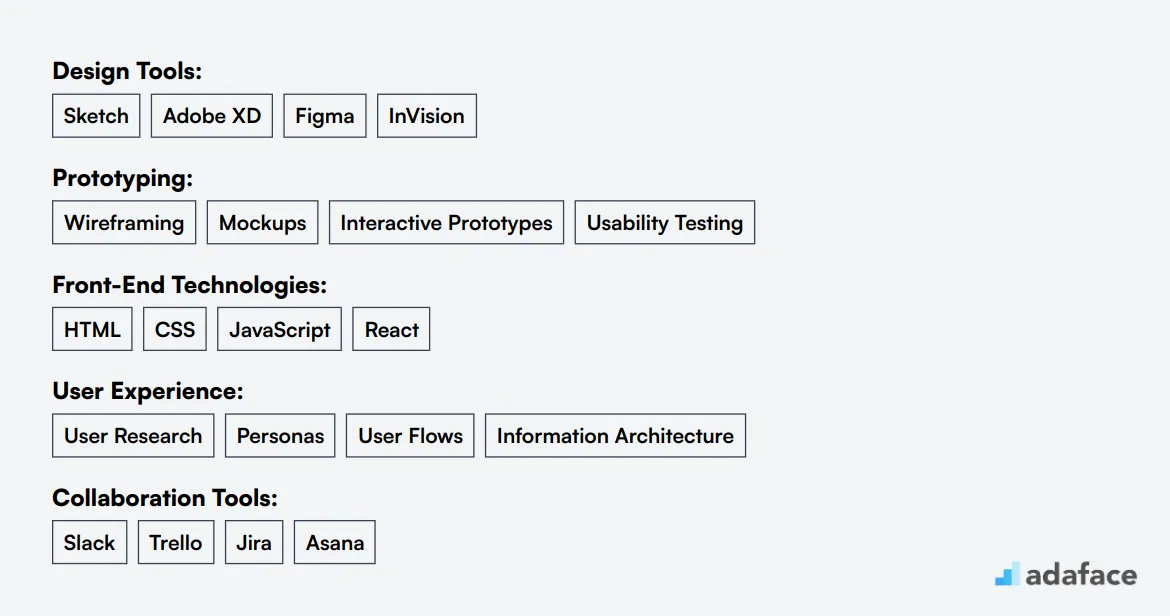
When manually screening resumes, focus on key UI design skills and tools. Look for proficiency in design software like Sketch, Adobe XD, or Figma, experience with wireframing and prototyping, and knowledge of UI principles.
AI-powered tools can streamline the resume screening process. These tools can quickly scan multiple resumes, matching them against your job requirements and providing you with a shortlist of top candidates.
Here's a sample prompt for AI-assisted resume screening:
TASK: Screen resumes for UI Designer role
INPUT: Resumes
OUTPUT:
- Email
- Name
- Matching keywords
- Score (out of 10)
- Recommendation
- Shortlist (Yes/No/Maybe)
KEYWORDS:
- Design Tools (Sketch, Adobe XD, Figma)
- Prototyping (Wireframing, Interactive Prototypes)
- UI Principles
- User-Centered Design
- [Front-End Technologies](https://www.adaface.com/assessment-test/front-end-developer-test) (HTML, CSS, JavaScript)
- Collaboration Tools
Recommended Skills Tests to Screen UI Designers
To make sure you hire the best UI designers, skills tests offer an objective way to evaluate candidates' abilities beyond what resumes and portfolios can show. They help you identify the right fit by testing skills crucial to the UI design role. Here are some recommended tests from Adaface:
UI/UX Design Test: This test is specifically tailored to assess a candidate's design thinking, problem-solving abilities, and understanding of user-centered design principles, ensuring they can create intuitive and effective interfaces.
Front-End Developer Test: While primarily for front-end developers, this test evaluates HTML, CSS, and JavaScript skills, which are essential for any UI designer to bring their designs to life.
HTML/CSS Online Test: A simple test like the HTML/CSS Online Test ensures that candidates have a strong grasp of the basic building blocks of web design, which is important for creating responsive and visually appealing layouts.
JavaScript Online Test: Understanding JavaScript is vital for UI designers, especially when designing interactive elements. The JavaScript Online Test checks the candidate's ability to handle scripting challenges effectively.
ReactJS Test Online Assessment: For businesses that rely on React for their UI, the ReactJS Test evaluates candidates' knowledge of this popular JavaScript library, ensuring they can work seamlessly with existing development teams.
How to Structure the Interview Stage for Hiring UI Designers
Once candidates pass the initial skills tests, they should be invited to technical interviews where their hard skills are examined. This stage is important because while skills tests help weed out unfit applicants, they might not always identify the best candidates for the role. During technical interviews, it becomes possible to assess a candidate's practical abilities and thought process.
Here are some recommended interview questions for UI Designers:
- Can you describe your design process? This question helps understand their approach to tackling design tasks.
- How do you handle feedback on your designs? This assesses their ability to collaborate and iterate.
- What tools do you use for UI design, and why? Getting insights into their familiarity with industry tools like UI Designer Interview Questions is beneficial.
- Can you provide an example of a challenging UI problem you solved? This reveals their problem-solving skills.
- How do you ensure your designs are accessible to all users? This is key for inclusive design practices.
What's the difference between a UI Designer and a UX Designer?
Many people confuse UI Designers and UX Designers, but they serve distinct roles in the design process. While both focus on creating effective and engaging digital products, their areas of expertise differ significantly.
A UI Designer concentrates on the visual aspects of a product. They handle the design of elements like buttons, icons, and layout, ensuring the product is aesthetically pleasing and aligns with brand guidelines. Key skills include graphic design, typography, and color theory, utilizing tools such as Sketch, Adobe XD, and Figma. Their main deliverables are mockups and style guides aimed at enhancing the product's visual appeal and consistency.
On the other hand, a UX Designer focuses on the overall user experience. Their goal is to understand user needs and behavior, often through research and testing. They employ skills like wireframing and prototyping using tools such as Axure, Balsamiq, and InVision. UX Designers create user flows and wireframes to enhance user satisfaction and usability, collaborating closely with product managers to ensure the design meets user expectations.
| UI Designer | UX Designer | |
|---|---|---|
| Focus | Visual elements, aesthetics | User experience, usability |
| Skills | Graphic Design, Typography, Color Theory | User Research, Wireframing, Prototyping |
| Tools | Sketch, Adobe XD, Figma | Axure, Balsamiq, InVision |
| Key Deliverables | Mockups, Style Guides | User Flows, Wireframes |
| Objective | Design appeal, Visual consistency | Enhance user satisfaction, Ease of use |
| User Interaction | Interactive components | User testing, Feedback gathering |
| Collaboration | Works closely with frontend developers | Works closely with product managers |
| Strength | Artistic, detail-oriented | Analytical, empathetic |
What are the ranks of UI Designers?
Many people often confuse UI designers with other design roles, leading to a misunderstanding of their specific responsibilities. Understanding the different ranks of UI designers can help clarify their unique contributions to a project.
• Junior UI Designer: This is typically an entry-level position for individuals who are just starting in the field. Junior UI designers often assist senior designers and are responsible for basic design tasks, gaining essential experience along the way.
• UI Designer: A mid-level UI designer has more experience and is responsible for creating user interfaces for applications and websites. They work independently, collaborating with other team members to ensure the designs meet user needs and project requirements.
• Senior UI Designer: A senior UI designer takes on more complex projects and often leads design initiatives. They mentor junior designers, oversee the design process, and ensure that the user experience aligns with the overall vision of the product.
• Lead UI Designer: This role involves managing a team of UI designers while also being hands-on in design work. A lead UI designer sets design standards and strategies, ensuring consistency and quality across all visual elements.
• UI Design Director: At the top of the hierarchy, the UI design director oversees the entire design team and is responsible for the strategic direction of design efforts. They work closely with stakeholders and other departments to align design goals with business objectives.
Hire the Best UI Designers for Your Team
Throughout this blog post, we've examined the importance of hiring a UI designer, the roles and responsibilities they hold, and the key skills and qualifications to look for. We've also explored how to craft an effective job description, identify the right platforms for finding talent, and structure the interview process to ensure a good fit.
The primary takeaway is that hiring the right UI designer hinges on using well-defined job descriptions and appropriate skills assessments. By leveraging tools like the UI/UX Design Test, you can more accurately evaluate candidates' capabilities and find the best fit for your team. A well-rounded approach will ensure you bring in a designer who can elevate your product's user experience.
UI/UX Design Test
FAQs
A UI designer should have a strong understanding of design principles, proficiency in design software like Sketch or Adobe XD, excellent communication skills, and a keen eye for detail.
An effective job description should clearly outline the responsibilities, required skills, qualifications, and experience. It should also give insight into your company culture and what makes the position unique.
You can find UI designers on platforms like LinkedIn, Behance, Dribbble, and specialized job boards. Networking events and design communities are also excellent places to connect with potential candidates.
Prepare a mix of technical and behavioral questions to assess both their design skills and their cultural fit. It's also beneficial to review their portfolio and discuss past projects in detail.
UI designers should be proficient in design tools such as Adobe Creative Suite, Sketch, Figma, and prototyping tools like InVision or Marvel.
While both roles are crucial, a UI designer focuses on the visual and interactive aspects of a product, while a UX designer focuses on the overall user journey and experience.
UI designers can progress from junior to senior roles, such as Junior UI Designer, UI Designer, Senior UI Designer, and UI Design Lead, depending on their experience and skill level.

40 min skill tests.
No trick questions.
Accurate shortlisting.
We make it easy for you to find the best candidates in your pipeline with a 40 min skills test.
Try for freeRelated posts
Free resources



