Hiring the right IT Technician can be a game-changer for your organization's tech infrastructure. Many companies underestimate the impact a skilled IT Technician can have on daily operations, productivity, and overall tech stability. The challenge lies in identifying candidates who not only possess technical prowess but also fit seamlessly into your company culture and can adapt to evolving tech landscapes.
This comprehensive guide walks you through the process of hiring an IT Technician, covering everything from creating an ideal candidate profile to conducting effective interviews. We'll also explore skills assessment tools that can help you evaluate candidates objectively and make informed hiring decisions.
Table of contents
Building the ideal candidate profile for IT Technician
When hiring an IT Technician, it's important to carefully identify the skills and qualifications necessary for success in your organization. Many recruiters often struggle with distinguishing between what is truly required and what is simply preferred. The line between these can sometimes blur, leading to a mismatch in the candidate selection process.
To create a clear candidate profile, start by defining what's required for the role versus what's preferred. The required skills will likely include technical know-how, customer service abilities, and problem-solving skills, while preferred qualifications might encompass advanced degrees and certifications. It's also a good idea to use a skill-mapping tool to ensure you're targeting the right competencies.
| Required skills and qualifications | Preferred skills and qualifications |
|---|---|
| Associate's degree in IT or related field | Bachelor's degree in Computer Science or related field |
| 1-3 years of experience in IT support or related role | IT certifications (e.g., CompTIA A+, Network+) |
| Proficiency in Windows and macOS operating systems | Experience with network administration |
| Strong troubleshooting and problem-solving skills | Knowledge of cybersecurity best practices |
| Excellent communication and customer service abilities | Familiarity with cloud services (e.g., AWS, Azure) |
Top 10 Platforms to Hire IT Technicians
Now that you have a well-defined job description for the IT Technician role, it's time to explore various job listing sites to source suitable candidates. Utilizing these platforms can streamline your hiring process and help you reach a diverse pool of talent.
Dice
Specialized in tech jobs. Ideal for finding full-time IT Technicians with specific skills and experience levels. Offers advanced search filters for precise candidate matching.
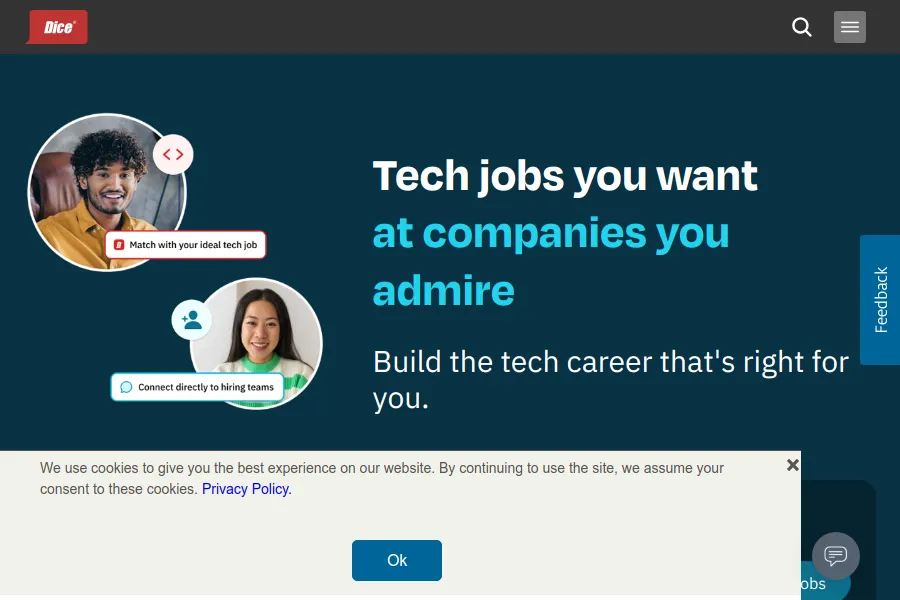
Indeed
Large job board with a wide range of IT Technician positions. Suitable for posting full-time, part-time, and contract roles. Offers resume database access and applicant tracking.
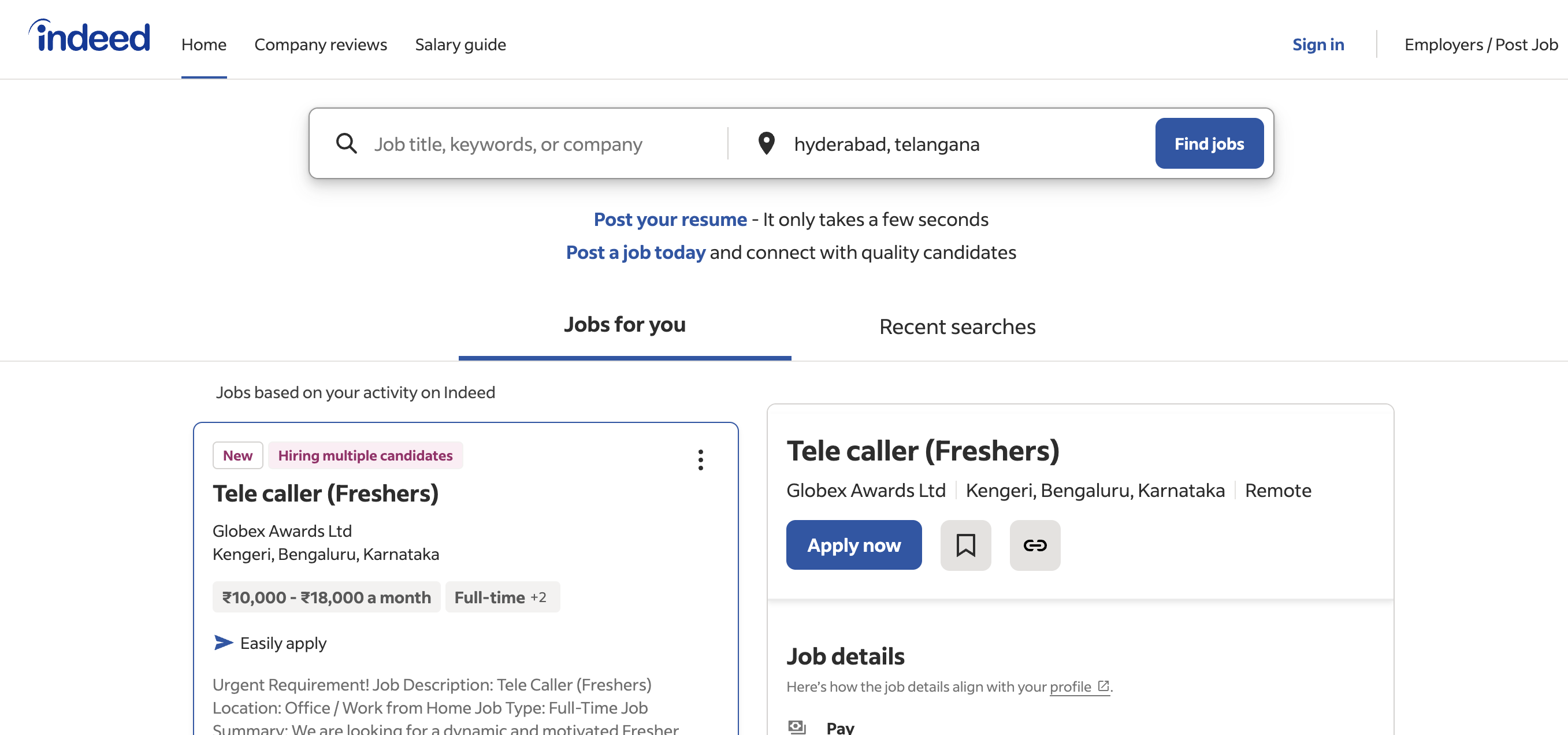
LinkedIn Jobs
Combines job listings with professional networking. Excellent for headhunting passive candidates and leveraging employee referrals. Good for all job types, especially mid to senior-level positions.
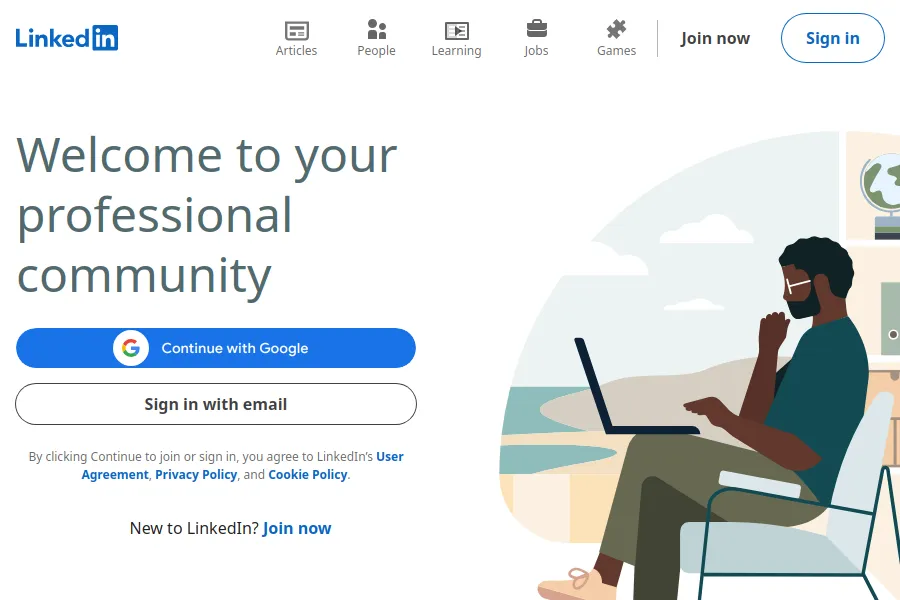
In addition to the platforms mentioned above, there are several others worth considering. Glassdoor offers insights into company culture alongside job listings, making it appealing for candidates seeking transparency. Monster is ideal for high-volume hiring, while Upwork and Fiverr cater to those looking for freelance options. You can also explore TechnoJobs for UK-specific hires and Robert Half Technology if you prefer a staffing agency approach. Lastly, Stack Overflow Jobs connects you with a tech-savvy community of professionals.
How to Screen IT Technician Resumes?
Resume screening is an important part of the hiring process for IT Technicians, especially when faced with a large pool of applicants. It helps you quickly filter out candidates who don't meet the basic qualifications, allowing you to focus your time on those who are a closer fit for the role.
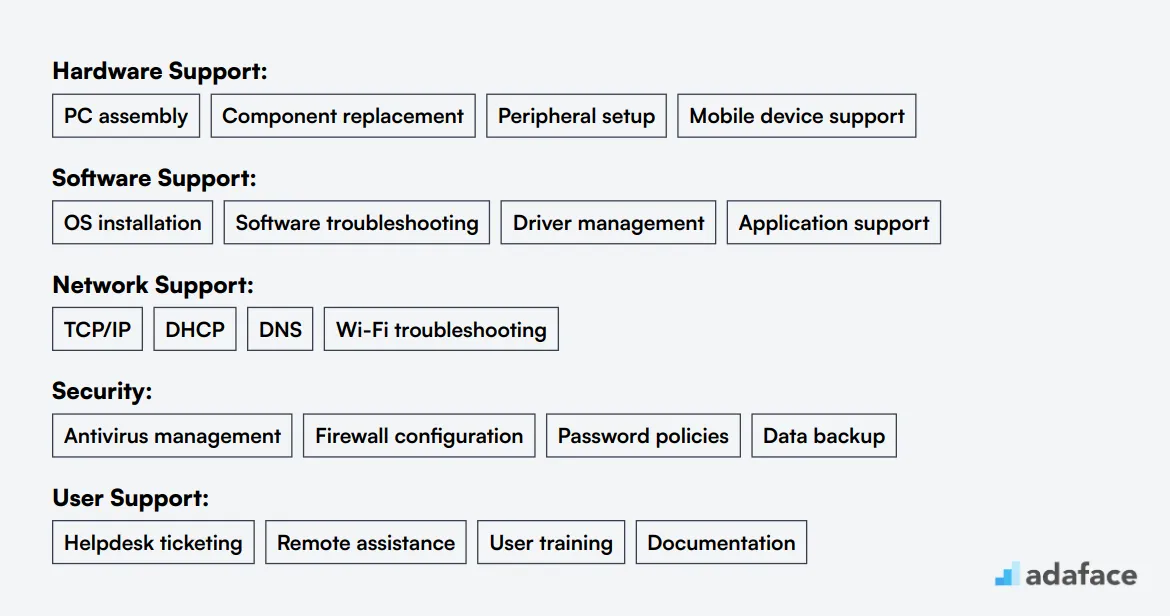
When manually screening resumes, focus on keywords that align with the required skills and qualifications. Look for terms like Windows and macOS proficiency, troubleshooting skills, and customer service abilities. Include preferred qualifications as a bonus, such as IT certifications and network administration experience, which are great indicators of a candidate's potential.
Using AI tools to assist in resume screening can save time and ensure consistency. Tools like Chat GPT can help identify resumes that match your desired skills map. Simply input your criteria, and the AI will highlight candidates with relevant skills and experiences.
Here's a sample prompt to use with AI screening tools:
TASK: Screen resumes for IT Technician role
INPUT: Resumes
OUTPUT: For each resume, provide the following information:
- Name
- Email id
- Matching keywords
- Score (out of 10 based on keywords matched)
- Recommendation (brief suggestion to shortlist or not)
- Shortlist (Yes, No, or Maybe)
KEYWORDS DATA:
- IT Support (Windows, macOS)
- Troubleshooting
- Customer Service
- Network Administration
- IT Certifications (CompTIA A+, Network+)
Recommended Skills Tests for IT Technician Screening
Skills tests are a great way to evaluate IT Technician candidates beyond their resumes. They provide objective insights into a candidate's technical abilities and problem-solving skills. Here are five key tests we recommend for assessing IT Technicians:
System Administration Test: This system administration test evaluates a candidate's ability to manage and maintain computer systems and networks. It covers areas like server management, network configuration, and troubleshooting - all core skills for IT Technicians.
Technical Aptitude Test: A technical aptitude test assesses a candidate's logical reasoning and problem-solving abilities in technical contexts. This test helps gauge how well a candidate can adapt to new technologies and resolve complex IT issues.
Computer Literacy Test: Basic computer literacy is fundamental for any IT role. This test checks proficiency in using common software applications, understanding basic hardware components, and performing everyday computer tasks.
Windows System Administration Test: Many organizations use Windows-based systems, making this Windows system administration test valuable. It evaluates skills in managing Windows servers, Active Directory, and other Windows-specific technologies.
Technical Support Test: IT Technicians often serve as the first line of support. A technical support test assesses their ability to diagnose issues, communicate solutions clearly, and provide excellent customer service in technical scenarios.
How to Structure IT Technician Interviews
After candidates pass the initial skills tests, it's time for technical interviews to assess their hard skills in depth. While skills tests help filter out unqualified applicants, interviews are crucial for identifying the best fit for your IT technician role. Let's explore some effective interview questions to evaluate candidates thoroughly.
Consider asking: 1) 'Describe a complex technical issue you've solved recently.' 2) 'How do you stay updated with the latest IT trends?' 3) 'Walk me through your process for troubleshooting a network connectivity problem.' 4) 'What experience do you have with different operating systems?' 5) 'How would you explain a technical concept to a non-technical user?' These questions help assess problem-solving skills, technical knowledge, communication abilities, and adaptability - all key traits for successful IT technicians.
How much does it cost to hire an IT Technician?
Hiring an IT Technician comes with costs that vary significantly based on factors like location, experience, and the job market. In the United States, salaries range from approximately $34,798 to $98,177 annually, with a median salary of $58,450. Places like Baltimore, MD, and Atlanta, GA, offer higher median salaries, showcasing the discrepancy across regions. In the Philippines, salaries typically range from ₱503,528 to ₱1,085,645 depending on the region and experience level.
IT Technician Salary in the United States
The average salary for IT Technicians in the United States ranges from $34,798 to $98,177 per year, with a median of $58,450. Salaries can vary based on location, experience, and specific skills.
Top-paying cities for IT Technicians include Baltimore, MD (median $83,012), Atlanta, GA (median $78,269), and Chicago, IL (median $74,620). Entry-level positions typically start around $35,000, while experienced technicians can earn upwards of $90,000 annually.
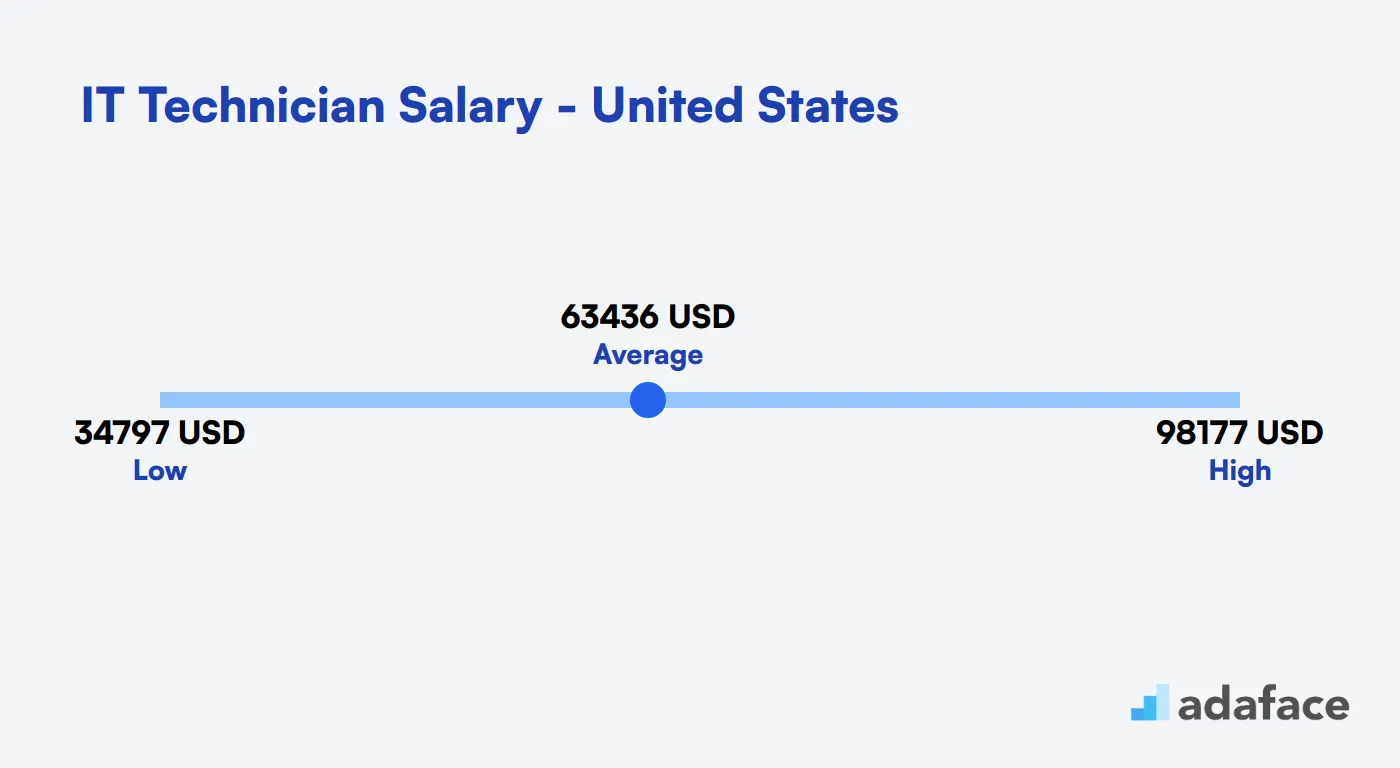
IT Technician Salary in the United Kingdom
The average salary for an IT Technician in the United Kingdom is approximately £30,000 per year. Entry-level positions typically start around £22,000, while experienced technicians can earn up to £45,000 or more, depending on their skills and location. It's important to consider factors like industry and company size, as these can significantly influence salary ranges.
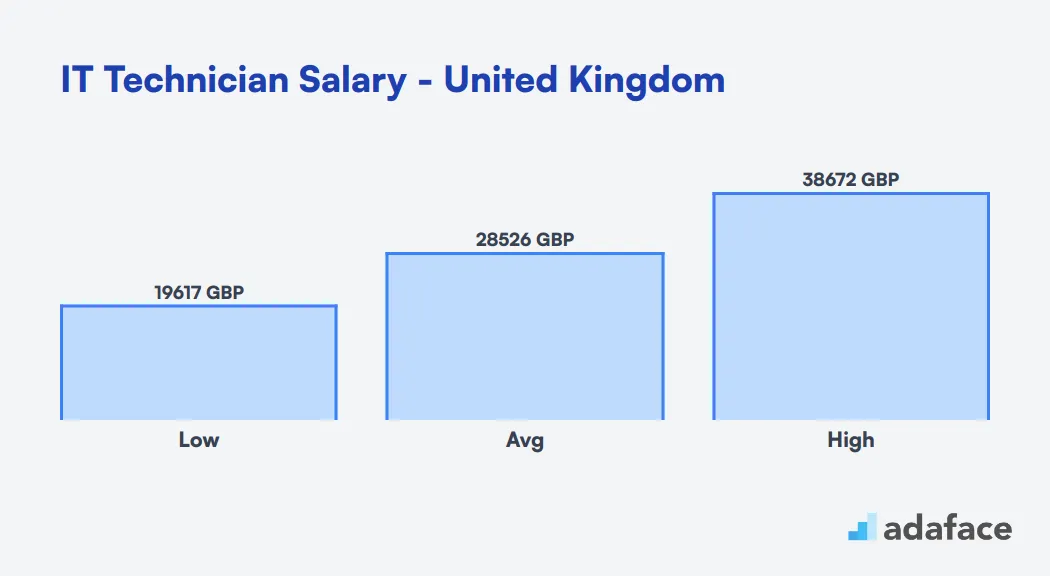
IT Technician Salary in the Philippines
The average salary for an IT Technician in the Philippines is approximately ₱773,333 annually. Salaries typically range from a minimum of ₱503,528 to a maximum of ₱1,085,645, depending on factors such as location and experience. In major cities like Makati and Manila, salaries can vary, with averages reaching over ₱420,000.

What's the difference between an IT Support Technician and a Network Administrator?
IT Support Technicians and Network Administrators often work closely together, which can lead to confusion about their roles. While both positions are important for maintaining an organization's IT infrastructure, they have distinct responsibilities and skill sets.
IT Support Technicians focus on end-user support, troubleshooting hardware and software issues. They typically work at help desks or provide on-site support, requiring an associate's degree or relevant certifications. Their technical skills include basic networking, operating systems, and hardware knowledge, with certifications like CompTIA A+ or Microsoft MTA.
Network Administrators, on the other hand, manage network infrastructure. They usually work in server rooms or network operations centers, configuring and maintaining network systems. This role typically requires a bachelor's degree in an IT-related field and advanced knowledge of networking protocols, security, and server management. Common certifications include CCNA, CompTIA Network+, and MCSE.
The career progression and salary ranges also differ between these roles. IT Support Technicians may advance to senior technician or IT specialist positions, with salaries ranging from $35,000 to $60,000. Network Administrators can progress to network engineer or IT manager roles, commanding higher salaries between $55,000 and $90,000.
| IT Support Technician | Network Administrator | |
|---|---|---|
| Primary Focus | End-user support | Network infrastructure management |
| Education Level | Associate's degree or certifications | Bachelor's degree in IT-related field |
| Key Responsibilities | Troubleshooting hardware/software issues | Configuring and maintaining network systems |
| Typical Work Environment | Help desk or on-site support | Server room or network operations center |
| Technical Skills | Basic networking, OS, hardware knowledge | Advanced networking protocols, security, server management |
| Certifications | CompTIA A+, Microsoft MTA | CCNA, CompTIA Network+, MCSE |
| Career Progression | Senior technician, IT specialist | Network engineer, IT manager |
| Typical Salary Range | $35,000 - $60,000 | $55,000 - $90,000 |
Hire the Best IT Technicians with Precision
In this guide, we've explored the journey of hiring IT technicians, from building an ideal candidate profile to discussing the costs involved and differentiating roles like IT Support Technicians and Network Administrators. We've also touched upon the optimal ways to screen resumes and conduct interviews to ensure you're connecting with the best talent.
To wrap up, one key takeaway is the importance of using accurate job descriptions and implementing the right skills tests to streamline your hiring process. These steps can significantly enhance the chances of finding a technician that fits your needs. For instance, utilizing a Technical Support Test can help in assessing specific skills required for your role.
Linux System Administrator Online Test
FAQs
When hiring an IT Technician, look for candidates with a bachelor's degree in Computer Science, Information Technology, or a related field. Certifications like CompTIA A+, Network+, or Microsoft Certified IT Professional (MCITP) are valuable. Also, consider experience with various operating systems, networking technologies, and troubleshooting skills.
To assess an IT Technician's technical skills, use a combination of methods. Conduct technical aptitude tests, ask scenario-based questions during interviews, and consider practical assessments or simulations of real-world IT problems. This multi-faceted approach will give you a comprehensive view of their capabilities.
Important soft skills for an IT Technician include excellent communication, problem-solving, patience, teamwork, and the ability to explain technical concepts to non-technical staff. Look for candidates who demonstrate strong customer service orientation and the ability to work well under pressure.
To assess cultural fit, ask behavioral interview questions that reflect your company values. Observe how the candidate interacts with different team members during the interview process. Consider involving team members in the interview process to get diverse perspectives on the candidate's potential fit.
To attract top IT Technician talent, offer competitive salaries and benefits, highlight opportunities for professional development and career growth, and showcase your company's tech stack and innovative projects. Use targeted job descriptions and leverage professional networks and tech-focused job boards for wider reach.
Ongoing training is critical for IT Technicians to stay current with rapidly evolving technologies. Implement a continuous learning program, support certifications, and provide opportunities to work on diverse projects. This not only enhances their skills but also improves job satisfaction and retention.
Watch out for candidates who struggle to explain technical concepts clearly, show resistance to learning new technologies, or lack problem-solving skills. Be cautious of those who can't provide specific examples of past troubleshooting experiences or seem disinterested in your company's tech environment.

40 min skill tests.
No trick questions.
Accurate shortlisting.
We make it easy for you to find the best candidates in your pipeline with a 40 min skills test.
Try for freeRelated posts
Free resources



