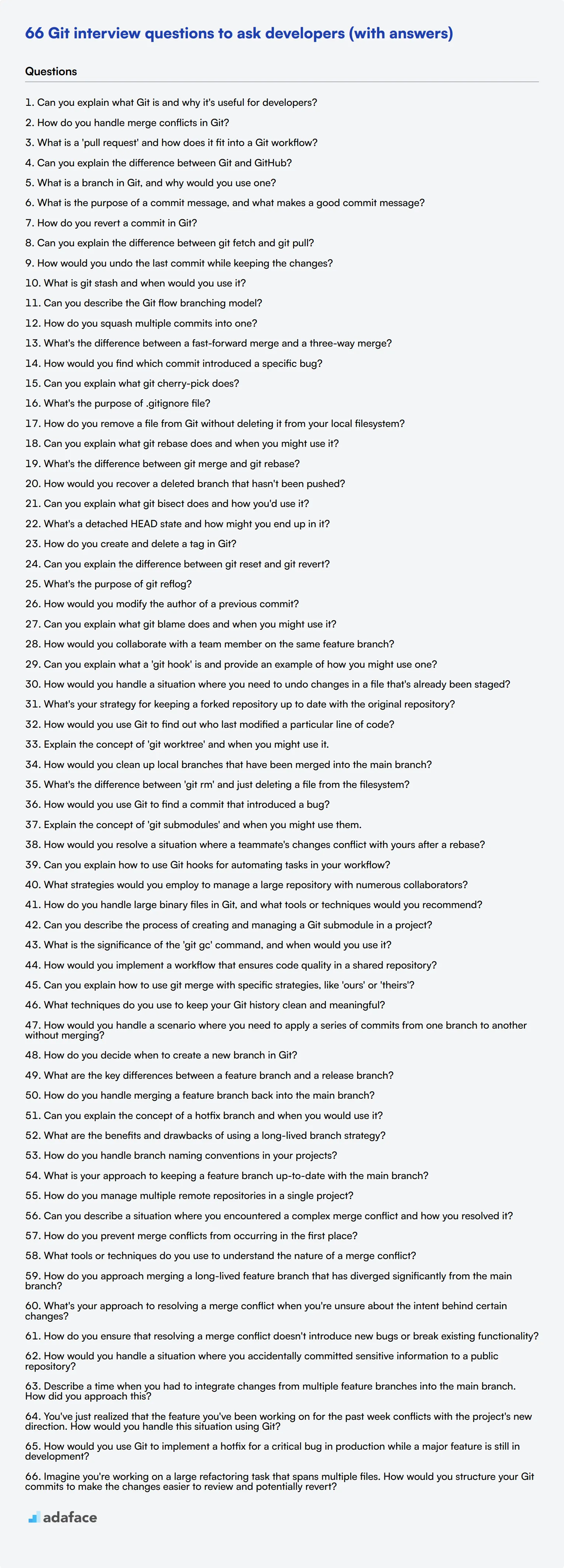Git is a cornerstone of modern software development, and understanding a candidate's proficiency in this version control system is crucial for hiring managers and recruiters. Asking the right Git interview questions can reveal a developer's experience with collaboration, code management, and problem-solving skills.
This blog post provides a comprehensive list of Git interview questions tailored for different experience levels, from junior to senior developers. We cover essential topics like branching strategies, merge conflicts, and situational questions to help you assess candidates thoroughly.
By using these questions, you'll gain deeper insights into a candidate's Git expertise and their ability to work effectively in a team environment. Consider complementing your interview process with a Git skills assessment to get a well-rounded view of potential hires.
Table of contents
Top 7 Git questions to ask in interviews
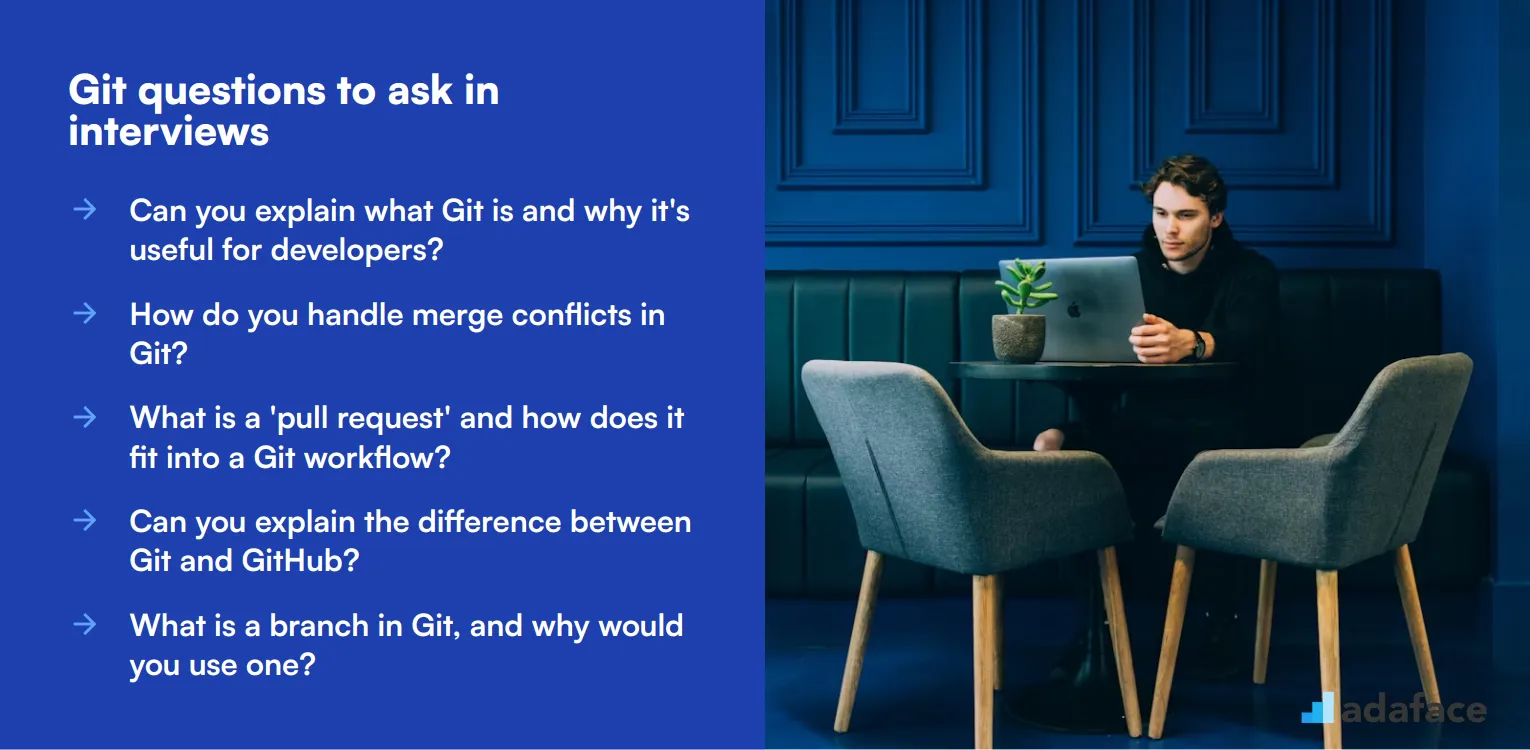
To gauge if your candidates are Git-savvy, these top 7 Git interview questions will help you nail down their understanding of version control and collaboration practices. Perfect for screening potential hires during face-to-face interviews, these questions are straightforward yet insightful.
1. Can you explain what Git is and why it's useful for developers?
Git is a distributed version control system that helps developers track changes in their code over time. It allows multiple developers to work on the same project simultaneously without overwriting each other's work.
Using Git, developers can revert to previous versions of their code, branch out to experiment with new features, and merge changes from different branches. This makes it an essential tool for collaboration and maintaining a clean, organized codebase.
When evaluating a candidate's response, look for a clear understanding of version control principles and how they contribute to efficient team collaboration.
2. How do you handle merge conflicts in Git?
Merge conflicts occur when two branches have changes in the same part of a file, and Git cannot automatically resolve which version to keep. To handle merge conflicts, you typically review the conflicting changes, decide which version to keep, and manually edit the file to resolve the conflict.
After resolving the conflicts, you would mark the file as resolved using git add <file> and then commit the changes. This process ensures that the final version of the file reflects the desired changes from both branches.
Ideal candidates will demonstrate a methodical approach to conflict resolution and provide examples of how they've handled conflicts in the past.
3. What is a 'pull request' and how does it fit into a Git workflow?
A pull request is a way to propose changes to a codebase. It allows team members to review, discuss, and approve the changes before they are merged into the main branch. This ensures that the code meets the project's quality standards and doesn't introduce any issues.
Pull requests are typically used in collaborative workflows, where multiple developers work on different features or bug fixes. They provide a structured way to manage contributions and maintain code quality.
Look for candidates who understand the importance of code reviews and can articulate how pull requests contribute to a robust development process.
4. Can you explain the difference between Git and GitHub?
Git is a version control system that manages changes to files and directories. It allows developers to keep track of every modification made to their code, revert to previous versions, and collaborate with others.
GitHub, on the other hand, is a web-based platform that uses Git for version control but adds additional features like issue tracking, project management, and social coding. It provides a collaborative environment for developers to share, review, and contribute to projects.
Candidates should clearly distinguish between Git as a tool and GitHub as a service that enhances Git's capabilities.
5. What is a branch in Git, and why would you use one?
A branch in Git is a lightweight pointer to a specific commit. By creating a branch, you can work on new features, bug fixes, or other changes in isolation from the main codebase. This way, the main branch remains stable while new developments are tested and refined.
Once the work on a branch is complete and reviewed, it can be merged back into the main branch. This approach allows for parallel development and helps maintain a clean, organized project history.
Strong candidates will highlight the benefits of using branches for modular and safe development practices.
6. What is the purpose of a commit message, and what makes a good commit message?
A commit message explains what changes were made in a commit and why. It serves as a historical record that helps team members understand the project's evolution and the reasoning behind specific changes.
A good commit message is concise yet informative. It should summarize the changes clearly and provide context if needed. For example, 'Fixed login bug causing crash on incorrect password' is more helpful than 'Fixed bug'.
Look for candidates who recognize the importance of clear communication in commit messages and provide examples of their own practices.
7. How do you revert a commit in Git?
There are a few ways to revert a commit in Git, depending on the situation. One common method is to use the git revert command, which creates a new commit that undoes the changes made by a previous commit. This is useful because it preserves the project's history.
Another method is git reset, which can move the HEAD pointer to a previous commit, effectively removing commits from the branch's history. However, this method can rewrite history and should be used with caution, especially in shared repositories.
Candidates should demonstrate an understanding of both methods and discuss scenarios where each would be appropriate.
20 Git interview questions to ask junior developers
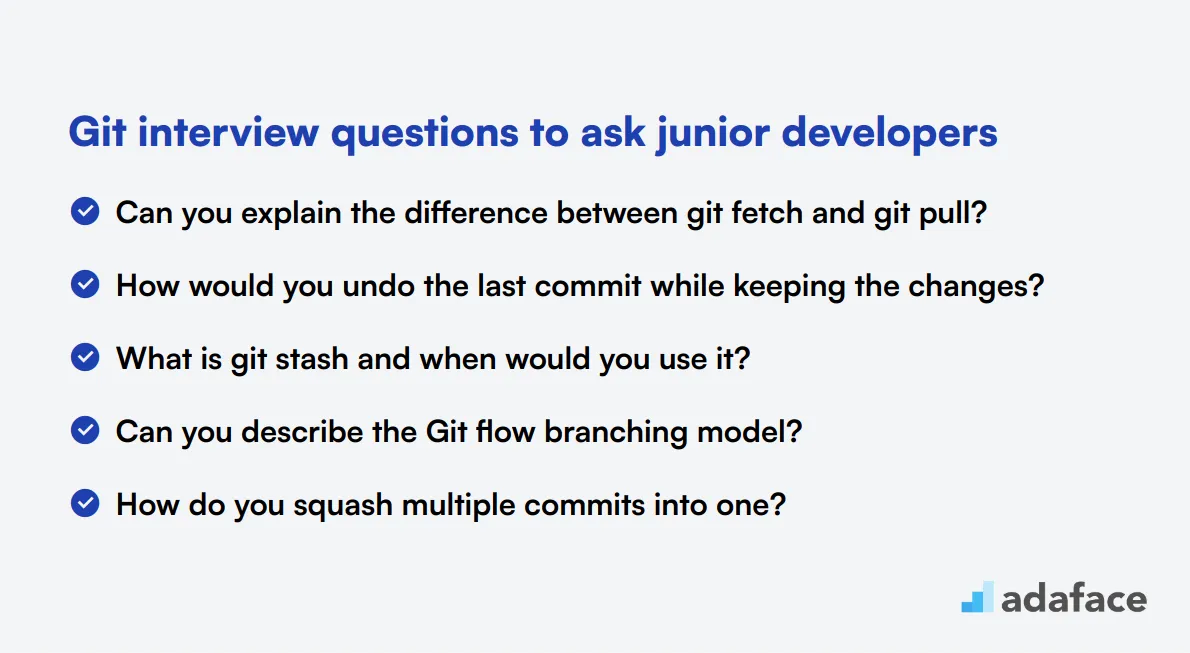
To assess the Git proficiency of junior developers, use these 20 interview questions. They cover essential concepts and practical scenarios, helping you gauge candidates' understanding and ability to use Git effectively in real-world situations.
- Can you explain the difference between git fetch and git pull?
- How would you undo the last commit while keeping the changes?
- What is git stash and when would you use it?
- Can you describe the Git flow branching model?
- How do you squash multiple commits into one?
- What's the difference between a fast-forward merge and a three-way merge?
- How would you find which commit introduced a specific bug?
- Can you explain what git cherry-pick does?
- What's the purpose of .gitignore file?
- How do you remove a file from Git without deleting it from your local filesystem?
- Can you explain what git rebase does and when you might use it?
- What's the difference between git merge and git rebase?
- How would you recover a deleted branch that hasn't been pushed?
- Can you explain what git bisect does and how you'd use it?
- What's a detached HEAD state and how might you end up in it?
- How do you create and delete a tag in Git?
- Can you explain the difference between git reset and git revert?
- What's the purpose of git reflog?
- How would you modify the author of a previous commit?
- Can you explain what git blame does and when you might use it?
10 intermediate Git interview questions and answers to ask mid-tier engineers
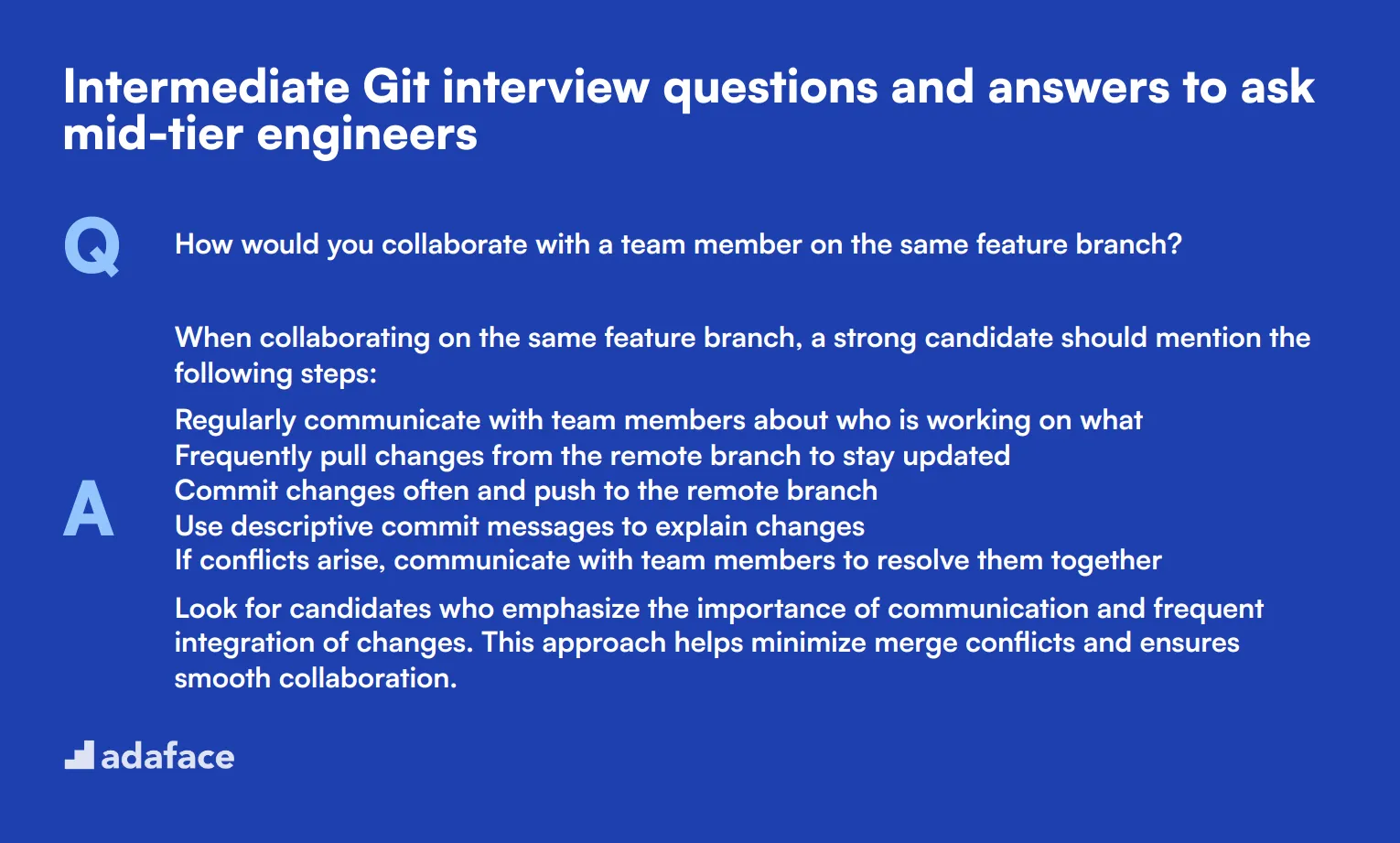
Ready to level up your Git interview game? These 10 intermediate questions are perfect for assessing mid-tier engineers. They'll help you gauge a candidate's practical understanding of Git without diving too deep into the technical weeds. Use these questions to spark insightful discussions and uncover how well your potential hires can navigate real-world Git scenarios.
1. How would you collaborate with a team member on the same feature branch?
When collaborating on the same feature branch, a strong candidate should mention the following steps:
- Regularly communicate with team members about who is working on what
- Frequently pull changes from the remote branch to stay updated
- Commit changes often and push to the remote branch
- Use descriptive commit messages to explain changes
- If conflicts arise, communicate with team members to resolve them together
Look for candidates who emphasize the importance of communication and frequent integration of changes. This approach helps minimize merge conflicts and ensures smooth collaboration.
2. Can you explain what a 'git hook' is and provide an example of how you might use one?
Git hooks are scripts that Git executes before or after events such as commit, push, and receive. They allow you to customize Git's internal behavior and trigger custom actions at key points in the development lifecycle.
An example of using a git hook might be:
- Using a pre-commit hook to run linters or tests before allowing a commit
- Using a post-receive hook to trigger automatic deployment after pushing to a specific branch
- Using a pre-push hook to ensure all commits are signed
Look for candidates who can explain the concept clearly and provide practical examples. This demonstrates their understanding of Git's advanced features and how to leverage them for process automation and quality control.
3. How would you handle a situation where you need to undo changes in a file that's already been staged?
To undo changes in a staged file, a candidate should mention the following steps:
- Use 'git reset HEAD
' to unstage the file
- Then use 'git checkout --
' to discard changes in the working directory
Alternatively, they might suggest using 'git restore --staged
A strong candidate might also mention that if you want to keep the changes but just unstage the file, you would only need to use the first command. This demonstrates a nuanced understanding of Git's staging area and how to manipulate it.
4. What's your strategy for keeping a forked repository up to date with the original repository?
A good strategy for keeping a forked repository up to date involves:
- Adding the original repository as a remote (often called 'upstream')
- Fetching changes from the upstream remote
- Merging the changes into the local main branch
- Pushing the updated local main branch to the fork
Look for candidates who mention the importance of regularly syncing to avoid drift between the fork and the original repository. They might also discuss potential challenges, such as merge conflicts, and how to address them. This question helps assess a candidate's understanding of remote repositories and their experience with collaborative workflows on platforms like GitHub or GitLab.
5. How would you use Git to find out who last modified a particular line of code?
To find out who last modified a particular line of code, candidates should mention using the 'git blame' command. The process typically involves:
- Running 'git blame
' to see who last modified each line of the file
- Identifying the specific line in question and noting the commit hash
- Using 'git show
' to get more details about that specific change
A strong candidate might also mention additional options like '-L' to focus on specific line ranges, or '-w' to ignore whitespace changes. They could also discuss how this command can be useful for understanding the context and history of code changes, which is valuable for debugging and code review processes.
6. Explain the concept of 'git worktree' and when you might use it.
Git worktree is a feature that allows you to have multiple working trees attached to the same repository. Each worktree has its own branch checked out, allowing you to work on different branches simultaneously without switching.
Some scenarios where git worktree can be useful include:
- Working on multiple features concurrently without stashing changes
- Reviewing pull requests while continuing work on your current branch
- Building or testing different versions of your project side by side
Look for candidates who can explain the concept clearly and provide practical use cases. This demonstrates their knowledge of advanced Git features and their ability to optimize workflows for complex development scenarios.
7. How would you clean up local branches that have been merged into the main branch?
To clean up local branches that have been merged into the main branch, candidates should mention the following steps:
- Ensure you're on the main branch and it's up to date
- Use 'git branch --merged' to list branches that have been merged into the current branch
- Review the list to ensure you want to delete all listed branches
- Use 'git branch -d
' to delete each merged branch
A strong candidate might also mention using 'git branch -D
8. What's the difference between 'git rm' and just deleting a file from the filesystem?
The key difference between 'git rm' and deleting a file from the filesystem is:
- 'git rm' removes the file from both the working directory and the Git index (staging area)
- Deleting a file from the filesystem only removes it from the working directory
After deleting a file from the filesystem, you'd need to stage the deletion with 'git add' to reflect the change in Git. 'git rm' combines these steps.
A thorough answer might also mention 'git rm --cached', which removes a file from Git tracking without deleting it from the filesystem. This demonstrates understanding of Git's staging area and different ways to manage tracked files.
9. How would you use Git to find a commit that introduced a bug?
To find a commit that introduced a bug, candidates should mention using 'git bisect'. The process typically involves:
- Starting the bisect process with 'git bisect start'
- Marking the current commit as bad with 'git bisect bad'
- Marking a known good commit with 'git bisect good
'
- Git will then checkout a commit halfway between good and bad
- Test the code and mark it as good or bad
- Repeat until Git identifies the first bad commit
A strong candidate might also mention that this process can be automated with a script, and discuss how to use 'git bisect run' for this purpose. They might also talk about the importance of having a reliable test suite to make this process effective.
10. Explain the concept of 'git submodules' and when you might use them.
Git submodules allow you to keep a Git repository as a subdirectory of another Git repository. This lets you clone another repository into your project and keep your commits separate.
Submodules can be useful in several scenarios:
- When you want to include third-party libraries in your project
- When you're working on a large project that you want to split into smaller, manageable pieces
- When you want to use the same component in multiple projects
Look for candidates who can explain both the benefits and potential complexities of using submodules. They should mention that submodules can make it easier to manage dependencies, but also require careful handling when updating or initializing a project with submodules. This demonstrates their understanding of modular project structures and experience with complex Git workflows.
10 advanced Git interview questions to ask senior engineers
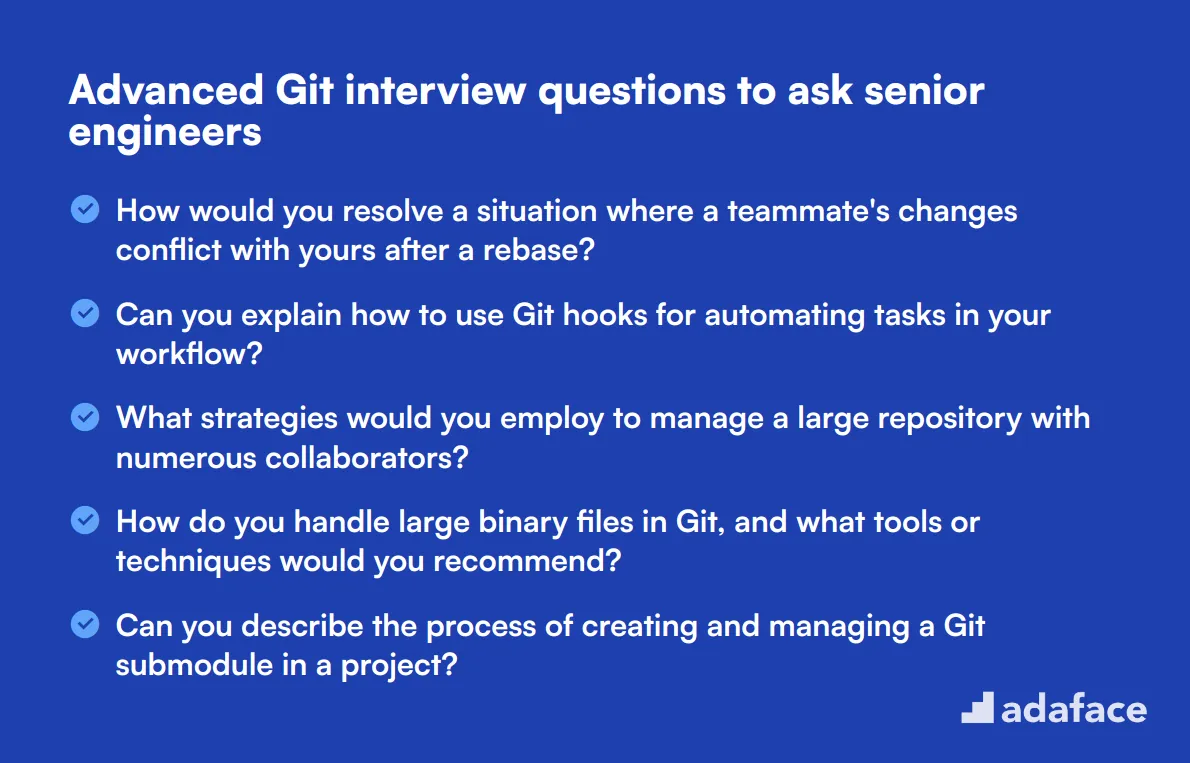
To assess whether candidates possess advanced Git skills, use this collection of questions designed for senior engineers. These inquiries will help you gauge their technical depth and real-world problem-solving abilities, ensuring they can handle complex Git scenarios effectively. For additional insights, refer to our software engineer job description.
- How would you resolve a situation where a teammate's changes conflict with yours after a rebase?
- Can you explain how to use Git hooks for automating tasks in your workflow?
- What strategies would you employ to manage a large repository with numerous collaborators?
- How do you handle large binary files in Git, and what tools or techniques would you recommend?
- Can you describe the process of creating and managing a Git submodule in a project?
- What is the significance of the 'git gc' command, and when would you use it?
- How would you implement a workflow that ensures code quality in a shared repository?
- Can you explain how to use git merge with specific strategies, like 'ours' or 'theirs'?
- What techniques do you use to keep your Git history clean and meaningful?
- How would you handle a scenario where you need to apply a series of commits from one branch to another without merging?
8 Git interview questions and answers related to branching strategies
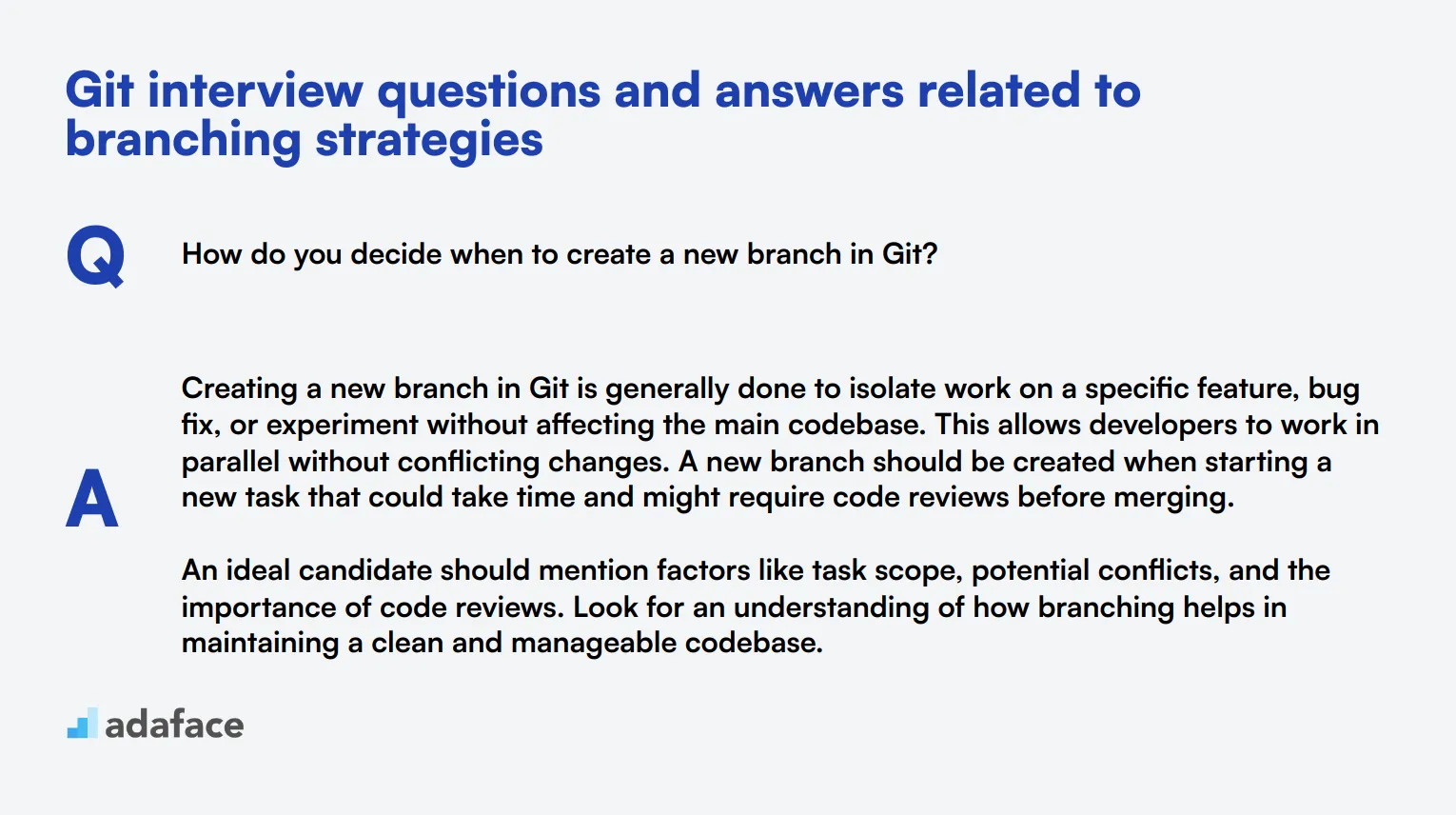
When it comes to branching strategies, understanding your candidates' approach to using Git can reveal a lot about their workflow and collaboration skills. Use these questions to determine how adept they are at managing branches and ensuring smooth development processes.
1. How do you decide when to create a new branch in Git?
Creating a new branch in Git is generally done to isolate work on a specific feature, bug fix, or experiment without affecting the main codebase. This allows developers to work in parallel without conflicting changes. A new branch should be created when starting a new task that could take time and might require code reviews before merging.
An ideal candidate should mention factors like task scope, potential conflicts, and the importance of code reviews. Look for an understanding of how branching helps in maintaining a clean and manageable codebase.
2. What are the key differences between a feature branch and a release branch?
A feature branch is used to develop a single feature for your project. When the feature is complete, it is merged back into the main branch. A release branch, on the other hand, is created when a set of features are ready to be released. It allows for final testing and bug fixing before merging into the main branch and deploying to production.
Candidates should identify that feature branches are for individual features, while release branches are for preparing a new version. Look for mentions of how each type of branch helps in organizing the workflow and ensuring stability.
3. How do you handle merging a feature branch back into the main branch?
When merging a feature branch back into the main branch, it's important first to ensure that the feature branch is up-to-date with the main branch to minimize conflicts. Once updated, a pull request is typically created for code review. After approval, the feature branch can be merged into the main branch, often using a merge or a squash and merge strategy.
Strong answers will include steps like keeping the feature branch updated, code reviews, and choosing the appropriate merge strategy. Look for candidates' understanding of maintaining code quality and minimizing disruption to the main branch.
4. Can you explain the concept of a hotfix branch and when you would use it?
A hotfix branch is used for emergency fixes that need to be addressed immediately in the production environment. These branches are created from the main branch or the latest release branch. After the fix is applied, the hotfix branch is merged back into both the main and release branches to ensure the fix is included in the future releases.
Candidates should highlight the urgency and specificity of hotfix branches. Look for an understanding of how they help in quick resolution of critical issues without disrupting ongoing development.
5. What are the benefits and drawbacks of using a long-lived branch strategy?
Long-lived branches can isolate large features or major changes while allowing the main branch to remain stable. However, they can lead to complex merge conflicts and integration issues the longer they exist without merging back. Regularly rebasing or merging the main branch into the long-lived branch can mitigate these issues.
Strong candidates will discuss both the benefits and potential pitfalls, mentioning practices like regular updates to minimize conflicts. Look for their awareness of balancing stability with ongoing development.
6. How do you handle branch naming conventions in your projects?
Branch naming conventions help in easily identifying the purpose of a branch. Common practices include prefixes like 'feature/', 'bugfix/', or 'release/' followed by a short description. Consistent naming conventions enhance clarity and communication within the team.
Candidates should describe the importance of clear and consistent branch names. Look for their ability to implement and adhere to conventions that improve team collaboration and project management.
7. What is your approach to keeping a feature branch up-to-date with the main branch?
To keep a feature branch up-to-date with the main branch, regular merging or rebasing with the main branch is essential. This ensures that the feature branch does not diverge significantly, reducing the risk of conflicts and integration issues during the final merge.
Candidates should stress the importance of regular updates and describe the techniques they use, such as automated merges or scheduled rebase sessions. Look for their understanding of how this practice aids in smoother integration and fewer surprises at the end.
8. How do you manage multiple remote repositories in a single project?
Managing multiple remote repositories involves adding different remotes for each repository. This way, you can fetch and push changes to multiple repositories. Proper naming of these remotes (like 'origin', 'upstream') helps in distinguishing between them. Regularly synchronizing changes across these remotes ensures consistency and helps in collaboration.
Look for candidates who can explain the process and the tools they use to manage multiple remotes effectively. Their answer should reflect an understanding of maintaining consistency and collaboration when working with multiple repositories.
6 Git interview questions and answers related to merge conflicts

Merge conflicts can be a tricky beast in the world of Git. To help you assess a candidate's ability to handle these hairy situations, we've compiled a list of interview questions that focus on merge conflicts. These questions will help you gauge not only a candidate's technical know-how but also their problem-solving skills and teamwork approach when dealing with code conflicts.
1. Can you describe a situation where you encountered a complex merge conflict and how you resolved it?
A strong candidate should be able to provide a specific example from their experience. They might describe a scenario where multiple team members made changes to the same file or where long-lived branches diverged significantly.
The candidate should outline the steps they took to resolve the conflict, which might include:
- Communicating with team members involved in the conflicting changes
- Carefully reviewing the conflicting code to understand the intent behind each change
- Using Git tools to visualize the differences and history of the conflicting branches
- Manually editing the conflicting files to merge the changes appropriately
- Testing the merged code thoroughly to ensure functionality wasn't broken
Look for candidates who emphasize communication, attention to detail, and a methodical approach to problem-solving. Their answer should reflect an understanding that resolving merge conflicts often requires both technical skills and soft skills like collaboration and patience.
2. How do you prevent merge conflicts from occurring in the first place?
An ideal answer should demonstrate the candidate's proactive approach to version control and team collaboration. They might mention strategies such as:
- Encouraging frequent small commits and regular pulls from the main branch
- Using feature branches and keeping them short-lived
- Implementing a code review process to catch potential conflicts early
- Establishing clear communication channels for team members to discuss ongoing changes
- Utilizing Git hooks or CI/CD pipelines to automate conflict checks
Pay attention to candidates who emphasize the importance of team coordination and good Git practices. They should understand that while conflicts can't always be avoided, many can be prevented through thoughtful workflow design and communication.
3. What tools or techniques do you use to understand the nature of a merge conflict?
A knowledgeable candidate should be familiar with various tools and techniques for analyzing merge conflicts. They might mention:
- Using
git statusandgit diffto identify conflicting files and see the differences
- Employing visual diff tools like GitKraken, SourceTree, or built-in IDE features
- Utilizing
git logwith various options to understand the history of changes
- Leveraging
git mergetoolfor a more interactive conflict resolution experience
Look for candidates who demonstrate familiarity with both command-line and GUI tools. The ability to choose the right tool for the situation shows adaptability and efficiency in handling merge conflicts.
4. How do you approach merging a long-lived feature branch that has diverged significantly from the main branch?
A thoughtful answer should outline a strategic approach to handling complex merges. The candidate might suggest:
- First, bringing the feature branch up to date with the main branch through rebasing or merging
- Breaking down the merge into smaller, manageable chunks if possible
- Involving other team members for pair programming during the merge process
- Extensive testing at each step to ensure functionality is maintained
- Considering the use of feature flags to gradually introduce changes in production
Pay attention to candidates who emphasize the importance of planning and collaboration in these scenarios. They should recognize that merging a long-lived branch often requires more than just technical skills—it needs careful coordination and communication with the team.
5. What's your approach to resolving a merge conflict when you're unsure about the intent behind certain changes?
A mature candidate should prioritize understanding and collaboration in their approach. They might suggest:
- Reaching out to the original authors of the conflicting code for clarification
- Reviewing the commit history and any associated documentation or tickets
- Discussing the conflict with the team to gather insights and perspectives
- If necessary, scheduling a meeting or pair programming session to resolve the conflict together
Look for candidates who demonstrate humility and a team-oriented mindset. The ability to recognize when one needs help and the willingness to seek it out are crucial traits for effectively handling complex merge conflicts.
6. How do you ensure that resolving a merge conflict doesn't introduce new bugs or break existing functionality?
A thorough answer should emphasize the importance of testing and validation. The candidate might mention:
- Running the full test suite after resolving each conflict
- Performing manual testing of the affected features
- Utilizing code review processes to have other team members check the merged changes
- Employing automated CI/CD pipelines to catch potential issues
- Considering the use of feature flags for gradual rollout and easy rollback if issues are discovered
Look for candidates who demonstrate a strong quality assurance mindset. They should understand that resolving a merge conflict is not just about making the code compile, but ensuring that the resulting code maintains the intended functionality and doesn't introduce regressions.
5 situational Git interview questions with answers for hiring top developers
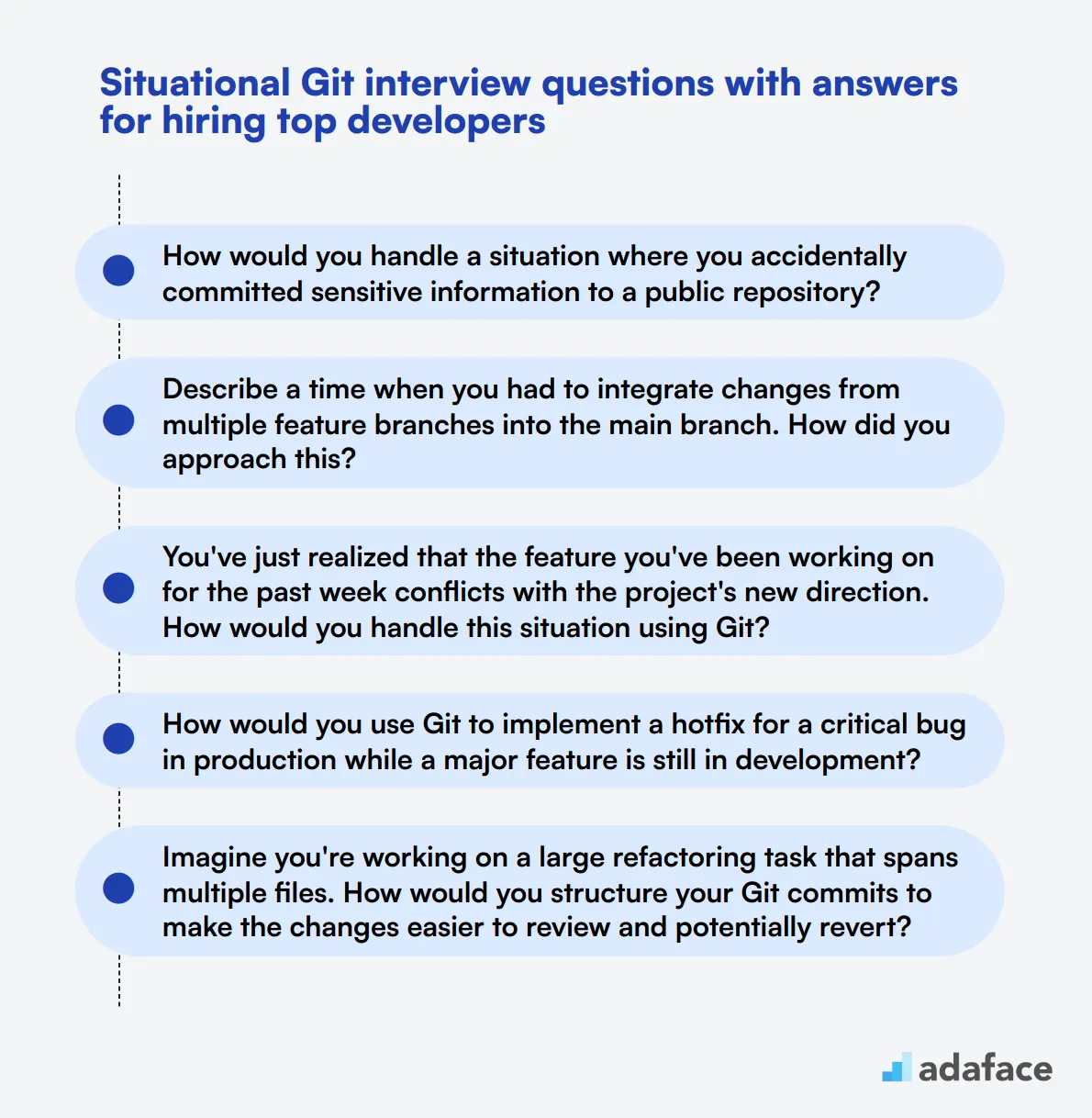
Ready to put your Git-savvy candidates to the test? These situational Git interview questions will help you uncover how well applicants can navigate real-world scenarios. Use these questions to assess a candidate's problem-solving skills and their ability to collaborate effectively in a version-controlled environment.
1. How would you handle a situation where you accidentally committed sensitive information to a public repository?
A strong candidate should outline a step-by-step approach to addressing this security concern:
- Immediately revoke any exposed credentials or tokens.
- Use
git filter-branchor BFG Repo-Cleaner to remove the sensitive information from the entire Git history. - Force push the cleaned history to the remote repository.
- Request all team members to clone the updated repository.
- Update any deployment scripts or CI/CD pipelines that might be affected.
- Implement measures to prevent future occurrences, such as using .gitignore files and pre-commit hooks.
Look for candidates who emphasize the urgency of the situation and demonstrate knowledge of Git tools for history rewriting. Follow up by asking about their strategies for preventing such incidents in the future.
2. Describe a time when you had to integrate changes from multiple feature branches into the main branch. How did you approach this?
An experienced candidate might describe a process like this:
- Create a new integration branch off the main branch.
- Merge each feature branch into the integration branch one by one.
- Resolve any conflicts that arise during each merge.
- Run tests after each merge to ensure functionality.
- Once all branches are merged and tests pass, create a pull request to merge the integration branch into main.
- Have the team review the changes in the pull request.
- After approval, merge the integration branch into main.
Look for candidates who emphasize communication with team members, thorough testing, and a systematic approach to merging. Consider asking how they would handle discovering a bug during this process.
3. You've just realized that the feature you've been working on for the past week conflicts with the project's new direction. How would you handle this situation using Git?
A thoughtful candidate might propose the following approach:
- Communicate with the team lead or project manager to confirm the new direction and discuss the implications.
- Create a new branch from the main branch to start implementing the revised feature.
- Use
git cherry-pickto selectively apply relevant commits from the old feature branch to the new one. - Adapt and modify the cherry-picked commits as needed to align with the new direction.
- Once the new feature is complete, create a pull request for review.
- After the new feature is merged, delete the old feature branch.
Pay attention to candidates who prioritize clear communication and demonstrate knowledge of Git commands like cherry-pick. You might want to ask how they would document the decision-making process for future reference.
4. How would you use Git to implement a hotfix for a critical bug in production while a major feature is still in development?
A knowledgeable candidate should outline a process similar to this:
- Create a hotfix branch from the production tag or commit.
- Implement the fix in the hotfix branch and thoroughly test it.
- Merge the hotfix branch into both the main and development branches.
- Tag the new production version after merging into main.
- Deploy the hotfix to production.
- Inform the team working on the major feature to rebase their branch on the updated development branch.
Look for candidates who understand the importance of maintaining separate branches for different purposes and can explain how to propagate changes across branches. You might ask them how they would handle conflicts that arise when merging the hotfix into the development branch.
5. Imagine you're working on a large refactoring task that spans multiple files. How would you structure your Git commits to make the changes easier to review and potentially revert?
An organized candidate might suggest an approach like this:
- Break down the refactoring task into logical, smaller steps.
- Create a separate commit for each step, ensuring each commit is self-contained and doesn't break the build.
- Use clear and descriptive commit messages that explain the purpose of each change.
- Group related changes in the same commit, even if they span multiple files.
- Consider using
git add -pto stage specific parts of files, allowing for more granular commits. - If necessary, use
git rebase -ibefore pushing to clean up the commit history and combine or split commits for clarity.
Evaluate candidates based on their ability to create a clear and logical commit history. You might ask how they would handle a situation where they realize midway through that they need to change their refactoring approach.
Which Git skills should you evaluate during the interview phase?
While it's challenging to fully assess a candidate's capabilities in a single interview, focusing on key Git skills can provide significant insights. Prioritizing these skills ensures you evaluate essential aspects of a candidate's proficiency with Git, which is central to modern software development workflows.
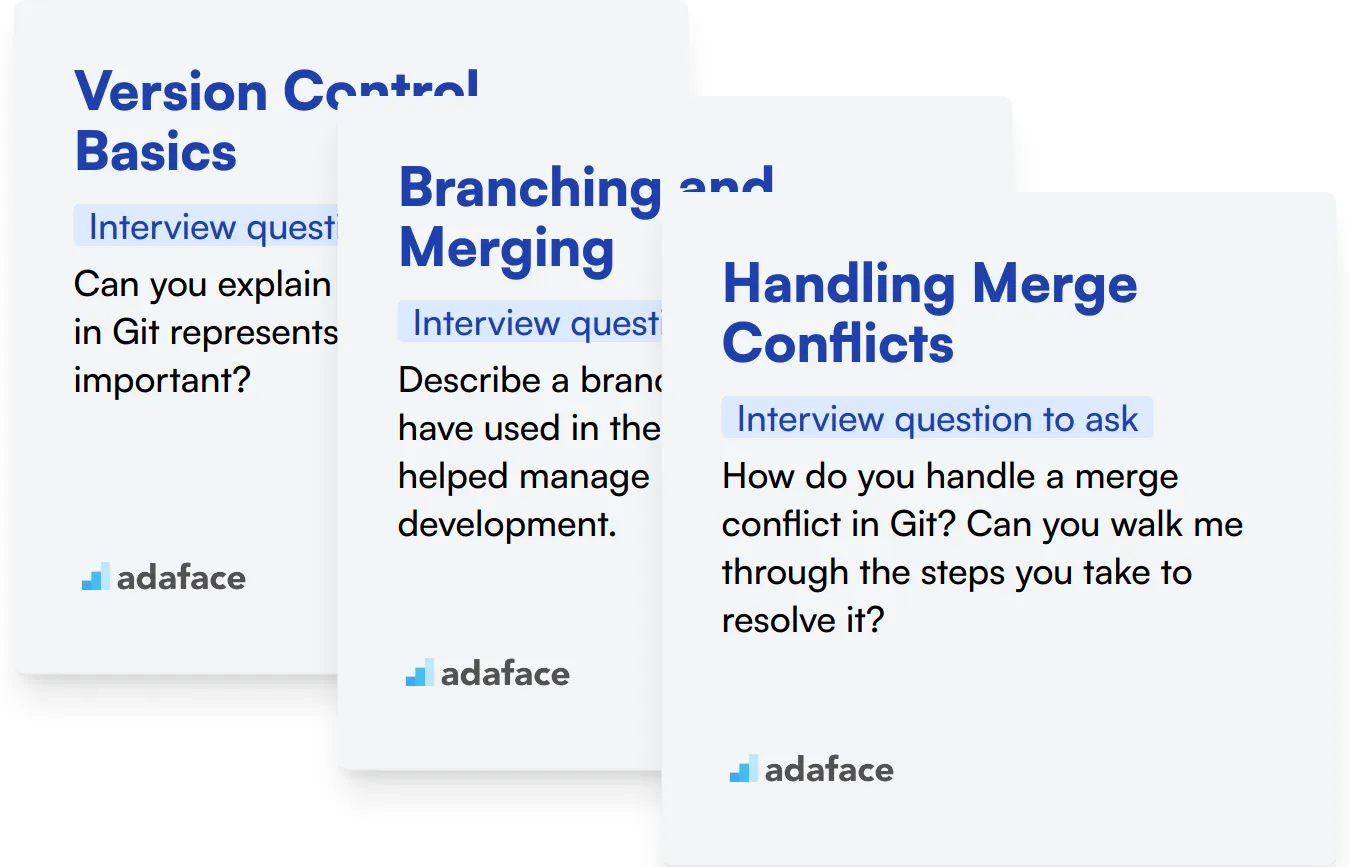
Version Control Basics
Understanding the basics of version control, including commits, branches, and tags, is fundamental for any developer using Git. These concepts are the building blocks for managing software projects and tracking changes efficiently.
To assess candidates on these basics, consider administering a Git skills test that includes relevant multiple-choice questions.
During the interview, you can also pose specific questions to probe their understanding of version control concepts.
Can you explain what a 'commit' in Git represents and why it is important?
Look for clarity in their explanation, understanding of commit's role in version control, and examples of using commits in real scenarios.
Branching and Merging
Branching and merging are critical for collaborative development environments, allowing multiple features to be developed simultaneously without disruption. A developer's ability to manage branches effectively is indicative of their expertise in maintaining codebase integrity.
You might consider using a targeted test to evaluate this skill further, although specific tests for branching and merging are not listed.
To delve deeper into their practical knowledge, ask them about their experience with branching strategies.
Describe a branching strategy you have used in the past and how it helped manage project development.
Evaluate the appropriateness of the strategy they describe and their ability to articulate the benefits and potential pitfalls encountered.
Handling Merge Conflicts
Merge conflicts are a common challenge in version control systems, and handling them correctly is essential to prevent disruption in the development process. This skill reflects a developer's ability to resolve conflicts efficiently and maintain a clean history.
To screen for proficiency in handling merge conflicts, you can use a Git skills test that challenges candidates with scenarios involving merge conflicts.
In the interview, ask a direct question to assess their problem-solving abilities in these situations.
How do you handle a merge conflict in Git? Can you walk me through the steps you take to resolve it?
Notice their approach to conflict resolution, emphasis on communication within the team, and use of Git commands and tools to resolve conflicts.
Hire top Git talent with skills tests and targeted interview questions
When hiring someone with Git skills, it's important to accurately assess their abilities. This ensures you find candidates who can effectively contribute to your version control processes and collaborate with your team.
The most efficient way to evaluate Git skills is through a Git skills test. This test can quickly and objectively measure a candidate's knowledge of Git commands, workflows, and best practices.
After using the Git test to shortlist top applicants, you can invite them for interviews. Use the Git interview questions provided in this post to dive deeper into their experience and problem-solving skills.
Ready to streamline your hiring process for Git experts? Sign up for Adaface to access our Git skills test and other tech assessments. Or explore our software engineering tests for a broader evaluation.
Git Online Test
Download Git interview questions template in multiple formats
Git Interview Questions FAQs
The list covers questions for junior, mid-tier, and senior developers, including topics on branching strategies, merge conflicts, and situational scenarios.
These questions can help assess a candidate's Git knowledge and skills at different experience levels, aiding in identifying the right fit for your team.
Yes, answers are provided for the questions, helping interviewers evaluate responses and gauge candidates' understanding of Git concepts.
Absolutely. These Git interview questions are suitable for both in-person and remote interviews, allowing flexibility in your hiring process.

40 min skill tests.
No trick questions.
Accurate shortlisting.
We make it easy for you to find the best candidates in your pipeline with a 40 min skills test.
Try for freeRelated posts
Free resources