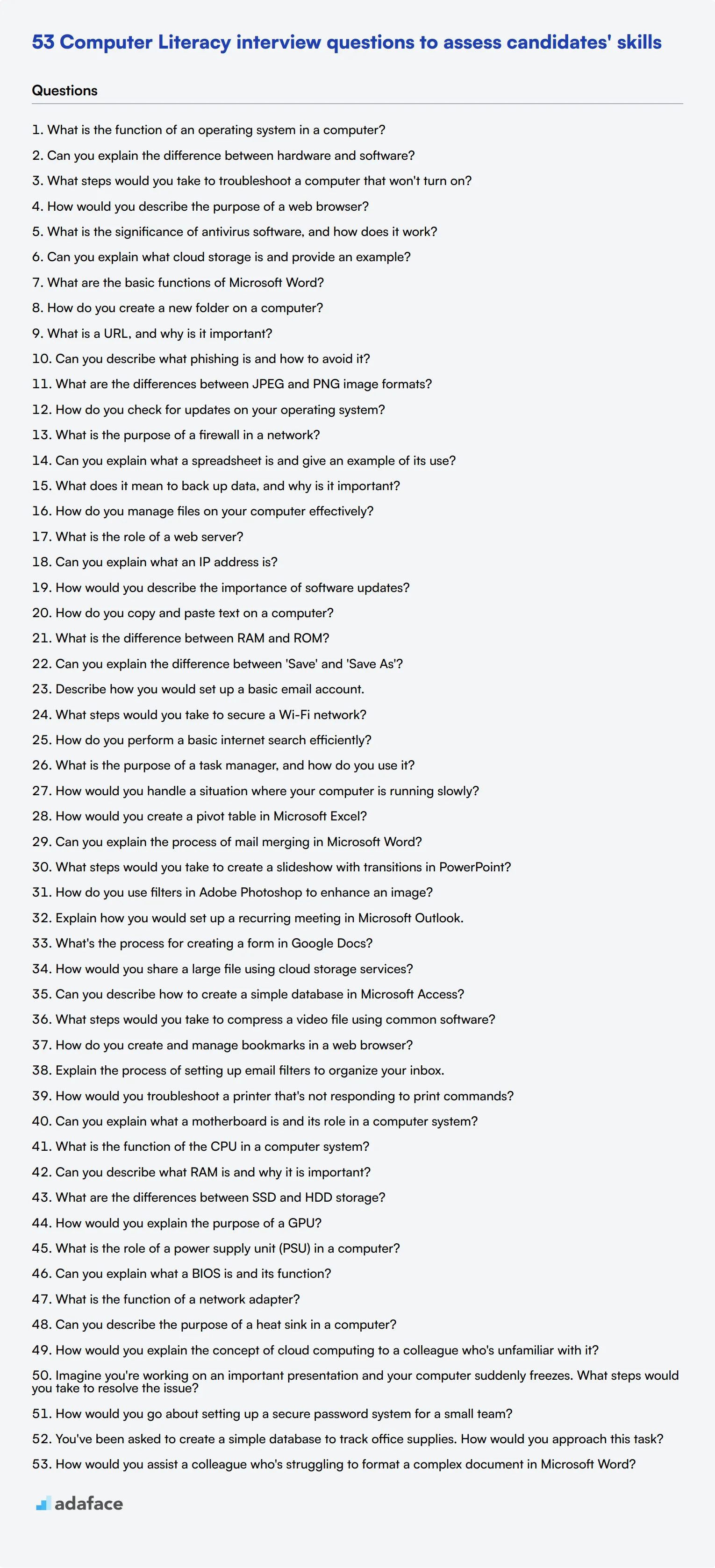In today's digital age, computer literacy is a fundamental requirement for most jobs. Assessing a candidate's computer skills during the interview process is crucial to ensure they can effectively use technology in their role.
This blog post provides a comprehensive list of computer literacy interview questions, covering basic skills, software usage, hardware knowledge, and situational scenarios. These questions are designed to help recruiters and hiring managers evaluate candidates at various levels, from entry-level positions to specialized roles.
By using these interview questions, you can gain valuable insights into a candidate's technical proficiency and problem-solving abilities. Consider pairing these questions with a computer literacy assessment test to get a more complete picture of a candidate's skills before the interview stage.
Table of contents
19 basic Computer Literacy interview questions and answers to assess candidates
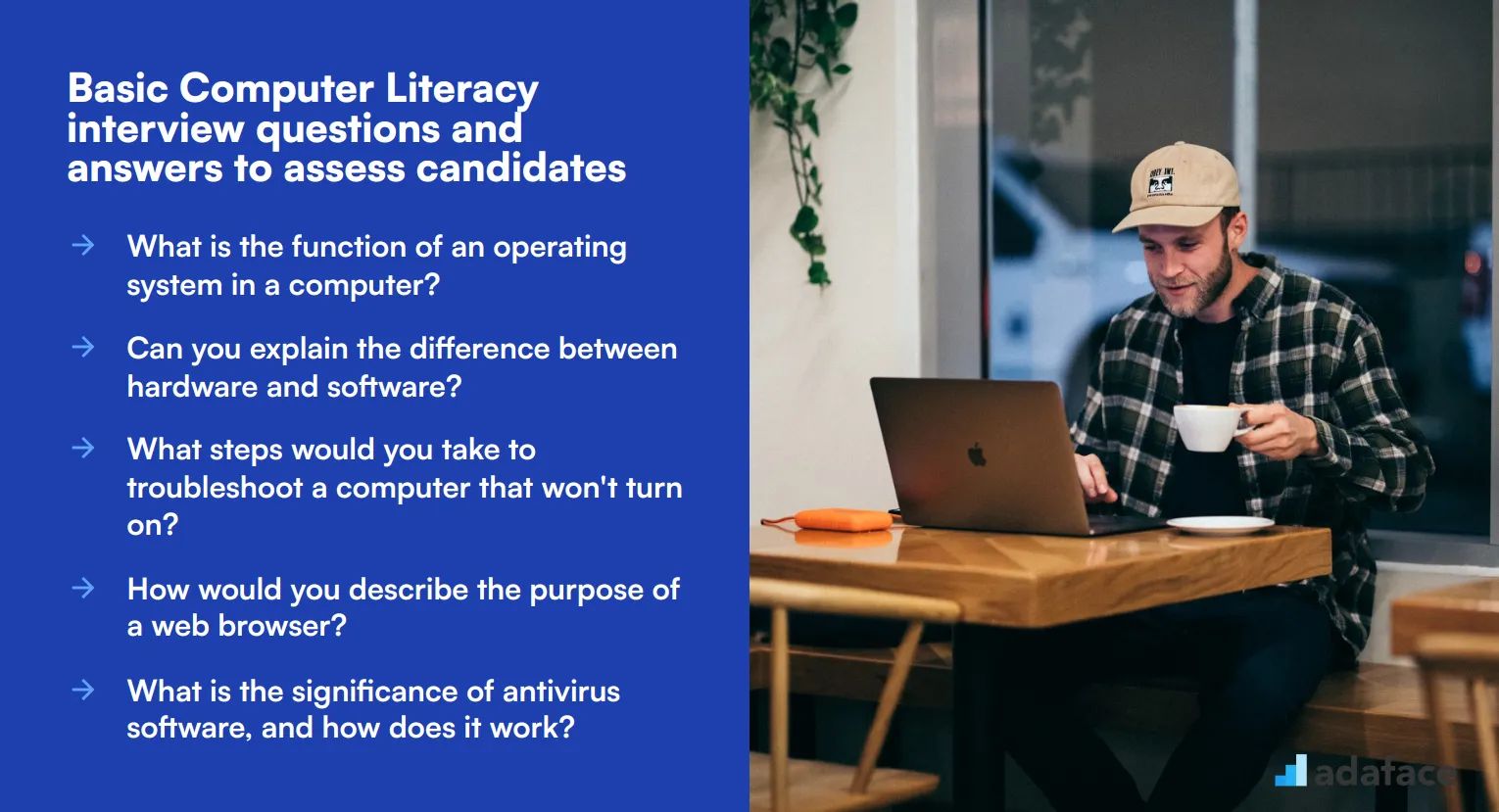
To effectively assess candidates' fundamental computer skills, refer to this list of essential interview questions. These queries will help you gauge their comfort level with technology and ensure they possess the necessary abilities for roles such as a software developer or IT technician.
- What is the function of an operating system in a computer?
- Can you explain the difference between hardware and software?
- What steps would you take to troubleshoot a computer that won't turn on?
- How would you describe the purpose of a web browser?
- What is the significance of antivirus software, and how does it work?
- Can you explain what cloud storage is and provide an example?
- What are the basic functions of Microsoft Word?
- How do you create a new folder on a computer?
- What is a URL, and why is it important?
- Can you describe what phishing is and how to avoid it?
- What are the differences between JPEG and PNG image formats?
- How do you check for updates on your operating system?
- What is the purpose of a firewall in a network?
- Can you explain what a spreadsheet is and give an example of its use?
- What does it mean to back up data, and why is it important?
- How do you manage files on your computer effectively?
- What is the role of a web server?
- Can you explain what an IP address is?
- How would you describe the importance of software updates?
8 Computer Literacy interview questions and answers to evaluate junior specialists
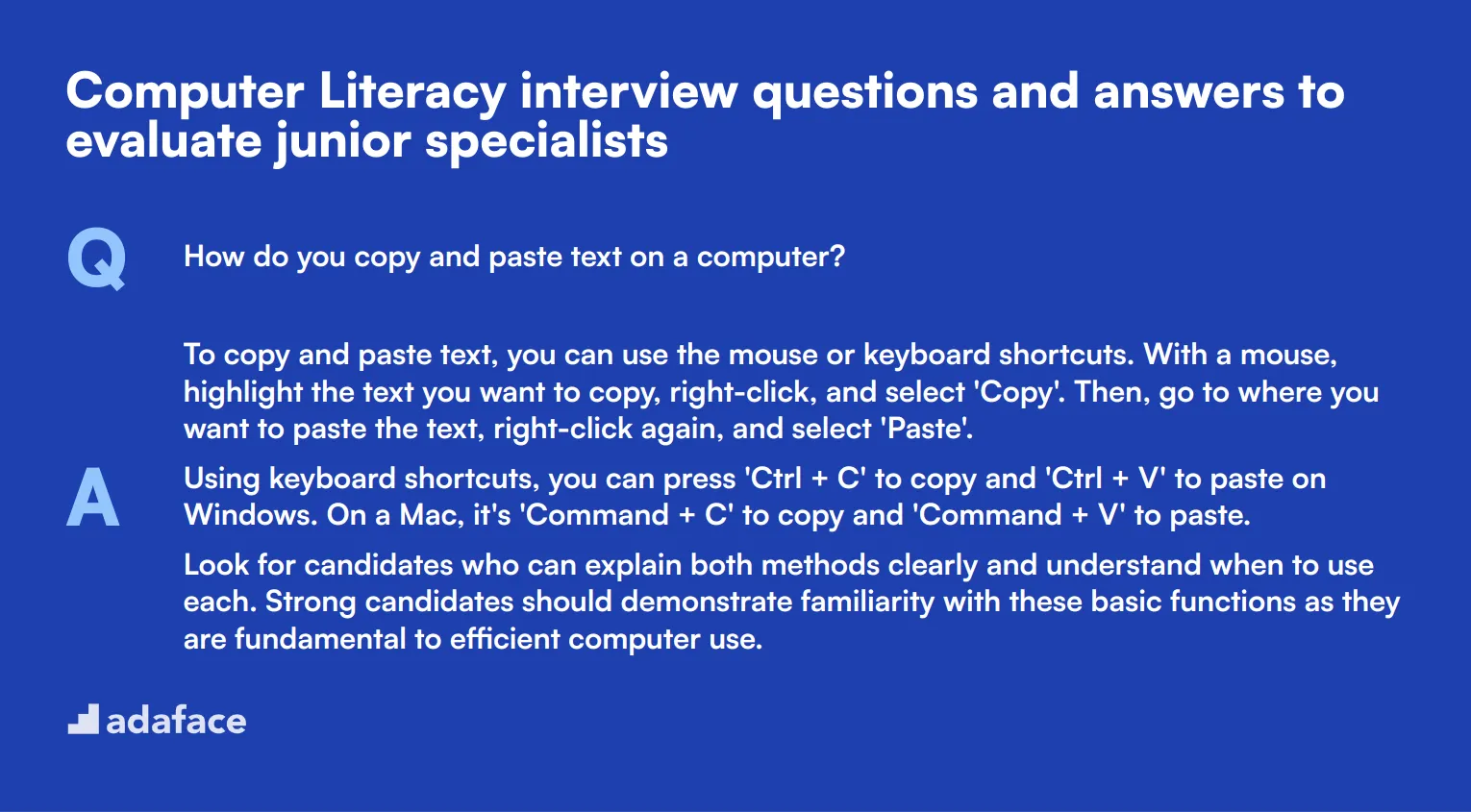
To evaluate the computer literacy of junior specialists, it's essential to ask questions that reveal their practical knowledge and problem-solving skills. Use this list of questions during your interviews to ensure candidates can handle the basic tasks and concepts they'll encounter in their roles.
1. How do you copy and paste text on a computer?
To copy and paste text, you can use the mouse or keyboard shortcuts. With a mouse, highlight the text you want to copy, right-click, and select 'Copy'. Then, go to where you want to paste the text, right-click again, and select 'Paste'.
Using keyboard shortcuts, you can press 'Ctrl + C' to copy and 'Ctrl + V' to paste on Windows. On a Mac, it's 'Command + C' to copy and 'Command + V' to paste.
Look for candidates who can explain both methods clearly and understand when to use each. Strong candidates should demonstrate familiarity with these basic functions as they are fundamental to efficient computer use.
2. What is the difference between RAM and ROM?
RAM (Random Access Memory) is a type of volatile memory that stores data temporarily while a computer is running. It allows quick read and write access and helps speed up processes.
ROM (Read-Only Memory), on the other hand, is non-volatile and stores permanent data that is not lost when the computer is turned off. It typically contains essential instructions for booting up the computer.
A good answer will highlight the temporary nature of RAM versus the permanent storage of ROM. Look for clarity in their explanation and understanding of how these memory types affect computer performance.
3. Can you explain the difference between 'Save' and 'Save As'?
The 'Save' function updates the current file with any changes made since the last save. It keeps the same file name and location.
The 'Save As' function allows you to save a copy of the current file with a new name or in a different location, leaving the original file unchanged.
Candidates who understand these differences will help prevent data loss and manage files effectively. Look for clear explanations and practical examples of when to use each function.
4. Describe how you would set up a basic email account.
To set up a basic email account, you would typically choose an email provider like Gmail, Yahoo, or Outlook. Visit their website and look for the 'Sign Up' or 'Create Account' button.
You'll need to provide personal information such as your name, desired email address, and a password. Some providers may ask for additional details like a phone number for security purposes.
Candidates should demonstrate an understanding of the importance of strong passwords and security questions. Look for practical knowledge and confidence in navigating common email platforms.
5. What steps would you take to secure a Wi-Fi network?
To secure a Wi-Fi network, start by changing the default router password to something strong and unique. Enable network encryption, such as WPA2 or WPA3, to protect data transmitted over the network.
Other steps include hiding your network SSID, setting up a guest network for visitors, and regularly updating the router's firmware to protect against vulnerabilities.
Strong answers will discuss multiple security measures and show an understanding of why each step is important. Look for candidates who prioritize security and demonstrate a proactive approach to safeguarding the network.
6. How do you perform a basic internet search efficiently?
To perform a basic internet search efficiently, use specific keywords related to your query. Utilize quotation marks to search for exact phrases and use operators like AND, OR, and NOT to narrow down results.
Make use of advanced search tools provided by search engines, such as filtering by date or domain. Reviewing the first few pages of results can also help identify the most relevant information.
Candidates should demonstrate familiarity with search techniques and tools. Look for clear explanations and practical examples that show their ability to find information quickly and accurately.
7. What is the purpose of a task manager, and how do you use it?
A task manager is a system utility that provides information about the processes and programs running on a computer. It allows users to monitor system performance and end unresponsive tasks.
To use it, you can access the task manager by pressing 'Ctrl + Shift + Esc' on Windows or 'Command + Option + Esc' on a Mac. From there, you can view and manage running tasks and system resources.
Look for candidates who can explain the purpose and functionality of a task manager clearly. An ideal response will include practical steps and scenarios where using a task manager is beneficial.
8. How would you handle a situation where your computer is running slowly?
First, check for running applications and close any that are not needed. Use the task manager to identify processes consuming excessive resources.
Consider restarting the computer to clear temporary files and cache. Check for software updates or run a virus scan to ensure there are no malware issues slowing down the system.
Candidates should demonstrate a methodical approach to troubleshooting performance issues. Look for practical steps and an understanding of common causes of slow performance, reflecting their ability to maintain system efficiency.
12 Computer Literacy questions related to software usage
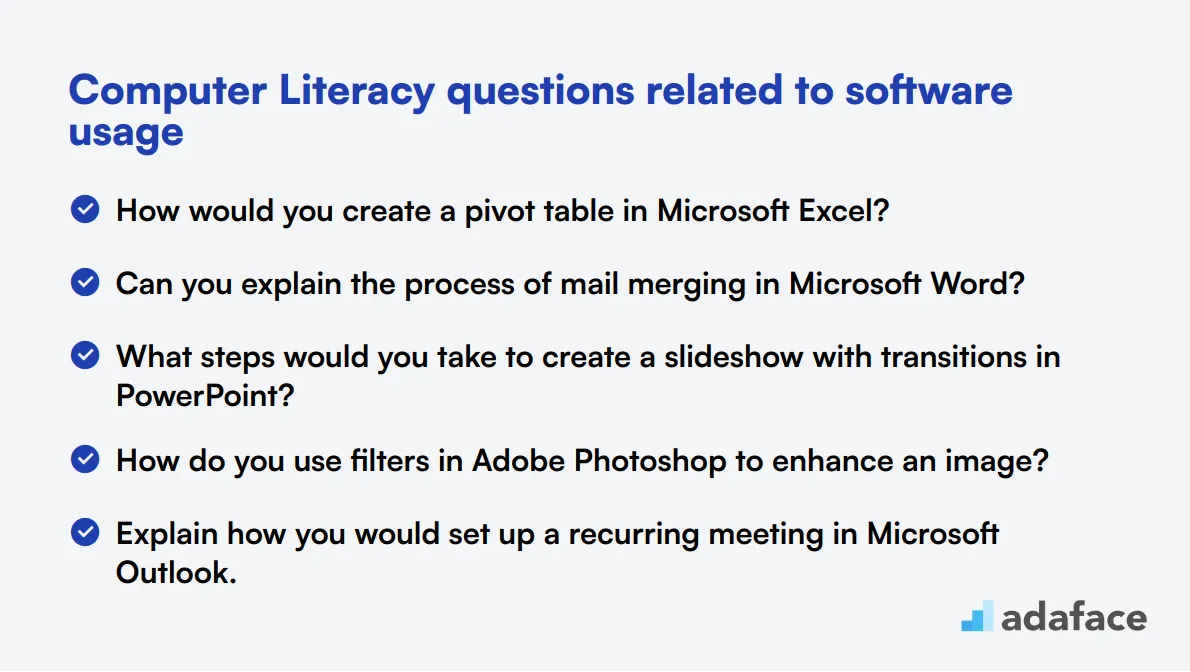
To assess candidates' proficiency in essential software applications, use these 12 computer literacy questions. These queries help evaluate an applicant's ability to navigate common software tools, crucial for various roles from IT technicians to data analysts.
- How would you create a pivot table in Microsoft Excel?
- Can you explain the process of mail merging in Microsoft Word?
- What steps would you take to create a slideshow with transitions in PowerPoint?
- How do you use filters in Adobe Photoshop to enhance an image?
- Explain how you would set up a recurring meeting in Microsoft Outlook.
- What's the process for creating a form in Google Docs?
- How would you share a large file using cloud storage services?
- Can you describe how to create a simple database in Microsoft Access?
- What steps would you take to compress a video file using common software?
- How do you create and manage bookmarks in a web browser?
- Explain the process of setting up email filters to organize your inbox.
- How would you troubleshoot a printer that's not responding to print commands?
9 Computer Literacy interview questions and answers related to hardware knowledge
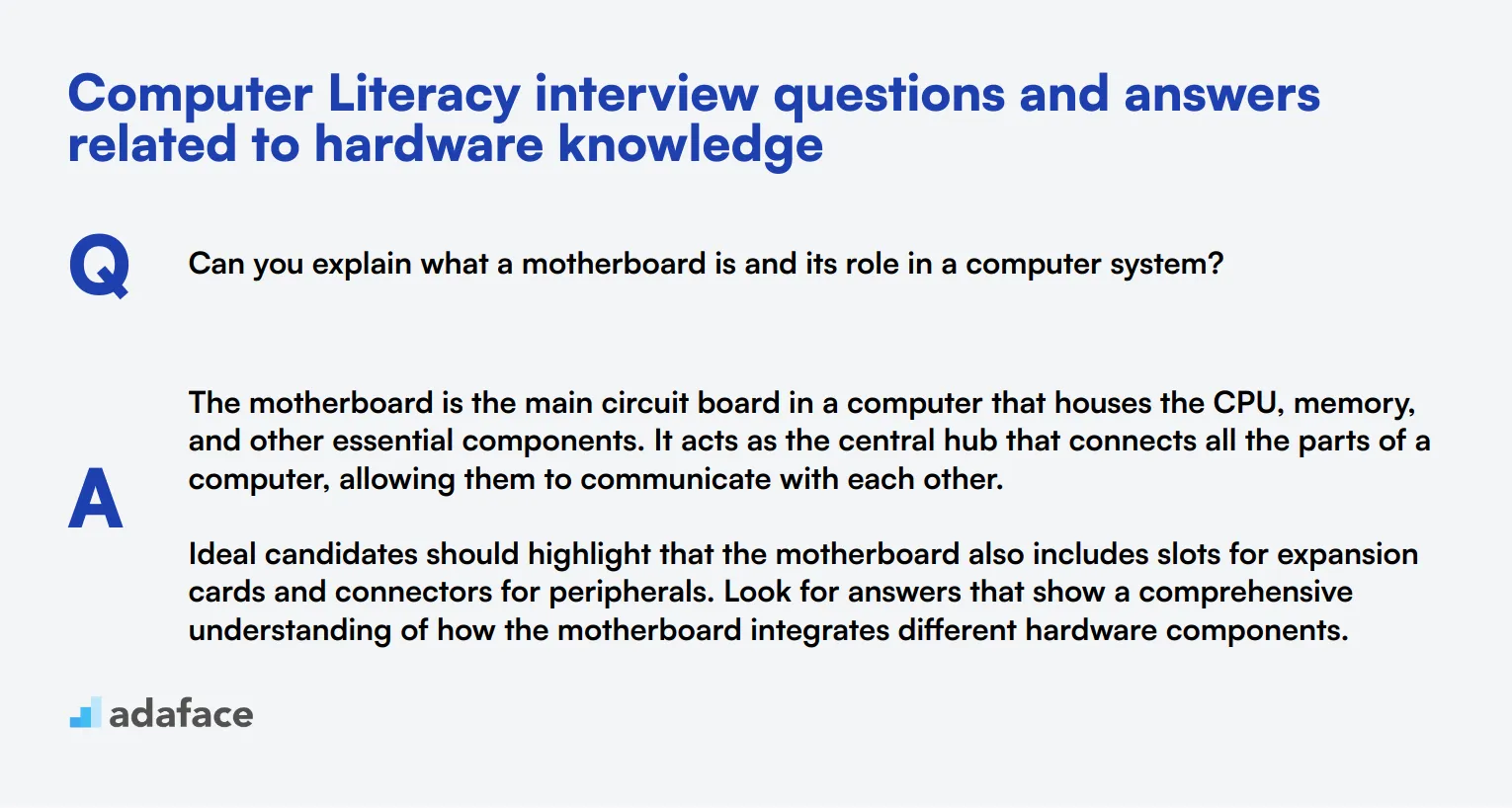
When it comes to gauging a candidate's hardware knowledge, asking the right questions is crucial. Use the following list of questions to ensure that your applicants have a solid understanding of computer hardware essentials. Perfect for any interview setting where you need to assess technical proficiency without diving too deep into complex specifics.
1. Can you explain what a motherboard is and its role in a computer system?
The motherboard is the main circuit board in a computer that houses the CPU, memory, and other essential components. It acts as the central hub that connects all the parts of a computer, allowing them to communicate with each other.
Ideal candidates should highlight that the motherboard also includes slots for expansion cards and connectors for peripherals. Look for answers that show a comprehensive understanding of how the motherboard integrates different hardware components.
2. What is the function of the CPU in a computer system?
The CPU, or Central Processing Unit, is often referred to as the 'brain' of the computer. It performs most of the data processing tasks and executes instructions from programs by performing basic arithmetic, logic, control, and input/output operations.
A strong answer will include details about the CPU's role in executing instructions from software applications and managing data flow within the system. Look for candidates who can explain the importance of CPU performance and its impact on overall computer efficiency.
3. Can you describe what RAM is and why it is important?
RAM, or Random Access Memory, is a type of computer memory that stores data temporarily while a computer is running. It allows the system to access and process data quickly.
Candidates should mention that RAM is crucial for multitasking and running applications smoothly. Look for answers that reflect an understanding of how increasing RAM can improve system performance, especially in memory-intensive tasks.
4. What are the differences between SSD and HDD storage?
SSD (Solid State Drive) and HDD (Hard Disk Drive) are two types of storage devices. SSDs use flash memory to store data and have no moving parts, making them faster and more durable. HDDs, on the other hand, use spinning disks to read/write data and are generally slower but more cost-effective.
Ideal candidates should highlight that SSDs offer faster boot times and data access speeds, while HDDs tend to be more affordable and offer larger storage capacities. Look for an understanding of the scenarios where one might be preferred over the other.
5. How would you explain the purpose of a GPU?
A GPU, or Graphics Processing Unit, is specialized hardware designed to handle and accelerate the rendering of images, animations, and video. It's essential for tasks that require intensive graphical processing, such as gaming, video editing, and 3D rendering.
Candidates should note that modern GPUs also assist in general computing tasks through technologies like CUDA or OpenCL. Look for answers that reflect a solid understanding of how a GPU enhances both graphical and overall system performance.
6. What is the role of a power supply unit (PSU) in a computer?
The Power Supply Unit (PSU) converts electrical power from an outlet into usable power for the internal components of a computer. It distributes the appropriate amount of power to the motherboard, drives, CPU, and other peripherals.
A good answer will include details about the importance of choosing a PSU with the correct wattage and efficiency rating for a system's needs. Look for candidates who understand the impact of a reliable PSU on system stability and longevity.
7. Can you explain what a BIOS is and its function?
The BIOS, or Basic Input/Output System, is firmware stored on a chip on the motherboard. It initializes and tests the hardware components during the booting process and provides runtime services for operating systems and programs.
Candidates should mention that the BIOS also allows users to configure hardware settings and manage system devices. Look for answers that indicate a clear understanding of the BIOS's critical role in system startup and hardware management.
8. What is the function of a network adapter?
A network adapter, also known as a network interface card (NIC), allows a computer to connect to a network. It can be used for wired connections via Ethernet or wireless connections via Wi-Fi.
Strong candidates will highlight that the network adapter handles the transmission and reception of data over a network, playing a crucial role in internet connectivity and network communication. Look for an understanding of different types of network adapters and their specific use cases.
9. Can you describe the purpose of a heat sink in a computer?
A heat sink is a passive cooling device attached to a computer's critical components, like the CPU or GPU, to dissipate heat generated during operation. It helps maintain optimal operating temperatures by transferring heat away from the component.
Ideal answers will include details about the materials used in heat sinks, such as aluminum or copper, and how they improve thermal conductivity. Look for candidates who understand the importance of effective cooling solutions in maintaining system performance and preventing hardware damage.
5 situational Computer Literacy interview questions with answers for hiring top specialists
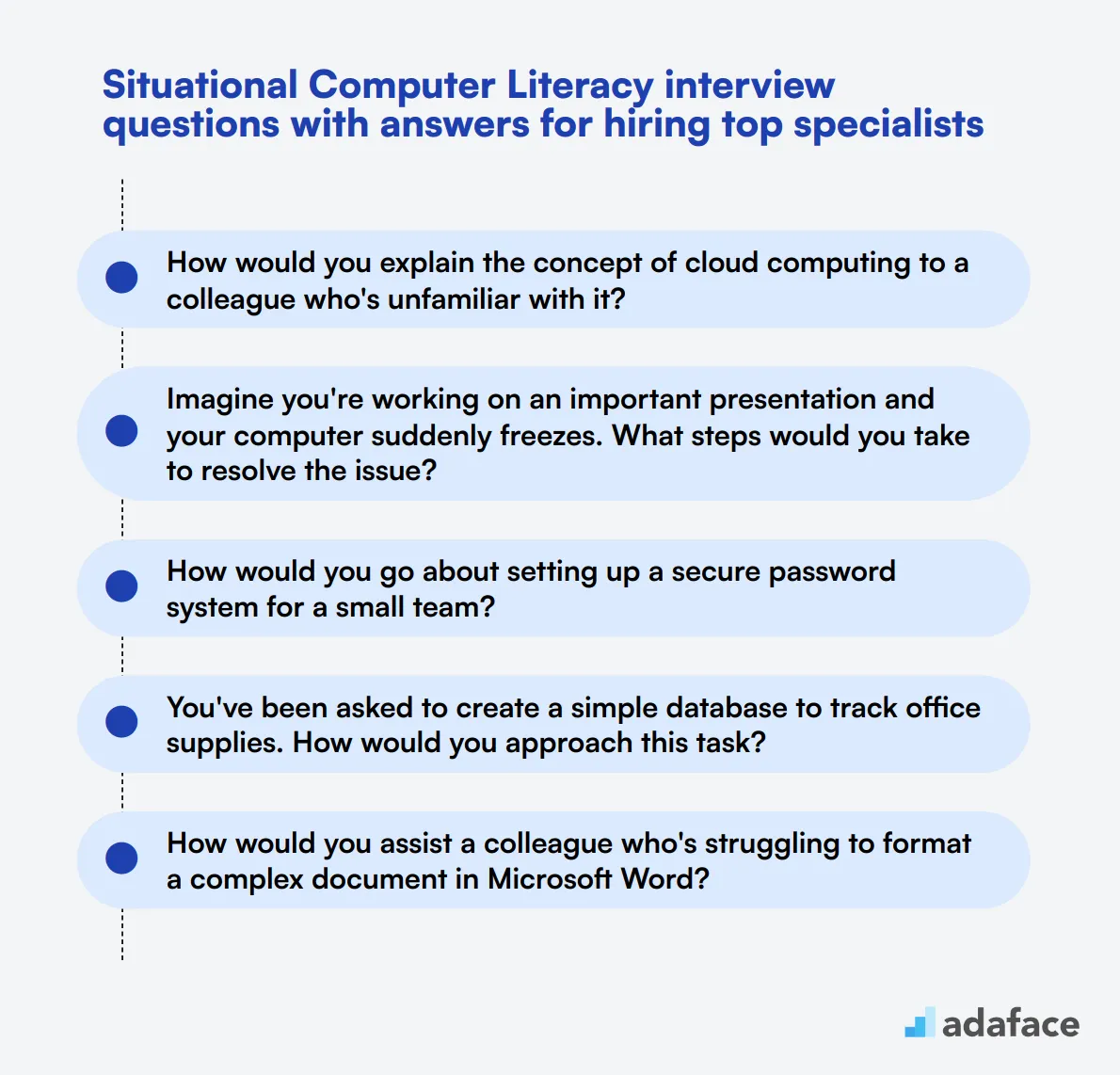
Ready to dive into the digital deep end? These situational Computer Literacy interview questions will help you assess candidates' real-world tech savvy. Use them to gauge how well potential hires can navigate common workplace scenarios and solve practical computer problems. Remember, the best tech whizzes aren't just book smart—they're problem-solvers extraordinaire!
1. How would you explain the concept of cloud computing to a colleague who's unfamiliar with it?
An ideal response should demonstrate the candidate's ability to simplify complex tech concepts. They might explain cloud computing as a way to access and store data and programs over the Internet instead of on a computer's hard drive.
A strong answer might include analogies, such as comparing cloud storage to a virtual filing cabinet that can be accessed from anywhere with an internet connection. The candidate should emphasize benefits like flexibility, cost-effectiveness, and ease of collaboration.
Look for candidates who can articulate the concept clearly and highlight its practical applications in a workplace setting. Follow up by asking about specific cloud services they've used or how they might implement cloud solutions in your organization.
2. Imagine you're working on an important presentation and your computer suddenly freezes. What steps would you take to resolve the issue?
A competent candidate should outline a systematic approach to troubleshooting. They might suggest the following steps:
- Remain calm and avoid panicking
- Try to save any open work if possible
- Wait a few moments to see if the computer responds
- Use keyboard shortcuts like Ctrl+Alt+Delete to open Task Manager
- If unresponsive, perform a hard reset by holding down the power button
- Restart the computer and check for any error messages
- If the problem persists, seek help from IT support
Look for candidates who demonstrate patience, logical thinking, and a willingness to seek help when needed. The best responses will also mention the importance of regular saves and backups to prevent data loss in such situations.
3. How would you go about setting up a secure password system for a small team?
A strong answer should demonstrate an understanding of password security best practices and team management. The candidate might suggest the following approach:
- Implement a password manager for the team
- Establish minimum password strength requirements (length, complexity)
- Enforce regular password changes (e.g., every 3-6 months)
- Use two-factor authentication where possible
- Educate team members on creating strong, unique passwords
- Avoid sharing passwords via email or unsecured channels
- Consider using single sign-on (SSO) for multiple applications
Look for candidates who emphasize both technical solutions and user education. A great response might also mention the importance of balancing security with usability to ensure team compliance.
4. You've been asked to create a simple database to track office supplies. How would you approach this task?
An effective answer should outline a structured approach to database creation, even for a simple project. The candidate might suggest these steps:
- Identify the key information to track (e.g., item name, quantity, location, price)
- Choose appropriate software (e.g., Microsoft Access, Excel, or a cloud-based solution)
- Design the database structure (tables, fields, relationships)
- Create data entry forms for easy input
- Develop queries and reports for tracking and analysis
- Test the database with sample data
- Train colleagues on how to use and maintain the database
Look for candidates who can balance functionality with user-friendliness. A great response might also mention considerations like scalability, data backup, and potential for future expansion of the system.
5. How would you assist a colleague who's struggling to format a complex document in Microsoft Word?
A good response should demonstrate both technical knowledge and interpersonal skills. The candidate might suggest the following approach:
- Offer to sit down with the colleague and understand their specific challenges
- Show them how to use Word's built-in styles for consistent formatting
- Demonstrate useful features like table of contents and page numbering
- Explain the benefits of using section breaks for different layouts
- Introduce them to helpful shortcuts and tools like Format Painter
- Provide resources for further learning (e.g., online tutorials, Word's help function)
Look for candidates who emphasize patience, clear communication, and a willingness to teach. The best responses will balance immediate problem-solving with empowering the colleague to handle similar tasks independently in the future.
Which Computer Literacy skills should you evaluate during the interview phase?
While it's challenging to fully assess a candidate's capabilities in a single interview, focusing on core Computer Literacy skills can provide crucial insights. These skills are indicative of a candidate's ability to effectively navigate and utilize technology, which is fundamental in today's digital workplace.
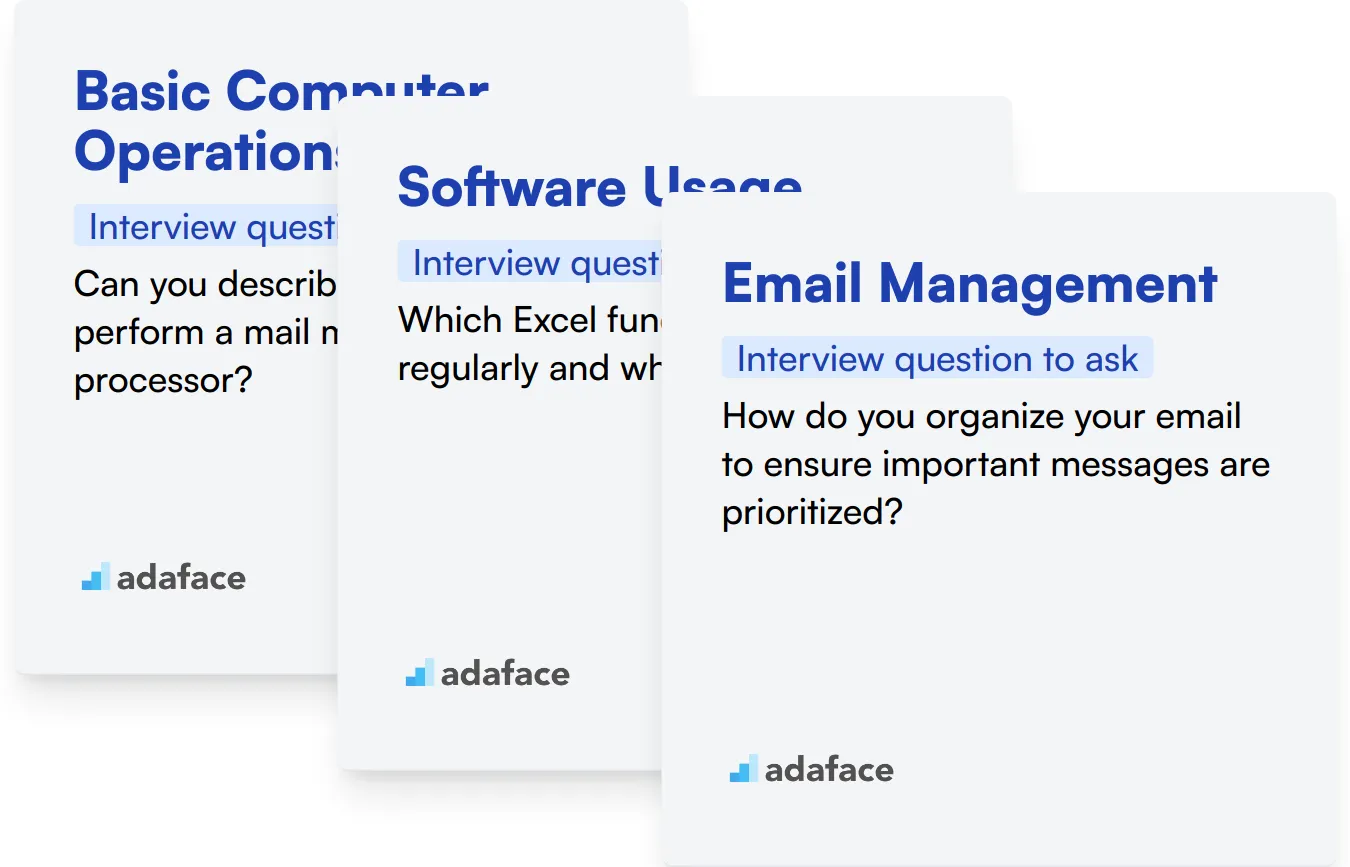
Basic Computer Operations
Understanding basic computer operations is integral to computer literacy. This skill ensures a candidate can handle everyday computing tasks which are the backbone of most job roles today.
Consider utilizing a multiple-choice quiz to assess this skill effectively. You might find our Basic Computer Skills Test useful for this purpose.
To further evaluate this skill during an interview, you can ask the following question:
Can you describe how you would perform a mail merge in a word processor?
Look for detailed knowledge of the steps involved in the process, which demonstrates proficiency in managing standard office software.
Software Usage
Proficiency in specific software relevant to the job is a must-have. It shows that the candidate can handle tasks with the tools they'll use daily.
Employ a targeted assessment that includes relevant software questions. Check out our Excel Test for a candidate's proficiency with spreadsheets.
Additionally, ask this question to delve deeper into their software skills:
Which Excel functions do you use regularly and why?
The answer will reveal the candidate's familiarity with essential Excel functions and their ability to apply them to streamline tasks.
Email Management
Email is a primary communication tool in many organizations. Effective email management skills are necessary to maintain professionalism and efficiency.
To assess a candidate's email management skills, consider asking:
How do you organize your email to ensure important messages are prioritized?
Effective answers might include the use of filters, folders, or tagging systems, indicating a systematic approach to email management.
Hire top talent with Computer Literacy skills tests and the right interview questions
When hiring for roles that require computer literacy skills, it's important to accurately assess candidates' proficiency. Misjudging their abilities can lead to hiring the wrong fit for your team.
One effective way to evaluate these skills is through standardized tests. Consider using our Computer Literacy Test to gauge your candidates' foundational knowledge and skill level.
After administering the test, you can effectively shortlist the best applicants and invite them for interviews. This streamlined approach helps you focus on candidates who truly meet your requirements.
To get started, visit our test library to explore more assessment options. You can also sign up to begin your hiring journey.
Computer Literacy Test
Download Computer Literacy interview questions template in multiple formats
Computer Literacy Interview Questions FAQs
Computer literacy refers to the ability to use computers and related technology effectively. It includes understanding basic hardware, software, and digital skills necessary for modern work environments.
Assessing computer literacy helps ensure candidates have the necessary skills to perform job duties efficiently, adapt to new technologies, and contribute to the organization's digital workflow.
Adjust questions based on the specific software, hardware, or skills required for the position. Focus on tools and technologies relevant to the role and industry.
Key areas include basic computer operations, software proficiency, hardware knowledge, internet skills, data management, and problem-solving abilities related to technology use.

40 min skill tests.
No trick questions.
Accurate shortlisting.
We make it easy for you to find the best candidates in your pipeline with a 40 min skills test.
Try for freeRelated posts
Free resources