
Simply put, Boolean search strings involve a combination of keywords and three leading Boolean operators (OR, AND, and NOT) to produce more accurate and relevant results on search engines, social networks, Application Tracking Systems, and resume databases.
Candidate sourcing refers to actively searching for, identifying, and engaging potential candidates to fill open job positions. However, it is not as easy as it seems. Going out into the world, finding candidates who are not actively looking for a job, and then convincing them to take a leap of faith and join your company requires hard work.
If sourcing is a part of your recruiting mix, then blindly sinking resources into scouring the internet and choosing suitable candidate profiles will not cut it anymore.
Sure, there are apparent recruiting platforms such as Indeed and Monster and niche job portals like GitHub and Behance. Social media channels, including LinkedIn, Facebook, and Twitter, also come in handy for sourcing candidates.
But using Boolean search strings in your hiring plan can make all the difference! Imagine finding candidates who match the exact skill set, education, and experience required for a job position you are looking to fill. Boolean can make that happen.
What is Boolean Search?
Boolean search is defined as the structured use of mathematical operators such as AND, OR, and NOT and symbols (+, “”, *) with words and phrases to describe, broaden or limit your search.
The operators and modifiers can be applied when searching for candidates from extensive databases, such as job portals or Google. In recruitment, you can use Boolean search to source candidates on:
- Search engines such as Google, Yahoo!, and Bing
- Social media channels such as LinkedIn, Facebook, or Twitter
- Professional directories, CRM solutions, and Applicant Tracking Systems
The sources, as mentioned above, are a massive repository of potential candidates. Instead of wasting time on expansive resume screening, you can do a Boolean search to find more relevant candidates by giving unique instructions for searching specific types of profiles.
The foundation for Boolean searches was laid by George Boole, a 19th-century English mathematician and founder of the Algebra of Logic Tradition, which laid down the groundwork for Boolean algebra.
Mastering the art of Boolean search is an essential skill as it can make candidate search exponentially more effective. However, it can take some time for recruiters to learn the method. But if they get it right, they may find themselves surrounded by an endless stream of talent.
Moreover, there is no limit to how often you can use any of these elements in a search. You have the power to create specific search strings, which will save you a lot of time in filtering the results. Boolean search strings are undoubtedly a godsend for recruiters.
Boolean Search Operators
As mentioned before, three crucial Boolean search operators can help you get the most relevant results from your searches on Google, Yahoo!, Bing, job portals/boards, Applicant Tracking Systems, and other platforms.
1. AND
The operator “AND” helps broaden your search. It allows adding multiple keywords to the exact search. For instance, if you are searching for a candidate for content creation, you can use two keywords - content creator AND writer.
A space between the search terms is adequate for the AND operator. Therefore, the next time you want to search on Google, LinkedIn, and widespread job posting sites, simply type “content creator writer” for favorable candidate selection.
2. OR
The “OR” operator allows you to include all preferred skills in a single search string. It is helpful if you want to find a candidate with any one or more than one skill for a particular job.
For example, you could add ‘or creator or developer’ to the search string to include candidates with similar profiles when hiring a content writer.
The search query could be “content AND writer OR creator OR developer.” The OR character can be replaced by the pipe symbol (|) for more accurate results on platforms such as Google, LinkedIn, Monster, and Bing.
The OR operator can also accommodate different spellings of the same skill - for example, “graphic design AND Adobe AND Photoshop OR Photoshop AND Lightroom OR Lightroom.” OR allows you to experiment with different combinations of keywords.
3. NOT
Limiting your search to specific terms is easy with the “NOT” operator. For example, if you want results for a content writer or creator but do not want an editor, you can use content AND writer OR creator NOT editor as a search query.
The results will exclude candidates with the word "editor" in their profiles. On Google and LinkedIn, you can use the hyphen symbol (-) instead of the word NOT. So your search string will be “content writer OR creator -editor.”
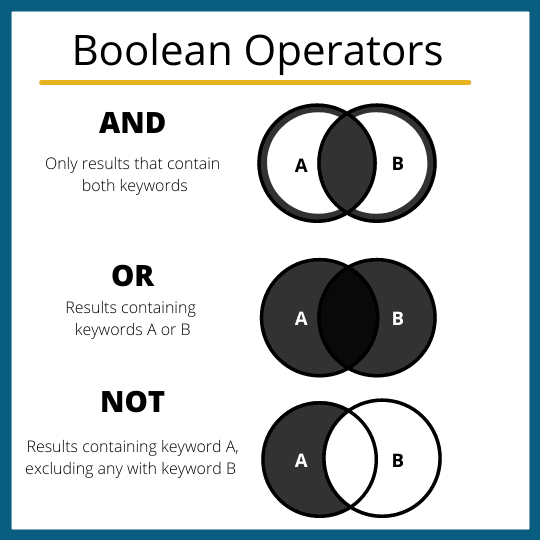
Boolean Search Modifiers
Modifiers in Boolean search refer to the symbols used for organizing keywords and further refining your search. Three key modifiers can be used in the Boolean search:
1. Parentheses ()
Parentheses help prioritize search results. They work as they do in mathematics, giving preference to what is within them.
So if you are looking for a content writer in a specific niche, you can enter the search query as “content AND (creator OR writer) AND (accounting or outsourcing).”
To exclude editors from the search results, enter the search string with a NOT operator - example. The search query would become: “content AND (creator OR writer) AND (digital marketing or marketing) -editor.”
2. Quotation marks (“”)
Quotation marks are best when looking for exact phrase matches in your search. For example, entering the term “content writer” will give you results that include both terms - content and writer.
Therefore, to ensure you get exact matches for the search phrase, you must enter “content writer.” Experimenting with quotation marks while specifying terms with the NOT operator within quotations is advisable. It helps you get results that exactly match your search terms.
3. Asterisk (*) or wild card
Searching for variants of your keyword is much more effective when using an asterisk. It is also known as a wild card as it helps you find words that might be relevant in certain situations.
Basically, an asterisk allows you to find all variants of a stem word, including misspellings and alternative words. For example, for searching candidates for a content writing profile, you may enter related terms, such as “content writing,” “content creation,” or “content creator.”
Now, you can simplify the search by using an asterisk following the stem word. For example, you can enter “content writ*” or “content creat*.” The search results will include all related profiles meeting your requirement.
The asterisk is practical when searching for candidates through an ATS and on job boards. Unfortunately, it is not recognized by Google and LinkedIn.
Using Boolean Search for Recruiting on Google
There is no surprise that Google is the most powerful search engine globally. It is generally quicker than other search engines at fetching search results. Google has more websites in its index. Its algorithm is much more sophisticated compared to Yahoo! or Bing.
No wonder Google is a hot choice for recruitment. The best part is you can use three additional field commands along with the operators and modifiers, as mentioned above, to fetch relevant results. The list includes:
1. site:
Fetch results from a specific site using the “site:” field command. You can use it to find people who would have shared an extensive portfolio on dedicated websites, such as graphic designers on Behance or marketing professionals on Authory.
Create a search string that looks like the following to search professionals in a specific niche on Google: site:behance.net graphic (“illustrator” | “designer”)
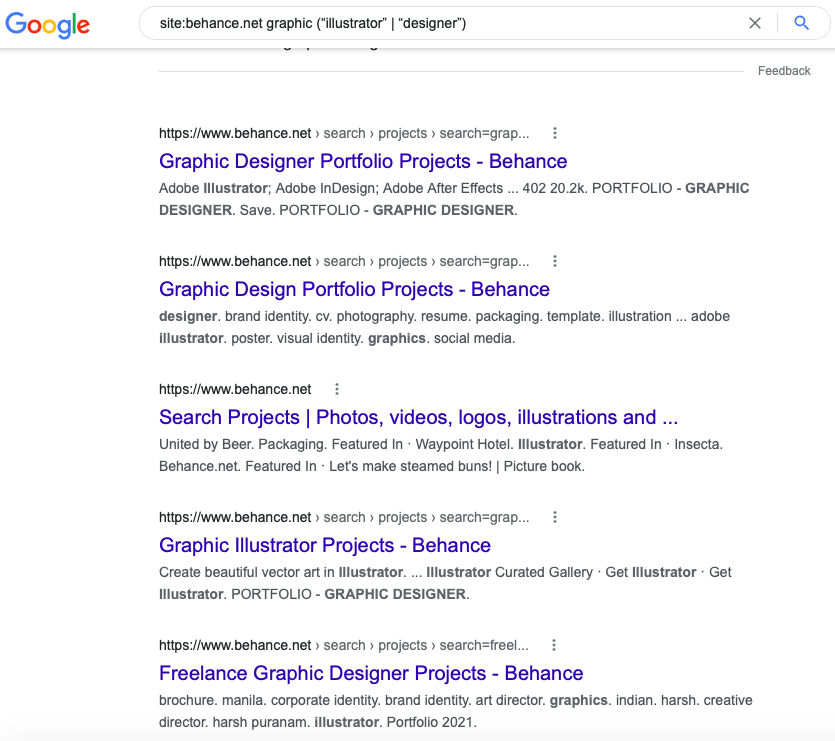
2. intitle:
Most people name their resume files using the word resume or CV. So, if you want to search Google for candidate resumes, it is best to look for pages including the word in the title or URL.
You can thus widen your search by using the command “intitle:” to specifically look for words such as “resume,” and “CV” in addition to keywords such as marketer.
Create a search string like “site:slideshare.net intitle:resume (marketer | marketing professional)” to get relevant results from your Google search.
3. inurl:
With this field command, you can find results for a specific term in the URL.
For instance, if you want to search for content writers that have the keywords “specialist” or “manager” in their title, you should type in: (intitle:specialist OR intitle:manager)
You will get search results with the term content team in the URL. However, the search may also include broader terms, such as “How to put together a content team,” which can be avoided by using relevant operators from the ones listed above. Refine your search by entering inurl:”content team” –inurl:”how to.”
4. Zip codes
If you want to narrow down your search and hire candidates from a specific location, use zip codes in your Google search. For instance, if your target zip code is 90210 in California, add the zip code to your Boolean search and other job details to find relevant profiles.
Here is how your search string can look: site:behance.net graphic (“illustrator” | “designer”) 90210 (CA)
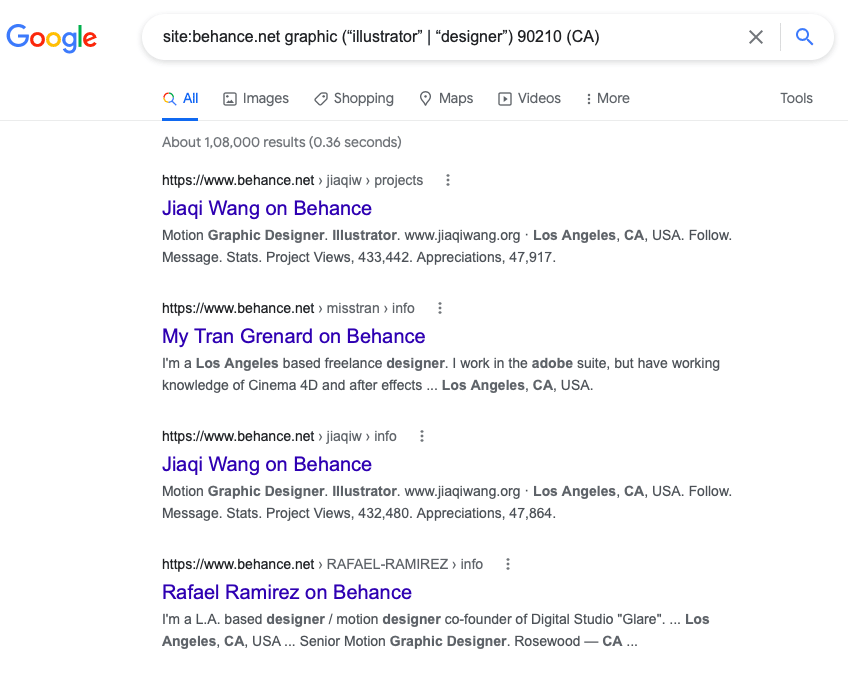
5. filetype:
Google provides you with the opportunity to search the web for files. This helps access online resumes or portfolios.
You could create a search string like “site:slideshare.net intitle:resume (marketer | marketing professional) (filetype:pdf OR doc OR docx)” to get relevant results from your Google search.

The Boolean Search Process for Recruitment on LinkedIn
LinkedIn is the ultimate place for finding qualified candidates. It is, after all, an employment-oriented online service platform, and one of the most efficient recruitment methods. You can use quotes [“”], parentheses [()], AND, NOT, and OR. They work exactly as on Google except for the asterisk, which does not work on either of the platforms.
LinkedIn even provides additional filters such as location and company size. You can use these to narrow down your results further. However, the social media channel does not officially support + and - operators. Using AND in place + and NOT in place makes a query much easier to read and ensures LinkedIn handles the search correctly.
Plus, it is common practice to type the three operators in uppercase letters, as in the case of Google. Boolean search works in the keyword fields in LinkedIn.com and Recruiter and will work in the company, title, and keyword fields in the Sales Navigator.
Acing Boolean Search: Points to remember
Boolean search can be challenging to get your head at first. However, that does not mean you get overwhelmed and think of quitting it if you do not get it right initially. To learn the ropes of the game, here is what you need to remember:
- Boolean search strings can fetch false positives, so please keep refining your search until you start seeing more relevant results.
- Consider having spelling variations of words. For instance, “healthcare” can be “health” and “care,” and “DevOps” can be “dev” and “ops.”
- Devising proper Boolean search strings takes practice (and time). Do not get bogged down or frustrated if they do not fetch you the desired results.
- Always keep a separate list of keywords handy to device the search strings quickly. Use variations of the keywords to expand your talent pipeline.
- Please save all your search strings in an Excel sheet. Microsoft Word is not recommended as it has various curly quotes and fancy fonts that can mess up the Boolean search strings.
Over to you
Boolean search offers a fantastic way to find candidates ideal for and fit to join your company. In addition to identifying solid applicants, it helps search for passive candidates in various databases that you may or may not remember.
You must work on building Boolean search strategies that generate desired results from your searches. Experiment by trying different search strings and modifying those that were successful in the past. Perfect your techniques and enjoy the benefits of Boolean search.
FAQs
1. What are the Boolean search operators?
AND, OR, and NOT are the three crucial Boolean search operators that can help you get the most relevant results from your searches on Google, Yahoo!, Bing, job portals/boards, Applicant Tracking Systems, and other platforms.
2. What are Boolean search modifiers?
Modifiers in Boolean search refer to the symbols used for organizing keywords and further refining your search. Three key modifiers can be used in the Boolean search are parentheses (), quotation marks (“”), and asterisk (*).
3. Where can Boolean Search Strings be used for recruitment?
In recruitment, you can use Boolean search to source candidates on search engines such as Google, Yahoo!, and Bing, social media channels such as LinkedIn, Facebook, or Twitter, and professional directories, CRM solutions, and Applicant Tracking Systems.

Asavari is an EiR at Adaface. She has made it her mission to help recruiters deploy candidate-friendly skill tests instead of trick-question based tests. When taking a break, she obsesses over art.
Spending too much time screening candidates?
We make it easy for you to find the best candidates in your pipeline-
with a 40 min skills test.


