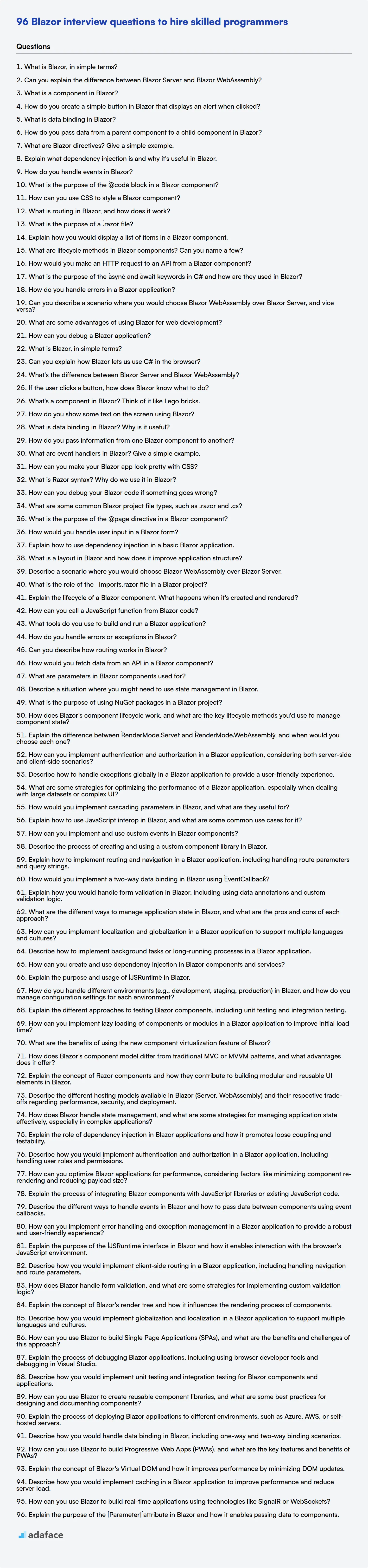Hiring managers often face the challenge of assessing candidates' Blazor skills to ensure they can build interactive UIs with .NET. Properly evaluating Blazor skills helps ensure that developers are a good fit, much like understanding the specific skills needed for a .NET developer.
This blog post offers a carefully curated collection of Blazor interview questions, covering various experience levels from freshers to experienced professionals, as well as Blazor MCQs. It provides a structured approach to evaluate candidates' practical knowledge and problem-solving abilities in Blazor development.
By using these questions, you can identify top Blazor talent and streamline your hiring process. Before interviews, use our Blazor test to filter candidates and focus on the most promising ones.
Table of contents
Blazor interview questions for freshers
1. What is Blazor, in simple terms?
Blazor is a framework developed by Microsoft that allows you to build interactive web UIs using C# instead of JavaScript. It essentially lets you write client-side web applications with C#. Traditionally, web frontends are built using HTML, CSS, and JavaScript.
Blazor achieves this in a couple of ways. Blazor Server uses SignalR to communicate between the browser and the server, where the C# code executes. Blazor WebAssembly (WASM) allows the C# code to run directly in the browser using a WebAssembly-based .NET runtime. This means you can reuse your C# skills and .NET libraries for web development without relying heavily on JavaScript.
2. Can you explain the difference between Blazor Server and Blazor WebAssembly?
Blazor Server executes the Blazor application on the server. UI interactions are sent to the server via SignalR, and the server calculates the UI changes and sends them back to the client. Blazor WebAssembly, on the other hand, runs the application directly in the user's browser using a WebAssembly-based .NET runtime.
The key differences are:
- Execution Location: Server vs. Browser.
- Connectivity: Blazor Server requires a constant connection to the server; WebAssembly does not (after initial load).
- Server Resources: Blazor Server consumes server resources for each connected user; WebAssembly offloads processing to the client.
- Initial Load: Blazor Server has a faster initial load time; WebAssembly can be slower due to downloading the .NET runtime and application.
- Security: Blazor Server is considered more secure as the application code is not exposed to the client. WebAssembly exposes the application code, but it runs in a browser sandbox.
- Offline support: Blazor WebAssembly allows for offline support (as Progressive Web Applications), Blazor Server does not.
3. What is a component in Blazor?
In Blazor, a component is a reusable, self-contained unit of UI. It encapsulates HTML markup, C# code, and styling (CSS). Think of them as building blocks for creating complex user interfaces.
Components can handle user interactions, render data, and manage their own state. They promote code reusability and maintainability by breaking down an application into smaller, manageable pieces. Blazor uses a component model similar to React, Vue, or Angular.
- Components are defined using
.razorfiles, which combine HTML and C# code using Razor syntax. - They can receive parameters from parent components and raise events to communicate back.
- Blazor provides built-in components like
<button>,<input>, and layout components, and you can also create custom components to meet specific application needs.
4. How do you create a simple button in Blazor that displays an alert when clicked?
To create a simple button in Blazor that displays an alert when clicked, you can use the following code:
<button @onclick="ShowAlert">Click me</button>
@code {
private void ShowAlert()
{
await JSRuntime.InvokeVoidAsync("alert", "Button clicked!");
}
}
This code does the following:
- It creates a button element with the text "Click me".
- It uses the
@onclickdirective to bind theShowAlertmethod to the button'sonclickevent. - The
ShowAlertmethod usesJSRuntime.InvokeVoidAsyncto call the JavaScriptalertfunction, which displays an alert box with the message "Button clicked!". You'll need to injectIJSRuntime JSRuntimeinto your component. Make sure to add@inject IJSRuntime JSRuntimeat the top of your razor file or in your code behind.
5. What is data binding in Blazor?
Data binding in Blazor is a mechanism that allows you to synchronize data between the UI (HTML elements) and the underlying data model (C# code). When the data in the model changes, the UI automatically updates to reflect those changes, and vice versa. This eliminates the need for manual DOM manipulation and simplifies UI development.
Blazor supports two main types of data binding:
- One-way binding: Data flows in one direction, typically from the model to the UI. This is achieved using the
@symbol followed by the expression to bind to, like@MyProperty. - Two-way binding: Data flows in both directions. Changes in the UI update the model, and changes in the model update the UI. This is achieved using the
@bindattribute, for example,<input type="text" @bind="MyProperty" />.
6. How do you pass data from a parent component to a child component in Blazor?
In Blazor, you pass data from a parent component to a child component using parameters. You define a property in the child component decorated with the [Parameter] attribute. The parent component then sets the value of this property in the child component's tag, similar to HTML attributes.
For example:
// ChildComponent.razor
[Parameter]
public string Message { get; set; }
<!-- ParentComponent.razor -->
<ChildComponent Message="@parentMessage" />
@code {
private string parentMessage = "Hello from Parent!";
}
7. What are Blazor directives? Give a simple example.
Blazor directives are special attributes that extend HTML elements with Blazor's component model features. They typically start with @ and provide instructions to the Blazor compiler. These directives enable dynamic rendering, event handling, data binding, and conditional logic within the HTML markup. Directives simplify common tasks and make the code more concise and readable.
Example:
<button @onclick="MyMethod">Click me</button>
@code {
private void MyMethod() {
Console.WriteLine("Button clicked!");
}
}
In the example above, @onclick is a Blazor directive that binds the MyMethod C# function to the button's click event.
8. Explain what dependency injection is and why it's useful in Blazor.
Dependency Injection (DI) is a design pattern where a class receives its dependencies from external sources rather than creating them itself. In simpler terms, instead of a component creating its own services or objects, these are "injected" into it, often through the constructor.
DI is useful in Blazor because it promotes loose coupling, making your components more testable and maintainable. It allows you to easily swap out implementations of services (e.g., using a mock service for testing). Blazor has built-in support for DI, making it easy to register services (using builder.Services.AddSingleton, AddScoped, or AddTransient in Program.cs) and then inject them into components using the @inject directive or constructor injection. For example: @inject IMyService MyService or public MyComponent(IMyService myService) { _myService = myService; }.
9. How do you handle events in Blazor?
Blazor handles events using a declarative approach, similar to other UI frameworks. You bind C# methods to HTML element events using the @onclick, @onchange, @oninput directives (and others like them). When the event is triggered in the browser, Blazor marshals the event data to the C# method, which then executes, potentially updating the UI.
For example, <button @onclick="MyMethod">Click me</button> will call the MyMethod C# function when the button is clicked. Event arguments (e.g., MouseEventArgs) are automatically passed to the method if you specify them in the method signature. You can also prevent default browser behavior using @onclick:preventDefault or stop event propagation with @onclick:stopPropagation.
10. What is the purpose of the `@code` block in a Blazor component?
The @code block in a Blazor component is used to define the C# logic and members that are associated with the component's user interface.
Specifically, it's where you declare:
Fields (variables)
Properties
Methods (including event handlers)
Any other C# code necessary for the component's behavior. This includes things like data binding, handling user interactions, and performing calculations to update the UI. For example:
@code { private string message = "Hello, world!"; private void ButtonClick() { message = "Button clicked!"; } }
11. How can you use CSS to style a Blazor component?
Blazor components can be styled using CSS in several ways. The most common is to use standard CSS files. You can link CSS files in your Blazor component's .razor file using the <link> tag within the <head> section (if manipulating the HeadContent) or import CSS files directly into your main layout or page components. Alternatively, you can use inline styles directly within the HTML elements of your component, but this approach is generally less maintainable. Finally, you can also use CSS isolation where a CSS file is named the same as the razor component (e.g., MyComponent.razor.css). Blazor will automatically scope these styles to that particular component, preventing CSS conflicts and improving modularity. Blazor applies the scope by appending a unique identifier attribute to the HTML elements of the component.
12. What is routing in Blazor, and how does it work?
Routing in Blazor is the mechanism that allows users to navigate between different components within a Blazor application. It handles mapping URLs to specific components, enabling a Single Page Application (SPA) experience. Blazor uses the Router component, which is typically found in the App.razor file, to manage routing. This component intercepts browser navigation and determines which component should be rendered based on the URL.
Blazor routing works by matching the current URL against route templates defined in @page directives within Razor components. For example, @page "/counter" specifies that the component should be rendered when the user navigates to /counter. The Router component uses these directives to build a route table. When a user navigates, the Router finds the best matching route and renders the associated component. It also supports route parameters, allowing you to pass data to components through the URL, for example @page "/product/{id:int}" where id is an integer parameter.
13. What is the purpose of a `.razor` file?
A .razor file is used to define a Razor component in Blazor. It combines HTML markup, C# code, and Razor syntax to create dynamic and reusable UI elements. The Razor syntax allows embedding C# code directly within HTML, making it easier to build interactive web pages and applications.
Specifically, a .razor file enables features like:
Component Definition: Defines the structure, logic, and rendering of a UI component.
Dynamic Content: Allows injecting data and logic into the HTML output.
Event Handling: Enables binding UI events (e.g., button clicks) to C# methods. For example:
<button @onclick="MyClickHandler">Click Me</button> @code { private void MyClickHandler() { // Handle the click event } }
14. Explain how you would display a list of items in a Blazor component.
To display a list of items in a Blazor component, I'd typically use a foreach loop within the component's markup. The data for the list would be stored in a collection (e.g., List<T>) in the component's code. I would iterate through this collection in the markup and render each item, usually inside an HTML element like <li> or <div>.
For example:
@code {
private List<string> items = new List<string> { "Item 1", "Item 2", "Item 3" };
}
<ul>
@foreach (var item in items)
{
<li>@item</li>
}
</ul>
In this snippet, @foreach iterates through the items list, and <li>@item</li> renders each item within a list item element.
15. What are lifecycle methods in Blazor components? Can you name a few?
Lifecycle methods in Blazor components are methods that are automatically called at specific points in a component's existence. They allow you to hook into and react to these moments, performing tasks like initializing data, handling updates, and cleaning up resources.
Some common lifecycle methods include:
OnInitialized/OnInitializedAsync: Called when the component is initialized, after parameters are set, but before the component is rendered. Useful for initial data loading.OnParametersSet/OnParametersSetAsync: Called after the component receives parameters from its parent or when the parent component re-renders and passes new parameters. Useful for responding to parameter changes.OnAfterRender/OnAfterRenderAsync: Called after the component has been rendered. Provides access to the rendered output, and can be used for JavaScript interop. UsefirstRenderparameter to only run code on the initial render.ShouldRender: Called before each render. Allows you to control whether the component should re-render. Returntrueto render,falseto skip rendering.Dispose/DisposeAsync: Called when the component is being destroyed. Useful for releasing resources and preventing memory leaks.
16. How would you make an HTTP request to an API from a Blazor component?
To make an HTTP request to an API from a Blazor component, you typically use the HttpClient class. You can inject an HttpClient instance into your Blazor component using dependency injection. Then, you can use methods like GetAsync, PostAsync, PutAsync, or DeleteAsync to send requests to the API.
Here's a basic example:
@inject HttpClient Http
@code {
private string data;
protected override async Task OnInitializedAsync()
{
data = await Http.GetStringAsync("https://example.com/api/data");
}
}
Important Considerations:
- Error Handling: Always include error handling (e.g.,
try-catchblocks) to manage potential exceptions during the HTTP request. - JSON Serialization/Deserialization: Use
System.Text.Jsonto serialize data before sending aPostAsyncorPutAsyncrequest and to deserialize the API response (if it's in JSON format) usingJsonSerializer.DeserializeAsync. - Base Address: Configure the
HttpClientwith a base address inProgram.csfor cleaner code and easier API endpoint changes. This avoids hardcoding the base URL in each component.
17. What is the purpose of the `async` and `await` keywords in C# and how are they used in Blazor?
The async and await keywords in C# are used to write asynchronous code that looks and behaves a bit more like synchronous code. async marks a method as asynchronous, allowing the use of await within it. await suspends the execution of the method until the awaited task completes, without blocking the thread. This allows the UI to remain responsive.
In Blazor, async and await are commonly used when interacting with external resources like APIs or databases. For example:
private async Task GetData() {
var data = await Http.GetFromJsonAsync<MyDataType>("api/data");
myData = data;
}
This prevents the UI from freezing while waiting for the HTTP request to complete. The async keyword is added to the GetData method declaration. The await keyword is used when calling the GetFromJsonAsync method. This allows the Blazor application to remain responsive while the data is being fetched from the API.
18. How do you handle errors in a Blazor application?
In Blazor, error handling can be approached in several ways. For UI-related errors, I generally use try-catch blocks within event handlers or methods that interact with the UI. This allows me to gracefully handle exceptions, display error messages to the user (e.g., using a Snackbar component or a simple div), and prevent the application from crashing. For example:
try
{
await SomeAsyncOperation();
}
catch (Exception ex)
{
errorMessage = $"An error occurred: {ex.Message}";
// Optionally log the error
}
For global error handling, I utilize the ErrorBoundary component introduced in .NET 6. This component catches unhandled exceptions that occur within its child content and renders an error UI. Also, logging is important and can be achieved at different levels, for example, with ILogger services.
19. Can you describe a scenario where you would choose Blazor WebAssembly over Blazor Server, and vice versa?
Blazor WebAssembly is preferred when you need an application to function offline or have concerns about server resource utilization. Since the application runs entirely in the browser, it's resilient to intermittent network connectivity. Additionally, WebAssembly offloads processing from the server, reducing server load and associated costs. A suitable scenario is a client-side heavy application where data processing occurs locally, such as an image editor or a complex form.
Blazor Server shines when security is paramount, or when you need to leverage existing server-side resources. Because the application's code executes on the server, sensitive logic and data never leave the server environment. This is important for applications with strict security requirements. Moreover, Blazor Server allows seamless integration with existing server-side databases, APIs, and other resources. An example would be a financial dashboard that needs to access sensitive data and perform complex calculations on the server.
20. What are some advantages of using Blazor for web development?
Blazor offers several advantages for web development, primarily stemming from its ability to use C# instead of JavaScript for front-end development. This allows developers to share code and logic between the client and server, resulting in increased efficiency and reduced code duplication. Since C# is a type-safe language, Blazor applications benefit from improved code maintainability and fewer runtime errors compared to JavaScript-based frameworks.
Furthermore, Blazor supports component-based architecture, similar to React or Vue.js, facilitating code reusability and modularity. It enables developers to write interactive UIs using C# and Razor syntax. Additionally, Blazor applications can run client-side in the browser using WebAssembly, providing near-native performance, or server-side, which can be useful for SEO and legacy browsers. The choice offers flexibility in deployment scenarios.
21. How can you debug a Blazor application?
Debugging Blazor applications is similar to debugging other .NET applications, but with some Blazor-specific techniques. You can use the browser's developer tools (like Chrome DevTools or Firefox Developer Tools) to inspect the DOM, network traffic, and console output. Set breakpoints in your C# code within Visual Studio or VS Code, and when the Blazor application hits a breakpoint, the debugger will allow you to step through the code, inspect variables, and examine the call stack.
For Blazor WebAssembly, debugging happens directly in the browser. For Blazor Server, the debugging process connects to the server-side process. In both cases, you can use logging (Console.WriteLine or a more sophisticated logging framework) to output debugging information to the browser's console. Also, examine the browser's network tab to track websocket communication for Blazor Server apps, and use features like hot reload to quickly test code changes without restarting the app.
Blazor interview questions for juniors
1. What is Blazor, in simple terms?
Blazor is a web framework by Microsoft that lets you build interactive web UIs using C# instead of JavaScript. It essentially allows you to write front-end web applications with your existing .NET skills.
Think of it this way: Traditionally, front-end development meant JavaScript. Blazor offers an alternative where you can use C# for both the front-end and the back-end. It does this by running your C# code directly in the browser using WebAssembly, or on the server and communicating UI changes via SignalR. This provides a richer, faster development experience for .NET developers building web applications.
2. Can you explain how Blazor lets us use C# in the browser?
Blazor enables C# execution in the browser through two primary hosting models:
- Blazor WebAssembly: This approach compiles C# code into WebAssembly (WASM), a low-level bytecode format that modern browsers support. The .NET runtime (also compiled to WASM) is downloaded to the browser along with your application and libraries. The browser executes the WASM code directly, allowing C# logic to run client-side.
- Blazor Server: In this model, the C# code executes on the server. The browser connects to the server via a SignalR connection. UI events in the browser are sent to the server, the server processes them and computes the necessary UI updates, and then it sends those updates back to the browser to apply to the DOM. Effectively, the browser acts as a thin client, displaying the UI rendered by the server-side C# code.
3. What's the difference between Blazor Server and Blazor WebAssembly?
Blazor Server executes the Blazor application on the server. The UI updates are transmitted to the client using SignalR. This provides a thin client as only the UI rendering is done in the browser. Blazor WebAssembly, on the other hand, executes the Blazor application directly in the browser using a WebAssembly-based .NET runtime. This means the client handles all the processing, and the server's resources are freed.
Here's a quick summary:
- Blazor Server: Executes on the server, thin client, uses SignalR.
- Blazor WebAssembly: Executes in the browser, client-side processing, requires WebAssembly support.
4. If the user clicks a button, how does Blazor know what to do?
When a user clicks a button in a Blazor application, the following occurs:
Blazor uses event handlers to detect the click. You typically bind a C# method to the onclick event of the button element using the @onclick directive. When the button is clicked, Blazor marshals this event to the associated C# method. The framework takes care of updating the component's state based on the results of the event handler method and re-renders the UI if necessary. For example:
<button @onclick="MyMethod">Click Me</button>
@code {
private void MyMethod()
{
// Handle the button click event
}
}
In essence, Blazor's event handling system is the mechanism that connects user interactions in the browser to corresponding C# code execution on either the client (WebAssembly) or the server (SignalR). This allows Blazor to respond to user actions and update the UI accordingly.
5. What's a component in Blazor? Think of it like Lego bricks.
A Blazor component is a reusable, self-contained piece of UI. Think of it like a Lego brick; you can snap these components together to build more complex user interfaces.
Each component encapsulates its own logic, markup (HTML, Razor syntax), and styling. They can handle user interactions, manage their own state, and render dynamically based on data or events. Key aspects include:
- Reusability: Components can be used multiple times within an application or even across different applications.
- Encapsulation: They hide their internal implementation details, exposing only a well-defined interface.
- Composability: You build complex UIs by composing smaller components together.
- Razor syntax: Components are typically created using Razor syntax (
.razorfiles). Example:@page "/counter" <h1>Counter</h1> <p>Current count: @currentCount</p> <button class="btn btn-primary" @onclick="IncrementCount">Click me</button> @code { private int currentCount = 0; private void IncrementCount() { currentCount++; } }
6. How do you show some text on the screen using Blazor?
In Blazor, you can display text on the screen directly within your Razor components using HTML elements. You simply embed the text within HTML tags like <p>, <h1>, <span>, or <div>. Data binding using @ allows dynamic display of C# variables or expressions.
For example:
<p>Hello, @name!</p>
@code {
private string name = "World";
}
This code will render "Hello, World!" on the screen. You can also use @ for more complex expressions or method calls directly within the HTML.
7. What is data binding in Blazor? Why is it useful?
Data binding in Blazor allows you to synchronize data between your UI components and your data source (typically a C# property). When the data source changes, the UI automatically updates, and conversely, when the UI changes (e.g., a user types in a text box), the data source is automatically updated. This synchronization simplifies development by reducing the amount of manual code needed to keep the UI and data in sync.
Data binding is useful for:
- Simplifying UI updates: Automatic UI refresh when data changes.
- Reducing boilerplate code: Less manual DOM manipulation.
- Two-way data synchronization: Keeping UI elements and data sources in sync with minimal effort. For example:
<input type="text" @bind="@myProperty" />
8. How do you pass information from one Blazor component to another?
There are several ways to pass information between Blazor components:
- Child Component Parameters: The parent component can directly pass data to a child component via parameters, which are properties in the child component decorated with
[Parameter]attribute. The parent sets the value of these parameters in the child component's tag in the parent's Razor markup. - Cascading Values and Parameters: Cascading values provide a value to all descendant components without each component needing to declare a parameter. Useful for passing data that many components need, like themes or authentication state. A component provides a cascading value using
<CascadingValue Value="@myValue">and child components receive the value using[CascadingParameter]. - Service Injection: A shared service can hold the data. Both components inject the same service and can read and write the data stored in the service. This is useful for loosely coupled components that don't necessarily have a parent-child relationship or are far apart in the component tree.
- Event Callbacks: A child component can notify a parent component of an event and pass data along with the event by defining an
EventCallbackparameter.
9. What are event handlers in Blazor? Give a simple example.
Event handlers in Blazor are methods that are executed in response to specific events that occur in the user interface. These events can be triggered by user interactions like clicking a button, typing in a text box, or hovering over an element, or by other DOM events.
Here's a simple example:
<button @onclick="MyEventHandler">Click me</button>
@code {
private void MyEventHandler()
{
Console.WriteLine("Button clicked!");
}
}
In this example, @onclick is an event handler that is bound to the MyEventHandler method. When the button is clicked, the MyEventHandler method will be executed, writing 'Button clicked!' to the console.
10. How can you make your Blazor app look pretty with CSS?
To make a Blazor app look pretty with CSS, you can use several approaches. First, leverage existing CSS frameworks like Bootstrap, Materialize, or Tailwind CSS. These provide pre-built styles and components that can be easily integrated into your Blazor app. You can include them via NuGet packages or CDNs and then use their classes in your Blazor components.
Second, write custom CSS to style your components precisely. Blazor components support inline styles and external stylesheets. You can also use scoped CSS files (e.g., MyComponent.razor.css) to encapsulate styles within a component. This helps prevent style conflicts. Additionally, consider CSS preprocessors like SASS or LESS to write more maintainable and organized CSS. For example, here's how you'd link a stylesheet:
<link rel="stylesheet" href="css/app.css" />
11. What is Razor syntax? Why do we use it in Blazor?
Razor syntax is a markup syntax that lets you embed server-based code (like C#) into webpage markup (like HTML). It's not a programming language itself, but a way to write dynamic web pages. Razor uses @ symbol to transition between HTML and C# code.
Blazor uses Razor syntax because it allows developers to write UI components using a familiar combination of HTML, CSS, and C#. Instead of JavaScript, C# code is executed on the server or client-side (using WebAssembly), and Razor handles the seamless integration of this C# logic with the UI.
12. How can you debug your Blazor code if something goes wrong?
Debugging Blazor applications can be done in several ways. Client-side Blazor can be debugged directly in the browser's developer tools (usually accessed via F12). You can set breakpoints in your C# code within the browser's debugger after the Blazor application has been built with debugging enabled. Server-side Blazor debugging is usually done using Visual Studio or VS Code where you can attach the debugger to the .NET process and step through the code as it executes on the server.
Common techniques include using Console.WriteLine() for simple logging, utilizing the browser's developer tools for inspecting the DOM and network requests, and leveraging Visual Studio's debugging capabilities for setting breakpoints, inspecting variables, and stepping through code. For more complex scenarios, consider using structured logging libraries or remote debugging techniques, especially if the application is deployed to a remote server. Also, inspect browser's console for unhandled exceptions.
13. What are some common Blazor project file types, such as .razor and .cs?
Blazor projects utilize several file types central to their functionality.
Common Blazor project file types include:
.razor: This is a core Blazor component file. It contains a combination of HTML markup and C# code, defining the structure and behavior of UI elements..cs: Standard C# code files used for classes, services, and other logic within the Blazor application. These files handle data manipulation, business rules, and interaction with external resources..csproj: The C# project file, defining project dependencies, build configurations, and other project-level settings. This file is crucial for building and managing the Blazor application..cshtml: While primarily associated with MVC,_Host.cshtml(or_Layout.cshtmlin older Blazor Server projects) serves as the host page for the Blazor application. It initializes the Blazor environment and renders the initial UI..cssor.scss: Stylesheet files for defining the visual appearance of the Blazor components..scssfiles can be preprocessed into.cssfiles._Imports.razor: This file provides namespace imports and Razor component directives that are automatically included in all Razor components within the same directory or subdirectories. This reduces the need to repeatedly include namespaces in each.razorfile.
14. What is the purpose of the @page directive in a Blazor component?
The @page directive in a Blazor component is used to define the route template for that component. This allows users to navigate directly to the component by entering the specified route in their browser's address bar.
Specifically, it associates a URL route with a Blazor component. For example, @page "/counter" would make the component accessible at the /counter URL. A component with this directive acts as a routable endpoint within the Blazor application. You can also define route parameters, like @page "/products/{id}", to pass data to the component.
15. How would you handle user input in a Blazor form?
In Blazor, user input in forms is typically handled using two-way data binding with the @bind attribute. This attribute connects form input elements (like <input>, <select>, <textarea>) directly to C# properties in your Blazor component. When the user interacts with the form, the bound property automatically updates, and vice versa.
For example:
<input type="text" @bind="@myValue" />
@code {
private string myValue { get; set; } = "Initial Value";
}
To handle form submission, you'd typically use a <button type="submit"> within the <form> element, and associate a C# method to the OnValidSubmit event to process the submitted data. You may also use Data Annotations for validation, which can be displayed using the <DataAnnotationsValidator> and <ValidationSummary> components.
16. Explain how to use dependency injection in a basic Blazor application.
Dependency Injection (DI) in Blazor is built into the framework. You register dependencies with the service container, usually in Program.cs, and then Blazor injects them into your components. For example, you might register an HTTP client like this:
builder.Services.AddScoped<HttpClient>();
Then, in your Blazor component, you inject the HttpClient using the @inject directive or constructor injection:
@inject HttpClient Http
@code {
protected override async Task OnInitializedAsync()
{
var data = await Http.GetFromJsonAsync<MyDataType>("api/data");
}
}
Alternatively, use constructor injection:
@code {
[Inject] private HttpClient Http { get; set; }
protected override async Task OnInitializedAsync()
{
var data = await Http.GetFromJsonAsync<MyDataType>("api/data");
}
}
17. What is a layout in Blazor and how does it improve application structure?
In Blazor, a layout is a reusable component that defines a common structure for multiple pages. It typically includes elements like navigation menus, headers, footers, and shared styling. By using layouts, you can avoid duplicating these elements on every page.
Layouts improve application structure by promoting code reuse and consistency. They centralize common UI elements, making it easier to maintain and update the application's overall look and feel. If you need to change the navigation menu, you only need to modify it in the layout component, and the changes will automatically be reflected on all pages that use that layout.
18. Describe a scenario where you would choose Blazor WebAssembly over Blazor Server.
I would choose Blazor WebAssembly over Blazor Server when the application needs to function offline or when server resources are limited. For example, a field service application used by technicians in remote areas with unreliable internet connectivity would benefit from WebAssembly. The application could continue to function even when disconnected, synchronizing data when a connection becomes available. This eliminates the need for a constant connection to the server, and also frees up server resources as the application logic is executed on the client-side.
Another scenario is when you need maximum scalability. With WebAssembly, the server only serves static files and the initial Blazor application bundle. The processing of the application logic happens on the user's browser, which considerably reduces the load on the server compared to Blazor Server, where the server is responsible for handling UI updates and application logic. This makes Blazor WebAssembly a more cost-effective option for applications with a large number of concurrent users.
19. What is the role of the _Imports.razor file in a Blazor project?
The _Imports.razor file in a Blazor project serves as a central location to define namespaces, Razor directives, and component dependencies that you want to make available to all Razor components within a specific directory and its subdirectories. It helps avoid repetitive declarations in each individual .razor file.
Specifically, it commonly includes:
@usingdirectives: To import namespaces, making classes within those namespaces directly accessible in your components.@injectdirectives: To inject services into your components.@attributedirectives: To add attributes to the compiled component class.@implementsdirectives: To implement interfaces in your components.- Component aliases using
@alias
By using _Imports.razor, you promote code reuse and maintainability by establishing a consistent set of imports and configurations across your Blazor application. Any changes to _Imports.razor will automatically apply to all relevant Razor components.
20. Explain the lifecycle of a Blazor component. What happens when it's created and rendered?
The Blazor component lifecycle consists of several asynchronous events. When a component is first created, the following methods are executed in order: SetParametersAsync, OnInitialized, and OnInitializedAsync. These methods allow you to set initial parameters and perform initial setup logic. After initialization, or when parameters change, the component is rendered. The rendering process involves the OnParametersSet, OnParametersSetAsync methods, which are followed by ShouldRender. If ShouldRender returns true (the default), then BuildRenderTree is invoked, which generates the UI. Subsequently, OnAfterRender and OnAfterRenderAsync are executed after the component has been rendered.
When a component needs to update (e.g., due to an event), StateHasChanged is called which triggers the ShouldRender method again, and if rendering is needed, the BuildRenderTree is rerun and the component re-rendered. The IDisposable interface can be implemented to clean up resources when the component is destroyed or removed from the UI by overriding Dispose.
21. How can you call a JavaScript function from Blazor code?
To call a JavaScript function from Blazor, you use JavaScript interop. First, you need to inject the IJSRuntime service into your Blazor component. Then, you can call JavaScript functions using the InvokeAsync<TValue> method of the IJSRuntime instance.
For example:
@inject IJSRuntime JSRuntime
@code {
private async Task CallJavaScriptFunction() {
var result = await JSRuntime.InvokeAsync<string>("myJavaScriptFunction", "parameter1", 123);
Console.WriteLine(result);
}
}
In the corresponding JavaScript file, you would define the myJavaScriptFunction function. This function should be globally accessible.
22. What tools do you use to build and run a Blazor application?
To build and run a Blazor application, I primarily use Visual Studio or Visual Studio Code as my IDE. For development, I rely on the .NET SDK, which includes the dotnet CLI. I use the CLI for tasks such as creating new Blazor projects (dotnet new blazorwasm or dotnet new blazorserver), building the application (dotnet build), and running it (dotnet run).
For debugging, Visual Studio provides excellent tools including breakpoints, stepping through code, and inspecting variables. I also use the browser's developer tools for inspecting the DOM, debugging JavaScript/CSS, and analyzing network traffic.
23. How do you handle errors or exceptions in Blazor?
In Blazor, I handle errors and exceptions using standard .NET mechanisms like try-catch blocks. I wrap potentially problematic code within a try block and then catch specific exceptions (or a general Exception) in the catch block. Inside the catch block, I can log the error, display an error message to the user, or attempt to recover gracefully. For example:
try
{
// Code that might throw an exception
}
catch (Exception ex)
{
// Handle the exception (e.g., log, display message)
Console.WriteLine($"Error: {ex.Message}");
}
Additionally, I use global exception handling for unhandled exceptions. This involves configuring middleware to catch any exceptions that bubble up unhandled. This approach ensures that all errors are logged centrally and prevents the application from crashing or displaying a generic error page. I also often utilize Blazor's built-in features, such as setting ErrorBoundary components to catch exceptions within specific UI sections, providing localized error handling and preventing the entire application from being affected by a single component's failure.
24. Can you describe how routing works in Blazor?
Blazor's routing system allows users to navigate between different components within a Blazor application. It's primarily based on the Router component and the @page directive.
Routing works as follows:
- The
Routercomponent sits at the root of the application. It intercepts browser navigation events. - The
@pagedirective, placed at the top of Blazor components, defines the route template for that component (e.g.,@page "/counter"). - When a user navigates to a URL, the
Routercomponent matches the URL against the@pagedirectives of all routable components. - If a match is found, the corresponding component is rendered. If not, the
Routercan display a 'not found' page.
25. How would you fetch data from an API in a Blazor component?
In Blazor, you can fetch data from an API using the HttpClient. You would typically inject HttpClient into your Blazor component using dependency injection (@inject HttpClient Http). Then, within a lifecycle method like OnInitializedAsync, you can make asynchronous calls to your API.
Here's a simple example:
@page "/fetchdata"
@inject HttpClient Http
<h3>Data from API:</h3>
@if (data == null)
{
<p><em>Loading...</em></p>
}
else
{
<p>@data.SomeProperty</p>
}
@code {
private MyDataType data;
protected override async Task OnInitializedAsync()
{
data = await Http.GetFromJsonAsync<MyDataType>("api/yourEndpoint");
}
public class MyDataType
{
public string SomeProperty { get; set; }
}
}
Remember to handle potential errors using try-catch blocks.
26. What are parameters in Blazor components used for?
Parameters in Blazor components are used to pass data and functionality from a parent component to a child component. They allow you to customize the behavior and appearance of a component based on the specific context in which it's being used. Think of them like arguments to a function.
Parameters are defined as properties within a Blazor component class, annotated with the [Parameter] attribute. These parameters can then be set by the parent component when it renders the child component. For example:
[Parameter]
public string Message { get; set; }
In the parent component, it would be used like this:
<ChildComponent Message="Hello from parent!" />
27. Describe a situation where you might need to use state management in Blazor.
Consider a scenario where you have a Blazor component displaying a list of products fetched from an API. Multiple components on the same page, such as a shopping cart summary or a product filter component, need to react to changes in this product data. Without state management, passing data directly between components becomes cumbersome and difficult to maintain, especially as the application grows.
State management (e.g., using Blazor's built-in cascading parameters, a custom service using dependency injection, or a dedicated library like Fluxor or Redux.NET) solves this by providing a centralized location to store and manage the product data. When the data changes (e.g., a product is added to the cart), all components subscribed to that state are automatically updated. This improves code organization, reduces complexity, and simplifies data synchronization across your Blazor application. StateHasChanged() might also be invoked where needed.
28. What is the purpose of using NuGet packages in a Blazor project?
NuGet packages serve as pre-built components that extend the functionality of a Blazor project. They allow developers to easily incorporate external libraries and frameworks without having to write code from scratch. This accelerates development, improves code quality, and reduces the maintenance burden.
Specifically, NuGet packages in Blazor provide:
- Reusability: Leverage existing solutions for common tasks.
- Efficiency: Saves time and effort by using pre-built components.
- Dependency Management: Simplifies the process of managing project dependencies and their versions.
- Community Support: Access to a wide range of packages maintained by the .NET community.
For example, you might use a NuGet package like Newtonsoft.Json for JSON serialization/deserialization or MudBlazor for pre-built UI components.
Blazor intermediate interview questions
1. How does Blazor's component lifecycle work, and what are the key lifecycle methods you'd use to manage component state?
Blazor's component lifecycle allows you to hook into different stages of a component's existence, from initialization to destruction. Key lifecycle methods include:
OnInitialized/OnInitializedAsync: Called when the component is first initialized. Use this for one-time setup, like injecting dependencies or initializing properties. The async version allows asynchronous operations.OnParametersSet/OnParametersSetAsync: Called after the component receives parameters from its parent, and afterOnInitialized. Useful for reacting to parameter changes. The async version supports asynchronous tasks.ShouldRender: Called before rendering. Returntrueto render,falseto skip rendering (optimize performance). Defaults totrue.OnAfterRender/OnAfterRenderAsync: Called after the component has been rendered. Use this to interact with the DOM or invoke JavaScript interop. ThefirstRenderparameter indicates if it's the first time the component has been rendered.IDisposable.Dispose: Called when the component is being disposed. Use this to release resources like event handlers or timers. ImplementIDisposableinterface to use this lifecycle method.
2. Explain the difference between `RenderMode.Server` and `RenderMode.WebAssembly`, and when would you choose each one?
In Blazor, RenderMode.Server executes the application logic on the server. UI updates are then sent to the client via a SignalR connection. This is generally faster for initial load and benefits from the server's resources. Choose RenderMode.Server when SEO is important, when dealing with resource-intensive operations, or when the client device has limited capabilities.
RenderMode.WebAssembly downloads the application (including the .NET runtime) to the client's browser and executes the application logic there. This offloads processing from the server. Subsequent interactions are faster since there's no network latency. Use RenderMode.WebAssembly for interactive applications that need to work offline, or when you want to minimize server load after the initial download. Note that initial load times can be longer due to downloading the .NET runtime.
3. How can you implement authentication and authorization in a Blazor application, considering both server-side and client-side scenarios?
Authentication in Blazor involves verifying the user's identity, while authorization determines what resources the user can access. For server-side Blazor, you typically leverage ASP.NET Core's built-in authentication mechanisms, such as cookies or JWTs, configuring them in Program.cs. Authorization can then be handled using [Authorize] attributes on components or within code using AuthorizeView or IAuthorizationService. State is maintained server-side.
For client-side (Blazor WebAssembly), authentication often involves an external identity provider (like Azure AD or IdentityServer). You'd use a library like Microsoft.AspNetCore.Components.WebAssembly.Authentication to handle the OAuth/OIDC flow. Once authenticated, the access token can be stored securely in browser storage (with precautions against XSS). Authorization is still critical, but it happens after authentication. While you can check roles client-side for UI adjustments, the real authorization must happen on the API endpoints server-side to prevent unauthorized actions. You would then use HttpClient to send requests to your backend API, including the access token in the Authorization header.
4. Describe how to handle exceptions globally in a Blazor application to provide a user-friendly experience.
To handle exceptions globally in a Blazor application and provide a user-friendly experience, you can use a few different approaches. One common technique is to implement a global error handler. This can be done using a custom ErrorBoundary component. Wrap the main content of your application (usually in App.razor) within the <ErrorBoundary> tag. The ErrorBoundary component will catch unhandled exceptions thrown within its content. Within the ErrorBoundary component, you can display a user-friendly error message instead of the raw exception details.
Another approach is to use try-catch blocks around potentially problematic code sections, especially when interacting with external resources or performing complex operations. Log the exception details (using a logging framework like ILogger) and then display a user-friendly message to the user or redirect them to an error page. Using try-catch in individual components allows for handling exceptions closer to their source, potentially enabling more specific error messages or recovery strategies. Combine both approaches for robust exception handling: ErrorBoundary for unexpected global exceptions and try-catch for anticipated local issues.
5. What are some strategies for optimizing the performance of a Blazor application, especially when dealing with large datasets or complex UI?
To optimize Blazor app performance, especially with large datasets or complex UIs, several strategies can be employed. Virtualization is crucial for rendering only visible items in lists or grids, significantly reducing the DOM size. Implementing pagination or infinite scrolling techniques can further break down large datasets into manageable chunks. Also, using OnDemandRenderMode if appropriate will only render components that are displayed on the page. For complex calculations or data processing, consider offloading tasks to background threads or using Web Workers to prevent UI blocking. Caching frequently accessed data, both on the server and client-side (using local storage or IndexedDB), minimizes redundant data fetching. Optimize component rendering by implementing ShouldRender to prevent unnecessary updates. Debouncing or throttling user input events can also reduce the frequency of UI updates.
Furthermore, minimizing JavaScript interop calls is essential, as they can be a performance bottleneck. Use pre-rendering to serve static content quickly, and enable gzip compression on the server to reduce the size of transferred data. For Blazor WASM, optimizing the initial load time is key; consider using code splitting and lazy loading of assemblies to reduce the initial download size. Regularly profile the application using browser developer tools to identify performance bottlenecks and areas for improvement.
6. How would you implement cascading parameters in Blazor, and what are they useful for?
Cascading parameters in Blazor allow you to pass data down the component hierarchy without having to explicitly declare and pass parameters through each intermediate component. You can implement them using @attribute [CascadingParameter] in the child component. The parent component provides the value using <CascadingValue Value="@MyValue"> tag.
They're useful for things like:
- Theme context: Providing a theme object to all child components without prop drilling.
- Authentication state: Providing the current user's authentication state to all components that need it.
- Localization: Providing the current culture or resource manager.
7. Explain how to use JavaScript interop in Blazor, and what are some common use cases for it?
JavaScript interop in Blazor enables Blazor components to interact with JavaScript code. This is crucial because Blazor primarily uses C#, but many existing web functionalities are written in JavaScript or rely on JavaScript libraries. To use it, you inject the IJSRuntime service into your Blazor component. Then, you can invoke JavaScript functions from C# using IJSRuntime.InvokeAsync<TValue>(identifier, args). The identifier is the name of the JavaScript function, and args are the arguments to pass to the function. Similarly, JavaScript can trigger C# methods using [JSInvokable] attribute on a C# method, which allows JavaScript code to call it.
Common use cases include:
- Accessing Browser APIs: JavaScript interop lets you access browser features not directly available in Blazor, like local storage, geolocation, or specific canvas manipulations.
- Integrating JavaScript Libraries: Utilizing existing JavaScript libraries for charting (e.g., Chart.js), UI components, or other specialized functionalities.
- DOM Manipulation: Direct manipulation of the DOM, although Blazor's component model usually handles this, sometimes low-level control is necessary.
- Calling functions: Calling Javascript alert, prompt, confirm or similar related functions.
8. How can you implement and use custom events in Blazor components?
In Blazor, custom events can be implemented using EventCallback<TValue>. First, define an EventCallback property in your component with the appropriate type TValue for the event's data. For instance, if your event passes a string, use EventCallback<string>. To raise the event, invoke the EventCallback with the data you want to pass. The parent component can then subscribe to this event using the @ syntax, similar to how you subscribe to built-in events.
Here's a code example:
// Child Component
[Parameter]
public EventCallback<string> OnCustomEvent { get; set; }
private async Task RaiseCustomEvent(string data)
{
await OnCustomEvent.InvokeAsync(data);
}
// Parent Component
<ChildComponent OnCustomEvent="HandleCustomEvent" />
@code {
private void HandleCustomEvent(string data)
{
Console.WriteLine($"Event received: {data}");
}
}
9. Describe the process of creating and using a custom component library in Blazor.
Creating a custom component library in Blazor involves several steps. First, you create a new Blazor class library project in Visual Studio. Next, you define your components using Razor syntax (.razor files), including any necessary C# logic for properties, methods, and event handling. Ensure the namespace matches your library's name for easy referencing. You can then style your components using CSS, either inline or in separate .css files.
To use the library, build the project to generate a DLL. Then, in your Blazor application, add a reference to the library's DLL. Finally, add a using statement for the library's namespace in your Razor pages or _Imports.razor file. You can then use the components in your Blazor application as <YourComponent />, passing parameters as needed using attributes like @parameter.
10. Explain how to implement routing and navigation in a Blazor application, including handling route parameters and query strings.
Blazor uses the @page directive to define routes. For example, @page "/products/{id:int}" defines a route to a product details page, accepting an integer id parameter. You can access this parameter in the component using the [Parameter] attribute: [Parameter] public int Id { get; set; }. Navigation is typically handled using the NavigationManager service, injected into the component. Use NavigationManager.NavigateTo("/somepage") to navigate to a specific route.
Query strings can be accessed using NavigationManager.Uri and parsing the URI. Alternatively, you can bind query string parameters directly to component properties using the [SupplyParameterFromQuery] attribute. For instance, [SupplyParameterFromQuery] public string SortBy {get; set;} would automatically populate SortBy from the query string. You can also use helper libraries to handle more complex scenarios with query strings and routing.
11. How would you implement a two-way data binding in Blazor using `EventCallback`?
To implement two-way data binding in Blazor with EventCallback, you'd typically create a component with a parameter for the value and another parameter of type EventCallback<TValue> to notify the parent component of changes. The component internally maintains the value and updates it when the input changes, invoking the EventCallback with the new value, allowing the parent component to update its state.
For example:
[Parameter] public string Value { get; set; }
[Parameter] public EventCallback<string> ValueChanged { get; set; }
private async Task OnInputChanged(ChangeEventArgs e)
{
Value = e.Value.ToString();
await ValueChanged.InvokeAsync(Value);
}
In the parent component, you would then bind to both the Value and ValueChanged parameters, enabling two-way communication.
12. Explain how you would handle form validation in Blazor, including using data annotations and custom validation logic.
In Blazor, form validation is typically handled using data annotations and the EditForm component. Data annotations, found in the System.ComponentModel.DataAnnotations namespace, are applied to the properties of the model class. These annotations, such as [Required], [StringLength], and [Range], define validation rules. The EditForm component automatically validates the model based on these annotations when the form is submitted. To display validation errors, use the ValidationMessage component, bound to the relevant model property.
For custom validation logic, you can implement the IValidatableObject interface in your model class or create a custom ValidationAttribute. IValidatableObject allows you to define validation rules that span multiple properties. A custom ValidationAttribute allows the creation of reusable validation logic. Both approaches can return a ValidationResult object containing error messages, which will be displayed within the EditForm using the ValidationSummary or ValidationMessage components. Using EditContext.AddValidationMessage() gives more control.
13. What are the different ways to manage application state in Blazor, and what are the pros and cons of each approach?
Blazor offers several ways to manage application state, each with its own trade-offs. Component parameters are suitable for passing data down the component tree, but not ideal for global state. View State uses @bind or EventCallback for simple component-level state. Flux/Redux-like patterns (using libraries like Fluxor or Redux.Blazor.DevTools) provide centralized state management, making debugging and testing easier, but adds complexity. Scoped Services registered in DI provide a way to share state within a specific scope (e.g., per user session), offering a balance between simplicity and control. Finally, Singleton Services offer the simplest approach for application-wide state, but need careful consideration for thread safety and potential for tightly coupled components.
Each approach offers benefits depending on application complexity and scope of the state. Simple scenarios may be handled with view state or component parameters. Complex applications benefit from a centralized state management solution like Flux/Redux or a DI based state management such as scoped or singleton services. Carefully consider factors like scalability, testability, and maintainability when choosing a state management strategy.
14. How can you implement localization and globalization in a Blazor application to support multiple languages and cultures?
To implement localization and globalization in a Blazor application, you can use the built-in .NET localization features.
First, create resource files (.resx) for each supported language, containing key-value pairs of text translations. Then, inject IStringLocalizer into your Blazor components to access these localized strings based on the current culture. You can set the current culture using CultureInfo.CurrentCulture and CultureInfo.CurrentUICulture, often determined from user preferences or browser settings. For number, date, and currency formatting, leverage CultureInfo along with the standard .NET formatting mechanisms. Here's a simple example:
@inject IStringLocalizer<Resource> Localizer
<p>@Localizer["Hello"]</p>
Also, configure the application in Program.cs to support localization by adding the localization services and setting the supported cultures:
builder.Services.AddLocalization(options => options.ResourcesPath = "Resources");
app.UseRequestLocalization(new RequestLocalizationOptions
{
DefaultRequestCulture = new RequestCulture("en-US"),
SupportedCultures = supportedCultures,
SupportedUICultures = supportedCultures
});
15. Describe how to implement background tasks or long-running processes in a Blazor application.
In Blazor, background tasks can be implemented using several approaches. One common method is to leverage IHostedService in Blazor Server or WASM (though WASM is more limited). You create a class that implements IHostedService and register it in Program.cs. This service then runs in the background and can execute long-running processes using Task.Run or async/await patterns without blocking the UI thread.
Another approach for simple scenarios is to use a timer (e.g., System.Threading.Timer) within a Blazor component. This allows you to periodically execute a method in the background. However, IHostedService is the recommended approach for more robust background processing, especially in Blazor Server, as it handles service lifetime management and dependency injection effectively. Remember to consider thread safety and potential state management issues when dealing with background tasks, especially if they need to interact with the UI directly. For example you might need to use InvokeAsync(StateHasChanged) to update the UI from a background thread.
16. How can you create and use dependency injection in Blazor components and services?
Dependency Injection (DI) in Blazor is primarily achieved through the built-in support in ASP.NET Core. To use DI in Blazor components, you register your services in the ConfigureServices method within Program.cs. You can register services with different lifetimes like: services.AddTransient<IMyService, MyService>();, services.AddScoped<IMyService, MyService>();, services.AddSingleton<IMyService, MyService>();. Then, inject these services into your components or other services using constructor injection. For example:
@inject IMyService MyService
<p>@MyService.GetValue()</p>
Alternatively, you can use the [Inject] attribute, as shown above, to inject the service directly into a property of the component. However, constructor injection is generally preferred for testability. For services, constructor injection is the standard approach: public class MyComponent(IMyService myService){}.
17. Explain the purpose and usage of `IJSRuntime` in Blazor.
In Blazor, IJSRuntime serves as an abstraction for interacting with JavaScript from C# code. Because Blazor applications run either on the server or in the browser using WebAssembly, IJSRuntime allows you to invoke JavaScript functions directly from your Blazor components.
The primary use case involves calling JavaScript functions to perform tasks that are difficult or impossible to achieve directly in C#, such as manipulating the DOM, accessing browser APIs, or integrating with existing JavaScript libraries. You inject IJSRuntime into your Blazor component and use methods like InvokeAsync<T>() to execute JavaScript code. For example: await JSRuntime.InvokeAsync<string>("setTitle", "Hello from Blazor!"); would call a JavaScript function named setTitle and pass it a string argument. Remember to ensure your JavaScript functions are globally accessible in the scope where Blazor is running. Also IJSObjectReference can be used to interop to an object from JS to C#.
18. How do you handle different environments (e.g., development, staging, production) in Blazor, and how do you manage configuration settings for each environment?
Blazor leverages the standard ASP.NET Core environment configuration. We can use appsettings.json files (e.g., appsettings.Development.json, appsettings.Staging.json, appsettings.Production.json) to define environment-specific settings. The ASPNETCORE_ENVIRONMENT environment variable determines which configuration file is loaded at runtime.
To access the configuration values in Blazor components, we inject IConfiguration. For example:
@inject IConfiguration Configuration
<p>API URL: @Configuration["ApiUrl"]</p>
Deployment pipelines can be configured to set the ASPNETCORE_ENVIRONMENT variable appropriately for each environment.
19. Explain the different approaches to testing Blazor components, including unit testing and integration testing.
Testing Blazor components involves different approaches. Unit testing focuses on individual components in isolation. You mock dependencies and verify the component's logic and rendering output based on given inputs and state. Tools like bUnit and AngleSharp are commonly used to assert against the rendered HTML.
Integration testing verifies how Blazor components interact with other parts of the application, such as services, databases, or external APIs. It ensures that components function correctly together within the application's ecosystem. This level of testing often uses a test server and a browser automation tool like Selenium or Playwright. You can also use TestServer provided by ASP.NET Core to host the Blazor app in-memory for testing the full stack in a controlled environment. Furthermore, end-to-end testing can be used which tests the entire application from the user's perspective using browser automation.
20. How can you implement lazy loading of components or modules in a Blazor application to improve initial load time?
In Blazor, lazy loading can significantly improve initial load time by deferring the loading of non-essential components or modules until they are needed. This is achieved primarily through dynamic component rendering and dynamic imports.
For components, use Type parameters with RenderFragment to dynamically render components. Utilize @onclick events or similar triggers to load and render components on demand. For modules, use the import() syntax (available in JavaScript interop) to asynchronously load modules only when they are required. This pattern lets the Blazor application load smaller initial bundles, improving perceived performance. Also, Blazor supports lazy loading assemblies; this involves configuring the project file (.csproj) to delay loading specific assemblies until runtime, further optimizing the initial load.
21. What are the benefits of using the new component virtualization feature of Blazor?
Blazor's component virtualization significantly improves performance when rendering large lists or grids. It achieves this by only rendering the components that are currently visible in the viewport, rather than rendering the entire collection at once. This reduces the initial load time and improves scrolling performance.
Benefits include:
- Improved Initial Load Time: By rendering only visible items, the initial rendering time is reduced significantly.
- Reduced Memory Usage: Fewer components in memory translate to a lower memory footprint.
- Enhanced Scrolling Performance: Virtualization prevents the browser from lagging when scrolling through large datasets because it only renders items as they come into view.
Blazor interview questions for experienced
1. How does Blazor's component model differ from traditional MVC or MVVM patterns, and what advantages does it offer?
Blazor's component model differs from traditional MVC/MVVM primarily because it enables building interactive UIs with C# instead of JavaScript in the browser. MVC/MVVM patterns typically involve a server-side controller or view model handling user interactions and updating the view, often with significant JavaScript for client-side logic. Blazor components, on the other hand, execute directly in the browser (either via WebAssembly or SignalR), allowing for richer client-side interactivity with C# code.
Advantages of Blazor's component model include: Simplified development with C# for both client and server, reducing the context switching between languages. Code reuse across client and server.* Improved performance (especially with WebAssembly) compared to JavaScript-heavy applications.* Strong typing and tooling support from the .NET ecosystem.* Component reusability via: @code { private string message = "Hello, world!"; } <h1>@message</h1>
2. Explain the concept of Razor components and how they contribute to building modular and reusable UI elements in Blazor.
Razor components are reusable, self-contained units of UI in Blazor applications. They are written using a combination of C# and HTML (Razor syntax) and encapsulate both the rendering logic (HTML markup) and the associated behavior (C# code). This encapsulation promotes modularity, making it easier to manage complex UIs by breaking them down into smaller, independent pieces.
By creating components, you can reuse them throughout your Blazor application, avoiding code duplication and ensuring consistency in your user interface. Components can also be easily shared across different Blazor projects, further enhancing reusability. They support features like parameters (using the [Parameter] attribute) to customize their behavior, event handling to respond to user interactions, and lifecycle methods to manage their state. *.razor files are compiled at build time to produce C# classes.
3. Describe the different hosting models available in Blazor (Server, WebAssembly) and their respective trade-offs regarding performance, security, and deployment.
Blazor offers two main hosting models: Blazor Server and Blazor WebAssembly. Blazor Server executes the Blazor application on the server. UI updates are sent to the client over a SignalR connection. This model benefits from a smaller client-side payload and leverages the server's resources, which can result in faster initial load times and better performance on less powerful devices. However, it requires a constant connection to the server, leading to higher latency and potential scalability challenges. Security is generally easier to manage as the application logic resides on the server.
Blazor WebAssembly, on the other hand, runs the Blazor application directly in the user's browser using WebAssembly. This provides a fully client-side experience, reducing server load and enabling offline capabilities. However, the initial download size is larger, resulting in slower initial load times. Performance is dependent on the client's device. Security is a concern, as all the application code is exposed to the client. Deployment is simplified as the application can be hosted as static files on any web server or CDN.
4. How does Blazor handle state management, and what are some strategies for managing application state effectively, especially in complex applications?
Blazor offers several ways to manage state. For component-level state, you can use simple properties and fields within the component itself. For application-wide or cross-component state management, options include:
- Cascading Parameters: Pass data down the component tree.
- Services (Dependency Injection): Create scoped or singleton services to hold and share state.
- State Container Pattern: A centralized class that holds the application state and provides methods for updating it. Components subscribe to state changes using
StateHasChanged()or other notification mechanisms. - Flux/Redux-like patterns: Libraries like Fluxor or Blazor.Flux offer more structured approaches.
Effective strategies involve choosing the right tool for the scope of the state. For example, use cascading parameters for simple parent-child communication. Employ services for global data or when multiple components need to share state. Consider a state container or Flux pattern for complex applications with many interacting components and intricate data flows. Always consider immutability to simplify debugging and improve performance. Prefer immutability patterns whenever possible to make state changes more predictable.
5. Explain the role of dependency injection in Blazor applications and how it promotes loose coupling and testability.
Dependency Injection (DI) in Blazor is a design pattern that allows you to provide dependencies to a class instead of the class creating them itself. This promotes loose coupling because components don't directly instantiate their dependencies, but instead receive them from an external source (the DI container). This source is typically the Blazor service provider.
Loose coupling improves testability. You can easily mock or stub dependencies during testing. For example, instead of a component directly accessing a database, you can inject an interface representing the database context. In tests, you can provide a mock implementation of that interface, allowing you to control the data and behavior, isolating the component being tested. To register dependency with the service collection use builder.Services.AddScoped<IMyService, MyService>();
6. Describe how you would implement authentication and authorization in a Blazor application, including handling user roles and permissions.
In a Blazor application, authentication and authorization can be implemented using ASP.NET Core Identity. First, configure Identity in Program.cs by adding services for authentication and authorization. This involves setting up database contexts for user management and specifying authentication schemes like cookies or JWT bearer. For authentication, users can register and log in using built-in UI components or custom implementations. Once authenticated, a user principal is established, containing user information and claims.
Authorization is handled via attributes and policy-based checks. For example, the [Authorize] attribute restricts access to components or pages based on authentication status. To implement role-based authorization, you can use the [Authorize(Roles = "Admin,Editor")] attribute. Permissions, which are more granular than roles, are typically handled by defining custom authorization policies. These policies evaluate claims associated with the user principal. For instance, a policy might check if a user has the "Permission.EditProduct" claim. These policies can then be enforced using [Authorize(Policy = "EditProductPolicy")] or programmatically using IAuthorizationService.AuthorizeAsync.
7. How can you optimize Blazor applications for performance, considering factors like minimizing component re-rendering and reducing payload size?
To optimize Blazor applications, focus on minimizing component re-rendering and reducing payload size. For re-rendering, use ShouldRender() to control when a component updates, based on parameter changes. Implement IEquatable<T> for complex parameters to enable efficient change detection. Utilize @key directive when rendering collections to optimize the diffing algorithm, reducing unnecessary DOM manipulations. Also, consider ComponentBase.StateHasChanged() judiciously to avoid excessive re-renders.
To reduce payload size, enable gzip or Brotli compression on the server. Optimize images using tools like ImageOptim or similar solutions to compress them. Use AOT (Ahead-of-Time) compilation for improved performance and reduced download size. Utilize tree shaking to remove unused code during the build process. Lazy load assemblies to avoid unnecessary downloads at startup. Finally, carefully examine the size of referenced NuGet packages and eliminate dependencies which add excessive bloat.
8. Explain the process of integrating Blazor components with JavaScript libraries or existing JavaScript code.
Blazor provides two main ways to integrate with JavaScript: JavaScript interop (JS interop) and custom elements. JS interop allows you to call JavaScript functions from Blazor and vice versa. You can use the IJSRuntime service in Blazor to invoke JavaScript functions using InvokeAsync<TValue>. Data can be passed between the two environments, with Blazor handling serialization/deserialization. For instance, to call a JavaScript function named showAlert with a message, you'd inject IJSRuntime and use await JSRuntime.InvokeAsync<object>("showAlert", "Hello from Blazor!"); in your Blazor component.
Alternatively, you can create custom elements using Blazor components that can be used within existing JavaScript code. This involves registering the Blazor component as a custom element in the JavaScript code. After registration, the custom element can be directly used as HTML tags. This approach enables you to use Blazor components seamlessly within other JavaScript frameworks like React, Angular, or Vue.js. Keep in mind the Blazor component needs to be compiled to javascript with a tool like dotnet publish or similar.
9. Describe the different ways to handle events in Blazor and how to pass data between components using event callbacks.
Blazor offers several ways to handle events. Direct binding is the most common, using the @onclick (or similar) directive to bind a C# method to a DOM event. For example, @onclick="MyMethod". Another approach is using event arguments, which allows accessing event-specific information, like @onclick="@((e) => MyMethod(e))". Additionally, Blazor supports event callbacks (EventCallback) for custom events, commonly used when passing data between components.
To pass data between components using event callbacks, a child component defines an EventCallback property. The parent component then assigns a method to this callback. When the child component raises the event callback, the assigned method in the parent component is executed, allowing data to be passed as a parameter to the callback. This enables the child component to communicate changes or data back to its parent. Example:
Child Component:
[Parameter]
public EventCallback<string> OnDataChanged { get; set; }
private async Task RaiseEvent()
{
await OnDataChanged.InvokeAsync("New Data");
}
Parent Component:
<ChildComponent OnDataChanged="MyDataHandler" />
private void MyDataHandler(string data)
{
// Handle the data
}
10. How can you implement error handling and exception management in a Blazor application to provide a robust and user-friendly experience?
In Blazor, error handling and exception management can be achieved through a combination of techniques. For unhandled exceptions at the component level, you can use the ErrorBoundary component. Wrap sections of your UI with <ErrorBoundary> to catch any exceptions thrown within that section. It can then display a fallback UI, informing the user about the error gracefully, instead of crashing the entire application.
For handling exceptions in your code, use standard try-catch blocks. Log the exceptions for debugging purposes, and then present a user-friendly error message through the UI. Blazor also supports global exception handling using middleware, allowing you to catch unhandled exceptions at the application level, log them, and redirect the user to an error page. Key strategies include logging errors, providing user-friendly messages, and preventing the application from crashing. Example:
try
{
// Your code here
}
catch (Exception ex)
{
Console.WriteLine($"Error: {ex.Message}");
// Optionally: Show user-friendly message on the UI
}
11. Explain the purpose of the `IJSRuntime` interface in Blazor and how it enables interaction with the browser's JavaScript environment.
The IJSRuntime interface in Blazor provides a mechanism for .NET code running in a Blazor application to interact with the JavaScript environment of the browser. It acts as a bridge, allowing you to invoke JavaScript functions from C# code and vice versa. This is essential because Blazor, while primarily running .NET, often needs to leverage existing JavaScript libraries or access browser APIs that are not directly available through .NET.
Using IJSRuntime, you can call JavaScript functions, passing data between the .NET and JavaScript worlds. Blazor handles the serialization and deserialization of data across this boundary. For example, to invoke a JavaScript function named showAlert with a message, you'd inject IJSRuntime and use the InvokeAsync method:
@inject IJSRuntime JSRuntime
@code {
private async Task ShowAlert(string message)
{
await JSRuntime.InvokeAsync<object>("showAlert", message);
}
}
12. Describe how you would implement client-side routing in a Blazor application, including handling navigation and route parameters.
Blazor uses the @page directive in Razor components to define routes. For example, @page "/products/{id:int}" defines a route with an integer parameter id. To navigate, use <NavLink href="/products/5">Product 5</NavLink> or inject the NavigationManager service and call its NavigateTo method in C# code. The NavigationManager also provides events like LocationChanged to track navigation changes.
To access route parameters, use the [Parameter] attribute on properties in the Razor component. Blazor automatically binds the parameter values from the route to the component's properties. For instance, for the route above, you'd have [Parameter] public int Id { get; set; }. This will be populated automatically by the Blazor framework.
13. How does Blazor handle form validation, and what are some strategies for implementing custom validation logic?
Blazor uses data annotations and the EditContext to handle form validation. Data annotations are attributes like [Required], [Range], and [StringLength] that you apply to your model properties. The EditContext tracks the validation state and provides methods to validate the model and display validation messages.
For custom validation, you can implement the IValidatableObject interface in your model. This interface has a Validate method where you can implement your custom validation logic and return a collection of ValidationResult objects. Alternatively, you can create a custom validation attribute by inheriting from the ValidationAttribute class. This allows you to encapsulate reusable validation logic. Example of custom validator attribute:
public class DateGreaterThanAttribute : ValidationAttribute
{
public string OtherPropertyName { get; set; }
protected override ValidationResult IsValid(object value, ValidationContext validationContext)
{
var otherPropertyInfo = validationContext.ObjectType.GetProperty(OtherPropertyName);
if (otherPropertyInfo == null)
{
return new ValidationResult($"Unknown property {OtherPropertyName}.");
}
var otherValue = otherPropertyInfo.GetValue(validationContext.ObjectInstance);
if (value is DateTime && otherValue is DateTime)
{
if ((DateTime)value <= (DateTime)otherValue)
{
return new ValidationResult(ErrorMessage);
}
}
return ValidationResult.Success;
}
}
14. Explain the concept of Blazor's render tree and how it influences the rendering process of components.
Blazor's render tree is an in-memory representation of a component's user interface (UI). It's a hierarchical data structure composed of render fragments, which are essentially descriptions of UI elements like HTML tags, text, and other components. The render tree acts as an intermediary between the component's code and the actual DOM (Document Object Model) of the browser.
When a component's state changes, Blazor doesn't directly manipulate the DOM. Instead, it constructs a new render tree based on the updated state. Then, Blazor compares the new render tree to the previous one. This comparison process, called diffing, identifies the minimal set of changes needed to update the DOM. Blazor then applies only those changes to the DOM, resulting in efficient and performant UI updates. This approach reduces unnecessary DOM manipulations, which can be expensive, and optimizes the rendering process.
15. Describe how you would implement globalization and localization in a Blazor application to support multiple languages and cultures.
To implement globalization and localization in a Blazor application, I would use .NET's built-in globalization and localization features. First, I'd create resource files (.resx) for each supported language, containing key-value pairs of text translations. Then, in the Blazor components, I'd inject IStringLocalizer to retrieve the translated text based on the current culture. The culture can be determined from the user's browser settings or a user-selected language preference. CultureInfo.CurrentCulture and CultureInfo.CurrentUICulture would be set appropriately. To handle number, date, and currency formatting, I'd leverage the CultureInfo to format data consistently with the selected culture.
Specifically, I would configure the application's services to use AddLocalization and AddSupportedCultures, and use middleware (RequestLocalizationMiddleware) to automatically determine the request culture. For example, here's a simple resource file example in Resources/Strings.resx: Key: Greeting, Value: Hello. In a component:
@inject IStringLocalizer<Strings> Localizer
<p>@Localizer["Greeting"]</p>
16. How can you use Blazor to build Single Page Applications (SPAs), and what are the benefits and challenges of this approach?
Blazor allows building SPAs using C# instead of JavaScript. It uses WebAssembly to run .NET code directly in the browser, or alternatively, uses SignalR to communicate with the server for UI updates in Blazor Server mode. To create an SPA, you'd typically structure your Blazor application with components for different views, use Blazor's routing system (@page directive and <Router> component) for navigation, and manage application state using services or state management libraries. Data fetching is typically done using HttpClient or other data access methods.
Benefits include using C# and .NET skills, code sharing between client and server, improved performance (WebAssembly), and strong typing. Challenges include initial download size (WebAssembly), reliance on .NET ecosystem, and potential SEO considerations, although pre-rendering can mitigate this.
17. Explain the process of debugging Blazor applications, including using browser developer tools and debugging in Visual Studio.
Debugging Blazor applications is similar to debugging other web applications, leveraging browser developer tools and the Visual Studio debugger. For browser debugging, you can use the browser's built-in developer tools (accessed via F12 or right-click -> Inspect). These tools let you inspect the DOM, examine network requests, view console logs (using Console.WriteLine in C# code), and set breakpoints in JavaScript or Blazor's compiled JavaScript code. To set breakpoints in the C# code, you'll usually debug within Visual Studio.
In Visual Studio, you can set breakpoints directly in your C# code. When running your Blazor application in debug mode, Visual Studio will attach to the browser instance. When a breakpoint is hit, execution will pause, allowing you to inspect variables, step through code, and evaluate expressions. Hot Reload feature is also available in Visual Studio to make changes to the code while the app is running without requiring a full rebuild and restart in some scenarios. Furthermore, check the 'Output' window in Visual Studio for detailed build and runtime messages that can assist in diagnosing errors.
18. Describe how you would implement unit testing and integration testing for Blazor components and applications.
For Blazor, unit testing focuses on individual components in isolation. I'd use a testing framework like bUnit or Moq to mock dependencies (services, JS interop) and verify the component's logic and rendering. I would write tests to check component state changes, event handling, and output based on different input values. For example:
//using bUnit and Moq
var mockService = new Mock<IMyService>();
mockService.Setup(s => s.GetData()).ReturnsAsync("Test Data");
var ctx = new Bunit.TestContext();
ctx.Services.AddSingleton(mockService.Object);
var component = ctx.RenderComponent<MyComponent>();
component.Find("p").MarkupMatches("<p>Test Data</p>");
Integration testing ensures different parts of the Blazor application work together correctly. This could involve testing interactions between components, or between the UI and backend services. Tools like Selenium or Playwright can automate browser interactions to simulate user actions and verify the application's overall behavior. This can also involve using the Blazor Server TestServer or Blazor WebAssembly HttpClient to test API endpoints. I would focus on end-to-end scenarios, database interactions, and error handling in these tests.
19. How can you use Blazor to create reusable component libraries, and what are some best practices for designing and documenting components?
Blazor allows creating reusable component libraries by building Razor Class Libraries (RCLs). These libraries encapsulate UI components, models, and services for distribution and reuse across multiple Blazor projects. To create one, in Visual Studio, choose the "Razor Class Library" project template. This produces a project that can contain .razor files (Blazor components), CSS, JavaScript, and other static assets. After building the RCL, it can be packaged as a NuGet package or referenced directly by other Blazor applications.
Best practices include: designing components with clear input parameters (using [Parameter] attributes) and events (using [Parameter] EventCallback); providing comprehensive documentation (using XML comments in the code, and creating dedicated documentation files); employing consistent naming conventions; keeping components small and focused on a single responsibility; utilizing CSS isolation to avoid style conflicts; and writing unit tests to ensure component functionality and stability. For example:
[Parameter] public string Title { get; set; }
[Parameter] public EventCallback<string> OnTitleChanged { get; set; }
20. Explain the process of deploying Blazor applications to different environments, such as Azure, AWS, or self-hosted servers.
Deploying Blazor apps depends on the hosting model (Blazor Server or Blazor WASM). For Blazor Server, it's similar to deploying any ASP.NET Core application. You can use Azure App Service, AWS Elastic Beanstalk, or a self-hosted server (IIS, Kestrel) after publishing the application. Publish profiles simplify deployment via Visual Studio or the .NET CLI (dotnet publish). Configuration is handled via appsettings.json or environment variables, adapted for each environment (e.g., database connection strings, API endpoints).
Blazor WASM deployments are simpler because they are static files. These can be hosted on static file servers such as Azure Blob Storage, AWS S3, Netlify, or GitHub Pages. After publishing, upload the contents of the wwwroot folder to your chosen hosting provider. Configuration is typically handled through environment variables or appsettings.json files deployed alongside the static assets.
21. Describe how you would handle data binding in Blazor, including one-way and two-way binding scenarios.
In Blazor, data binding is the process of connecting UI elements to underlying data. One-way binding flows data from the model to the view. This is achieved using the @ symbol followed by the expression. For instance, @myVariable displays the value of myVariable. Two-way binding, on the other hand, synchronizes data between the UI and the model. When the UI changes, the model updates, and vice versa.
Two-way binding is typically implemented using the @bind attribute. For example, <input type="text" @bind="myProperty" />. This allows the input element's value to be synchronized with the myProperty property. You can also use @bind:event to specify which event triggers the update (e.g., @bind:event="oninput"). For more complex scenarios or custom components, you might use EventCallback and parameter properties with the [Parameter] attribute to create custom two-way binding behavior.
22. How can you use Blazor to build Progressive Web Apps (PWAs), and what are the key features and benefits of PWAs?
Blazor can be used to build PWAs by leveraging its ability to run client-side code using WebAssembly or server-side. To enable PWA features, you typically register a service worker (a script that runs in the background) to handle caching and offline functionality. You also need a web app manifest file (a JSON file that provides metadata about your application), which allows the browser to install the PWA on the user's device, giving it an app-like experience.
Key features and benefits of PWAs include:
- Offline Functionality: PWAs can work even without an internet connection by caching resources.
- Installability: Users can install PWAs on their home screen, providing a native app-like experience.
- Push Notifications: PWAs can send push notifications to re-engage users.
- Performance: PWAs are designed to be fast and responsive.
- Discoverability: PWAs are discoverable through search engines.
- Cross-Platform: PWAs work on any platform with a modern web browser.
23. Explain the concept of Blazor's Virtual DOM and how it improves performance by minimizing DOM updates.
Blazor utilizes a Virtual DOM, which is a lightweight, in-memory representation of the actual Document Object Model (DOM). Instead of directly manipulating the real DOM every time the application state changes, Blazor first updates the Virtual DOM.
Before applying changes to the real DOM, Blazor performs a diffing process. This involves comparing the previous and current versions of the Virtual DOM to identify the minimal set of changes required to update the actual DOM. By only applying the necessary changes, Blazor significantly reduces the overhead associated with DOM manipulations, leading to improved performance and a smoother user experience. This minimizes reflows and repaints, which are costly operations for the browser.
24. Describe how you would implement caching in a Blazor application to improve performance and reduce server load.
Caching in Blazor applications can be implemented on both the client-side and server-side. Client-side caching leverages the browser's local storage or memory to store frequently accessed data, reducing the need for repeated server requests. This can be achieved using:
localStorageorsessionStorage: Suitable for caching user-specific data or application settings.- MemoryCache: For temporary caching during the current session.
Server-side caching, on the other hand, involves caching data on the server to minimize database or API calls. This can be implemented using:
MemoryCache(ASP.NET Core's built-in caching): Ideal for caching data that changes infrequently across all users.- Distributed Cache (e.g., Redis, Memcached): Useful for scaling caching across multiple servers in a load-balanced environment.
To utilize MemoryCache in Blazor, register IMemoryCache in Program.cs. Then, inject IMemoryCache into your Blazor component or service and use its TryGetValue, Set, and Remove methods to manage cached data. Example:
@inject IMemoryCache _cache
protected override async Task OnInitializedAsync()
{
if (!_cache.TryGetValue("myKey", out var data))
{
data = await GetDataFromSource();
_cache.Set("myKey", data, TimeSpan.FromMinutes(10));
}
}
25. How can you use Blazor to build real-time applications using technologies like SignalR or WebSockets?
Blazor can leverage SignalR or WebSockets to build real-time applications. With SignalR, you can use the Microsoft.AspNetCore.SignalR.Client NuGet package in your Blazor application. The client code connects to a SignalR hub on the server, allowing bidirectional communication for pushing updates to the UI in real time. For example:
// In a Blazor component
HubConnection connection = new HubConnectionBuilder()
.WithUrl("/myhub")
.Build();
connection.On<string, string>("ReceiveMessage", (user, message) =>
{
// Update UI with the received message
});
await connection.StartAsync();
Alternatively, Blazor can directly use WebSockets through JavaScript interop. You'd create a WebSocket connection in JavaScript and then invoke JavaScript functions from your Blazor code to send/receive messages and update the UI accordingly. While SignalR provides a higher-level abstraction and handles connection management, WebSockets offer more low-level control.
26. Explain the purpose of the `[Parameter]` attribute in Blazor and how it enables passing data to components.
The [Parameter] attribute in Blazor is used to define properties on a component that can receive data from a parent component. It essentially marks a property as a component parameter, making it accessible from the outside. When a parent component renders a child component, it can set the values of these parameters.
Without the [Parameter] attribute, a property is treated as an internal property of the component and cannot be directly set by a parent component during rendering. This mechanism allows for data to flow down the component hierarchy, enabling component reusability and configurability. For example:
[Parameter]
public string Message { get; set; }
Blazor MCQ
In a Blazor component, under what circumstances is the OnAfterRenderAsync lifecycle method executed?
In Blazor, which dependency injection lifetime creates a new instance of the service for every component and every injection?
In Blazor, how can you prevent the default action of an HTML event (e.g., preventing a form from submitting) while handling the event in your C# code?
In Blazor, which of the following is the correct syntax to establish two-way binding between an HTML input element and a C# property called MyValue in your component?
In Blazor, what is a RenderFragment?
In Blazor, what is the primary purpose of cascading values?
In Blazor, when is the DisposeAsync method of an IAsyncDisposable component called?
In Blazor, what is the primary difference between calling StateHasChanged() and the component being automatically re-rendered due to an event?
How can you programmatically trigger a component to re-render in Blazor from outside the component itself, assuming you don't have direct access to the component instance? Select only ONE option.
In Blazor, which method of the NavigationManager service is used to programmatically navigate the user to a different URL?
Which of the following methods is the correct way to invoke a JavaScript function from C# code in a Blazor application?
What is the primary difference between Blazor Server and Blazor WebAssembly in terms of where the application code executes?
In Blazor, how are parameters passed to a child component?
In Blazor, what is the primary purpose of a Layout component?
In Blazor, which of the following is the MOST appropriate way to handle exceptions globally within a component and display a user-friendly error message?
In Blazor, what is the primary purpose of using the [SupplyParameterFromQuery] attribute on a component parameter?
options:
In Blazor, what is the primary purpose of the key attribute when used on a component within a loop or dynamic list?
What is the primary function of the IJSRuntime interface in a Blazor application?
In a Blazor application, what is the primary difference between using NavigationManager.NavigateTo with the forceLoad parameter set to true versus false?
In Blazor, when a component implements IDisposable, when is the Dispose() method typically called?
What is the primary purpose of the <EditForm> component in Blazor?
What is the primary purpose of using the [Inject] attribute in a Blazor component?
What is the primary benefit of using ProtectedBrowserStorage in a Blazor application compared to LocalStorage or SessionStorage?
In Blazor, how can you access query string parameters passed to a component during routing?
In Blazor, what is the primary purpose of using element references (@ref)?
Which Blazor skills should you evaluate during the interview phase?
You can't learn everything about a candidate in just one interview. When evaluating Blazor skills, focus on the core areas that ensure they can build and maintain Blazor applications effectively. These are the areas where a strong understanding will make the biggest difference.
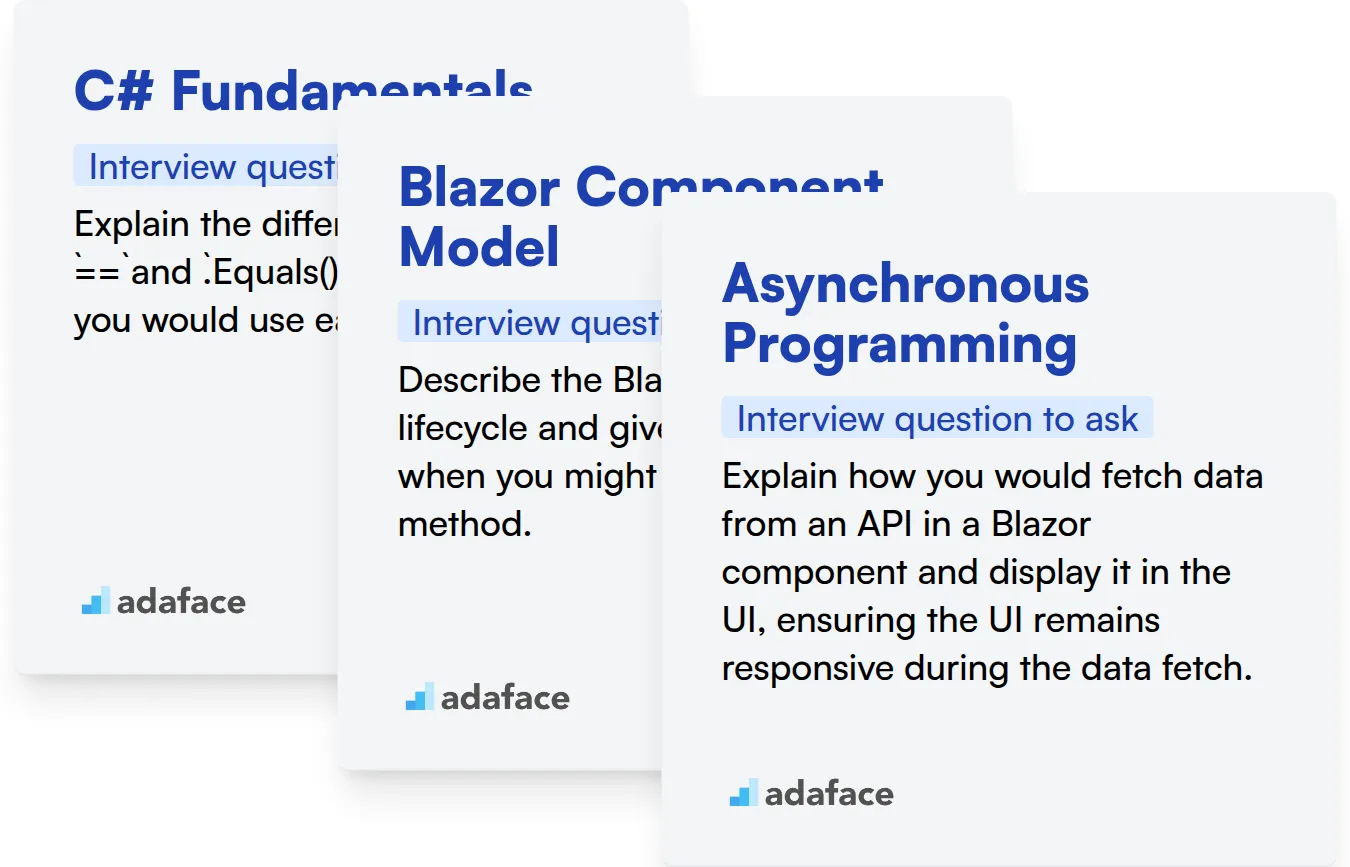
C# Fundamentals
Gauge their C# knowledge with a skill assessment. You can use Adaface's C# test to quickly filter candidates with the right C# skills.
To evaluate a candidate's C# foundation, ask them this question:
Explain the difference between == and .Equals() in C# and when you would use each.
Look for an understanding of value vs. reference equality. A good answer will explain how .Equals() can be overridden to provide custom equality logic.
Blazor Component Model
Assess their understanding of Blazor components through targeted MCQs. These questions can cover component lifecycles, parameter passing, and event handling. It is not present in my library.
To assess their knowledge of the Blazor component model, ask this:
Describe the Blazor component lifecycle and give an example of when you might use each lifecycle method.
The candidate should mention methods like OnInitialized, OnParametersSet, and OnAfterRender. They should also describe practical scenarios for using each one, such as initializing data or interacting with JavaScript.
Asynchronous Programming
See how well they grasp asynchronous programming with an assessment. Test their knowledge of tasks, async/await, and handling exceptions in asynchronous code. It is not present in my library.
To check their ability to handle async operations in Blazor ask this question:
Explain how you would fetch data from an API in a Blazor component and display it in the UI, ensuring the UI remains responsive during the data fetch.
The candidate should describe using HttpClient with async and await. They should also explain how to handle potential errors during the API call and update the UI once the data is received.
3 Tips for Using Blazor Interview Questions
Before you start putting what you've learned to use, here are our top three tips for making the most of your Blazor interview questions. These tips will help you streamline your hiring process and identify the best candidates.
1. Prioritize Skills Assessment Before Interviews
Skills assessments are a great way to filter candidates before interviews. They help ensure that only the most qualified individuals progress further in the hiring process, saving valuable time and resources.
For Blazor roles, consider using assessments to evaluate C#, .NET, and front-end skills. Adaface offers a range of relevant tests, including the Blazor test, the C#/.NET test, and the JavaScript/HTML/React test.
By using skills tests first, you get a clearer picture of each candidate's abilities. You can then focus your interview time on exploring their experience, problem-solving approach, and cultural fit.
2. Compile Relevant Interview Questions
Time is precious during interviews, so choose your questions wisely. Focus on the most relevant aspects of the role to maximize the value of each interaction.
Consider exploring topics covered in other related interview question sets. For example, depending on the Blazor role, C# interview questions or front end interview questions could be helpful. These will help round out your understanding of their capabilities.
Asking targeted questions will help you hone in on crucial subskills. That way, you’ll be able to more successfully evaluate candidates on important fronts.
3. Ask Strategic Follow-Up Questions
Interview questions alone are not always enough to assess a candidate's true abilities. Asking follow-up questions is key to understanding the depth of their knowledge and ensuring they aren't just providing surface-level answers.
For example, if a candidate explains how to implement data binding in Blazor, follow up by asking about potential performance implications and how they would optimize the process. This can reveal if they truly understand the mechanics, and the best practices to avoid performance bottlenecks.
Hire Top Blazor Developers with Skills Assessments
If you're aiming to bring on board developers skilled in Blazor, verifying their capabilities is key. The most straightforward approach to ensure skill proficiency is through dedicated skills tests. Explore our Blazor Test and C#/.NET Test to accurately assess candidates.
After identifying your top performers with skills assessments, move forward by shortlisting candidates for interviews. Streamline your hiring process and get started with our online assessment platform.
Blazor Assessment Test
Download Blazor interview questions template in multiple formats
Blazor Interview Questions FAQs
Some good Blazor interview questions for freshers cover topics such as Blazor's component model, event handling, and basic data binding.
Junior Blazor developers should demonstrate an understanding of component lifecycle, dependency injection, and handling user input.
Intermediate Blazor developers should be able to discuss state management techniques, authentication/authorization, and Blazor's JavaScript interop.
Experienced Blazor developers should understand advanced topics such as custom component development, performance optimization, and Blazor architecture patterns.
Use these questions to gauge a candidate's practical Blazor knowledge and problem-solving skills. Tailor the questions to the specific role and experience level.
Skills assessments offer a way to evaluate a candidate's coding abilities and Blazor expertise in a standardized and objective manner.

40 min skill tests.
No trick questions.
Accurate shortlisting.
We make it easy for you to find the best candidates in your pipeline with a 40 min skills test.
Try for freeRelated posts
Free resources