Pre-employment screening is vital for recruiters to ensure they hire the best talent. It provides a clear view of a candidate's skills and potential, reducing bias in the hiring process.
This guide compares Adaface and CoderPad, helping recruiters understand the distinct features and benefits of each platform, and ultimately decide which best suits their hiring needs.
Explore this post with:
Table of contents
How does Adaface work?
Adaface is an advanced assessment platform that offers a wide range of tests, from programming to business skills. It is designed to help recruiters identify the best-fit candidates by evaluating their practical knowledge and problem-solving abilities.
Recruiters use Adaface to make their hiring process smoother and more accurate. By leveraging a mix of coding questions and scenario-based MCQs, they get a complete picture of a candidate's skills, ensuring only the most capable individuals advance.
Adaface also excels in delivering customized assessments tailored to job descriptions, which makes it highly efficient for recruiters. This means each test is relevant to the specific role, increasing the likelihood of finding the perfect match.
One standout feature is Adaface's remote proctoring, which ensures the integrity of assessments by monitoring candidates through webcam and browser activity tracking. This is particularly useful for maintaining test security in remote hiring scenarios.
How does CoderPad work?
CoderPad is a coding interview platform designed to help employers assess candidates' technical skills in real-time. It allows candidates to write code in various programming languages while collaborating directly with interviewers through a shared interface.
In practice, CoderPad enables live coding sessions where interviewers can easily set coding challenges tailored to the job role. They can view candidates as they code, giving a clear insight into problem-solving abilities while discussing approaches and debugging in real time.
Some notable features include multi-language support, code playback for review, and an intuitive interface that simulates a real coding environment. However, CoderPad lacks comprehensive assessments for scenarios like situational judgment, personality traits, or domain-specific skills, which are essential for holistic evaluations.
Moreover, CoderPad doesn't provide customizable tests tailored to job descriptions, limiting its flexibility for diverse hiring needs. This absence can hinder the ability to fully assess the varied competencies required across different roles.
Adaface vs CoderPad: Test libraries
Both Adaface and CoderPad offer libraries filled with various assessment tests, but they focus on different aspects of candidate evaluation. Adaface shines with its extensive collection, covering not only programming but also situational judgment, business skills, and even personality tests, while CoderPad primarily targets coding skills.
Recruiters can leverage these test libraries to streamline their hiring process, ensuring candidates are evaluated on relevant competencies before interviews. Using tailored tests helps reduce the risk of poor hiring decisions and fosters a more efficient selection process.
Adaface's test library
Adaface boasts a diverse test library with over 500 skill assessments, including: - Programming tests - Situational judgment tests - Personality assessments - Language proficiency tests - Business and finance tests. This variety allows recruiters to comprehensively assess candidates across multiple dimensions.
Recruiters turn to Adaface's test library because it provides customizable assessments tailored to specific job descriptions. This ensures that candidates are rigorously evaluated based on the skills that matter most for each role.
Picture a recruiter evaluating a software engineer using Adaface's library. From coding challenges to situational judgment scenarios, every test component offers insights that help paint a full picture of the candidate's potential fit within the team.
CoderPad's test library
CoderPad's test library focuses on programming tests, providing a variety of coding challenges for developers. It allows employers to create their own questions, ensuring tests can be tailored to specific technical requirements.
With CoderPad, employers can add their own questions to the platform, which is particularly useful for companies needing to assess unique coding skills. This feature allows for a more personalized and targeted evaluation of candidates.
However, CoderPad lacks a range of comprehensive assessments such as situational judgment tests, personality tests, and various job-specific tests. This limitation might be a challenge for employers looking to evaluate a broader set of competencies.
Comparison of test libraries
Adaface vs CoderPad: Business, Marketing and Ops Roles
Adaface takes a friendly approach to screening candidates' on-the-job skills with a range of customizable tests. These tests are designed to fit perfectly with the job description, ensuring candidates are evaluated on what truly matters.
CoderPad, on the other hand, offers coding tests that focus primarily on programming skills. While useful for tech roles, it lacks the variety to assess non-tech skills or the broader range of on-the-job capabilities.
Business, Marketing and Ops Roles with Adaface
Adaface provides a wide array of functionalities for role-based skill screening, which include:
- Over 500 ready-to-use tests covering core skills like programming, aptitude, and reasoning.
- Specialized tests for business roles, accounting, AI, and cloud technology.
- Customizable assessments tailored to specific job descriptions with scenario-based questions.
Recruiters use Adaface to test on-the-job skills because it allows for creating custom assessments based on real job requirements. The platform provides insightful reports making it easy to compare candidates.
Additionally, Adaface supports recruiters by offering the flexibility to add their own questions and customize tests for specific roles. This increases the test’s relevance and helps in identifying top talent efficiently.
Hiring Business, Marketing and Ops Roles with CoderPad
CoderPad primarily shines in the world of developer assessments, but when it comes to non-developer roles, the support isn't as expansive. Their platform does not cater to non-tech roles like finance, business, or language skills, focusing mostly on programming tests.
The strength of CoderPad lies in its ready-to-use test library for technical roles, which allows recruiters to quickly select assessments for software positions. However, for broader non-developer roles, the absence of situational judgment or aptitude tests limits its application.
While CoderPad allows users to add custom questions, the lack of situational judgment, aptitude, and job-specific tests makes it challenging for recruiters to tailor assessments for non-tech positions. The absence of personality, language, and finance tests further narrows the scope for evaluating diverse skills in non-developer roles.
Adaface vs CoderPad: Developer hiring
When hiring developers, you need to assess a candidate’s full range of technical skills to see if they align with your team and workload.
Look for a platform that offers a range of these tests, including coding and algorithmic-thinking challenges. You’ll also want to evaluate candidates’ ability to work with different frameworks and coding languages.
Hiring developers with Adaface
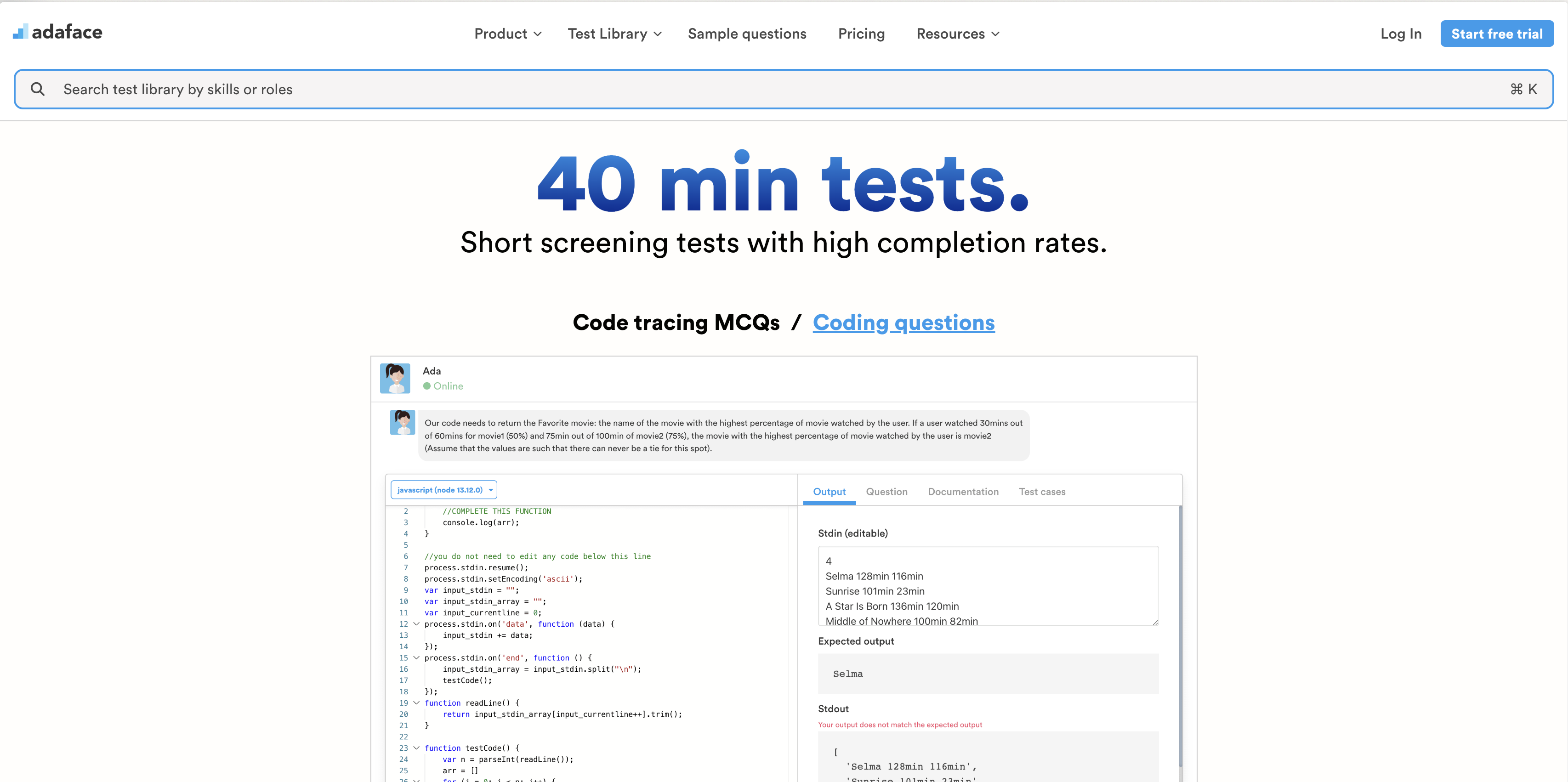
Adaface provides customized assessments tailored to specific job roles, evaluating both coding and analytical skills. It supports multiple question formats, including coding, MCQs, and scenario-based questions.
CoderPad focuses on live coding interviews and technical assessments, offering coding challenges in various programming languages. However, it lacks support for web and mobile framework questions.
Adaface offers a comprehensive set of functionalities for hiring developers, which include:
- Coding questions for multiple programming languages
- Web and mobile framework questions
- Data structures and algorithm challenges
- SQL coding and MCQs
- Excel workbook questions
- Code playback and automated scoring
- Custom coding questions
Recruiters use Adaface to hire developers due to its diverse question types and tailored assessments that mirror real-world job tasks. Whether evaluating a Java developer or a Data Analyst, Adaface simplifies the hiring process.
Additionally, Adaface provides advanced features such as code playback for detailed evaluation and automated scoring to save recruiters time. This combination ensures a thorough assessment of candidate skills.
Hiring developers with CoderPad
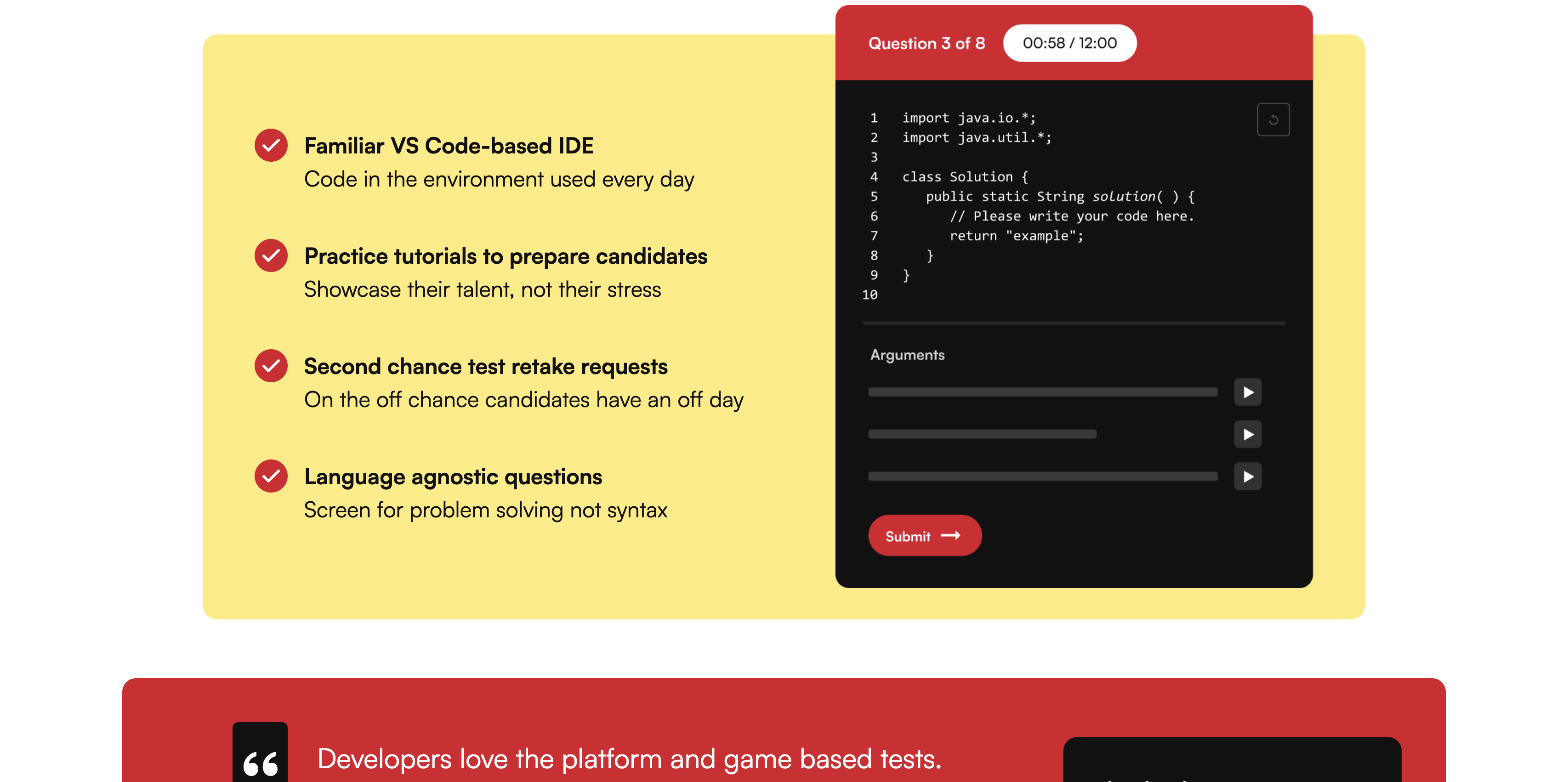
CoderPad provides a platform for coding assessments that allows candidates to solve programming tasks in real-time. It supports various programming languages and integrates live coding interviews, which can help employers gauge a candidate's thought process and problem-solving skills as they code.
The test library in CoderPad features a variety of coding questions, allowing hiring managers to create custom assessments tailored to specific roles. This flexibility can be beneficial for identifying candidates' hands-on coding abilities, but it may lack the breadth of questions across multiple disciplines.
However, CoderPad does not include support for web or mobile frameworks, which are increasingly important in today’s developer roles. This limitation can leave hiring teams with an incomplete picture of a candidate's capabilities, especially in a diverse tech landscape.
Comparison of developer hiring features
Adaface vs CoderPad: Candidate experience and company branding
Candidate experience is a big deal in recruiting. A smooth and pleasant process can make candidates more keen on joining a company, while a poor one can easily drive them away.
When evaluating candidate experience, companies should look for features like test length, ease of use, mobile compatibility, and support options. These aspects help ensure that candidates feel comfortable and engaged throughout the process.
Candidate experience and company branding with Adaface
Adaface shines in providing a great candidate experience by offering a conversational interface. Traditional tests can feel stiff and intimidating, whereas Adaface’s approach feels more like a natural dialogue, easing candidate nerves and making the process enjoyable.
Another standout feature is Adaface’s mobile-friendly support. Candidates can complete assessments on the go, reflecting the modern work environment where flexibility is key. This convenience leads to higher completion rates.
Adaface also offers practical features like email support and help documentation, which ensure candidates can easily get answers to their queries. This proactive support significantly reduces drop-off rates and keeps the process smooth.
Candidate experience and company branding with CoderPad
CoderPad offers a straightforward candidate experience with features like email support and help documentation. Candidates appreciate the ability to get support during the assessment process, reducing stress and confusion. However, the typical assessment length is around 2 hours, which can be daunting for some candidates.
One of the main benefits of CoderPad is its focus on coding environments, providing a real-time, in-browser coding experience. This allows candidates to demonstrate their skills in a practical setting, making the assessment feel more relevant and less like a traditional test. This is a great fit for tech roles where hands-on coding is key.
However, CoderPad lacks some features that could enhance the candidate experience. There's no conversational interface, which can make the process feel more like a test and less like an interactive experience. Also, the platform isn't mobile-friendly, limiting flexibility for candidates who might prefer or need to use a mobile device.
Adaface vs CoderPad: Anti-cheating features
Online assessments are convenient, but they also open up the risk of cheating, which can undermine the integrity of the results. To ensure fair and accurate evaluations, it's crucial for assessment platforms to have robust anti-cheating measures in place.
Anti-cheating features of Adaface
Adaface is an online assessment platform that prioritizes anti-cheating features to maintain the reliability of test results. Some of its key anti-cheating measures include:
- User authentication: Candidates must verify their identity before starting a test, ensuring only the intended individual takes the assessment.
- Time limits and full-screen mode: Tests have time constraints and can be set to run in full-screen mode, preventing candidates from accessing other resources or applications during the assessment.
- Webcam and browser proctoring: Adaface monitors the candidate's webcam and browser activity, tracking any attempts to switch windows or access unauthorized resources.
- IP and device fingerprinting: Adaface logs the candidate's IP address and device fingerprint, allowing for the detection of multiple candidates taking the test from the same location or device.
Additionally, Adaface employs copy-paste protection, plagiarism detection, and social media monitoring to prevent question leaks and ensure the integrity of its assessments. With these comprehensive anti-cheating measures in place, recruiters can have confidence in the accuracy of their pre-employment test results.
Anti-cheating features of CoderPad
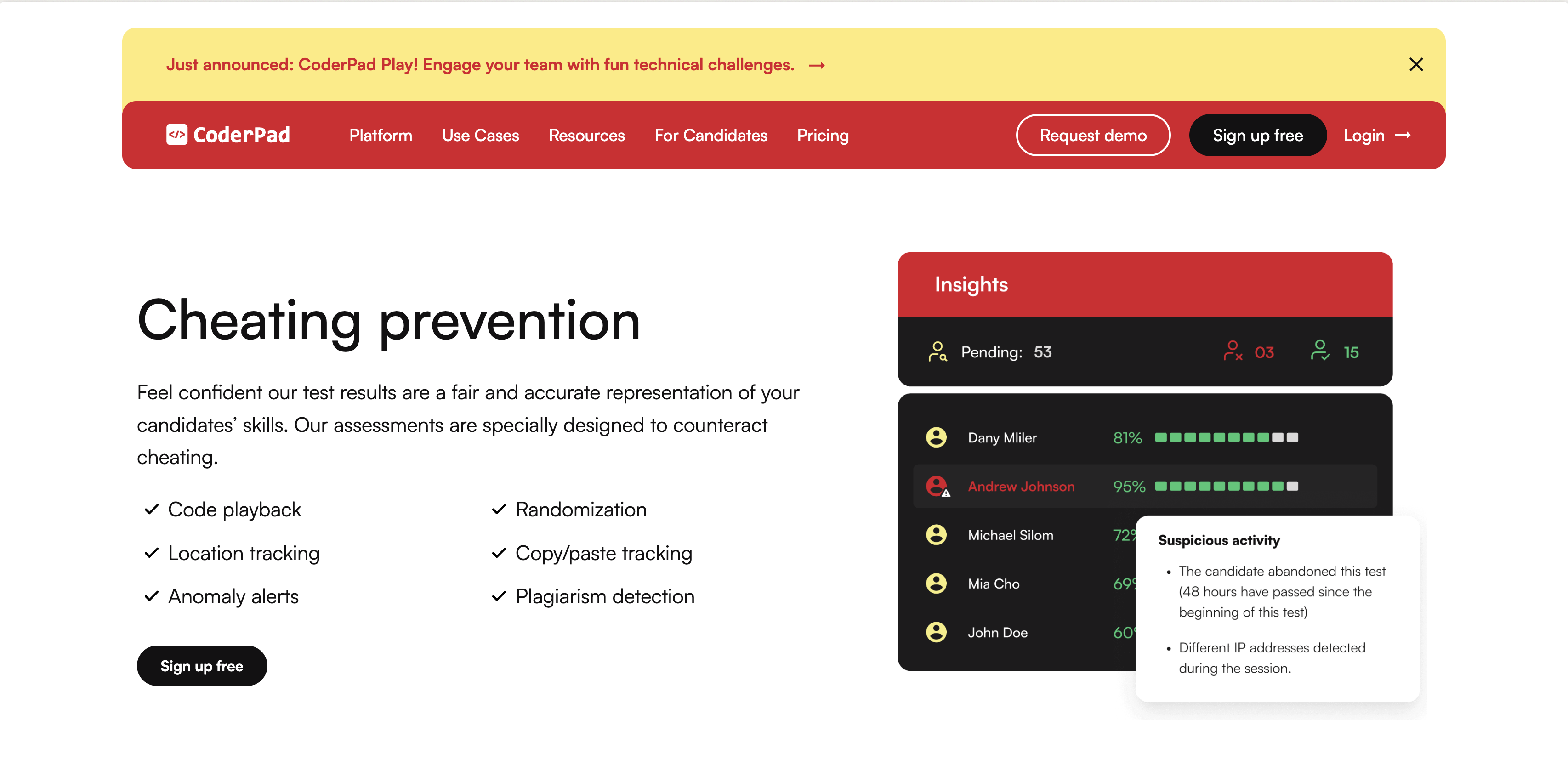
CoderPad offers some basic proctoring features, including webcam monitoring and user authentication. Candidates are subject to time limits, and copy-paste functionalities are disabled to deter cheating during assessments.
These features can ensure that candidates stay focused and maintain a certain level of integrity throughout the assessment. For instance, the webcam monitoring provides reassurance that candidates are taking the test without external help, as long as they don't become too distracted by their own image!
However, CoderPad falls short when it comes to more advanced anti-cheating measures like location tracking or detailed device fingerprinting. This means there could be vulnerabilities that candidates might exploit, potentially leading to unintended advantages.
Comparison of anti-cheating features
Adaface vs CoderPad: Pricing and free trial
When it comes to assessment products, pricing can swing like a pendulum—some options are budget-friendly while others may require a little more investment. Recruiters should expect various pricing models, often designed to fit different hiring needs and team sizes.
Adaface pricing
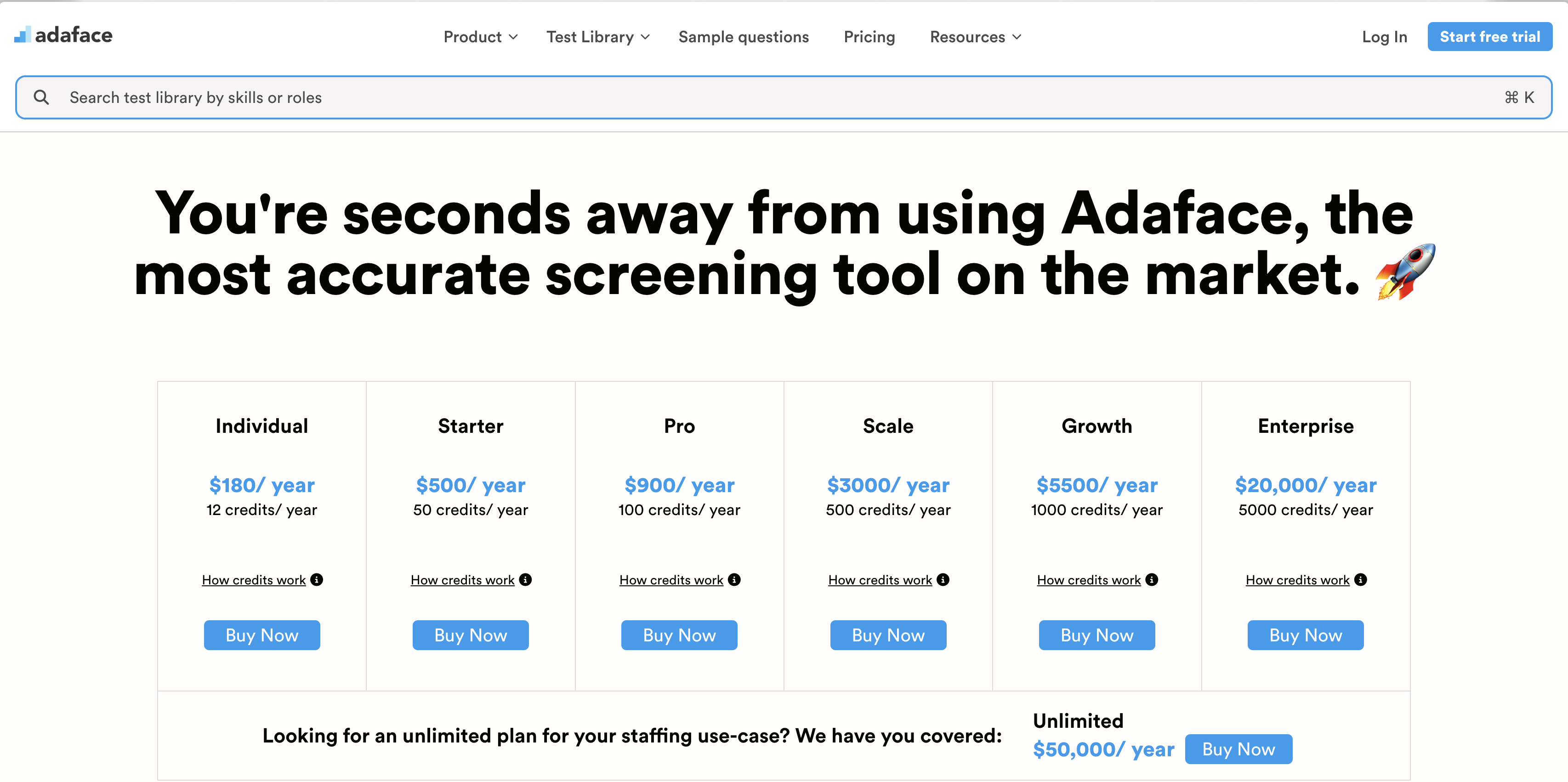
At Adaface, our pricing structure is straightforward and transparent. We offer a free trial so you can explore our features without any commitment. Our plans start with the Starter plan at $500 for 50 credits, and we have options like the Growth plan for $5,500 for 1,000 credits, all the way to an Unlimited plan for $50,000 per year.
In summary, our pricing includes:
- Starter plan: $500 for 50 credits
- Scale plan: $3,000 for 500 credits
- Growth plan: $5,500 for 1,000 credits
- Enterprise plan: $20,000 for 4,000 credits
- Unlimited plan: $50,000 per year for unlimited assessments. You can check more details on our pricing page.
When choosing a plan, consider your hiring volume and the types of assessments you'll need. Our flexible options allow you to scale as your hiring needs grow, ensuring you only pay for what you actually use.
CoderPad pricing
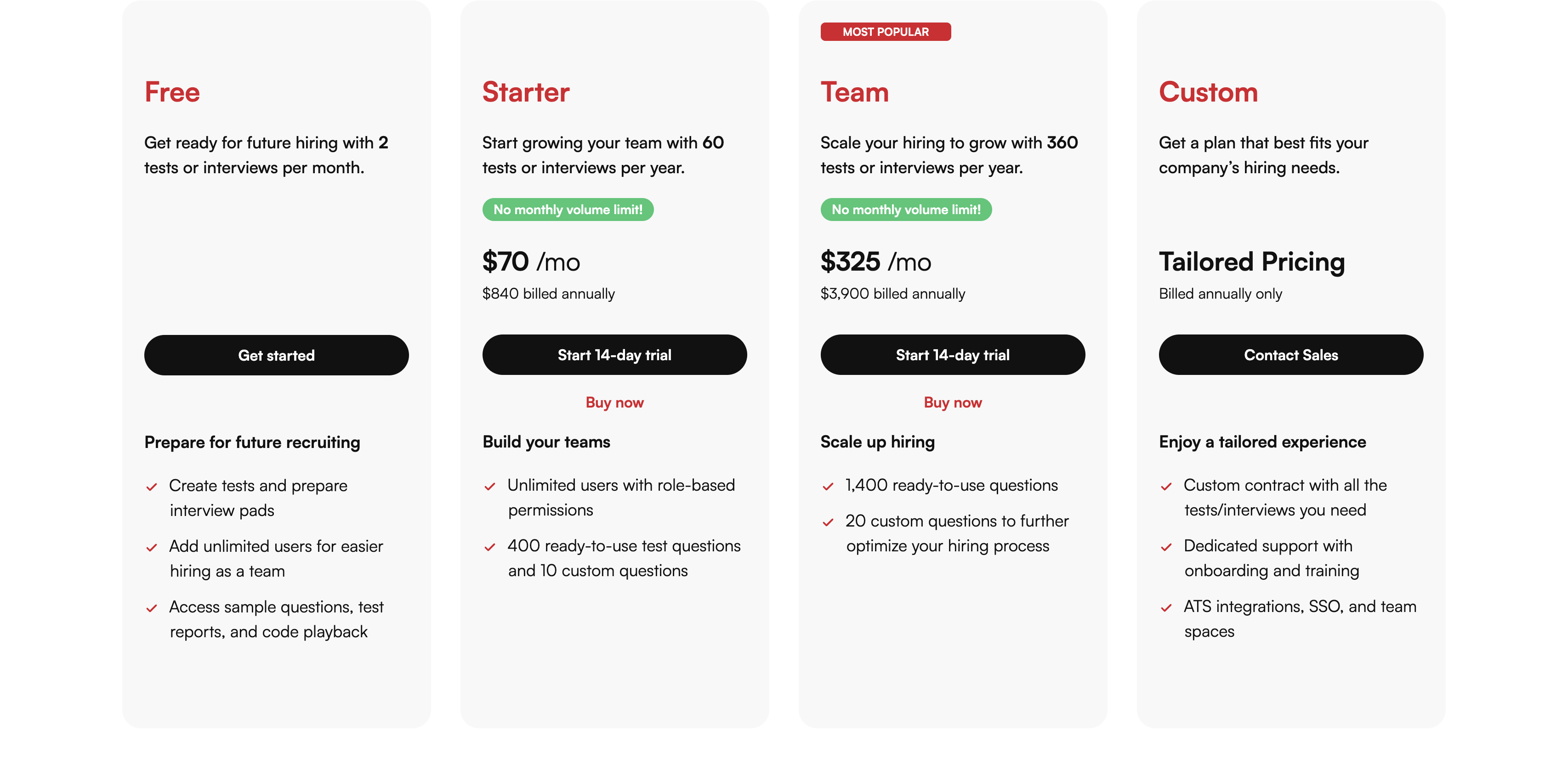
CoderPad offers a tiered pricing model catering to different business sizes and needs. The Starter plan is priced at $70 per month or $840 annually, providing basic functionalities for small teams. For growing organizations, the Scale plan comes in at $325 per month or $3,900 annually. For larger enterprises, CoderPad recommends contacting them directly for Growth plans and other customized solutions.
While CoderPad provides a solid range of plans, some recruiters might find the lack of an Individual plan limiting if they have very specific, smaller-scale needs. Additionally, potential users looking for an Unlimited plan might feel restricted, as CoderPad does not offer this option. The clarity of pricing details on their site is a plus, but users seeking more flexibility and granularity in their plans might find themselves looking elsewhere.
Comparison of pricing
Adaface vs CoderPad: Scorecards, reporting and analytics
Adaface vs CoderPad: scorecards, reporting and analytics features. For recruiters, having access to detailed scorecards, robust reporting, and insightful analytics is key to making informed hiring decisions. An ideal product offers various data presentation formats, skill breakdowns, benchmarking, and the ability to compare candidates quickly and effectively.
Adaface scorecards, reporting and analytics
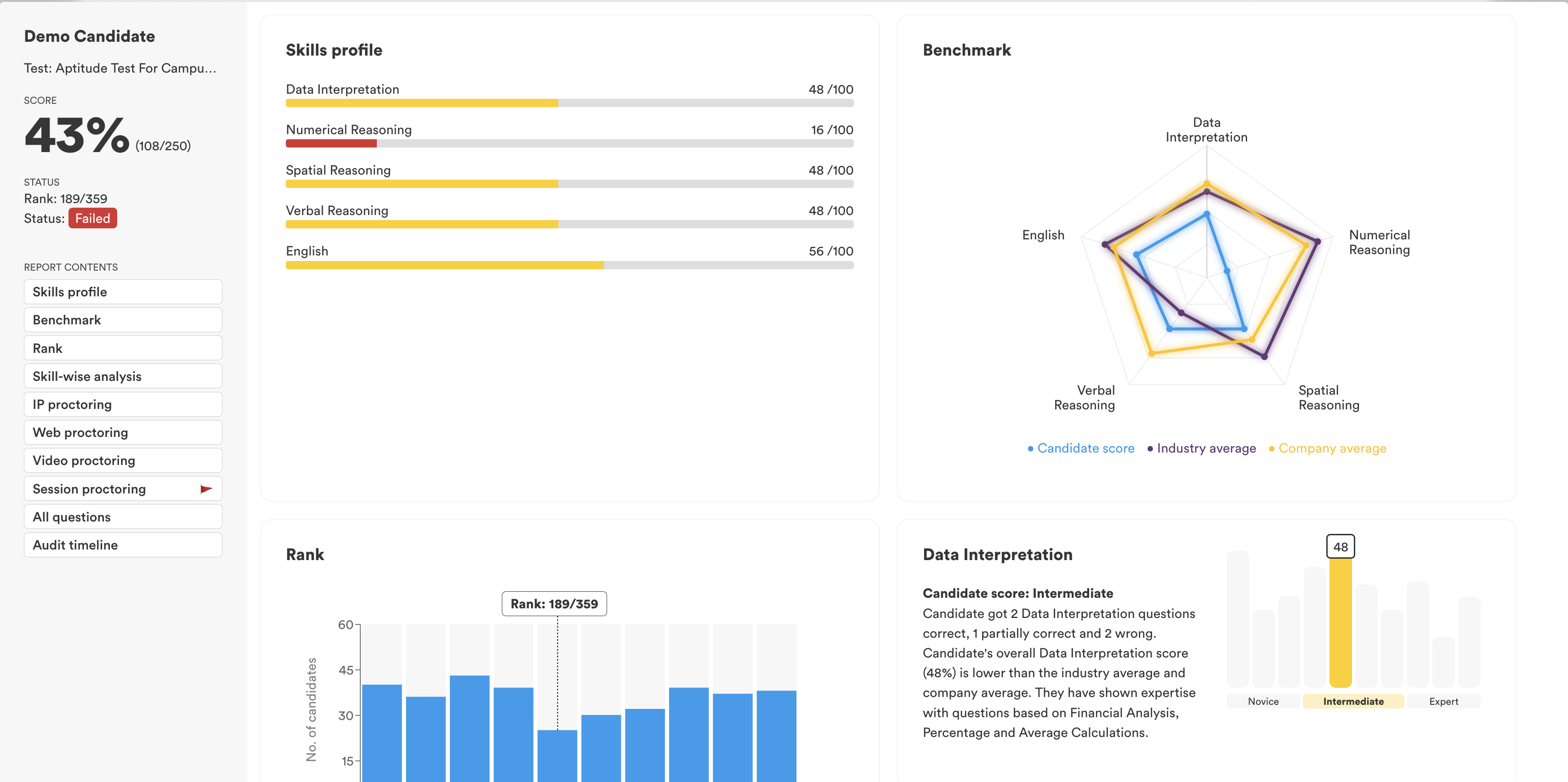
Adaface's scorecards, reporting and analytics features excel in providing recruiters with detailed insights. Adaface offers PDF, Excel, and CSV reports, making it easy to share and analyze candidate performance. With public reports, recruiters can share unique links to scorecards without needing logins.
Adaface includes benchmarking to compare candidates against industry standards and peers. The platform provides a skill profile, detailing performance across multiple skills and displaying data in an easy-to-understand radar chart. This helps recruiters gauge candidates' strengths and weaknesses at a glance.
The skill-wise analysis feature breaks down scores by categories, showing areas where candidates excel or need improvement. This detailed analysis aids recruiters in deciding whether to advance candidates to the next hiring rounds. Explore examples like the aptitude-test-graphic-designer-assessment scorecard and the digital-marketing-test scorecard to see these features in action.
CoderPad scorecards, reporting and analytics
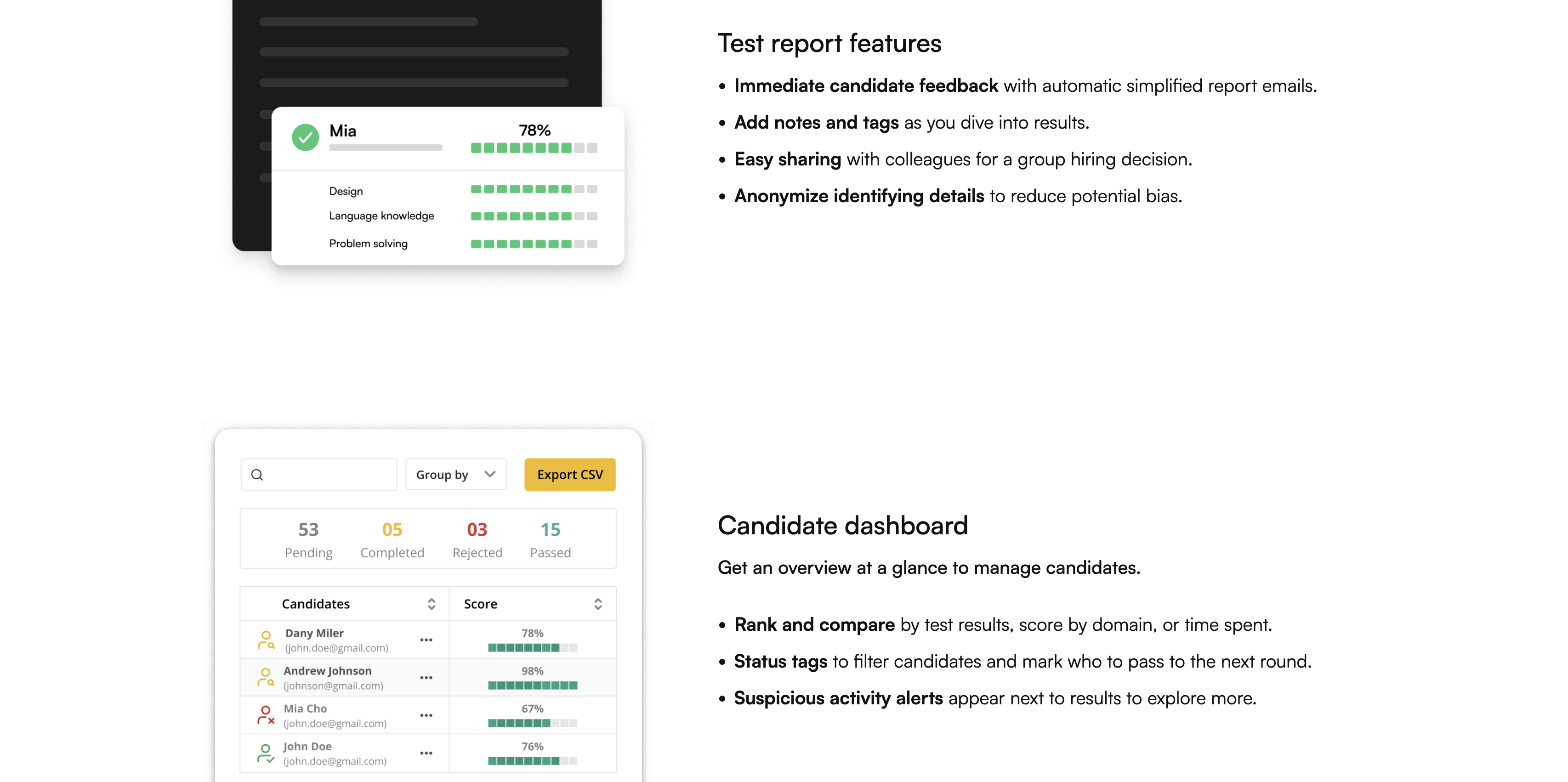
CoderPad offers public reports that allow hiring teams to share candidate evaluations easily via unique links, but it lacks the flexibility of downloadable formats like PDF, Excel, or CSV for internal sharing.
While CoderPad provides a skills profile and benchmarking for coding skills, recruiters may find themselves wanting more granular breakdowns of performance across a wider range of competencies.
Interestingly, CoderPad doesn't include features like detailed audit timelines, which can be a missed opportunity for hiring teams needing full transparency in candidate assessments.
Comparison of scorecards, reporting and analytics
Adaface vs CoderPad: Enterprise and startup friendliness
Adaface vs. CoderPad: enterprise and startup friendliness. Whether you’re a large enterprise or a nimble startup, the right assessment tool should offer flexibility, security, and scalability. These features are necessary to support diverse needs and ensure seamless integration with existing workflows.
Adaface's enterprise and startup friendliness
Adaface offers robust integration with various ATS systems, making it easy for enterprises to scale their hiring processes without leaving their HR systems. This seamless integration ensures that recruiters can manage assessments efficiently.
For enterprises concerned with data security, Adaface supports custom data location. This feature allows organizations to store data in their country of choice, complying with local security and privacy regulations.
Startups benefit from Adaface’s unlimited team seats and role-based access. This means even smaller teams can collaborate without extra costs, making it a highly Recruiting for Startups friendly option.
CoderPad's enterprise and startup friendliness
CoderPad offers several features tailored for enterprises and startups, including ATS integration and GDPR compliance, making it suitable for large-scale hiring. However, it lacks a public API and role-based access, which can limit its flexibility for tech-savvy teams.
The platform excels in simplifying the interview process, allowing users to conduct live coding interviews seamlessly. This makes it easier for both startups and larger organizations to test candidates in real-time, giving them a realistic feel for the job requirements.
Despite its strengths, CoderPad's approach falls short in scalability features like bulk actions and multiple question sets, which can be a setback for organizations looking to streamline their hiring processes across various roles and departments.
Comparison of enterprise and startup friendliness
Adaface vs CoderPad: Assessment quality control
Quality control in assessments ensures that the tests accurately measure what they’re supposed to. For recruiters, this means having confidence in the results that guide hiring decisions.
Adaface's quality control features
Adaface employs a meticulous quality control process that includes rigorous checks before any question goes live. This ensures that every question is relevant and effective in assessing candidates’ skills.
Additionally, Adaface actively listens to candidate and customer feedback to refine and enhance its test offerings. This continuous loop of improvement helps keep the question bank fresh and aligned with industry standards.
With features like social listening and proprietary algorithms, Adaface takes proactive steps to ensure questions are not leaked and maintain their integrity. For recruiters, this means utilizing assessments that are both fair and reliable—ensuring the best candidates rise to the top. Explore more about the science behind Adaface tests for deeper insights.
CoderPad's quality control features
CoderPad employs quality checks to ensure that questions meet a certain standard before they go live, aiming to create a reliable assessment experience. However, specifics about their candidate and customer feedback mechanisms remain unclear, which could impact their test quality over time.
While CoderPad has established a process for quality control, there's little information about how often questions are updated or how feedback from users is leveraged to enhance their assessments. This leaves a gap in understanding how the platform evolves its test library.
Moreover, CoderPad lacks features like social listening and automatic question replacement after overexposure, both of which are essential to maintaining the integrity of assessments. These gaps might leave candidates facing tests with outdated or overly familiar questions.
Comparison of quality control
Adaface vs CoderPad: Customer support
Adaface vs CoderPad: Customer support is a key element in enhancing the recruitment experience. With the right support, recruiters can navigate platforms smoothly, ensuring they find the best talent without any hitches.
Adaface's customer support features
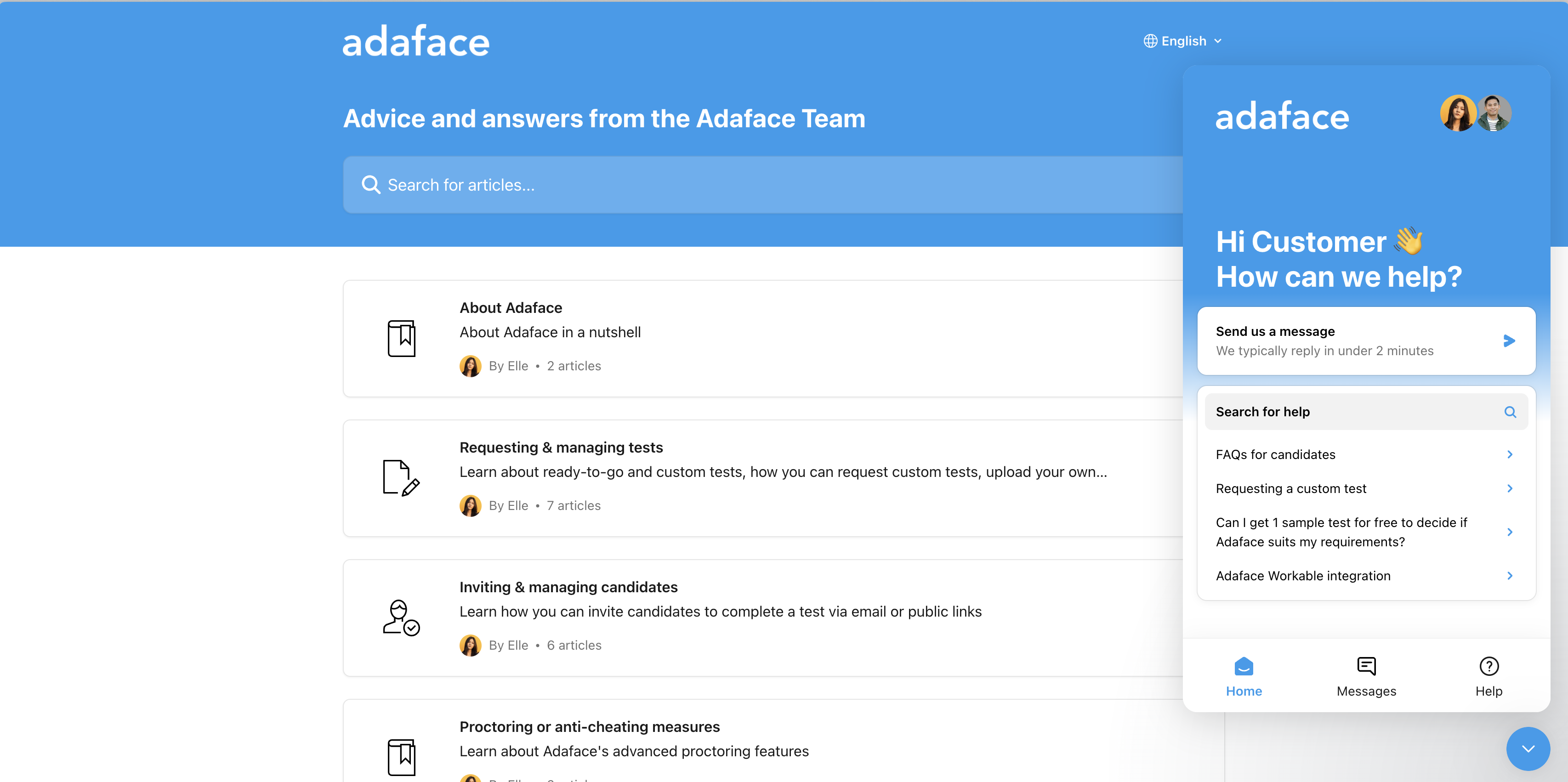
Adaface offers a plethora of customer support features, including live chat and email support. This ensures that assistance is always just a click away, making your experience as seamless as possible.
For those who appreciate a personal touch, Adaface provides dedicated priority support on enterprise plans. This means you'll have a specific contact to help resolve any issues promptly.
Additionally, Adaface includes a comprehensive help center filled with resources and guides. Recruiters can also take advantage of training and onboarding sessions, ensuring they make the most of all features available. Explore the Adaface product tour to see everything in action!
CoderPad's customer support features
CoderPad offers email support and a help center for users seeking assistance, which can be helpful for resolving common queries and issues. However, they lack live chat support, making immediate answers a bit harder to come by.
While they provide basic email assistance, the absence of dedicated priority support and training resources means users might miss out on a more personalized touch and guided onboarding experience.
Comparison of customer support
Adaface vs CoderPad: Conclusion
Both Adaface and CoderPad offer programming tests, custom coding questions, and automated scoring. These features help recruiters assess candidates' technical skills accurately.
However, Adaface stands out with its conversational interface, shorter assessment length, and extensive test library. These features deliver a better candidate experience and more comprehensive skill evaluation.
CoderPad lacks situational judgment tests, aptitude tests, and business skills tests, which are critical for a full-spectrum skill assessment. Without these, recruiters might miss out on crucial candidate insights.
Streamline hiring with skill tests
Adaface fills these gaps by offering a wide range of assessments, including situational judgment tests, language tests, and AI tests. This makes Adaface a more versatile and thorough solution for diverse hiring needs.
Pre-employment assessments streamline the hiring process by offering objective comparisons of candidates' abilities. They cover various skills from technical to cognitive, ensuring a holistic view of each candidate.
Using these tools, recruiters can save time, reduce bias, and make more informed hiring decisions. The end result is a more qualified and well-rounded workforce.
Adaface emerges as the preferred choice due to its comprehensive test offerings and candidate-friendly approach. Explore Adaface and see how it can elevate your hiring process. Ready to get started? Sign up for a free trial today!
Adaface vs CoderPad FAQs
Adaface offers a range of assessments including programming, situational judgment, aptitude, business, language, and AI tests.
Yes, CoderPad allows recruiters to add their own coding questions.
Adaface assessments are generally around 40 minutes, while CoderPad assessments can take up to 2 hours.
Adaface provides a conversational interface for a more engaging candidate experience.
Yes, both Adaface and CoderPad offer various proctoring features like web and webcam monitoring.
Adaface integrates with all popular ATS systems and offers a custom API, while CoderPad also supports ATS integrations but does not offer a custom API.

40 min skill tests.
No trick questions.
Accurate shortlisting.
We make it easy for you to find the best candidates in your pipeline with a 40 min skills test.
Try for freeRelated posts



