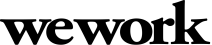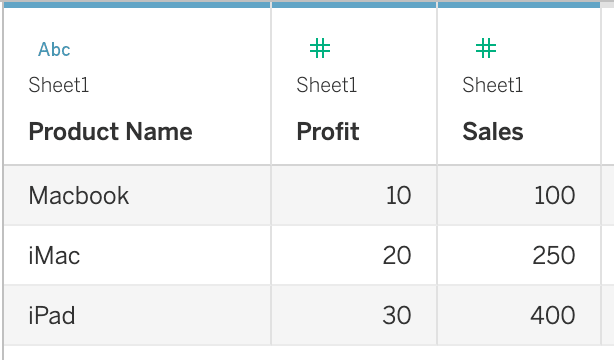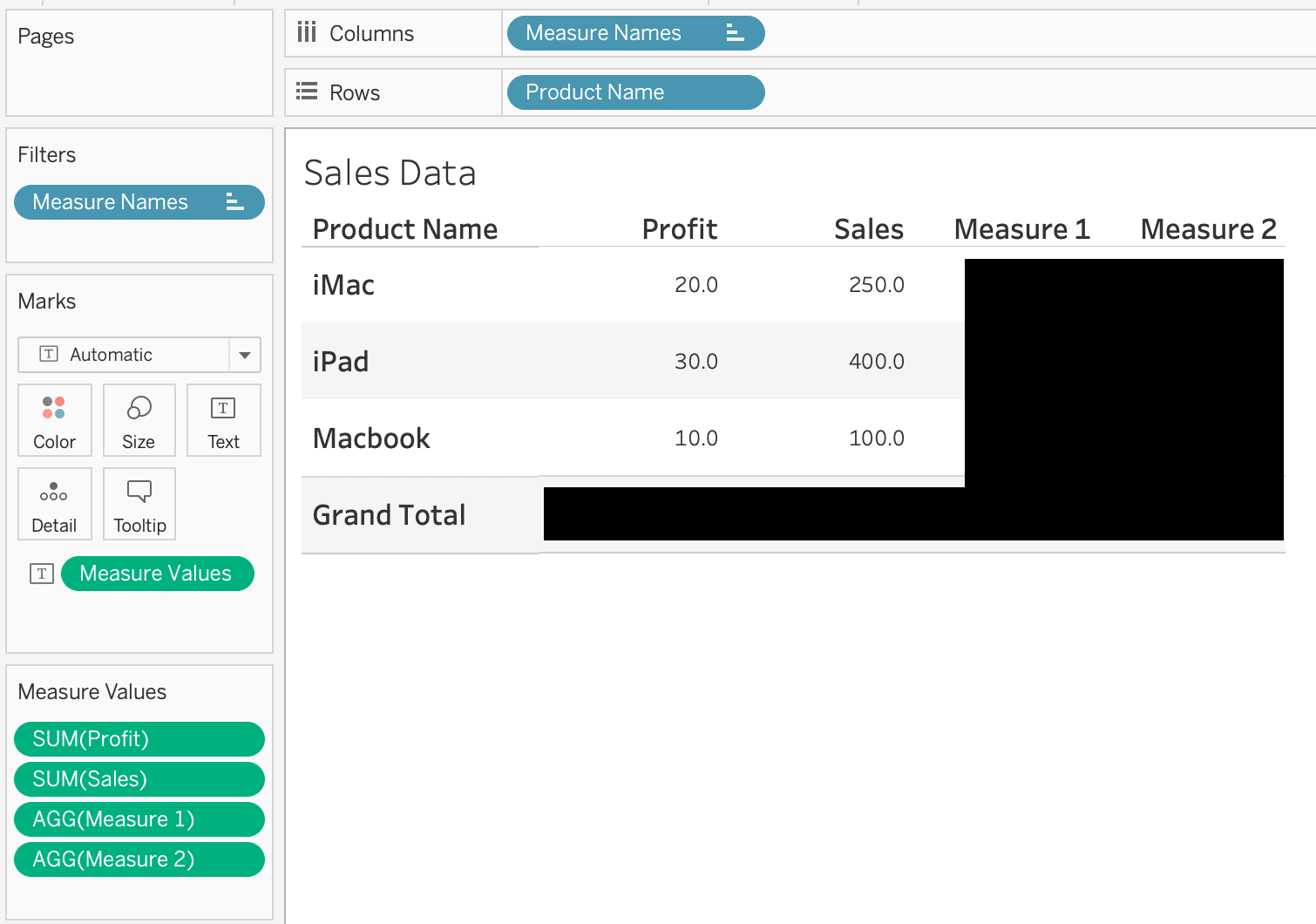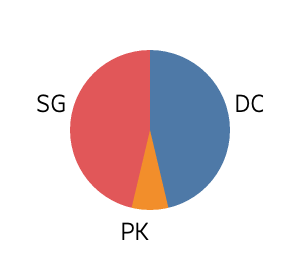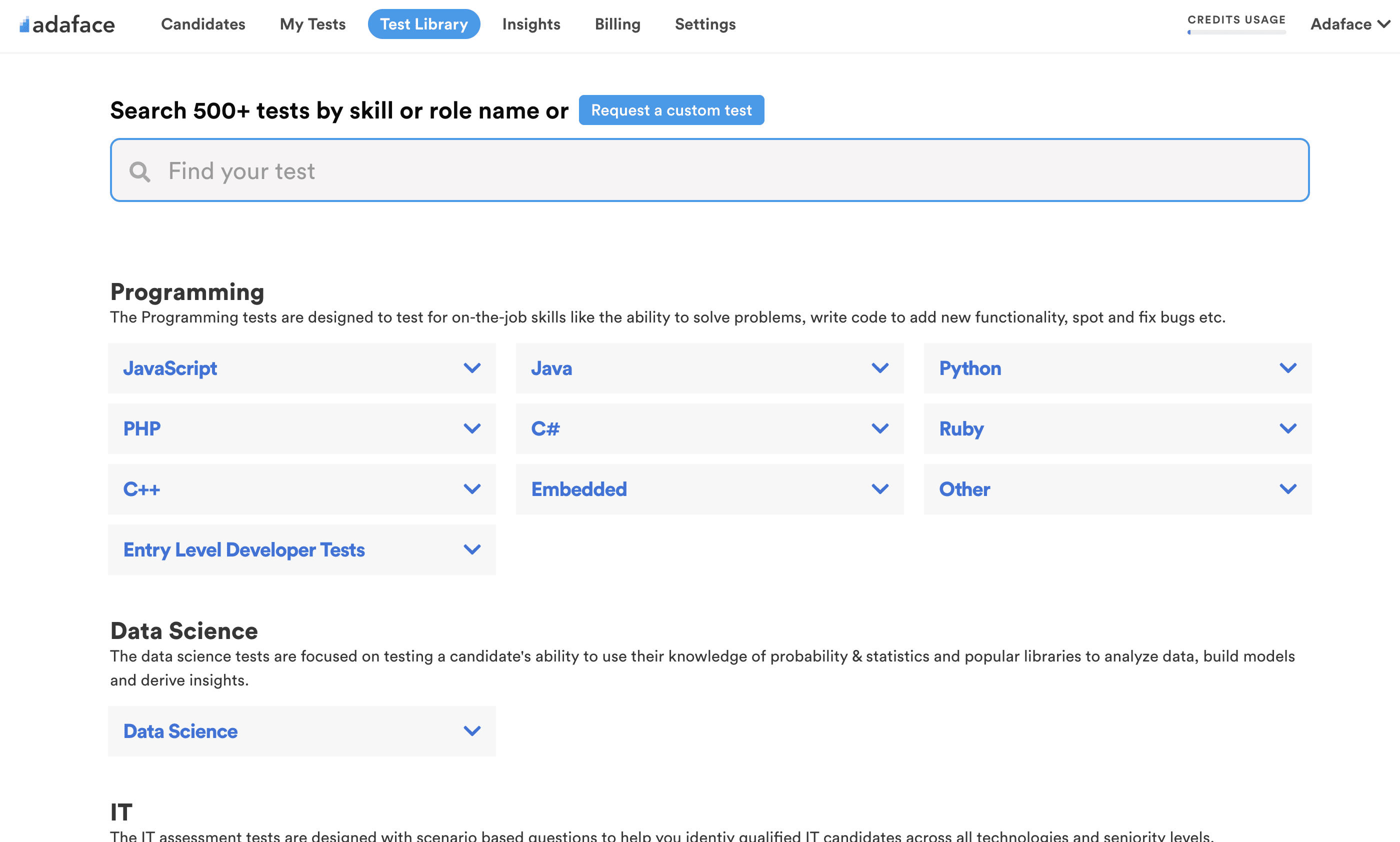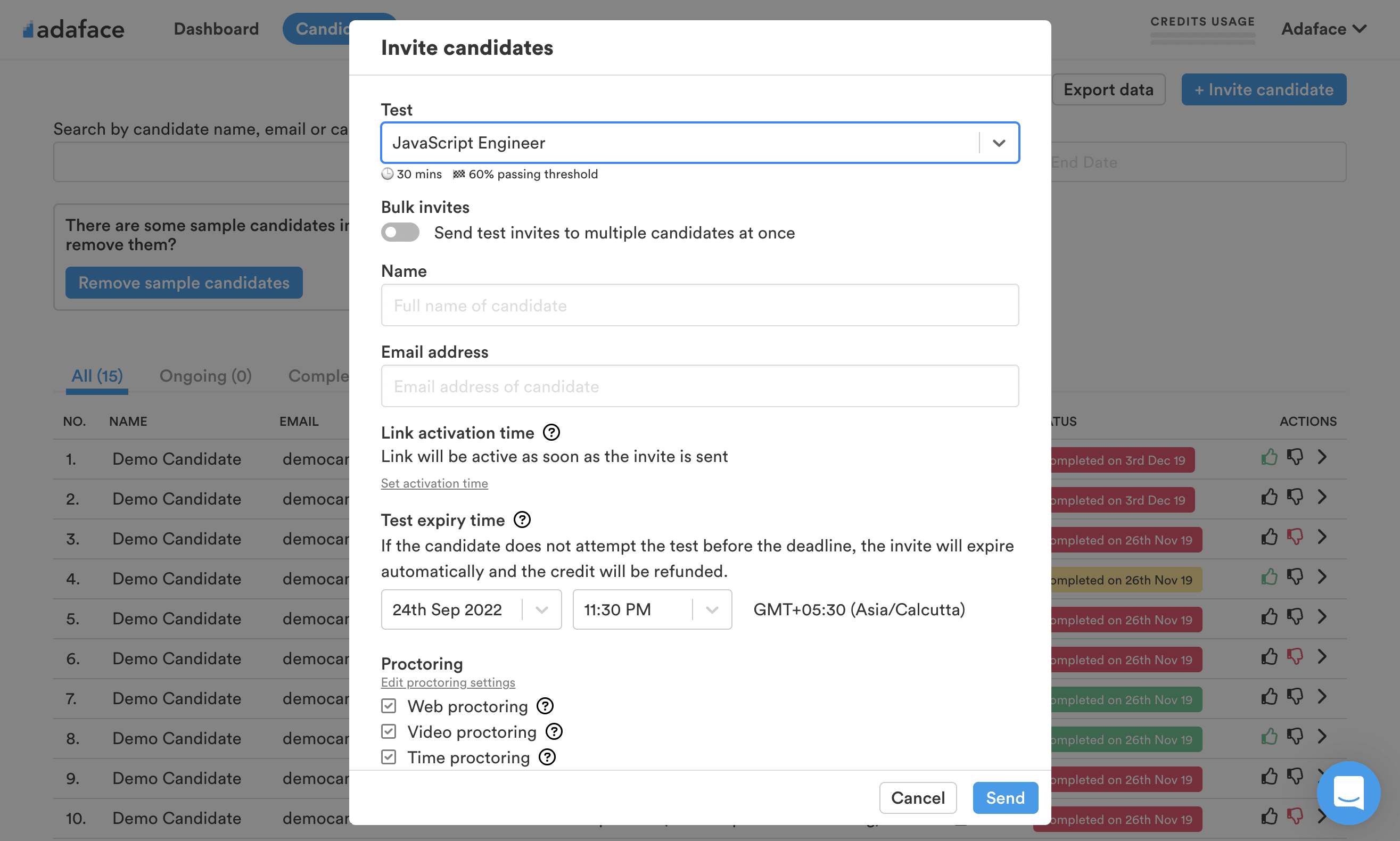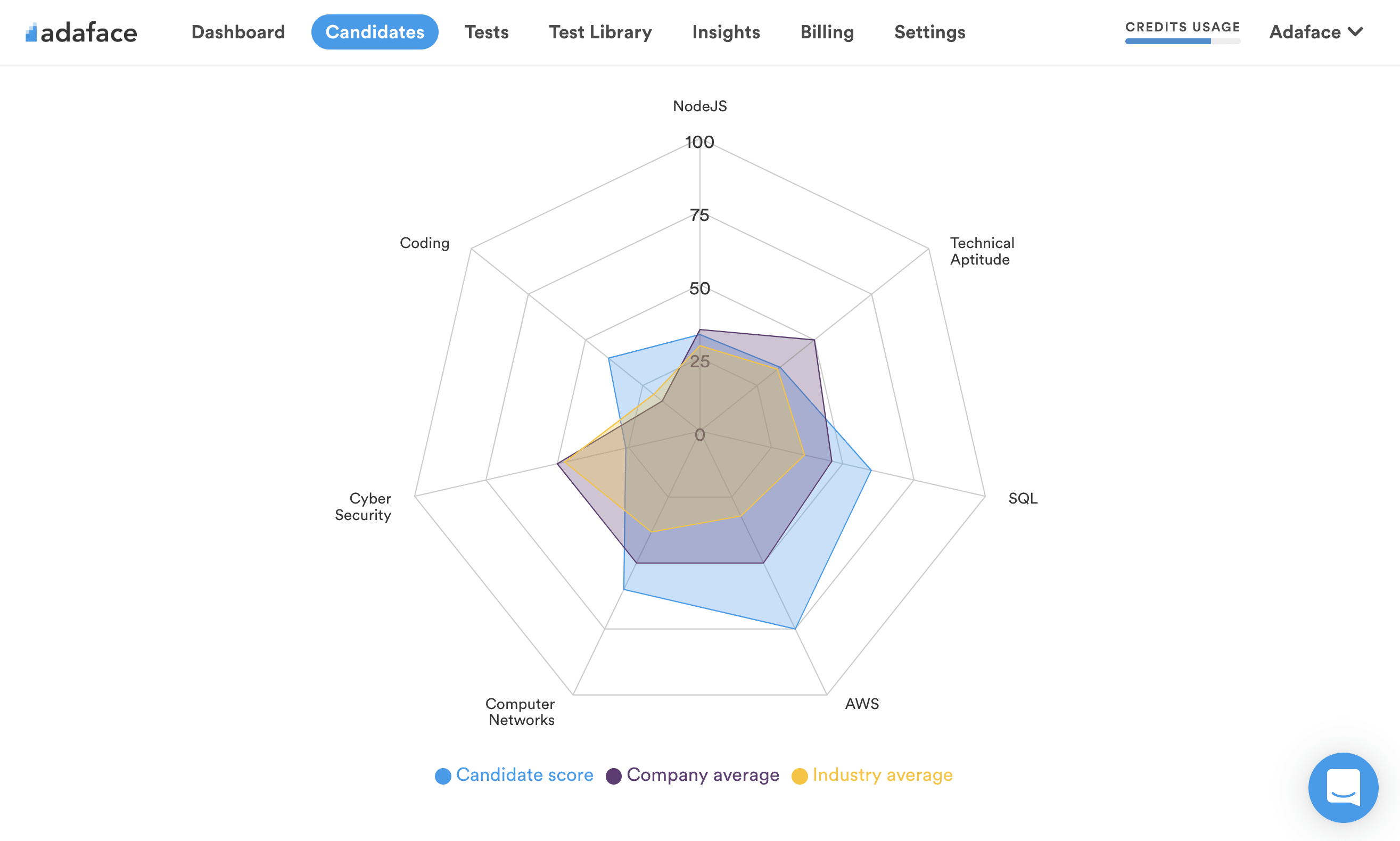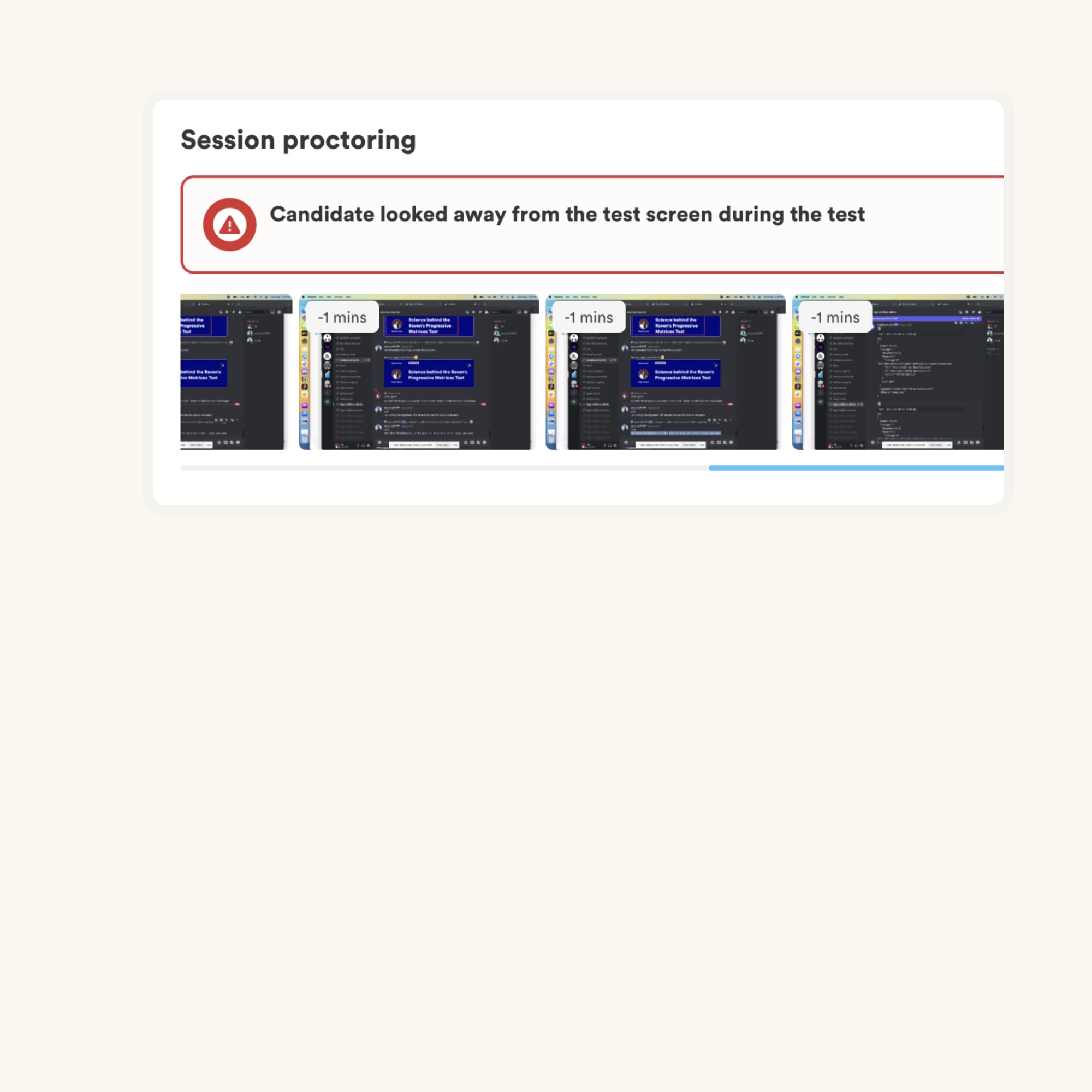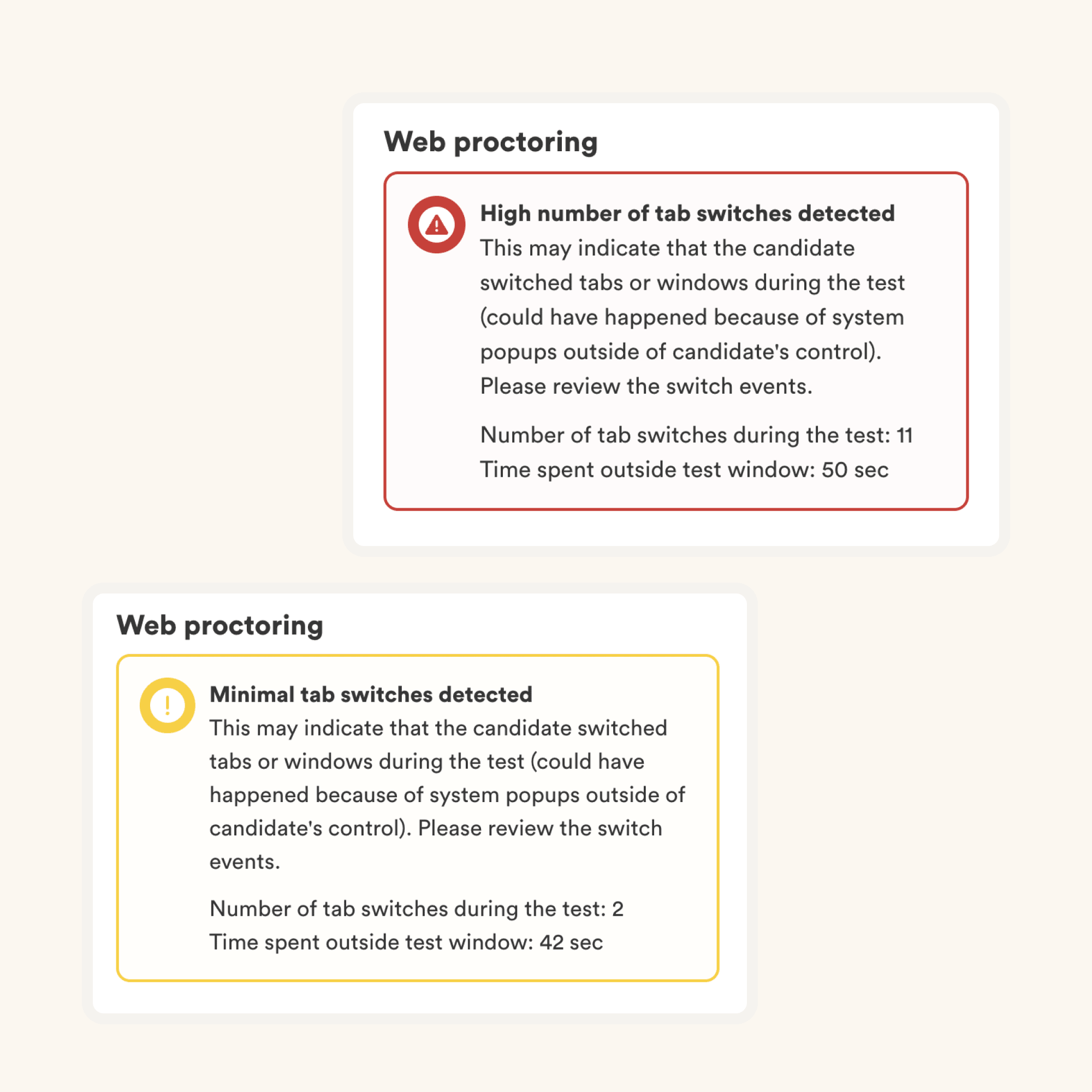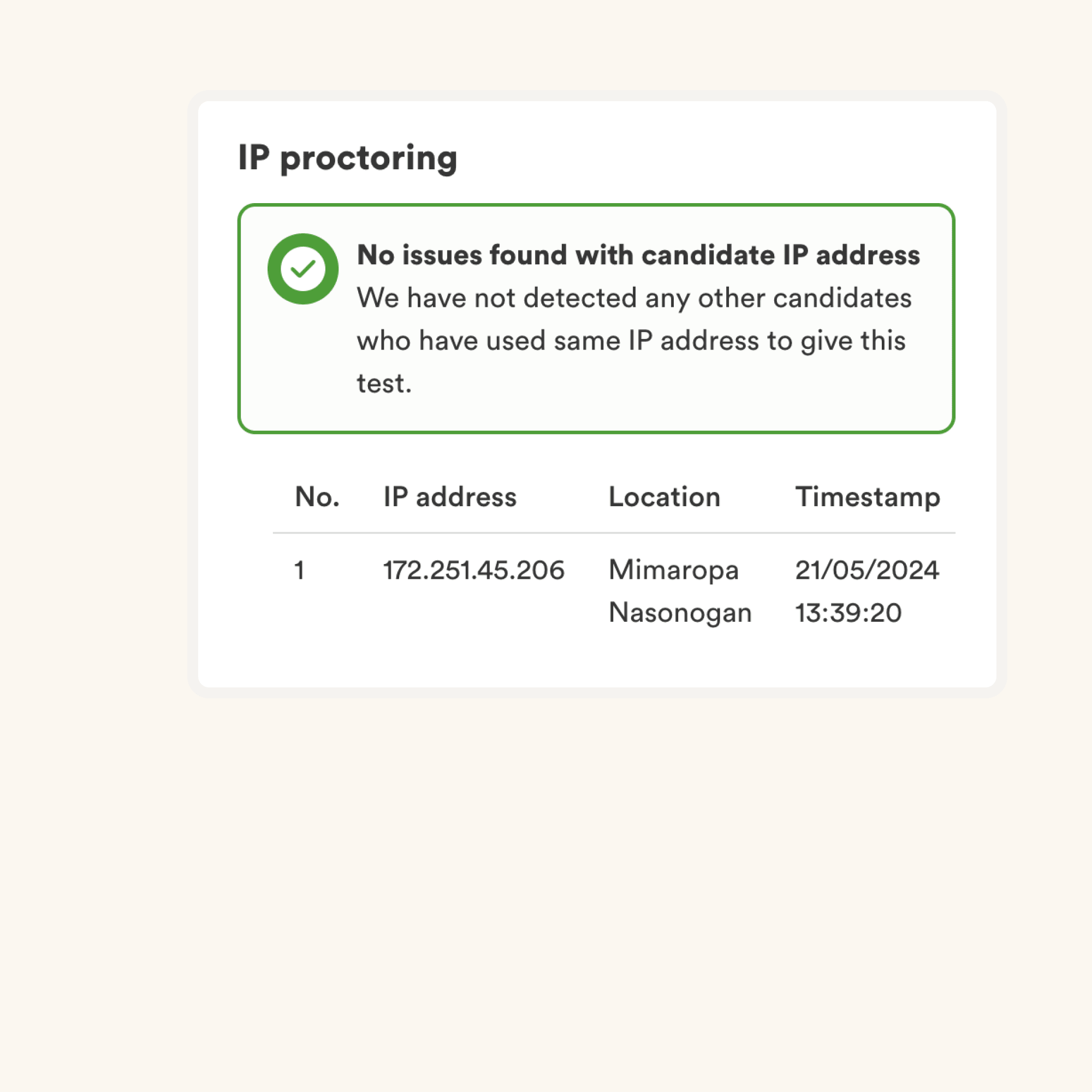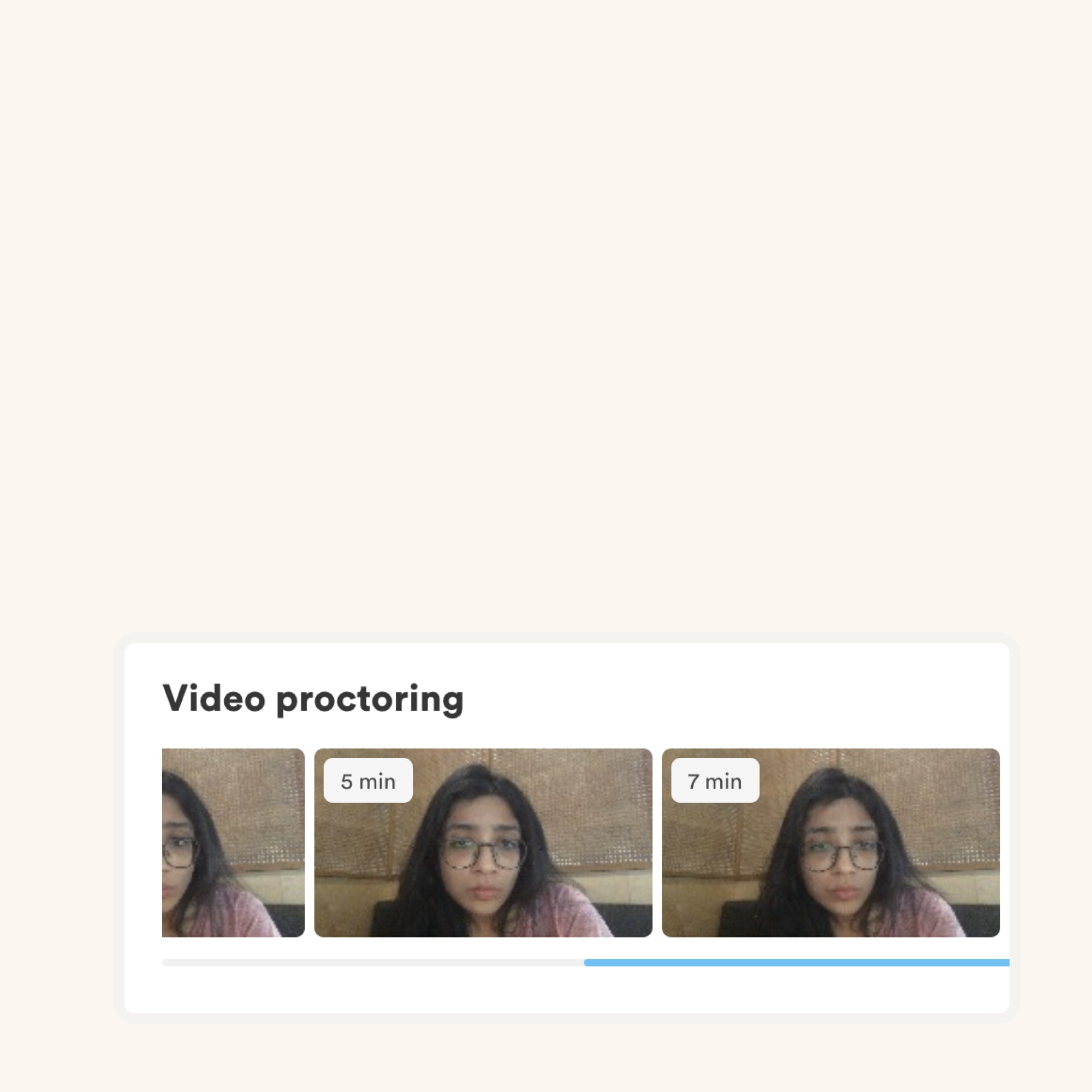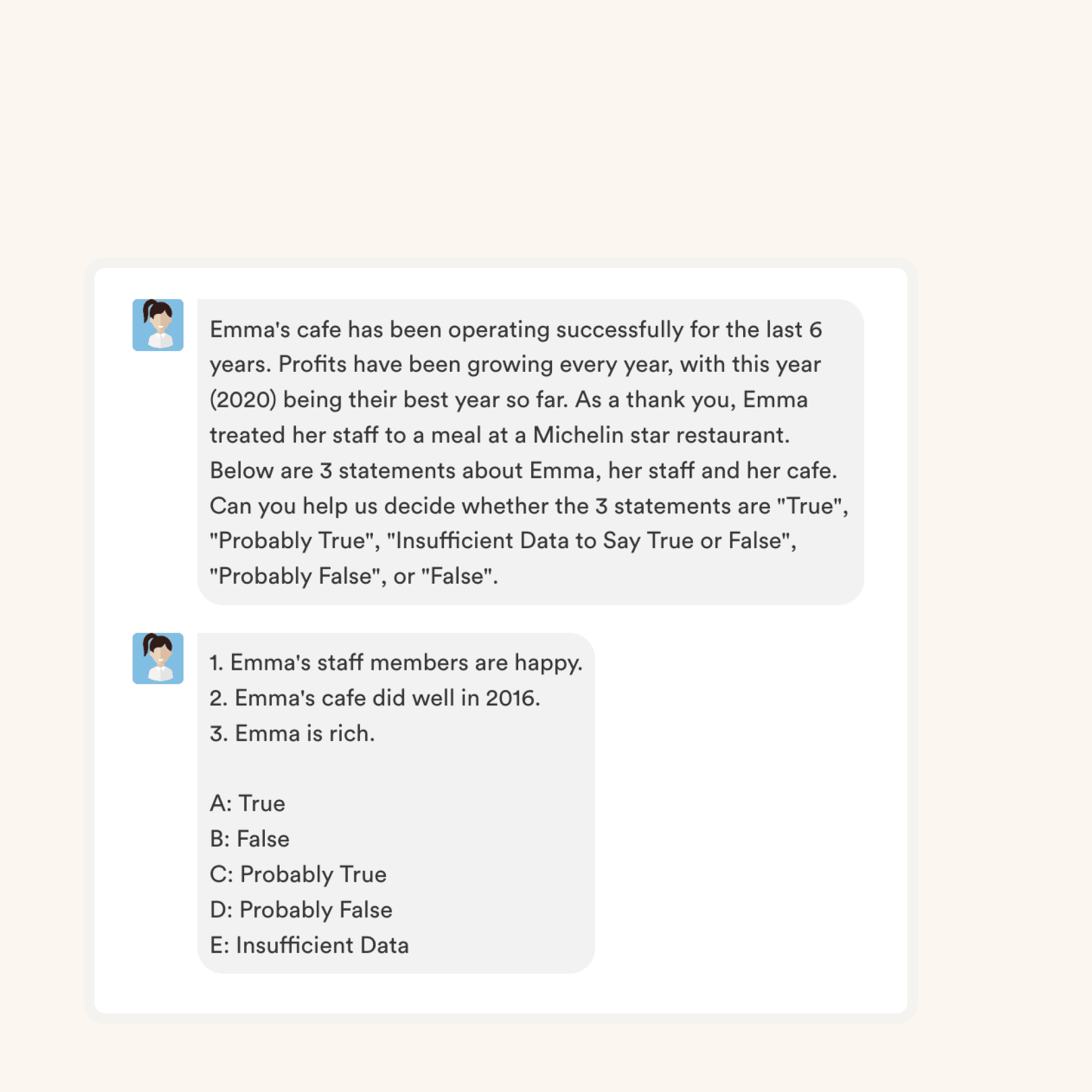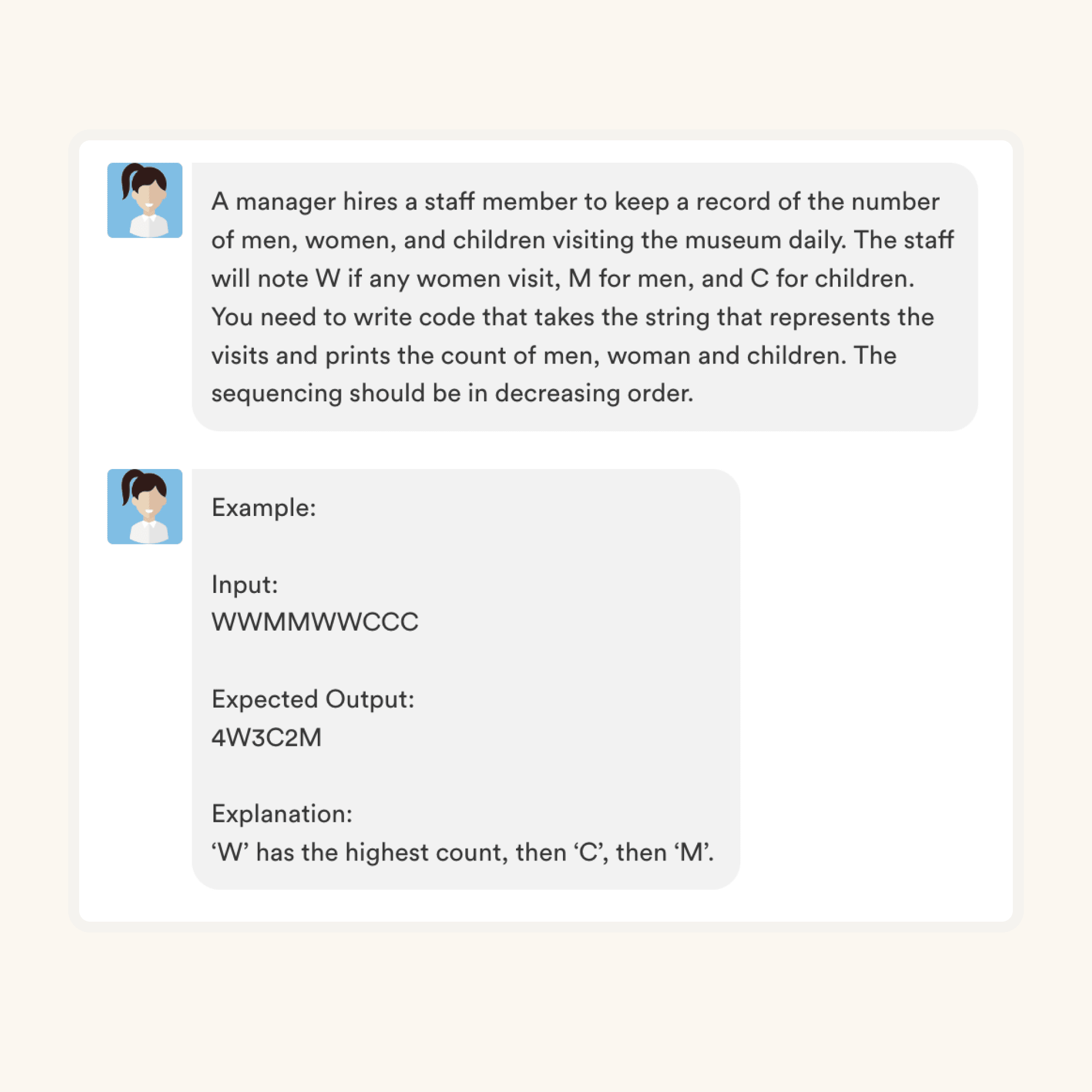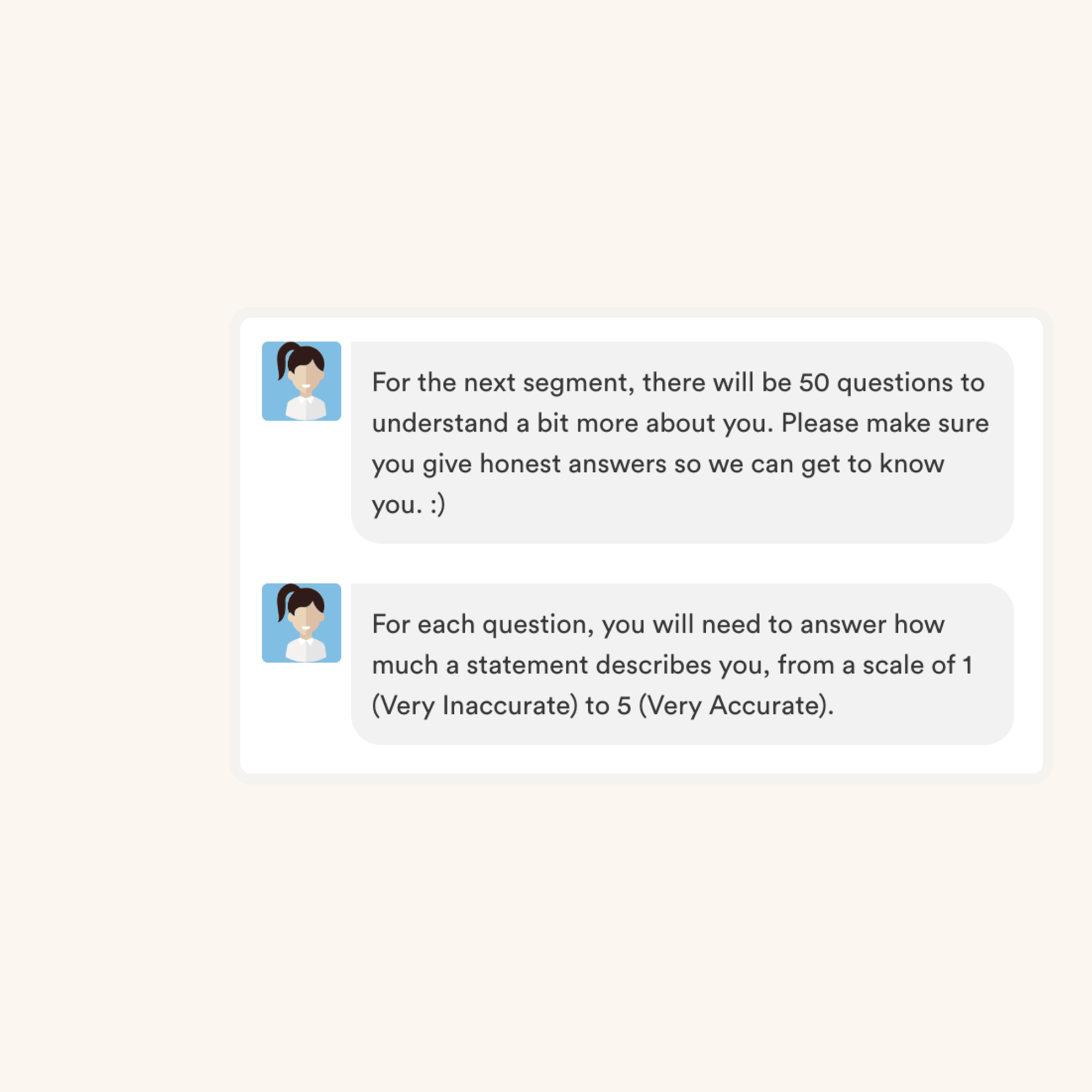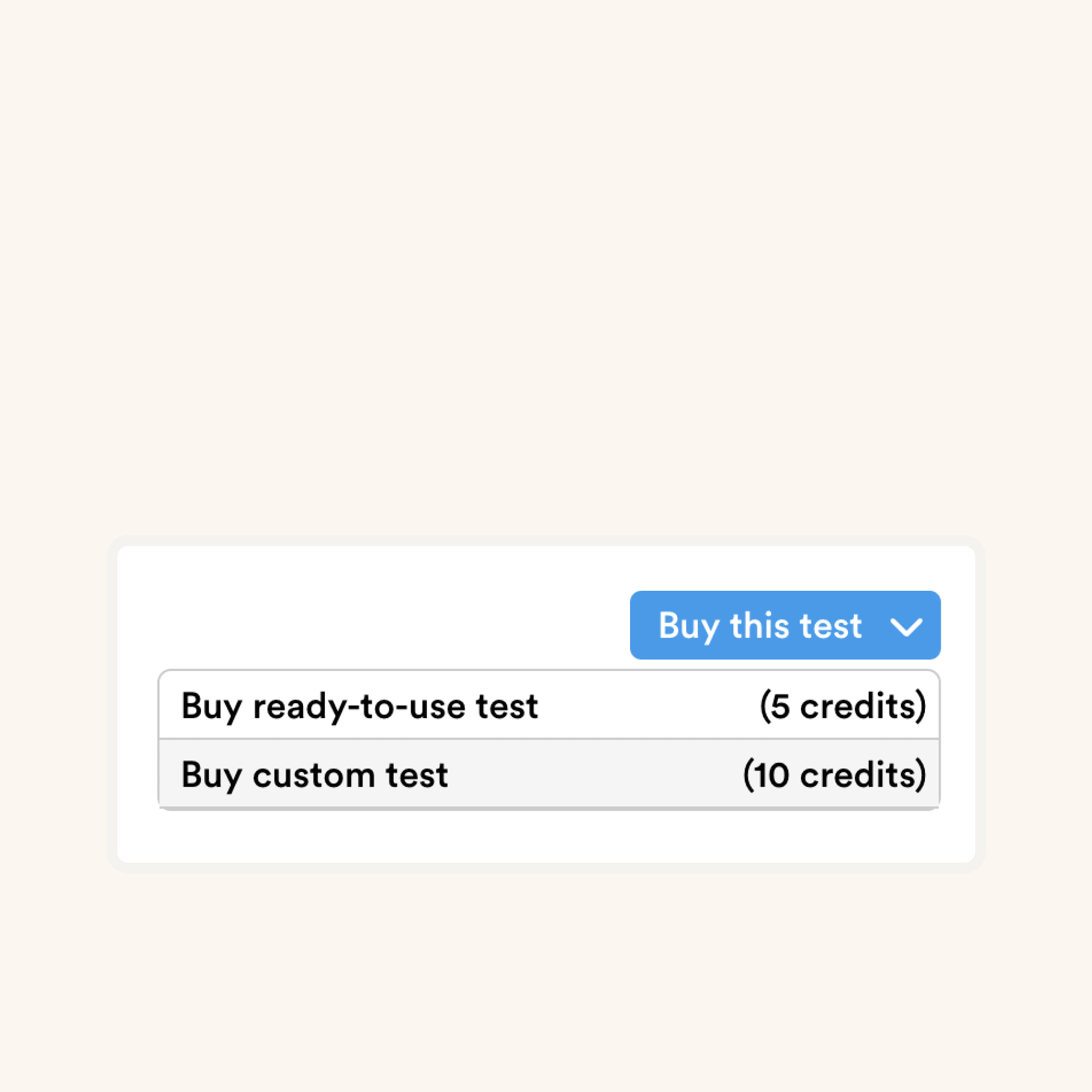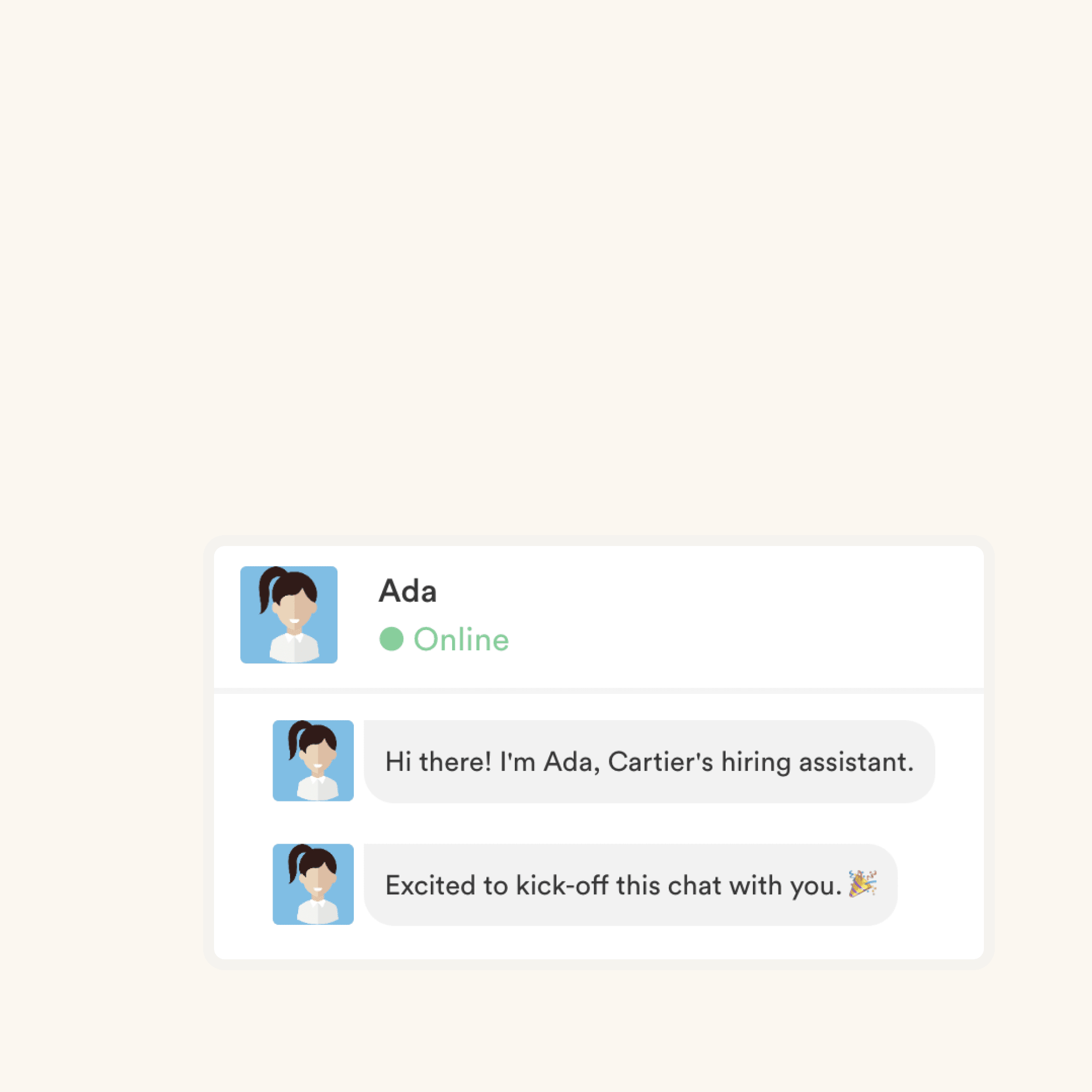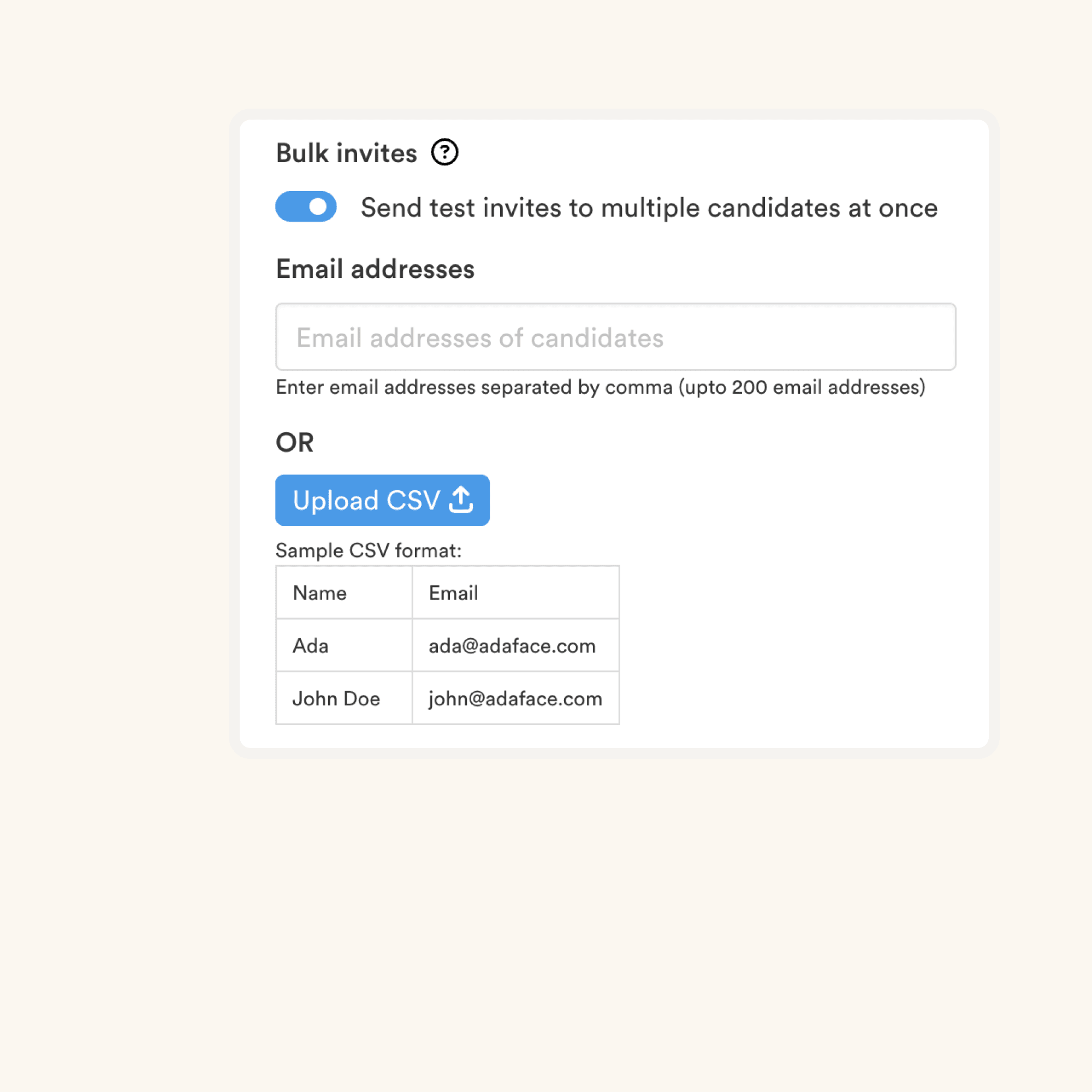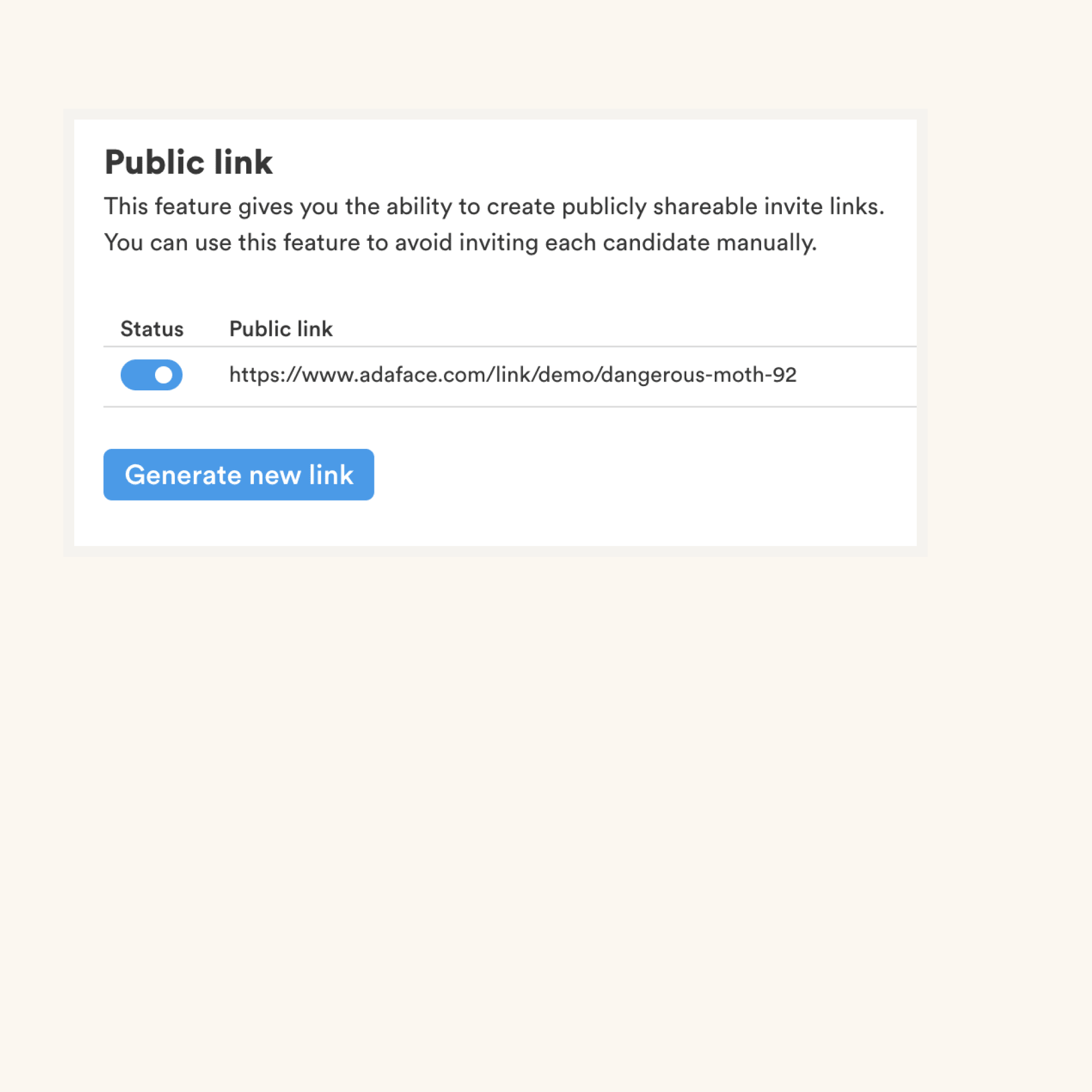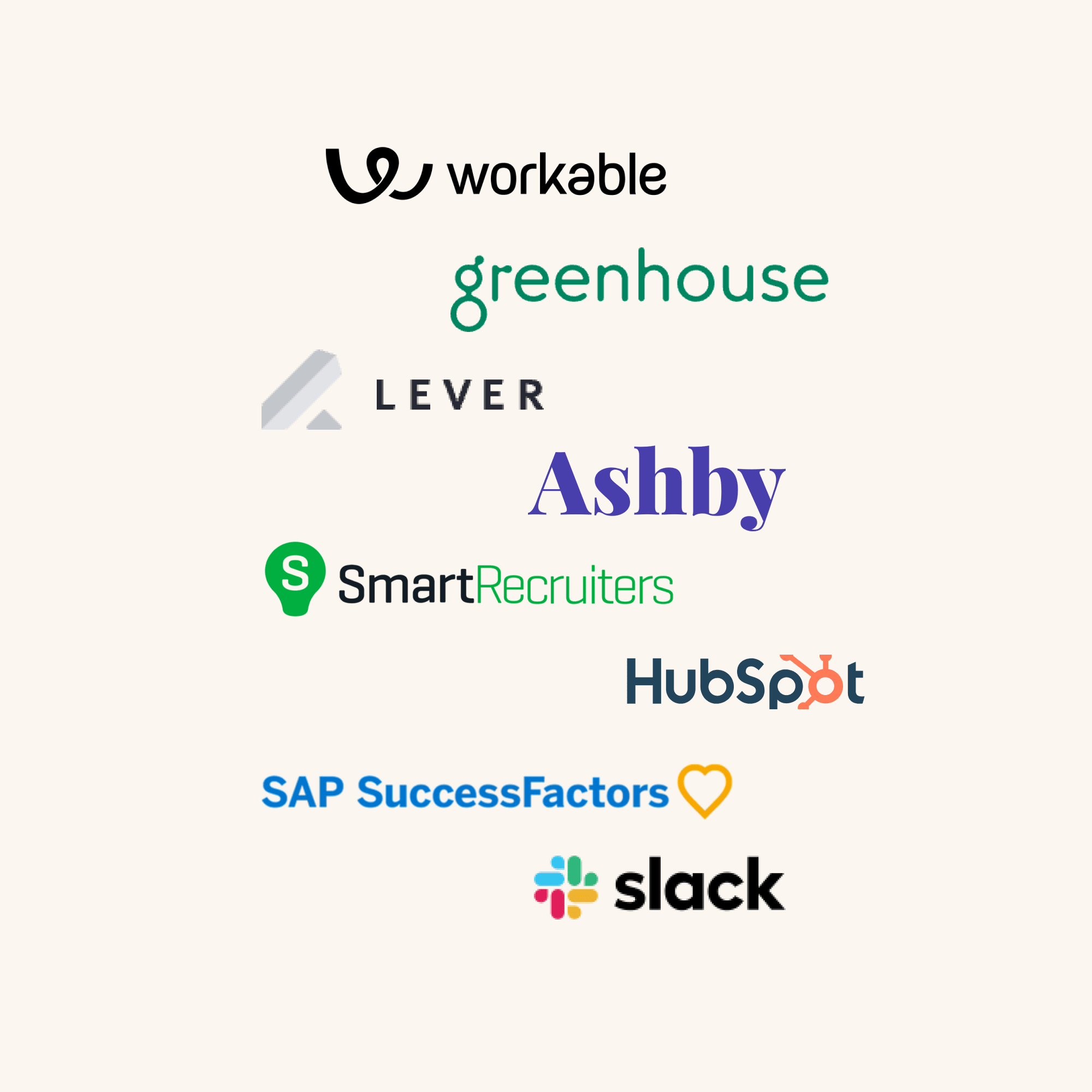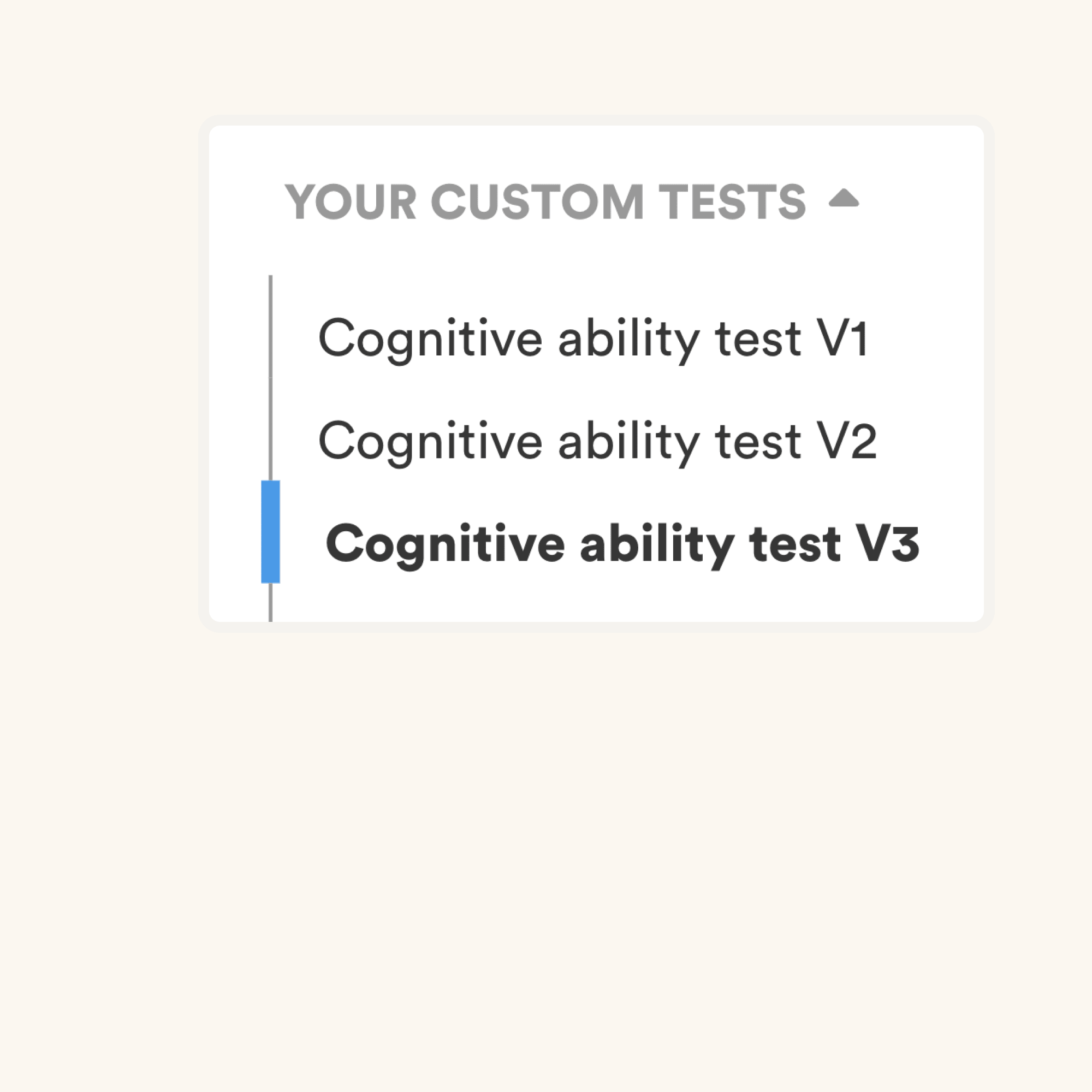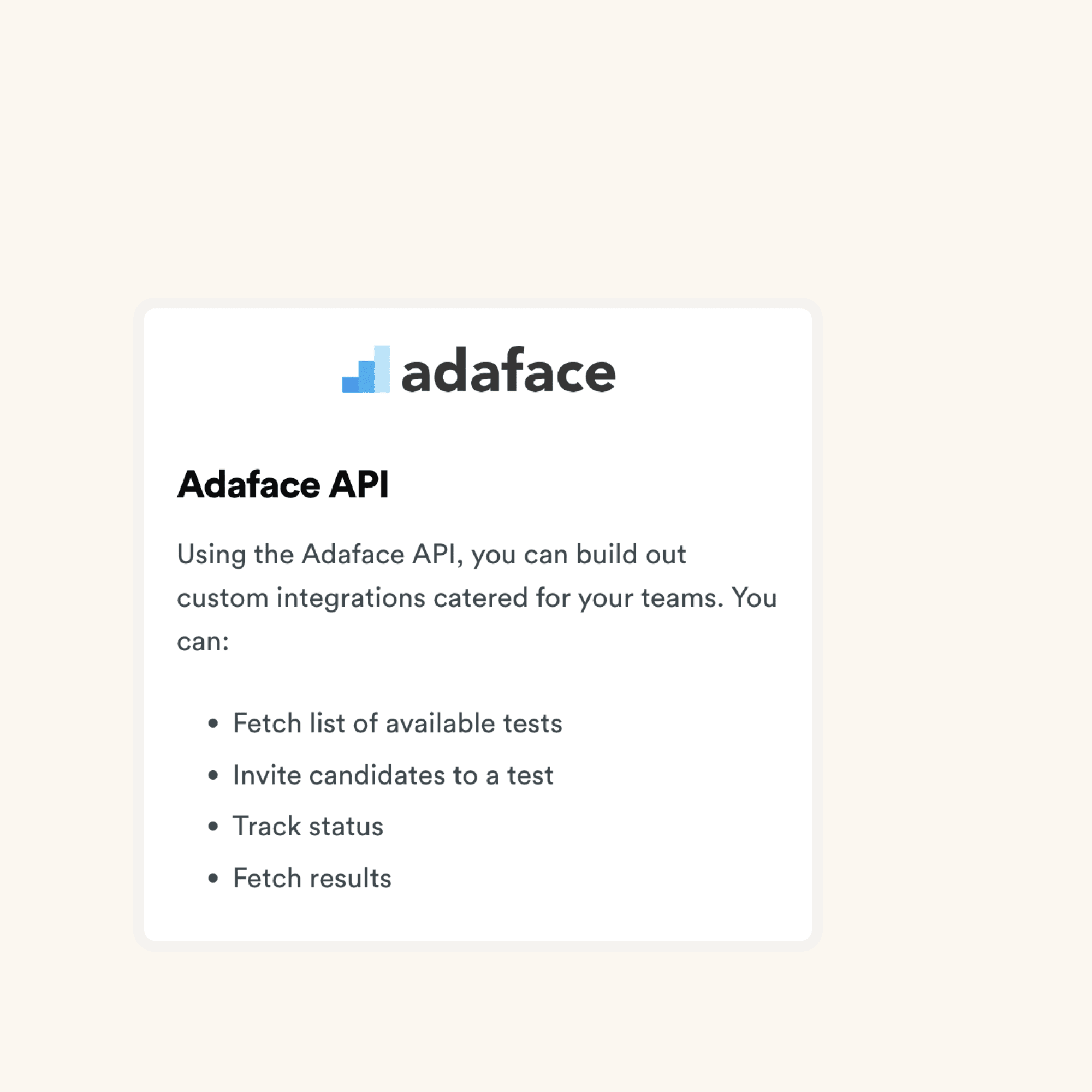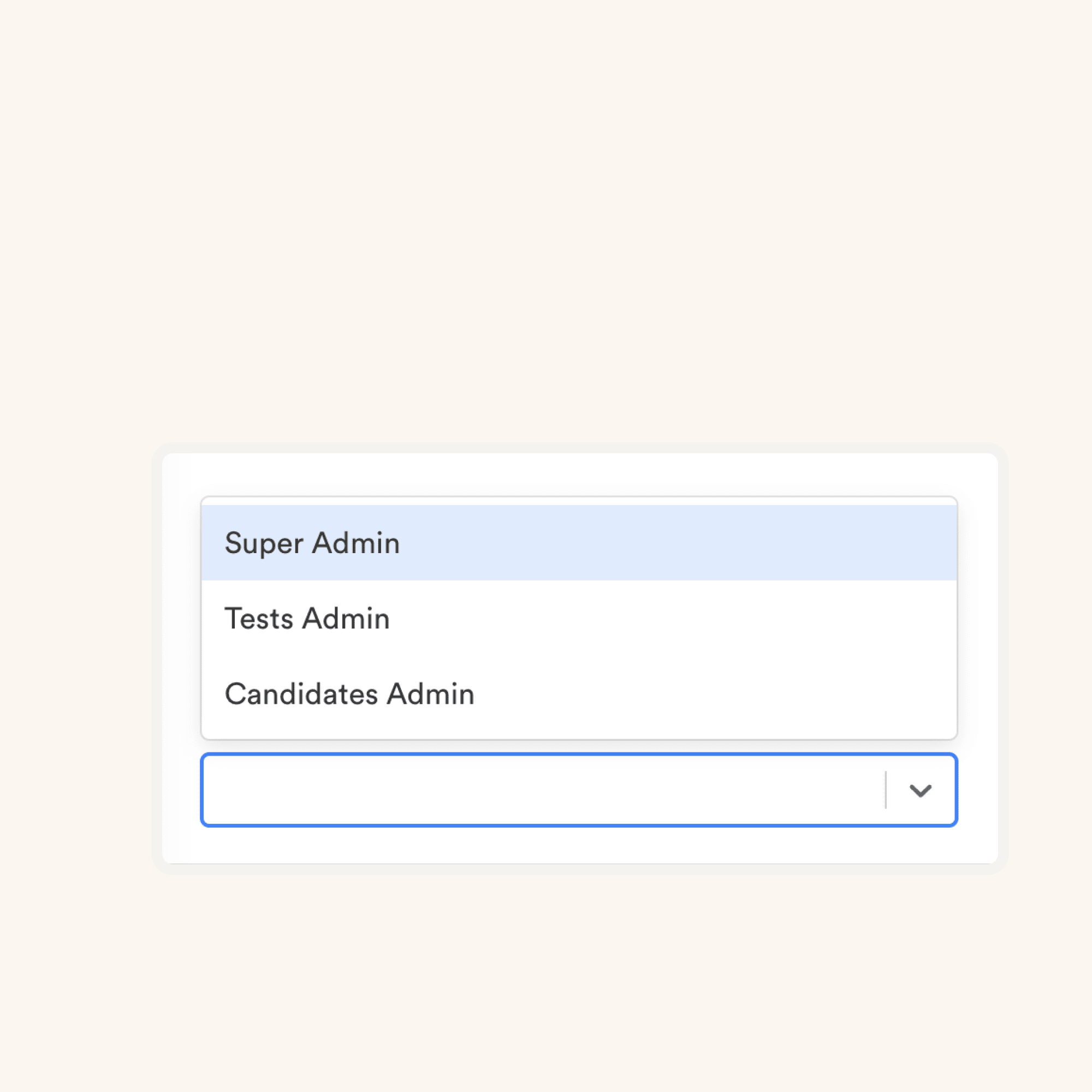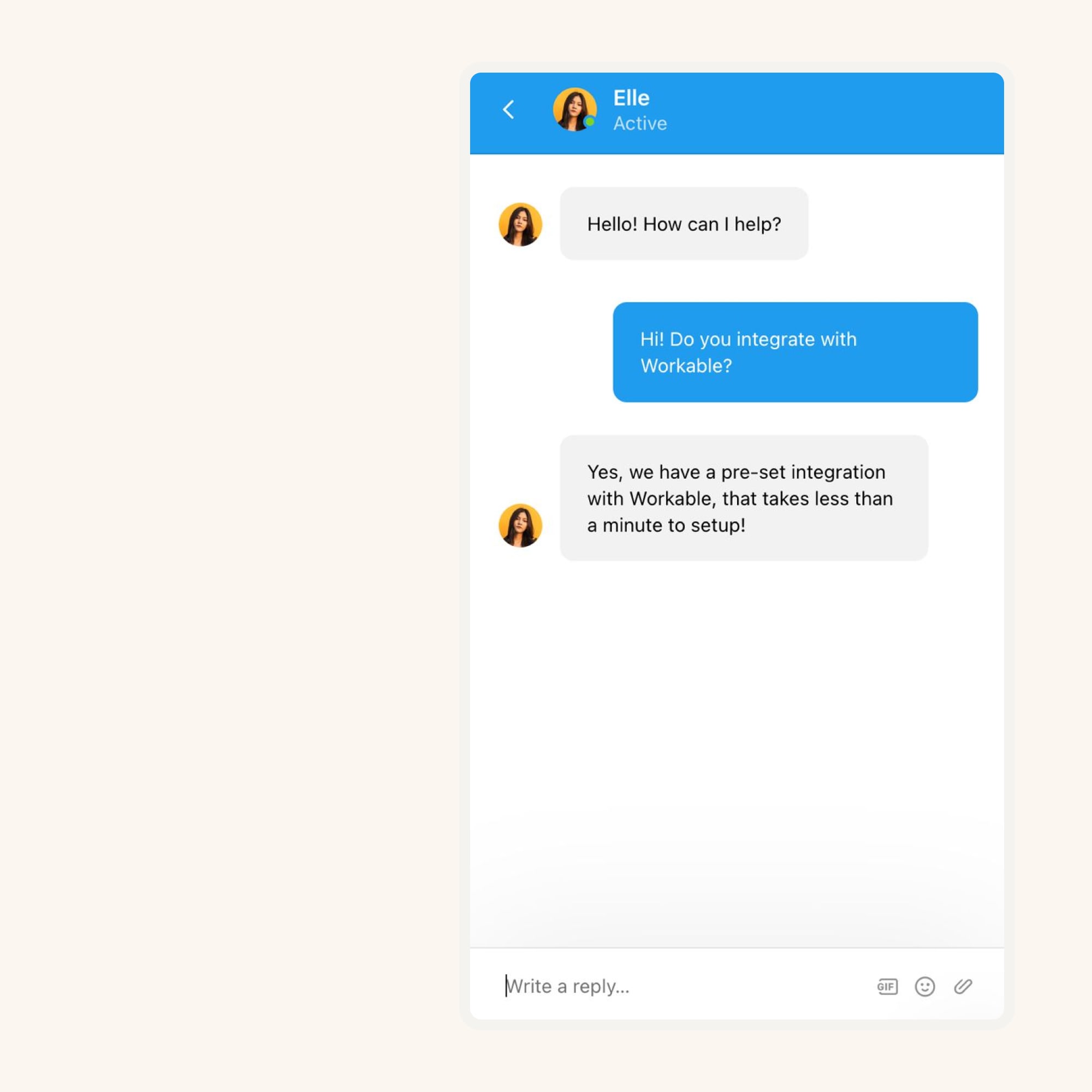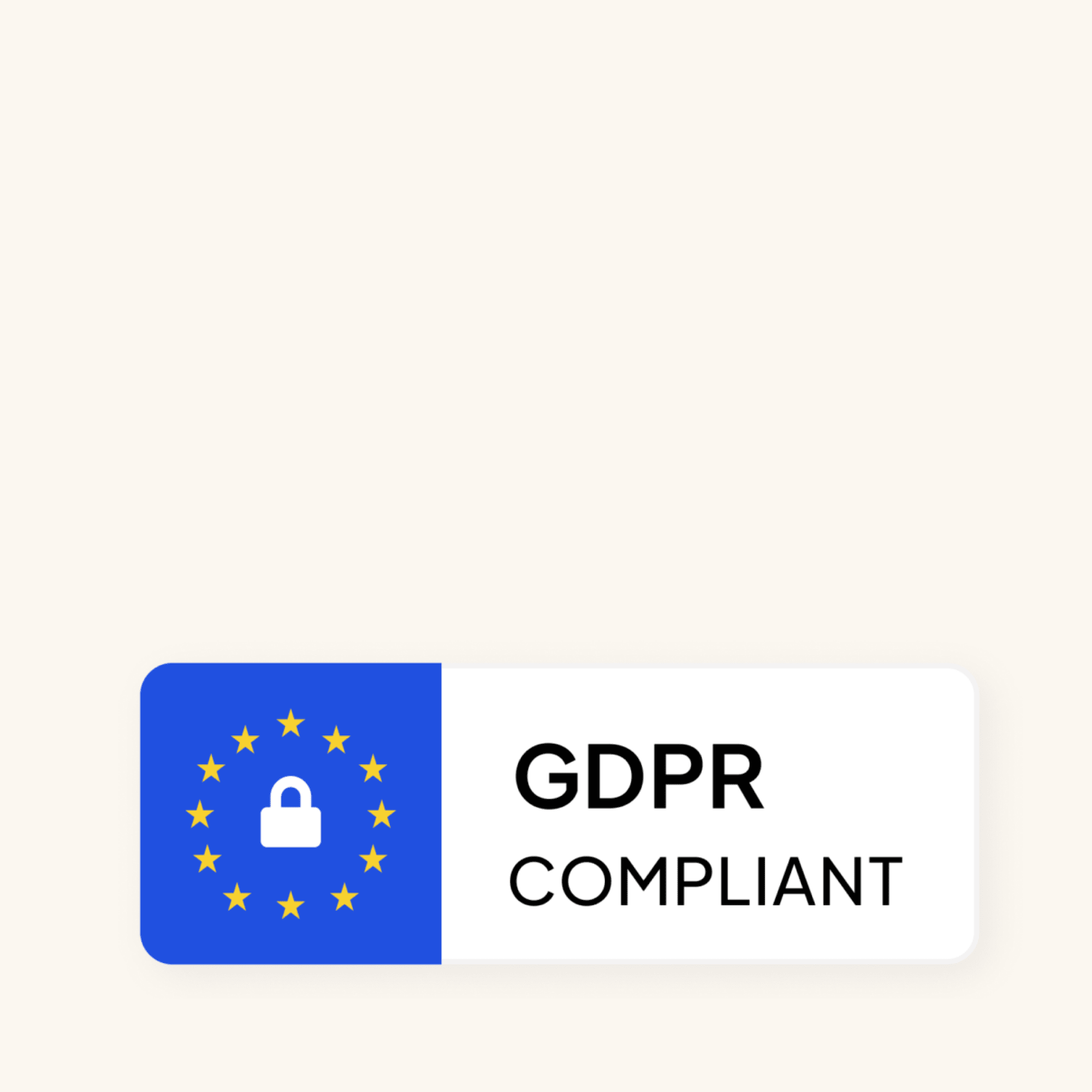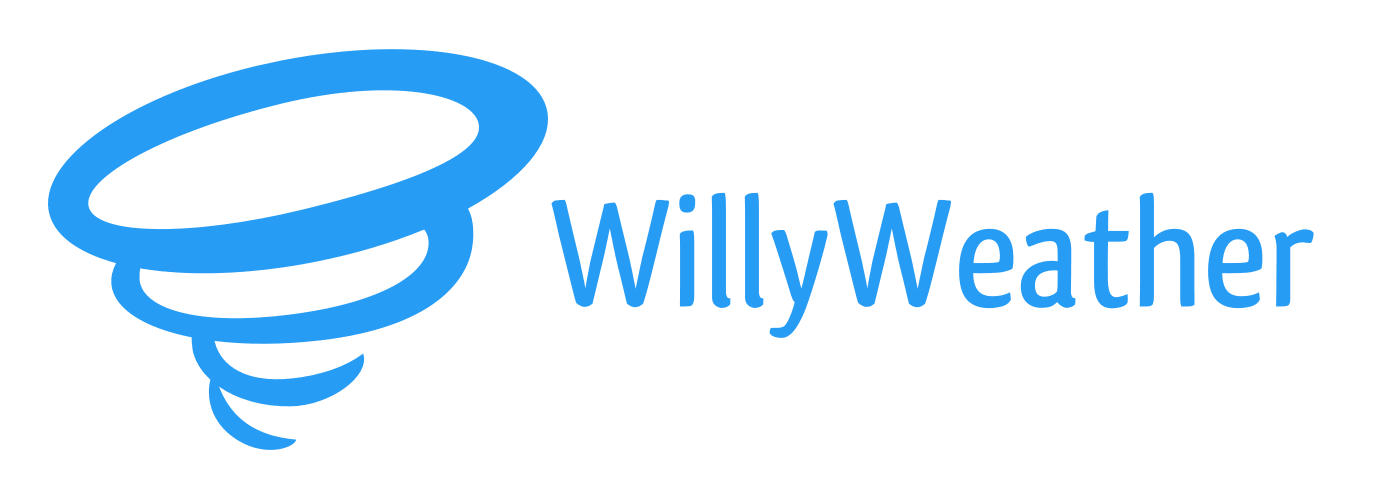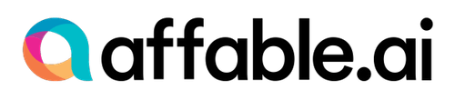Connecting with data from multiple sources: This skill involves the ability to import and connect to data from various sources such as databases, spreadsheets, and web services, allowing users to analyze and visualize data efficiently in Tableau.
Cleaning data: Cleaning data refers to the process of refining and transforming raw data to ensure its accuracy and consistency, enabling users to work with reliable and high-quality data for analysis and visualization.
Data types: This skill involves understanding and handling different types of data, including numerical, categorical, temporal, and geographical data, in Tableau to appropriately use them in visualizations and calculations.
Managing Tableau worksheets and workbooks: Managing Tableau worksheets and workbooks entails organizing and structuring visualizations, dashboards, and data connections effectively for better accessibility, collaboration, and efficiency in Tableau projects.
Sorting and filtering Tableau data: Sorting and filtering data in Tableau allows users to streamline and focus on relevant information by arranging data in a specific order and applying conditions or criteria to display only the desired subset of data in visualizations.
Annotating and formatting Tableau visualizations: Annotating and formatting visualizations in Tableau involves adding informative and explanatory labels, titles, legends, and applying consistent formatting options like colors, fonts, and styles to enhance clarity, understanding, and aesthetics of the visualizations.
Creating dashboards and actions: Creating dashboards and actions in Tableau enables users to combine multiple visualizations and worksheets into a single interactive interface, allowing for dynamic exploration and storytelling with the data.
Using Aggregations: This skill comprises the ability to summarize and aggregate data using various functions in Tableau, such as sum, average, count, and percentiles, providing insights into overall trends and patterns within the data.
Tableau calculations and LOD: Tableau calculations and Level of Detail (LOD) expressions allow users to perform complex calculations, transformations, and aggregations on the data, enabling advanced analytics and customization of visualizations.
Dimensions and measures: Dimensions and measures in Tableau represent different types of data variables, where dimensions define categorical characteristics and measures quantify numerical values, facilitating the creation of meaningful visualizations and calculations.
Visualizations in Tableau (Charts; Tables; Graphs): Visualizations in Tableau encompass the creation of various types of charts, tables, graphs, and maps to represent data visually, enabling effective communication and interpretation of insights.
Parameters and legends: Parameters and legends in Tableau allow users to add interactivity and flexibility to visualizations by enabling users to control variables and customize views, providing a more personalized and dynamic data exploration experience.
Layouts and formatting: Layouts and formatting in Tableau involve designing visually appealing and functional dashboards or worksheets, including optimizing the arrangement of elements, adjusting sizing and positioning, and applying consistent formatting for a polished and professional presentation.
Publishing and sharing: Publishing and sharing in Tableau involve the process of making visualizations and dashboards accessible to others either through online Tableau Server or sharing as interactive files, allowing for collaboration, data-driven decision-making, and wider dissemination of insights.